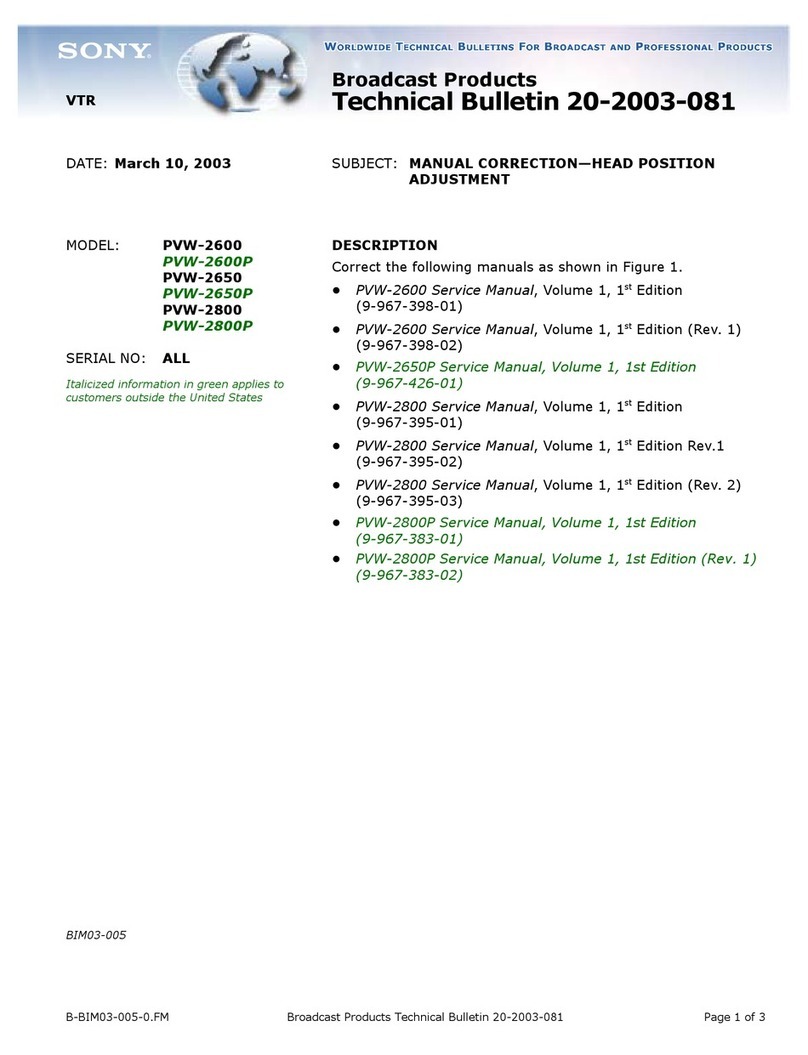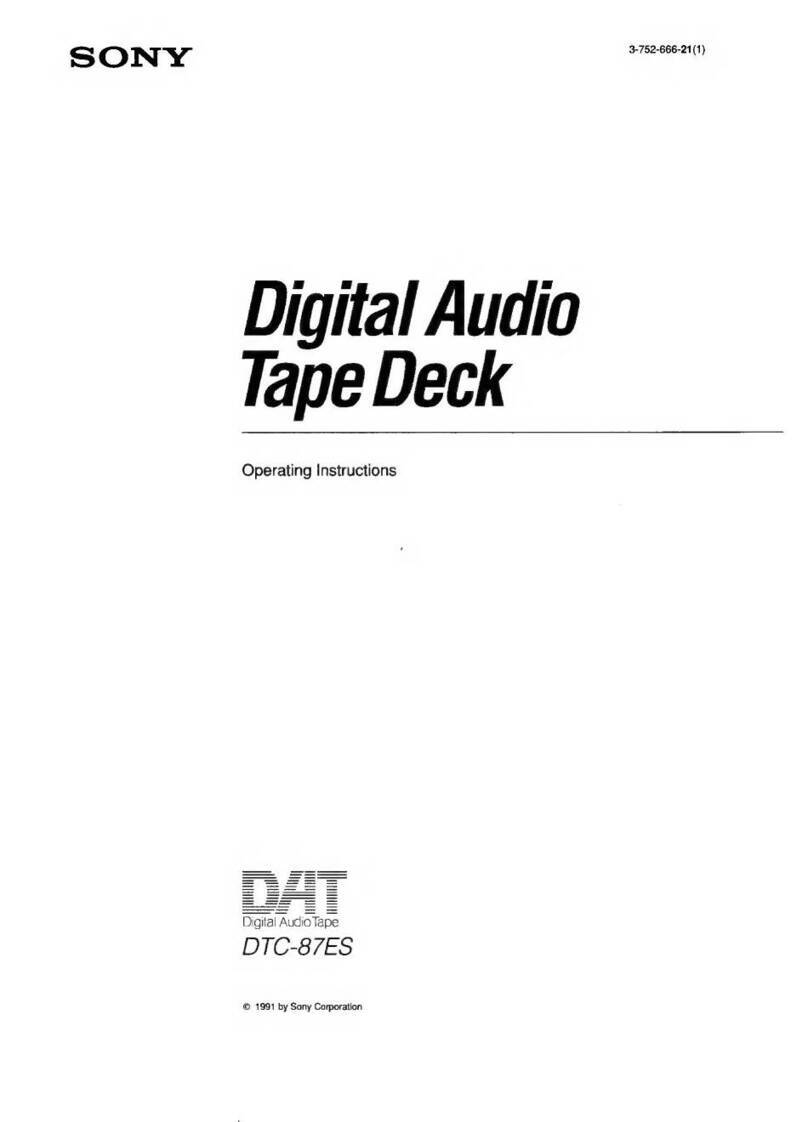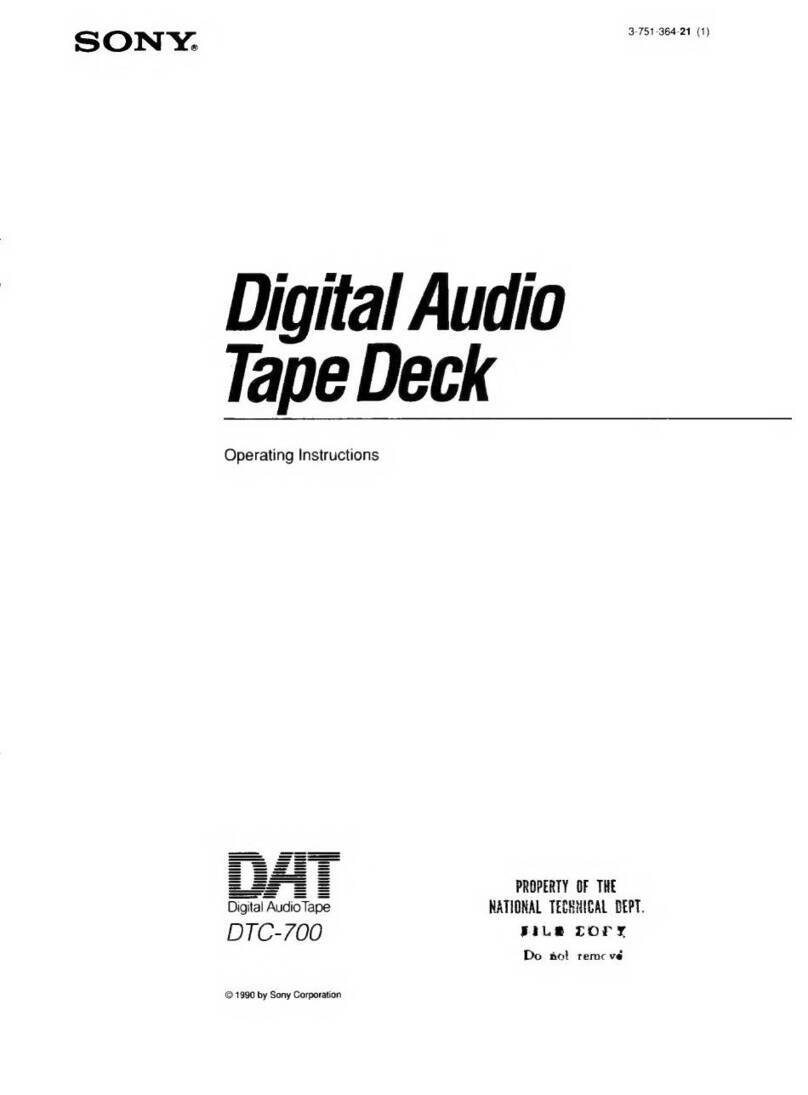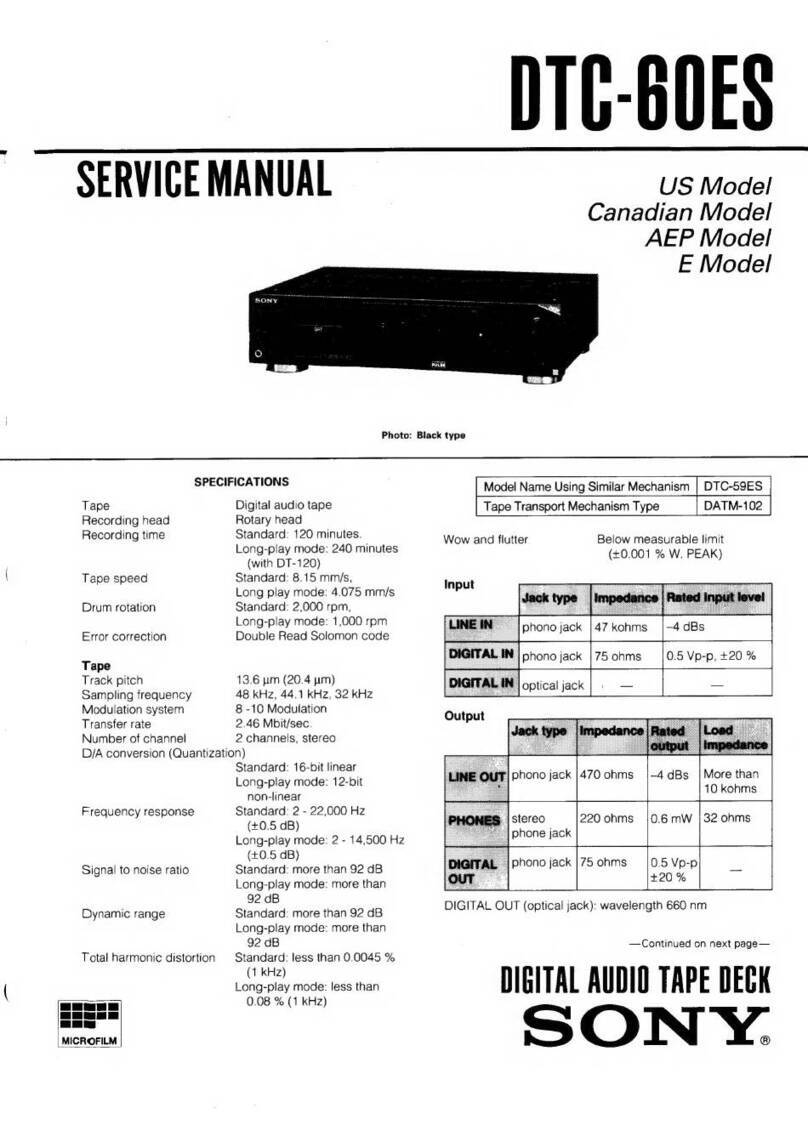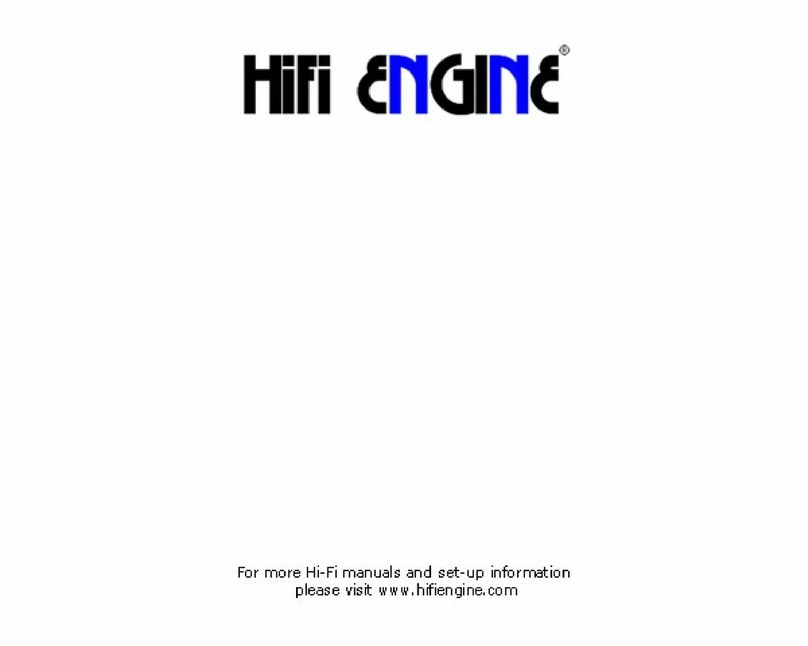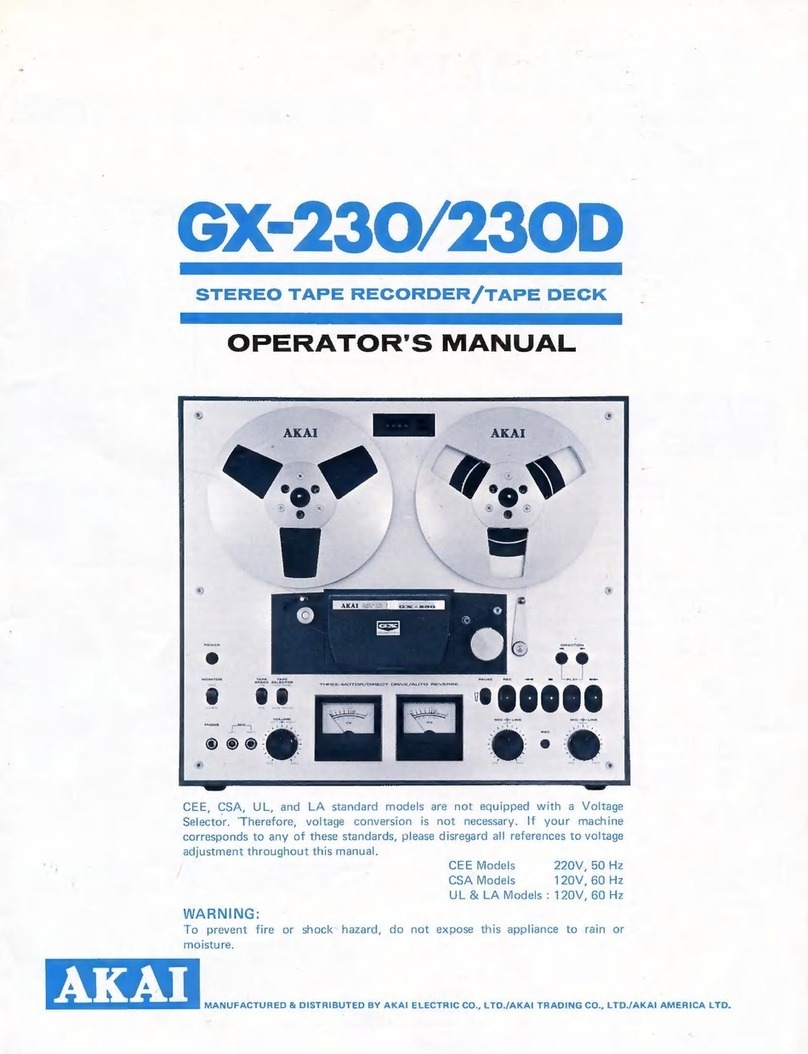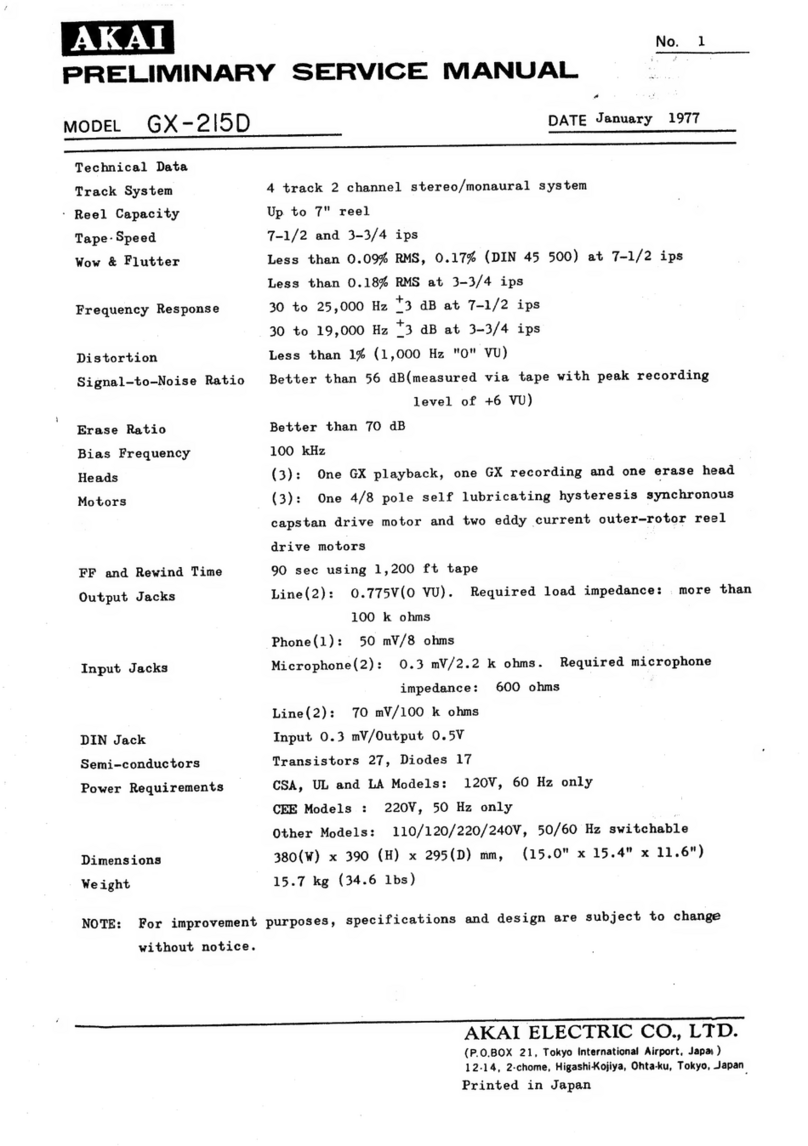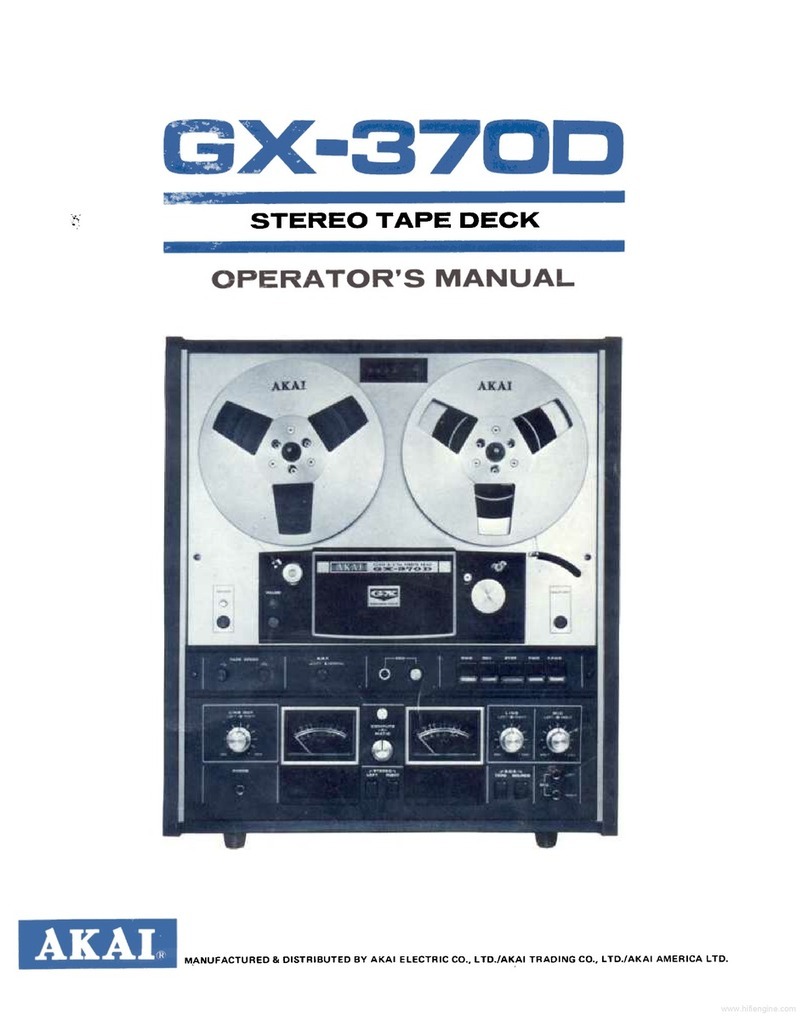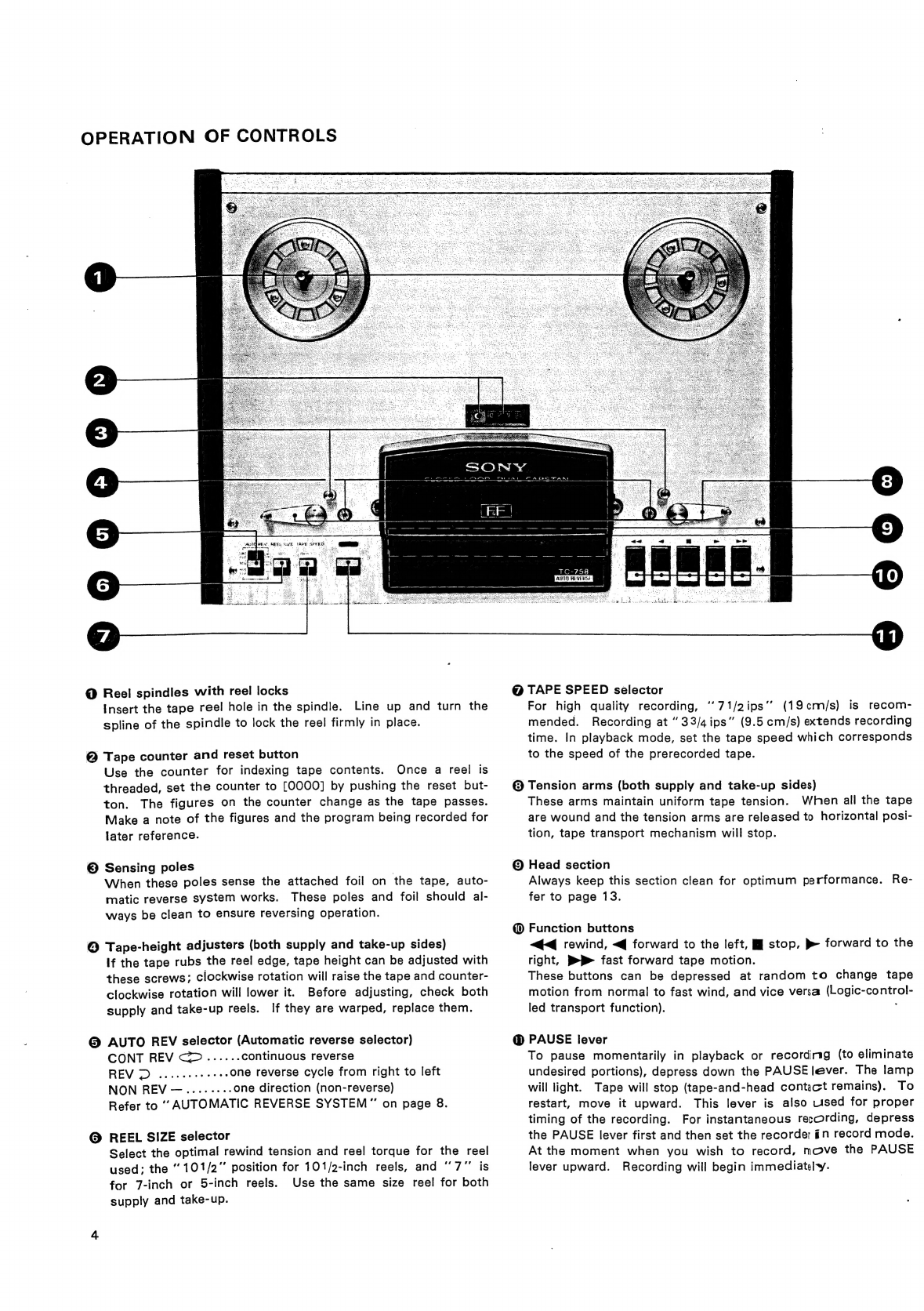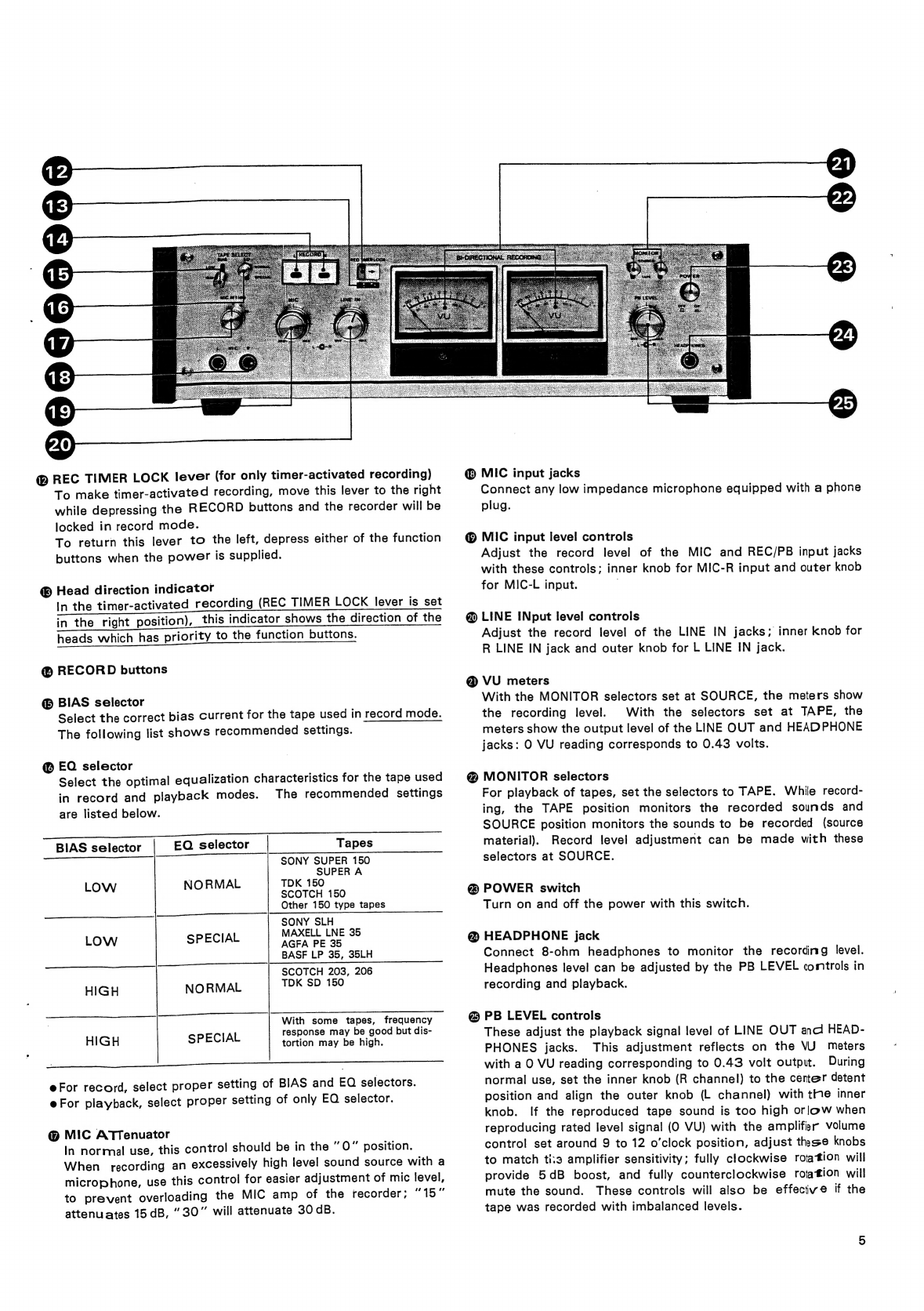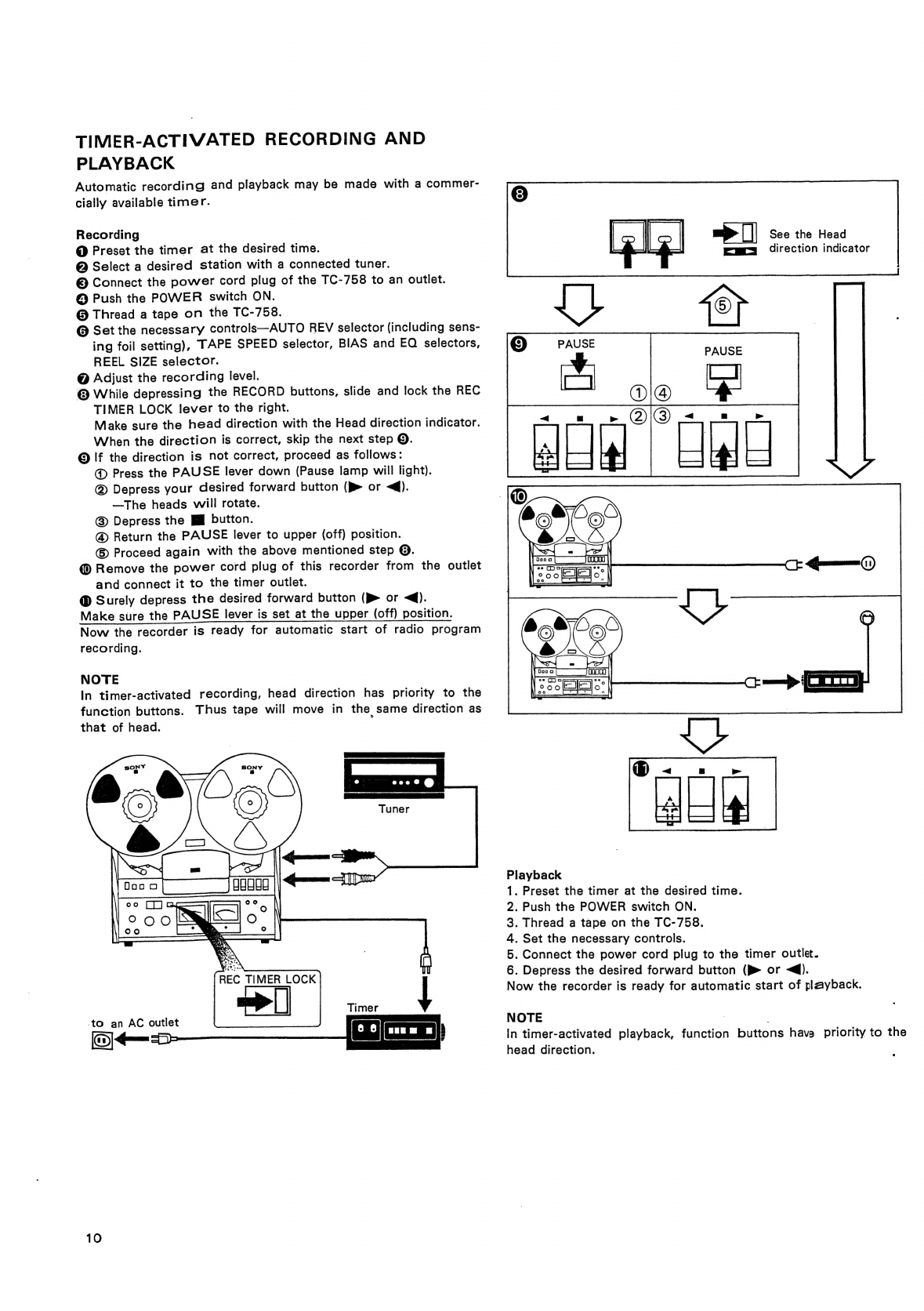Sony TC-758 Setup guide
Other Sony Tape Deck manuals

Sony
Sony TC-366 User manual

Sony
Sony PCM-R500 - Dat Recorder User manual
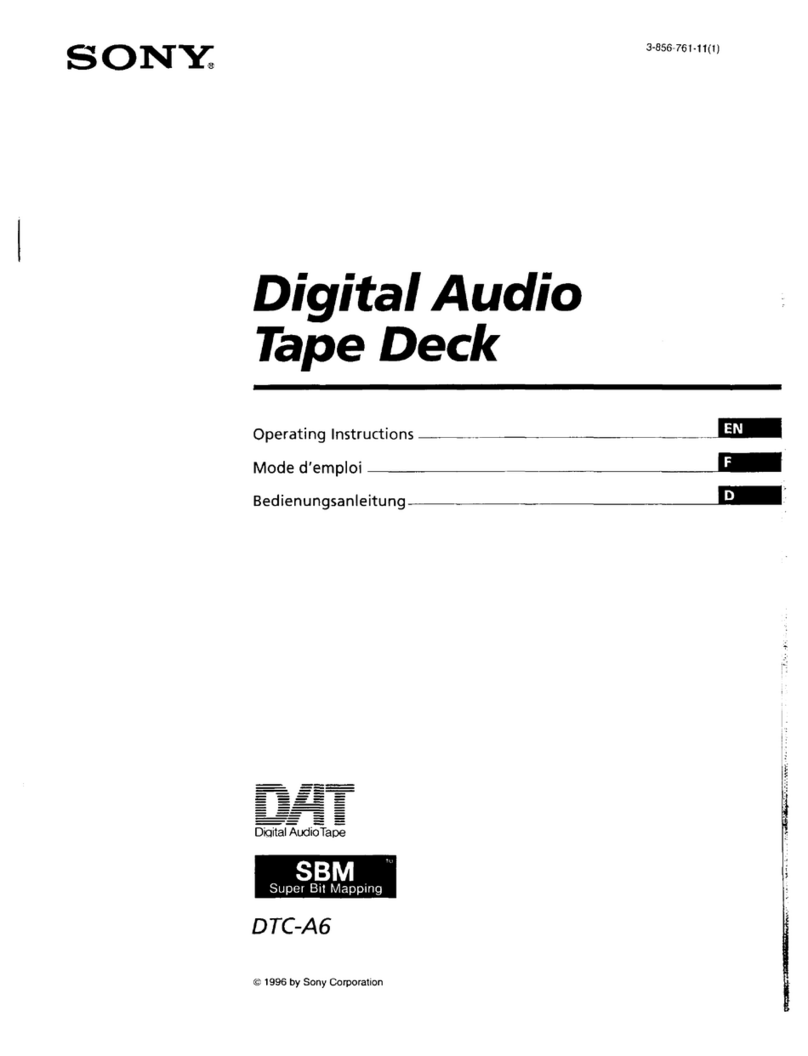
Sony
Sony DTC-A6 User manual

Sony
Sony DTC-690 User manual

Sony
Sony TC-378 Setup guide

Sony
Sony DTC-ZA5ES User manual

Sony
Sony DTC-ZE700 User manual

Sony
Sony MDS-JA50ES / Mode d’emploi User manual

Sony
Sony PCM-R700 User manual

Sony
Sony DTC-790 User manual