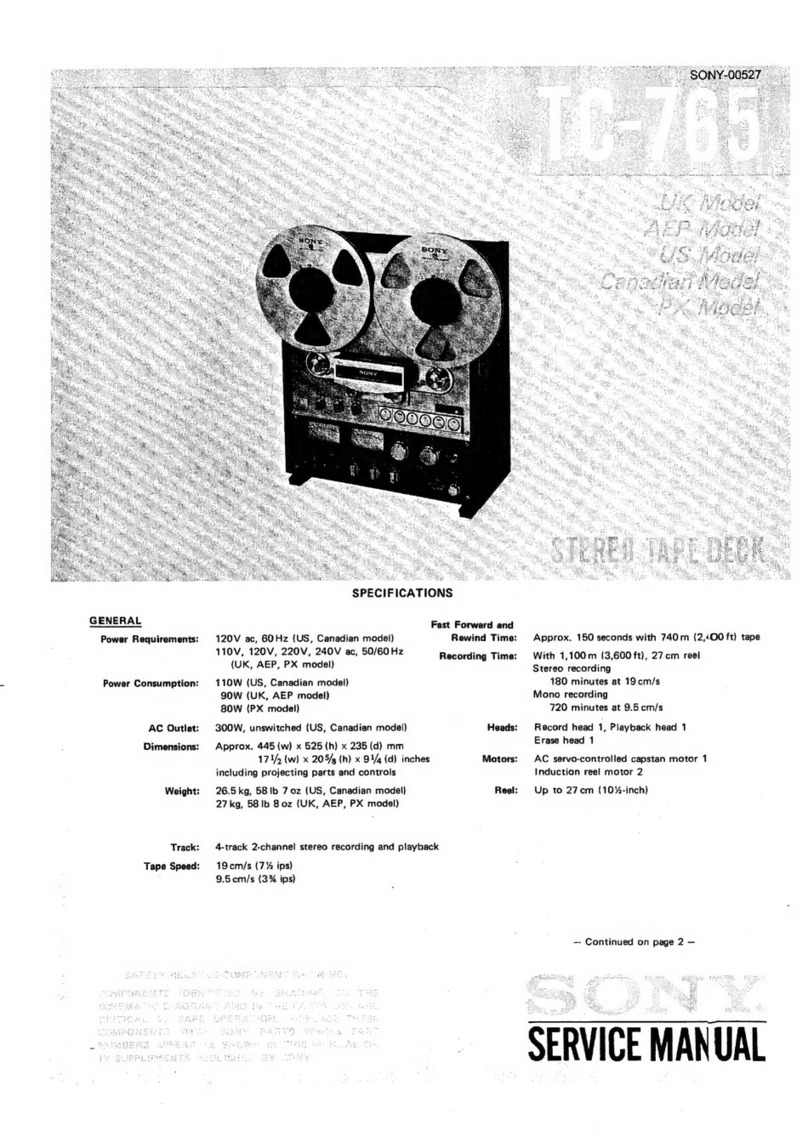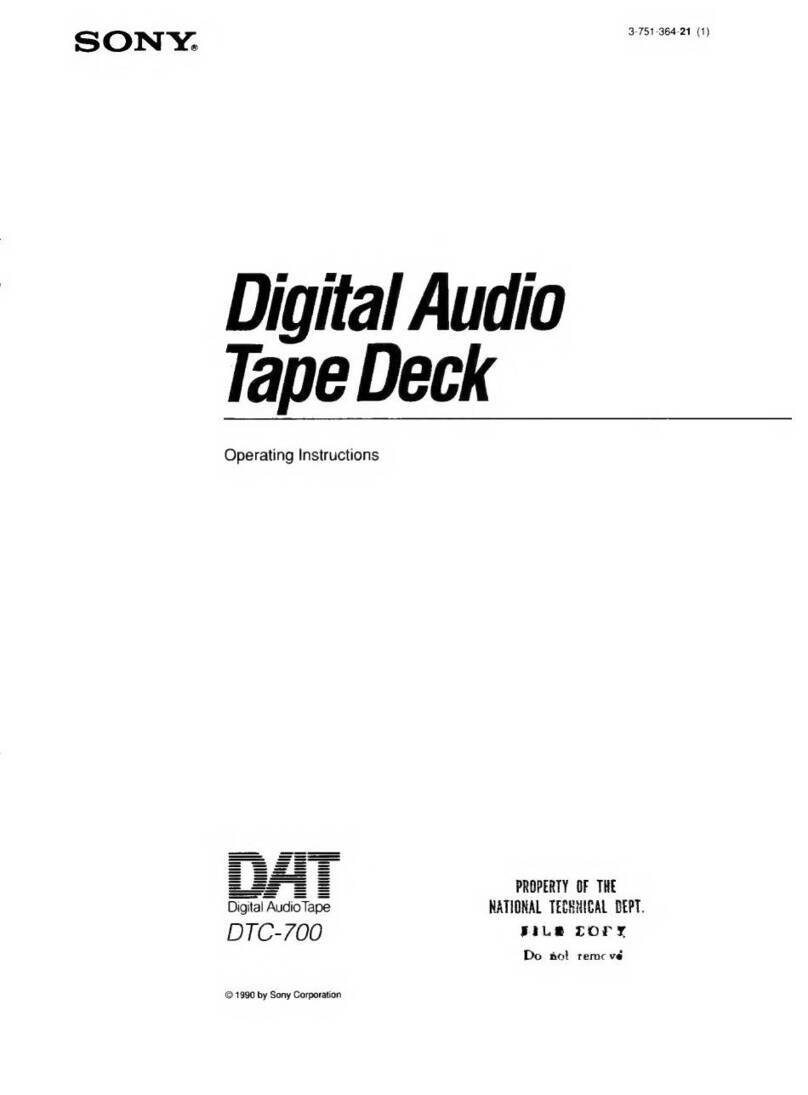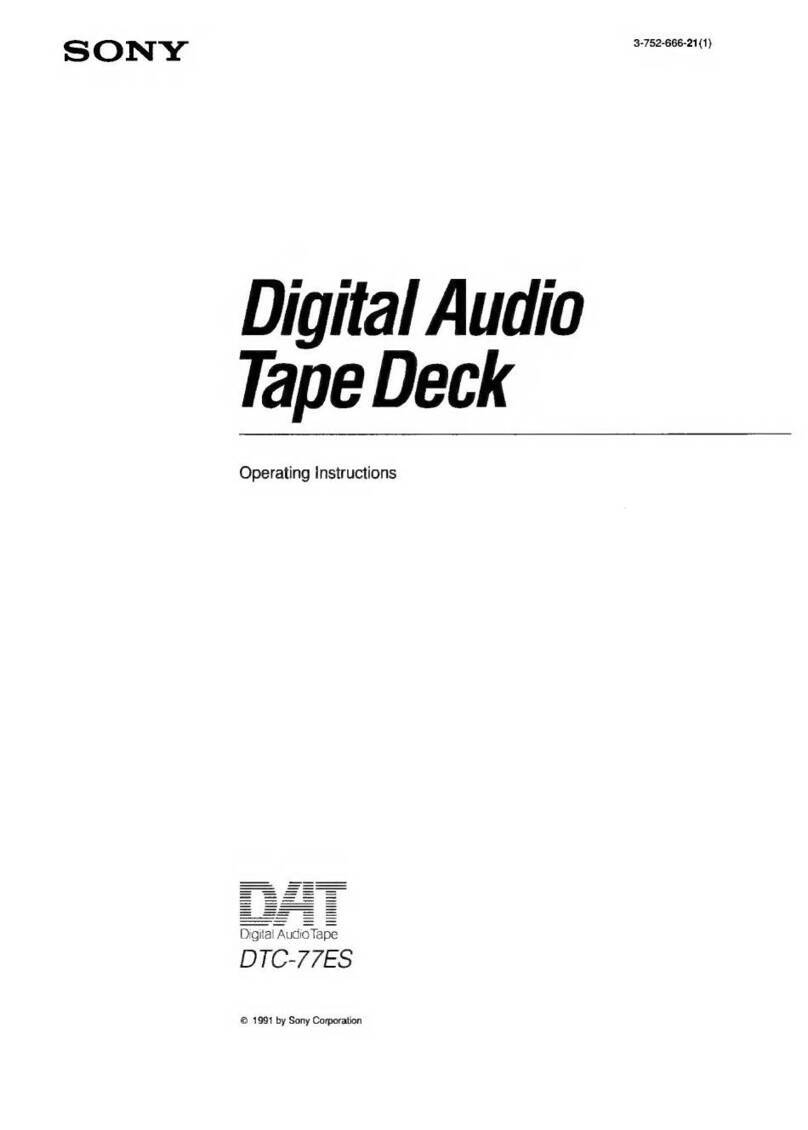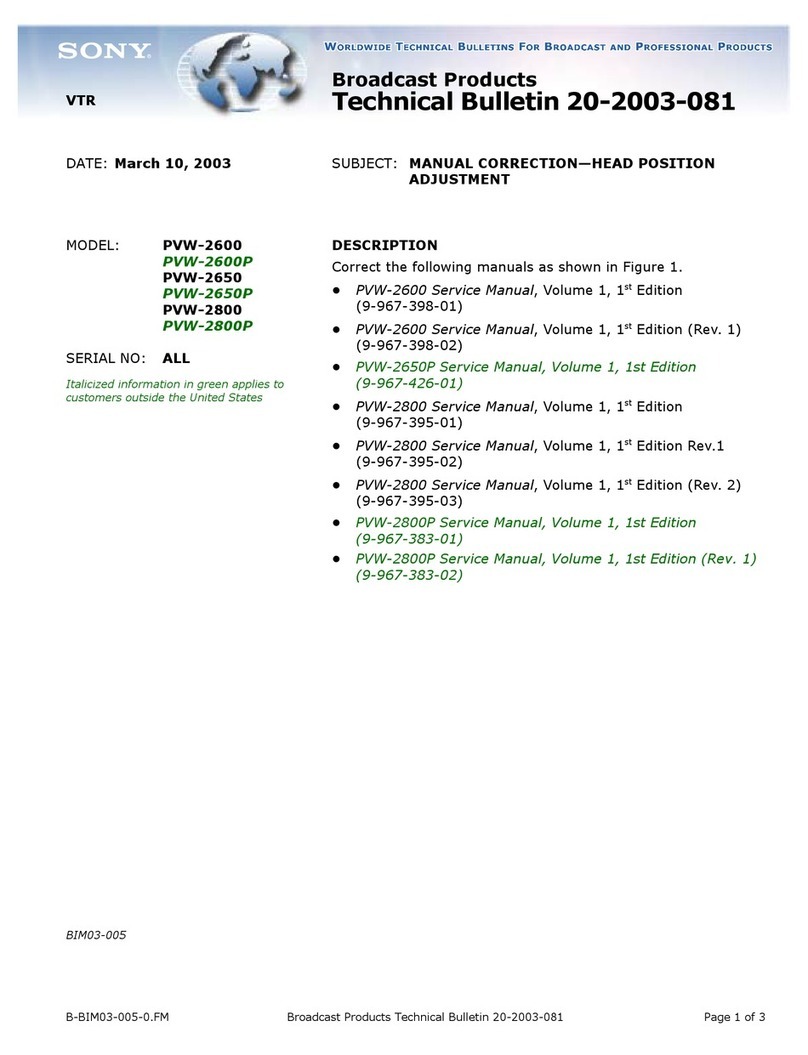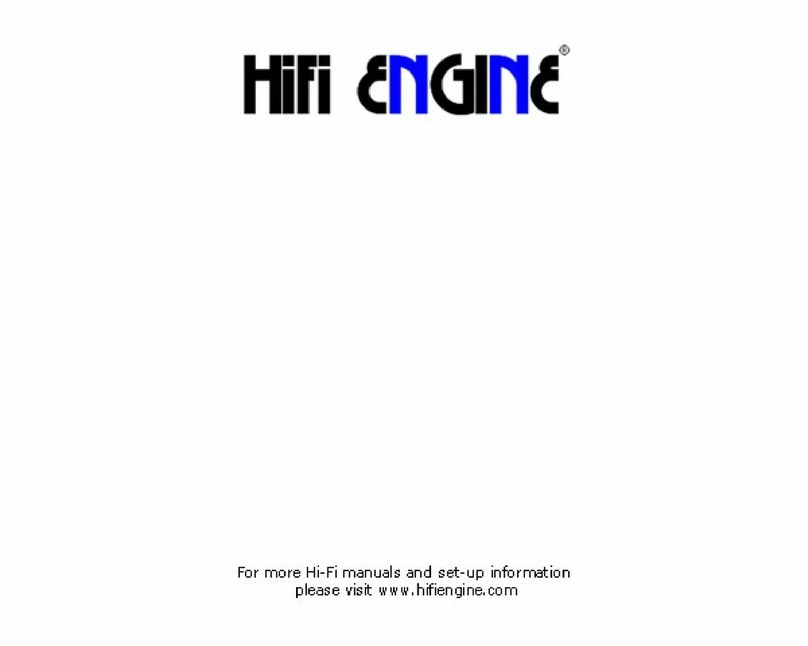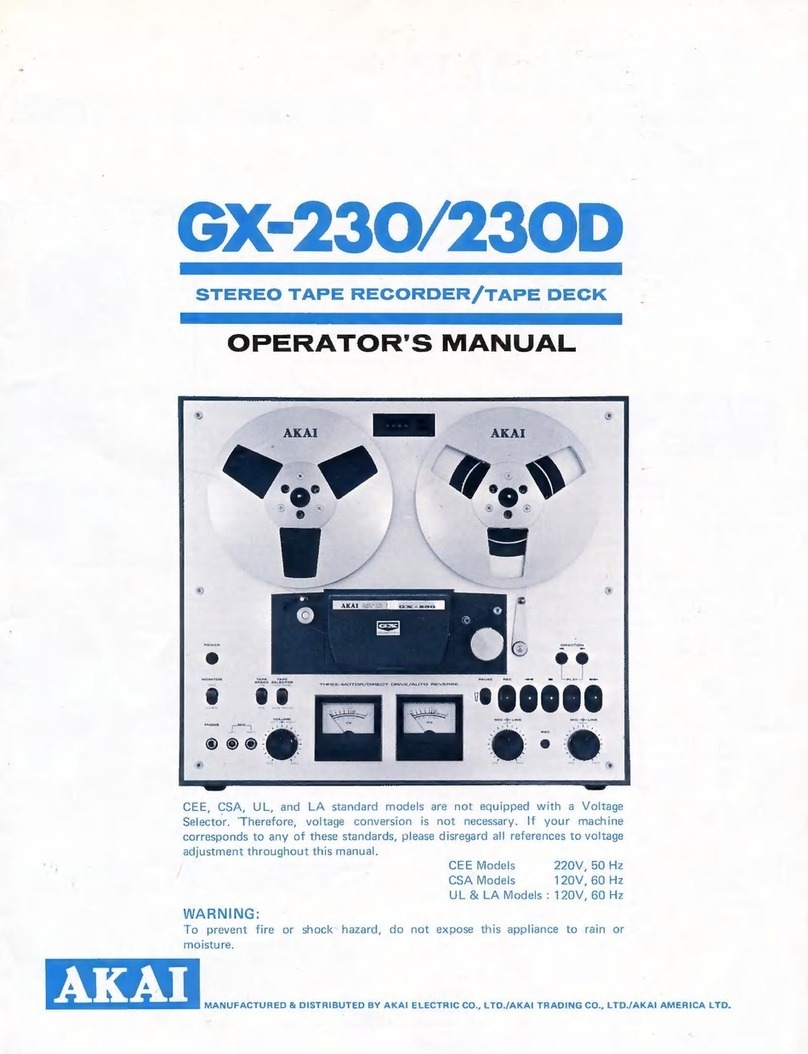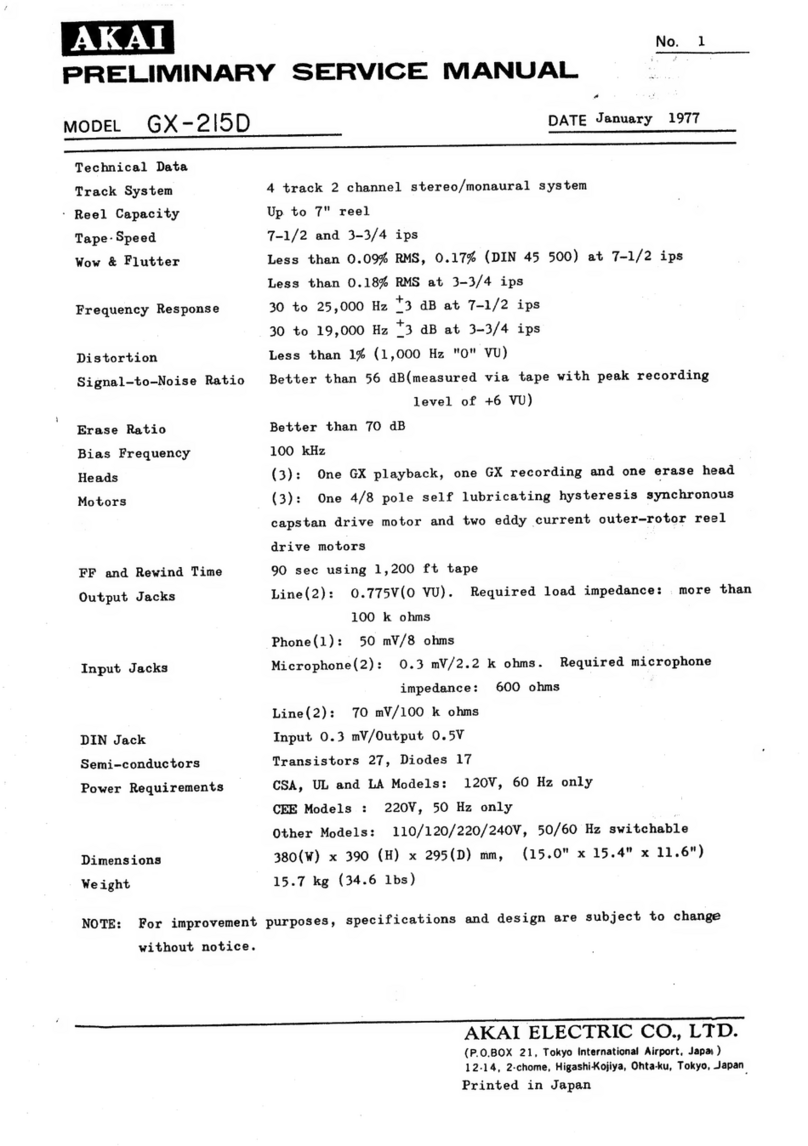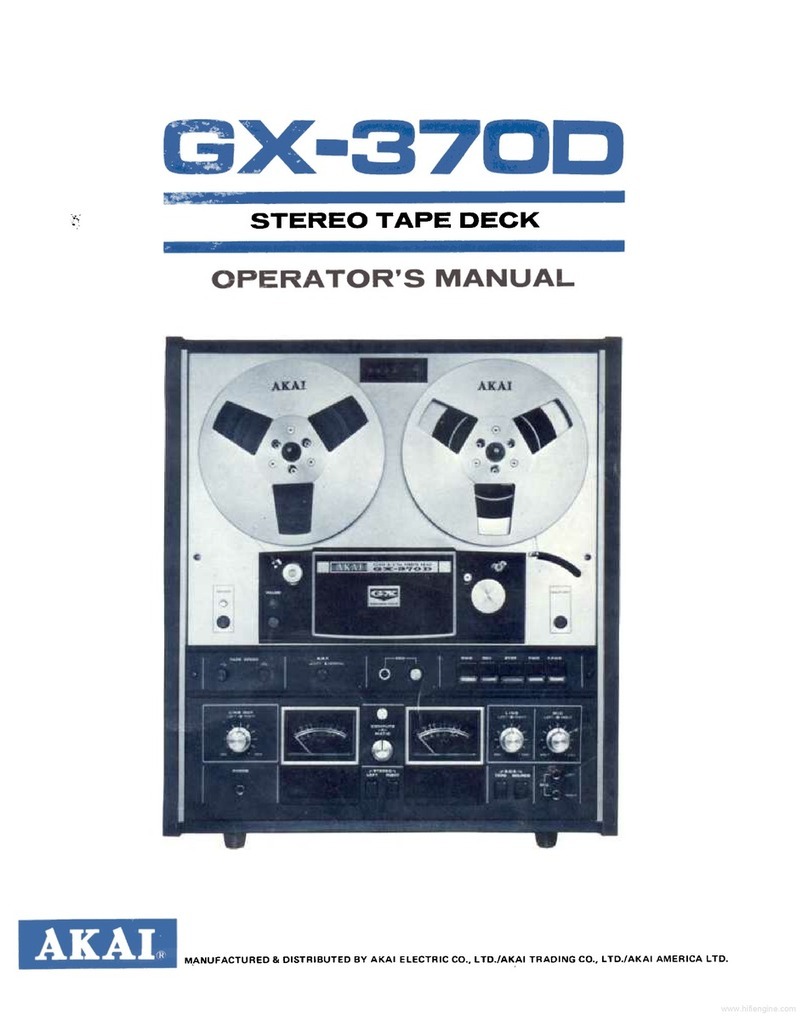Sony TC-765 Setup guide
Other Sony Tape Deck manuals

Sony
Sony DTC59ES User manual

Sony
Sony DTC-700 User manual

Sony
Sony DTC-790 User manual

Sony
Sony DTC-A6 User manual

Sony
Sony DTC-57ES User manual

Sony
Sony DTC-ZE700 User manual

Sony
Sony DTC-87ES User manual

Sony
Sony DTC-ZA5ES User manual

Sony
Sony PCM-R500 - Dat Recorder User manual

Sony
Sony PCM-R700 User manual