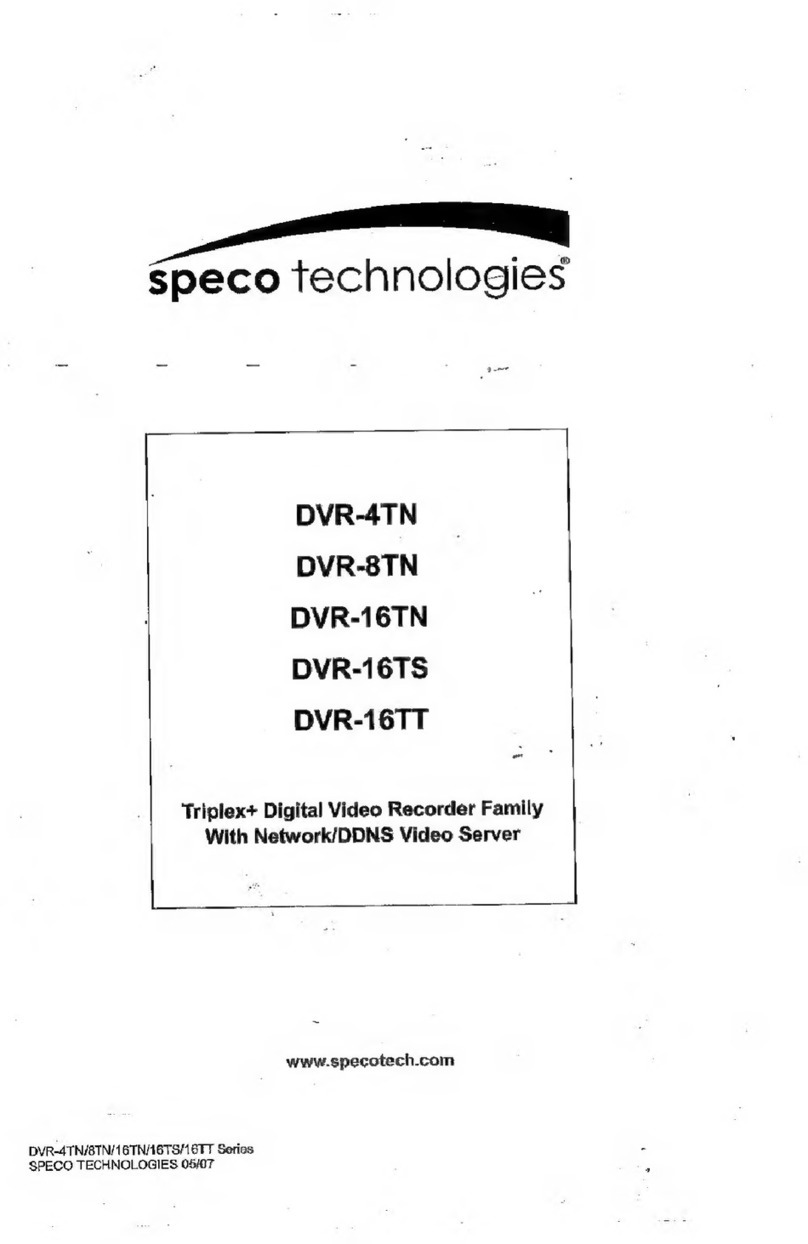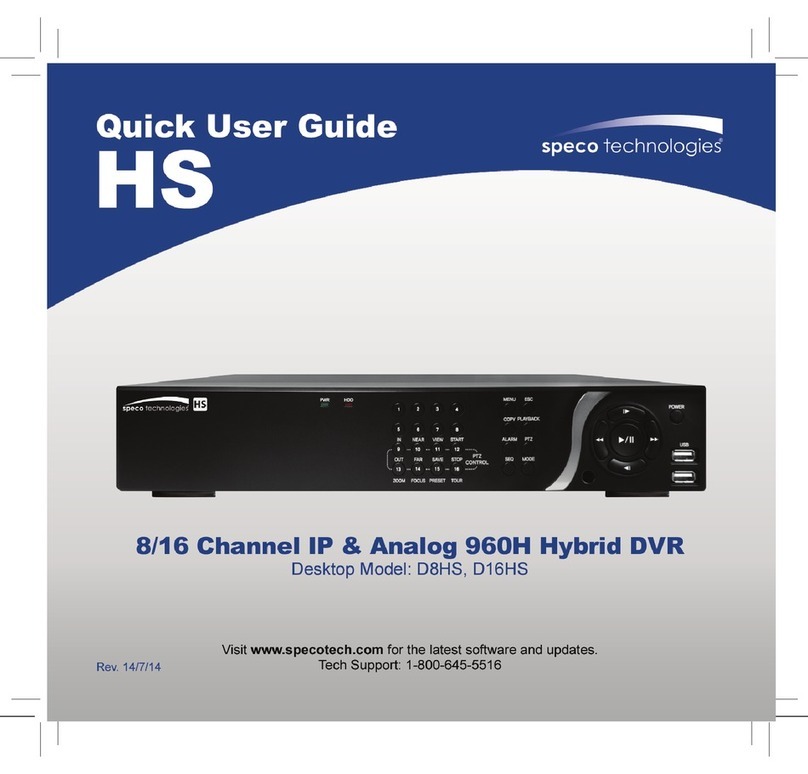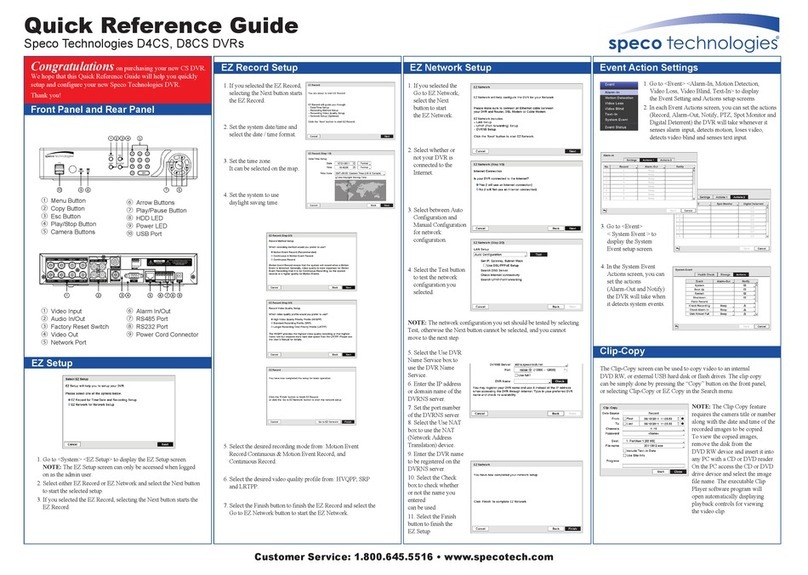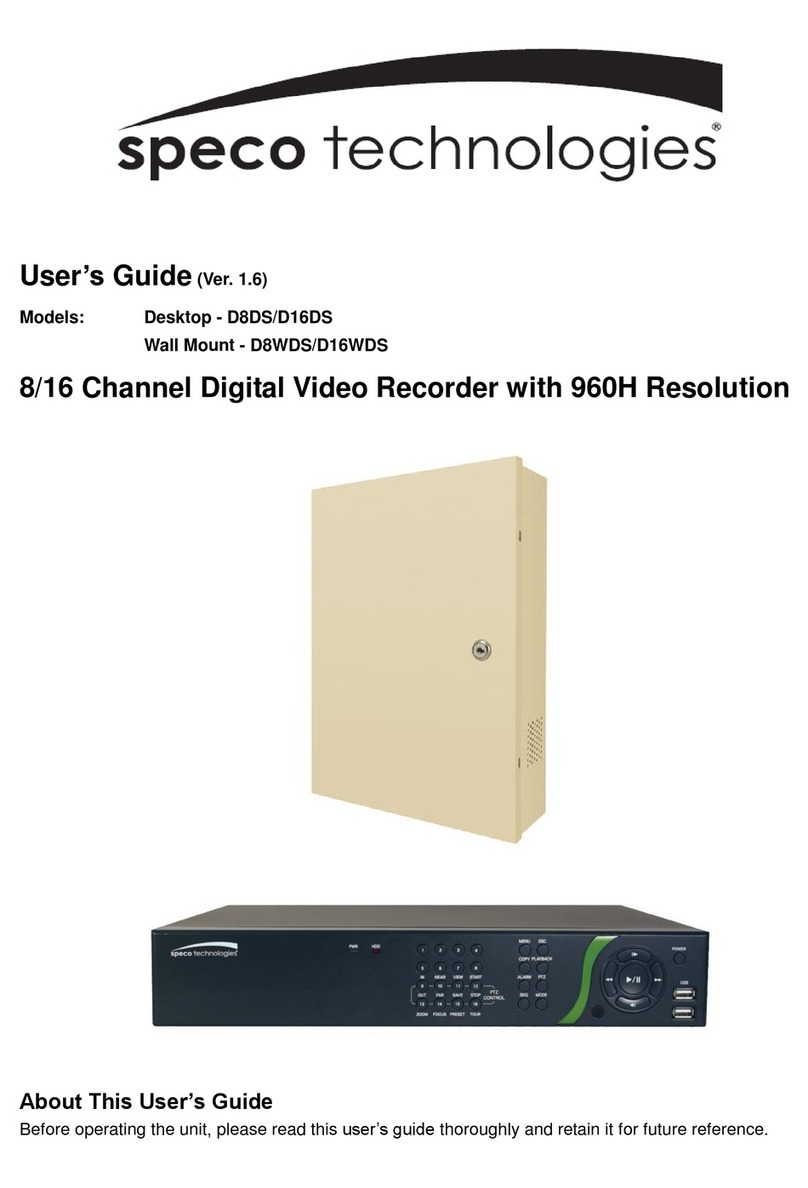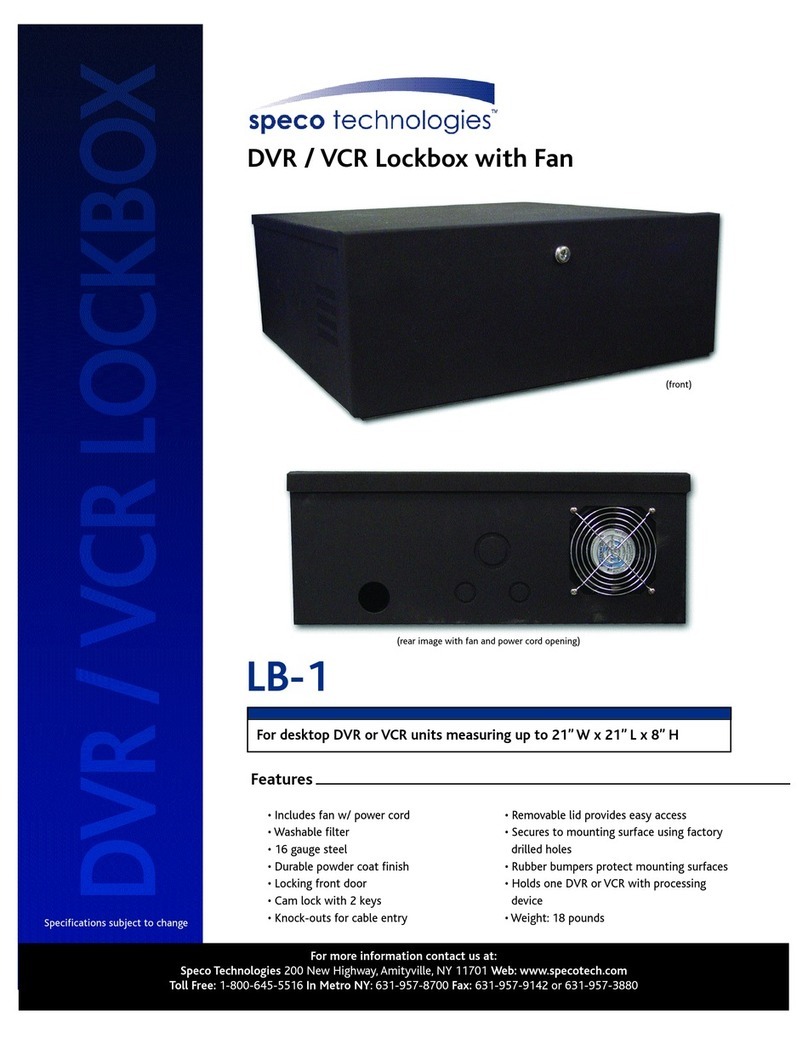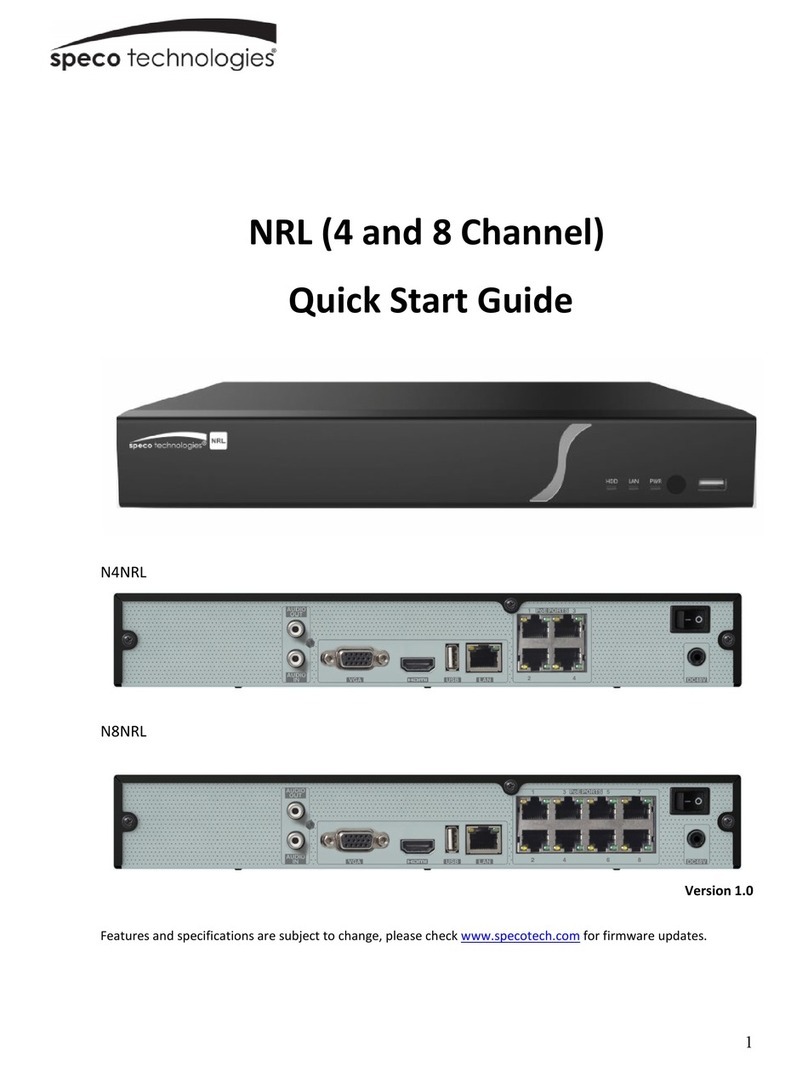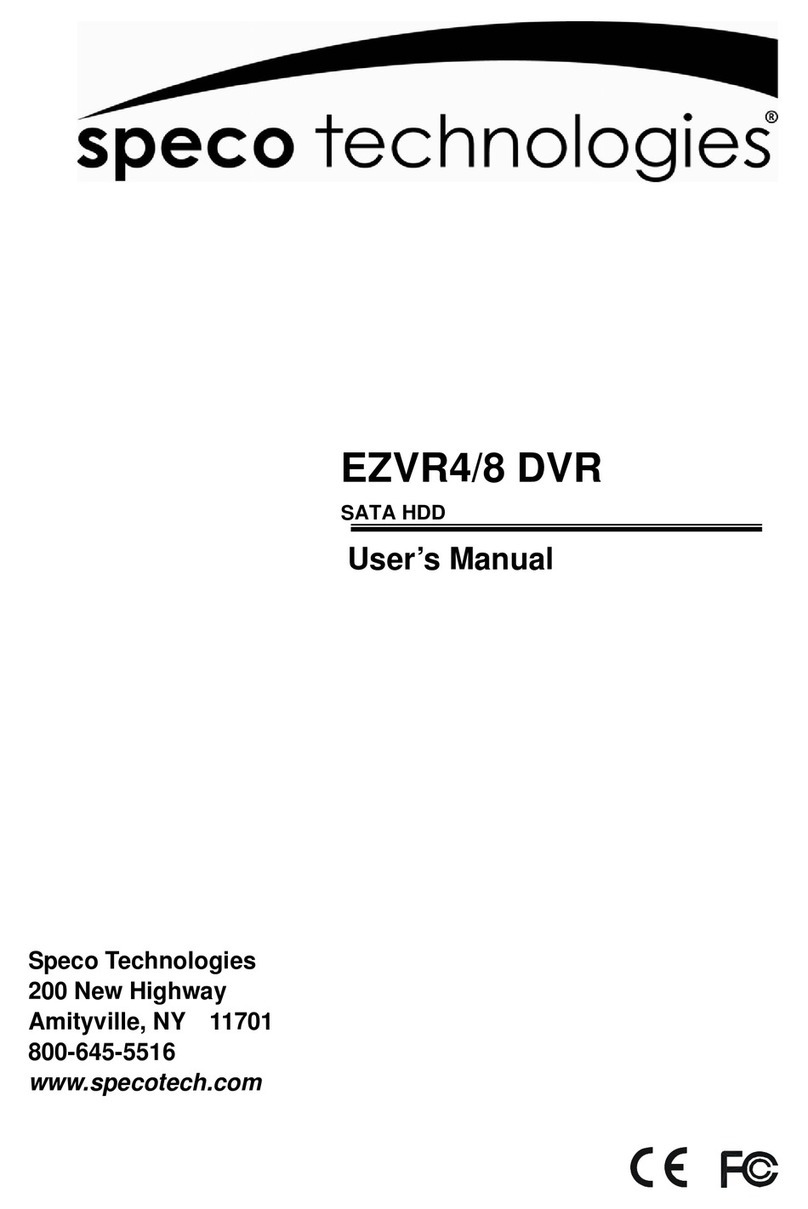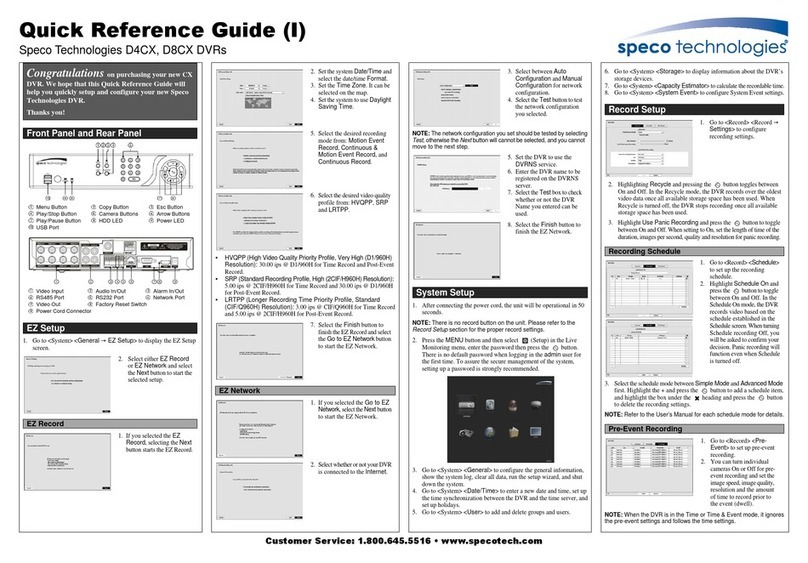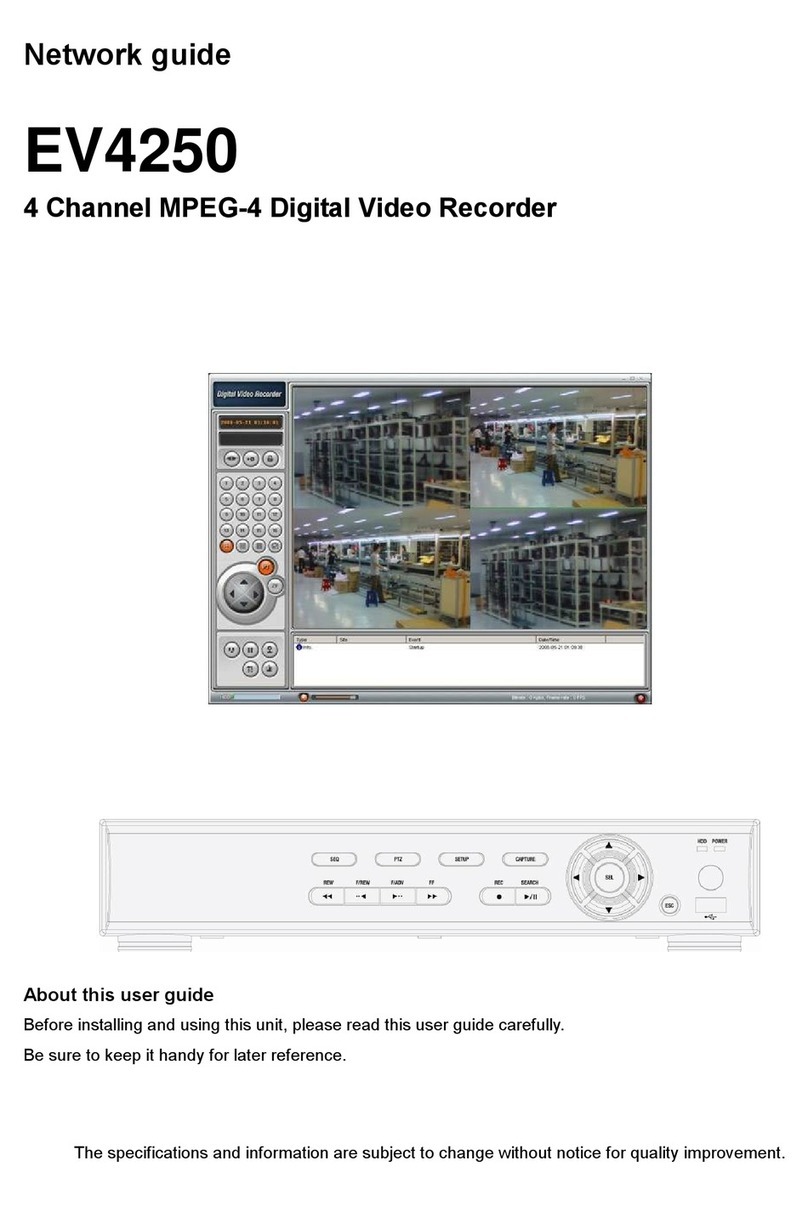EARCH & PLAYBACK
• 1, 4, 8, 9, 13, 16 multi-camera display modes
• Synchronized multi-screen playback
• Full-function playback (play, rewind, fast-forward)
• Search filters for playback (date & time, camera, area,
event, vision, POS/ATM, and log file)
• Image enhancement (brightness, contrast, gray, high pass,
edge enhancement)
• Live playback with 15x image zoom/image enhancement
• Still image print capability
• External HDD supported (USB, etwork, AS)
• Live data backup to network drive ( AS)
• Offsite data archiving
• Still image save with image verification utility
• Multiple still image export
• MPEG, .AVI or Proprietary .DVR backup formats
• Simultaneous local, remote and archive video viewing
REMOTE URV E I L L A N C E
• Client software (Windows 2000, XP and Vista)
• CMS software (Windows 2000, XP and Vista)
• PDA software (Windows CE)
• Smartphone software (Symbian / Windows compatible)
• TCP/IP remote network
• Unlimited number of connections on web viewer,
1,000 DVRs can be connected on CMS
• Remote transmission (live view, playback, file copy, audio,
& event log)
• Remote control (Pan/Tilt/Zoom, auxiliary devices, alarm,
& mini center)
• Unlimited connection time
• User log with search filters for remote access
EN OR & ALARM
• 4 sensor inputs (dry contact /C, /O)
• 4 alarm outputs (relay contact 3A 120VAC or 3A 24VDC)
• RS-232 output
• Software selectable sensor input type
• Adjustable alarm hold time (1-3,600 sec)
• Full screen mode for sensored camera
• Motion detection, video loss, voice detection, sensor trigger,
abnormal event, POS keyword and alarm message alarms
• Smart Alarm Functions include launching E-Map, full screen cameras,
audible warning, email notification, phone call, FTP files,
SMS/MMS messaging and PTZ camera
• LCD alarm indicator on front panel
• Sensor input indicator
EVENT LOG & EARCH
Logs:
• Sensor event
• Recording start/stop
• Date & time change
• Password change
• Settings change
• System power on/off
• System power recovery
• HDD failure, reboot
• Remote access users
• Unlimited number of events stored
• Event search filter (date & time, event, operation,
system, network, POS viewer)
• Sensor event playback
• Search filter for sensor event playback (date & time, camera)
• Full or multi-screen sensor event playback
ECURITY & MAINTENANCE
• Image file encryption
• Auto rebooting after power failure
• Auto recovery of system files
• Auto recovery of data files
• Hardware watchdog (initiates conditional reboot)
• Passwords
• System access
• Set-up access (administrator)
• Remote access
For more information contact us at:
peco Technologies 200 ew Highway, Amityville, Y 11701 Web: www.specotech.com
Toll Free: 1-800-645-5516 In Metro NY: 631-957-8700 Fax: 631-957-9142 or 631-957-3880
Features (cont’d)
PC PRO
8 and 16 Channel
PC Based Pentaplex
Digital Video Recorder
Available models: DVRPC8P24500
DVRPC8P241TB
DVRPC16P48500
DVRPC16P481TB
Also available in 3TB & 4TB models. Call for details.