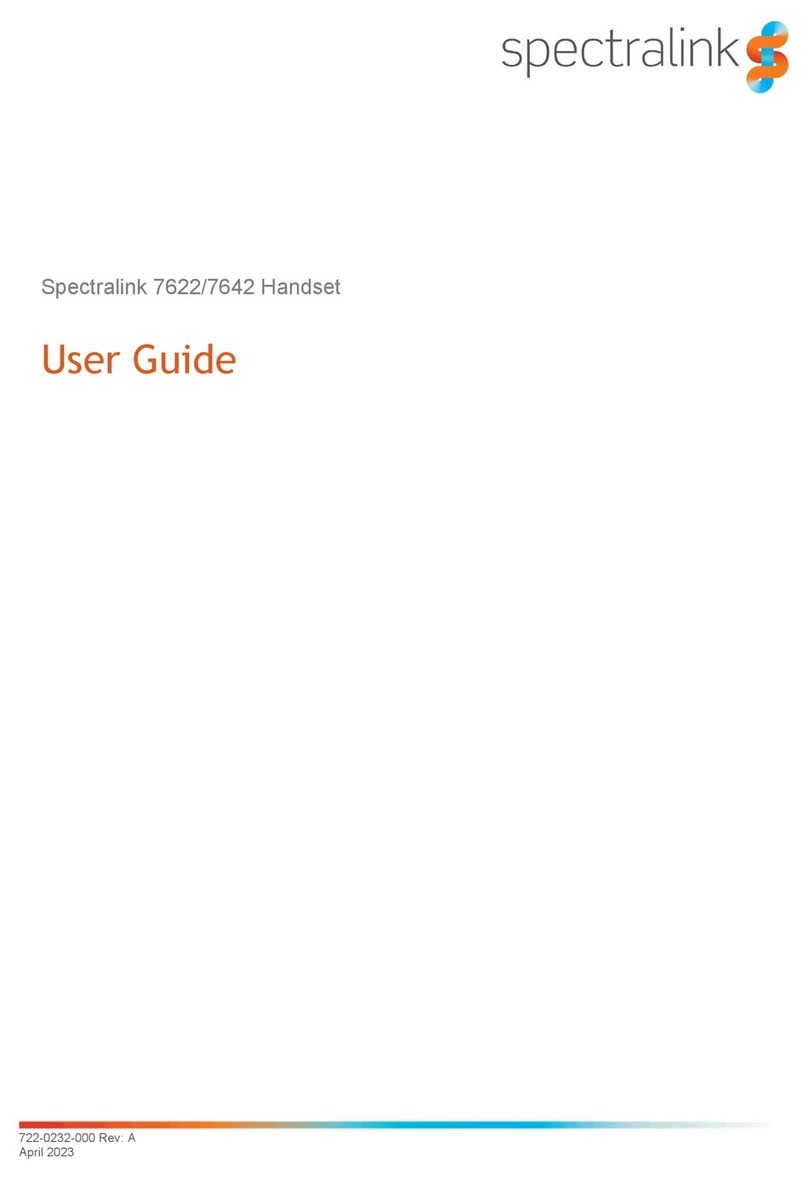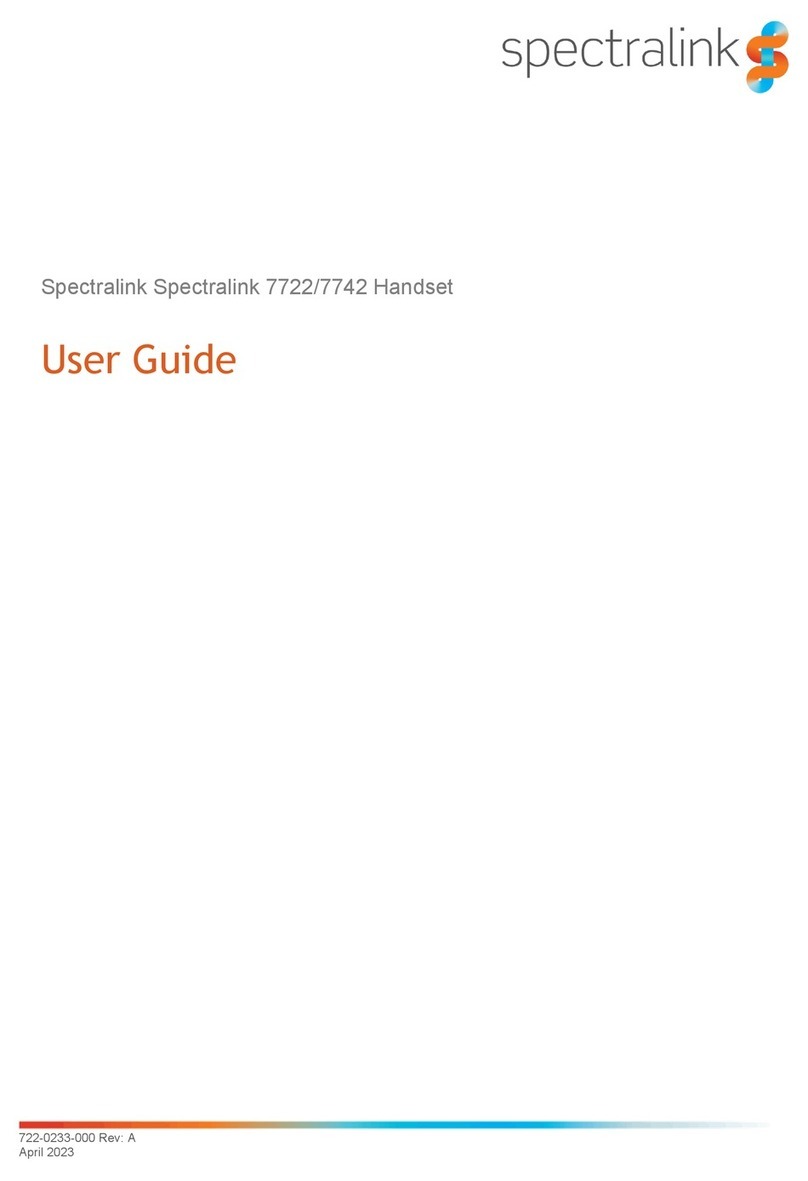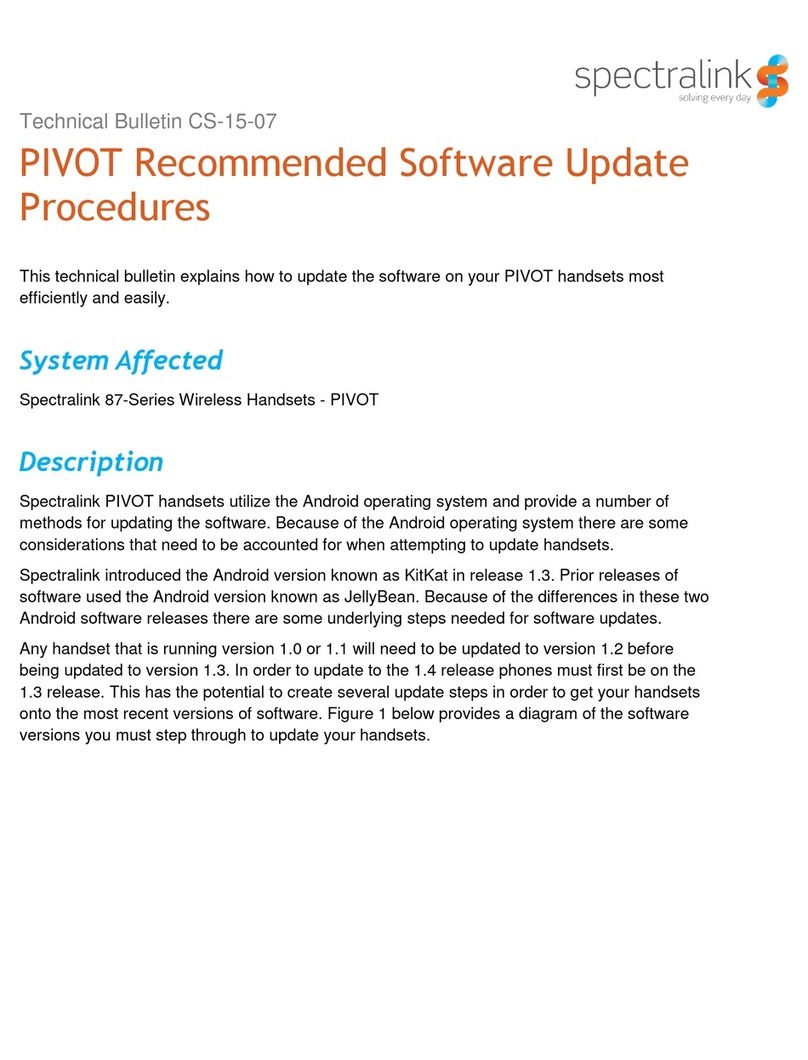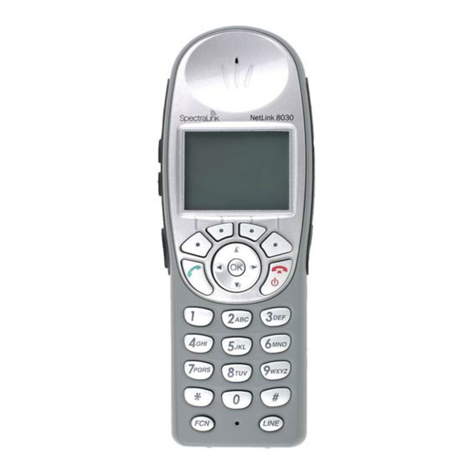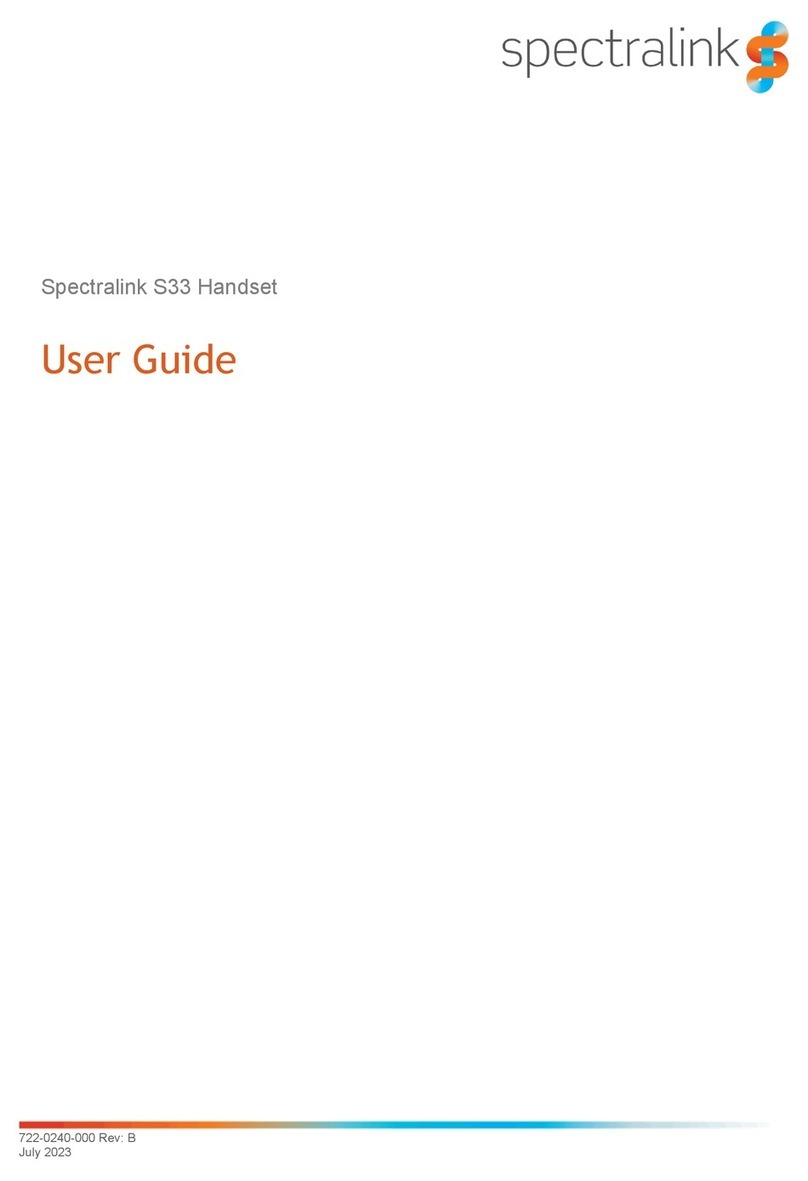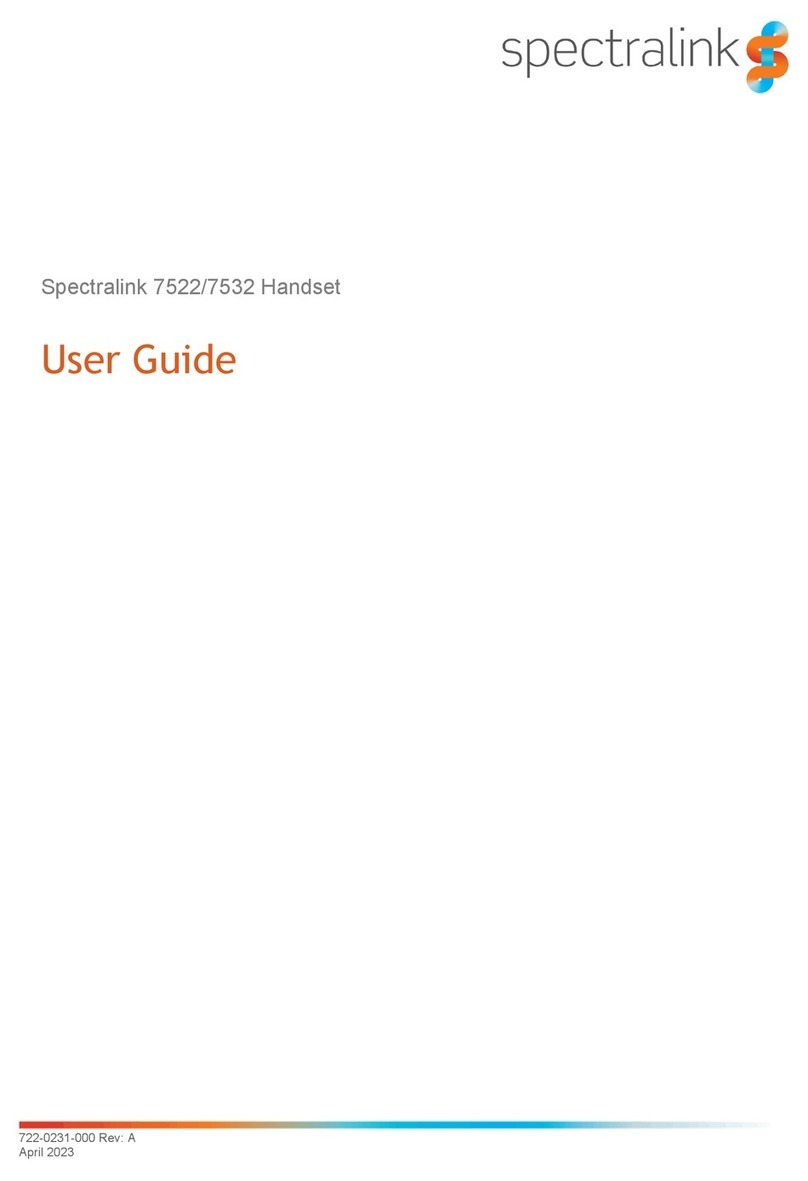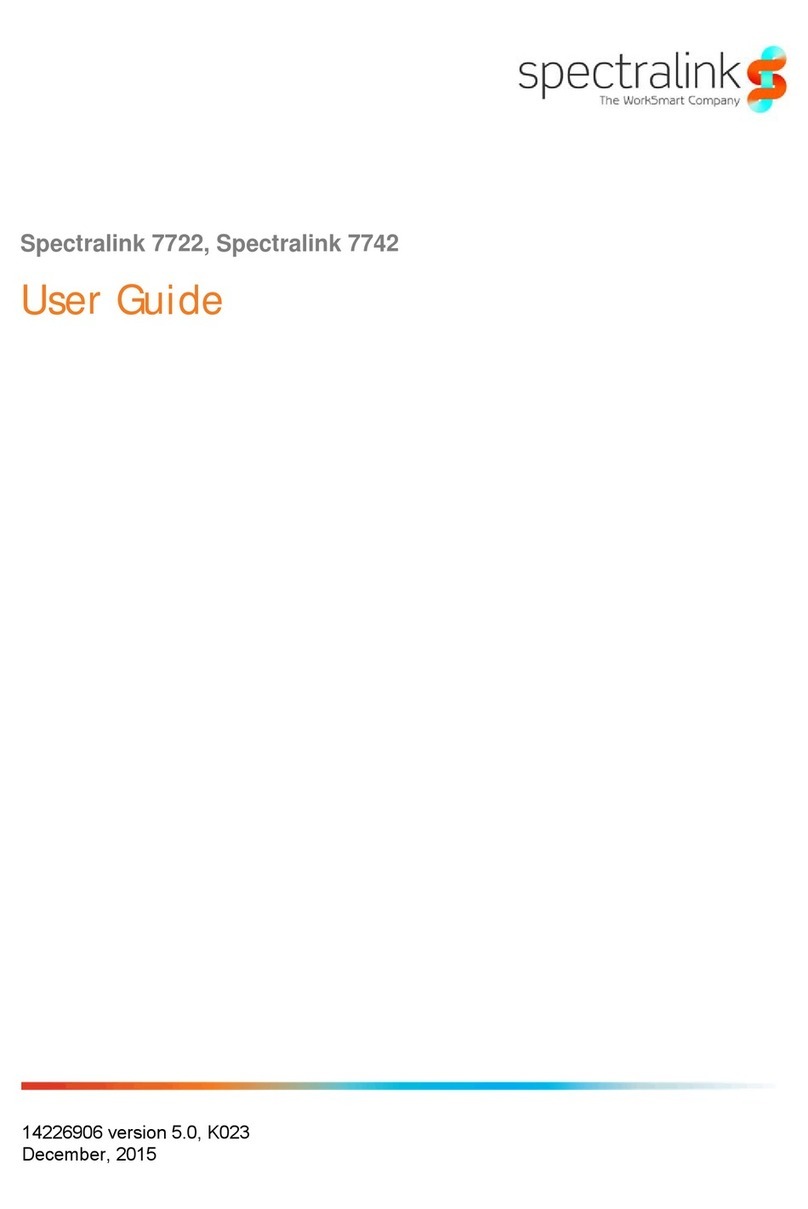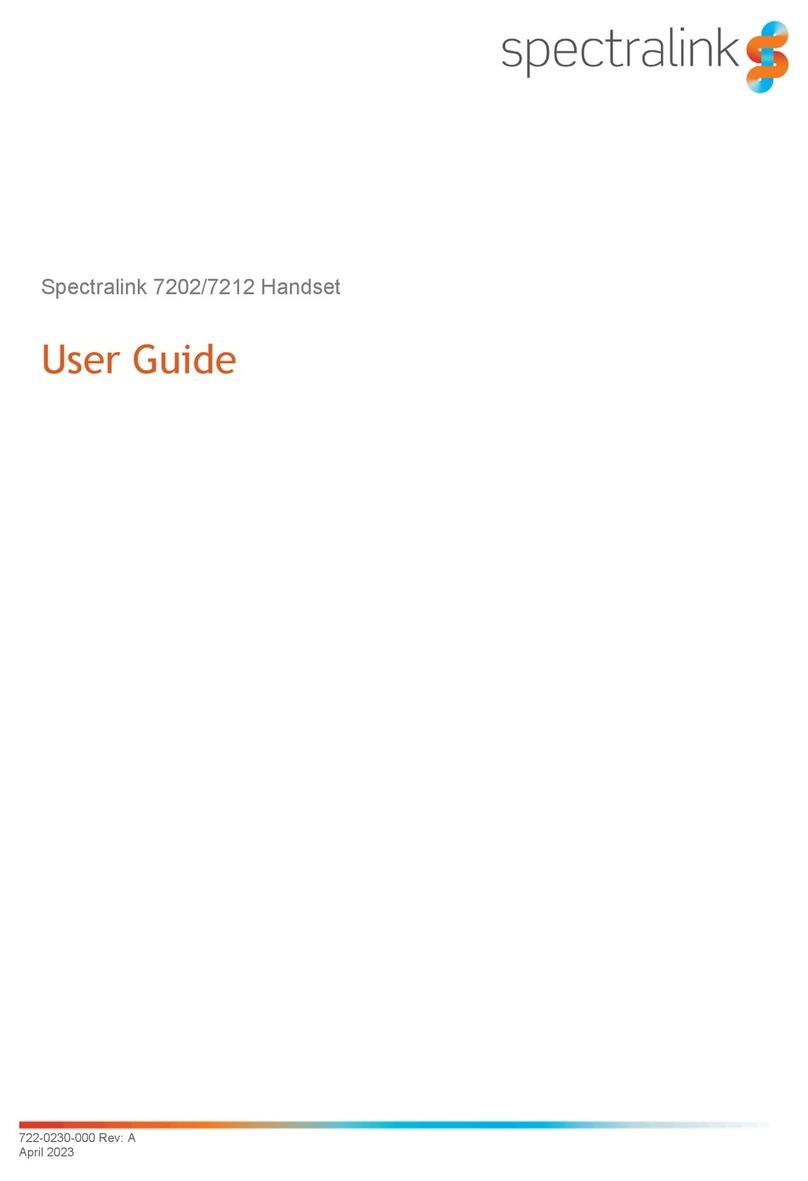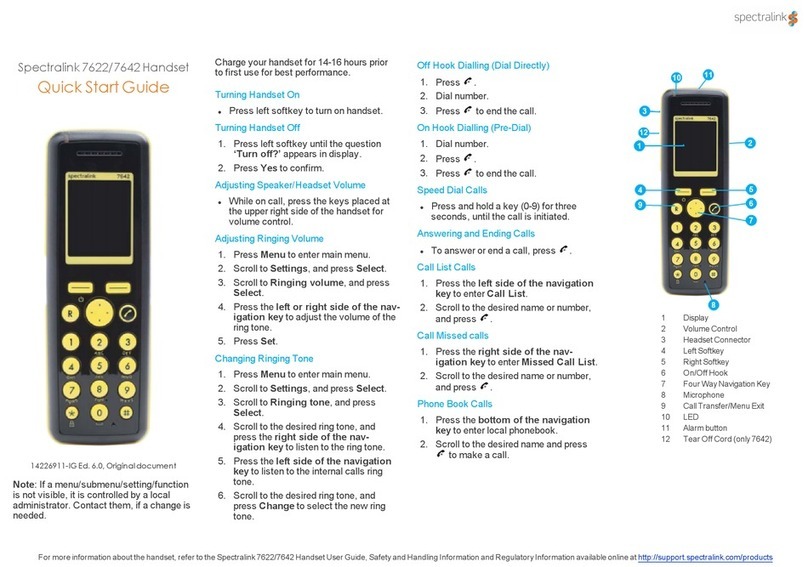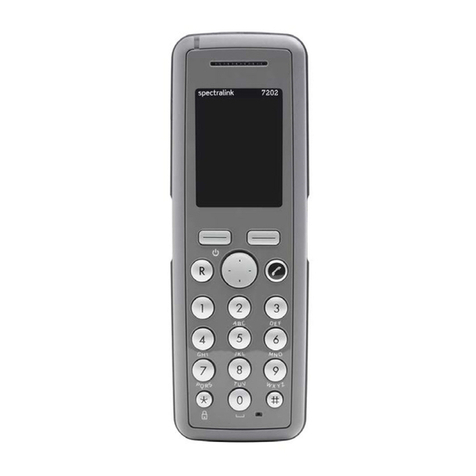14226900-IG, Edition 10.0
July 2017, Original document
10
lDo not place a handset near:
owater, moisture or damp areas
oheat sources, direct sunlight or unventilated areas
odevices which generate strong magnetic fields
oareas where the handset can be covered, its ventilation impaired, liquid spilled on the unit
or objects inserted into the handset through any openings.
oareas with temperature extremes
lCheck for small metal objects in the handset earpiece/mouthpiece before using the handset.
lDo not store or locate flammable liquids, gases, or explosive materials in the same com-
partment or vicinity as the cordless handset, its parts or accessories.
Handset Operational Warnings
Certain operational environments are potentially hazardous. Please read the following text carefully
to ensure that you understand the handset’s operating conditions.
Potentially Explosive Atmospheres
Do not take your handset into any area with a potentially explosive atmosphere. Do not remove,
install, or charge batteries in such areas. Sparks in a potentially explosive atmosphere can cause an
explosion or fire resulting in bodily injury or even death.
Warning: Explosive Atmospheres
Avoid areas with potentially explosive atmospheres include fueling areas such as lower
decks on boats, fuel, or chemical transfer or storage facilities, areas where the air con-
tains chemicals or particles such as grain, dust, or metal powders, and any other area
where you would normally be advised to turn off your vehicle engine. Areas with poten-
tially explosive atmospheres are often marked with signs, but not always.
Battery and Charger Information
Your handset is powered by a removable battery that you will need to fully charge before first using
the handset and then recharge periodically.
Caution: Battery and charger compatibility
Only use batteries and chargers compatible with your handset. For more information, see
"Product Compatibility" on page86.
Caution: Overheated battery
If an overheated battery is detected, charging will suspend.
lPeriodically clean the charge contacts on both the charger and handset.
lDo not leave a battery where it could be subjected to extremely high temperatures.
Spectralink 7522/7532 Handset User Guide