SpectraLink 75-Series Installation instructions
Other SpectraLink Handset manuals
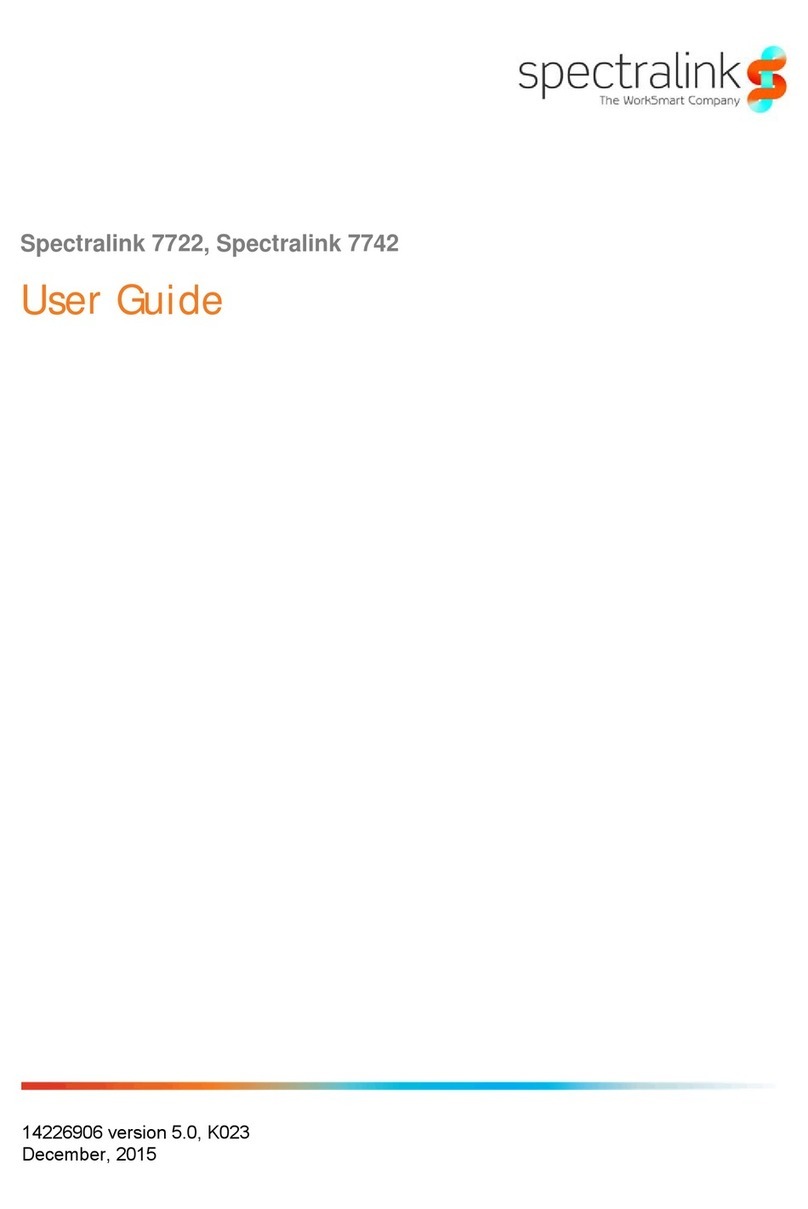
SpectraLink
SpectraLink 7742 User manual
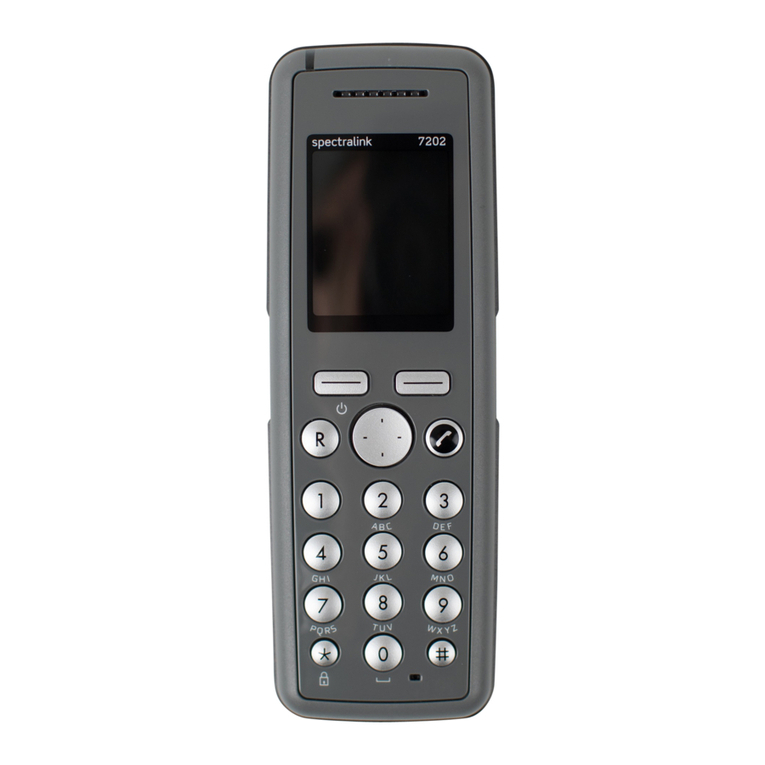
SpectraLink
SpectraLink 7202 User manual

SpectraLink
SpectraLink Butterfly User manual
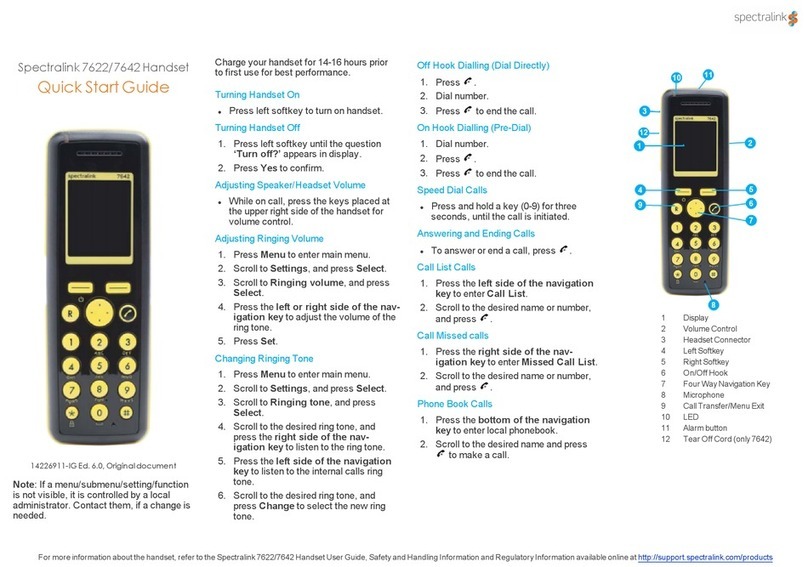
SpectraLink
SpectraLink Spectralink 7622 User manual
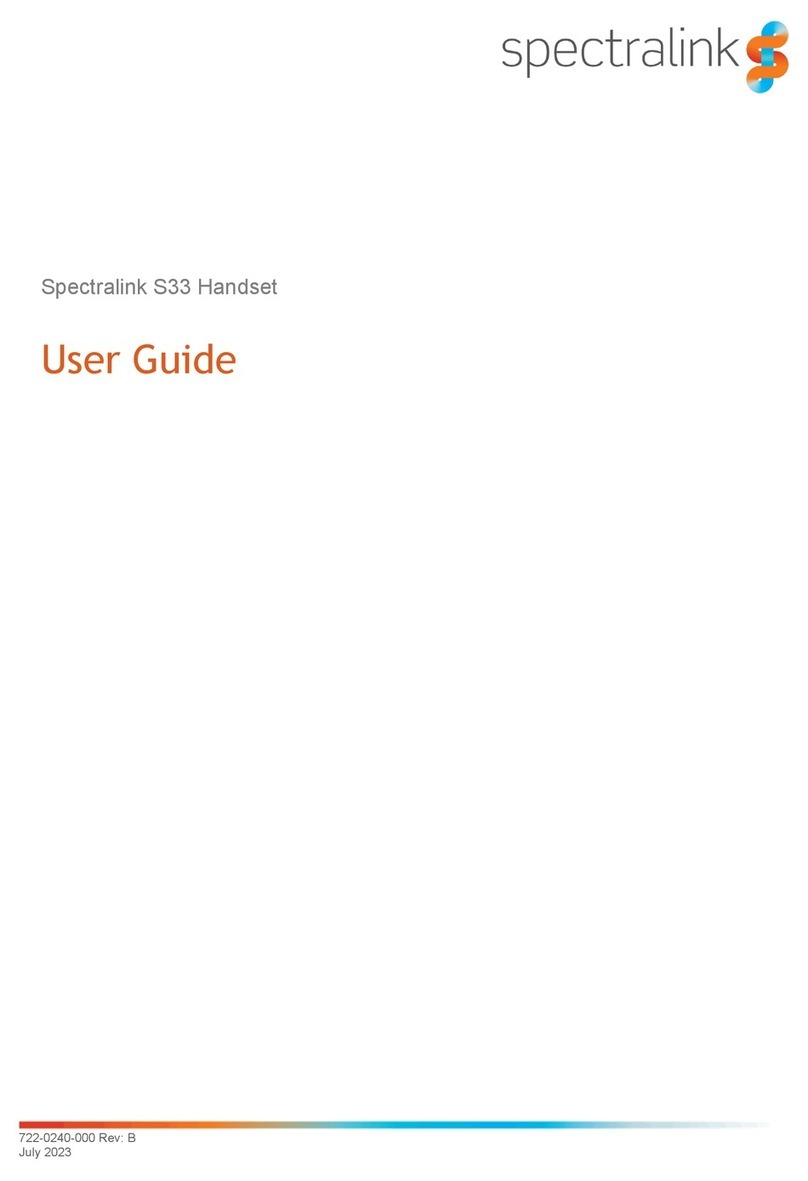
SpectraLink
SpectraLink S33 User manual

SpectraLink
SpectraLink 7480 User manual

SpectraLink
SpectraLink 84 Series Installation instructions

SpectraLink
SpectraLink 7480 User manual

SpectraLink
SpectraLink 7522 User manual
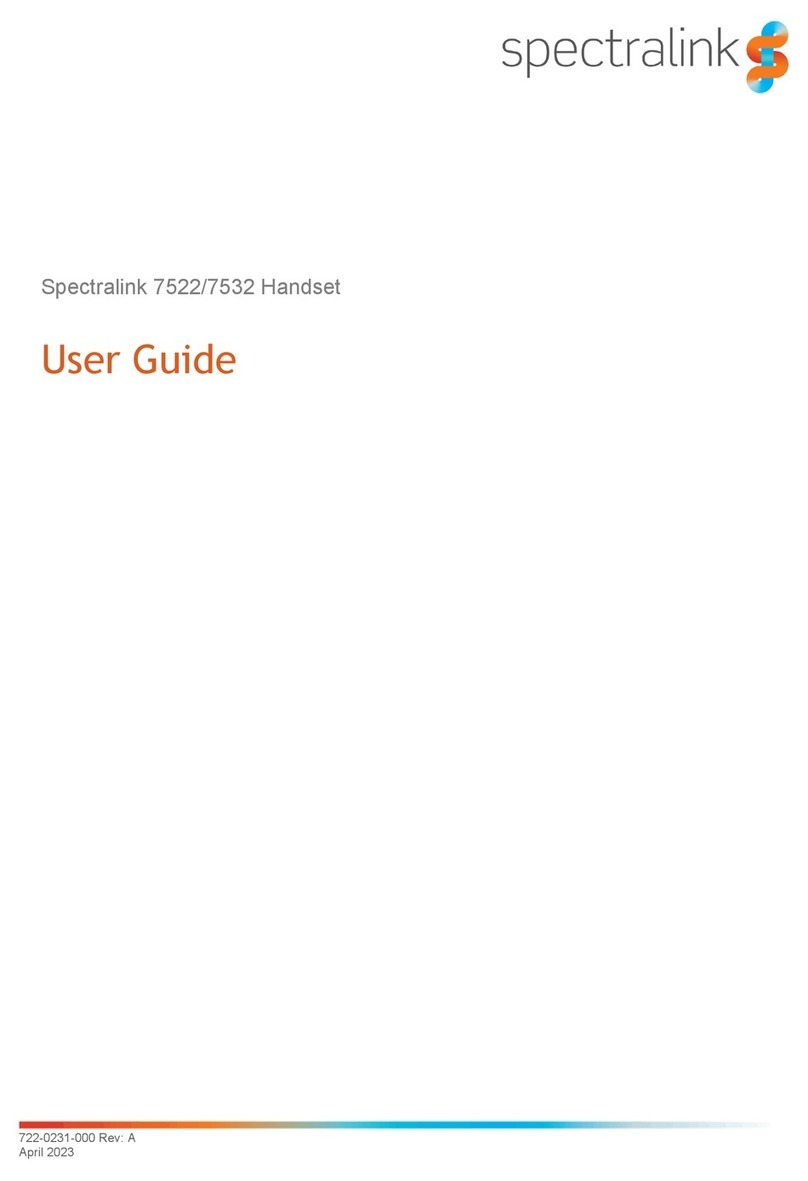
SpectraLink
SpectraLink 7522 User manual
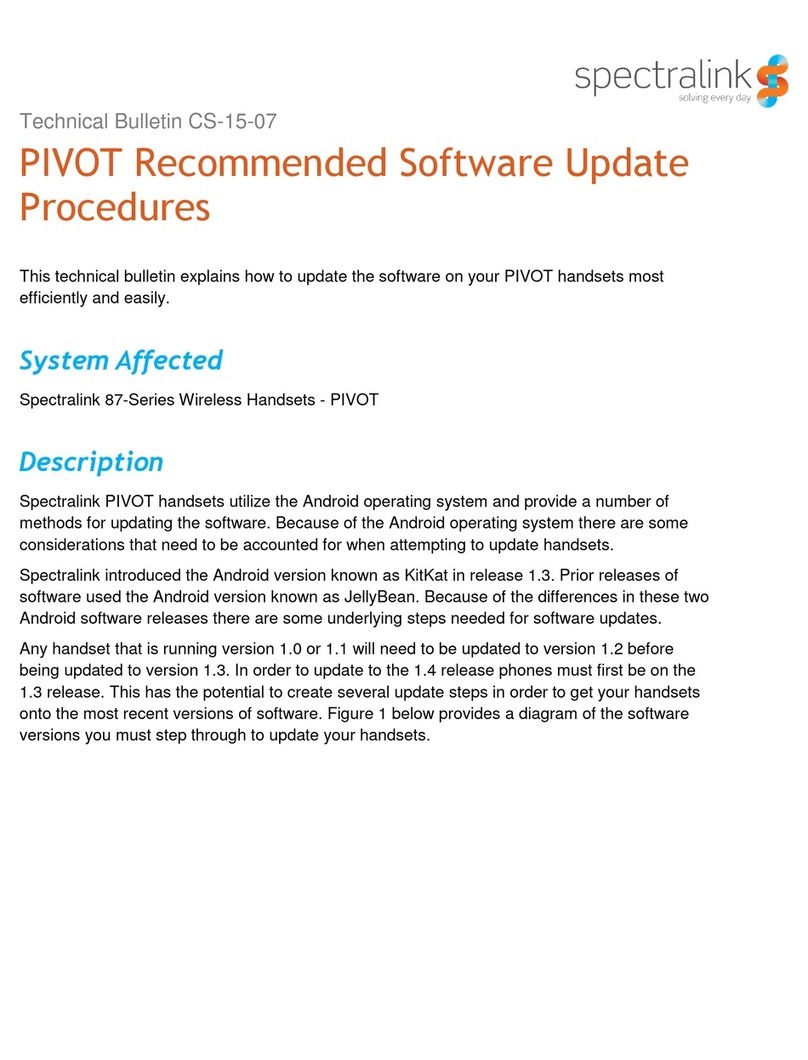
SpectraLink
SpectraLink Pivot 87 Series Service manual
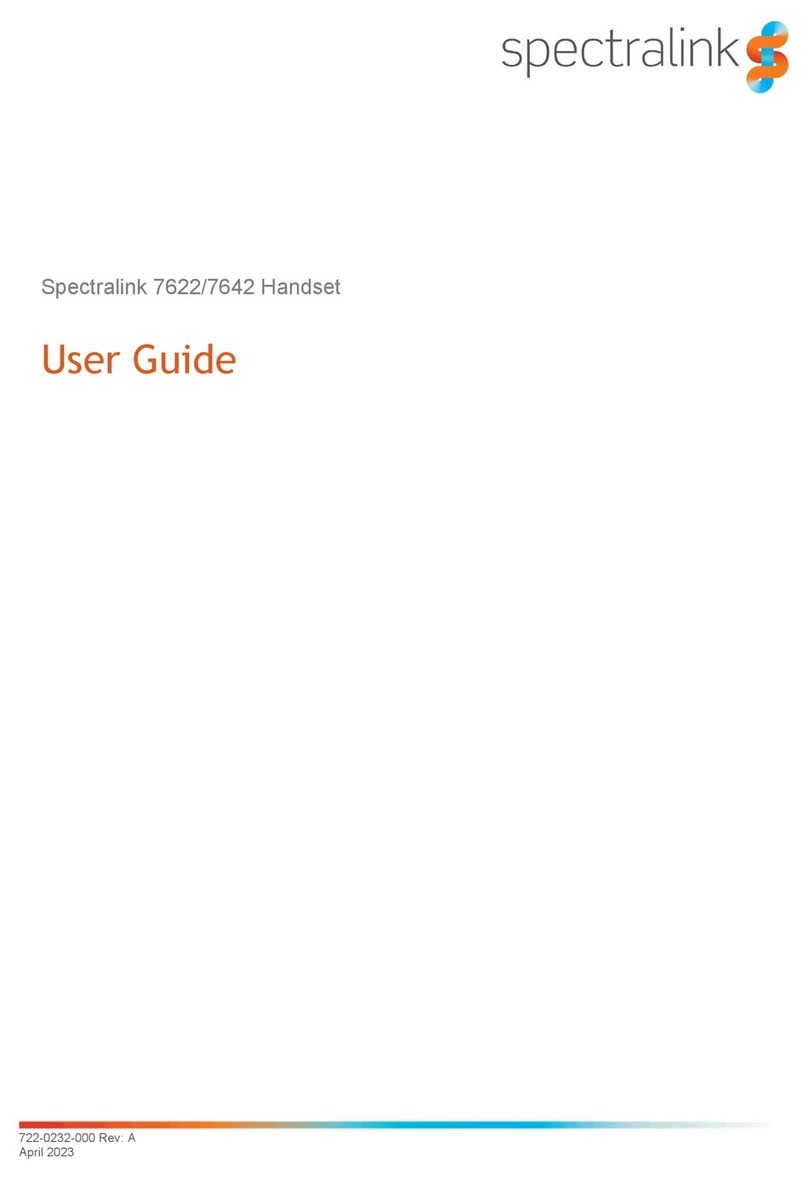
SpectraLink
SpectraLink Spectralink 7622 User manual
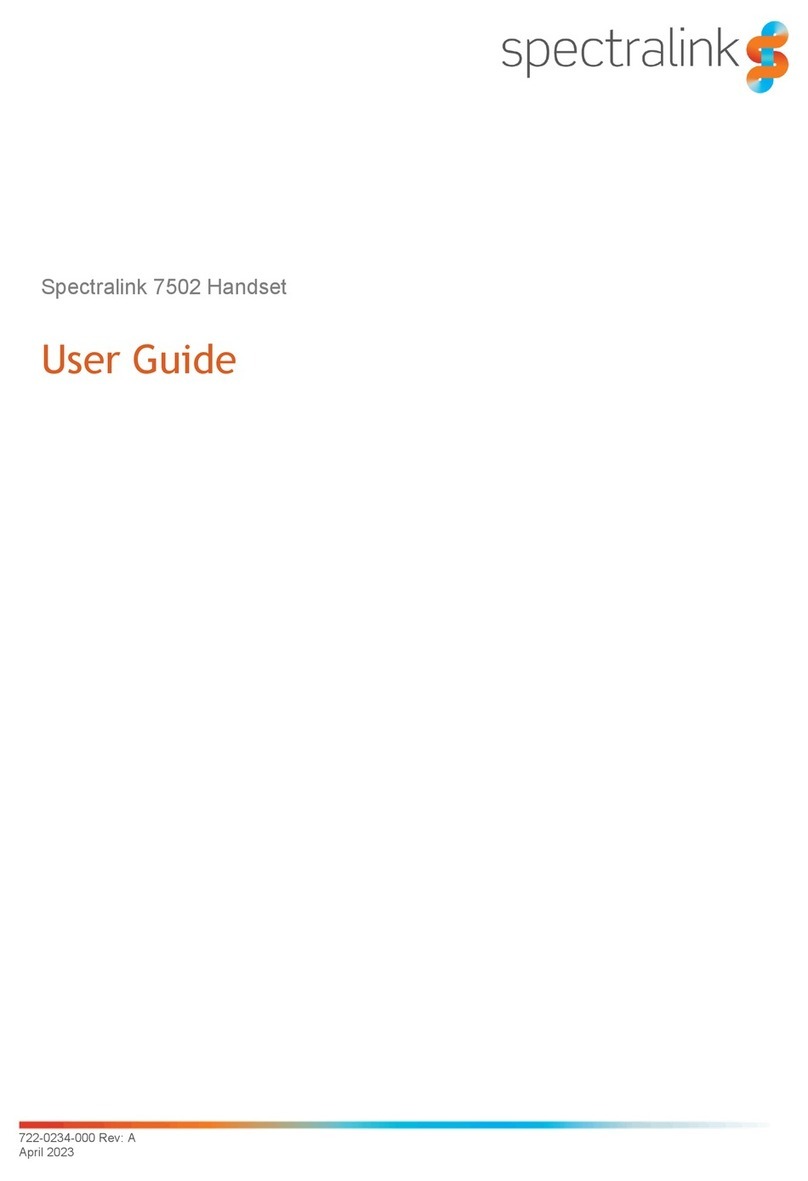
SpectraLink
SpectraLink Spectralink 7502 User manual

SpectraLink
SpectraLink 6020 User manual

SpectraLink
SpectraLink 7620 User manual

SpectraLink
SpectraLink Spectralink 7502 User manual

SpectraLink
SpectraLink 7420 User manual
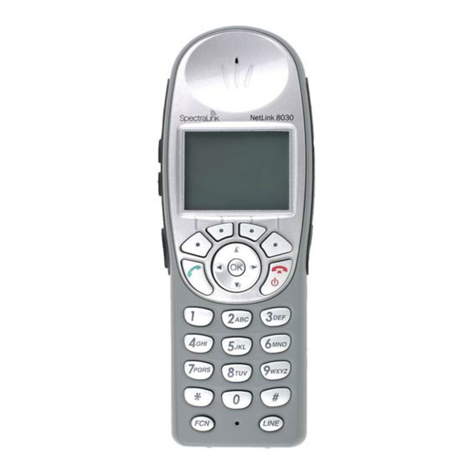
SpectraLink
SpectraLink 80-Series User manual
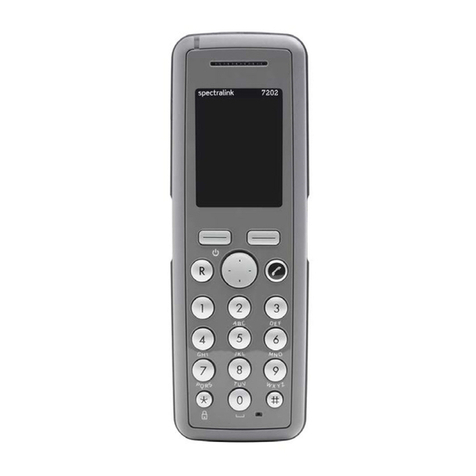
SpectraLink
SpectraLink 7202 User manual
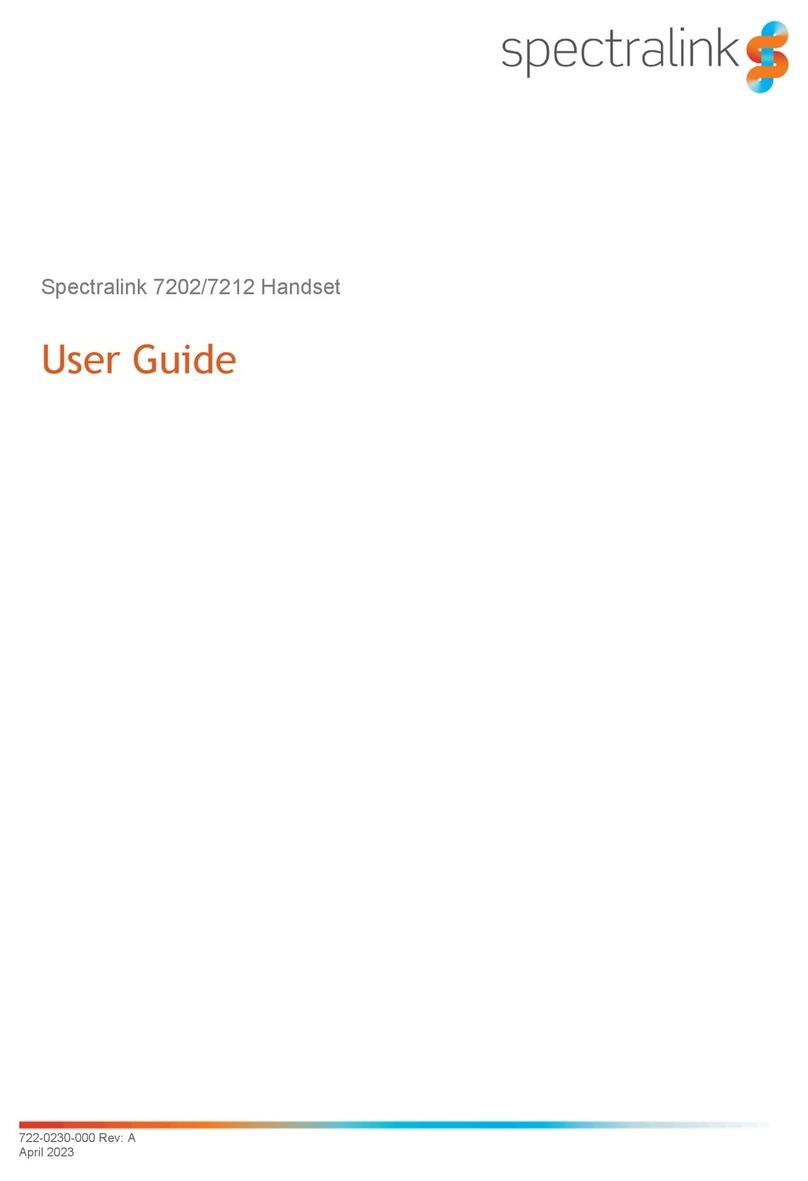
SpectraLink
SpectraLink 7202 User manual
























