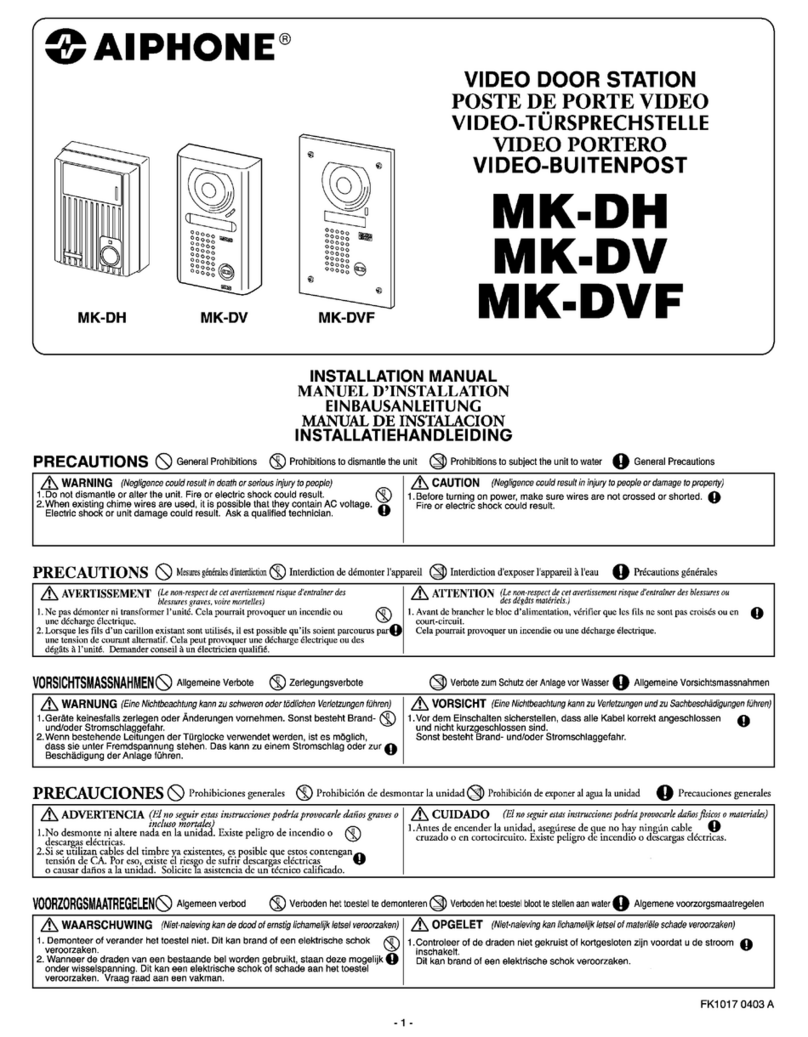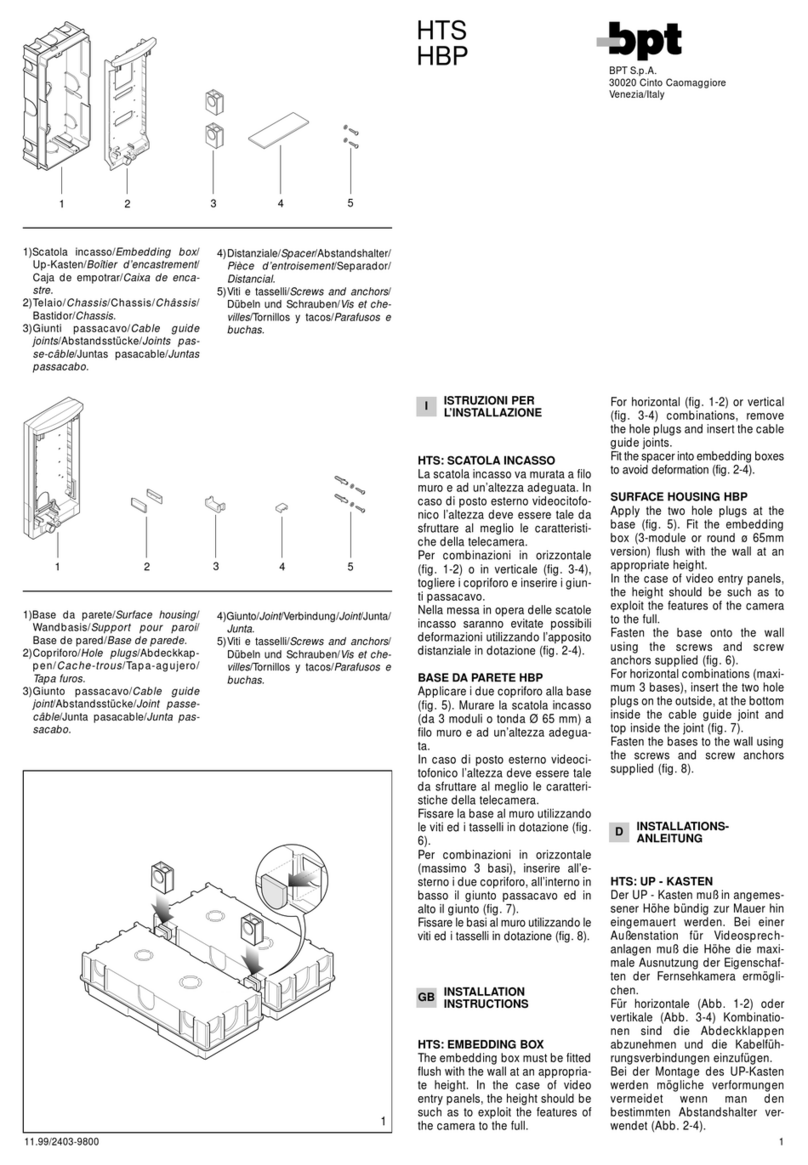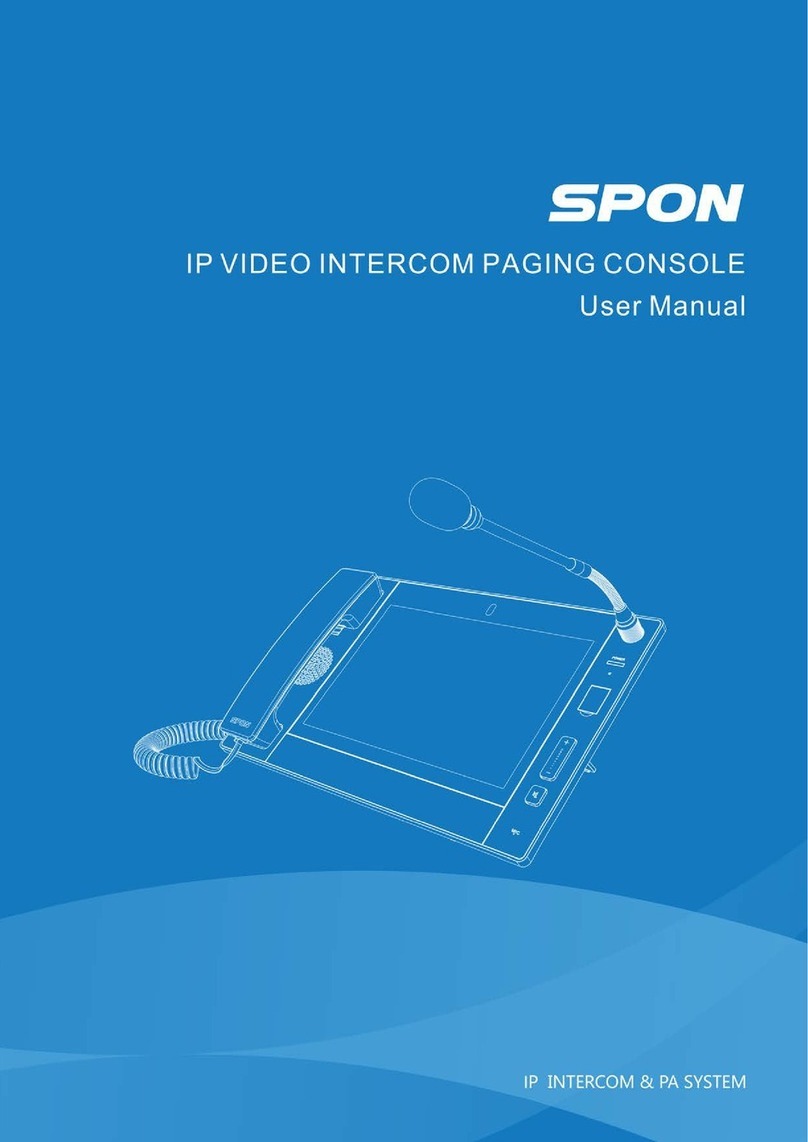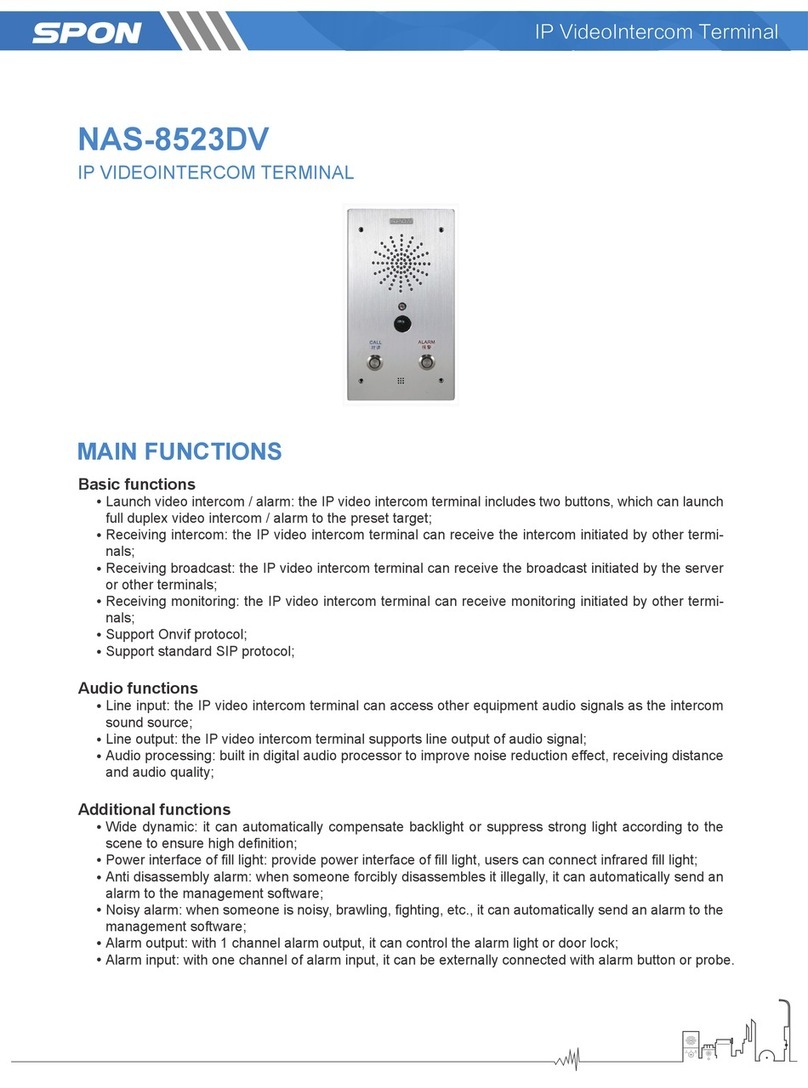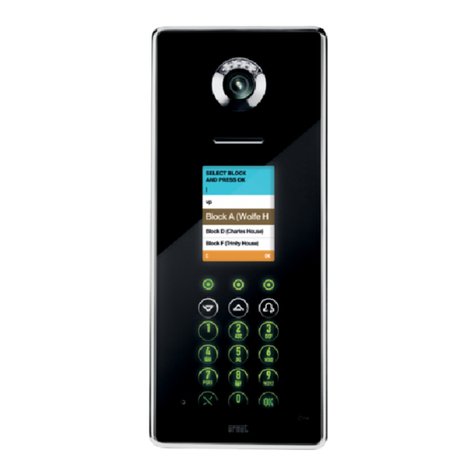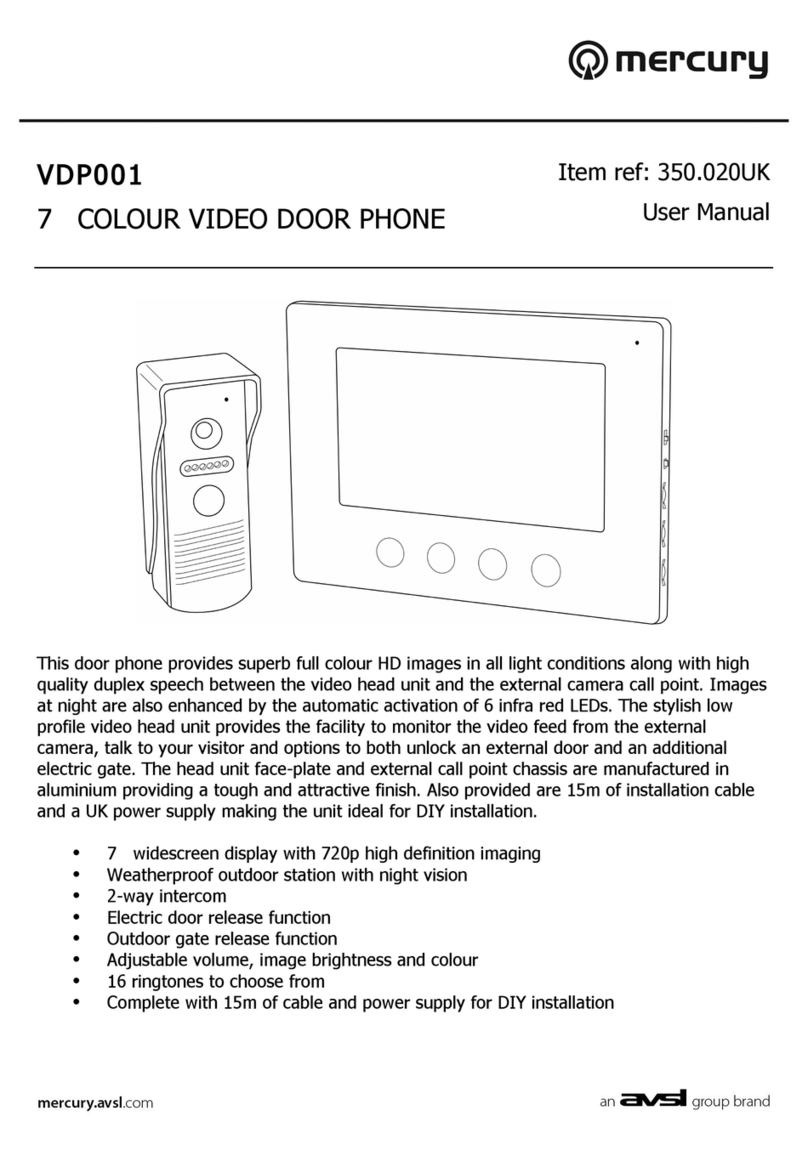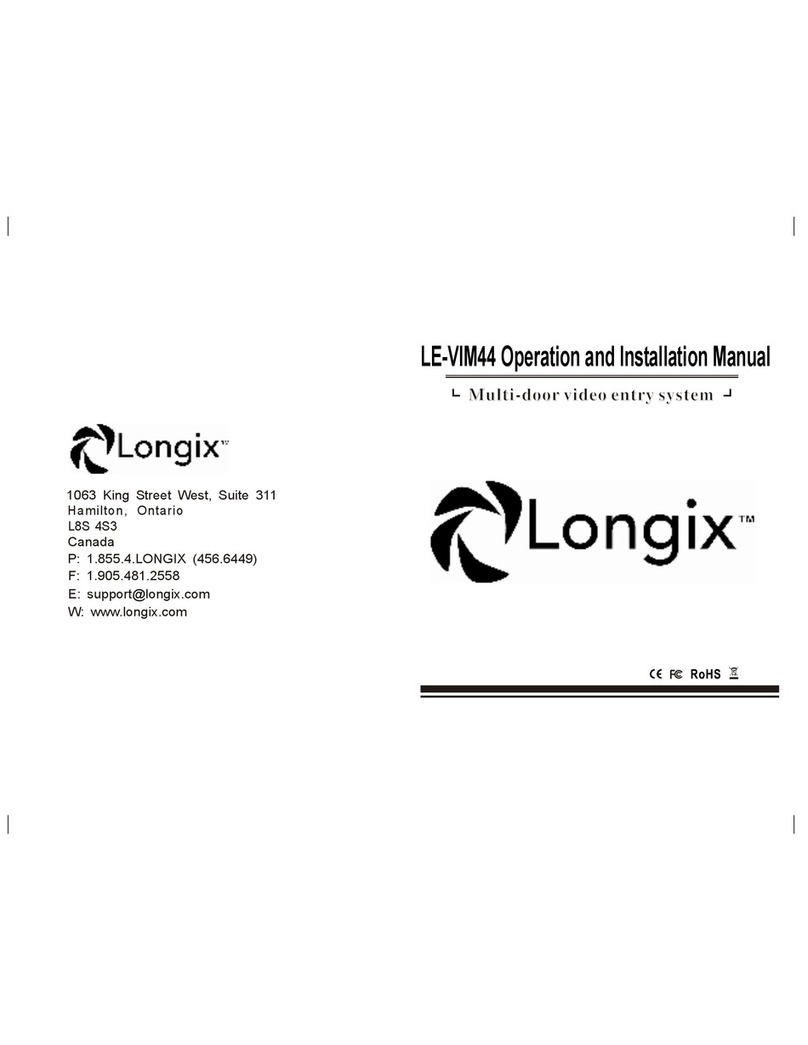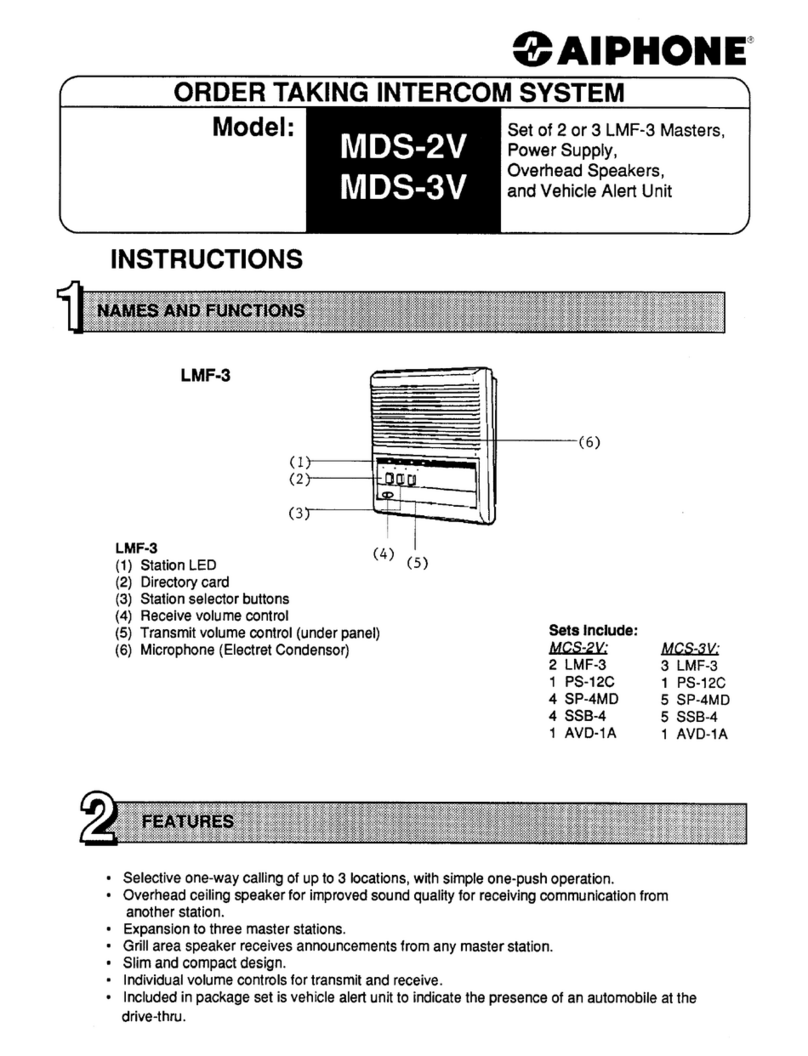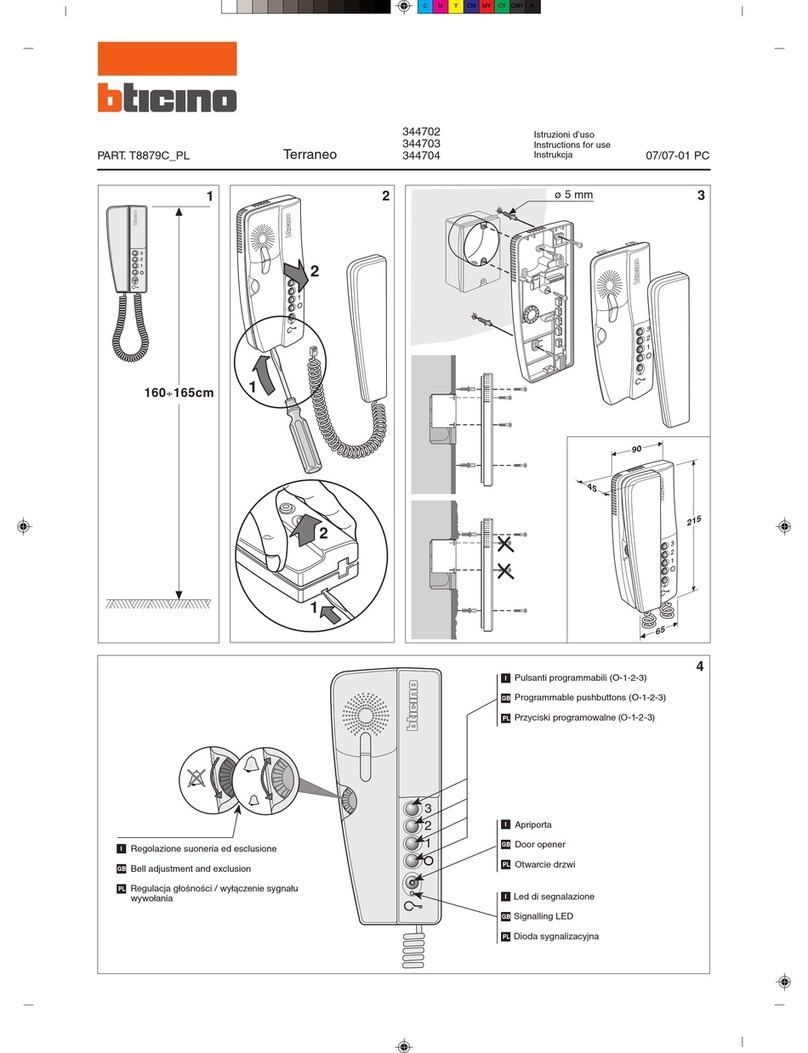IP video intercom terminal installation manual
1
Interface introduction
Front Back
[Front]
①Speakers: amplify the remote voice. ②Camera: restore the local video.
③Call button (one button / two buttons for options): press any button to call the target
terminal. ④Pickup microphone: pick up local voice.
[Back]
①Network input interface: insert cable and connect server.
②Alarm input/output interface, please define function of alarm output interface by “③SW
Switch”, please refer to the below picture;
③SW switch: alarm output/12V power output can be choose to diverter switch.
④Power input interface: connect 24V/1A power supply.
⑤Cascade interface: connect alarm control box. ⑥Record output interface.
Configure IP video intercom terminal
Mandatory configure network parameters
(1) Connect the PC (installed IP audio terminal configuration tool) to terminal with cable,
under the menu of [optical disc:\tool software\ ]to find and run “DevConfigTool.exe, fill the
defaulted password“123456”.
(2)From the right menu choose[Mandatory config], then fill the correct parameters in the