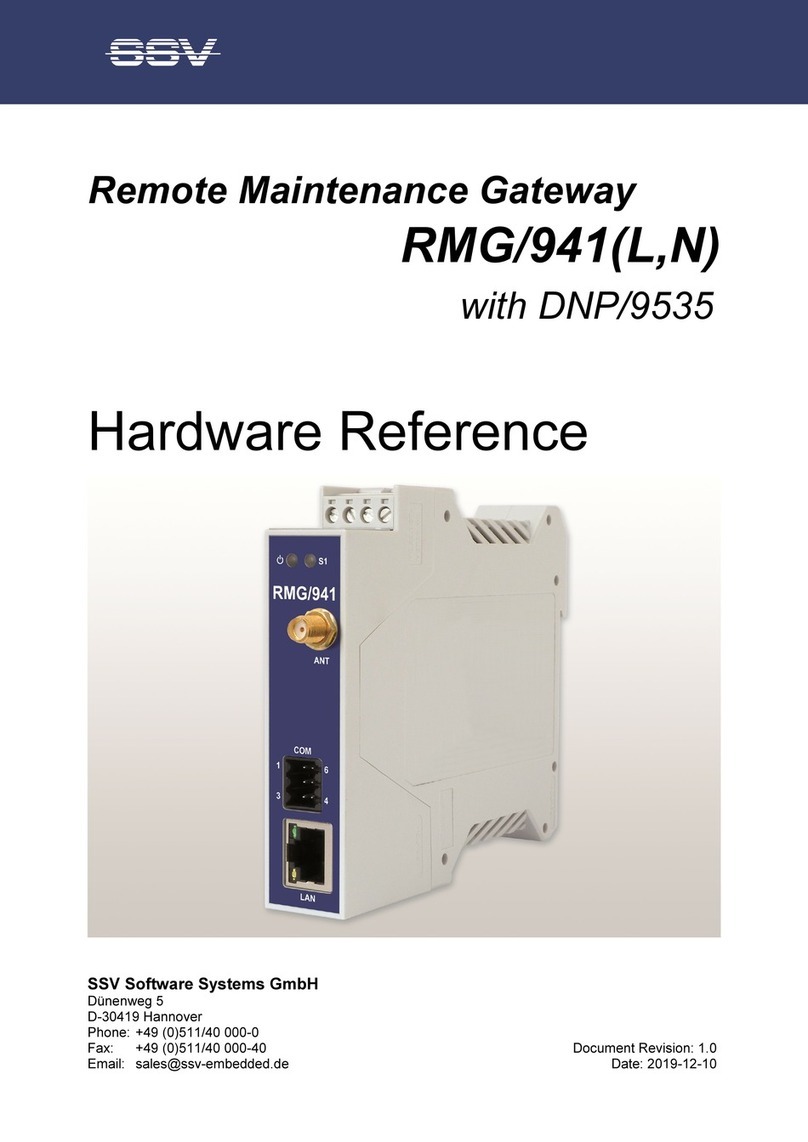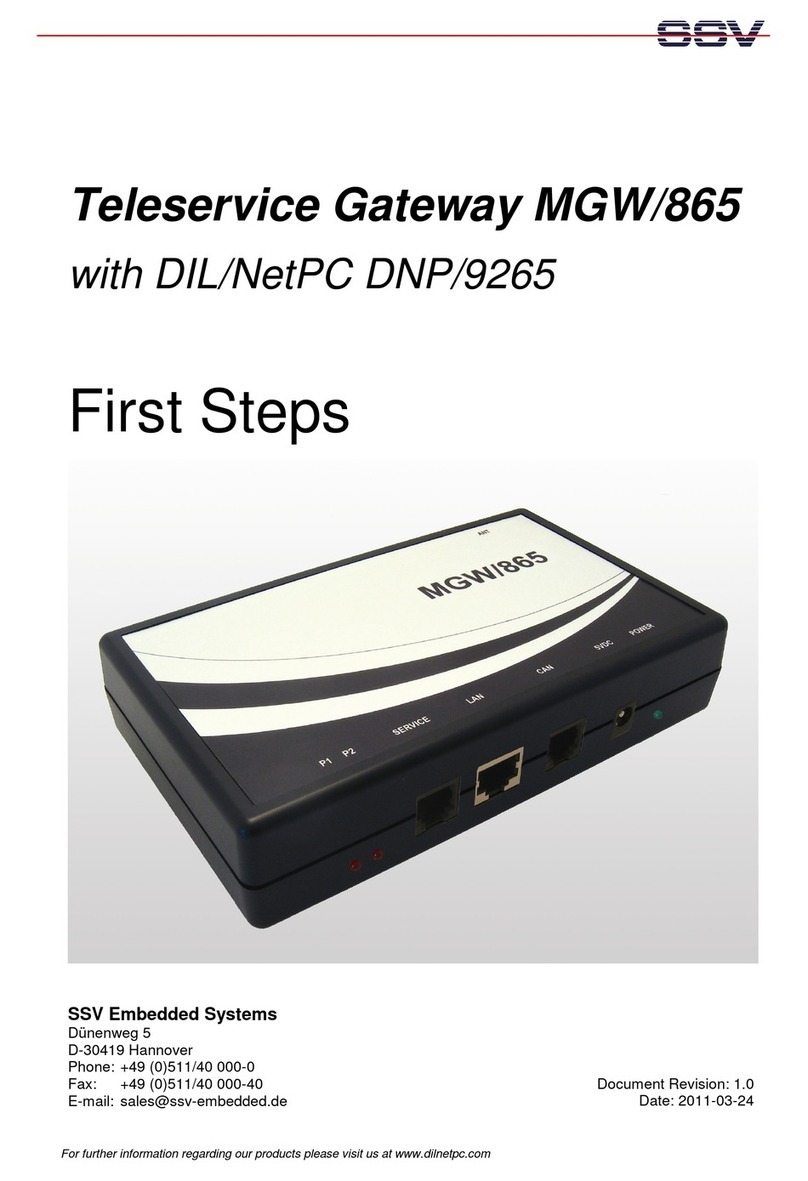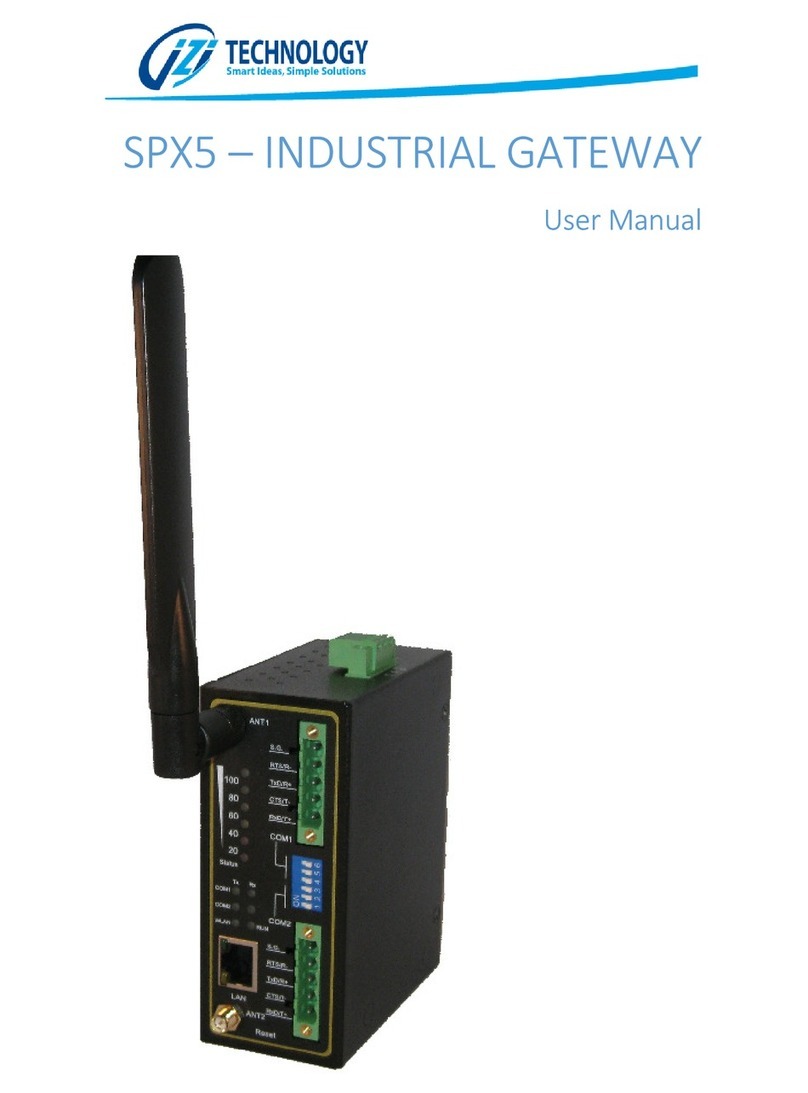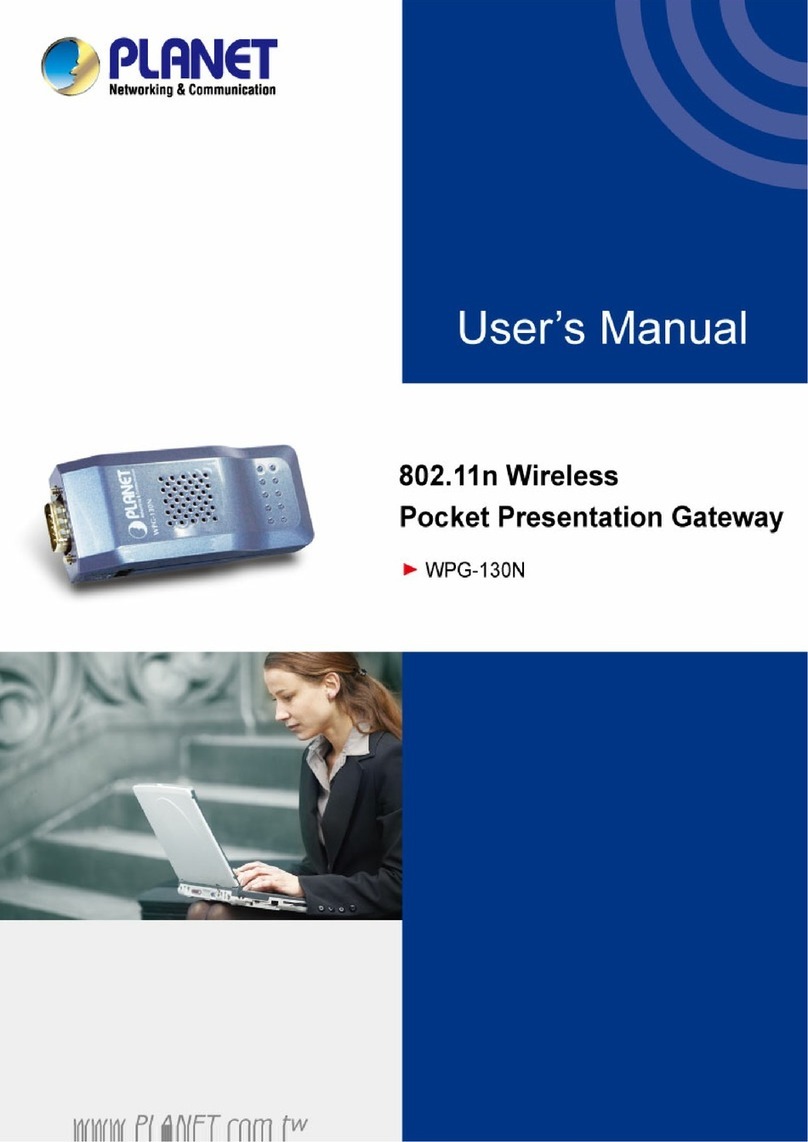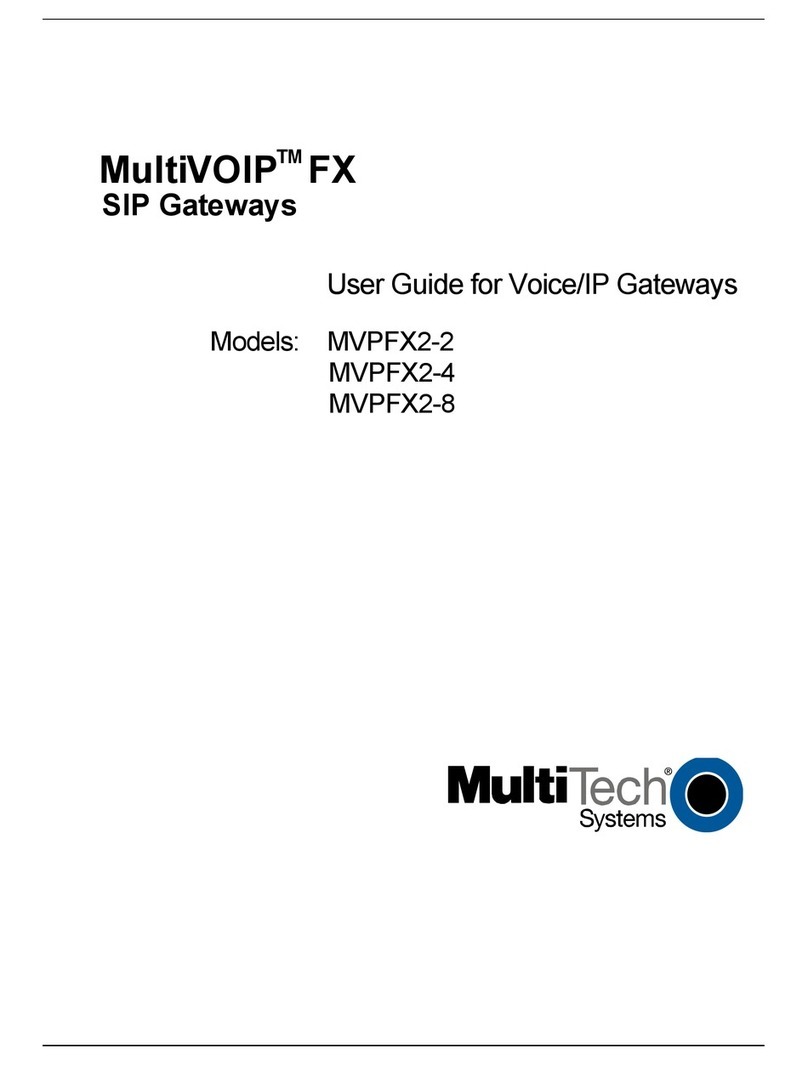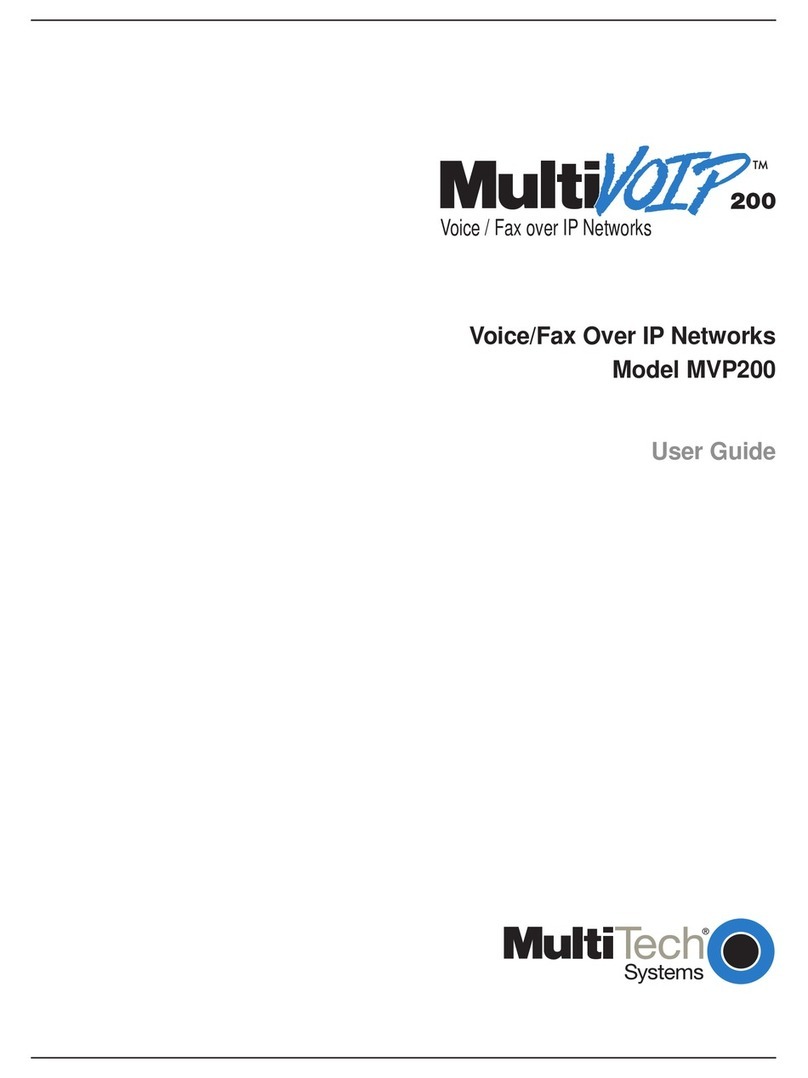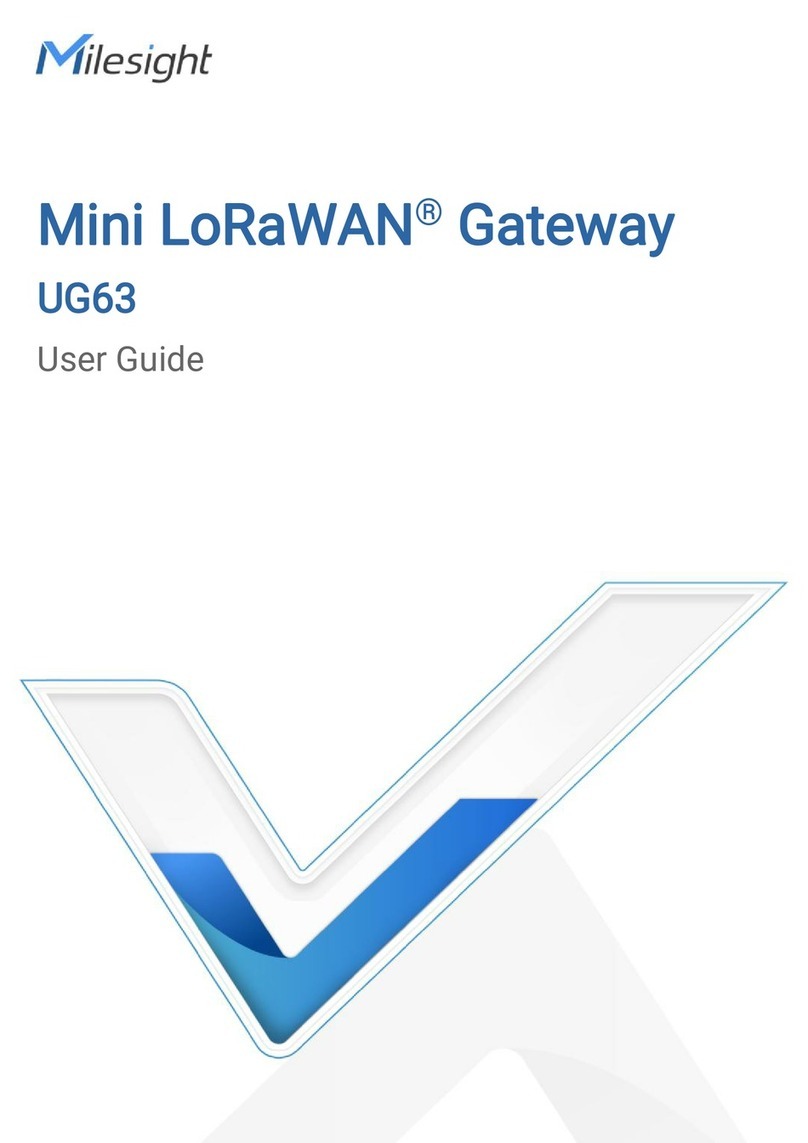SSV IGW/920 User manual

Remote Access Gateway IGW/920
with DIL/NetPC DNP/9200
First Steps
SSV Embedded Systems
Dünenweg 5
D-30419 Hannover
Phone: +49 (0)511/40 000-0
Fax: +49 (0)511/40 000-40
E-mail: sales@ssv-embedded.de Document Revision: 2.0
Date: 2011-01-24
For further information regarding our products please visit us at www.dilnetpc.com

Remote Access Gateway IGW/920 - First Steps
2
SSV
EMBEDDED
SYSTEMS
CONTENT
1INTRODUCTION...............................................................................................................3
1.1 Checklist ................................................................................................................................3
1.2 Usage .....................................................................................................................................3
1.3 Conventions...........................................................................................................................3
2SAFETY GUIDELINES......................................................................................................4
3HARD- AND SOFTWARE REQUIREMENTS ...................................................................5
4CONNECTIONS................................................................................................................6
4.1 RS232 Serial Link..................................................................................................................6
4.2 Ethernet Link .........................................................................................................................7
4.3 Power Supply.........................................................................................................................8
5OPERATION .....................................................................................................................9
5.1 Serial Connection...................................................................................................................9
5.2 Booting the Embedded Linux..............................................................................................11
5.3 Testing the TCP/IP Communication....................................................................................13
5.4 Accessing the Web ConfigTool...........................................................................................15
5.5 Access via Telnet.................................................................................................................16
5.6 Changing the IP Address .....................................................................................................17
6INFORMATION IN THE INTERNET................................................................................18
7MAINTENANCE ..............................................................................................................19
8DISPOSAL ......................................................................................................................19
9TROUBLE SHOOTING ...................................................................................................19
10 TECHNICAL DATA..........................................................................................................20
11 MECHANICAL DIMENSIONS .........................................................................................20
12 PINOUT SCREW TERMINALS.......................................................................................21
13 EMC INFORMATION ......................................................................................................22
14 HELPFUL LITERATURE.................................................................................................23
CONTACT..............................................................................................................................23
DOCUMENT HISTORY .........................................................................................................23

Remote Access Gateway IGW/920 - First Steps
SSV
EMBEDDED
SYSTEMS
3
1 INTRODUCTION
With the Remote Access Gateway IGW/920 with DIL/NetPC DNP/9200 you bought a sys-
tem, which introduces you in the various types of use of a Linux-based 32-bit embedded sys-
tem.
This documentation gives you an overview about the initial operation and the first steps of
use with your new Remote Access Gateway IGW/920.
For further information regarding the Remote Access Gateway IGW/920 please visit us at
www.ssv-comm.de.
1.1 Checklist
Compare the content of your Remote Access Gateway start-up package with the checklist
below. If any item is missing or appears to be damaged, please contact SSV.
Remote Access Gateway IGW/920 with DIL/NetPC DNP/9200
Documentation
CD-ROM
Adapter cable with power and RS232 connector
Null modem cable
Plug-in power supply
Screwdriver
Note: For operation you will need a 12 – 24 VDC DIN-rail power supply and at least
one Ethernet cross-over cable or two Ethernet patch cables and a switch!
1.2 Usage
On the one hand this Remote Access Gateway is suitable to go the first steps in the field of
home automation. On the other hand it can be used also for full industrial and process auto-
mation applications.
Because of the usage of our popular DIL/NetPC as basis, the Remote Access Gateway
IGW/920 offers – besides the formidable features of performance – an extraordinary high
modularity (DIL-64 form factor).
1.3 Conventions
Convention Usage
bold
Important terms
italic
Filenames, user inputs
monospace Pathnames, program code, command lines
Table 1: Conventions used in this document

Remote Access Gateway IGW/920 - First Steps
4
SSV
EMBEDDED
SYSTEMS
2 SAFETY GUIDELINES
Please read the following safety guidelines carefully! In case of property or personal
damage by not paying attention to this manual and/or by incorrect handling, we do not
assume liability. In such cases any warranty claim expires.
•To provide the Remote Access Gateway with power an external DIN-rail power supply
is needed. The power supply should be in immediate proximity to the Remote Access
Gateway.
•The power supply must provide a stable output voltage between 12 - 24 VDC. The out-
put power should be at least 2.5 W.
•Please pay attention that the power cord or other cables are not squeezed or damaged in
any way when you set up the Remote Access Gateway.
•The installation of the Remote Access Gateway should be done only by qualified per-
sonnel.
•Discharge yourself electrostatic before you work with the Remote Access Gateway, e.g.
by touching a heater of metal, to avoid damages.
•Stay grounded while working with the Remote Access Gateway to avoid damage
through electrostatic discharge.
•The case of the Remote Access Gateway should be opened only by qualified personnel.

Remote Access Gateway IGW/920 - First Steps
SSV
EMBEDDED
SYSTEMS
5
3 HARD- AND SOFTWARE REQUIREMENTS
To work with the Remote Access Gateway IGW/920 a software development environment is
needed.
This development environment requires a computer as development system to access the
Remote Access Gateway via serial console or Telnet. Therefore usually a PC with Intel Pen-
tium or AMD processor under Windows or Linux is used. This PC should comply with the
following hard- and software requirements:
•Windows 2000/XP/7 or Linux
•Serial (COM) interface
•Terminal program (HyperTerminal or Minicom)
•10/100 Mbps Ethernet network controller and TCP/IP configuration
•Web browser
•Telnet client
•CD-ROM drive
Please check which IP address your PC actual has. Keep this address in mind.
On a Linux-PC just open a shell console and enter ifconfig. On a Windows-PC please
open a DOS window (you can find it in the Windows Start menu) and enter: ipconfig.
Now the IP address is displayed in the DOS window.
Note: With a Linux-PC as development system it is possible to develop programs in
all languages for the IGW/920. Linux is especially for programming in C/C++ as PC
operating system required because of the GNU cross tools. With a Windows-PC the
shell-script programming as well as the HTML- and Java-applet programming of the
webserver is possible.

Remote Access Gateway IGW/920 - First Steps
6
SSV
EMBEDDED
SYSTEMS
4 CONNECTIONS
For a quick and easy start with the Remote Access Gateway IGW/920 there are several con-
nections necessary. The following chapters describe, how these connections between the de-
velopment system (host PC) and the IGW/920 have to be made.
4.1 RS232 Serial Link
For a basic communication with the IGW/920 use the RS232 adapter cable and the null mo-
dem cable on port COM1 of the IGW/920. These cables come along with your IGW/920.
Please connect the IGW/920 with the COM port of your host PC by using these cables.
Figure 1: Serial link
Screw Terminal Signal
B2 TXD (send data, output)
B3 RXD (receive date, input)
C1 Signal GND
Table 2: RS232 connection

Remote Access Gateway IGW/920 - First Steps
SSV
EMBEDDED
SYSTEMS
7
4.2 Ethernet Link
The Ethernet link can be made on two ways. First with an Ethernet cross-over cable and sec-
ond with two standard Ethernet patch cables and a hub or switch. In both cases an Ethernet
LAN interface for your host PC is required. When using a hub or switch please connect it
between the host PC and the IGW/920 like shown fig. 3.
Figure 2: Ethernet link with cross-over cable
Figure 3: Ethernet link with hub or switch
Note: For the Ethernet connection in fig. 2 it is absolutely required to use a
cross-over cable. Do not use an ordinary patch cable. Ethernet patch and cross-over
cables are in most cases visual indistinguishable. But the internal wiring is fully dif-
ferent. Mixing up these types of cable leads to LAN errors. Hence pay attention to
the label of the cable or packing.

Remote Access Gateway IGW/920 - First Steps
8
SSV
EMBEDDED
SYSTEMS
4.3 Power Supply
To provide the IGW/920 with the necessary power you need a DIN-rail power supply with
an output voltage between 12 - 24 VDC.
Connect the plus-pole and the minus-pole of the power supply with the corresponding screw
terminals of the IGW/920. Please pay attention to the correct polarity!
Figure 4: Connecting a DIN-rail power supply
Screw Terminal Signal
A1 V+ IN (+12 to 24 VDC output voltage)
A2 GND IN (- / ground)
Table 3: Power supply
Note: Do not power up the IGW/920 before all cables are connected!

Remote Access Gateway IGW/920 - First Steps
SSV
EMBEDDED
SYSTEMS
9
5 OPERATION
5.1 Serial Connection
To make communication possible between the IGW/920 and the development system a ter-
minal program is needed.
Under Windows it is normally HyperTerminal, for Linux exists Minicom, an equivalent pro-
gram. In the following we use HyperTerminal, but all settings can be made similarly with
other terminal programs. If there is no terminal program installed on your development sys-
tem (this could be the case for a Linux-based PC), you have to install it manually from your
operating systems installation CD-ROM.
First open a new HyperTerminal session and enter a name for it (e.g. IGW/920). Choose now
under „File->Properties“ under „Connect via“ the entry „direct link cable connection via
COM1“ (or the COM-port you used). In the next step click on the button „configure“ to get
to the next dialog box.
Figure 5: Interface dialog box

Remote Access Gateway IGW/920 - First Steps
10
SSV
EMBEDDED
SYSTEMS
Now change the settings to the parameters shown in fig. 6 and close the dialog box with a
click on „OK“.
Figure 6: Communication parameter settings
These settings can also be made in other terminal programs. Important are the following pa-
rameters and values:
Parameter Wert
Connection speed 115.200 bps
Data bits 8
Parity None
Stop bits 1
Protocol No (Xon/Xoff, RTS/CTS or similar)
Table 4: Terminal program settings
Note: Do not forget to save the session settings with the connection parameters under
the name you have chosen (e.g. IGW/920). With this name you can start the terminal
program for future IGW/920-access.

Remote Access Gateway IGW/920 - First Steps
SSV
EMBEDDED
SYSTEMS
11
5.2 Booting the Embedded Linux
Now you may power up the IGW/920. The boot process starts immediately. The IGW/920
boots thereby an embedded Linux out of its Flash memory. The following figure shows the
corresponding messages during this procedure with the Windows terminal program Hyper-
Terminal.
Figure 7: Embedded Linux boot process
The Linux boot process of the IGW/920 ends with the following command prompt:
Figure 8: Linux command prompt

Remote Access Gateway IGW/920 - First Steps
12
SSV
EMBEDDED
SYSTEMS
The command prompt is a part of the serial console of the DIL/NetPC DNP/9200 within the
IGW/920. To login enter root as username and root as password. You can now enter any
Linux commands, which will be executed by the DIL/NetPC operating system.
Command Function
cat Show file content or write input in file
cd Change directory
chmod Change access right for a file
cp Copy file
ls List directory- and filenames, access rights, etc.
mkdir Make new directory
mv Move file
ps Overview of active processes
pwd Show name of actual directory
rm Remove file
rmdir Remove empty directory
Table 5: Some important DIL/NetPC Linux commands
Please note that every Linux command must be confirmed with a carriage return. Some
commands need additional parameters.
Figure 9: Executing Linux commands with a serial console
Note: The same DIL/NetPC Linux commands are also executable within the scope of
a Telnet session. You will find more details in chapter 5.5 in this manual.

Remote Access Gateway IGW/920 - First Steps
SSV
EMBEDDED
SYSTEMS
13
5.3 Testing the TCP/IP Communication
To test the Ethernet connection on the basis of TCP/IP-protocols between the IGW/920 and
the host PC we use the very popular TCP/IP-utility program ping. Please open a DOS win-
dow on your host PC (you can find it in the Windows Start menu) and enter:
ping 192.168.0.126
Directly after this command test data is send from the host PC to the IGW/920 via Ethernet
LAN. The IGW/920 must answer on the same way within a certain period of time. Fig. 10
shows the entry of the command as well as the successful execution. In case of an error ping
reports a timeout.
Figure 10:Communication check via ping
The IGW/920 must answer every ping. Otherwise an error will occur. In this case you have
to check all parts of your LAN connection, including the IP address of the host PC. The
value of the IP address should be 192.168.0.1. For an easy check of the IP address within the
DOS window, you can use the following DOS command:
ipconfig
The fig. 11 shows the ipconfig-messages of a Windows-XP-PC.
Note: We assume at this point that the IGW/920 has the ex factory IP address
192.168.0.126. If you have changed this address, you must regard this for the ping
parameter.

Remote Access Gateway IGW/920 - First Steps
14
SSV
EMBEDDED
SYSTEMS
Figure 11:Communication check via ipconfig command
Once the ping was successful, you are ready to start a web browser (e.g. Internet Explorer or
Konqueror).

Remote Access Gateway IGW/920 - First Steps
SSV
EMBEDDED
SYSTEMS
15
5.4 Accessing the Web ConfigTool
To open the login page of the SSV Web ConfigTool enter this URL in a Web browser:
http://192.168.0.126:7777.
The following passwords can be used to login:
•The default Web ConfigTool password is adnp. This is the standard user and has an
idle timeout. The password and the timeout can be changed in the menu over
“System > Administration”.
•The default Web ConfigTool master password is ssvadmin. This is the master
user and has no idle timeout. The password can be changed in the menu over
“System > Administration”.
Figure 12:Login page of the SSV Web ConfigTool
Please note: If a standard user is already logged in, he will be automatically logged
out when the master user logs in. In contrast to the standard user it is possible to log
in more then once at the same time with the master password. Although it is possi-
ble it is not recommended!

Remote Access Gateway IGW/920 - First Steps
16
SSV
EMBEDDED
SYSTEMS
5.5 Access via Telnet
To access the IGW/920 with a Telnet client please open a DOS window on your host PC
(you can find it in the Windows Start menu) and enter the following command to activate a
Telnet session:
telnet 192.168.0.126
The Linux of the IGW/920 is configured in a way, which you have to login with the user-
name root and the password root.
Figure 13:Starting the Telnet client
In the upcoming Telnet window you can enter any Linux commands, which will be executed
by the IGW/920 operating system (similar to the serial console).
Figure 14:Access via Telnet client
Note: The Telnet command in fig. 13 requires the current IP address of the IGW/920
as parameter.

Remote Access Gateway IGW/920 - First Steps
SSV
EMBEDDED
SYSTEMS
17
5.6 Changing the IP Address
To change the IP address of the Remote Access Gateway enter the Web ConfigTool and
choose from the menu “Network > LAN”. In this section you can configure the LAN set-
tings.
Figure 15:LAN settings
•Enable/Disable interface LAN: Enable or disable interface LAN.
•Obtain an IP address automatically: Device configuration through DHCP server.
•Use the following IP address: Manual device configuration.
•IP address: IP address of the device.
•Subnet mask: Subnet mask of the local network.
•Enable/Disable alias IP address: Enable or disable the alias IP address.
•Alias IP address: Secondary static IP address for the same interface.
•Alias subnet mask: Subnet mask of the alias network.
For more detailed information about the Web ConfigTool please read the “SSV Web Con-
figTool user manual”.

Remote Access Gateway IGW/920 - First Steps
18
SSV
EMBEDDED
SYSTEMS
6 INFORMATION IN THE INTERNET
To fulfil the information needs of the users, we offer the website
www.ssv-comm.de
Visit this website from time to time to access latest information.
Figure 16:www.ssv-comm.de
On this website are also newer versions of this manual published. Please note therefore the
revision number on the last page.

Remote Access Gateway IGW/920 - First Steps
SSV
EMBEDDED
SYSTEMS
19
7 MAINTENANCE
A special maintenance for the IGW/920 is not necessary. For technical questions please send
8 DISPOSAL
A special disposal of the IGW/920 beyond the regulation by law is not necessary. For ques-
tions please send an e-mail to sales@ ssv-embedded.de.
9 TROUBLE SHOOTING
If you experience troubles with the IGW/920 please proceed as follows:
Check all cable connections carefully. Create a serial RS232-connection – like described in
chapter 4.1 – with your development system and try to access the IGW/920 with a terminal
program. Reset if necessary the IGW/920 by interrupting the power supply for a moment.
Afterwards the IGW/920 should execute a new boot process, which you can watch with the
terminal program.
If you still have troubles, please send an e-mail to support@ ssv-embedded.de.

Remote Access Gateway IGW/920 - First Steps
20
SSV
EMBEDDED
SYSTEMS
10 TECHNICAL DATA
Supply voltage................................................................................12 – 24 VDC
Power consumption........................................................................... 2.5 W max.
Weight................................................................................................... < 0,5 kg
Dimensions Remote Access Gateway (LxWxH) ......118 mm x 22.5 mm x 90 mm
Temperature range.......................................................................... 0° C – 60° C
Rel. air himudity.................................................................................max. 85 %
11 MECHANICAL DIMENSIONS
All measures have a tolerance of 0.5 mm. Subject to technical modification.
Figure 17:Dimensions of the Remote Access Gateway
Table of contents
Other SSV Gateway manuals

SSV
SSV RMG/938 User manual

SSV
SSV IGW/910 Application guide

SSV
SSV IGW/935 User manual

SSV
SSV RMG/941L User manual
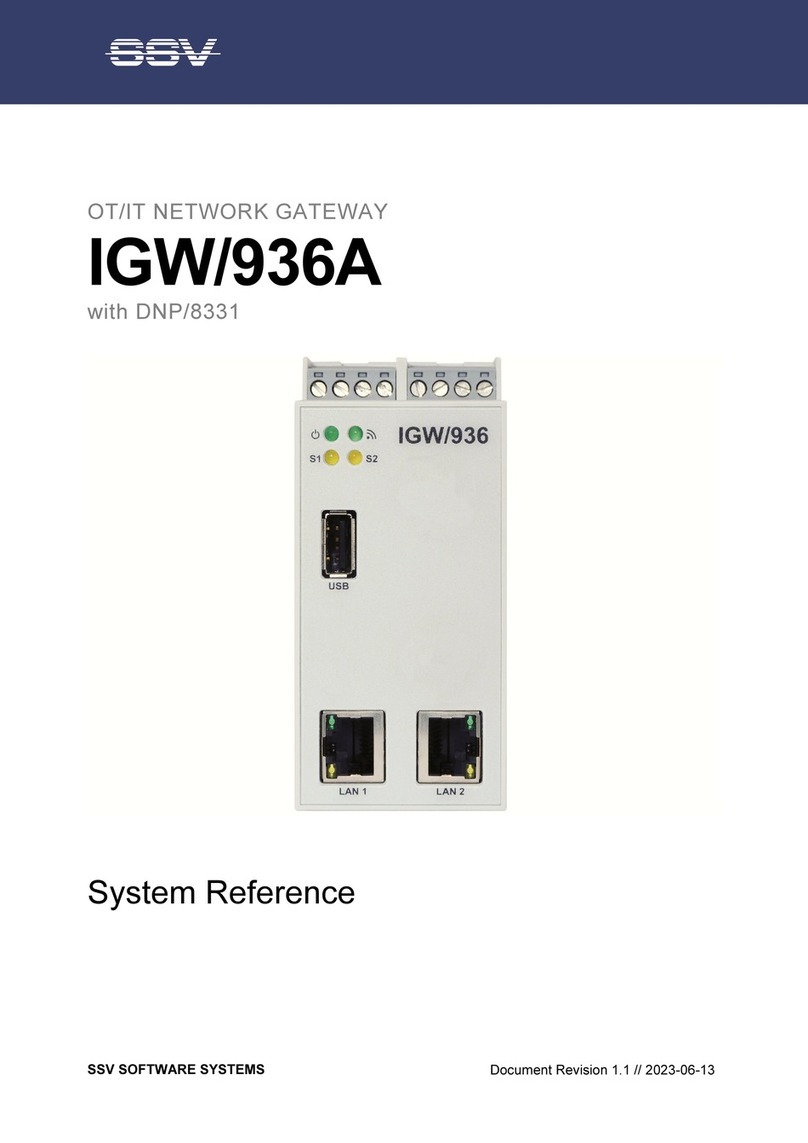
SSV
SSV IGW/936A User guide

SSV
SSV IGW/925 Installation and user guide

SSV
SSV IGW/935 Application guide
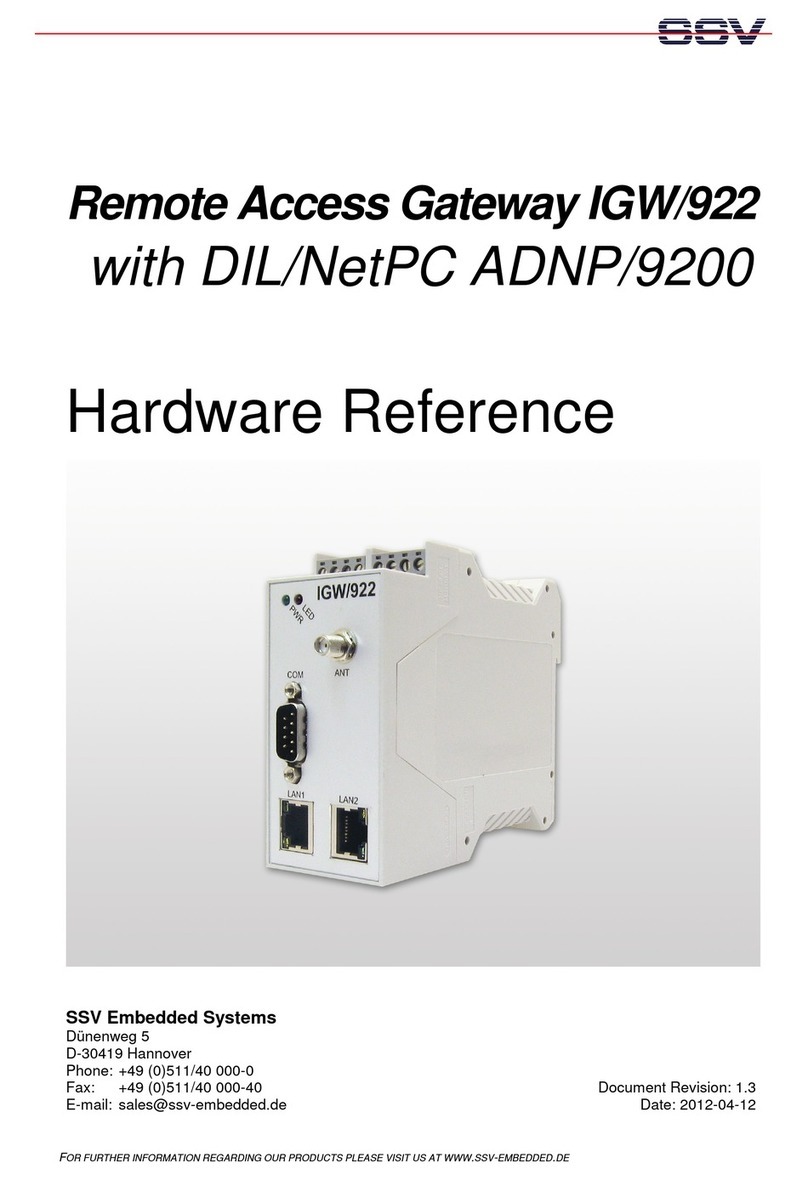
SSV
SSV IGW/922 Application guide

SSV
SSV IGW/941 Application guide

SSV
SSV IGW/922 User manual
Popular Gateway manuals by other brands
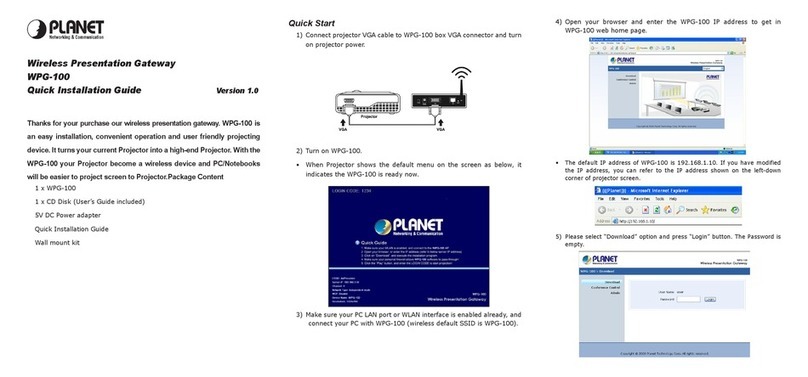
Planet
Planet WPG-100 Quick installation guide

Sierra Wireless
Sierra Wireless AirLink GX Series Hardware user's guide
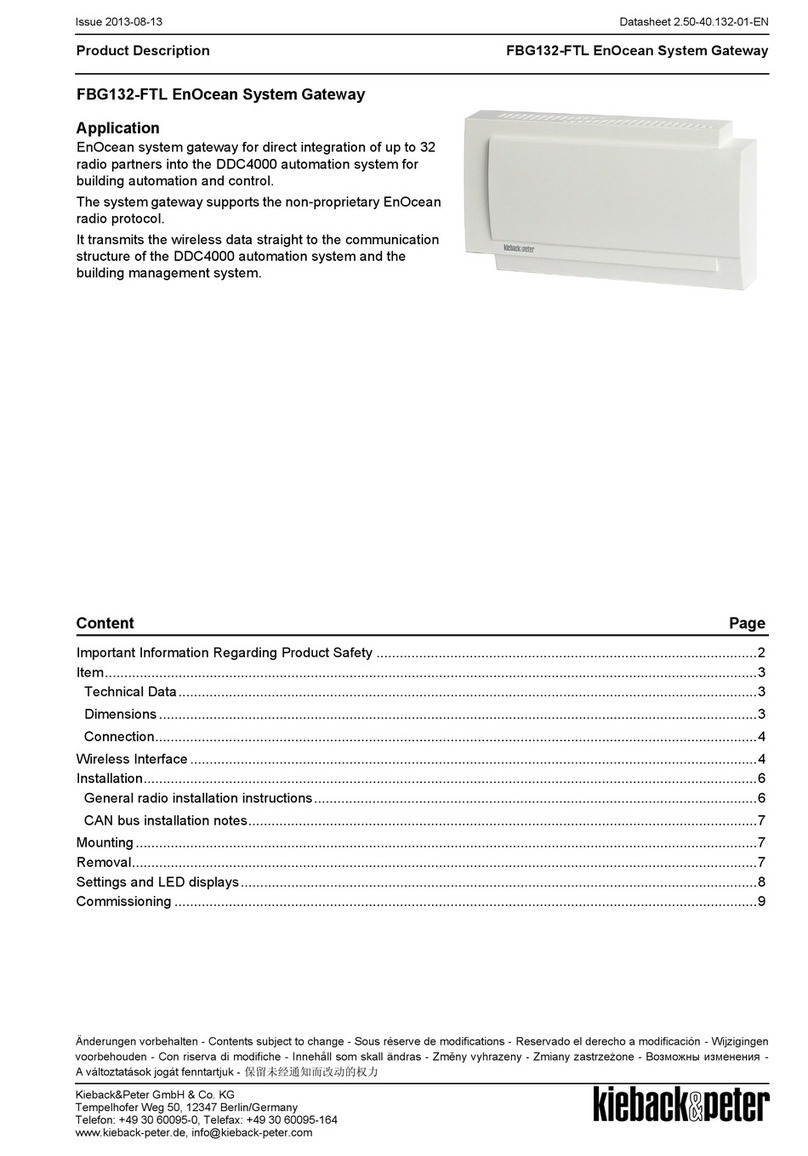
Kieback&Peter
Kieback&Peter FBG132-FTL manual
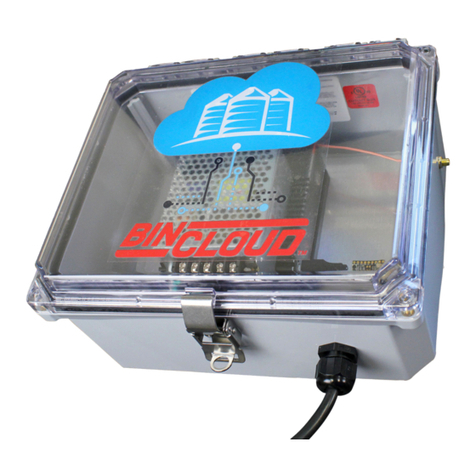
Bin Master
Bin Master BINCLOUD BCGW.02XXE Quick setup guide
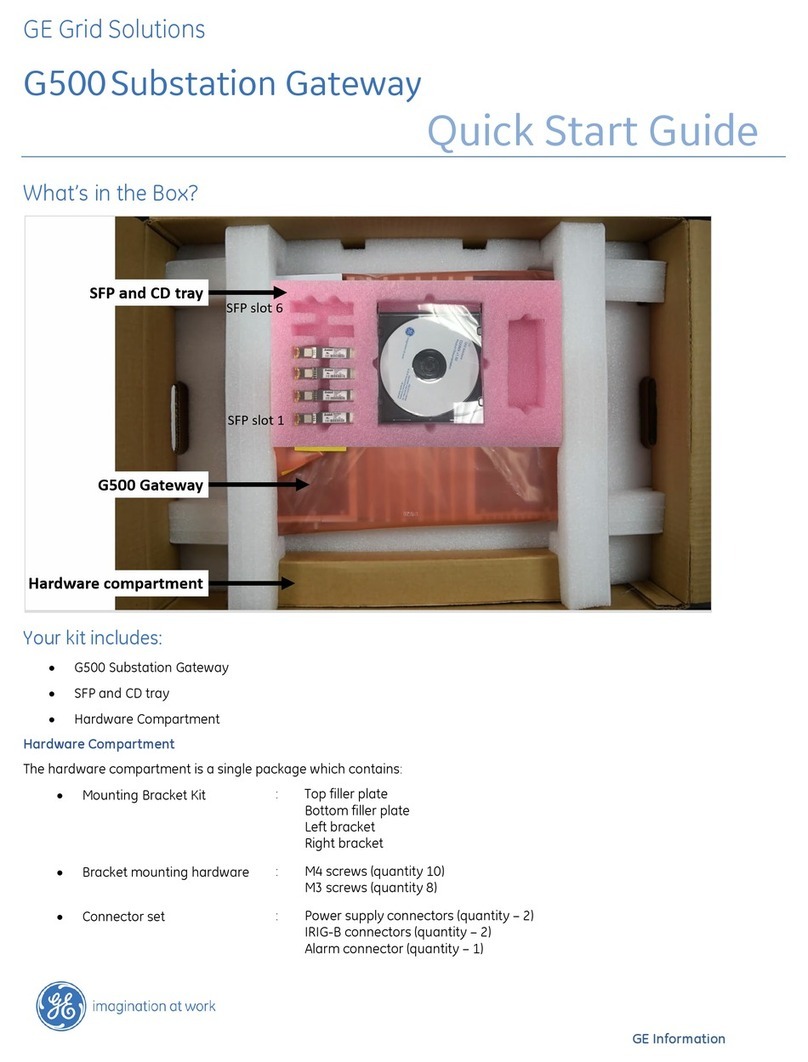
GE
GE G500 quick start guide
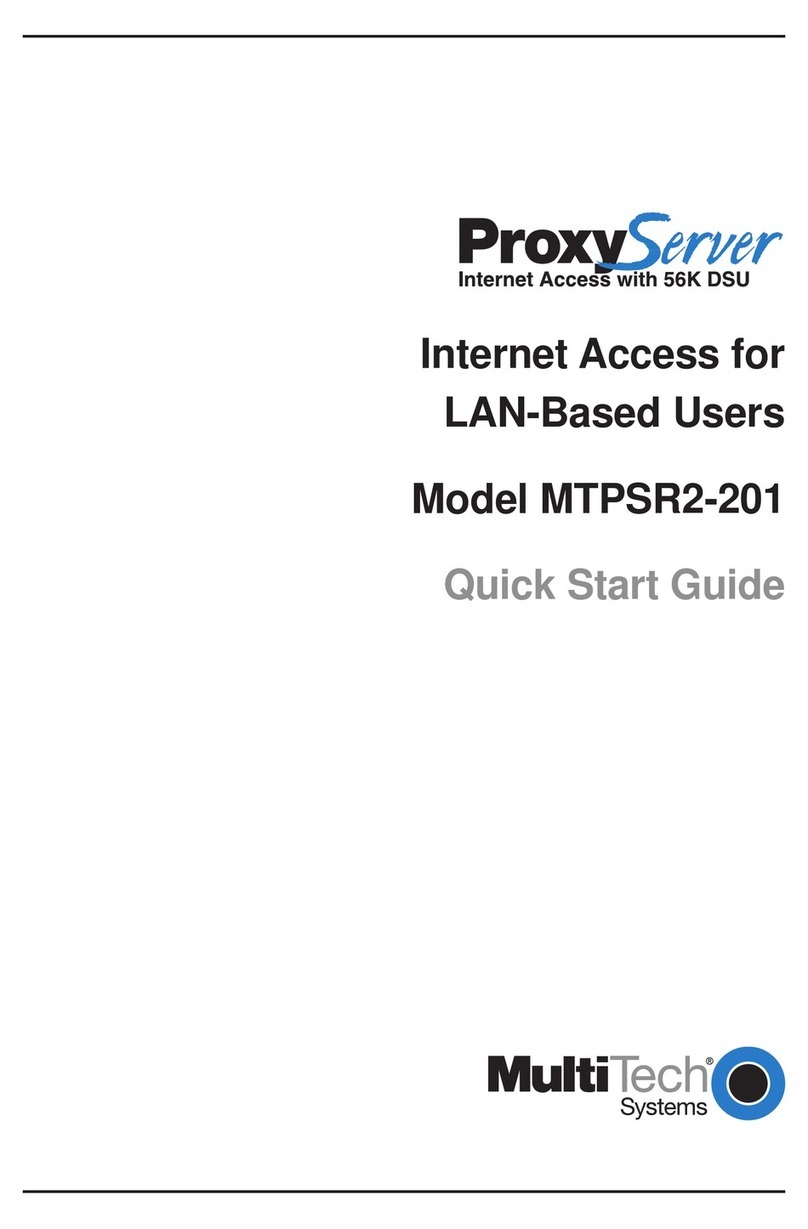
Multitech
Multitech ProxyServer MTPSR2-201 quick start guide