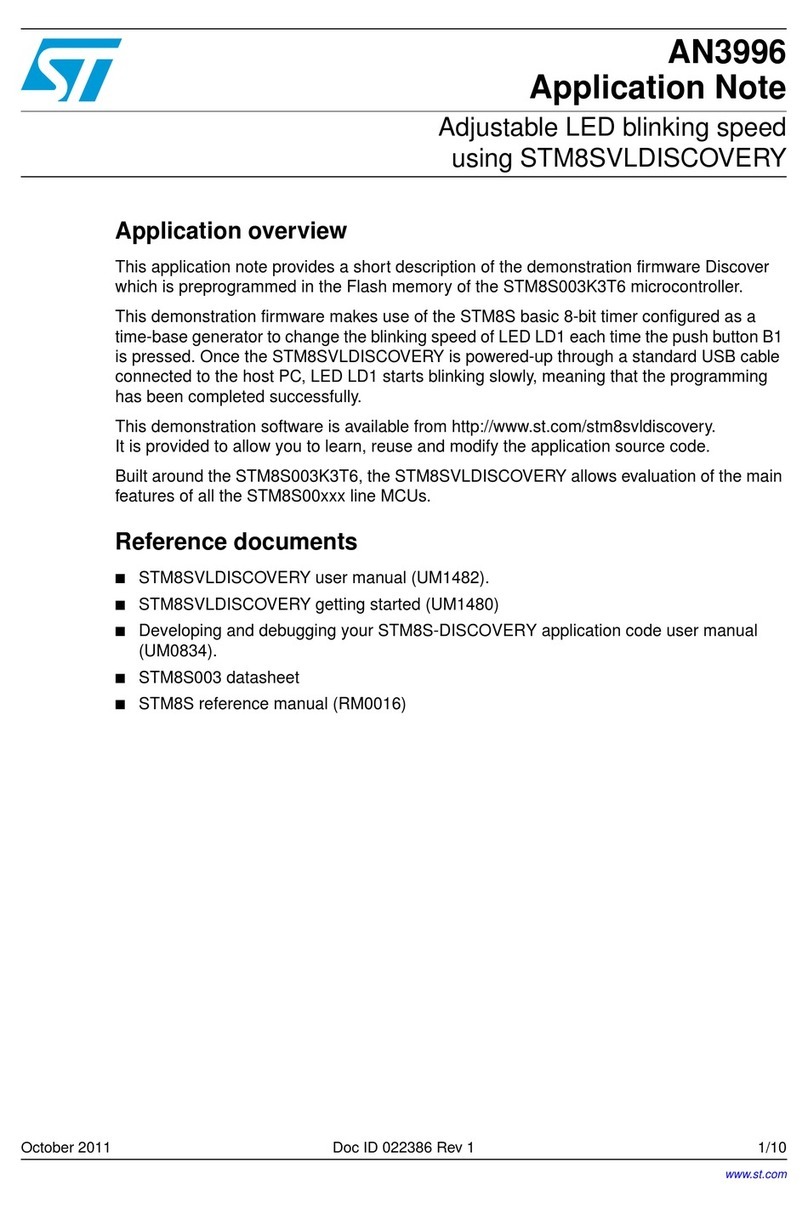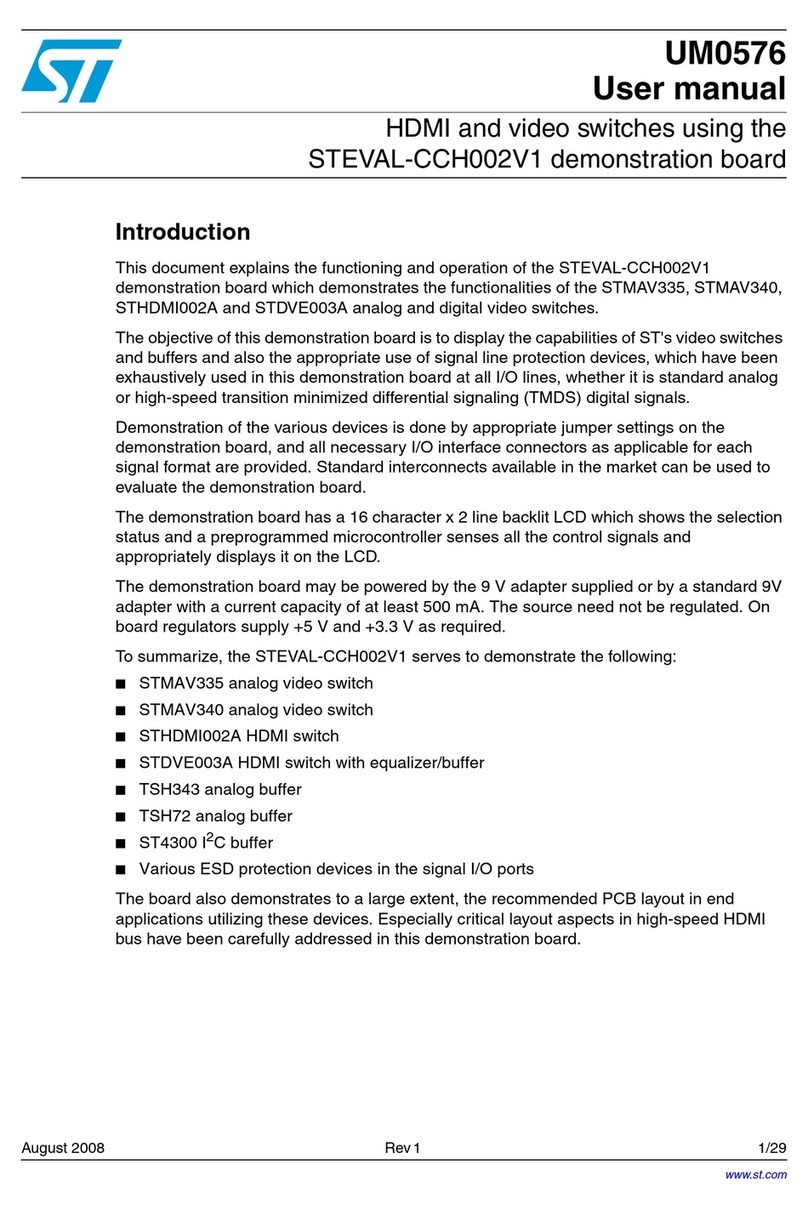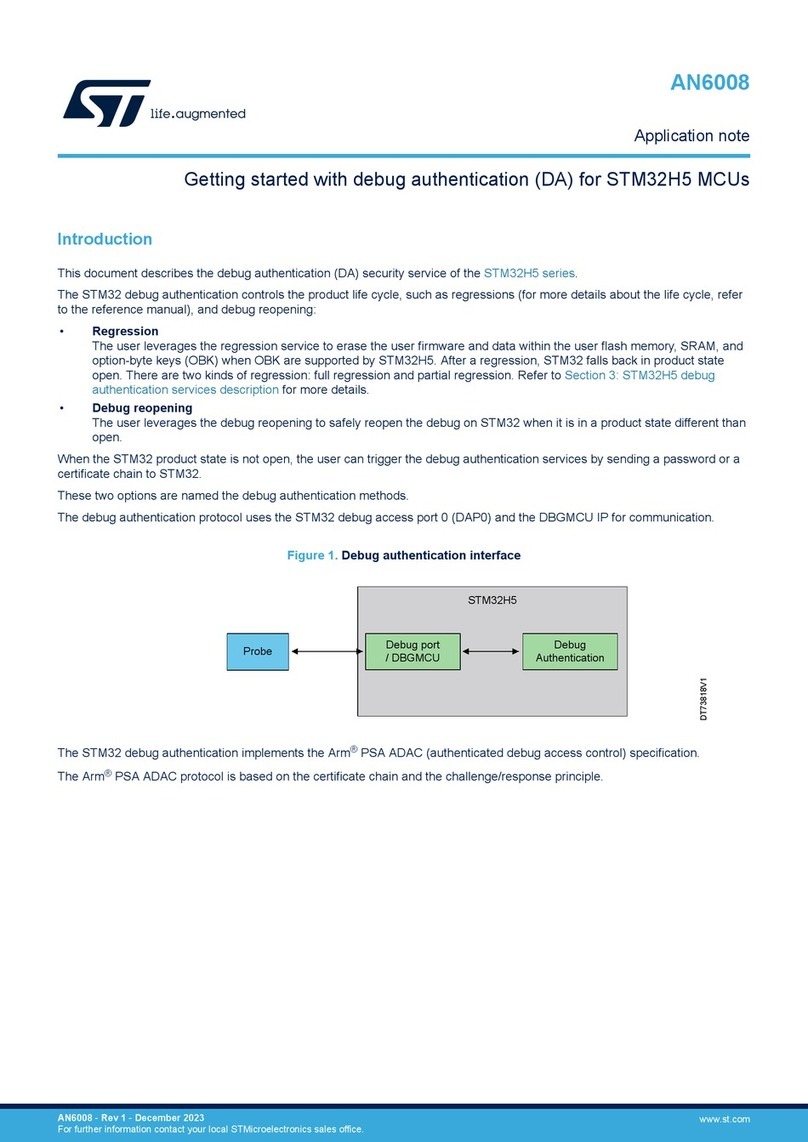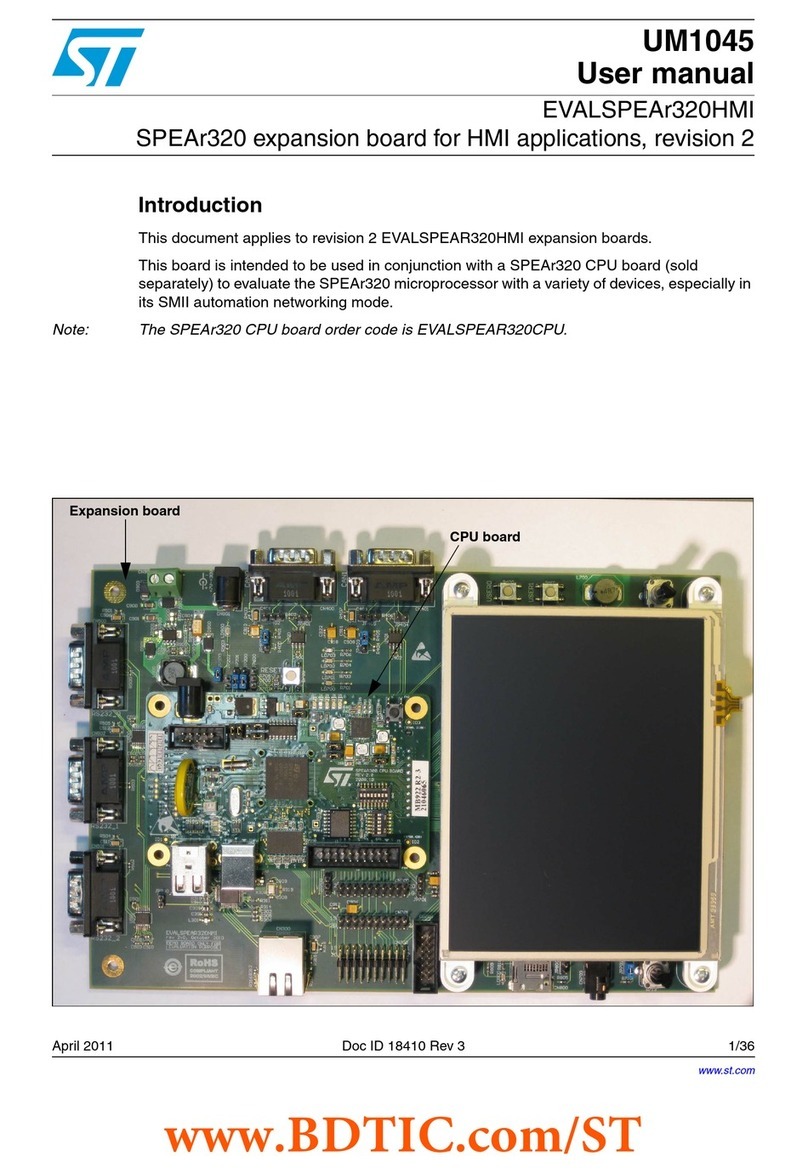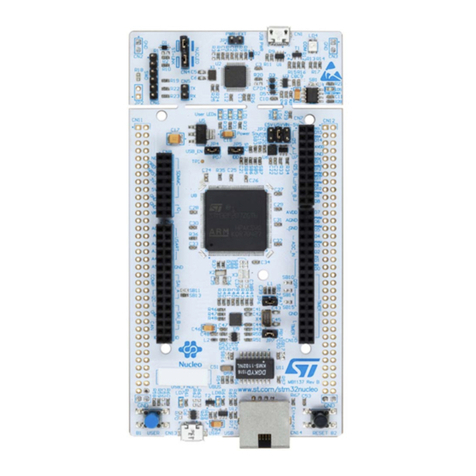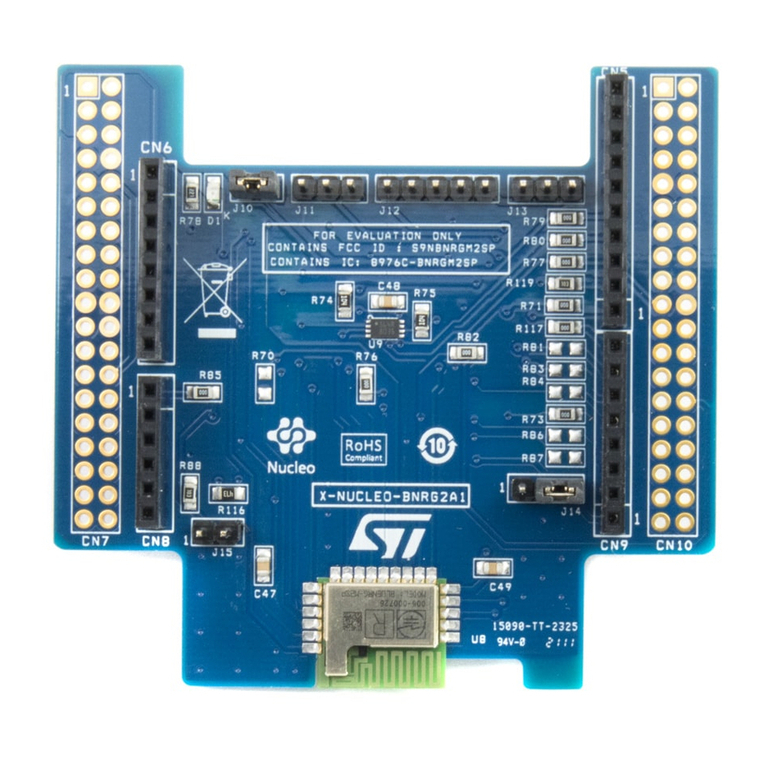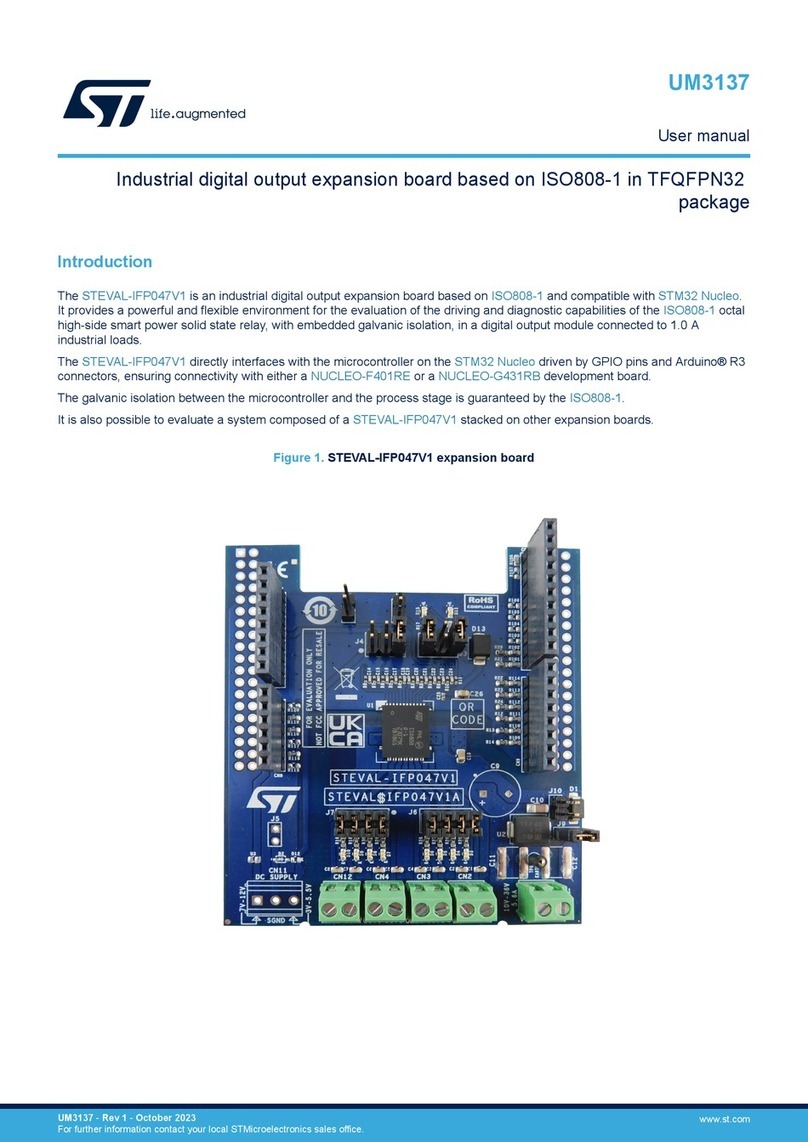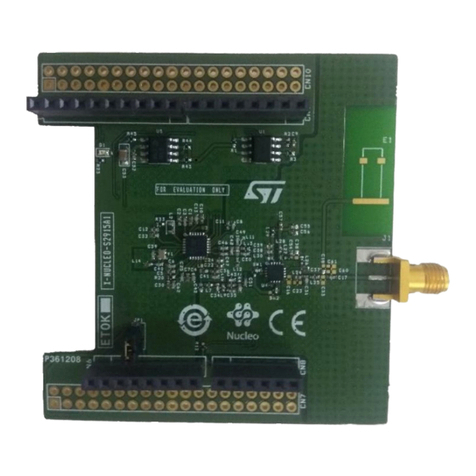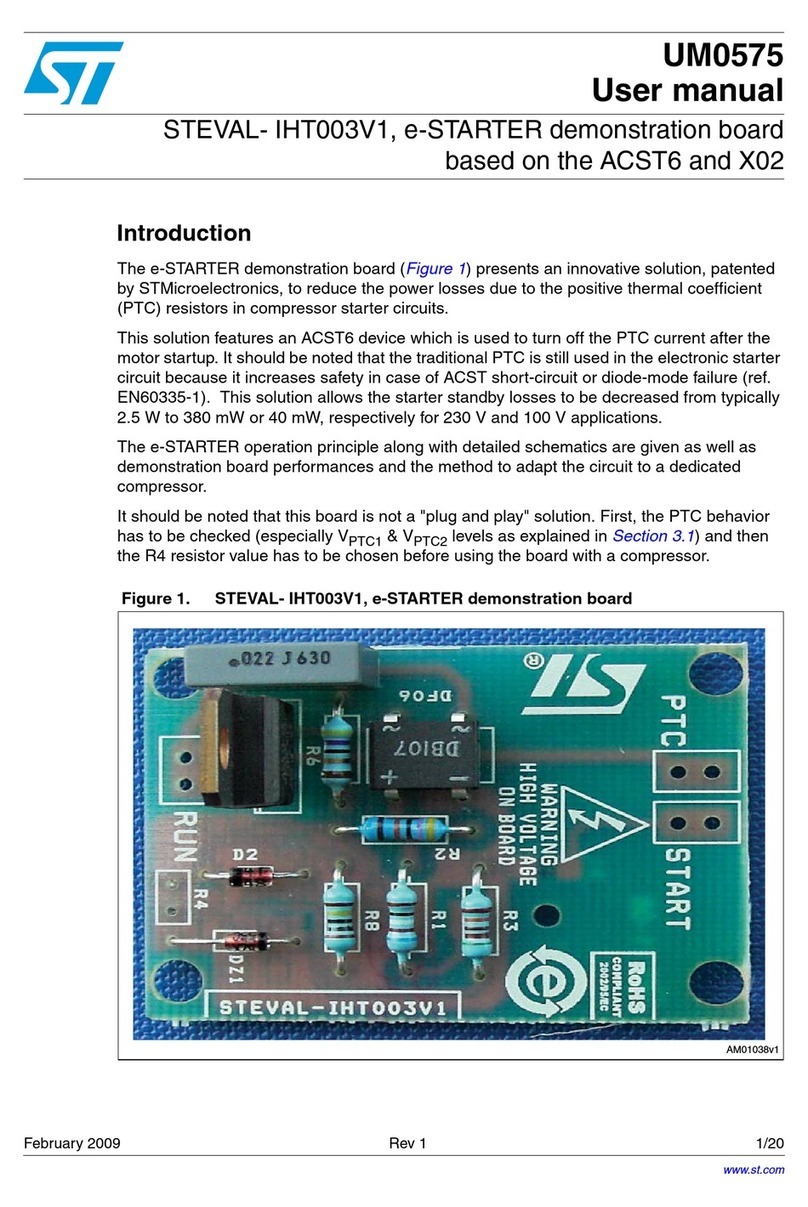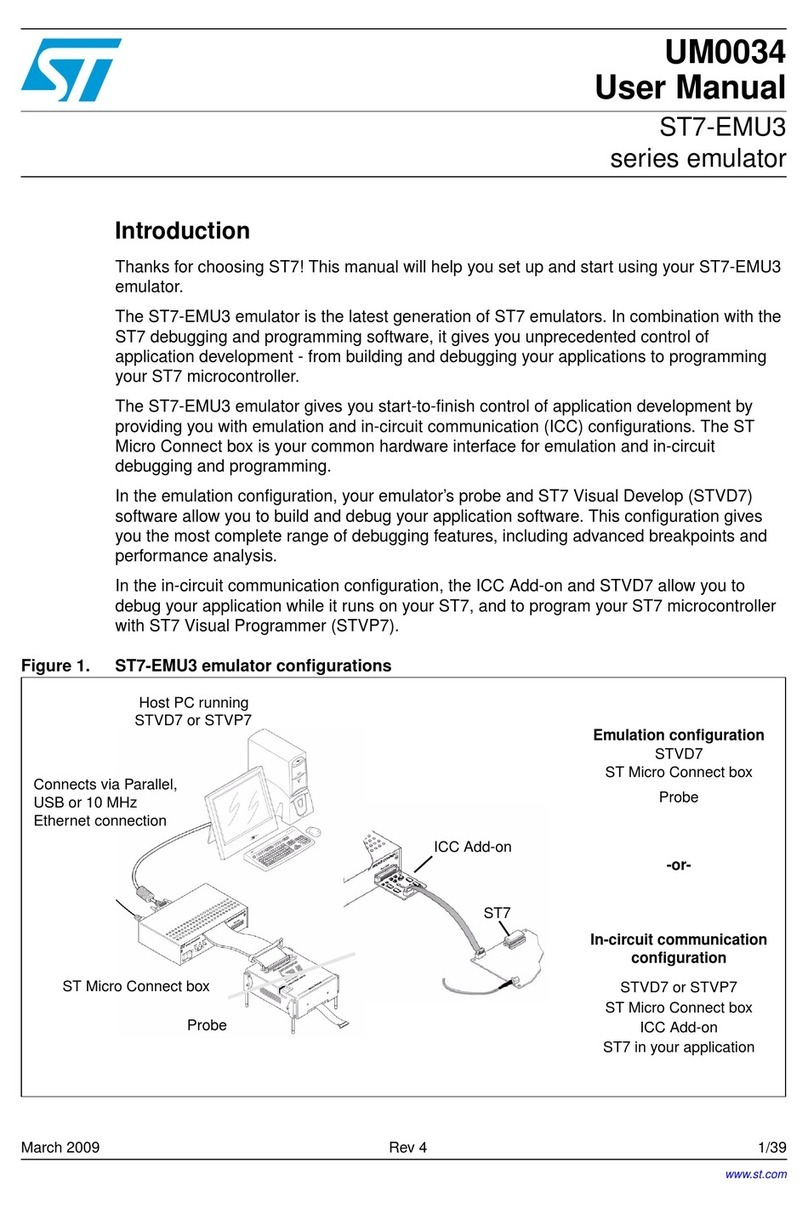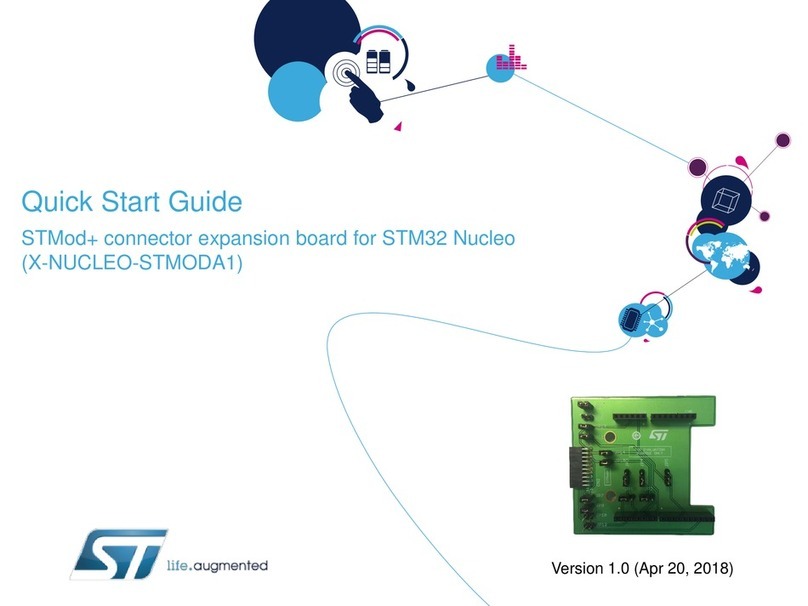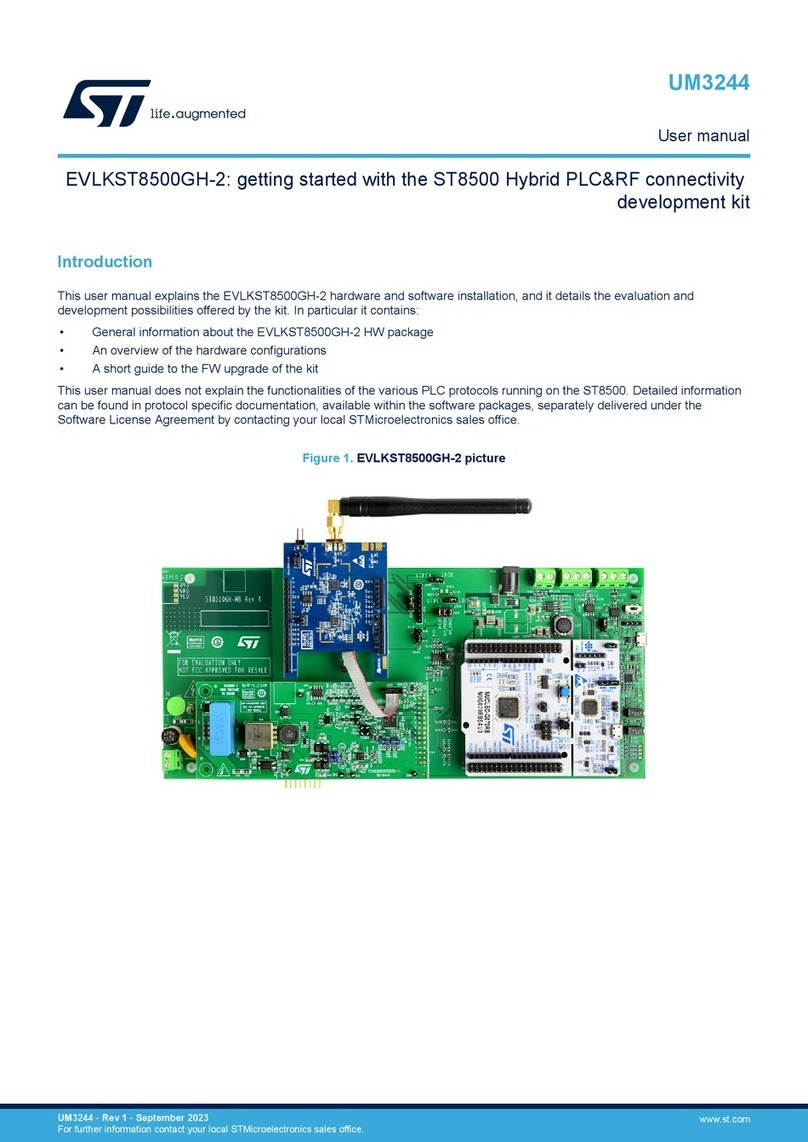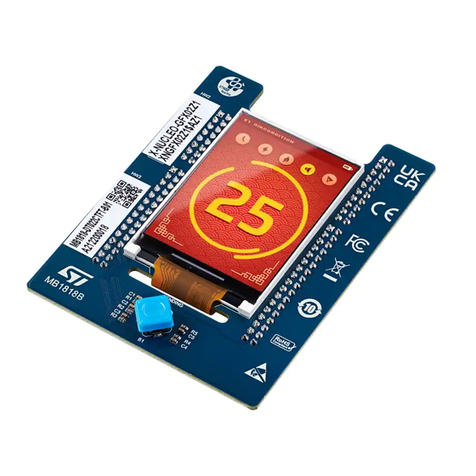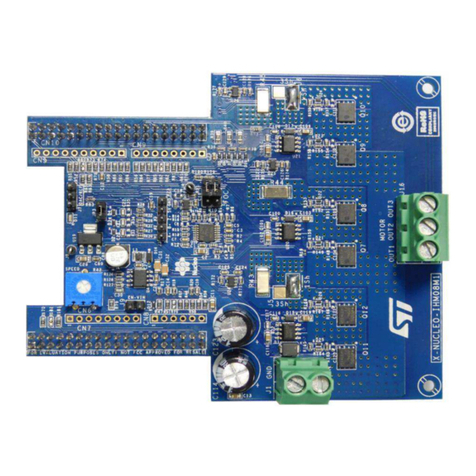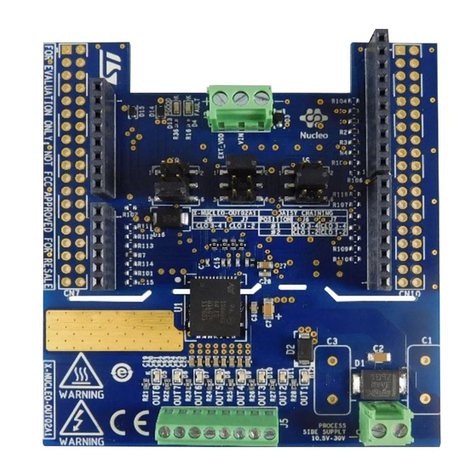2 FP-LIT-BLEMESH1 software expansion for STM32Cube
2.1 Overview
The FP-LIT-BLEMESH1 software package expands STM32Cube functionality.
The key features of the package are:
• Complete software to build a mesh network with Bluetooth® Low Energy nodes supporting the Bluetooth®
mesh lighting model, defined in Bluetooth® mesh specification V1.0.1
• Hue, saturation, and lightness (HSL) values set by the STBLEMesh Android and iOS app using the lighting
model or from Ambient Light Sensor on X-NUCLEO-6283A1, changes the RGB values of the X-NUCLEO-
LED12A1 LED expansion board connected to a NUCLEO-L476RG
• Compatible with BLE-enabled smartphones to monitor and control multiple Bluetooth® Low Energy nodes,
using the proxy protocol and legacy Bluetooth® Low Energy GATT connectivity
• Two-layer security, thanks to the 128-bit AES CCM encryption and 256-bit ECDH protocol, ensuring
protection from multiple attacks, including Replay, Bit-Flipping, Eavesdropping, Man-in-the-Middle, and
Trashcan
• Sample implementation available on:
– the X-NUCLEO-IDB05A2, X-NUCLEO-LED12A1 and X-NUCLEO-6283A1 expansion boards
connected to a NUCLEO-L476RG development board
– the X-NUCLEO-BNRG2A1, X-NUCLEO-LED12A1 and X-NUCLEO-6283A1 expansion boards
connected to a NUCLEO-L476RG development board
• Easy portability across different MCU families, thanks to STM32Cube
• Free, user-friendly license terms
The function pack software includes the LED1202, which is a 12-channel low quiescent current LED driver (X-
NUCLEO-LED12A1) and VD6283TX which is a multispectral ambient light sensor (X-NUCLEO-6283A1). These
expansion boards are mounted on top of the STM32 Nucleo.
The package is compatible with the STBLEMesh Android/iOS application available at GooglePlay/iTunes stores,
which can be used to set information and send it via Bluetooth® Low Energy. It integrates BlueNRG products with
the embedded Bluetooth® Low Energy communication in a powerful, range-extending mesh network with real full-
duplex communication. The package flexibility allows you to build your own application.
2.2 Architecture
The software is based on the STM32CubeHAL, the hardware abstraction layer for the STM32 microcontroller. The
package extends STM32Cube by providing a board support package (BSP) to enable development of
applications using Bluetooth mesh profile and model specifications.
The software layers used by the application software to access and use the expansion boards are:
• the STM32Cube HAL layer, which provides a simple, generic, multi-instance set of application
programming interfaces (APIs) to interact with the upper application, library, and stack layers. It has generic
and extension APIs and is directly built around a generic architecture and allows successive layers like the
middleware layer to implement functions without requiring specific hardware configurations for a given
microcontroller unit (MCU). This structure improves the library code reusability and guarantees an easy
portability on other devices.
• the board support package (BSP) layer supports all the peripherals on the STM32 Nucleo except the
MCU. This limited set of APIs provides a programming interface for certain board-specific peripherals like
the LED, the user button, etc. This interface also helps in identifying the specific board version.
UM2992
FP-LIT-BLEMESH1 software expansion for STM32Cube
UM2992 - Rev 2 page 3/20