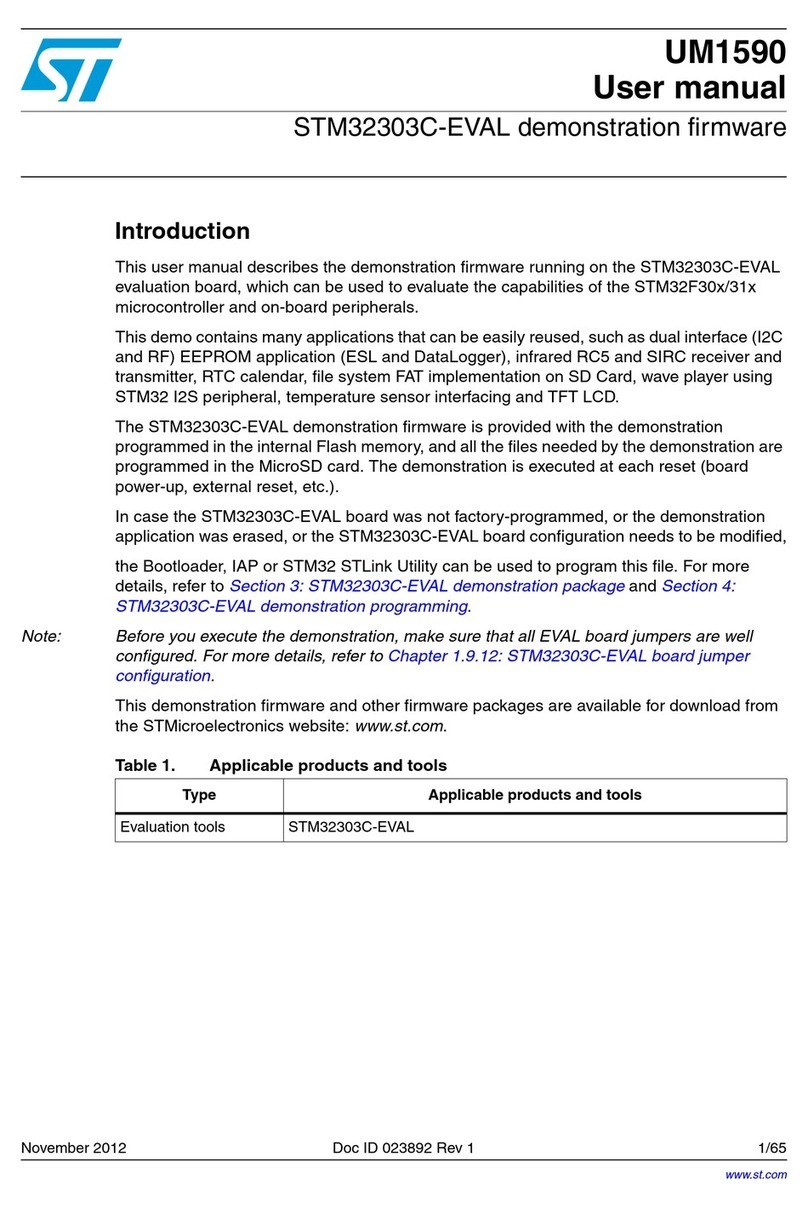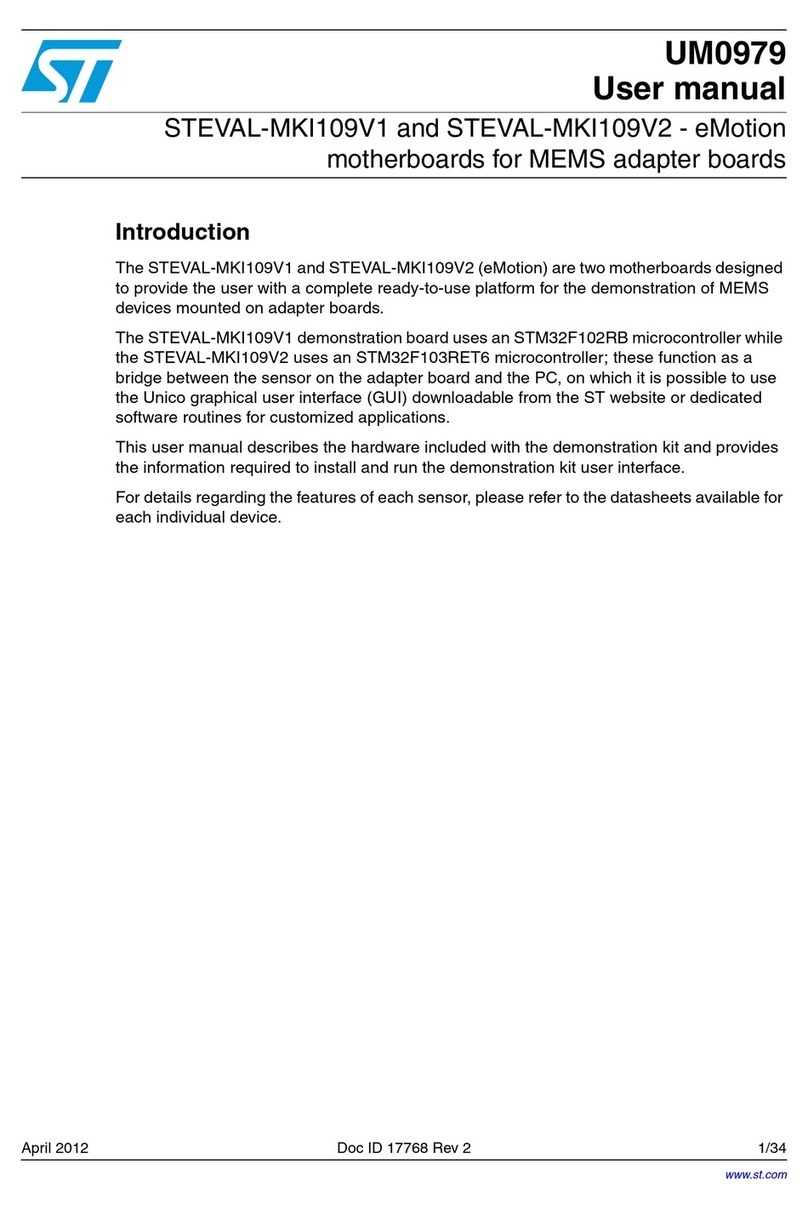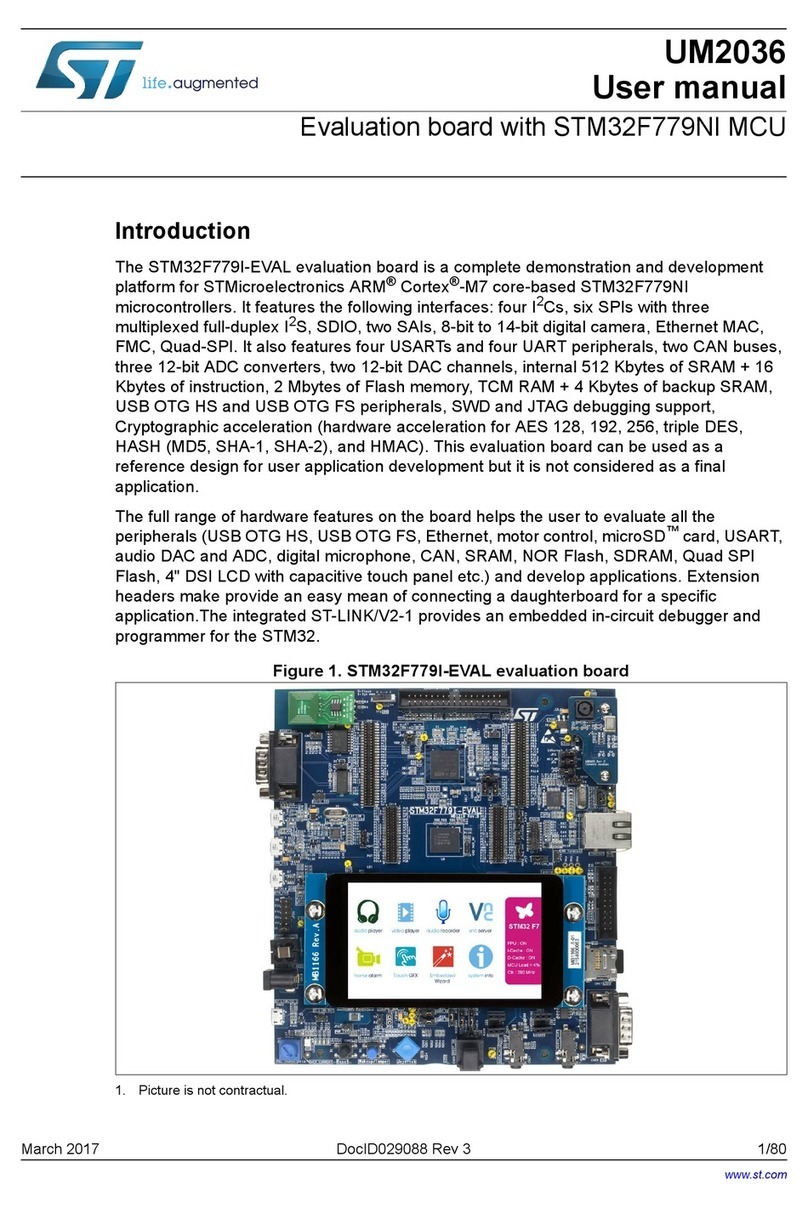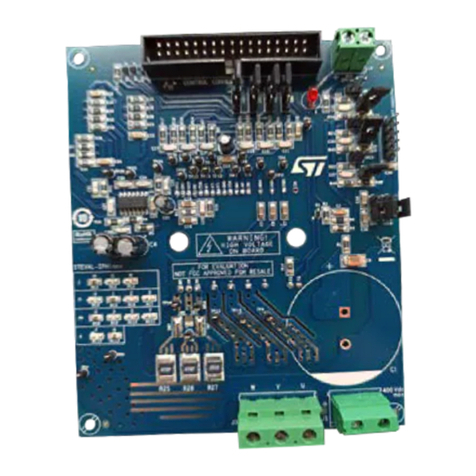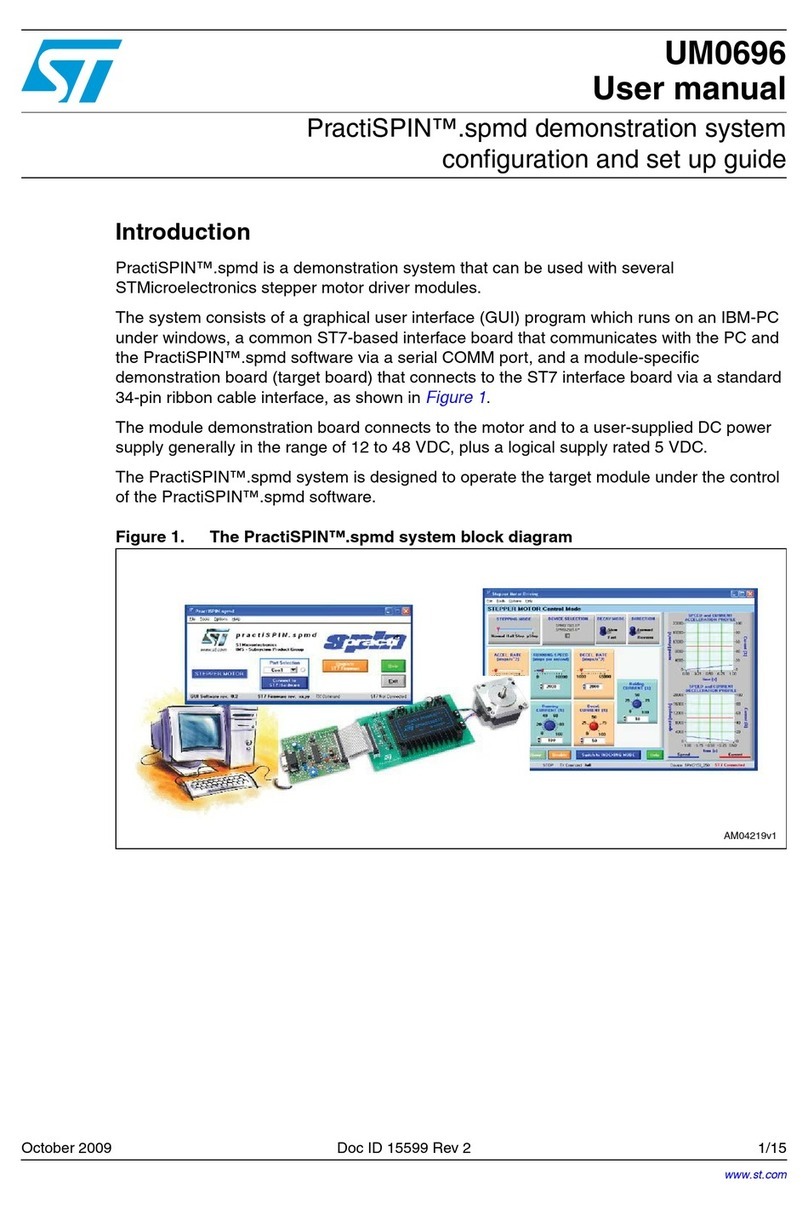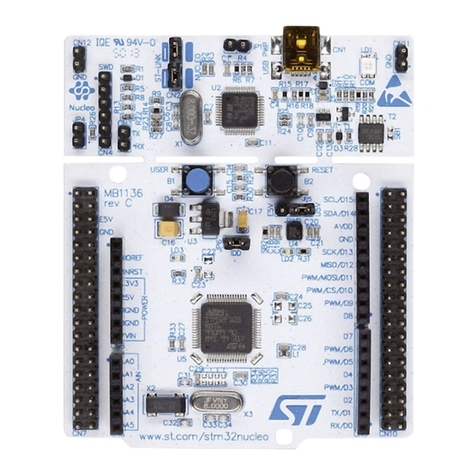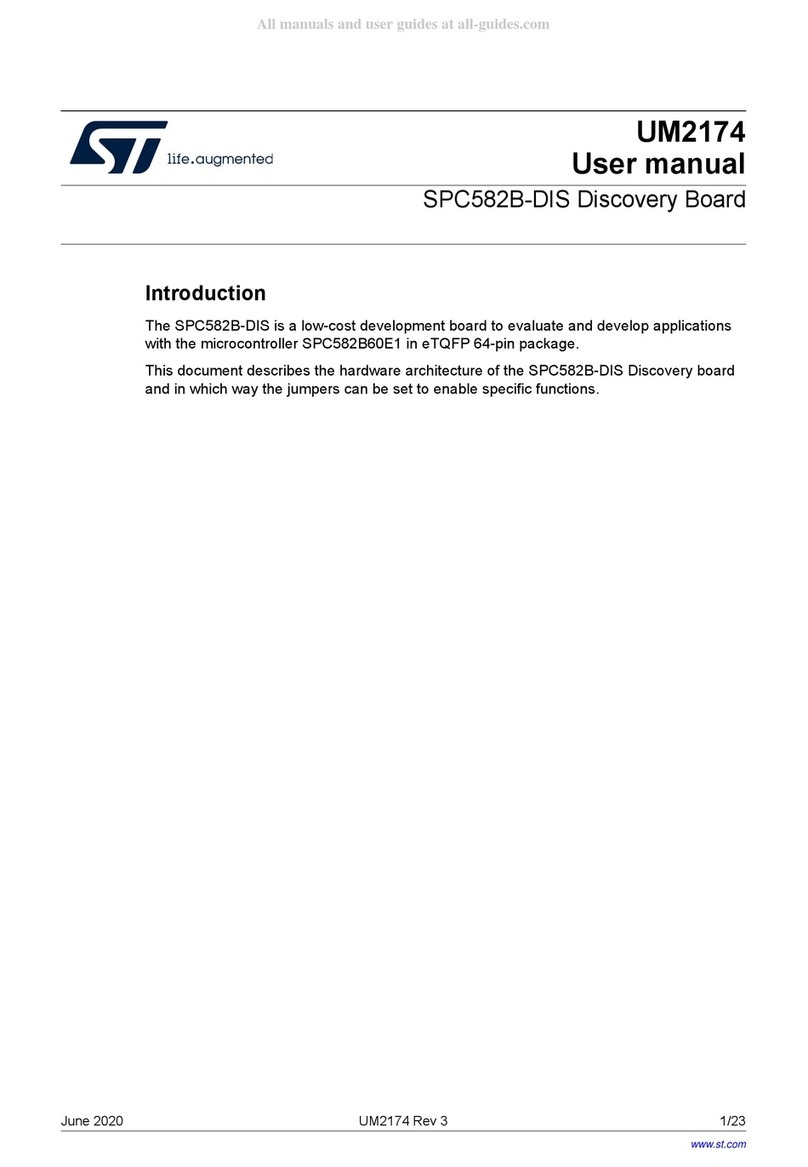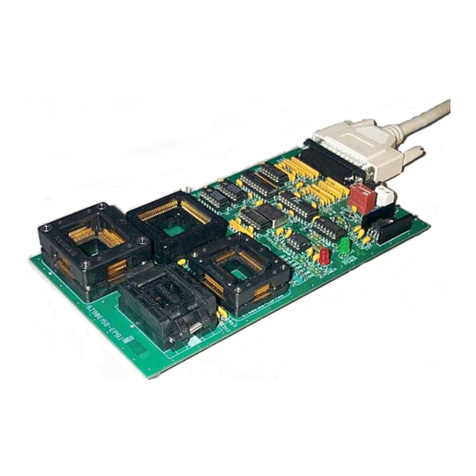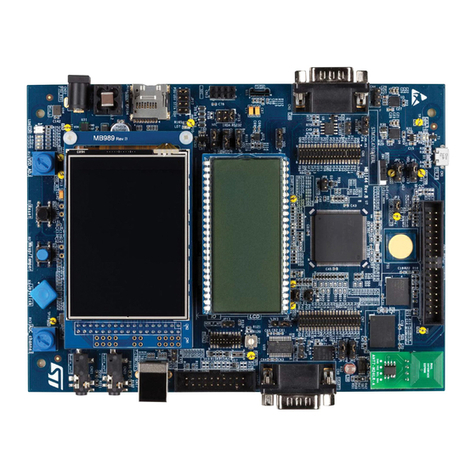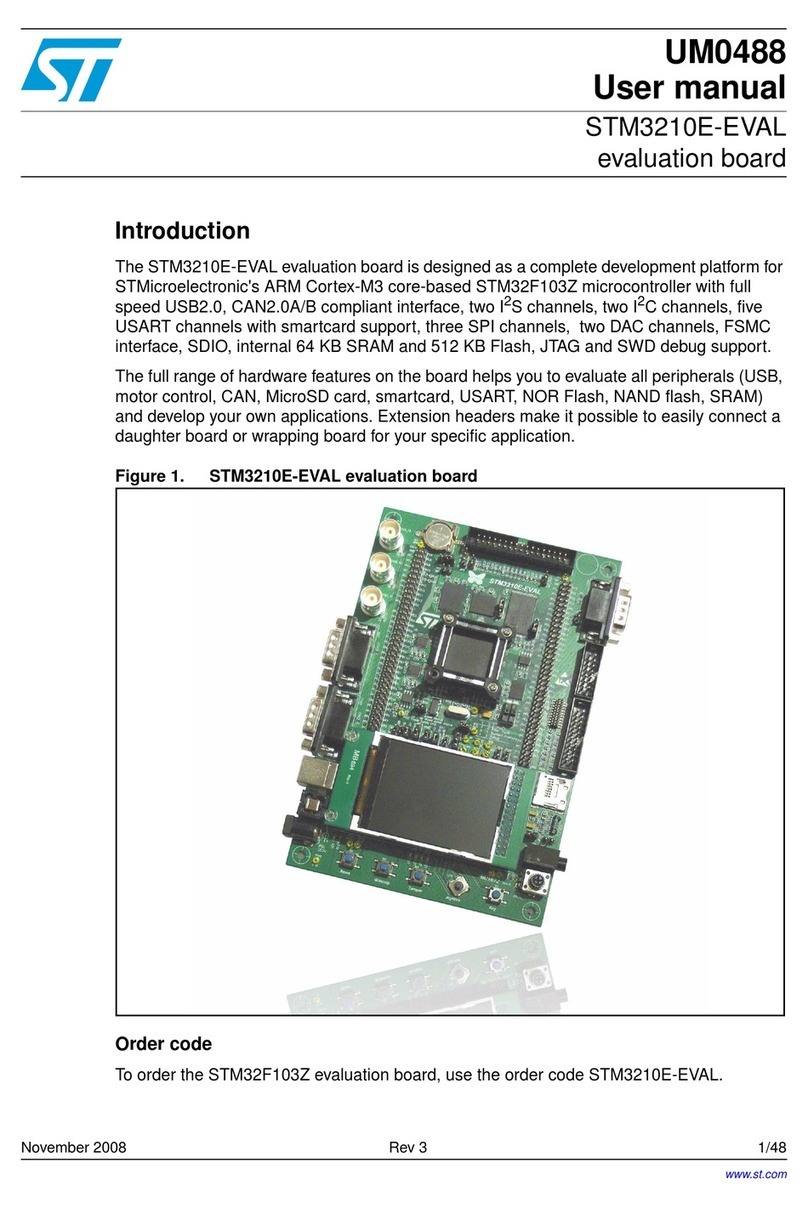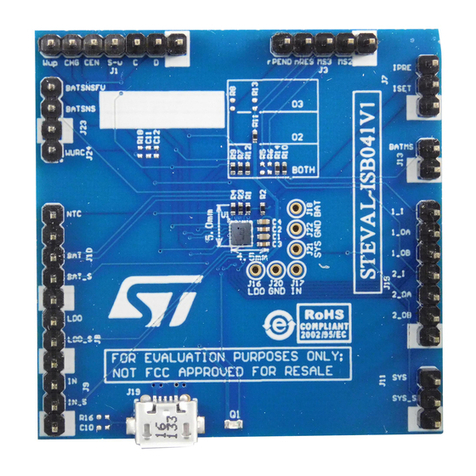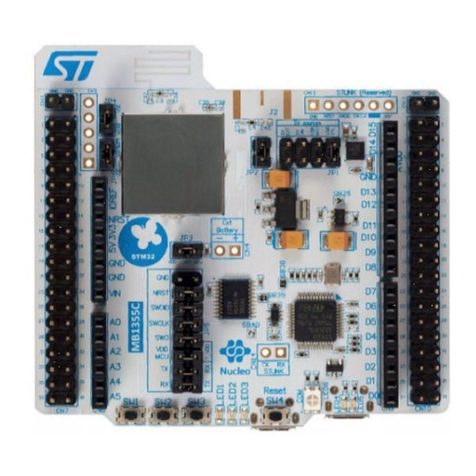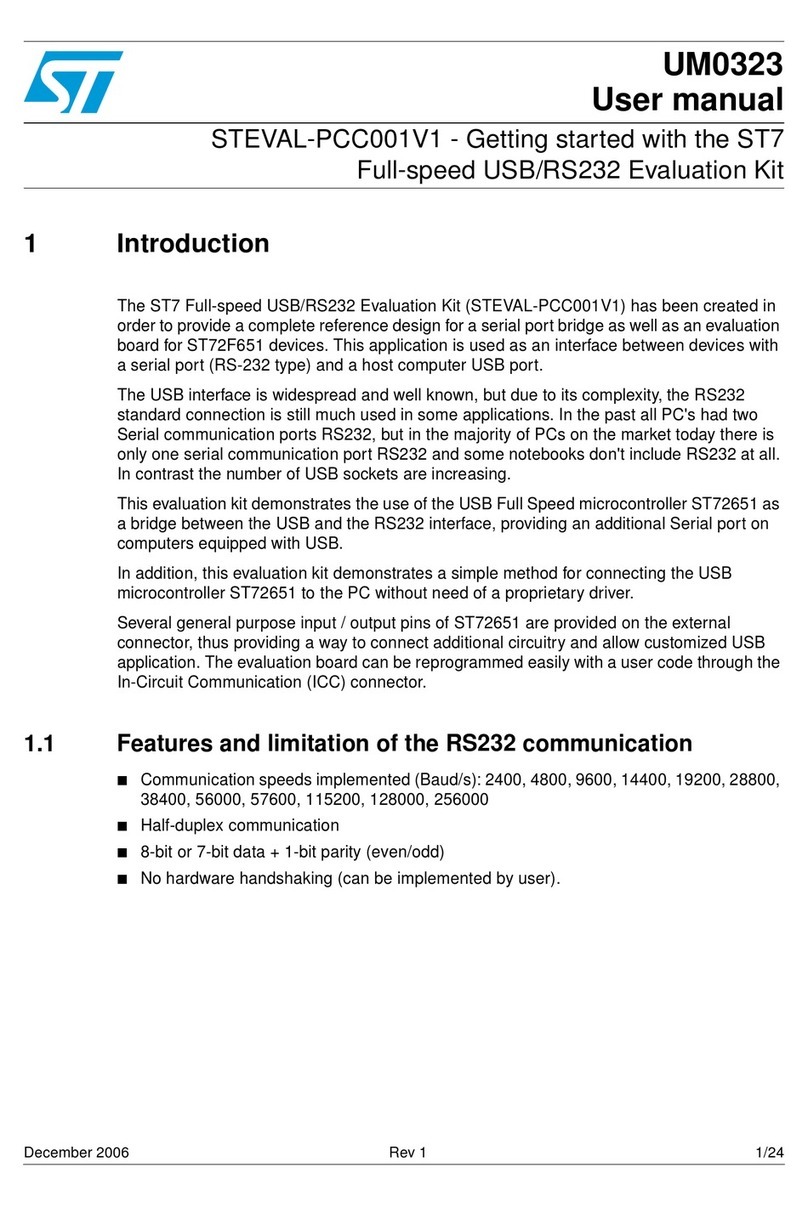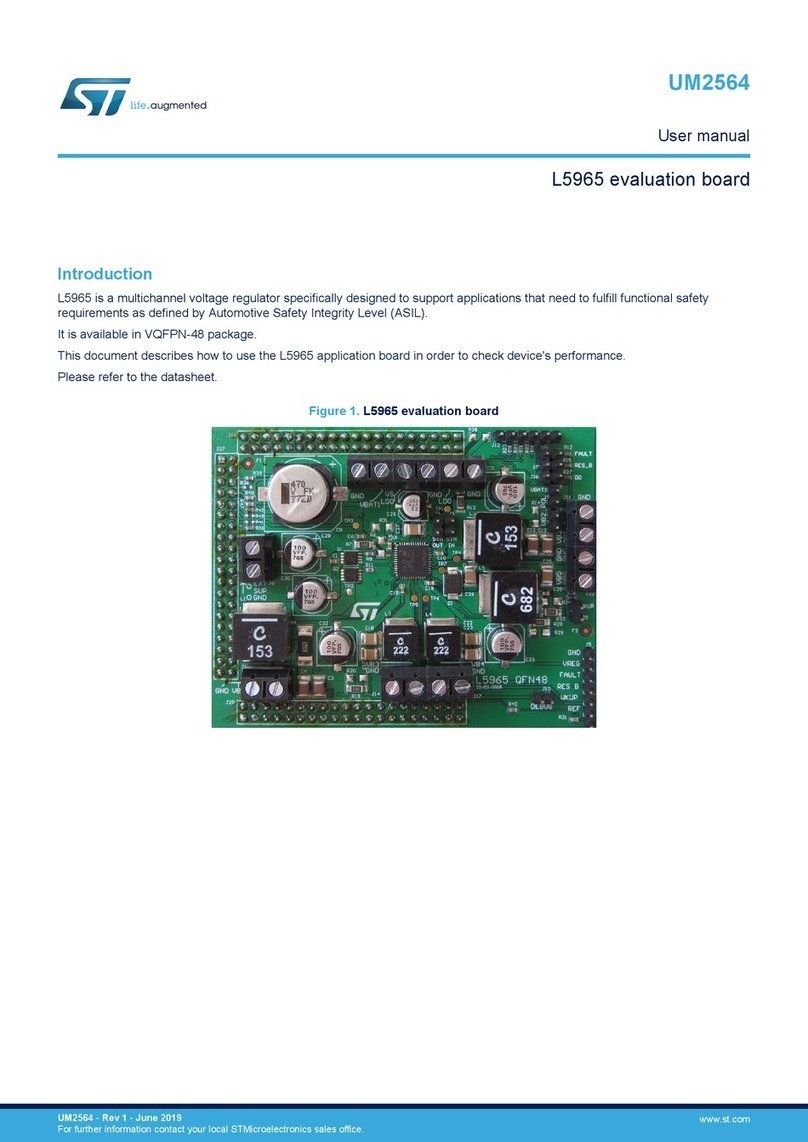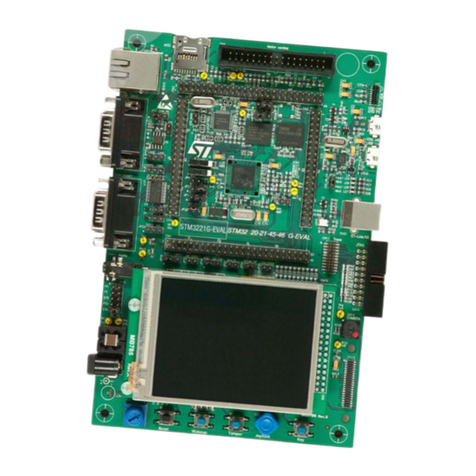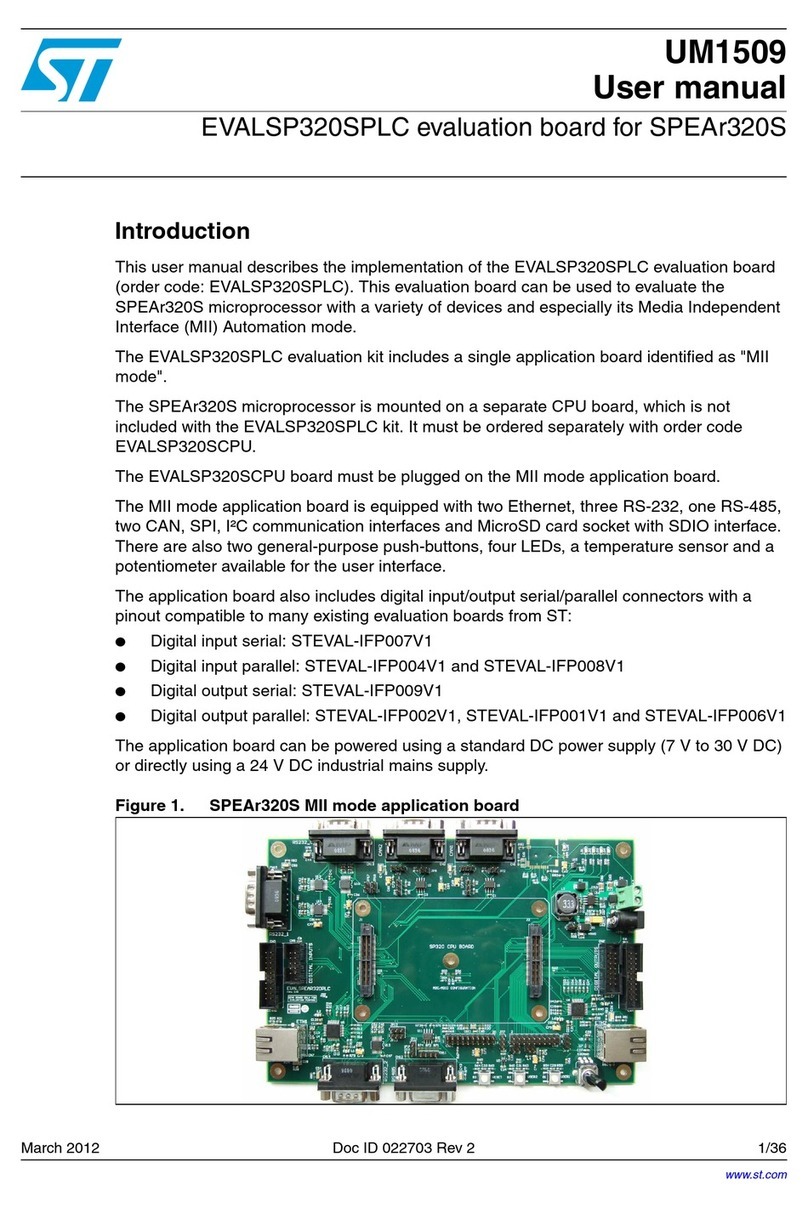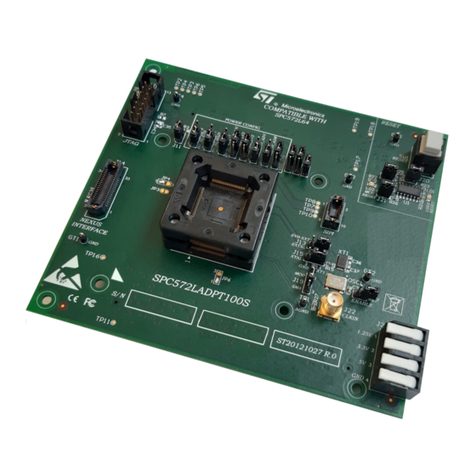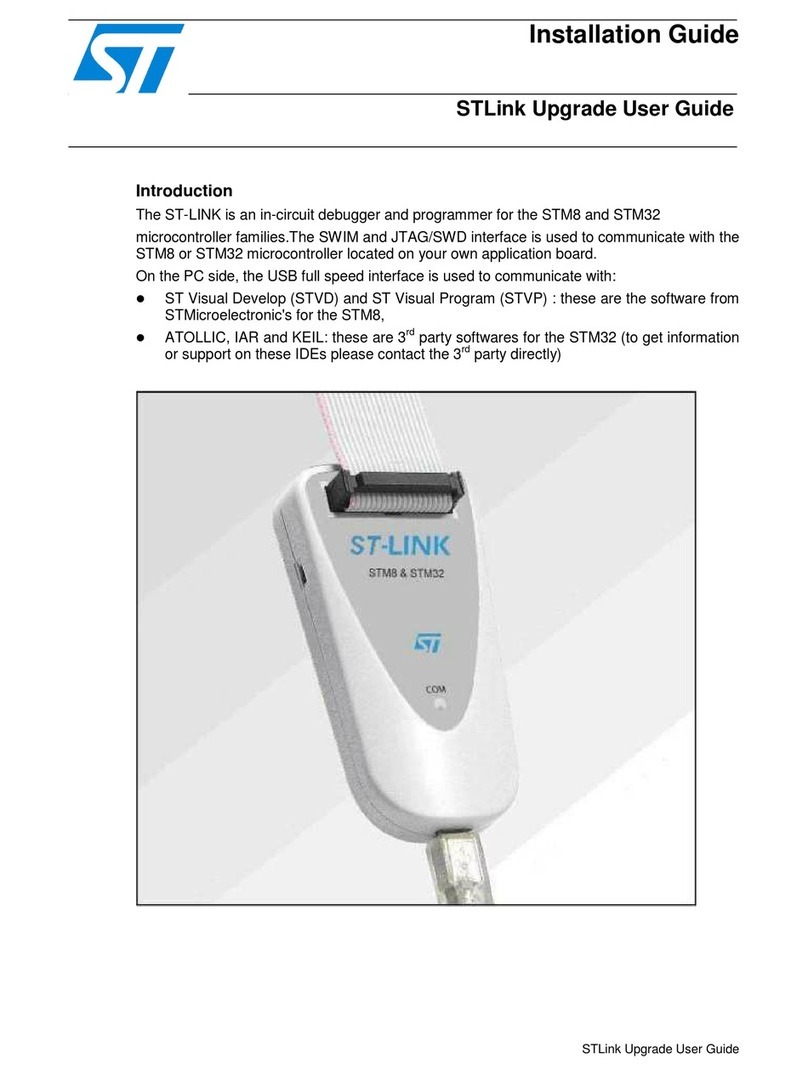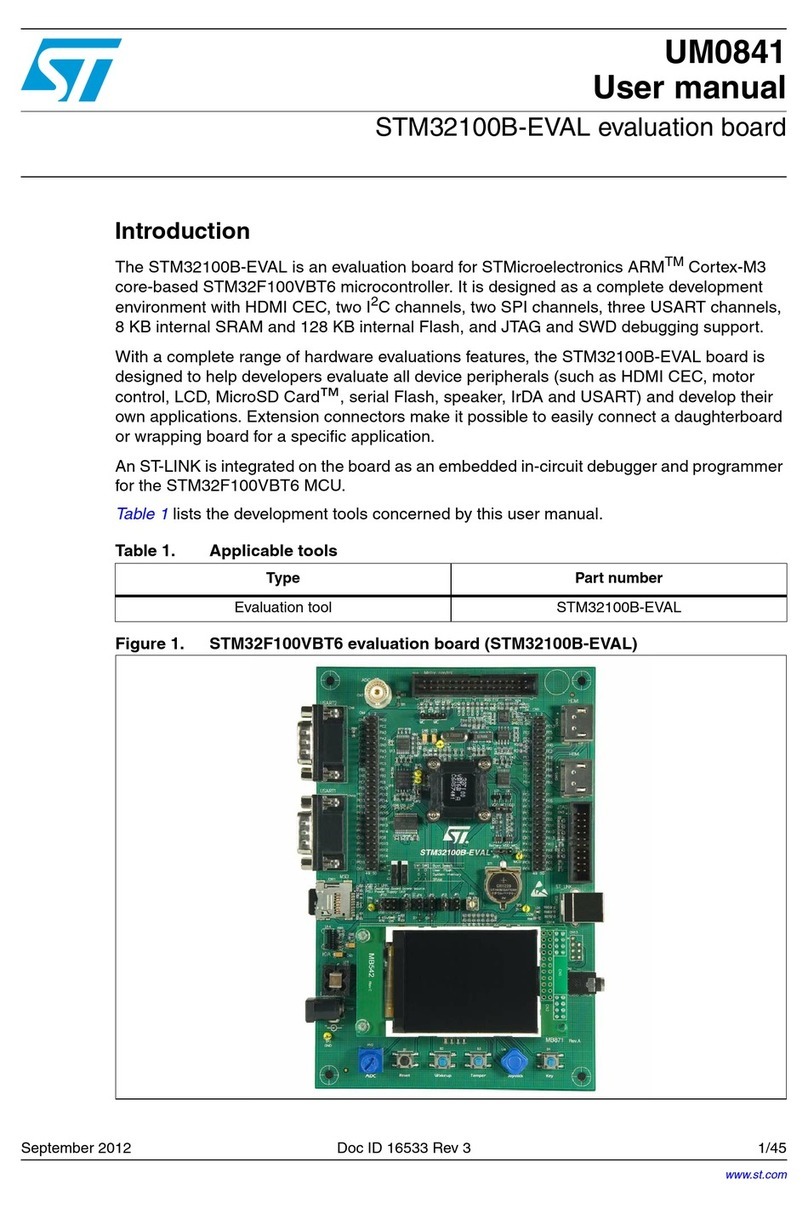5 Teseo-Suite connection
Download the Teseo-Suite from STMicroelectronics web site.
Install and start Teseo-Suite, and follow directions described in the following chapters.
5.1 Getting started with the Teseo-Suite
When the application starts, Teseo-Suite opens the Configuration Session panel, as shown in the Figure 11
below, to allow the user to add the EVB-LIV4F.
Then enter a session name to enable the Add Device button.
Figure 11. New session panel
If the Configuration Session panel is not opened, 2 ways either go to File menu and select New Session or click
the Edit Session Configuration button shown in the Figure 12.
Figure 12. Edit Session Configuration button
5.2 Add/delete device
In the Configuration Session panel, you can add/remove EVB-LIV4F devices in the work session and monitor
existing ones.
Pressing the button Add Device brings up the Configuration Device form, as shown in the Figure 13.
In the Configuration Device:
• Set the Hardware type with STA8090 value;
• Select the Control Port and choose the parameters of the serial connection as in the Table 1;
• On Control Port, the user can select the NMEA protocol;
• Press the OK button to create the device.
UM3212
Teseo-Suite connection
UM3212 - Rev 1 page 9/18