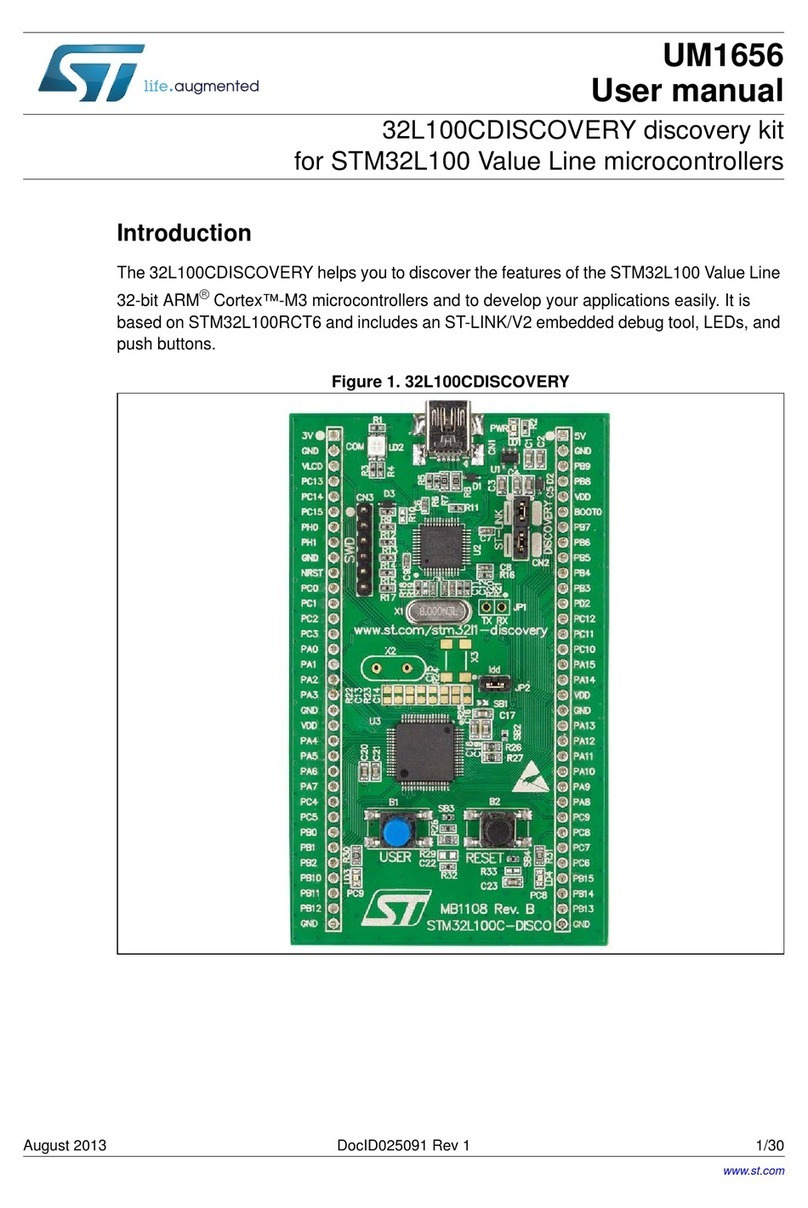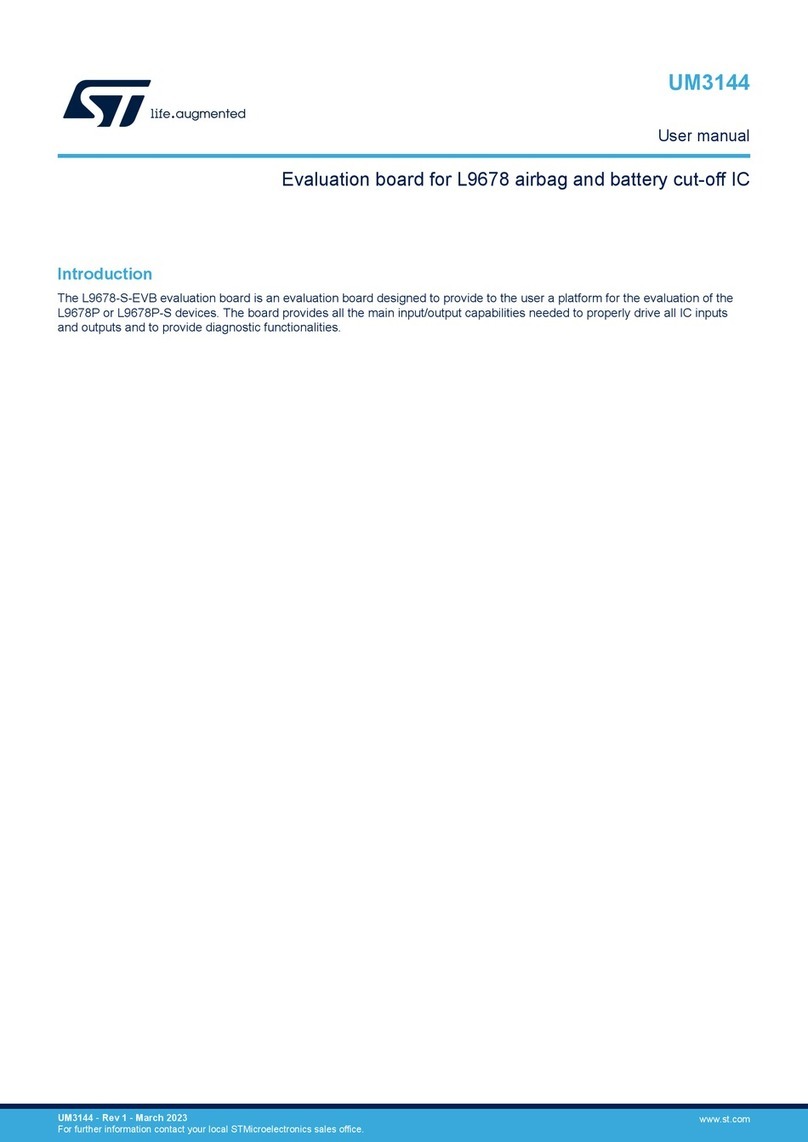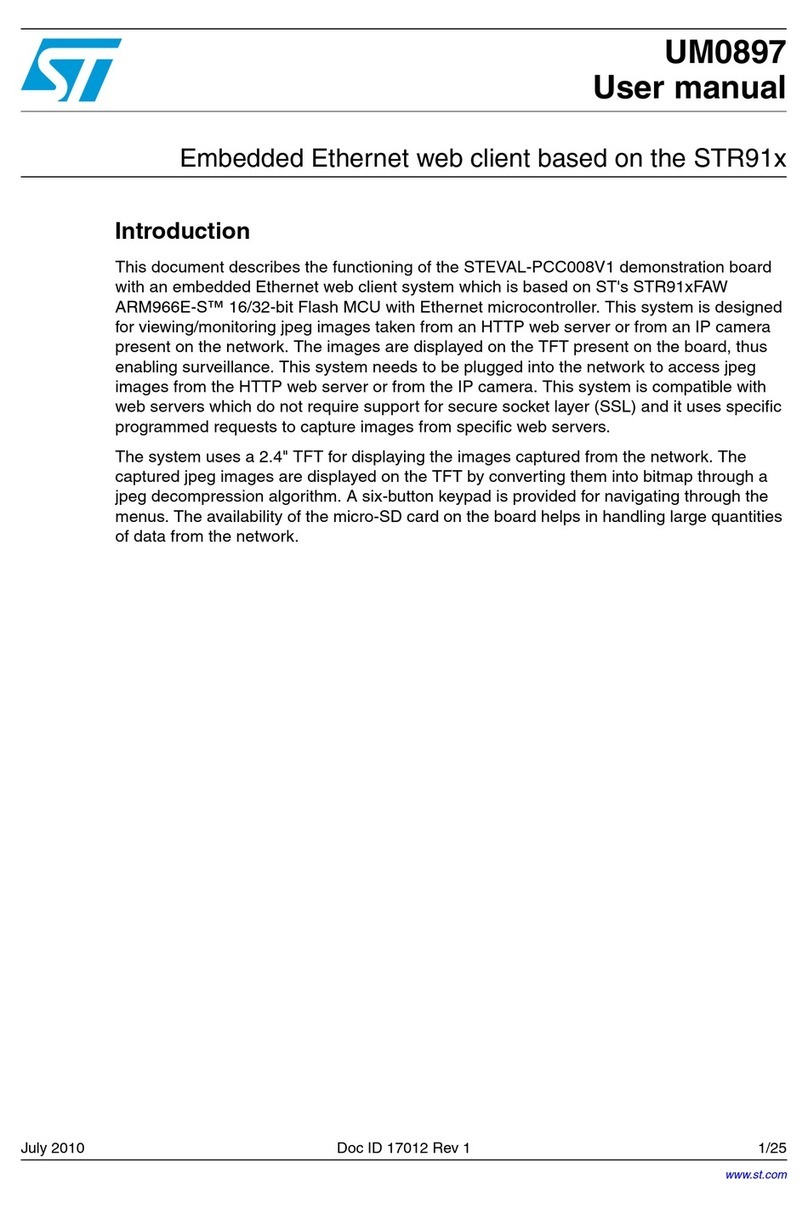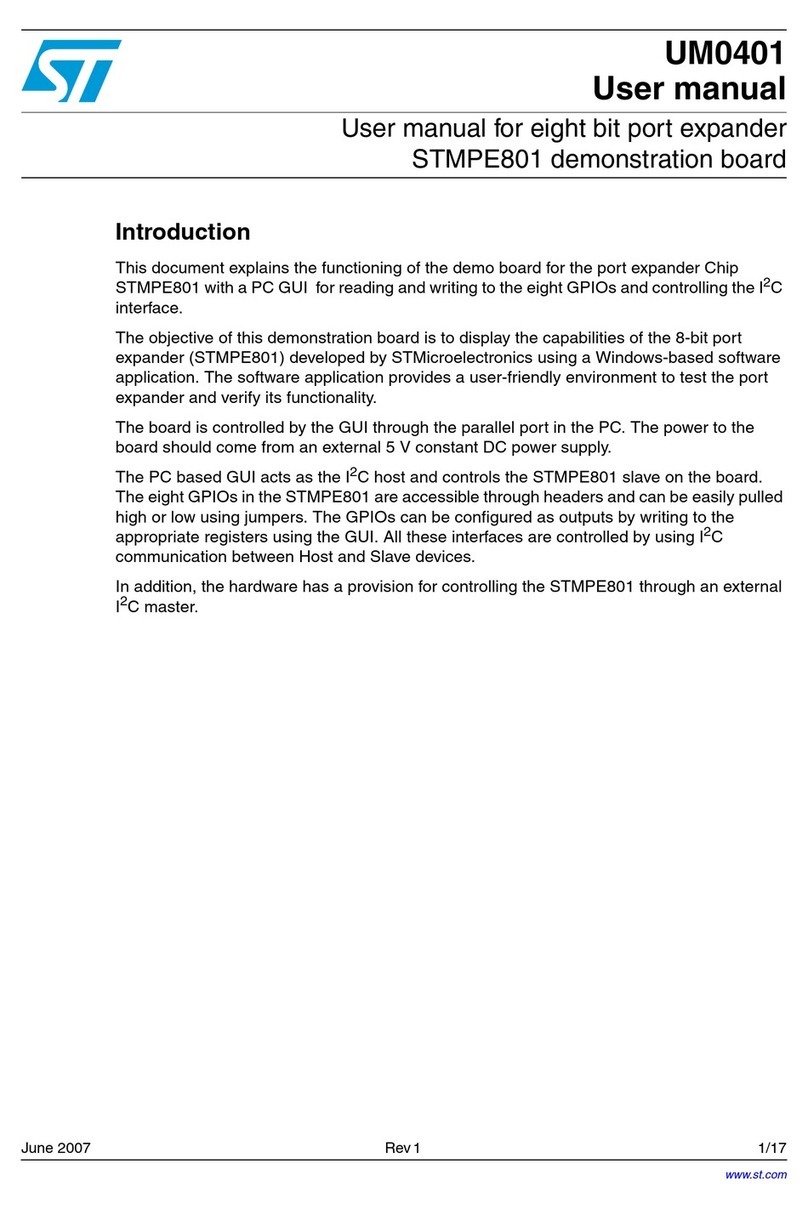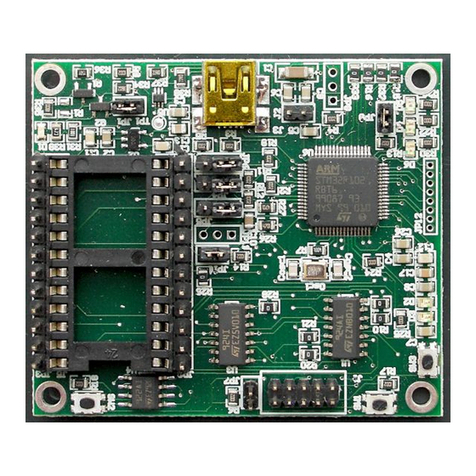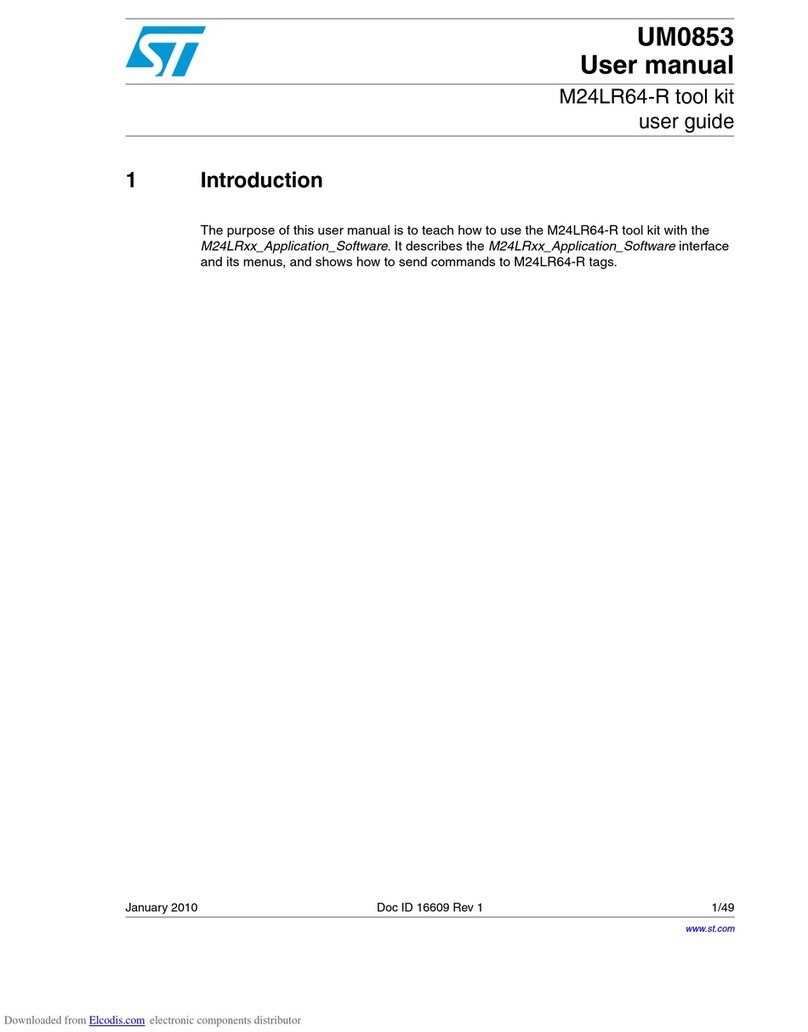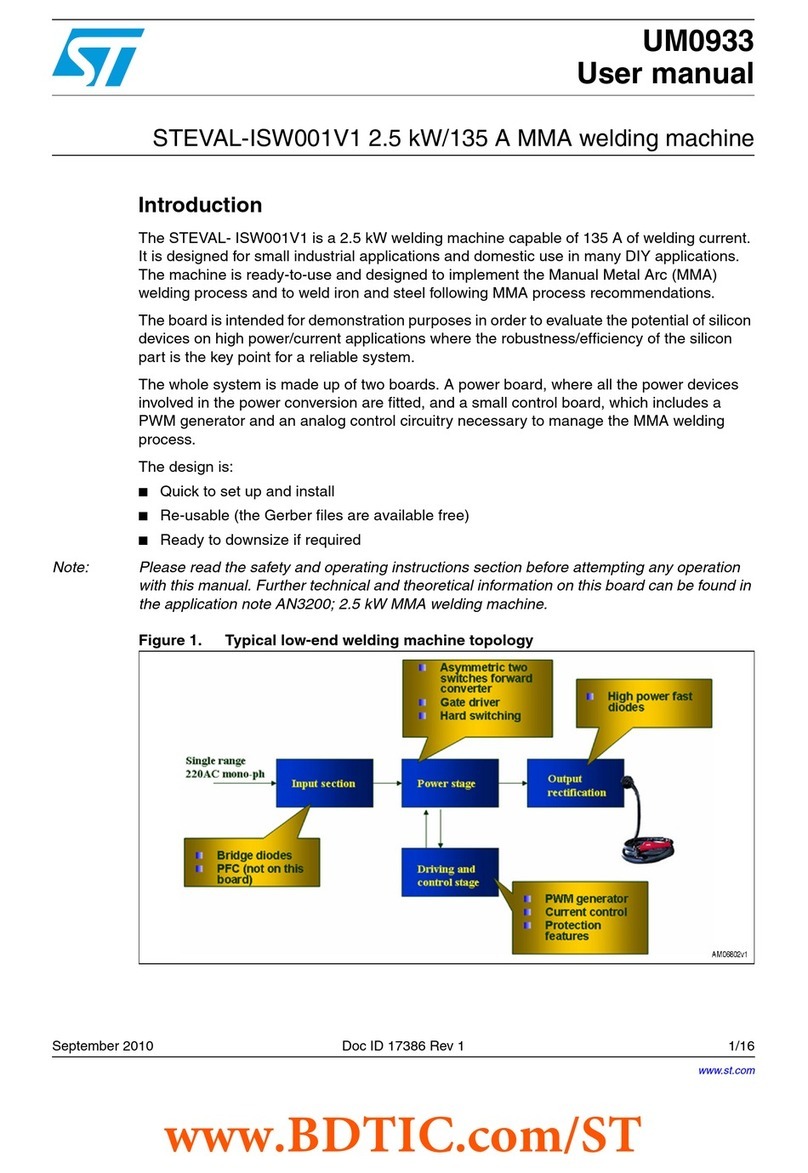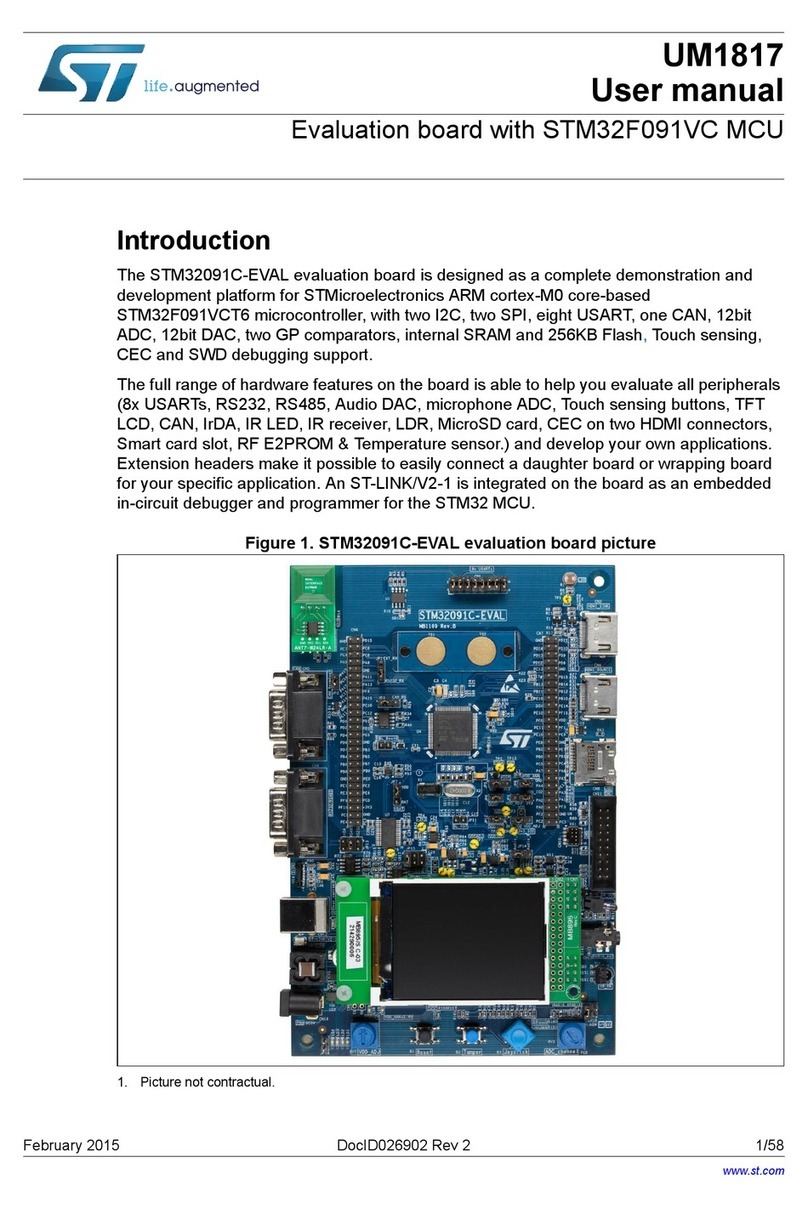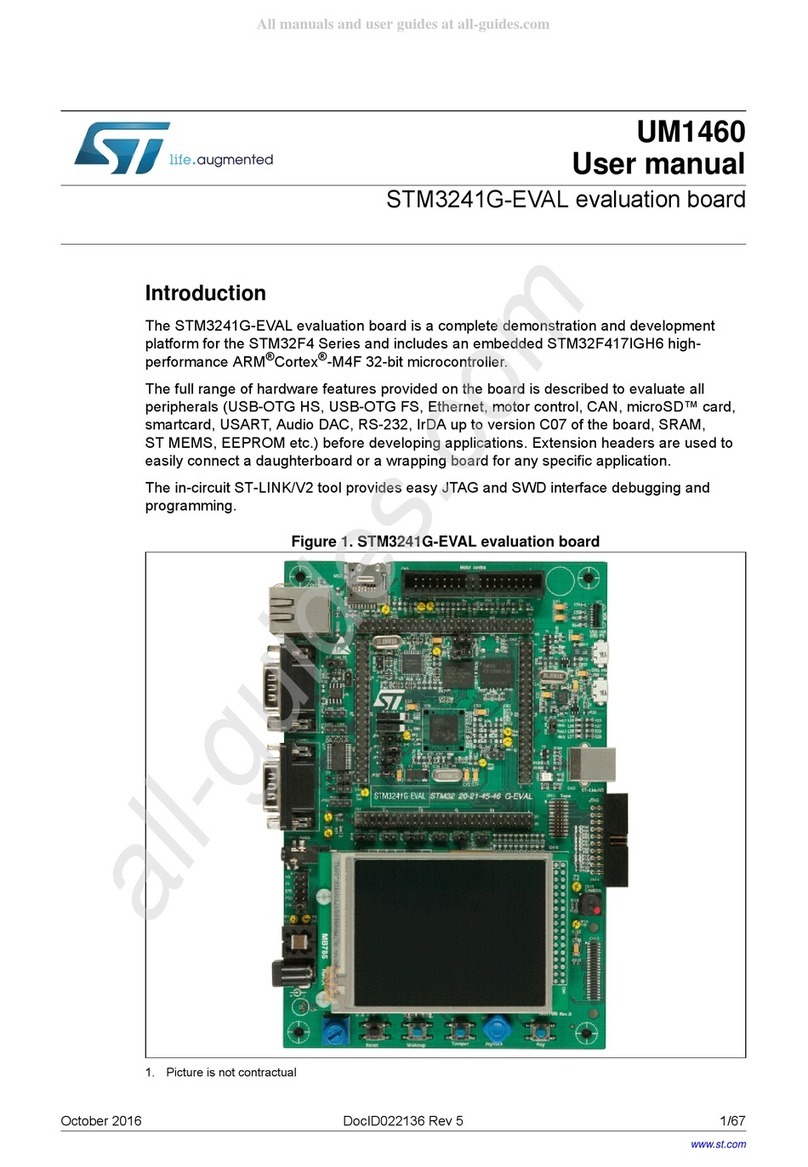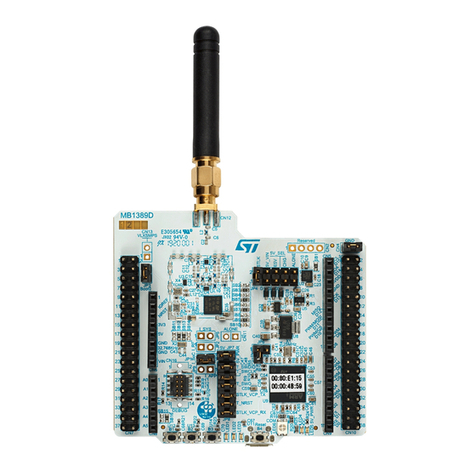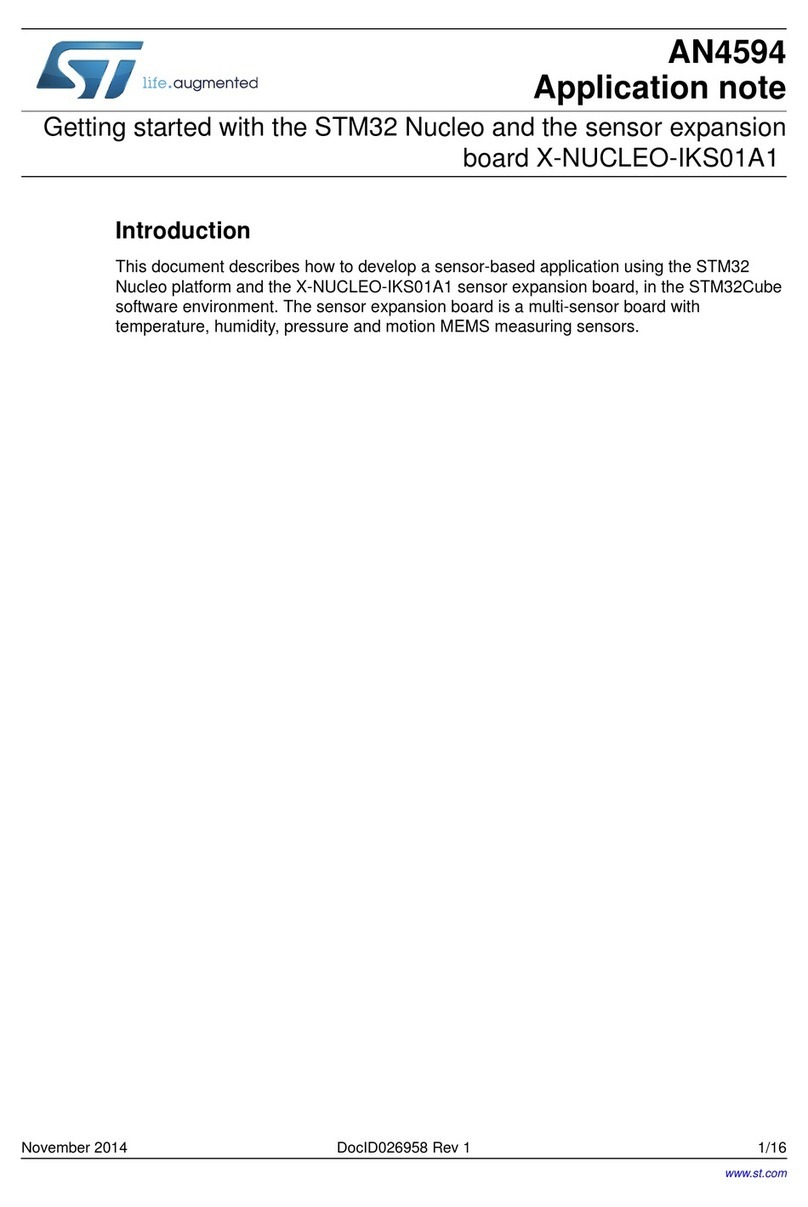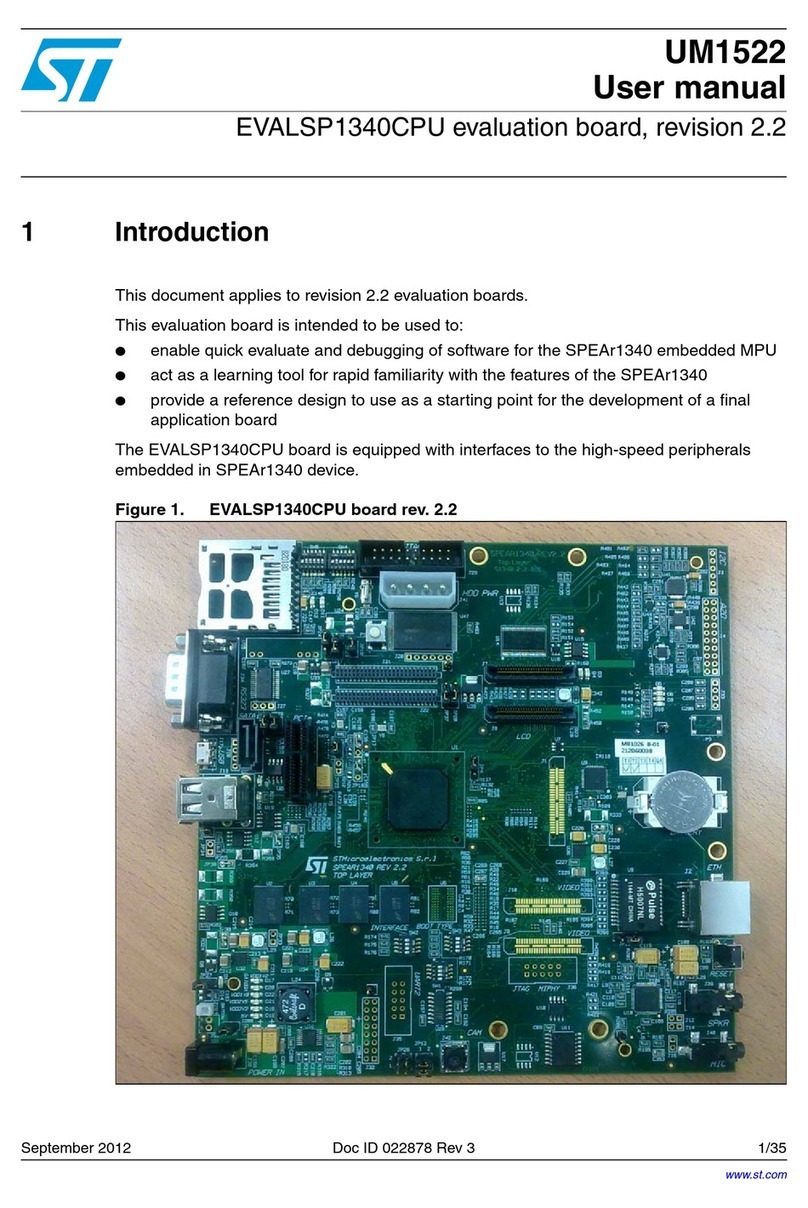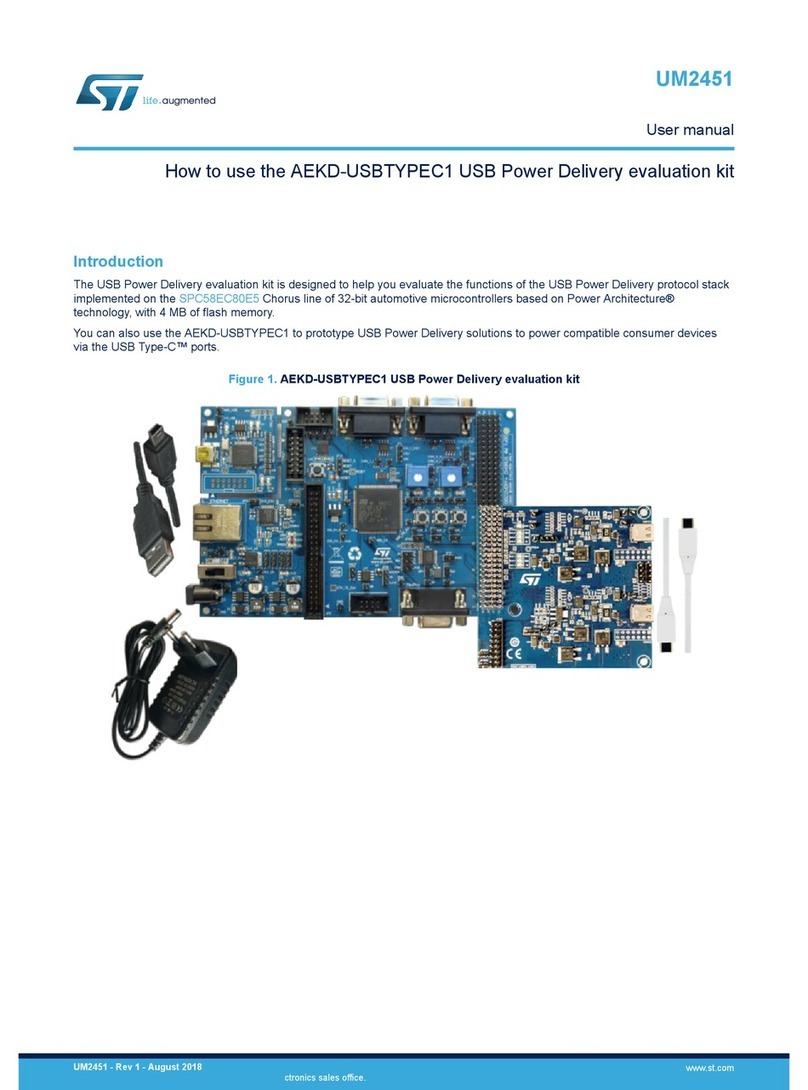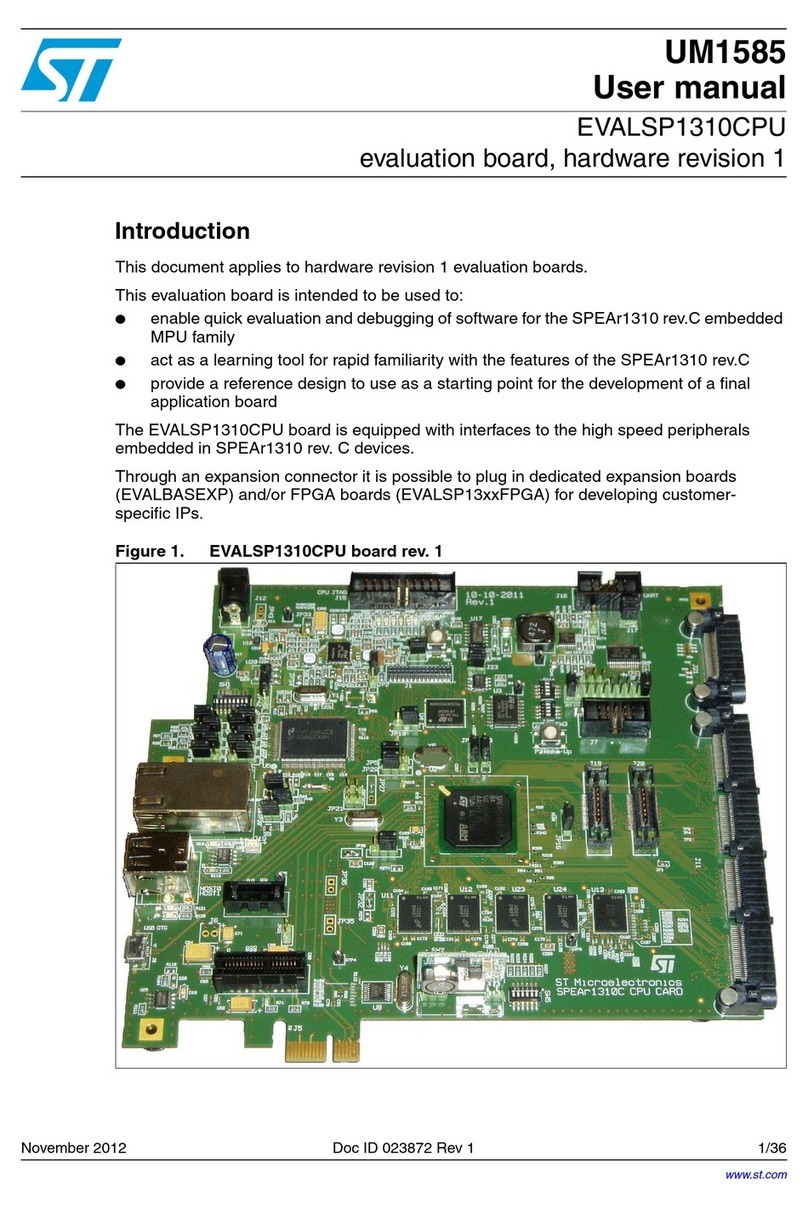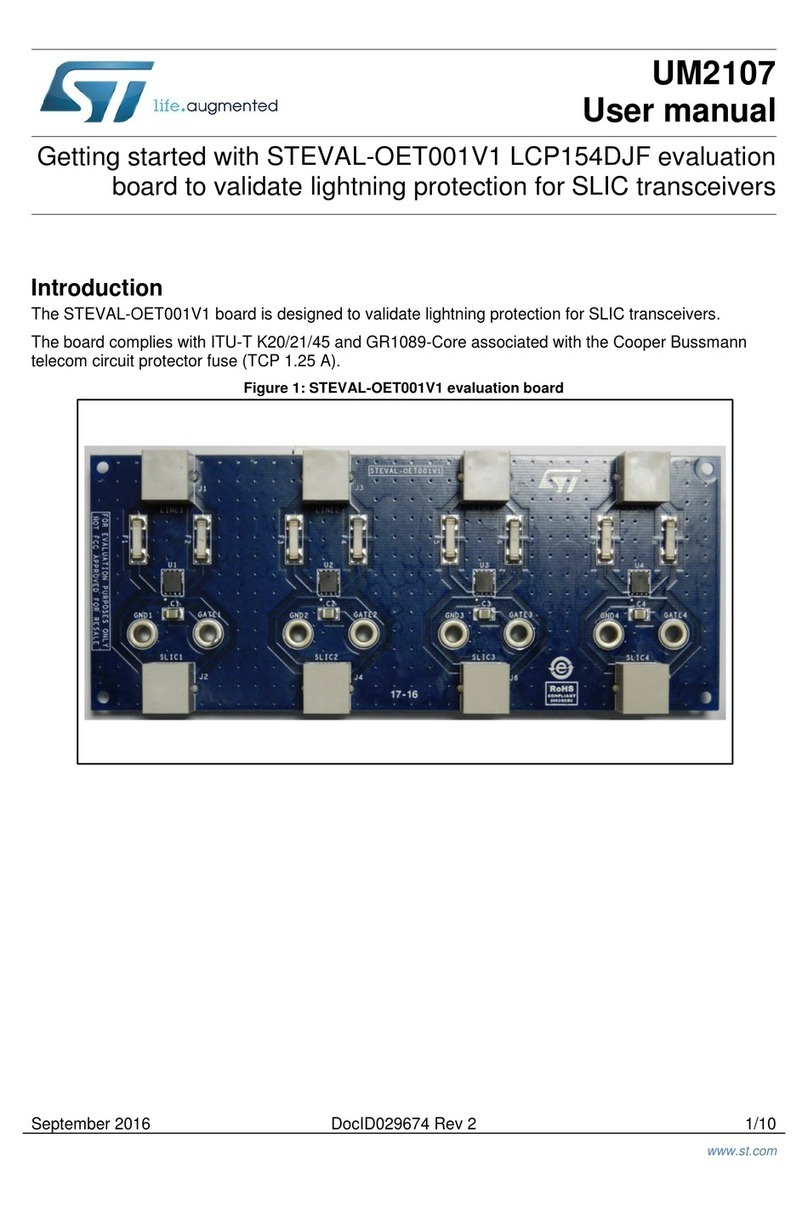List of tables UM1855
6/80 UM1855 Rev 6
List of tables
Table 1. Ordering information . . . . . . . . . . . . . . . . . . . . . . . . . . . . . . . . . . . . . . . . . . . . . . . . . . . . . . 10
Table 2. Codification explanation . . . . . . . . . . . . . . . . . . . . . . . . . . . . . . . . . . . . . . . . . . . . . . . . . . . 10
Table 3. ON/OFF conventions . . . . . . . . . . . . . . . . . . . . . . . . . . . . . . . . . . . . . . . . . . . . . . . . . . . . . 11
Table 4. Setting of configuration elements for trace connector (CN12) . . . . . . . . . . . . . . . . . . . . . . 16
Table 5. Power-supply-related jumper settings . . . . . . . . . . . . . . . . . . . . . . . . . . . . . . . . . . . . . . . . 19
Table 6. X1-crystal-related solder bridge settings . . . . . . . . . . . . . . . . . . . . . . . . . . . . . . . . . . . . . . 21
Table 7. X2-crystal-related solder bridge settings . . . . . . . . . . . . . . . . . . . . . . . . . . . . . . . . . . . . . . 21
Table 8. Boot selection switch . . . . . . . . . . . . . . . . . . . . . . . . . . . . . . . . . . . . . . . . . . . . . . . . . . . . . 22
Table 9. Bootloader-related jumper setting. . . . . . . . . . . . . . . . . . . . . . . . . . . . . . . . . . . . . . . . . . . . 22
Table 10. Digital microphone-related jumper settings . . . . . . . . . . . . . . . . . . . . . . . . . . . . . . . . . . . . 23
Table 11. Configuration elements related to the USB OTG FS port. . . . . . . . . . . . . . . . . . . . . . . . . . 26
Table 12. Settings of configuration elements for RS-232 and IrDA ports . . . . . . . . . . . . . . . . . . . . . . 28
Table 13. Hardware settings for LPUART . . . . . . . . . . . . . . . . . . . . . . . . . . . . . . . . . . . . . . . . . . . . . 29
Table 14. Terminals of microSD™ slot (CN18). . . . . . . . . . . . . . . . . . . . . . . . . . . . . . . . . . . . . . . . . . 29
Table 15. Motor control terminal and function assignment . . . . . . . . . . . . . . . . . . . . . . . . . . . . . . . . . 30
Table 16. CAN related jumpers . . . . . . . . . . . . . . . . . . . . . . . . . . . . . . . . . . . . . . . . . . . . . . . . . . . . . 34
Table 17. LCD-daughterboard-related configuration elements. . . . . . . . . . . . . . . . . . . . . . . . . . . . . . 36
Table 18. LCD glass element mapping - segments 0 to 9 . . . . . . . . . . . . . . . . . . . . . . . . . . . . . . . . . 38
Table 19. LCD glass element mapping - segments 10 to 19 . . . . . . . . . . . . . . . . . . . . . . . . . . . . . . . 38
Table 20. LCD glass element mapping - segments 20 to 29 . . . . . . . . . . . . . . . . . . . . . . . . . . . . . . . 38
Table 21. LCD glass element mapping - segments 30 to 39 . . . . . . . . . . . . . . . . . . . . . . . . . . . . . . . 39
Table 22. Access to TFT LCD resources with FMC address lines A0 and A1 . . . . . . . . . . . . . . . . . . 41
Table 23. Assignment of CN19 connector terminals to TFT LCD panel . . . . . . . . . . . . . . . . . . . . . . . 41
Table 24. Port assignment for control of LED indicators . . . . . . . . . . . . . . . . . . . . . . . . . . . . . . . . . . 42
Table 25. Port assignment for control of physical input devices. . . . . . . . . . . . . . . . . . . . . . . . . . . . . 42
Table 26. Setting of jumpers related to potentiometer and LDR. . . . . . . . . . . . . . . . . . . . . . . . . . . . . 43
Table 27. SRAM chip select configuration . . . . . . . . . . . . . . . . . . . . . . . . . . . . . . . . . . . . . . . . . . . . . 45
Table 28. NOR flash memory-related configuration elements . . . . . . . . . . . . . . . . . . . . . . . . . . . . . . 45
Table 29. Configuration elements related to Quad-SPI device. . . . . . . . . . . . . . . . . . . . . . . . . . . . . . 47
Table 30. Touch-sensing-related configuration elements. . . . . . . . . . . . . . . . . . . . . . . . . . . . . . . . . . 49
Table 31. Assignment of ports for ST8024CDR control . . . . . . . . . . . . . . . . . . . . . . . . . . . . . . . . . . . 50
Table 32. Configuration elements related to smartcard and SWP . . . . . . . . . . . . . . . . . . . . . . . . . . . 51
Table 33. NFC connector (CN13) terminal assignment. . . . . . . . . . . . . . . . . . . . . . . . . . . . . . . . . . . 53
Table 34. JP11 jumper settings during IDD measurement with calibration . . . . . . . . . . . . . . . . . . . . 61
Table 35. RS-232 D-sub (DE-9M) connector (CN9) with HW flow control and ISP support. . . . . . . . 62
Table 36. LCD daughterboard connectors (CN11 and CN14) . . . . . . . . . . . . . . . . . . . . . . . . . . . . . . 63
Table 37. Daughterboard extension connector (CN6) . . . . . . . . . . . . . . . . . . . . . . . . . . . . . . . . . . . . 64
Table 38. Daughterboard extension connector (CN7) . . . . . . . . . . . . . . . . . . . . . . . . . . . . . . . . . . . . 65
Table 39. USB Type-B connector (CN17) . . . . . . . . . . . . . . . . . . . . . . . . . . . . . . . . . . . . . . . . . . . . . 68
Table 40. JATG debugging connector (CN15) . . . . . . . . . . . . . . . . . . . . . . . . . . . . . . . . . . . . . . . . . . 68
Table 41. Trace debugging connector (CN12) . . . . . . . . . . . . . . . . . . . . . . . . . . . . . . . . . . . . . . . . . . 69
Table 42. microSD™ card connector (CN18) . . . . . . . . . . . . . . . . . . . . . . . . . . . . . . . . . . . . . . . . . . . 70
Table 43. Analog input-output connector (CN8) . . . . . . . . . . . . . . . . . . . . . . . . . . . . . . . . . . . . . . . . . 71
Table 44. RF-EEPROM daughterboard connector (CN3). . . . . . . . . . . . . . . . . . . . . . . . . . . . . . . . . . 71
Table 45. Motor control connector (CN2) . . . . . . . . . . . . . . . . . . . . . . . . . . . . . . . . . . . . . . . . . . . . . . 72
Table 46. USB OTG FS Micro-AB connector (CN1). . . . . . . . . . . . . . . . . . . . . . . . . . . . . . . . . . . . . . 72
Table 47. CAN D-sub (DE-9M) 9-pin male connector (CN5) . . . . . . . . . . . . . . . . . . . . . . . . . . . . . . . 73
Table 48. NFC terminal (CN13) assignment. . . . . . . . . . . . . . . . . . . . . . . . . . . . . . . . . . . . . . . . . . . . 73