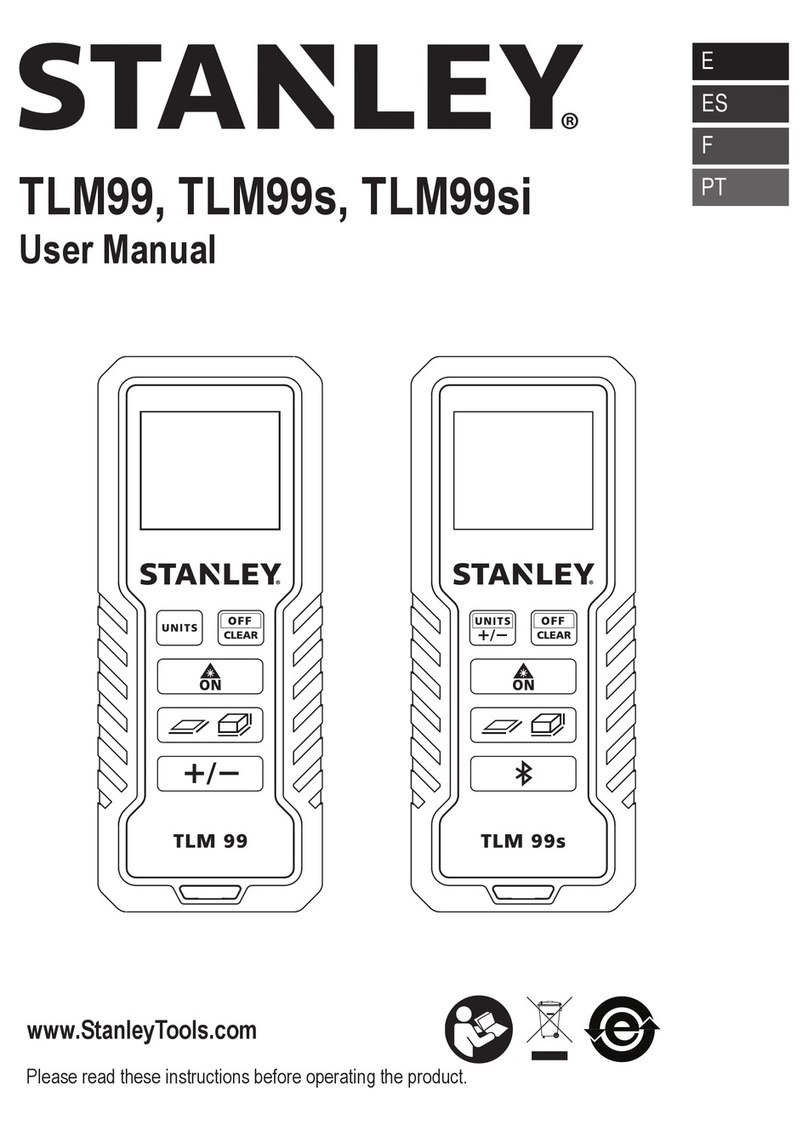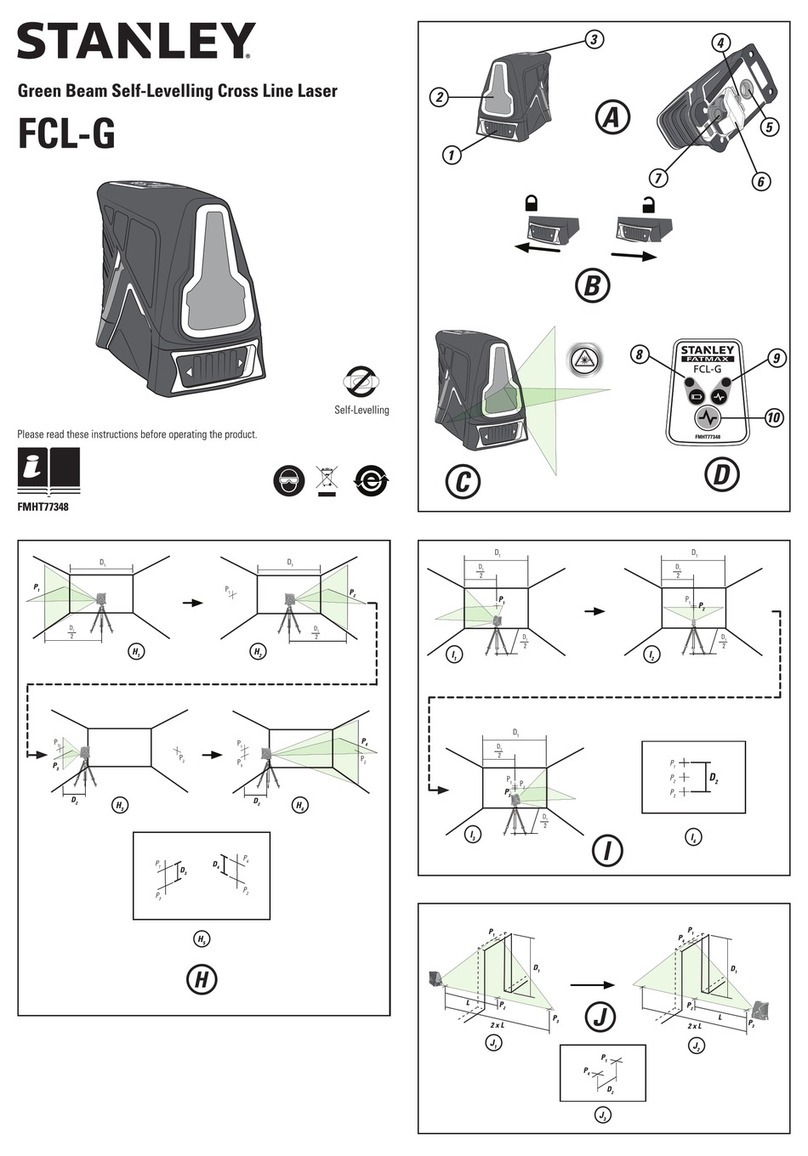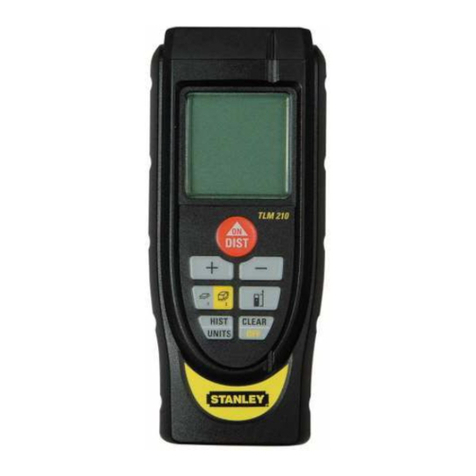STEP 6.
(a) Connect the air inlet terminal (item 6.) to the
flexible duct (item 5.) and secure using
remaining jubilee clip (item 7).
(b) Screw the (item 3) terminal guard fixing
brackets to the wall and bolt terminal wire guard
(item 2.) to the brackets.
STEP 7.
IMPORTANT:
All electrical connections and wiring should only be
carried out by competent persons.
STEP 8
Fit the junction box (item 10) to the wall externally
adjacent to the appliance positioned internally and
pass electrical cable through the wall, then pass
through panel on left hand side of the cooker and
connect into side of the cooker and connect into
appliance (see wiring diagram) (item 9).
STEP 9
Fit bottom plinth/panel to cooker.
STEP 10
(a) Check that all fastenings and joints are tight,
fully secured and sound.
(b) Check the correct cooker clearances and
terminal locations are adhered to.
STEP 11
When commissioning the cooker check the negative
pressure in the flue at the elbow and adjust the slide
(See Fig.8) to obtain .75mm (0.03” w.g.) minimum.
To reduce the readings open the slide and to
increase close. A draught reading of between
.75mm 0.03” w.g. and 1.25mm 0.05” w.g. should be
achieved with both burners running. Ensure that the
pressure switch operates correctly.
Fig.6
4
CONNECTION OF FAN FLUE TO COOKER
(a) Isolate from mains before carrying out any
work.
(b) Remove both control boxes (boiler and oven)
by undoing the clips on each side of the
control box (Landis & Gyr)
(c) Feed fan flue wiring in to the base of the
cooker through the panel on the left hand side.
Then feed wiring through a panel in the divider
plate until sufficient wire is there to connect to
the control box and PCB. Connect wiring using
the appropriate wiring diagram.
CONNECTION: OIL
BOILER CONTROL BOX (Landis & Gyr)
(a) Remove the red wire from terminal 1 and con-
nect one of the red wires from the Fan Flue
Assembly into terminal 1.
(b) Connect the red wire removed from terminal 1
and the remaining red wire from the Fan
Flue Assembly together using the connector 32
on the control box base. (See fig.8)
OIL OVEN CONTROL BOX
(Landis & Gyr)
(a) Remove the yellow wire from terminal 1 and
connect one of the yellow wires from the Fan
Flue Assembly into terminal 1.
(b) Connect the yellow wire removed from terminal
1 and the remaining yellow wire from the Fan
Flue Assembly together using the connector 32
on the control box base. (See fig.8)
CONNECTION TO THE PCB
The green wire which is the main live to the fan flue
is connected to terminal 10 on the PCB.
The blue wire (neutral) is connected to an available
terminal marked neutral.
The green/yellow (earth) is connected to the earth
terminal block.