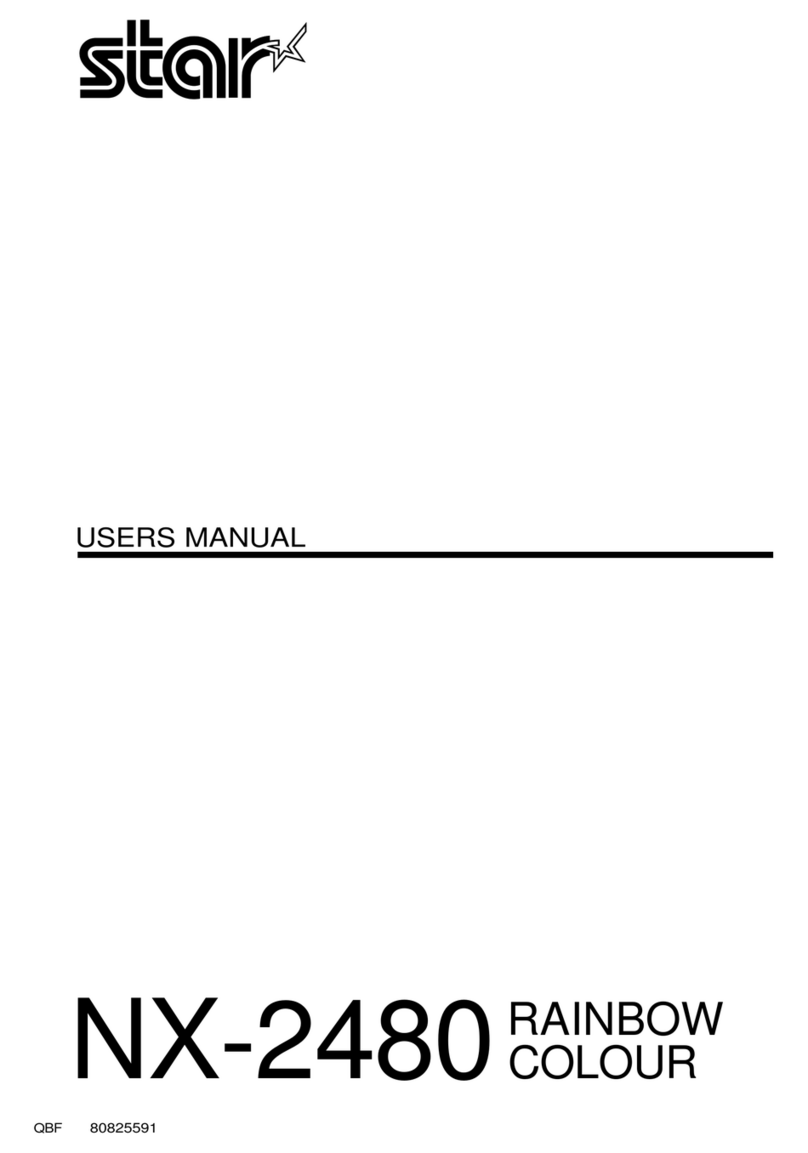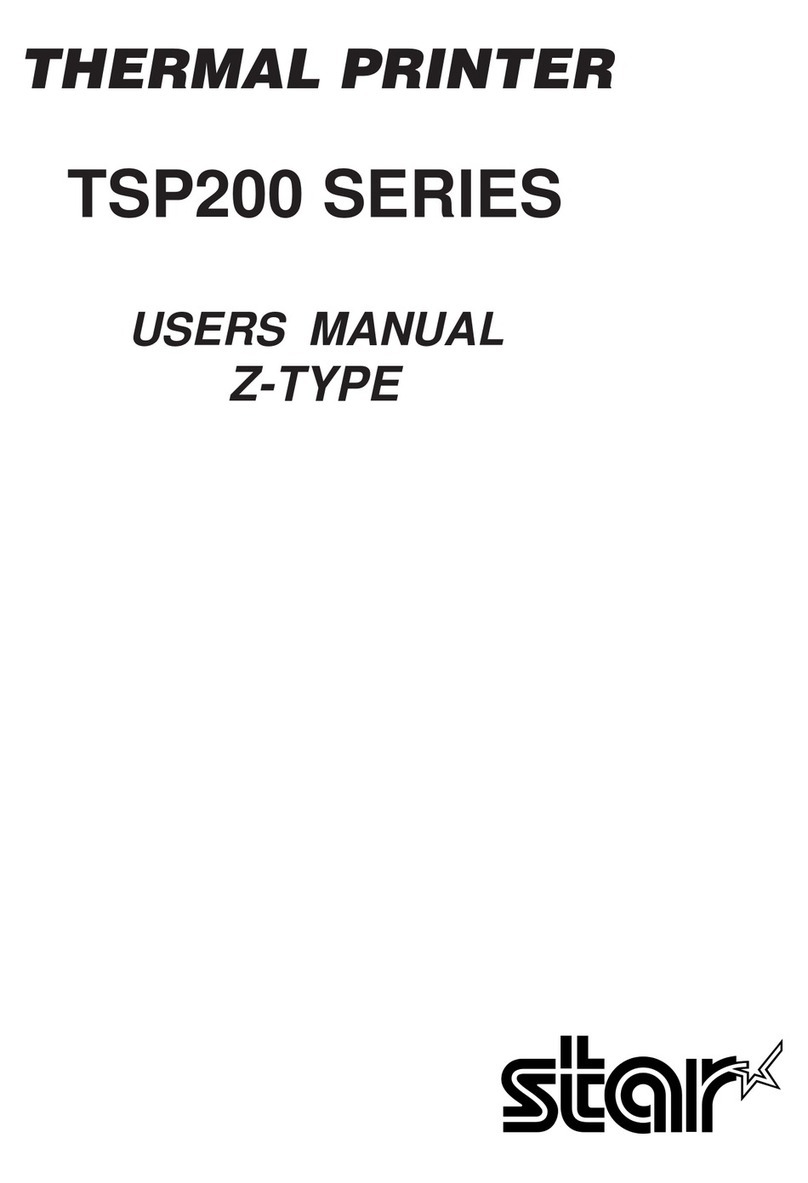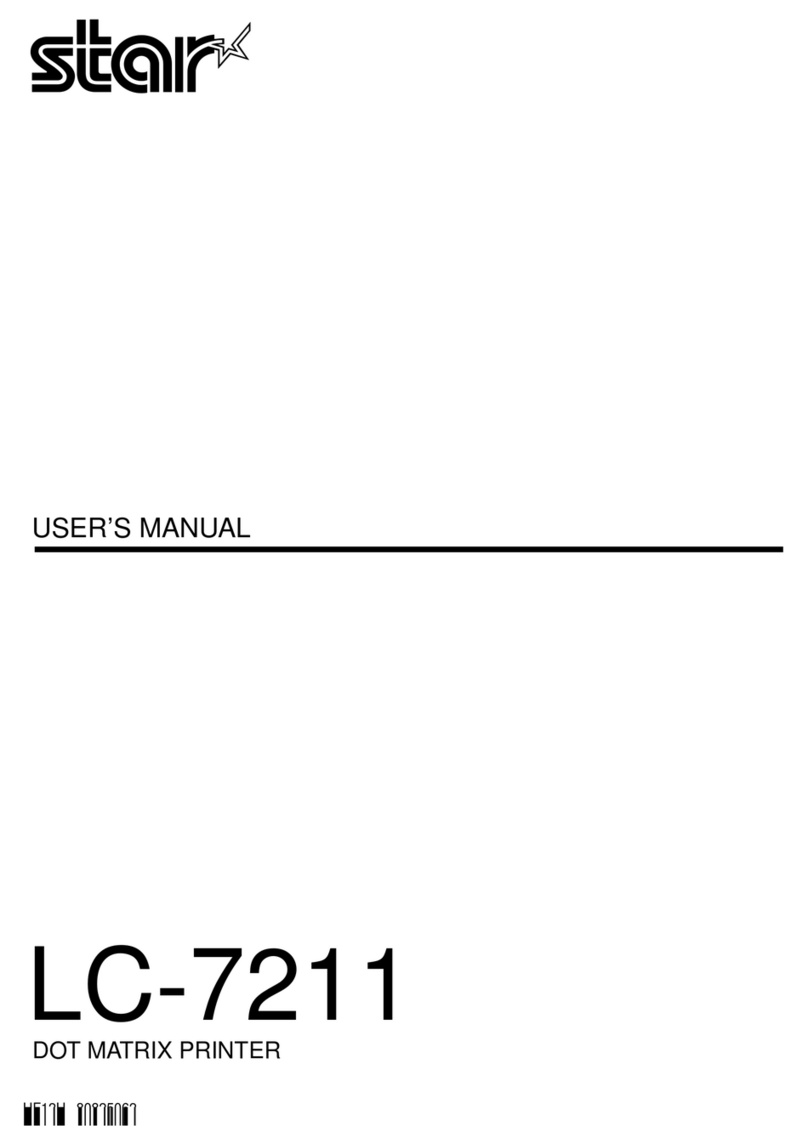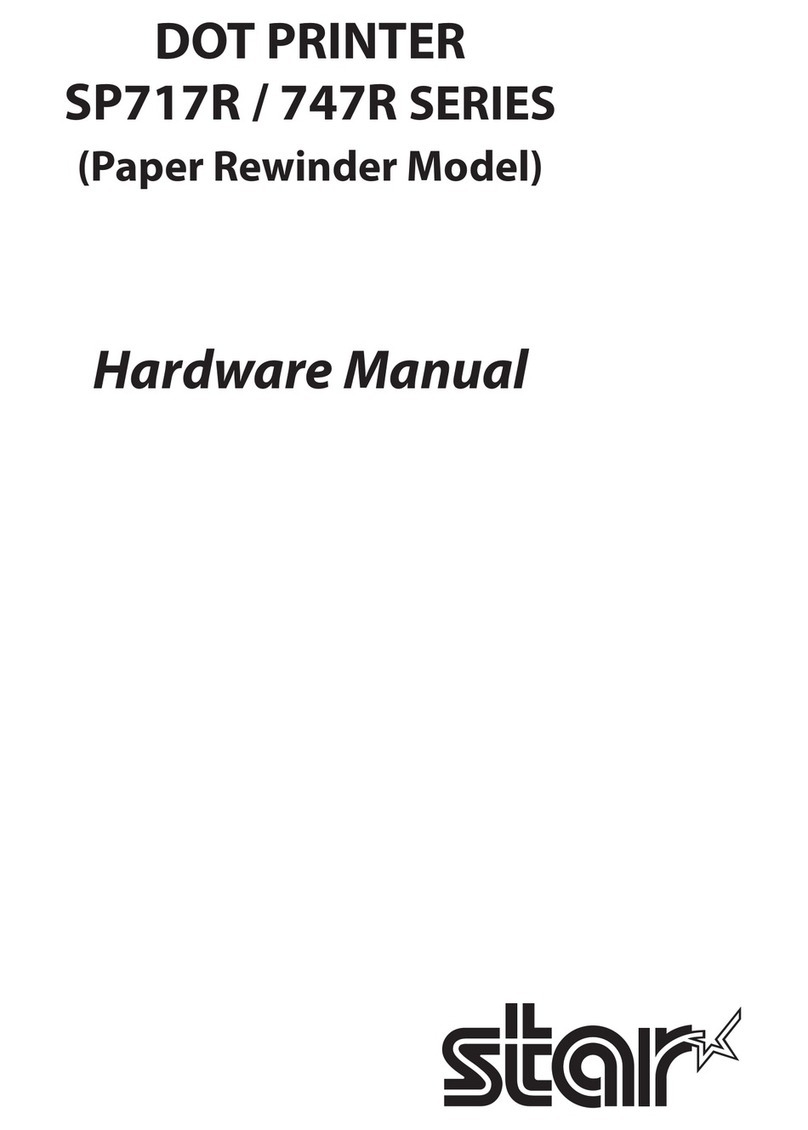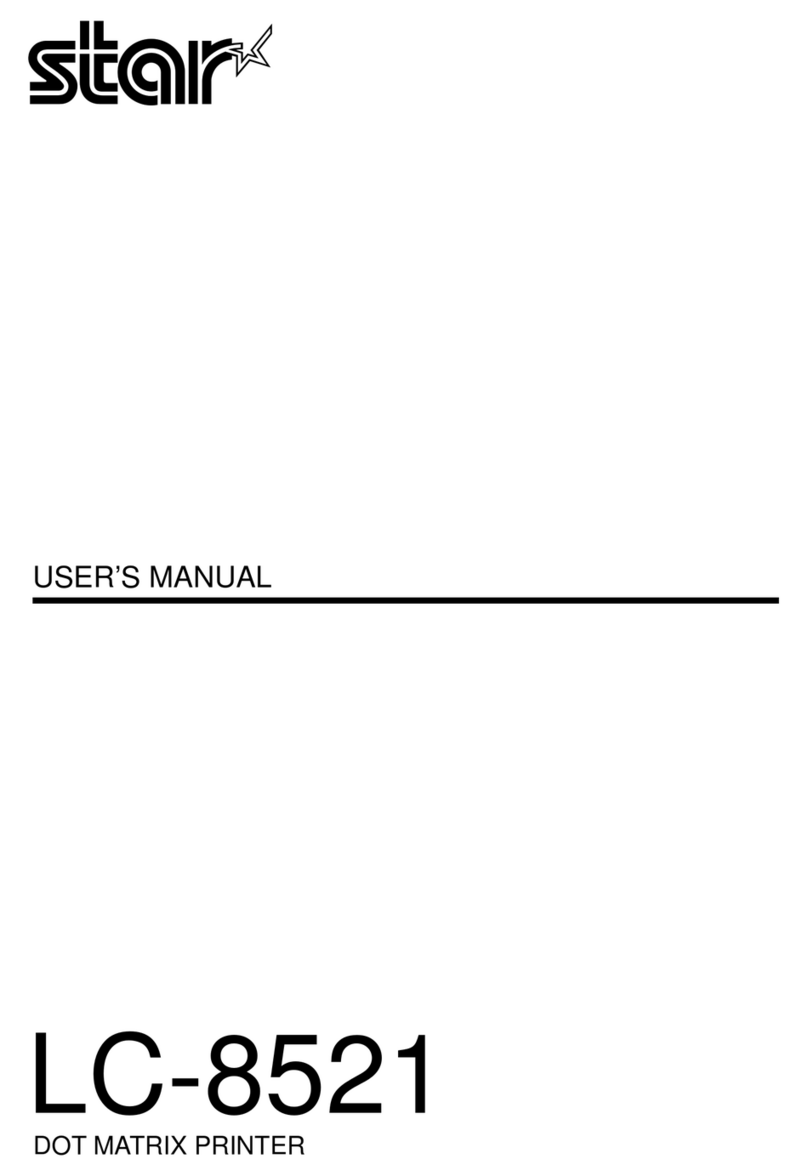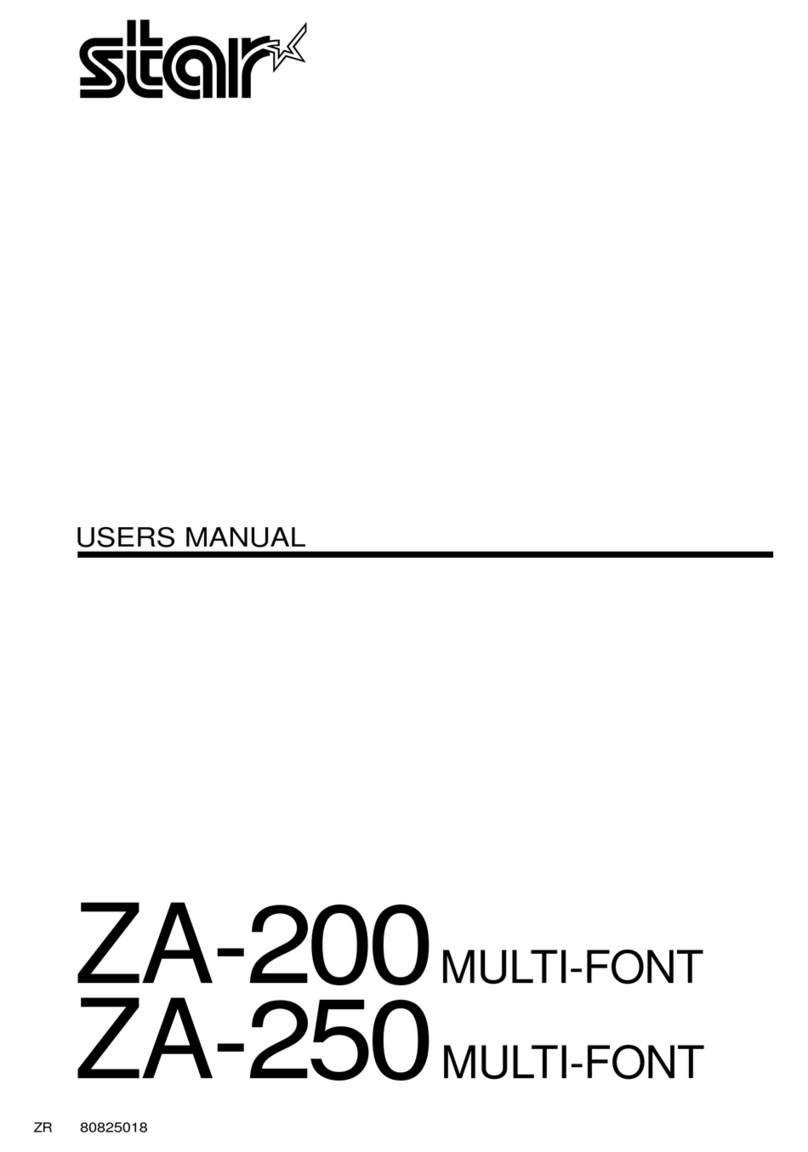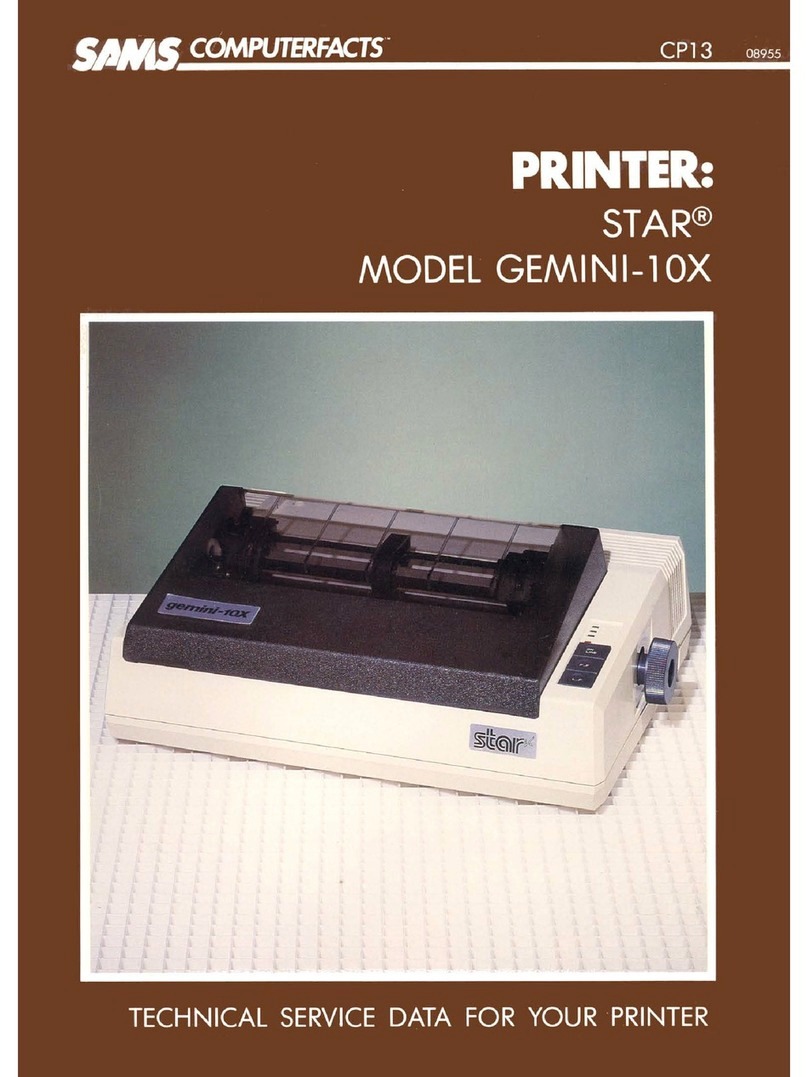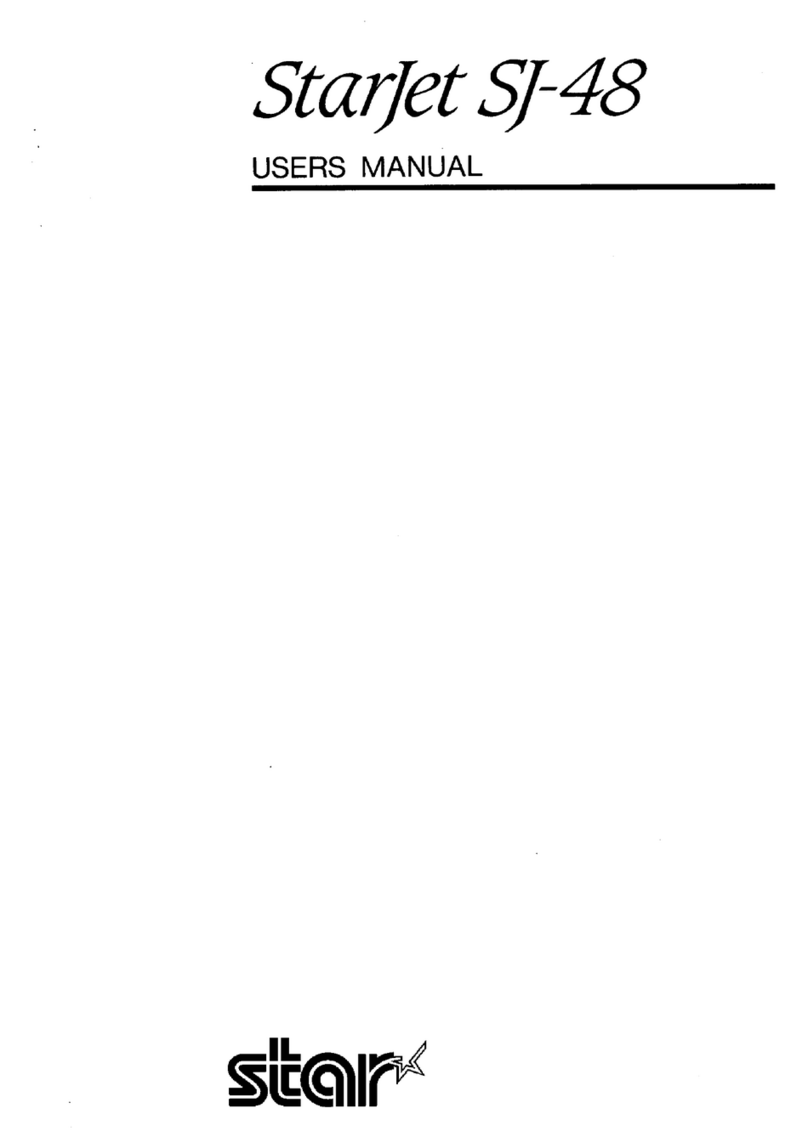Star Portable Printer Battery Guide
Page 2
How do I maintain my battery for best performance?
Get the best performance and longest life out of your battery by following these guidelines:
Use the battery pack to power only the Star Portable Printer model it was designed for
Use only the approved Star Micronics charger to charge the battery pack
Fully charge the battery prior to using the printer
Remove the battery pack if the printer is or will be out of use for several days
Do not disassemble or modify the battery pack
Do not use, charge, or leave the battery pack near a fire, in direct sunlight,
or in any other hot location
Do not drop the battery pack or subject it to strong shocks
Do not immerse the battery in water or allow it to be splashed by liquid
Can I mix and match batteries among different Star models?
Star Portable Printer batteries cannot be traded between printer series due to differences
in battery shape and size. For example, the SM-S200 cannot swap a battery with the SM-
T300. However, batteries can be freely traded among Star Printers within the same series;
therefore, one SM-S200 can swap a battery with another SM-S200.
Can I use any charger to charge my battery?
Star Micronics strongly urges using only a Star charger to charge batteries. The Star
charger was designed for and tested extensively with the provided battery models and are
guaranteed to operate correctly when used under the recommended conditions. Star
chargers supply the correct amount of voltage and amplitude necessary, but this cannot be
guaranteed if a third party device is used.
How long will my battery stay charged?
Charge life depends on many factors, including:
•If the work shift began with a fully charged battery
•Length of print out
•Amount of information printed
•Frequency of printing
•If Auto Power Down Mode is configured
•Battery Age
•…And More
The typical life of one new fully-charged Star battery is a minimum of 9hours and can
extend up to 17 hours depending on the Star Printer model used in Eco-Friendly Mode.