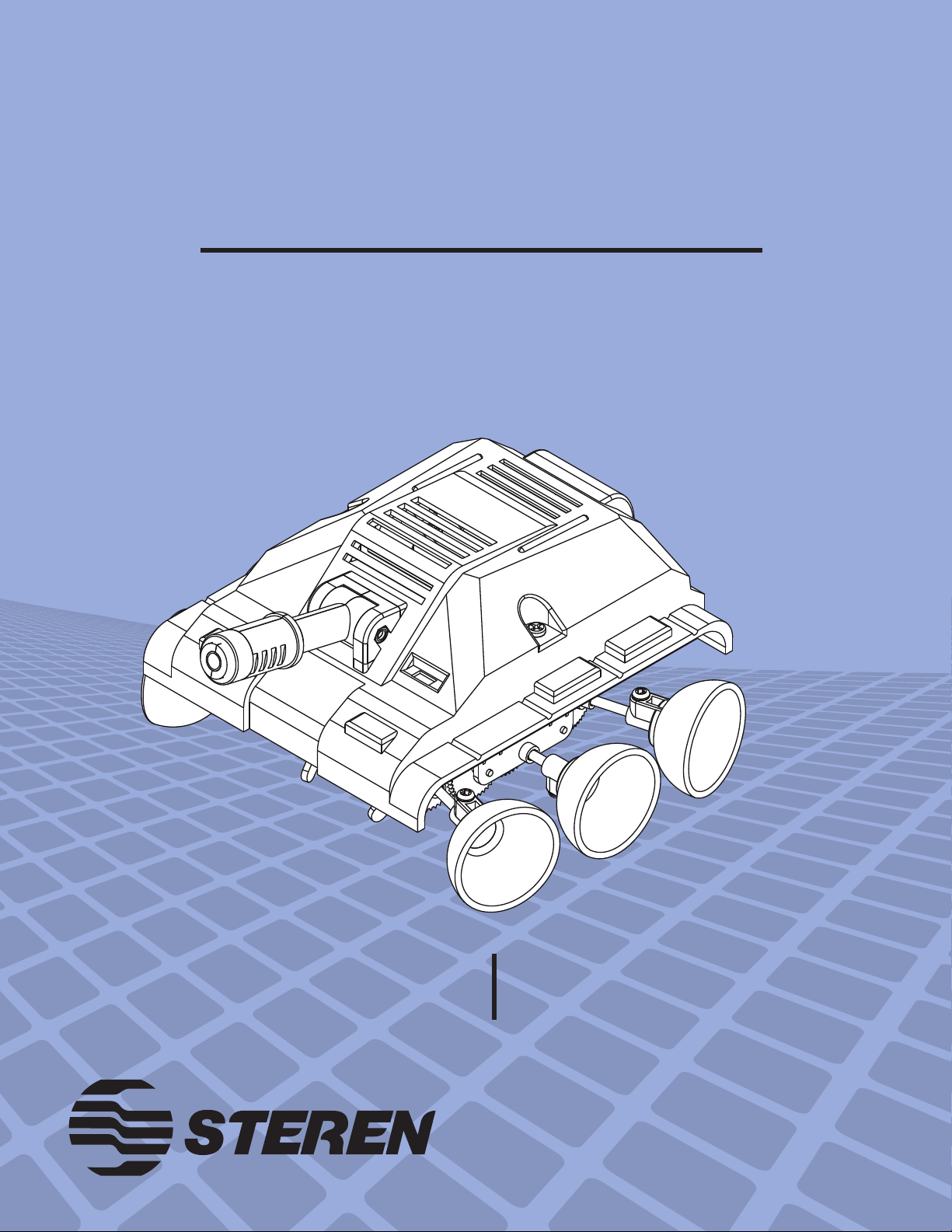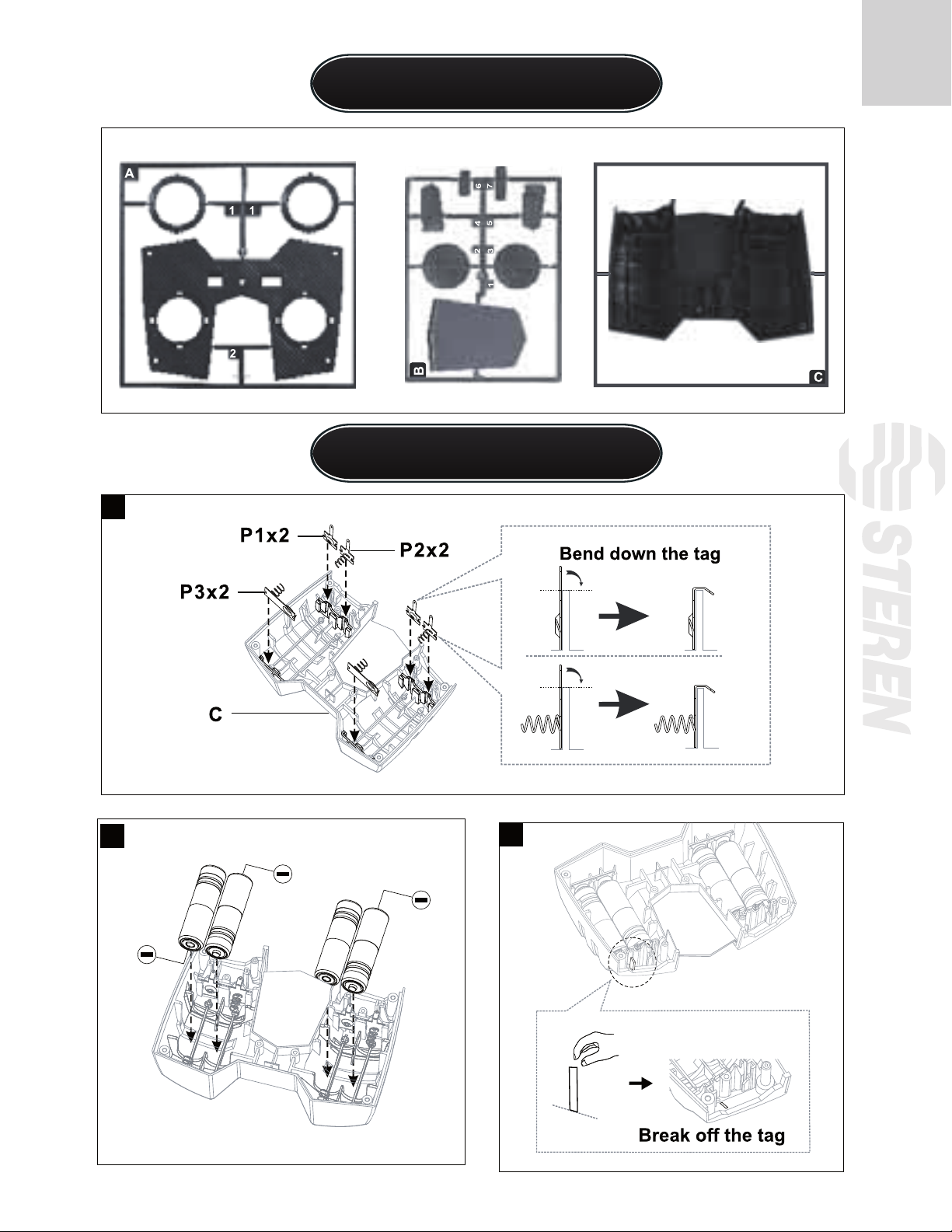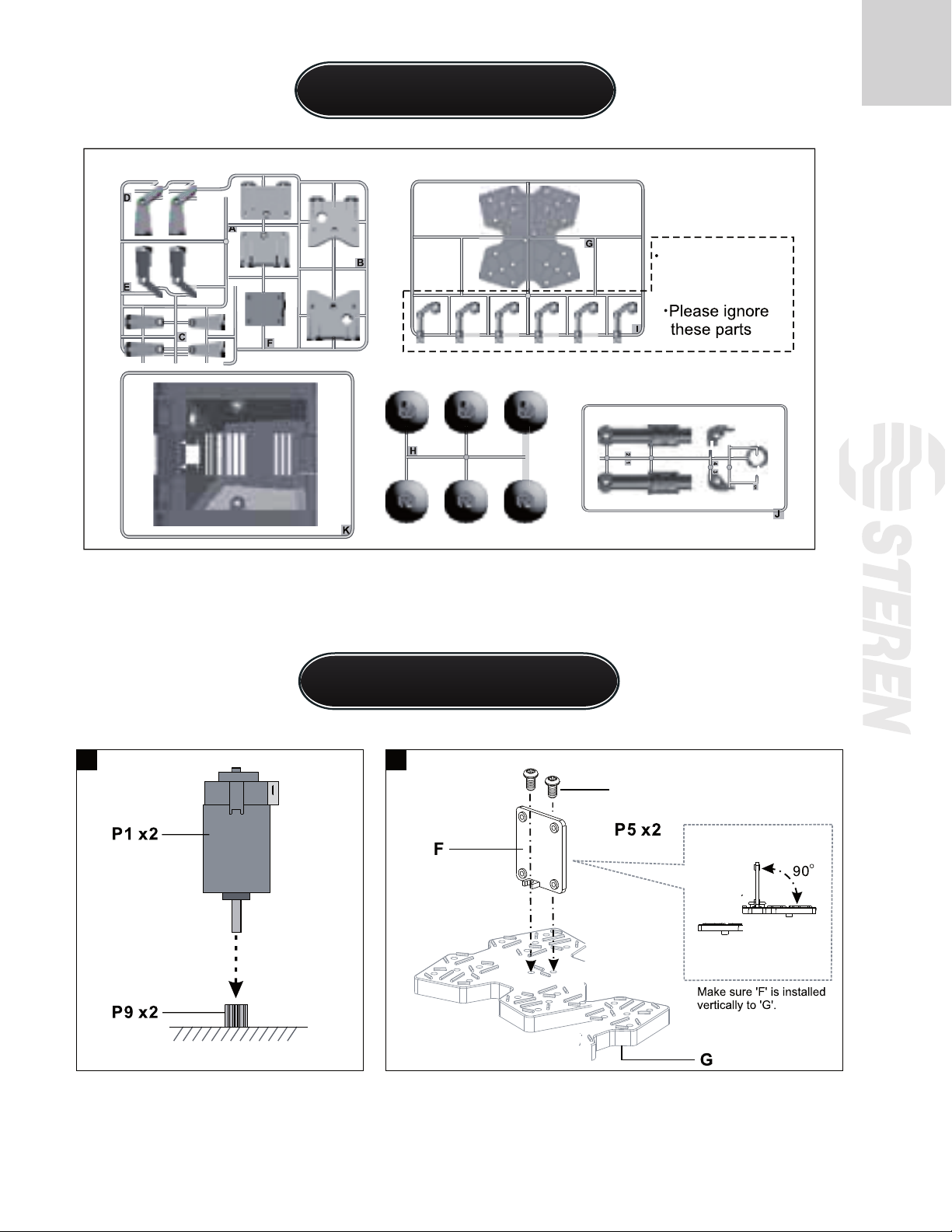Steren K-560 User manual
Other Steren Remote Control manuals

Steren
Steren SWI-600 User manual

Steren
Steren RM-9 User manual
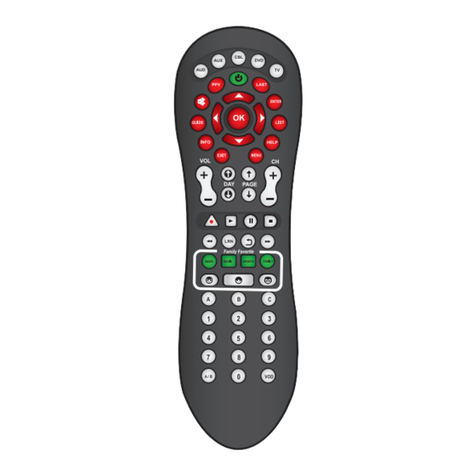
Steren
Steren RM-110 User manual

Steren
Steren RN-KID User manual

Steren
Steren RM-500 User manual

Steren
Steren COM-230 User manual

Steren
Steren RM-8 User manual
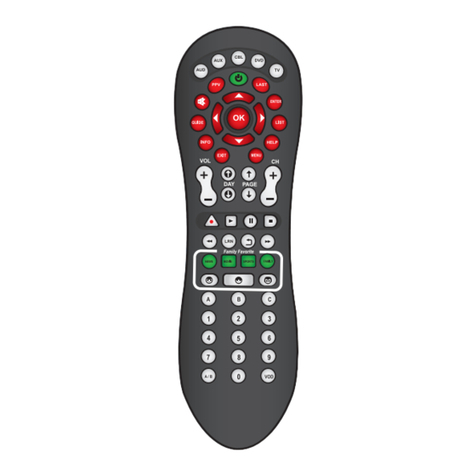
Steren
Steren RM-110 User manual

Steren
Steren RM-310 User manual
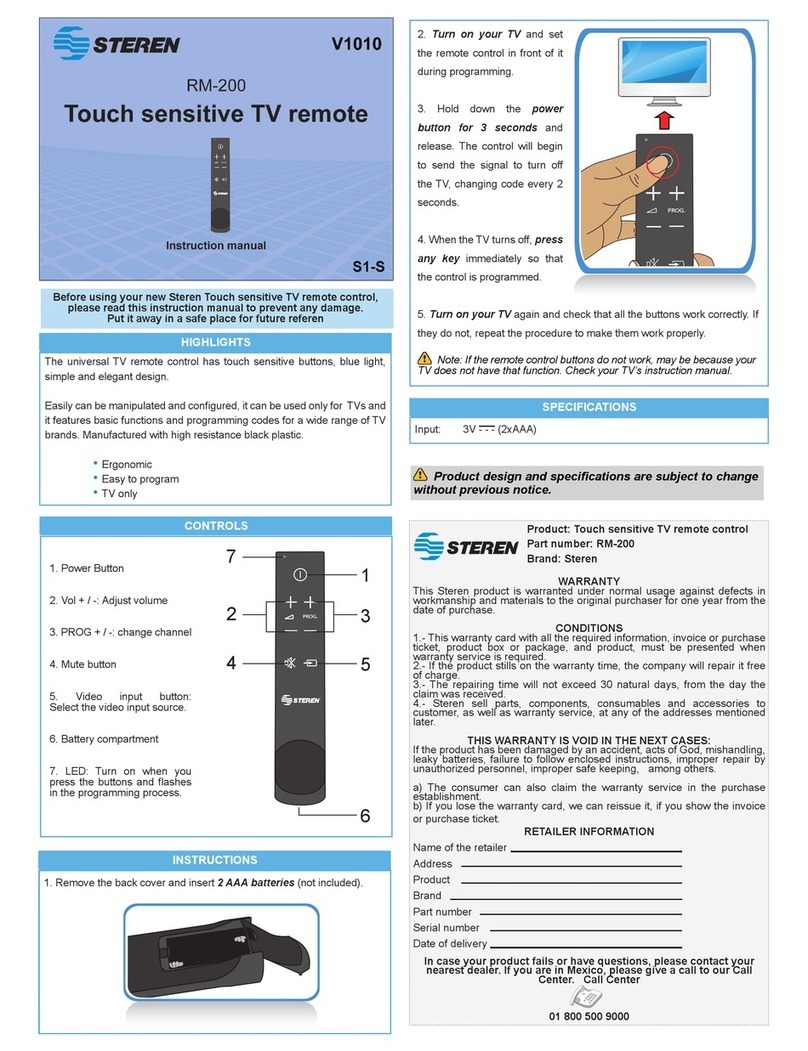
Steren
Steren RM-200 User manual

Steren
Steren COM-235 User manual

Steren
Steren RM-20 User manual

Steren
Steren RM-100 User manual

Steren
Steren RM-1 User manual

Steren
Steren 208-187 User manual

Steren
Steren RM-25 User manual

Steren
Steren RM-150 User manual

Steren
Steren RM-5 User manual

Steren
Steren RM-115 User manual

Steren
Steren RM-956 User manual