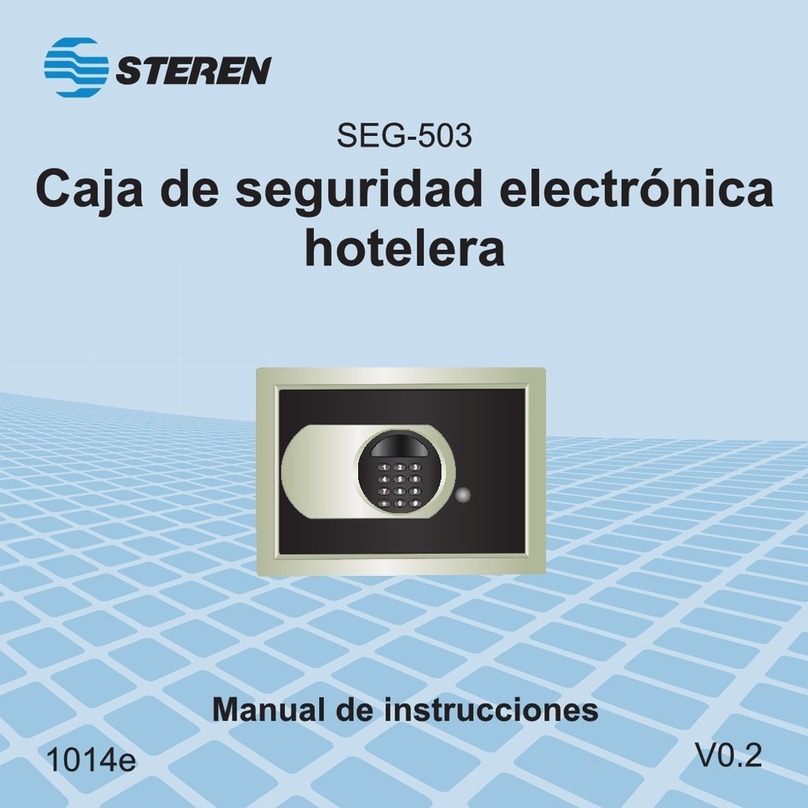Producto: Minicaja de seguridad electrónica
Modelo: SEG-475
Marca: Steren
PÓLIZA DE GARANTÍA
Esta póliza garantiza el producto por el término de un año en todas sus partes y mano de obra, contra cualquier defecto de fabricación y
funcionamiento, a partir de la fecha de entrega.
CONDICIONES
1.- Para hacer efectiva la garantía, presente esta póliza y el producto, en donde fue adquirido o en Electrónica Steren S.A. de C.V.
2.- Electrónica Steren S.A de C.V. se compromete a reparar el producto en caso de estar defectuoso sin ningún cargo al consumidor. Los gastos de
transportación serán cubiertos por el proveedor.
3.- El tiempo de reparación en ningún caso será mayor a 30 días,contados a partir de la recepción del producto en cualquiera de los sitios donde
pueda hacerse efectiva la garantía.
4.- El lugar donde puede adquirir partes, componentes, consumibles y accesorios, así como hacer válida esta garantía es en cualquiera de las
direcciones mencionadas posteriormente.
ESTA PÓLIZA NO SE HARÁ EFECTIVA EN LOS SIGUIENTES CASOS:
1.- Cuando el producto ha sido utilizado en condiciones distintas a las normales.
2.- Cuando el producto no ha sido operado de acuerdo con el instructivo de uso.
3.- Cuando el producto ha sido alterado o reparado por personal no autorizado por Electrónica Steren S.A. de C.V.
El consumidor podrá solicitar que se haga efectiva la garantía ante la propia casa comercial donde adquirió el producto. Si la presente garantía se
extraviara, el consumidor puede recurrir a su proveedor para que le expida otra póliza, previa presentación de la nota de compra o factura respectiva.
DATOS DEL DISTRIBUIDOR
Nombre del Distribuidor _________________________________________
Domicilio _____________________________________________________
Producto _____________________________________________________
Marca _______________________________________________________
Modelo ______________________________________________________
Número de serie _______________________________________________
Fecha de entrega ______________________________________________
ELECTRÓNICA STEREN S.A. DE C.V.
Camarones 112, Obrero Popular, 02840, Del. Azcapotzalco, México, D.F. RFC: EST850628-K51
STEREN PRODUCTO EMPACADO S.A. DE C.V.
Biólogo Maximino Martínez No. 3408 Int. 2, 3 y 4, San Salvador Xochimanca,
Del. Azcapotzalco, México, D.F. 02870, RFC: SPE941215H43
ELECTRÓNICA STEREN DEL CENTRO, S.A. DE C.V.
Rep. del Salvador 20 A y B, Centro, 06000, Del. Cuauhtémoc, México. D.F. RFC: ESC9610259N4
ELECTRÓNICA STEREN DE GUADALAJARA, S.A.
López Cotilla No. 51, Centro, 44100, Guadalajara, Jal. RFC: ESG810511HT6
ELECTRÓNICA STEREN DE MONTERREY, S.A.
Colón 130 Pte., Centro, 64000, Monterrey, N.L. RFC: ESM830202MF8
ELECTRÓNICA STEREN DE TIJUANA, S.A. de C.V.
Calle 2a, Juárez 7636, Centro, 22000, Tijuana, B.C.N. RFC: EST980909NU5
En caso de que su producto presente alguna falla, acuda
al centro de distribución más cercano a su domicilio y
en caso de tener alguna duda o pregunta por favor llame
a nuestro Centro de Atención a Clientes, en donde con
gusto le atenderemos en todo lo relacionado con
su producto Steren.
Centro de Atención a Clientes
01 800 500 9000
Antes de utilizar su nuevo producto Steren, lea este instructivo para evitar
cualquier mal funcionamiento.
PRECAUCIONES
IMPORTANTE
• Limpie el equipo con un paño suave y seco.
• No mezcle baterías nuevas con usadas.
• Revise regularmente el estado de las baterías.
El diseño del producto y las especicaciones pueden variar sin previo aviso.
CONTROLES
1. LED verde: Se activa para indicar que la clave introducida es correcta y que puerta
puede abrirse.
2. Perilla
3. Llave de emergencia: Cerradura para abrir la caja fuerte sin necesidad de
introducir el código.
4. Botones numéricos: Para teclear el código de acceso.
5. LED amarillo: Enciende al teclear un número, cuando se cambia el
código y parpadea al introducir un código erróneo. También parpadea rápidamente
para señalar la descarga total de las baterías.
6. LED rojo: Se activa para indicar que la carga de las baterías es baja.
Las teclas C y E del teclado numérico tienen la función de conrmar el código
introducido.
La información que se muestra en este manual sirve únicamente como
referencia sobre el producto.
Debido a actualizaciones pueden existir diferencias.
Por favor, consulte nuestra página web (www.steren.com) para obtener la
versión más reciente del instructivo.
Alimentación: 6 V (4 x AA)
Dimensiones: 22,7 x 17 x 17 cm
ESPECIFICACIONES
165
234
ASIGNAR UN CÓDIGO DE SEGURIDAD
Siga estas instrucciones para asignar un código:
- Abra la tapa usando la llave incluida.
- Coloque 4 baterías AA nuevas en el compartimento de baterías.
- Presione el botón rojo localizado en el interior del compartimento de baterías.
- El LED amarillo se encenderá. Introduzca un código durante los siguientes 20
segundos. Puede introducir de 3 a 8 dígitos numéricos. Para nalizar presione la
letra C o E. El LED amarillo se apagará.
El código predeterminado de fábrica es159.
ABRIR LA CAJA DE SEGURIDAD
1. Ingrese el código de seguridad y presione el botón C o E.
2. Si el código es correcto, se encenderá el LED verde.
3. Si el código es erróneo, el LED amarillo parpadeará y se emitirá un sonido. Si
introduce el código erróneamente 3 veces, el equipo no aceptará ningún otro código
durante 20 segundos. Si de nueva cuenta introduce 3 códigos erróneos, la caja se
bloqueará y emitirá una alarma sonora.
Para desbloquear la alarma retire y coloque nuevamente las baterías. Recuerde que
en caso de que haya asignado un código, se perderá al retirar las baterías, por lo que
se reactivará el código de fábrica (159).
En caso de que olvide el código de seguridad, utilice la llave de emergencia para
abrir la caja. Introduzca la llave en la cerradura oculta y gire a la derecha mientras
gira la perilla hacia el lado derecho.
REEMPLAZO DE BATERÍAS
Si el LED rojo se activa es necesario que reemplace las baterías.
- Abra la tapa de la caja de seguridad.
- Retire la tapa del compartimiento de baterías.
- Inserte 4 baterías tipo AA. Asegúrese de poner atención en la polaridad.
- Coloque la tapa del compartimento.
- Realice una prueba antes de cerrar la tapa.
Recuerde que el código asignado se perderá al retirar las baterías o cuando se
agote su carga, por lo que se reactivará el código de fábrica (159).
Es importante que cuando el indicador
rojo se active, cambie inmediatamente
las baterías, de lo contrario se impedirá
la apertura y cierre de la caja. En caso
de que esto ocurra use las llaves de
emergencia para controlar la caja.
PROBLEMA SOLUCIONES
1. La caja fuerte no puede abrirse:
• Utilice las llaves de seguridad para abrir la caja y comprobar
el estado de las baterías. Coloque unas nuevas si ya no tienen
carga.
2. La caja fuerte no cierra:
• Sólo mantenga la llave en posición de cerrado y gire la perilla
a la derecha para cerrar.
• Compruebe que la perilla esté cerrada. Utilice la llave de
seguridad y gire la cerradura a la izquierda mientras gira hacia
el lado derecho la perilla.