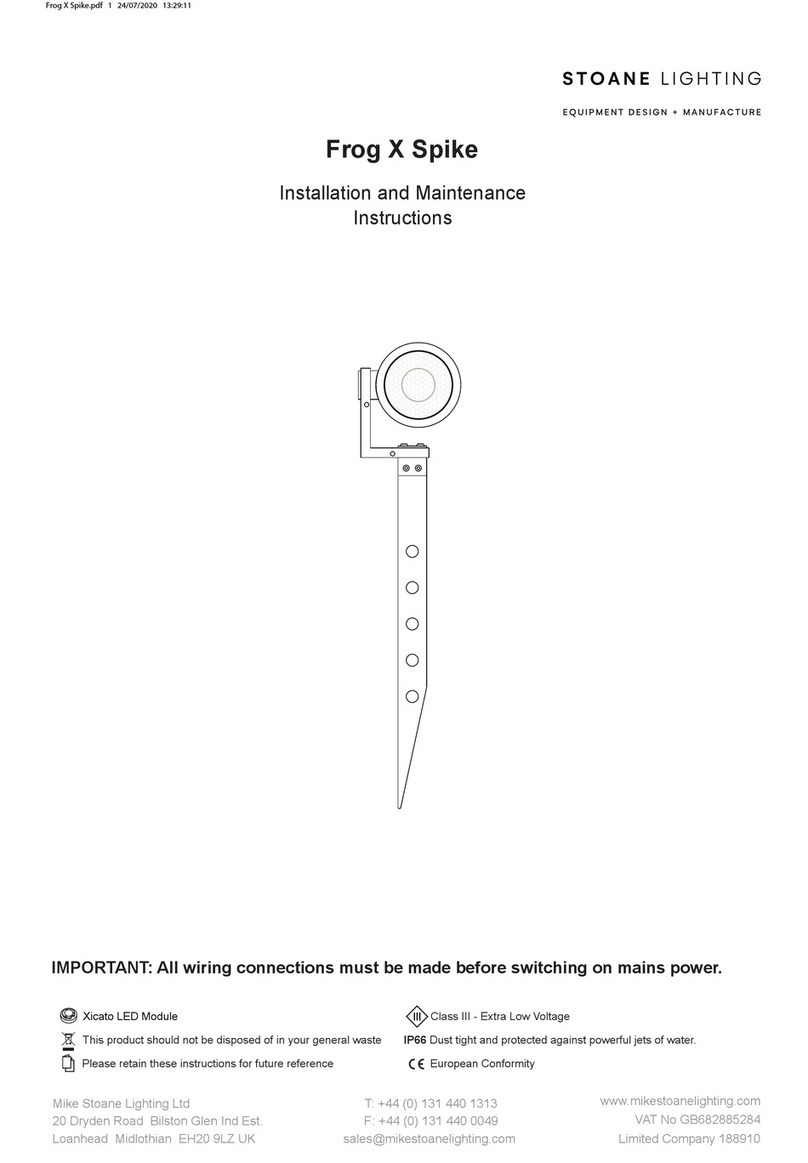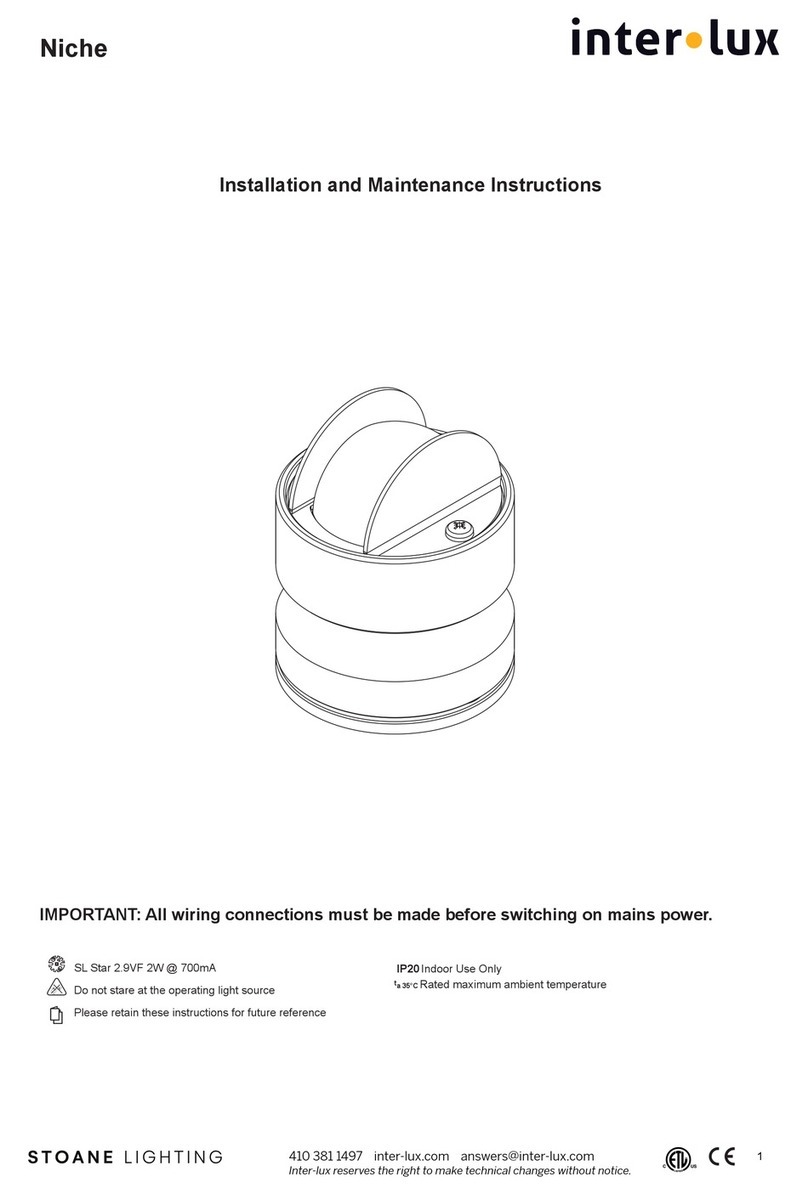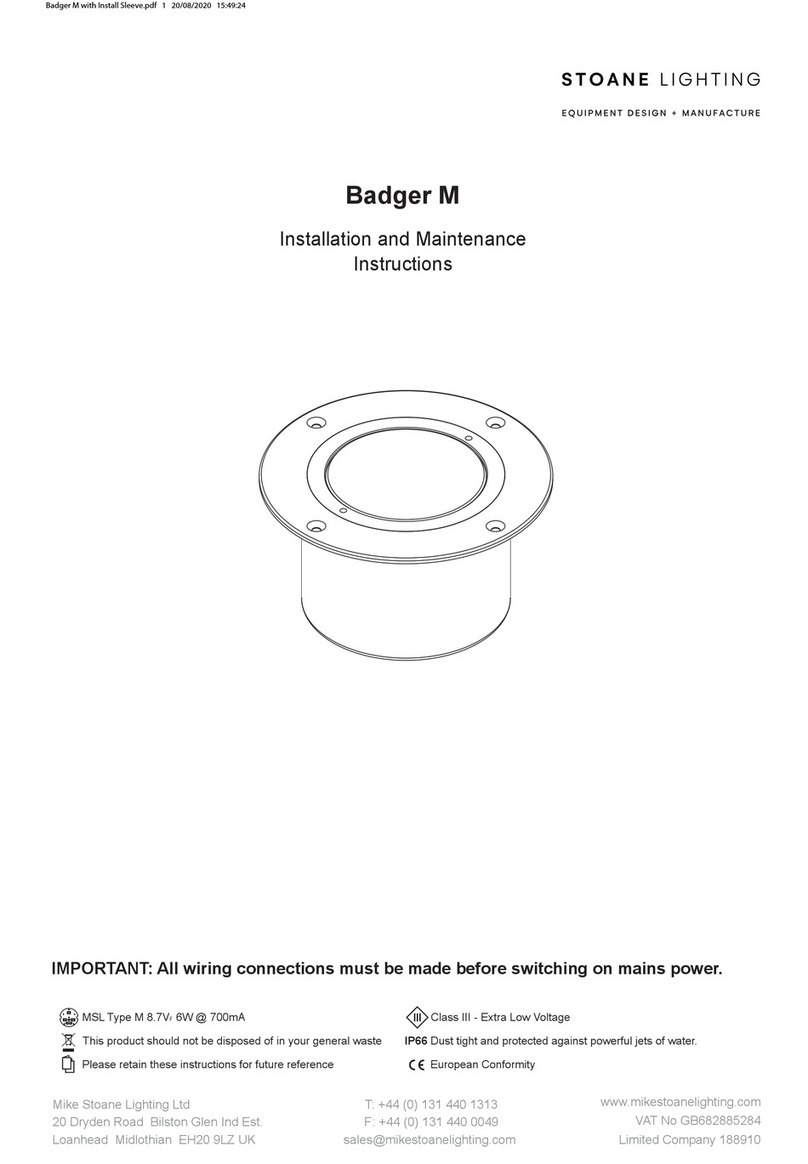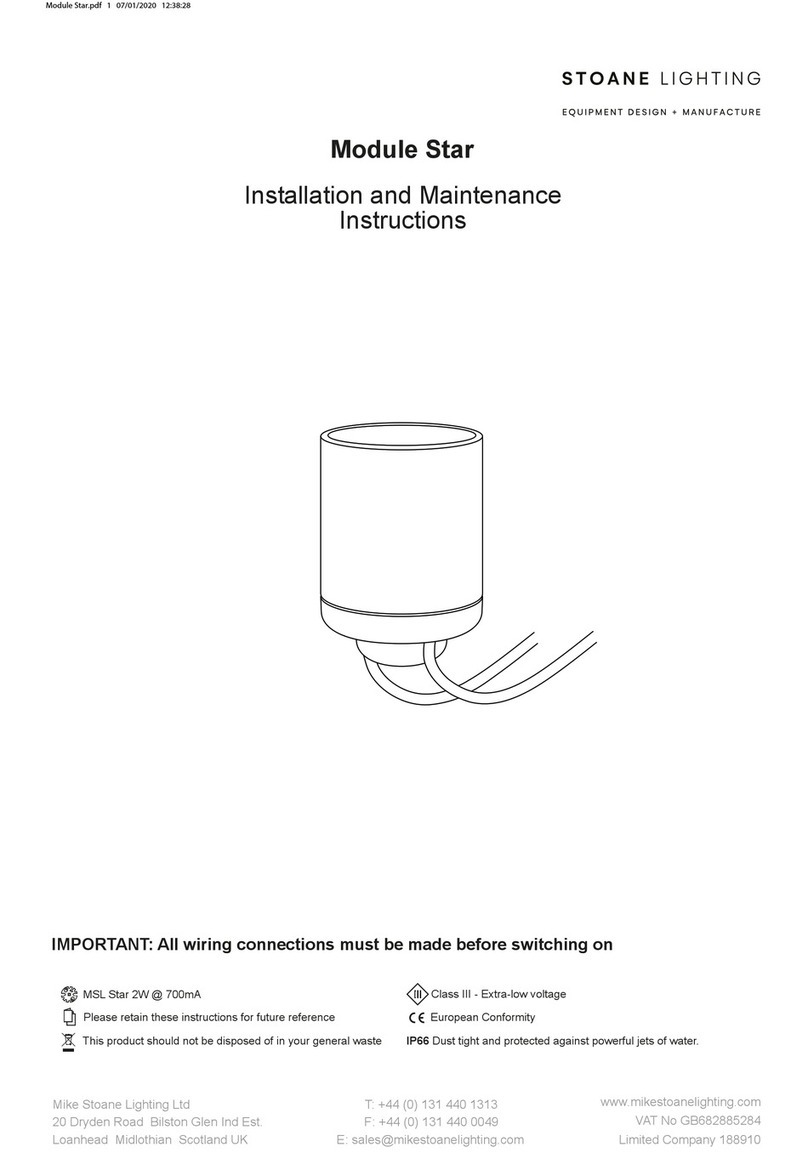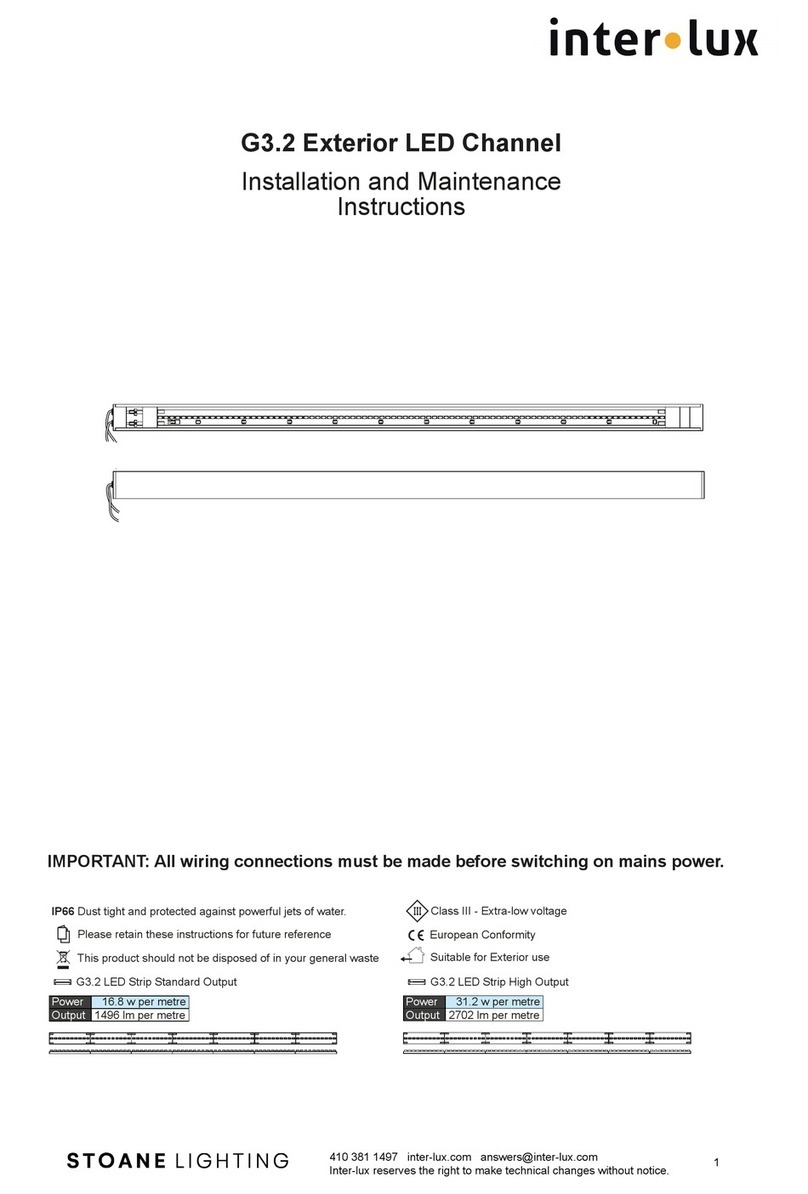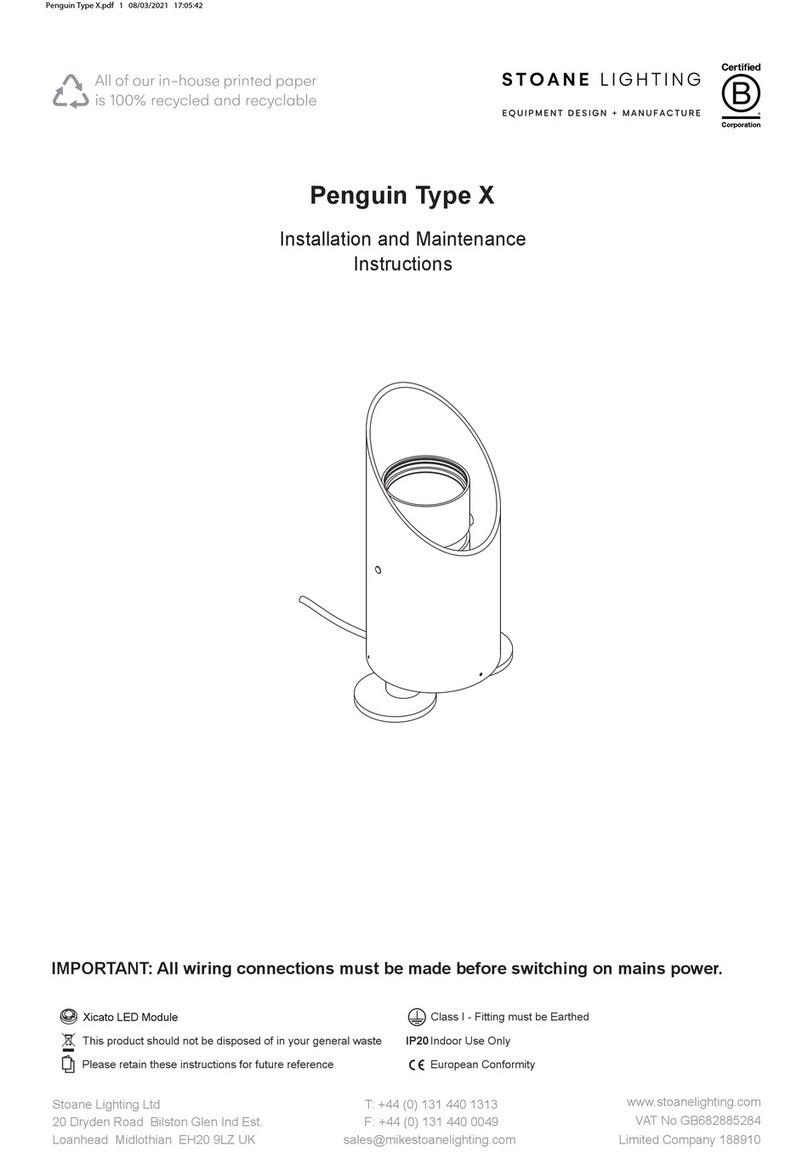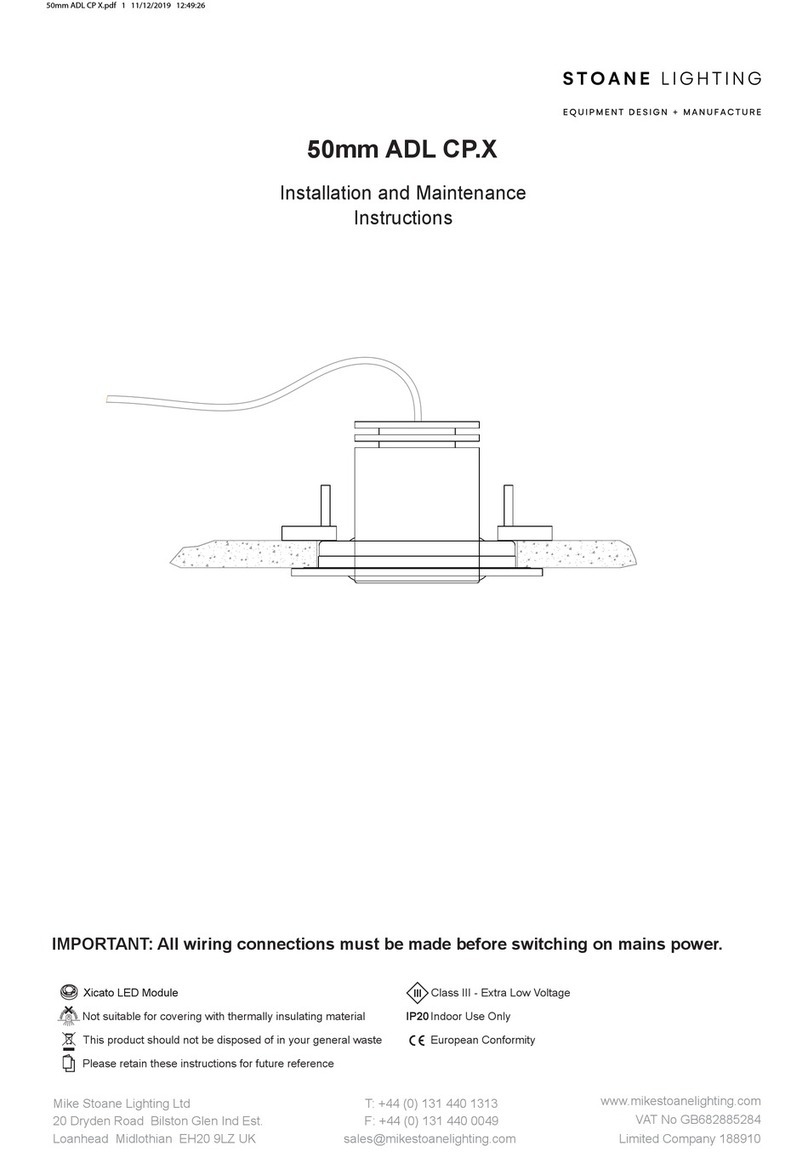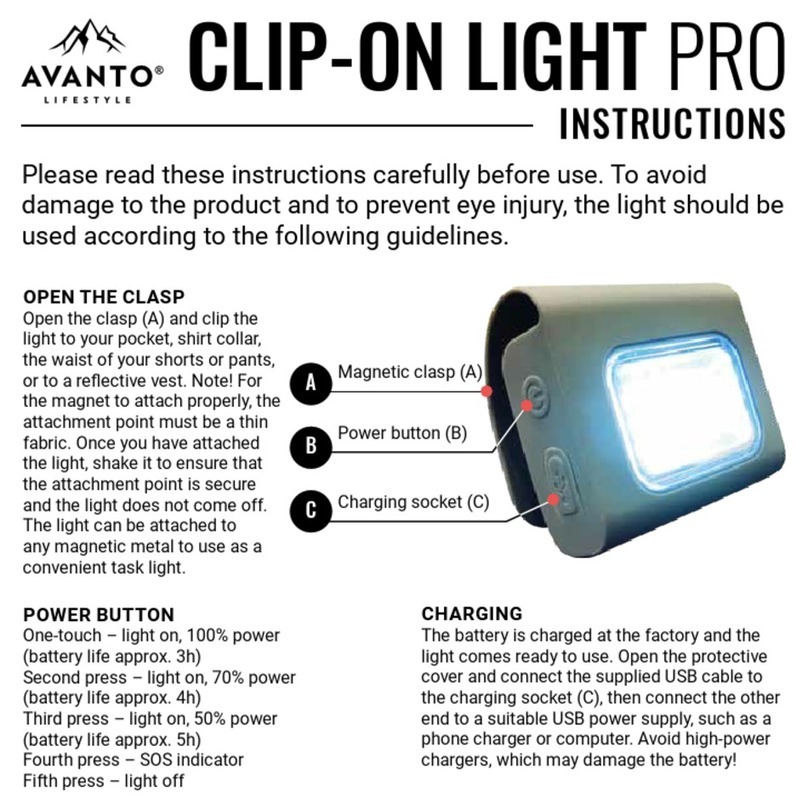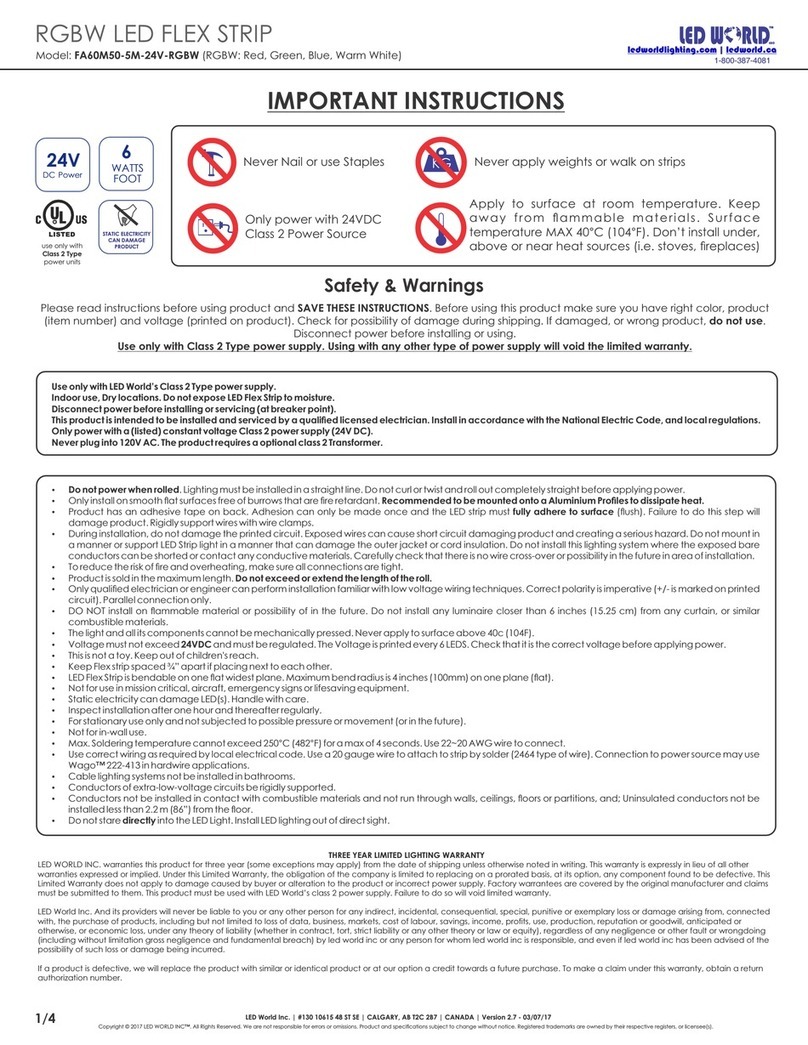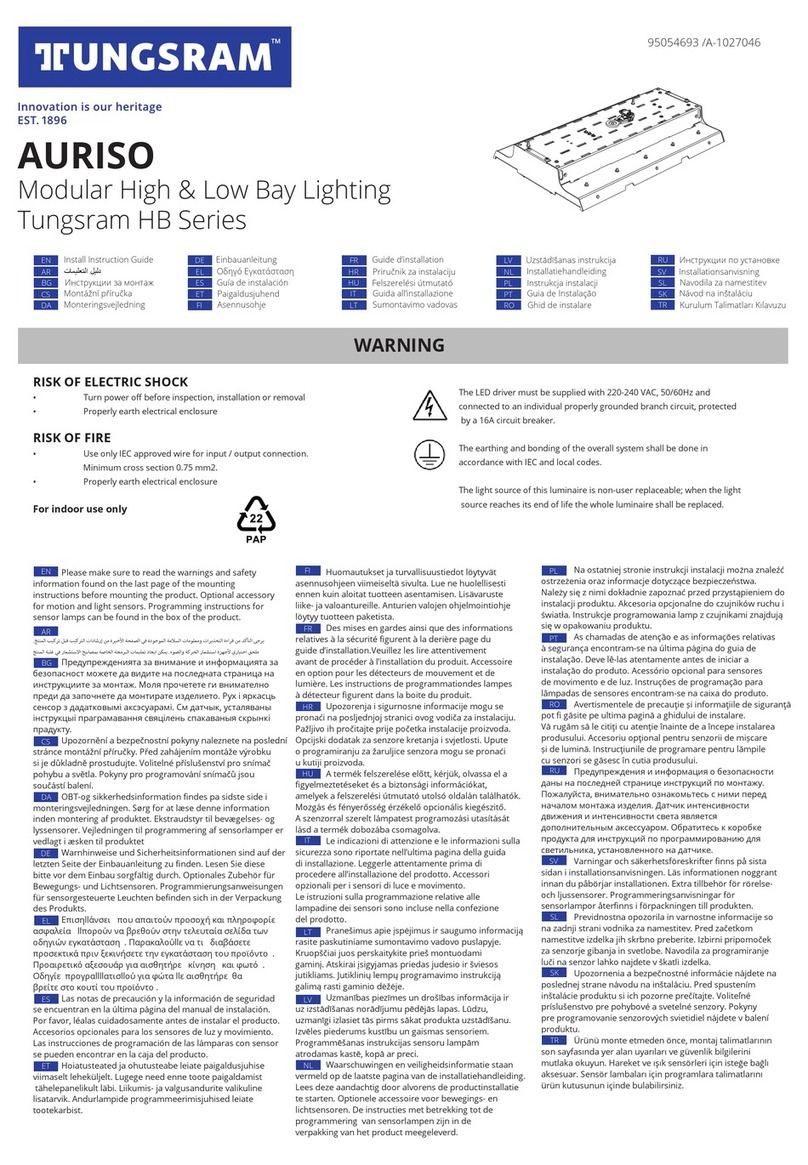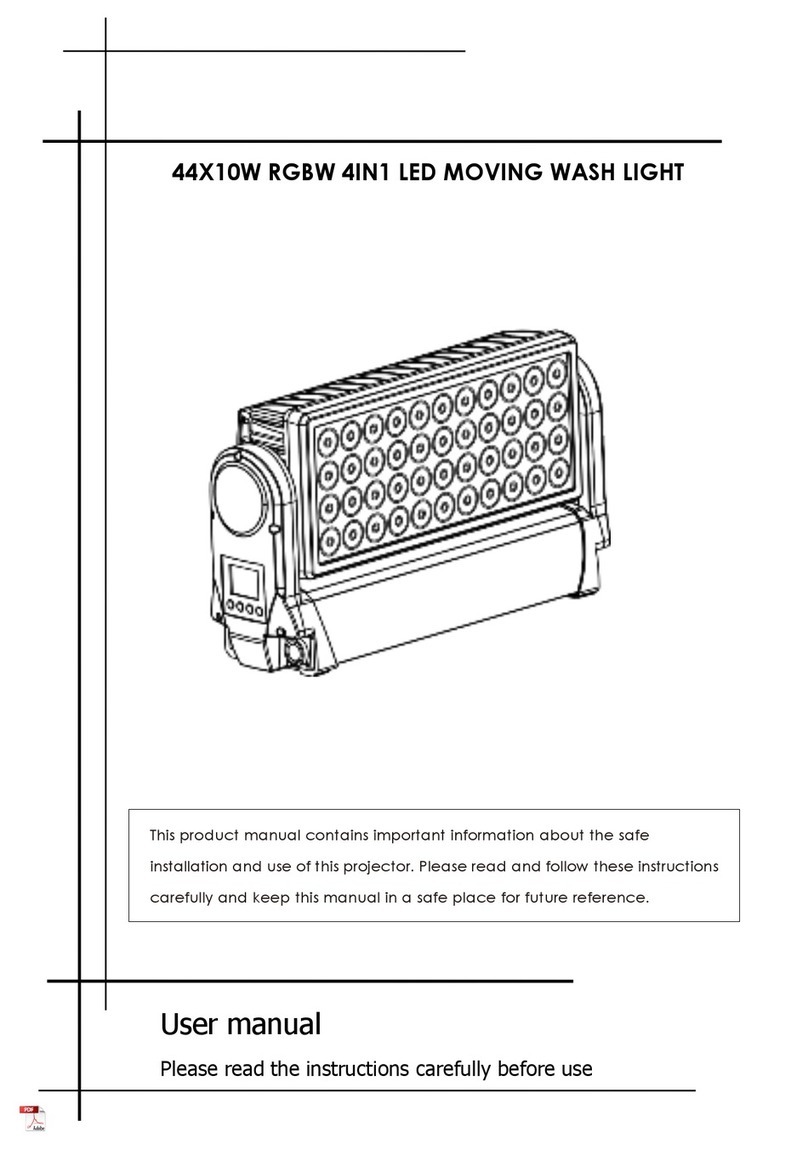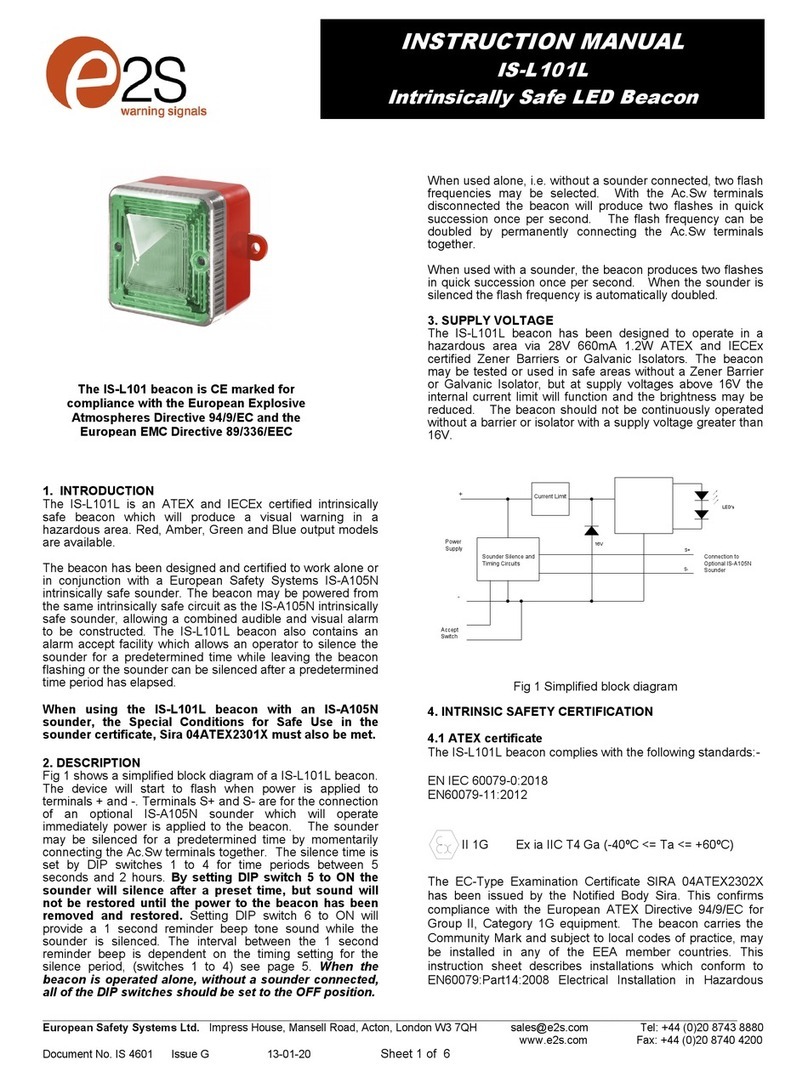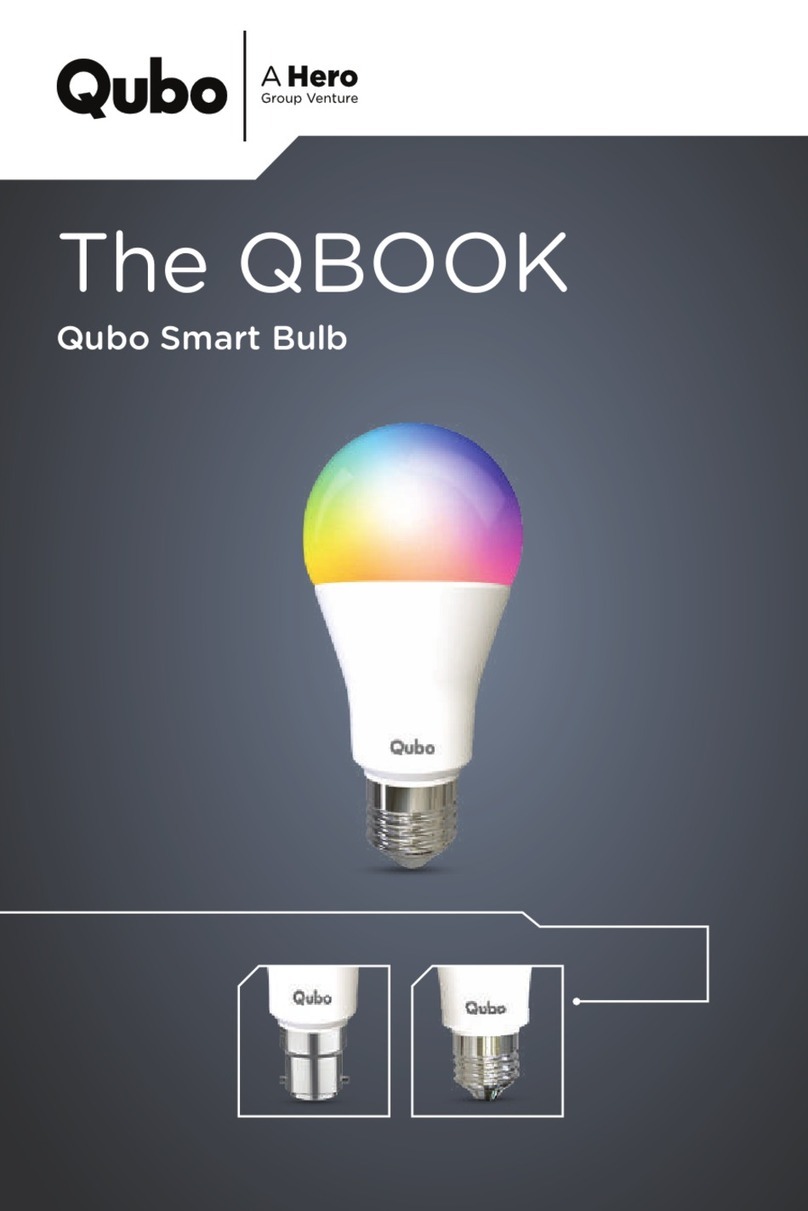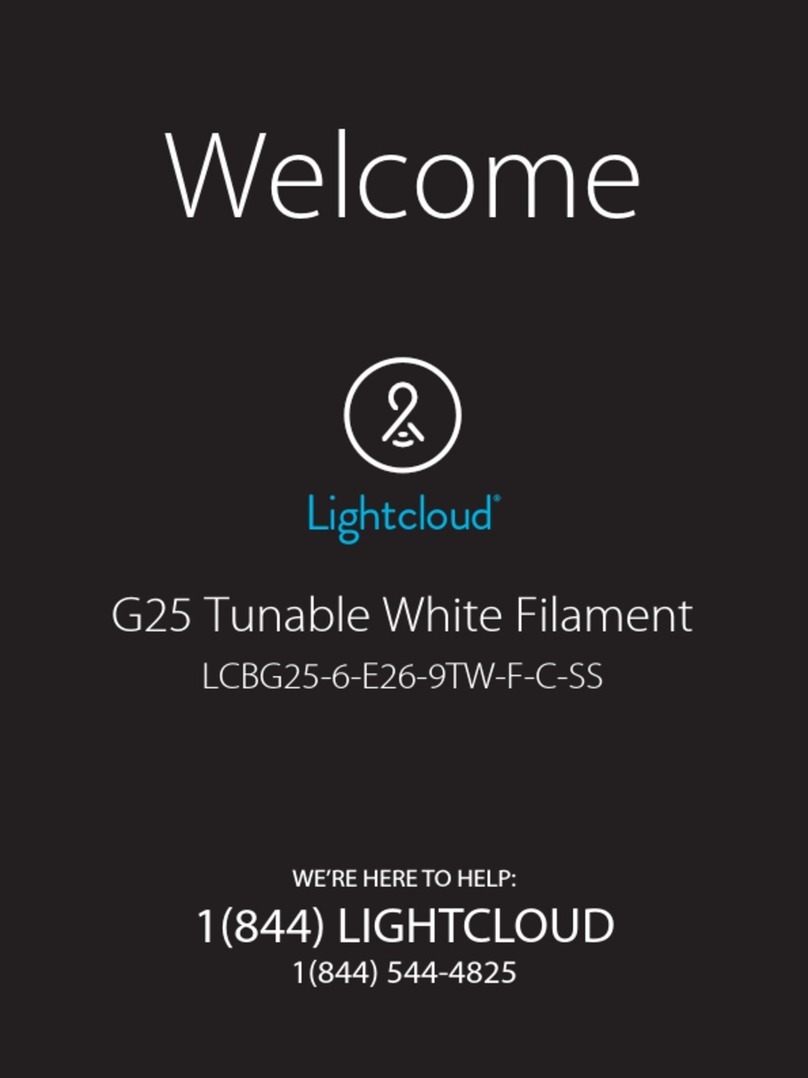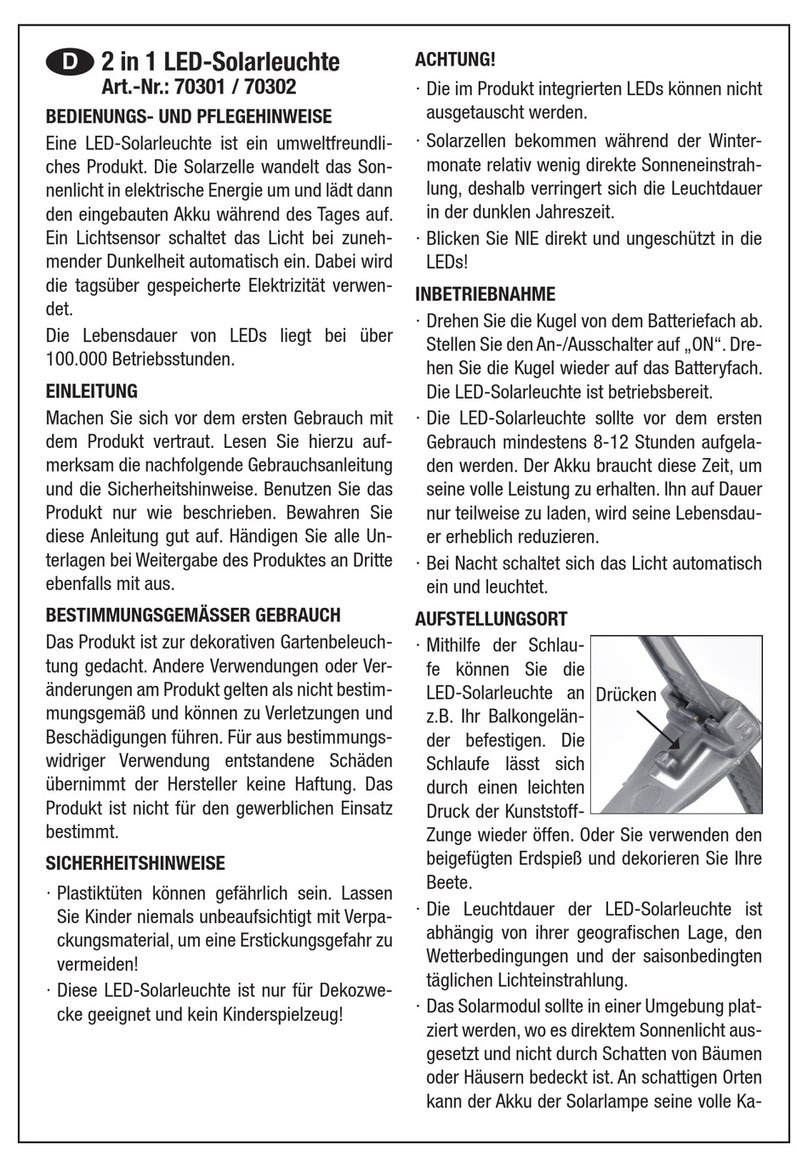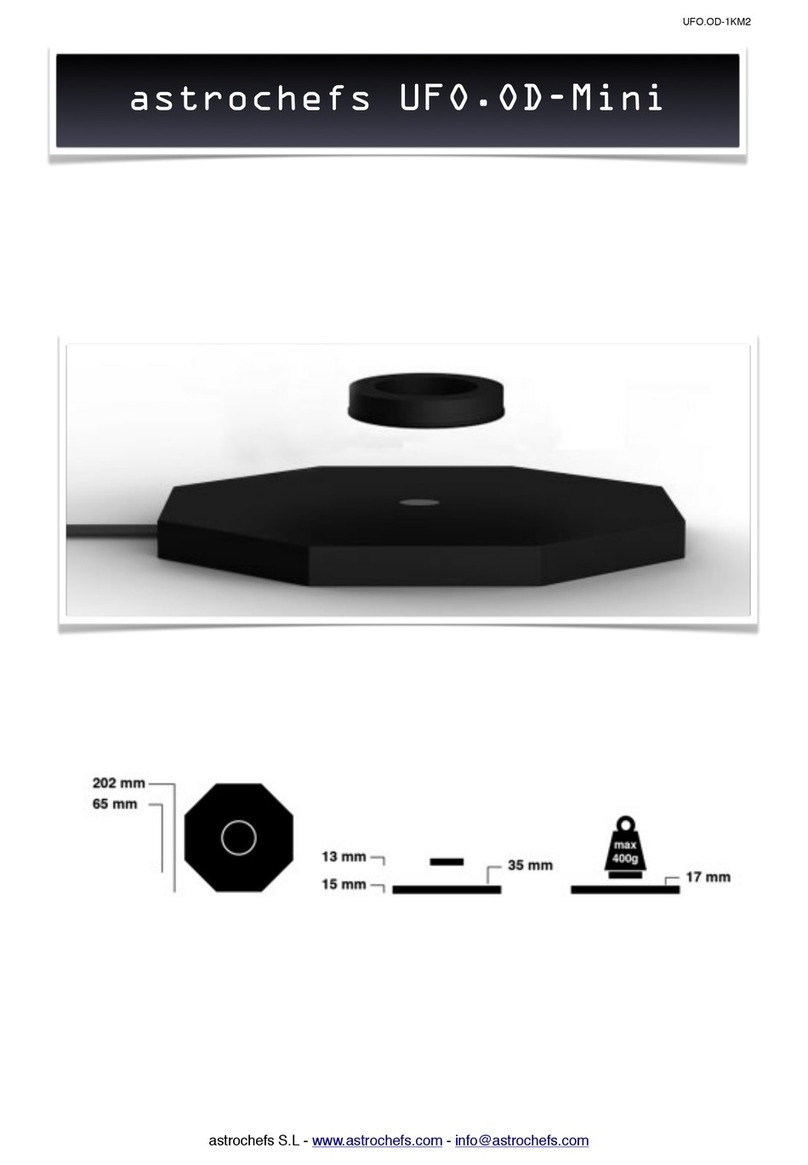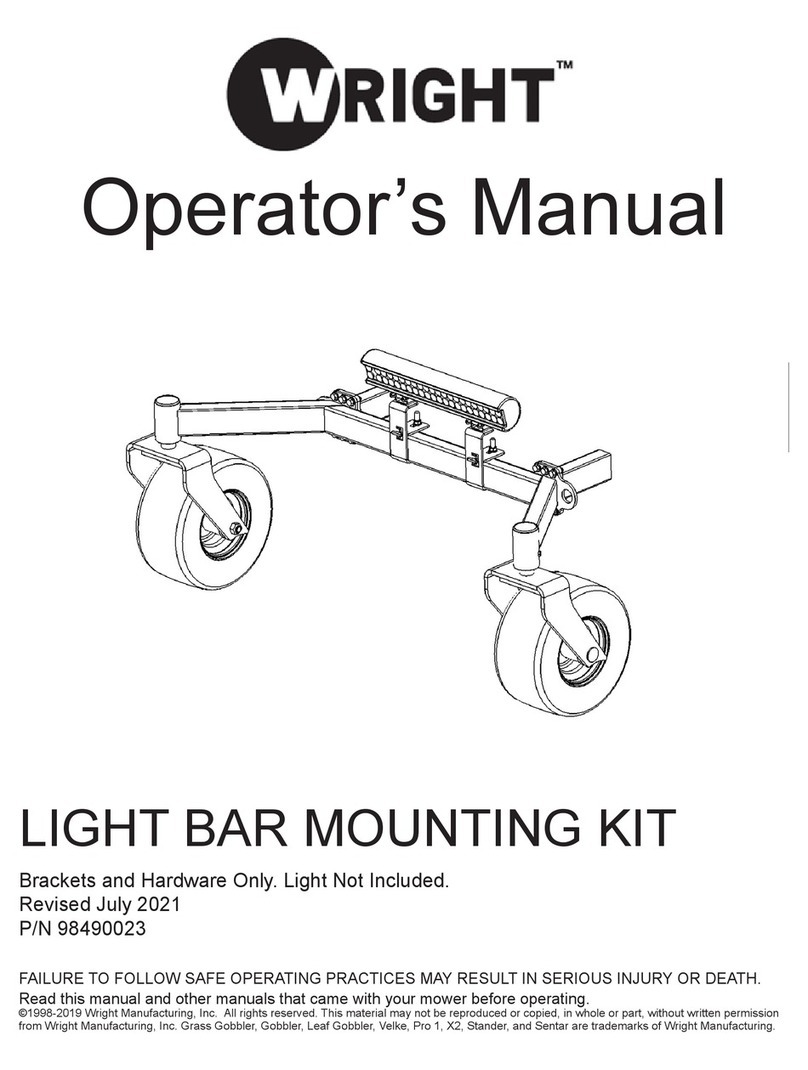Electrical Supply
Installation must be carried out by a qualified electrician in
accordance with BS 7671:2008 Wiring Regulations.
230/240V AC 50/60Hz mains supply to a suitable 48V DC
PSU.
Site conditions: LED equipment is more susceptible to
static damage and over voltage than previous technology.
Before handling or connecting to the mains supply ensure
that all MSL products are protected from static discharge
and that the mains supply is to regulation. (230V +10
-6%)
This fitting is supplied with a Xicato LED module. Refer to
the fitting label for the module version and wattage. More
information on the module can be found at www.xica-
to.com/support
Mains cables must be double insulated, strain relieved
and separated from E.L.V output cables.
This unit requires a 48V constant voltage PSU.
Observe polarity:
Positive (+) is marked as RED.
Incorrect supply or reverse polarity can cause irreparable
damage.
All connections must be made before switching on mains.
If the supply is energised prior to making the connections
to the fitting then the resulting surge will damage the LED.
Multiple LEDs should be wired in parallel, refer to driver
instructions for minimum/maximum load.
All lighting equipment is delicate and easily damaged
through misuse or inappropriate installation (mechanical
or electrical). Repairs and replacements may cause
delays and will be chargeable. Contact MSL for support if
required. For full warranty terms & conditions please visit
our website.
When supplying digital equipment with the potential to be
connected to networks, physically or wirelessly (i.e.
Bluetooth, WiFi, DMX radio etc.), MSL does not take
responsibility for the digital security of the equipment or
associated networks. It is the customer’s responsibility to
select a protocol suitably robust for their requirements
and to ensure responsible utilisation of passwords.
The light source contained in this luminaire shall only be
replaced by the manufacturer or his service agent or a
similar qualified person.
The entire dimming control circuit source must be of SELV
insulation class.
Installation
Check that the mounting surface is suitable for the
installation of this fitting.
A suitable hole is required for incoming supply cable.
Step 1 Make mains connections to SELV LED driver
and extra low voltage connections to the
fitting.
Step 2 Secure the fitting in position with two suitable
fixings.
WARNING: Do not look at exposed LED lamps in
operation. Eye injury can result.
Additional items should not be hung or suspended
from this fitting. MSL takes no responsibility for
additional items added by others or the consequences
of those items.
MSL can provide assistance on dimming compatibility
or control systems by request. For advice on specific
dimming systems we recommend seeking assistance
from the commissioning engineer or the control
systems provider in the first instance.
Cleaning:
Fully isolate the fitting and allow to cool.
Clean the fitting with a slightly damp lint free cloth
from a mild solution of soap and water. The fitting
must be completely dry before reconnecting power.
Incompatible or abrasive chemicals can damage the
fitting, contact MSL for advice if required.
ZTA.70 Surf - Xicato 48V.pdf 2 15/12/2020 12:27:20