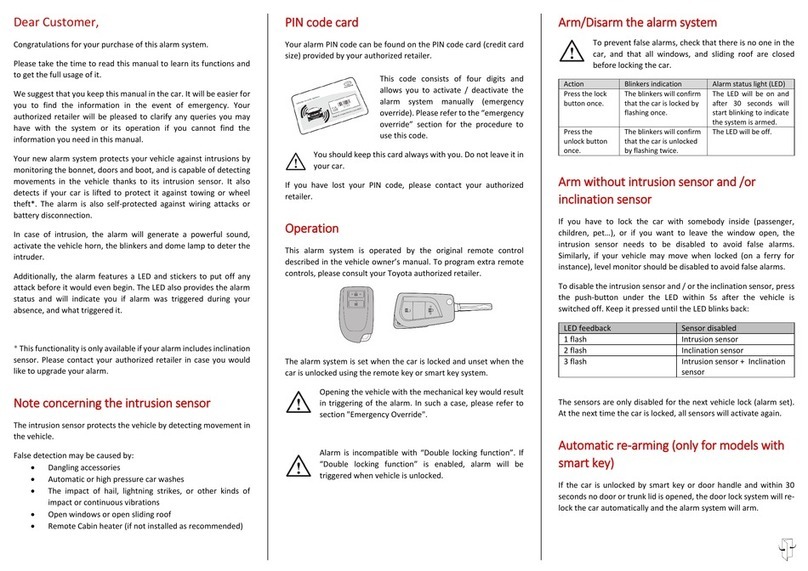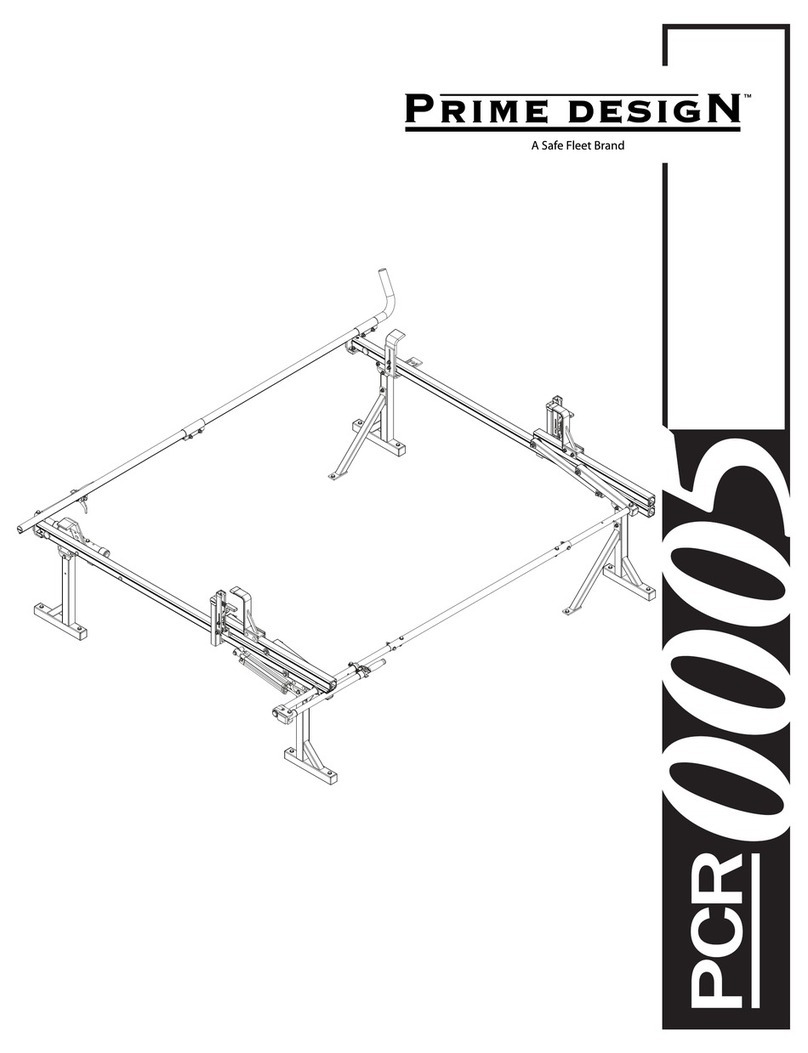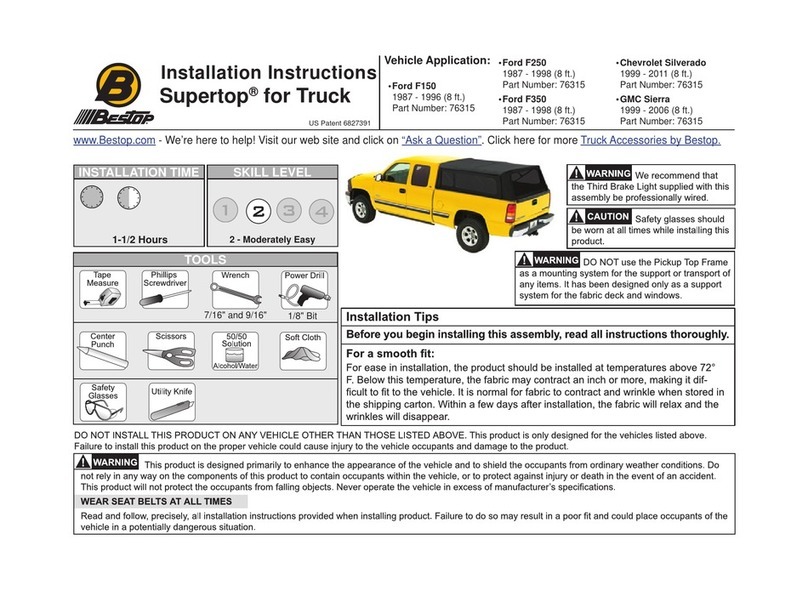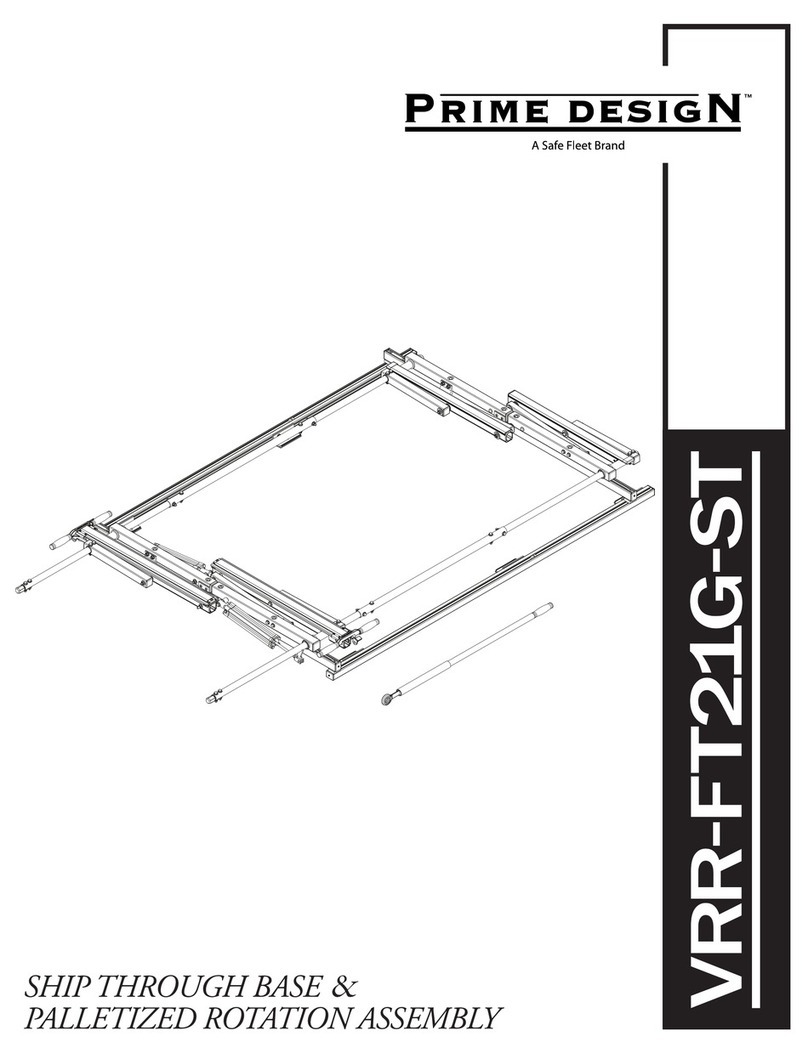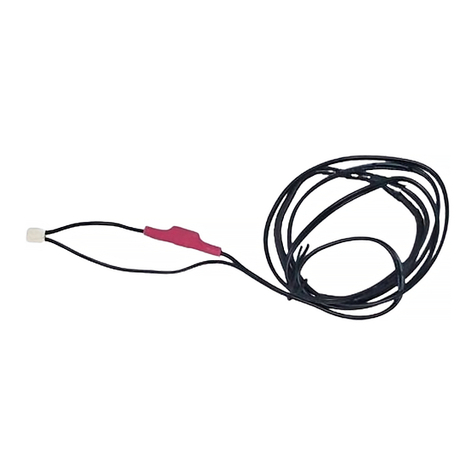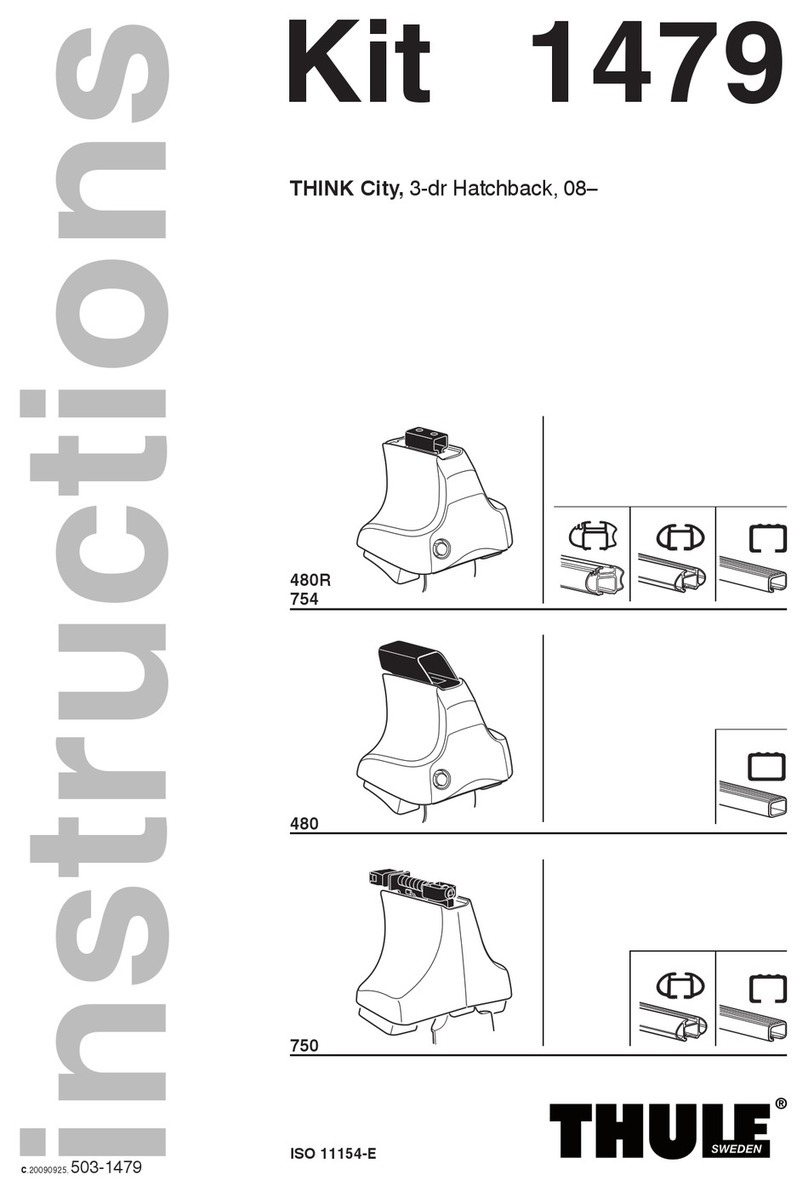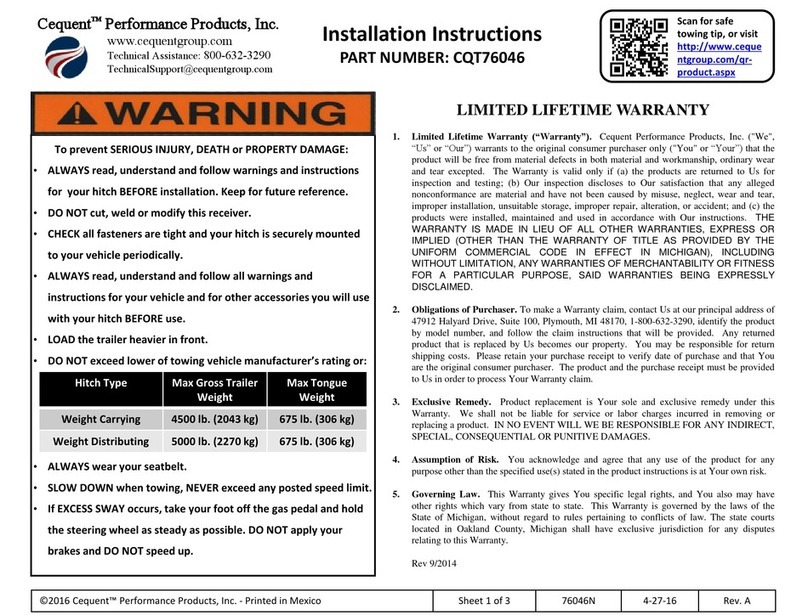Streetwize SWGH18 User manual
Other Streetwize Automobile Accessories manuals

Streetwize
Streetwize SWGH3 User manual
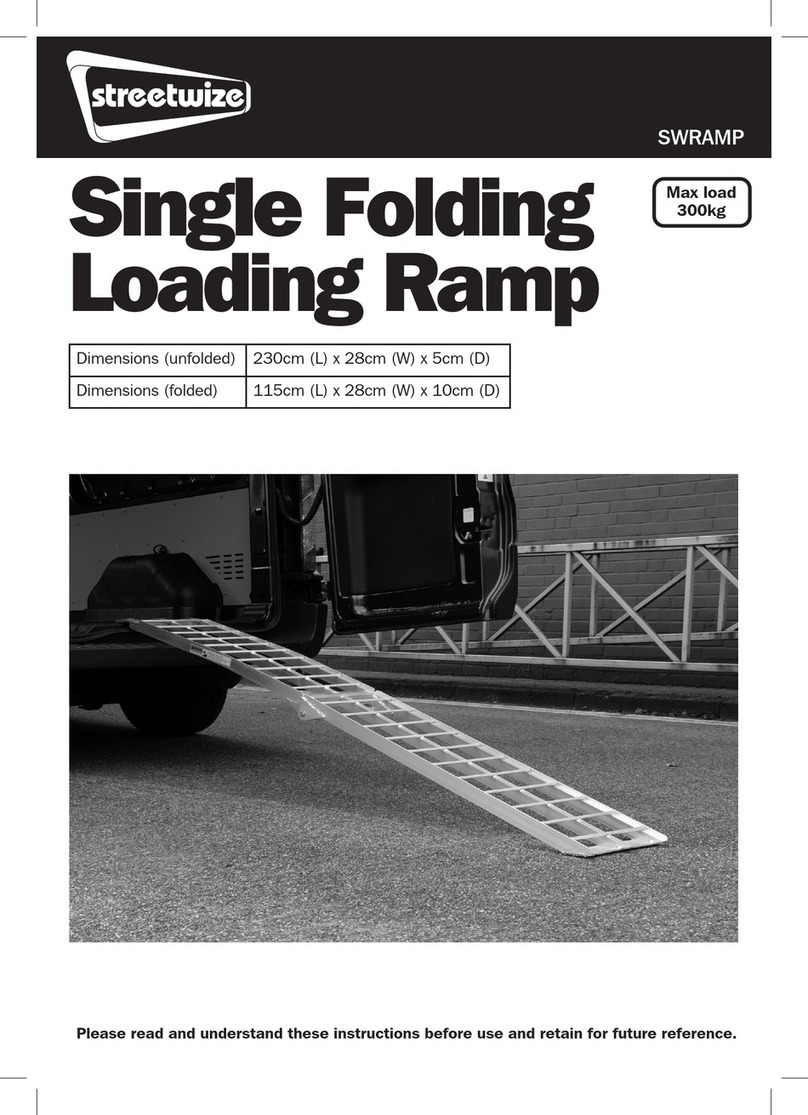
Streetwize
Streetwize SWRAMP User manual

Streetwize
Streetwize SWPET19 Specification sheet

Streetwize
Streetwize SWGH Specification sheet

Streetwize
Streetwize SWRB5 User manual

Streetwize
Streetwize OBDII Premium Reader User manual

Streetwize
Streetwize SWOBD3 Specification sheet

Streetwize
Streetwize SWRB27 User manual

Streetwize
Streetwize LeisureWize EMOVE EM303A User manual
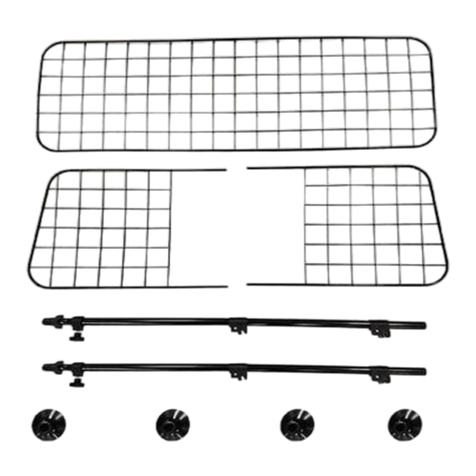
Streetwize
Streetwize SWDG2 User manual

Streetwize
Streetwize LEISUREWIZE EMOVE EM305 User manual

Streetwize
Streetwize SWSING1 User manual

Streetwize
Streetwize SWMAS3 User manual

Streetwize
Streetwize SWMAT1 User manual

Streetwize
Streetwize SWDG1 User manual

Streetwize
Streetwize SWDG3 Specification sheet

Streetwize
Streetwize SWRH1 User manual

Streetwize
Streetwize SWOBD User manual

Streetwize
Streetwize SWCRT User manual

Streetwize
Streetwize SWTK2 Specification sheet