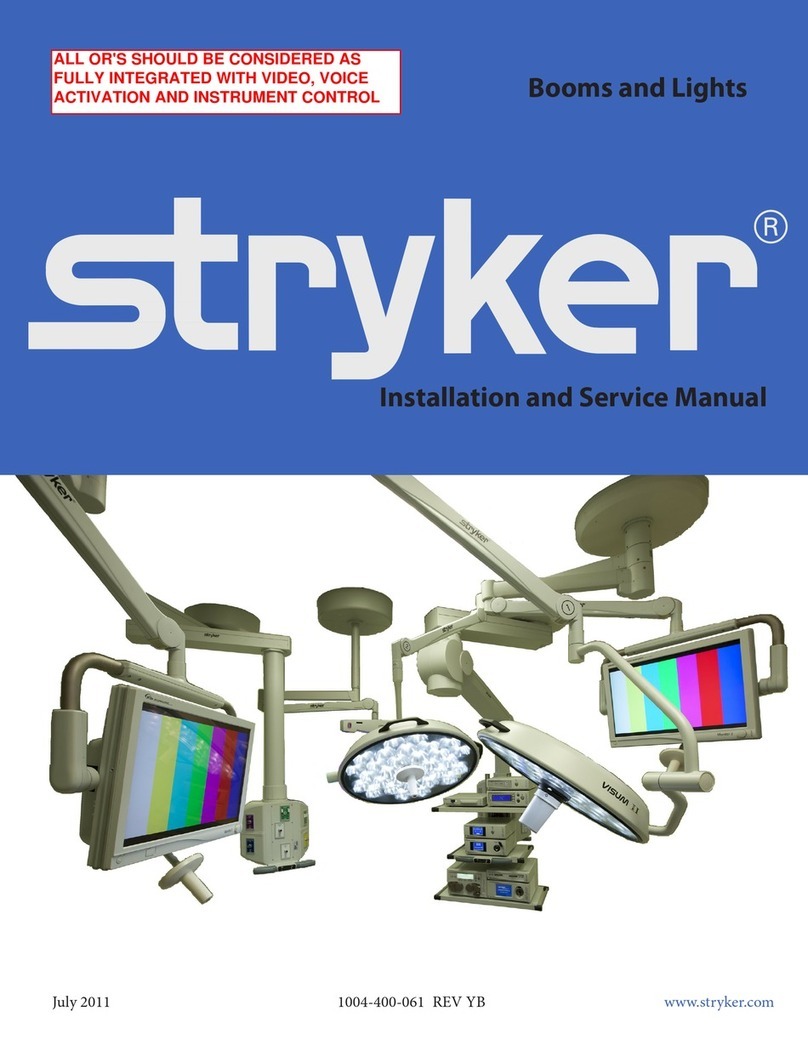Stryker 1000 User manual
Other Stryker Medical Equipment manuals

Stryker
Stryker InTouch FL27 series User manual
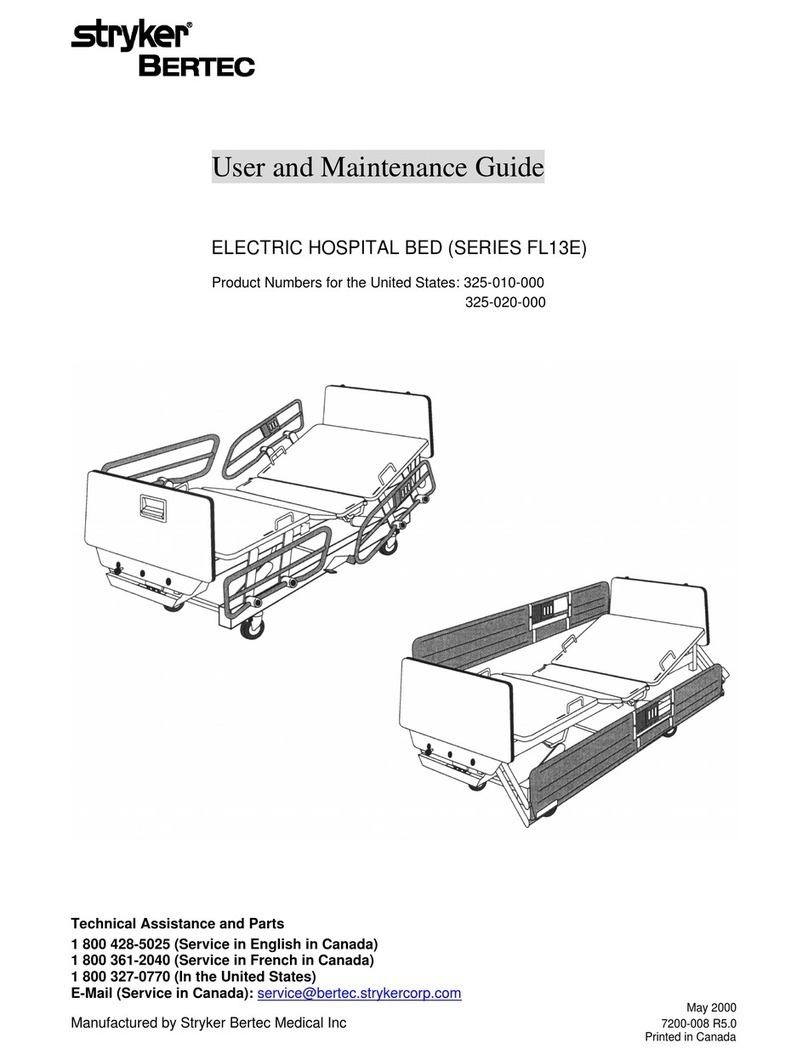
Stryker
Stryker Bertec FL13E Series Operating instructions

Stryker
Stryker CUB FL19H User manual

Stryker
Stryker Gynnie User manual
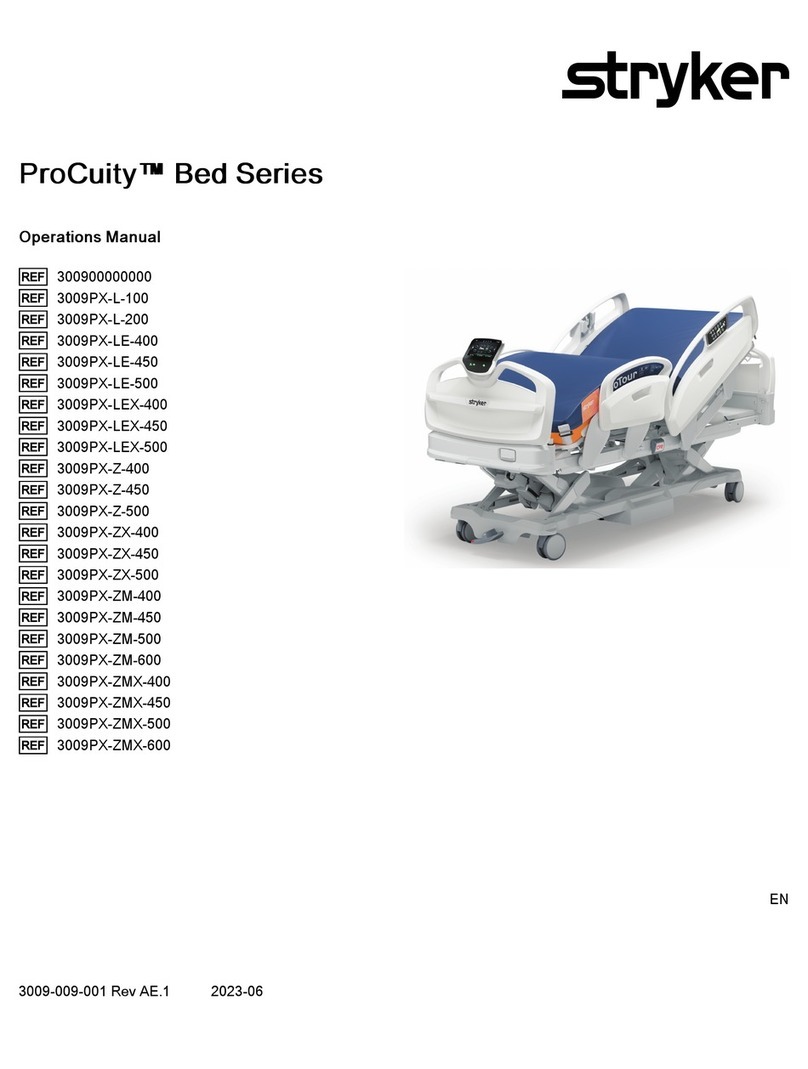
Stryker
Stryker ProCuity Bed Series User manual
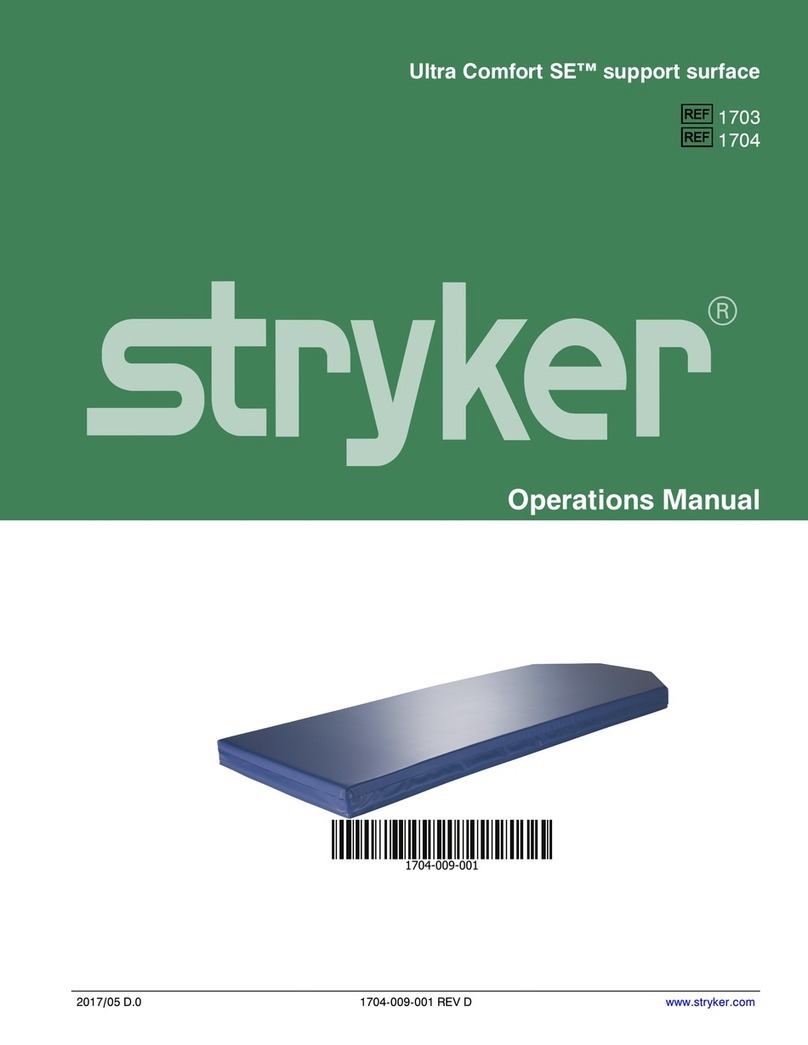
Stryker
Stryker Ultra Comfort SE 1703 User manual

Stryker
Stryker Power-PRO XT User manual

Stryker
Stryker F-SFFFBER User manual
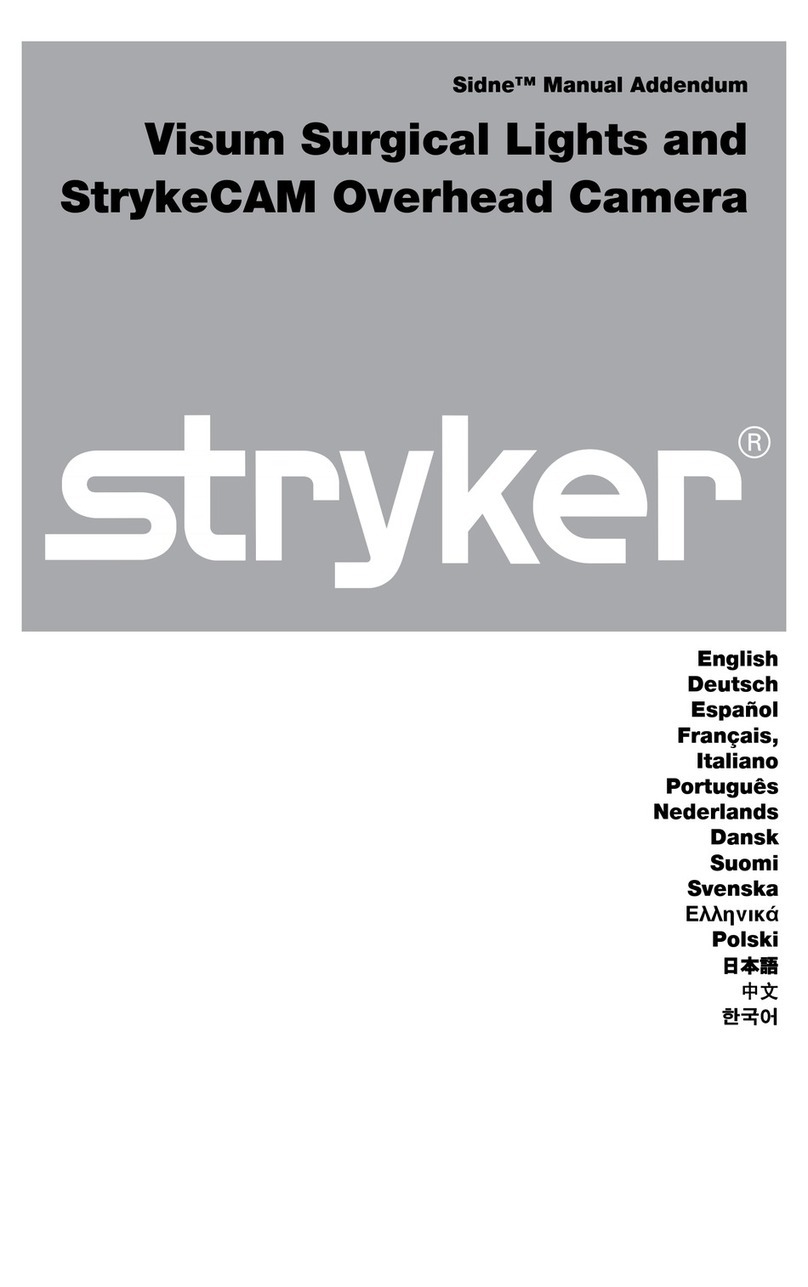
Stryker
Stryker Sidne Instruction manual
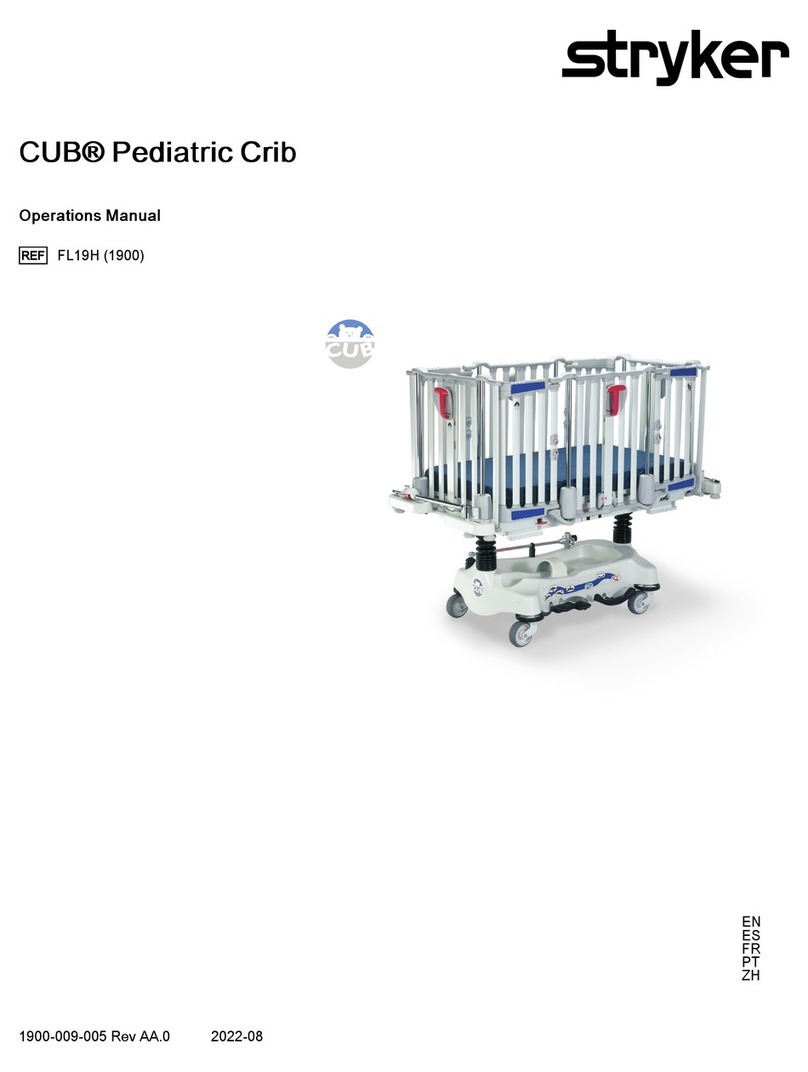
Stryker
Stryker 1900 User manual

Stryker
Stryker CORE 2 User manual

Stryker
Stryker 240-099-109 Operating instructions
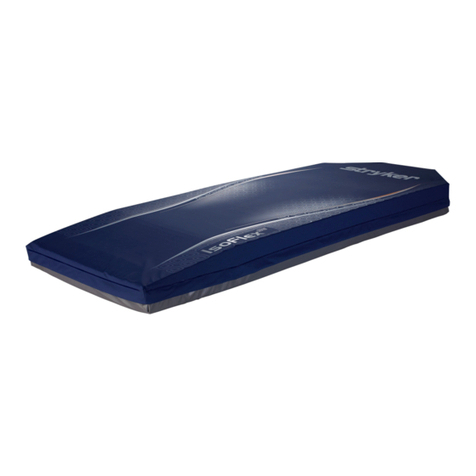
Stryker
Stryker IsoFlex SE User manual
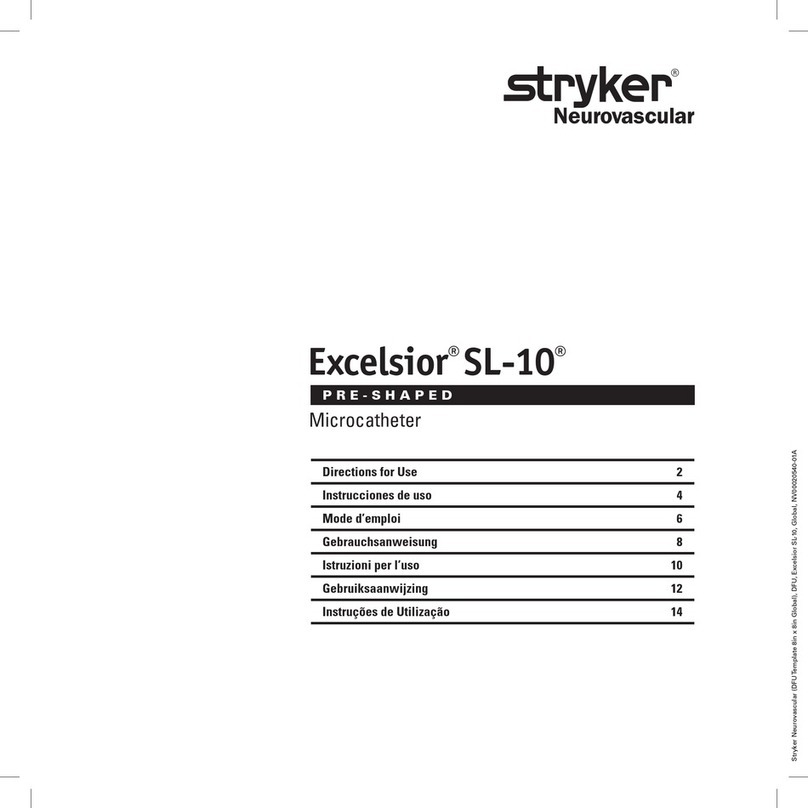
Stryker
Stryker Excelsior SL-10 PRE-SHARED Manual

Stryker
Stryker SV2 User manual

Stryker
Stryker SDC Ultra User manual

Stryker
Stryker SV2 User manual
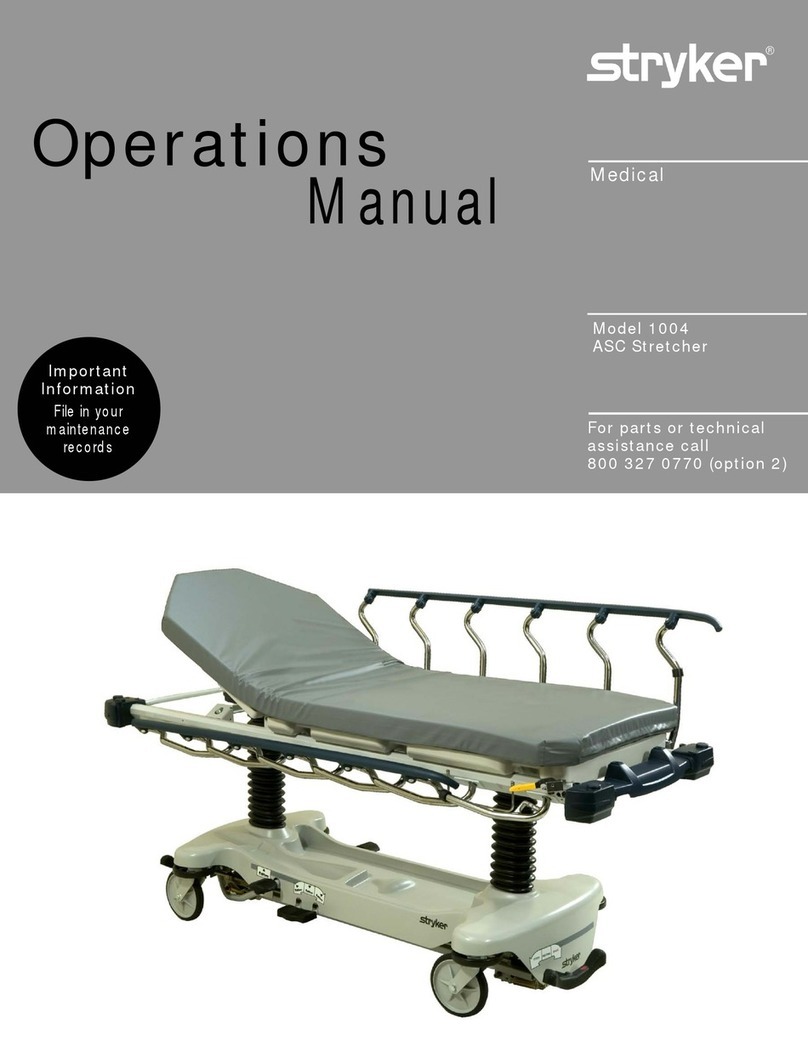
Stryker
Stryker Model 1004 User manual
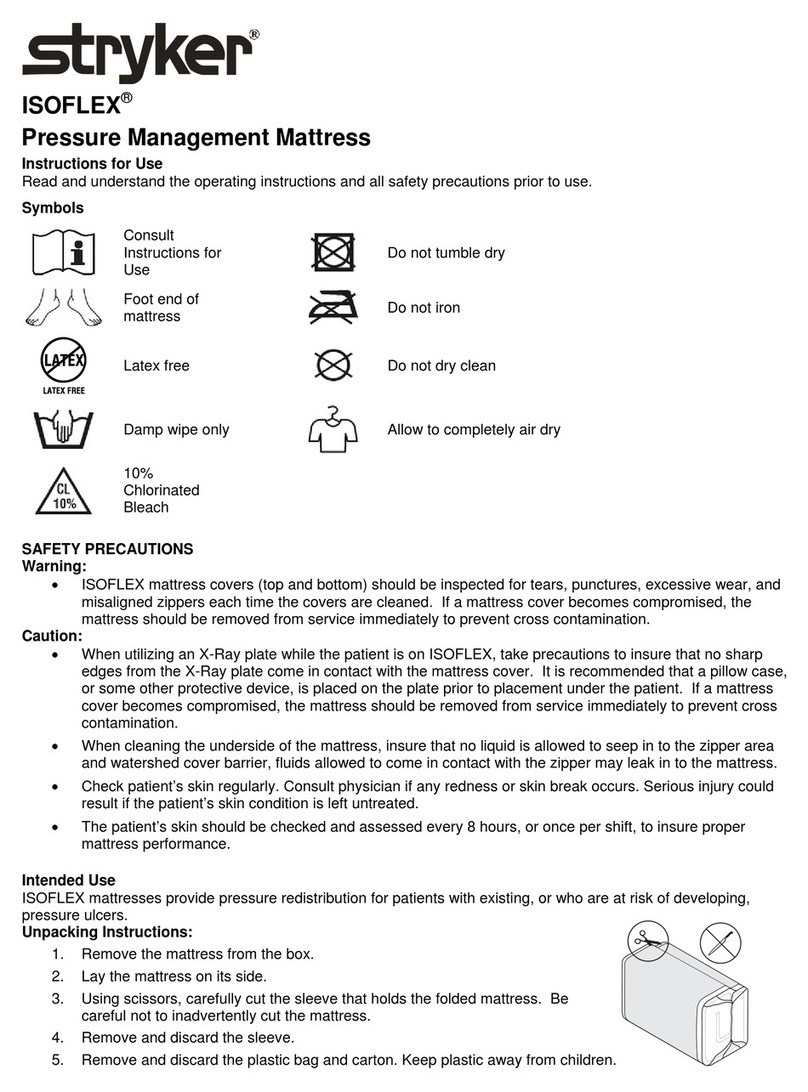
Stryker
Stryker ISOFLEX User manual

Stryker
Stryker sdc classic User manual