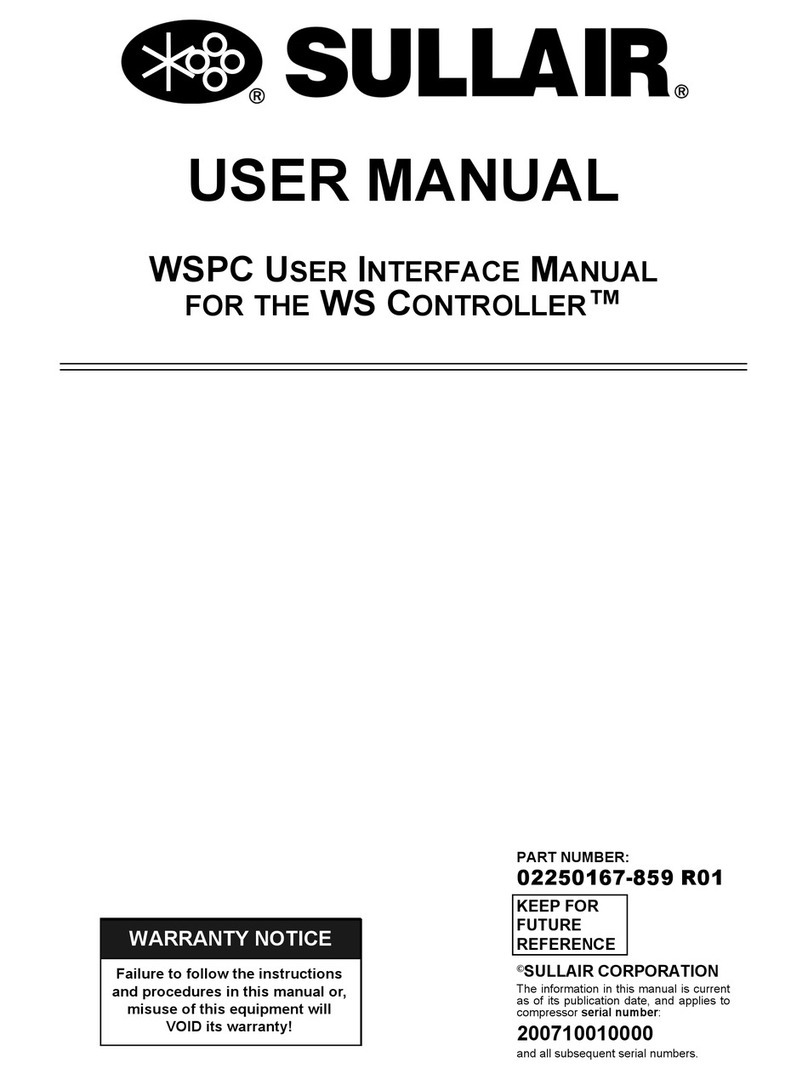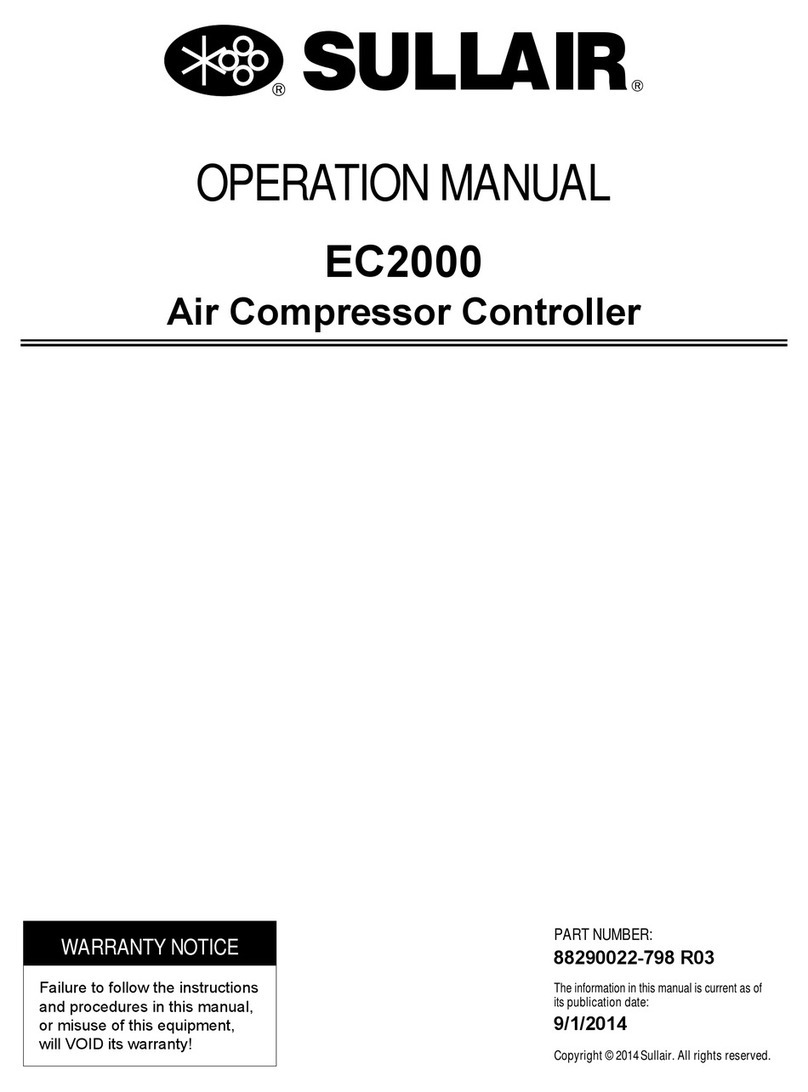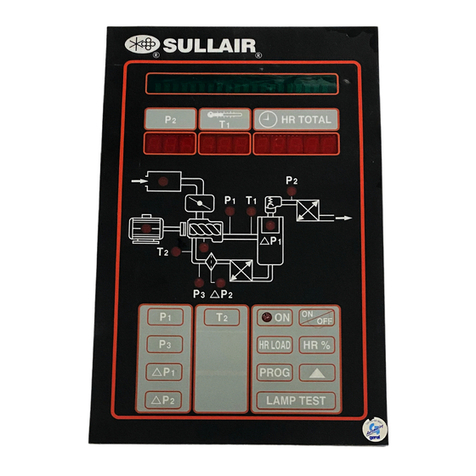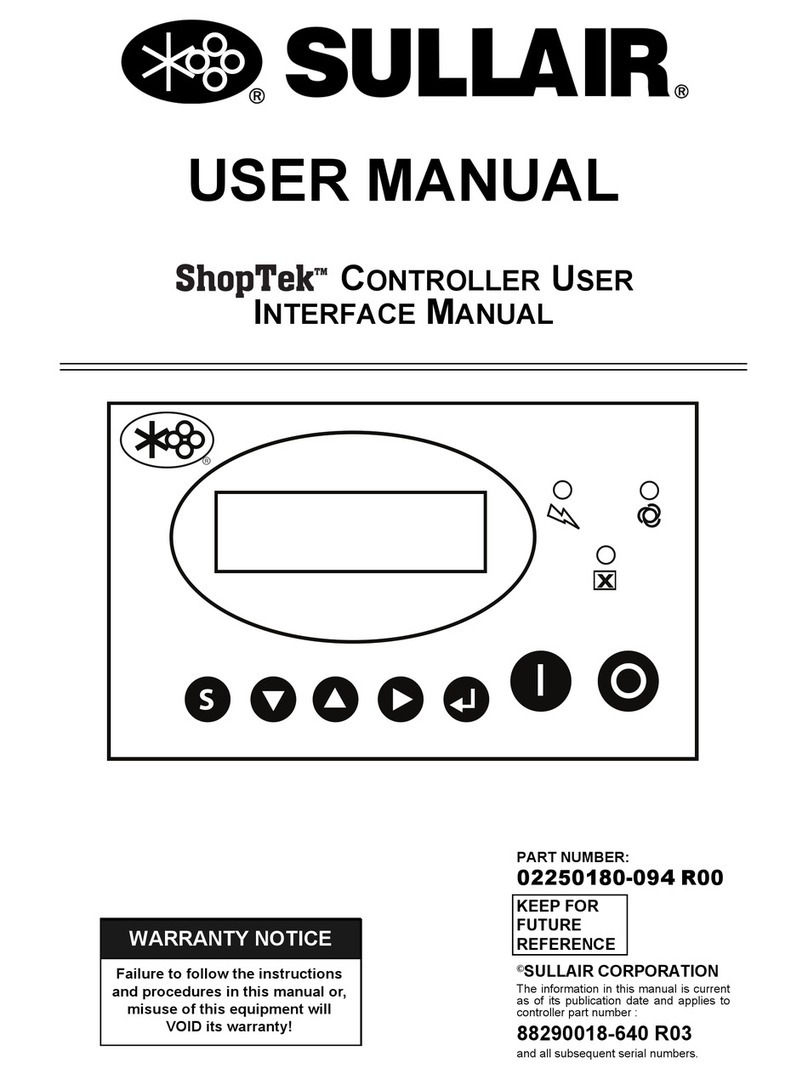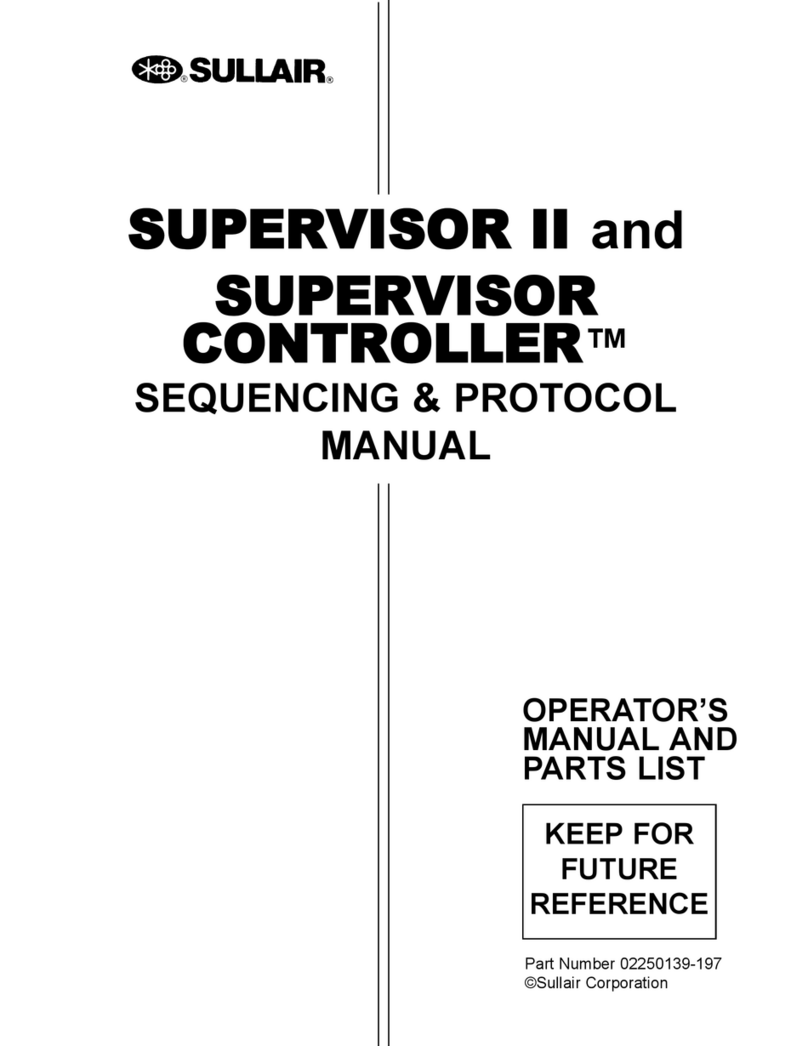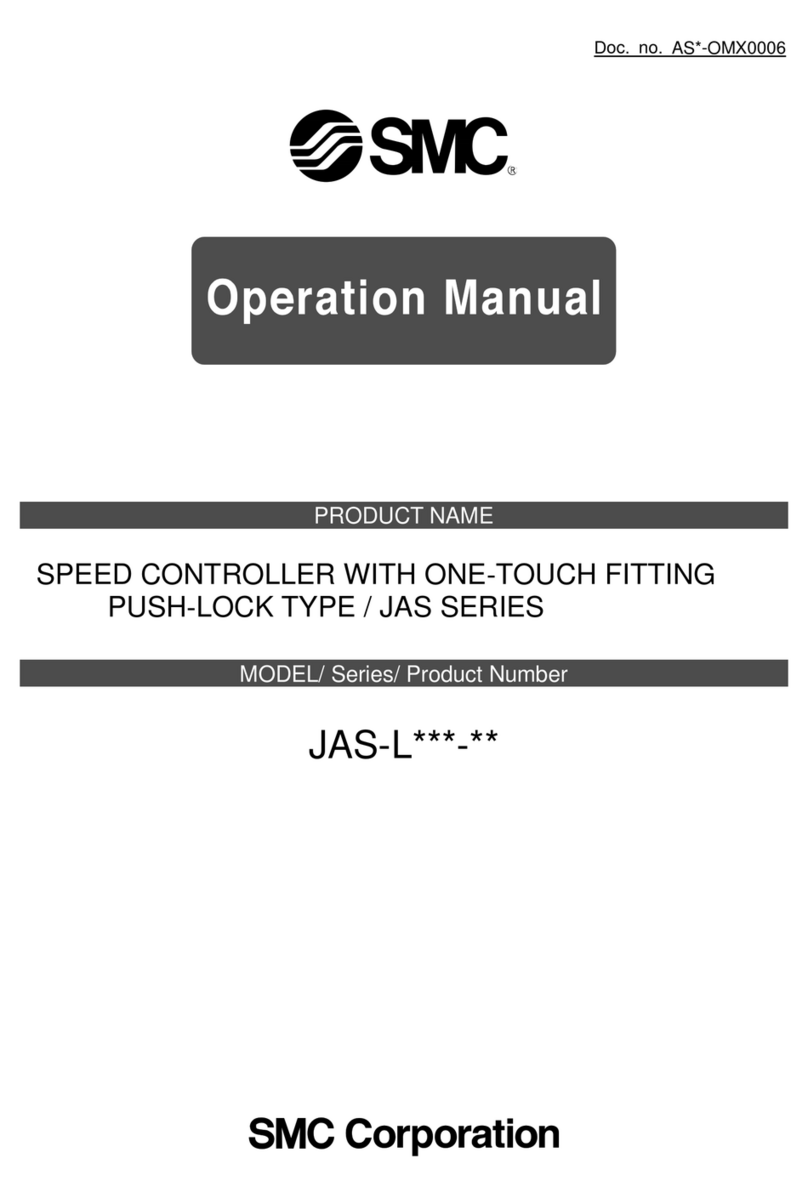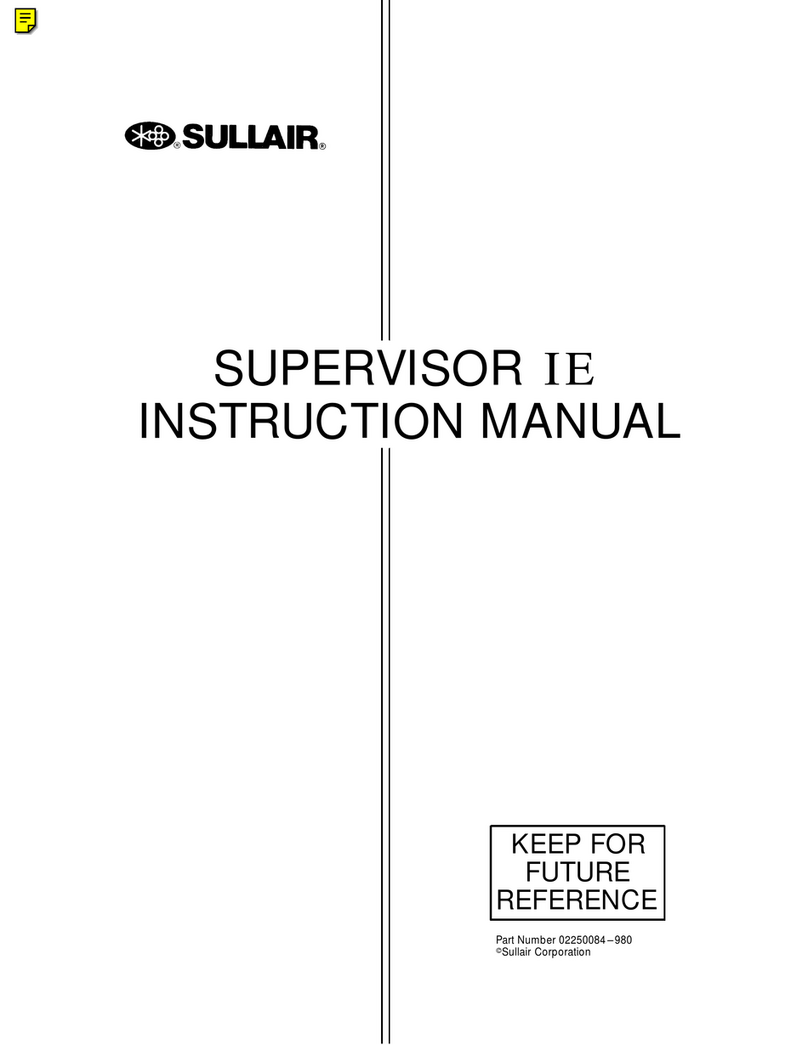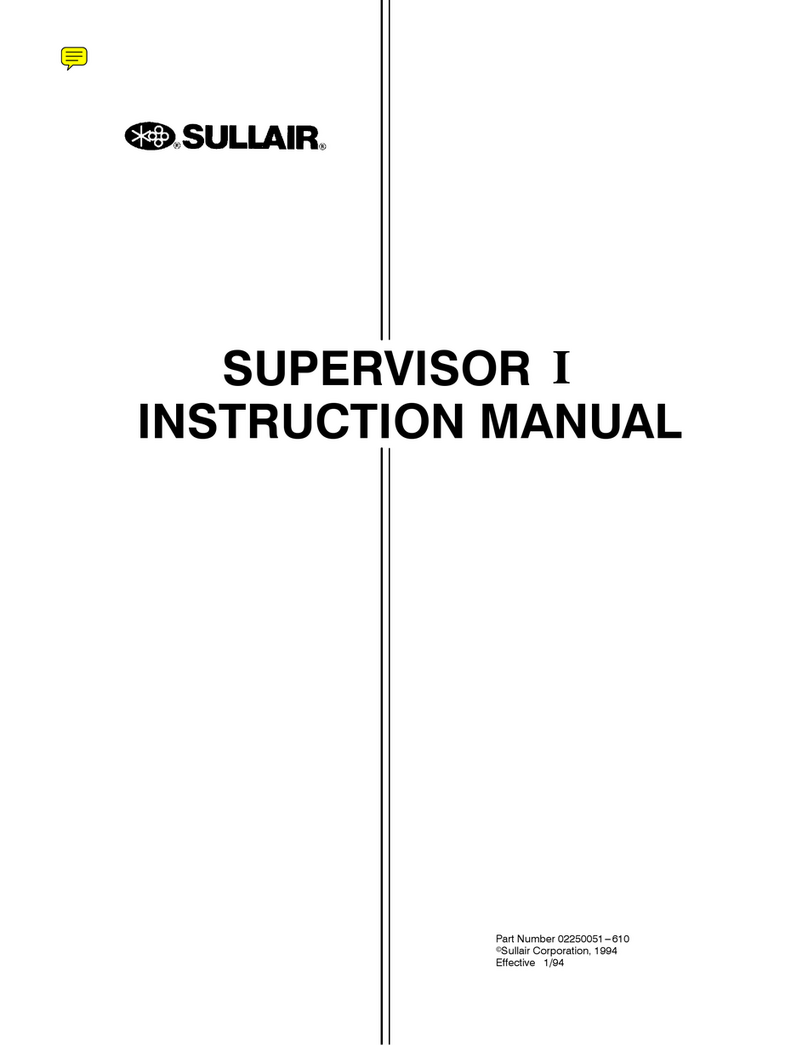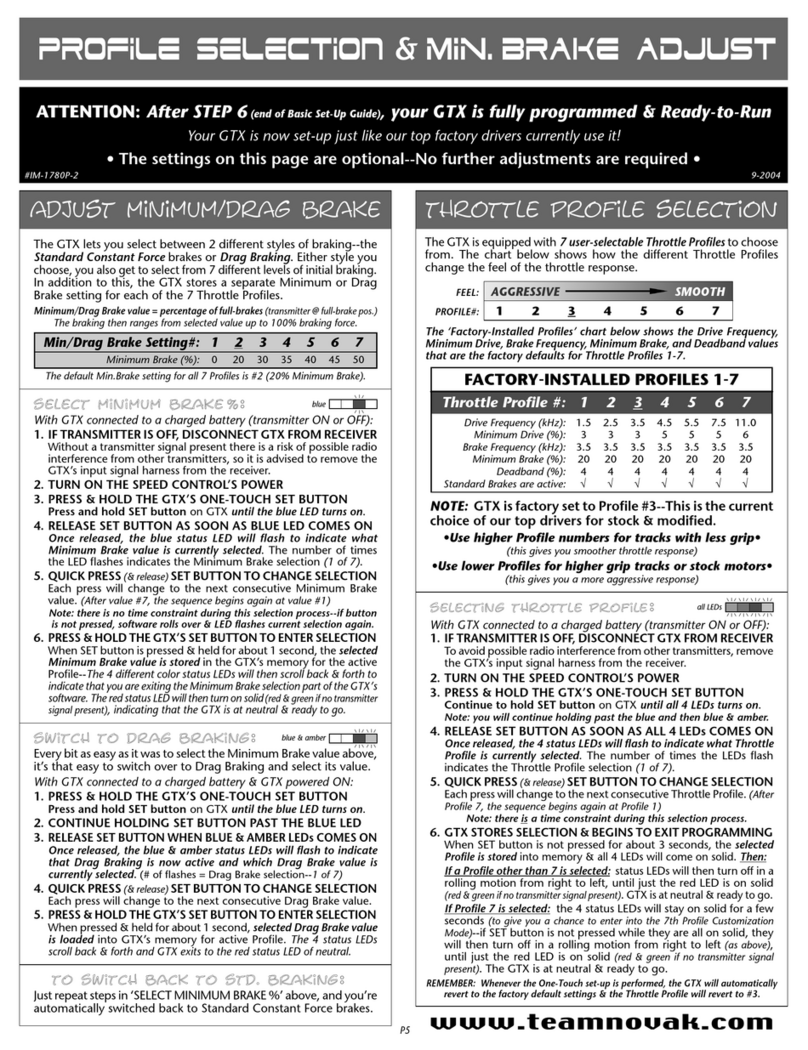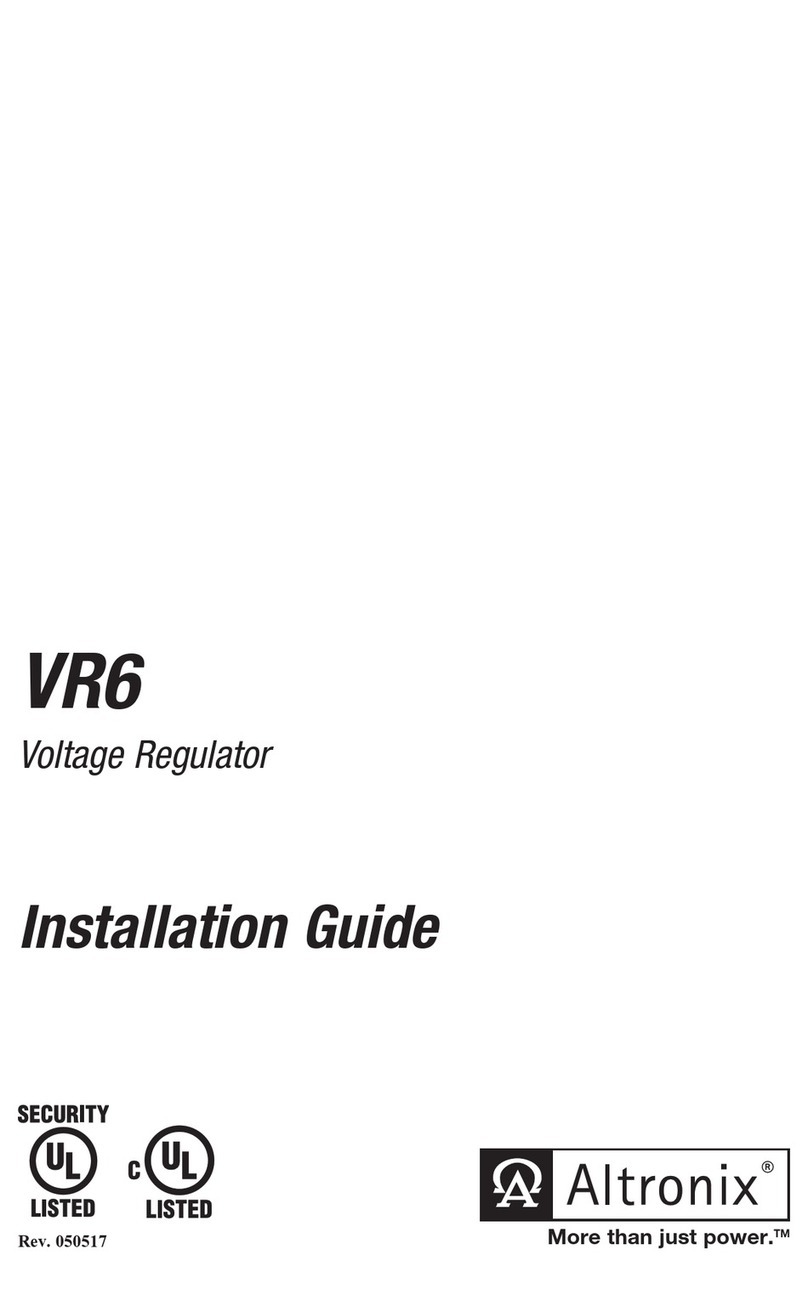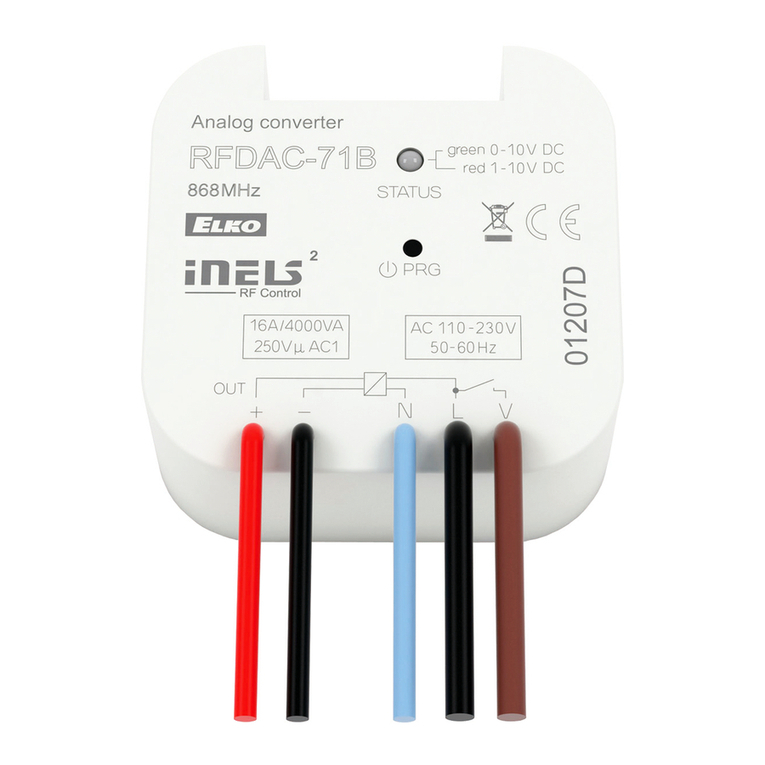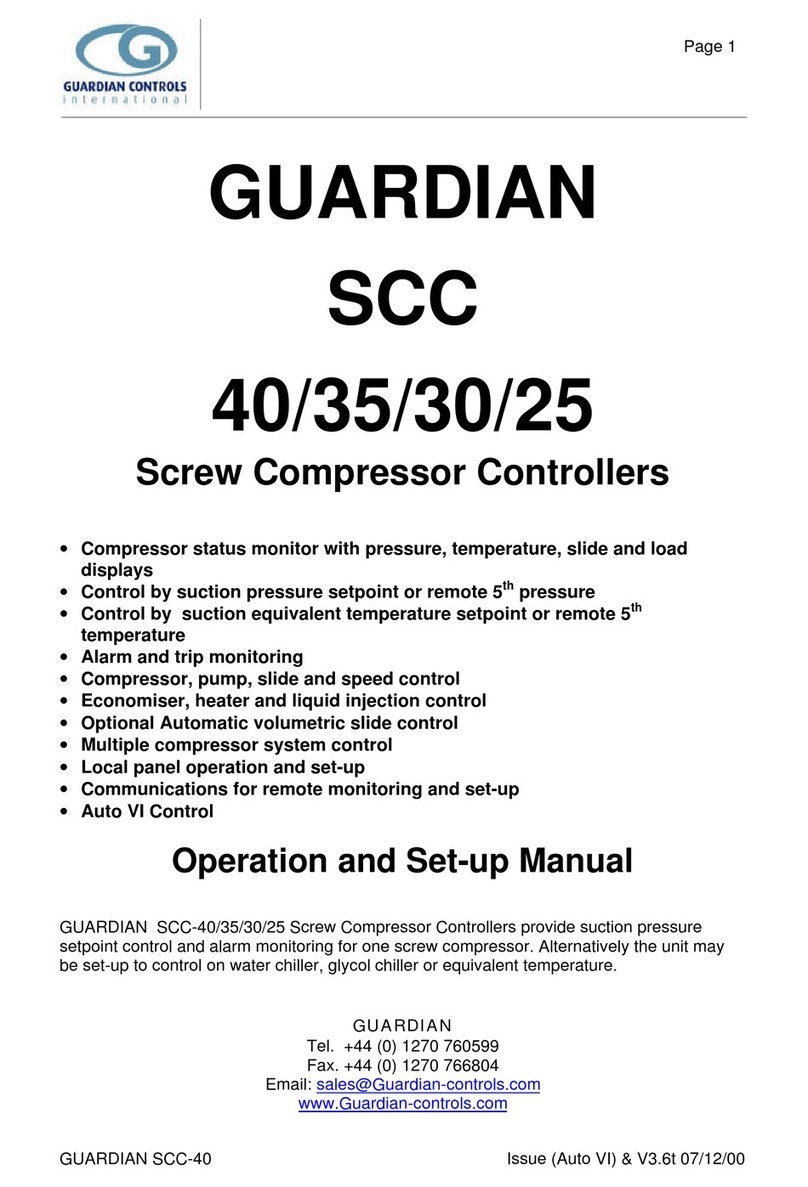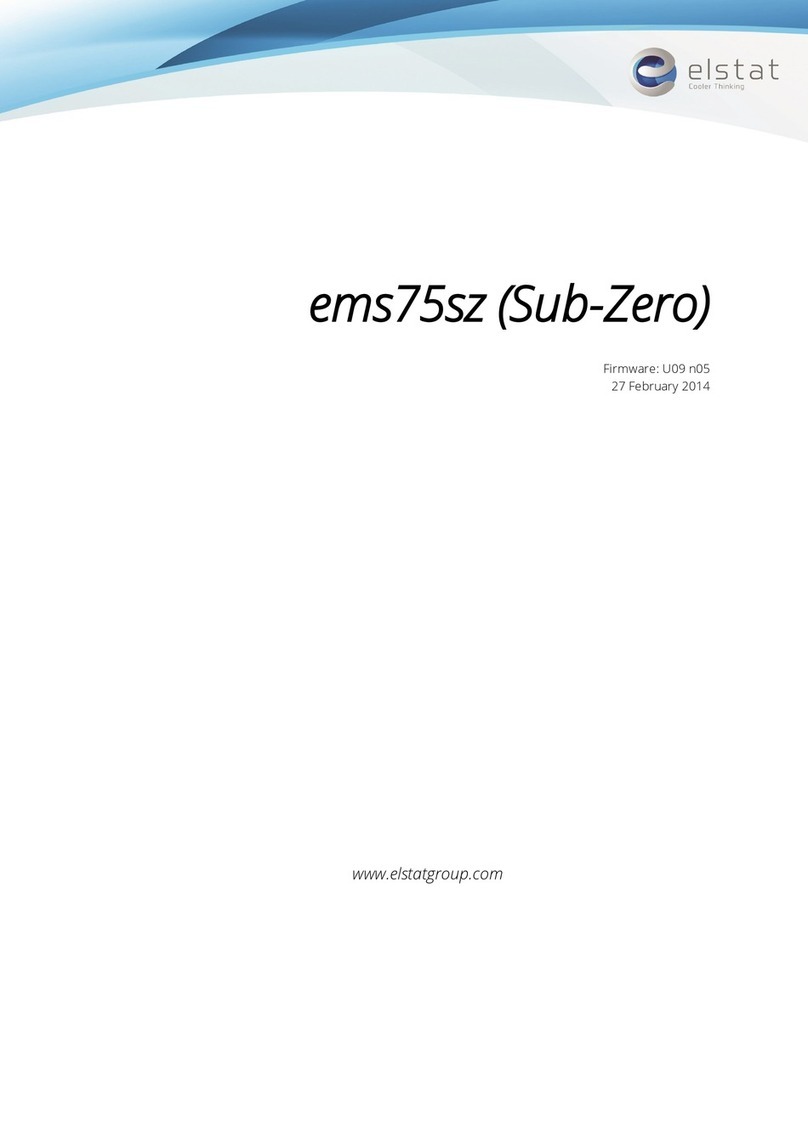Section 3
COMPRESSOR OPERATION
16
SDrain interval --- The time between actua-
tion of the drain valve.
DRN INTV
10 MIN
SDrain time --- The amount of time that the
drain valve is actuated.
DRN TIM
1SEC
SLast Communication Number --- Used
only for sequencing, see Sequencing &
Protocol Manual for details.
LAST COM
3
SLowest Allowable Pressure --- Used only
for sequencing, see Sequencing & Proto-
col Manual for details.
LOWEST
90 PSI
SRecovery Time --- Used only forsequenc-
ing, see Sequencing &Protocol Manual for
details.
RECOVER
10 SEC
SRotate Time --- Used only for sequencing,
see Sequencing & Protocol Manual for de-
tails.
ROTATE
50
SMachine Capacity --- Used only for se-
quencing, see Sequencing & Protocol
Manual for details.
CAPACITY
100
SSequence Hours --- Used only for se-
quencing, see Sequencing & Protocol
Manual for details.
SEQ HRS
1000
3.3 OPERATING THE COMPRESSOR
Before operating the compressor the operating pa-
rameters must be setup. See the previous section
on operating parameter setup.
MANUAL OPERATION MODE
In this mode the compressor will run indefinitely, as
long as temperatures and pressure remain within
the valid operating ranges, and the motoroverload
or emergency stop contacts are not tripped. Press-
ing the “I”will turn on the compressor and put it in
manual mode. If the compressor is already run-
ning, but in automatic mode, pressing “I”will
switch operation to manual. Pressing “I”whileal-
ready running in manual mode will cause the Su-
pervisor to turn off the common fault relay, if en-
gaged, and clear any maintenance indicators.
Tostop the compressor,press “O”. If the compres-
soris already off when “O”ispressed, the common
fault relay will beturned off,if engaged, and it will try
to clear the alarm and maintenance indicators. Re-
gardless ofwhat thecompressor is doing, pressing
“O” puts the Supervisor in manual stop mode.
AUTOMATIC OPERATION MODE
In this mode the compressor will start if line pres-
sure (P2) is less than the LOAD parameter. It will
stop if the compressor runs unloaded for the num-
berofminutes indicated by theUNLDTIMparame-
ter . To put the compressor in automatic mode
press “ ”.If P2isalready less than LOAD the com-
pressor will start immediately, otherwise the sys-
tem status will indicate STANDBY and the LED
marked AUTO will flash.
Ifthe compressor isalready running, butincontinu-
ous mode, pressing “ ” will switch operation to
automatic. Pressing “ ” while already running in
automatic mode will cause the Supervisor to turn
off the common fault relay, if engaged, and clear
any maintenance indicators.
In automatic mode the compressor can be
stopped manually by pressing O. Stopping the
compressor using Owill put the Supervisor in
manual stop mode.
Regardless of whether in ”automatic” or ”manual”
mode, control of the load solenoid will be based on
the parameters UNLDand LOAD. This operation is
as follows:
P2 > UN LD --- --- > loa d solenoi d turn ed off
P2 < LOAD --- --- > load solenoid turn ed on
POWER FAILURE RESTART
If the restart timer (RST TIME parameter) is dis-
abled the compressor will not try to start after a
power up. If this time is set to a value the machine
will go into standby after power up. When the line
pressure drops below the load setpoint, the restart
timer will start timing. When the timer expires the
machine will start.
SEQUENCING MODES
The following is a brief description of sequencing
modes, for details see the Supervisor II Sequenc-
ing & Protocol Manual (P/N 02250057---696).
SDISABLED --- Responds to status and