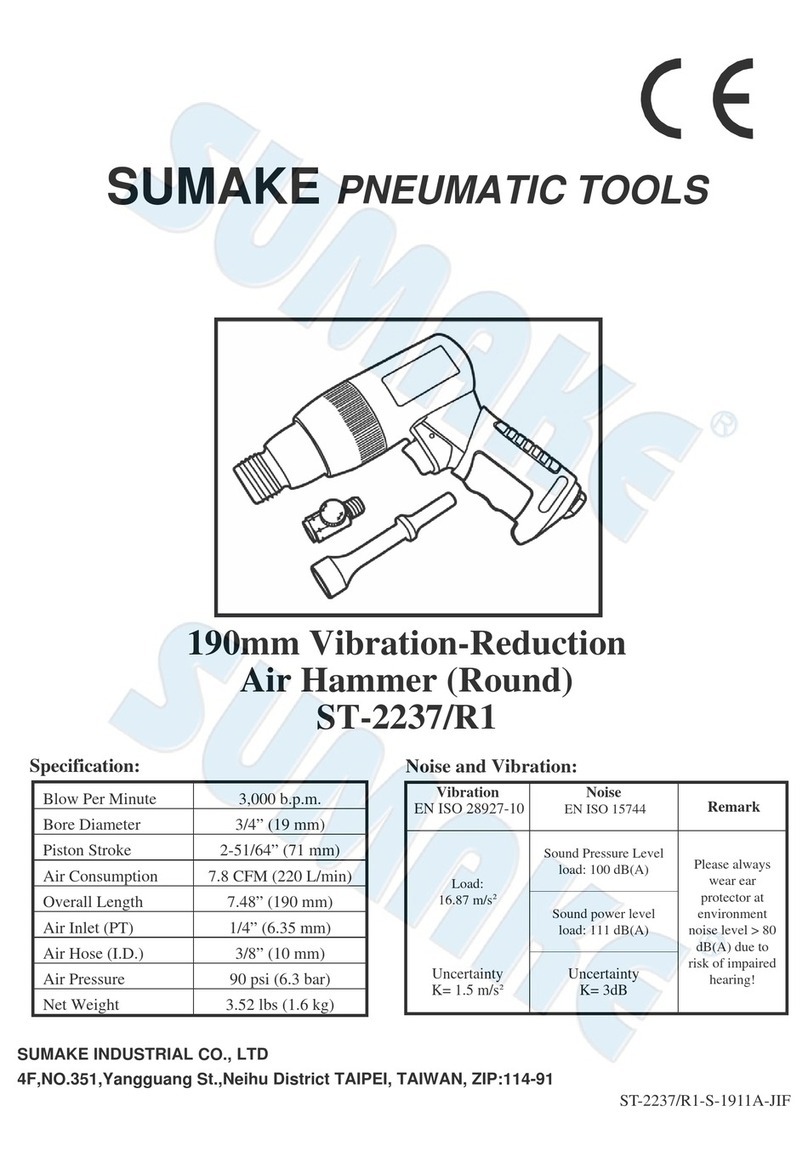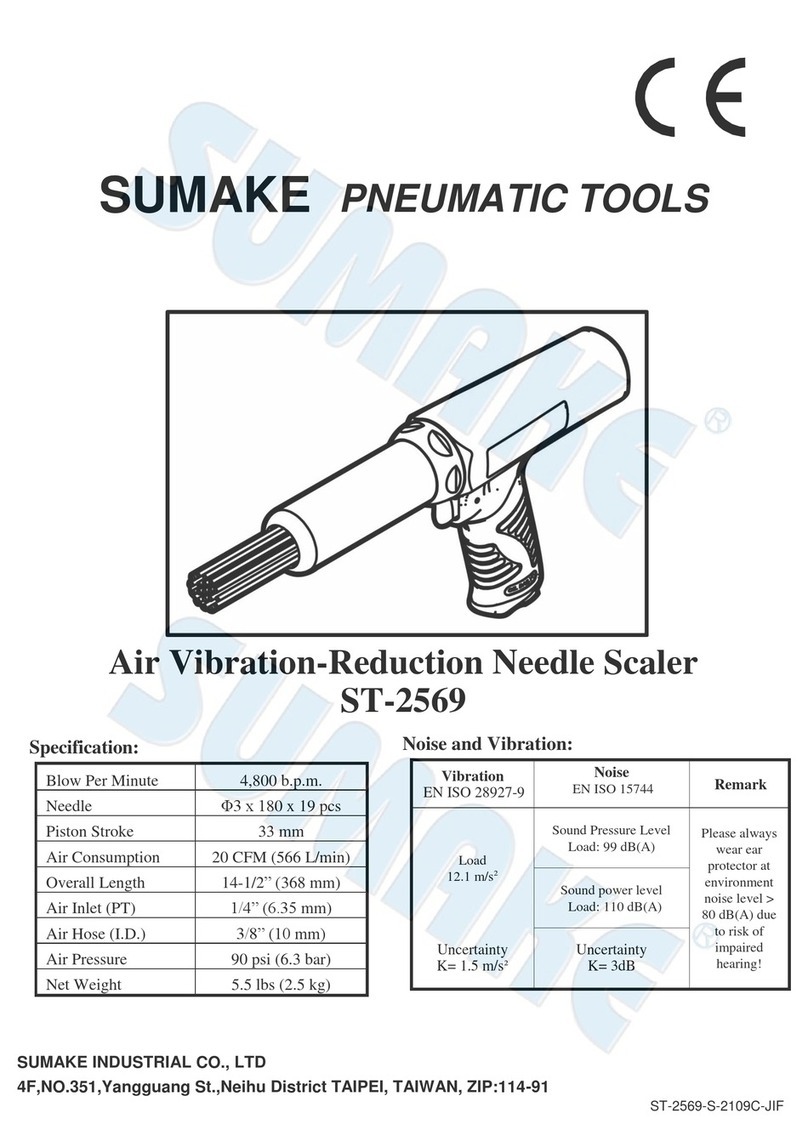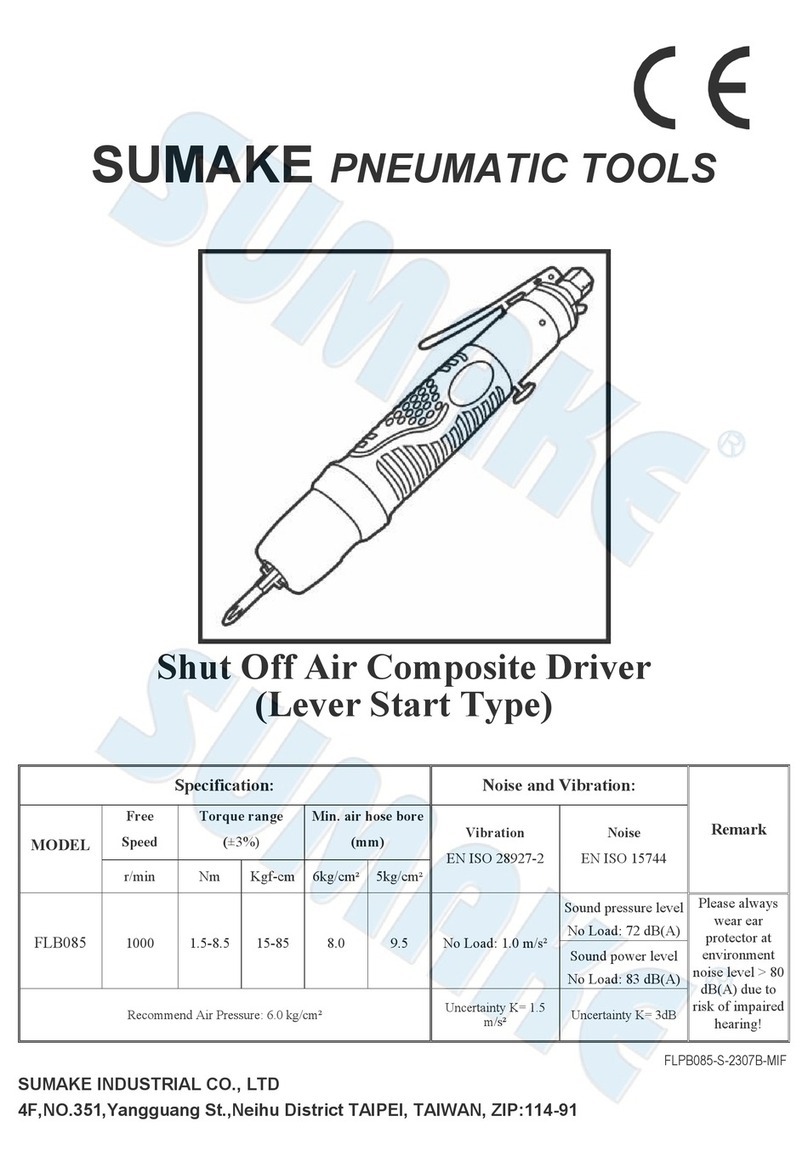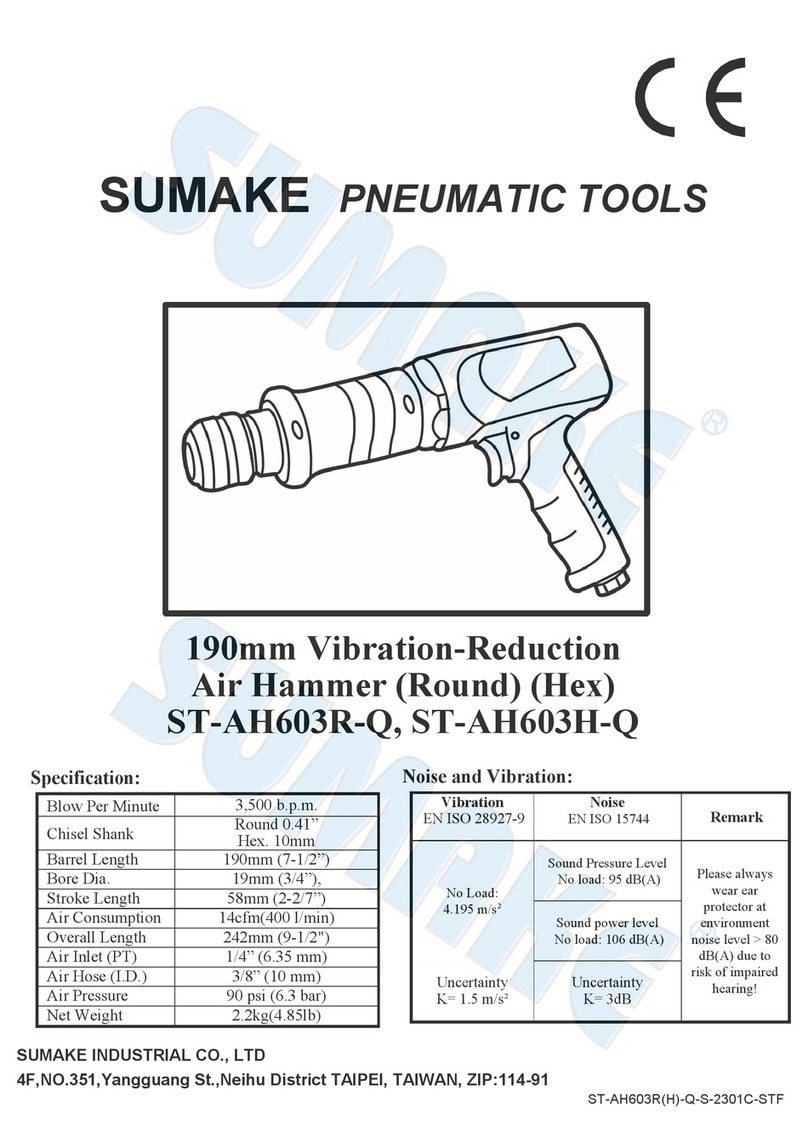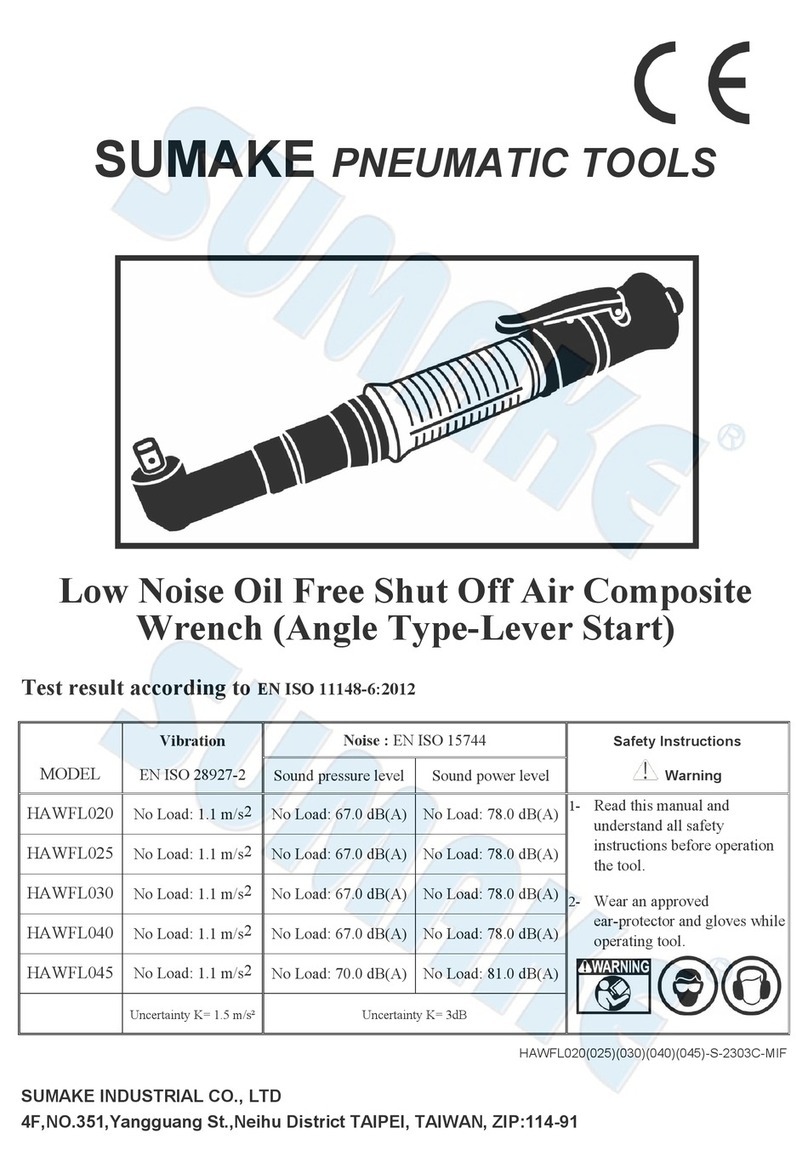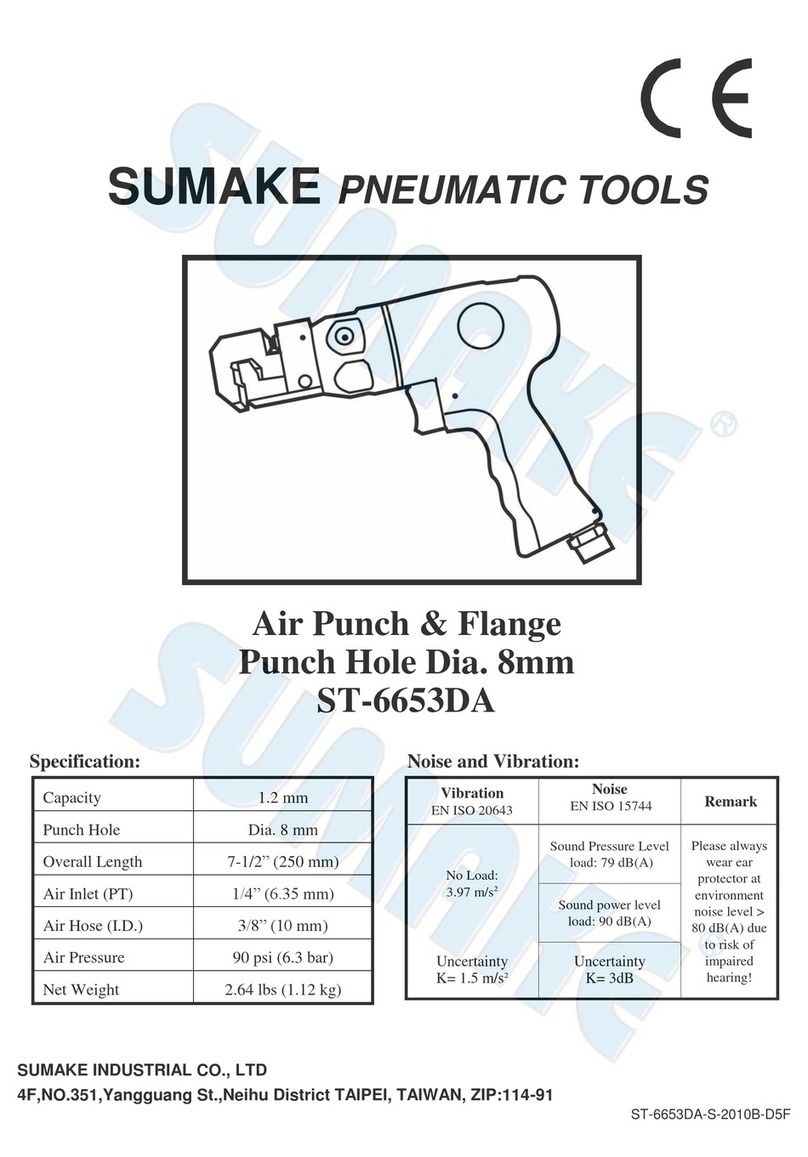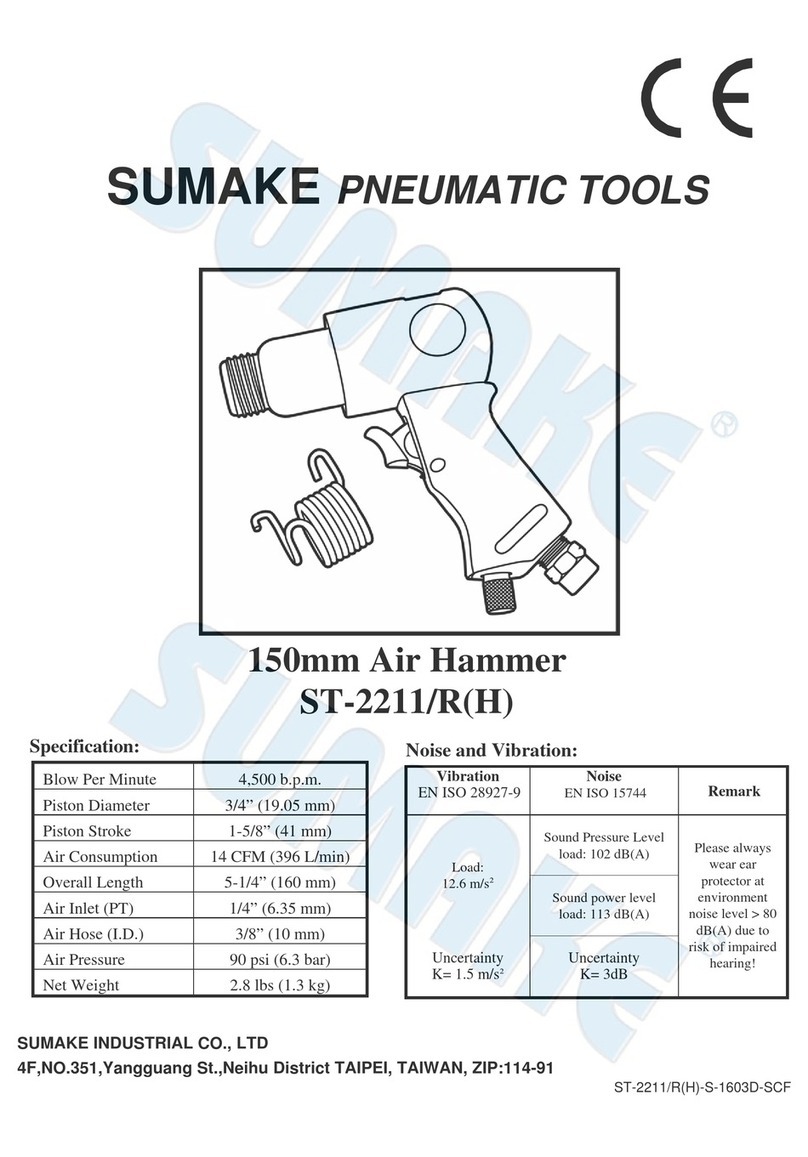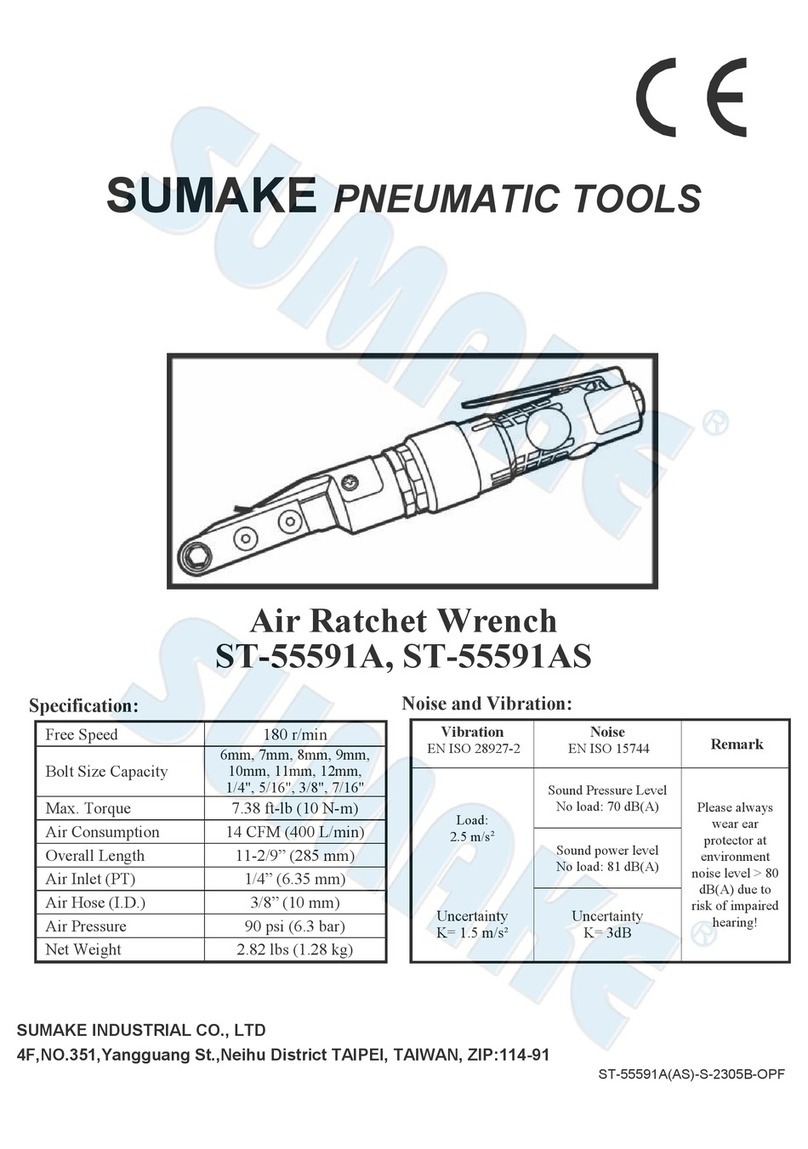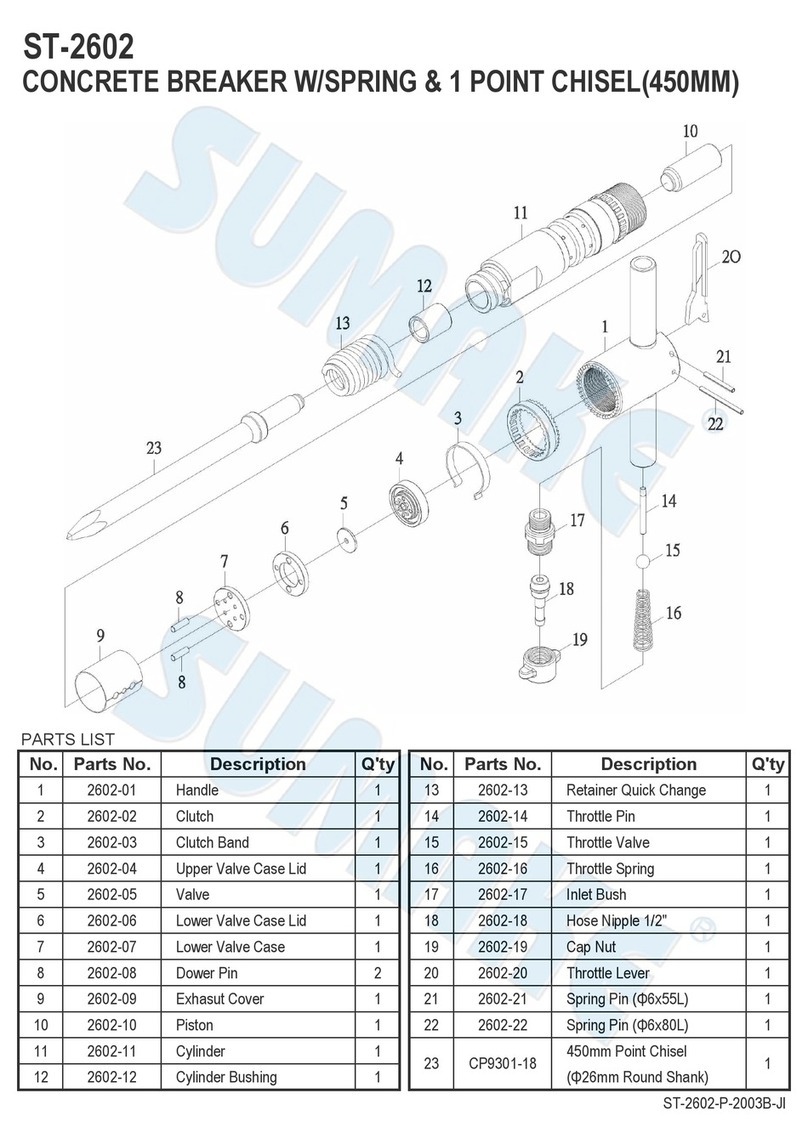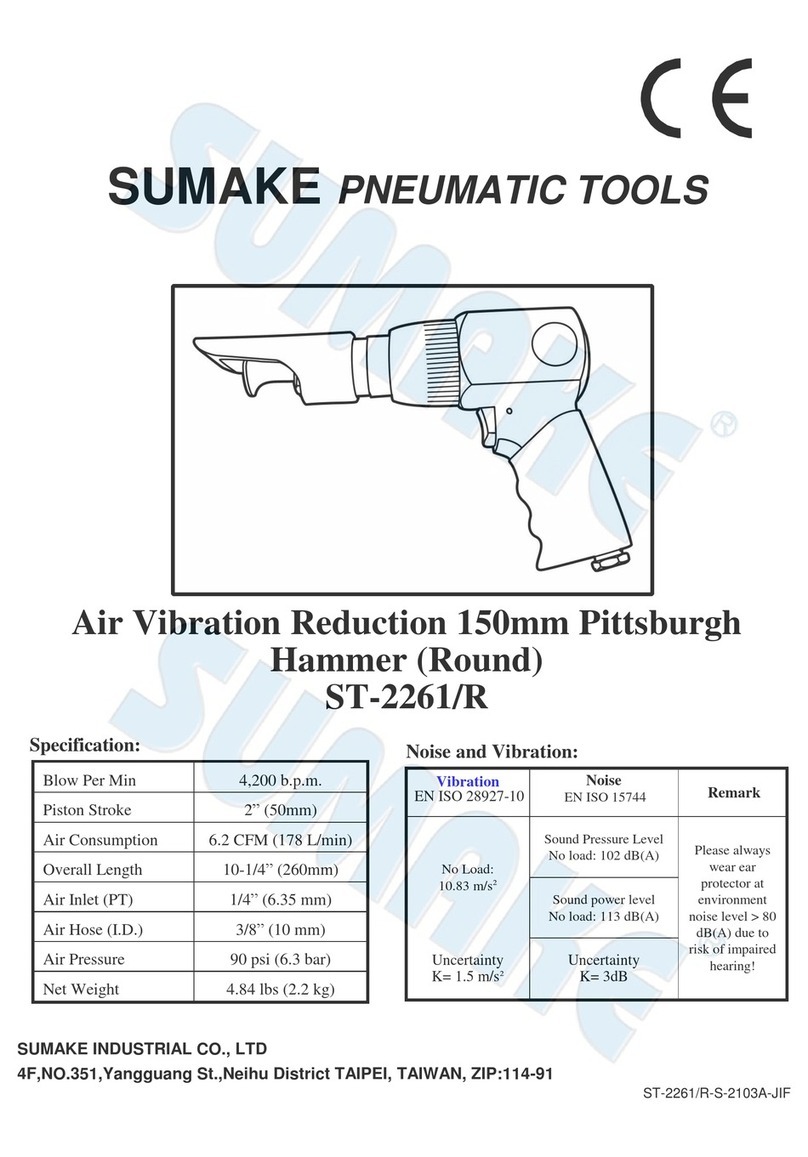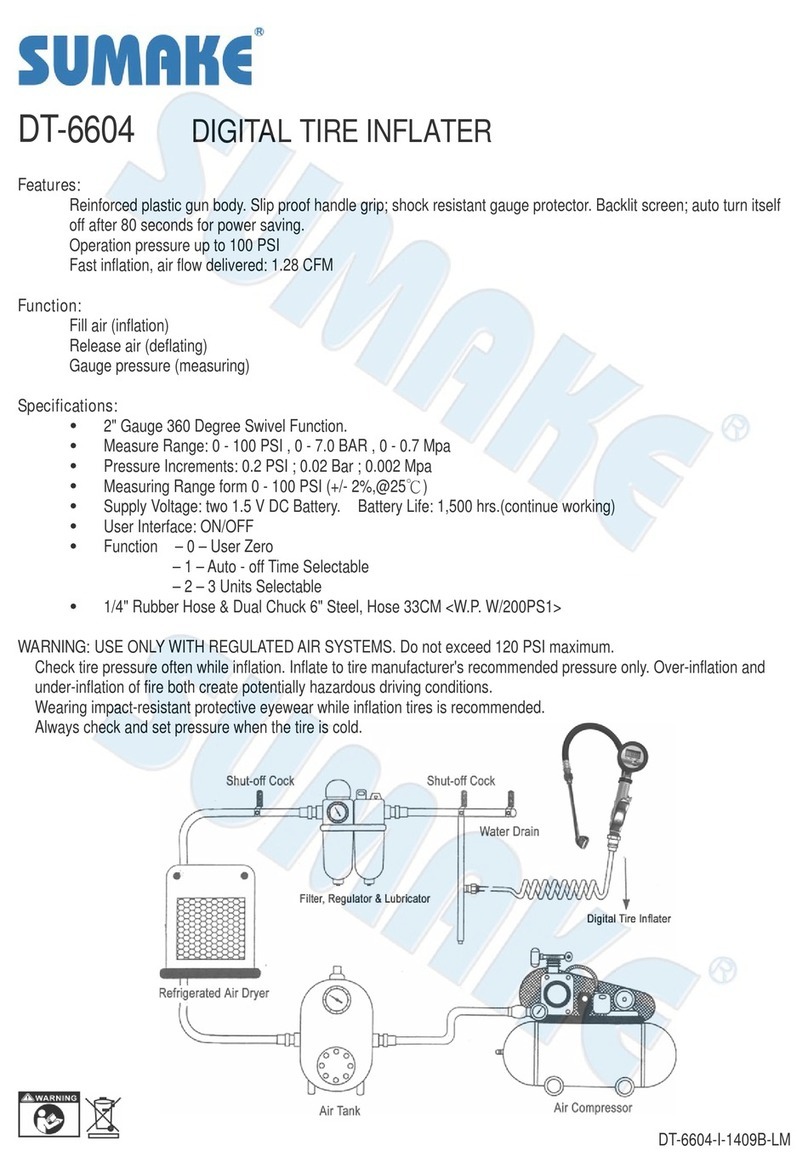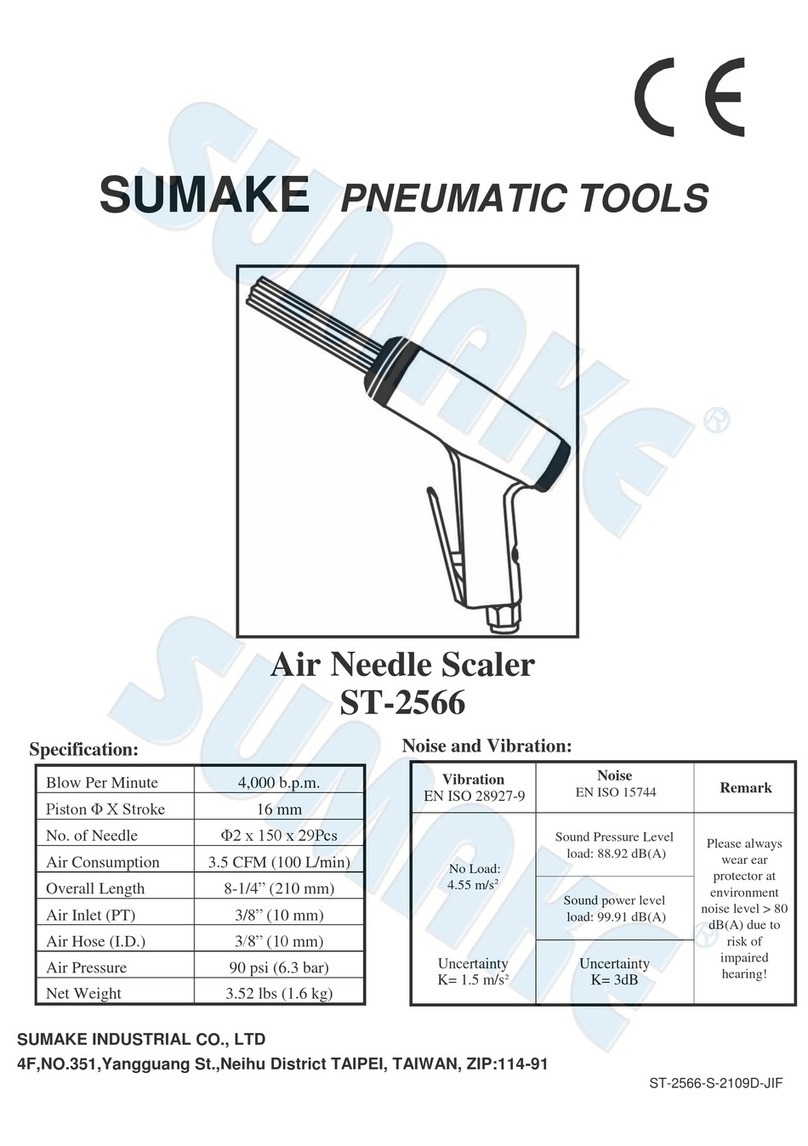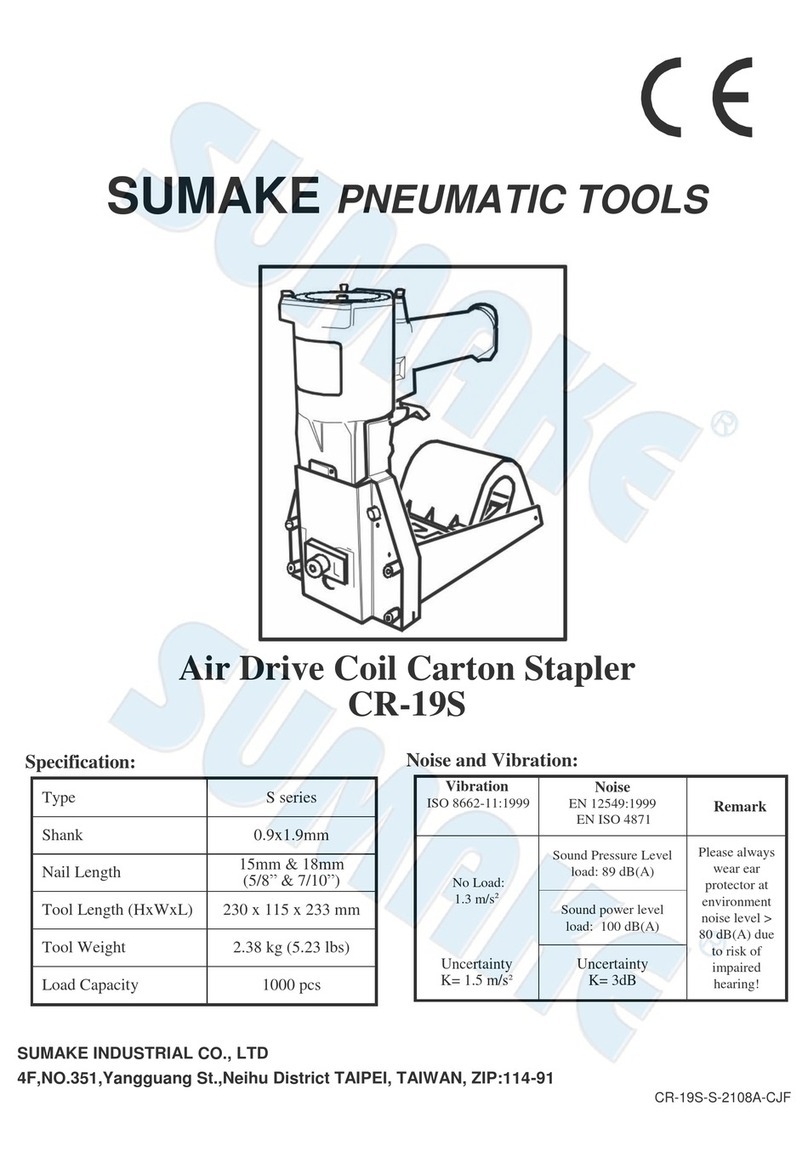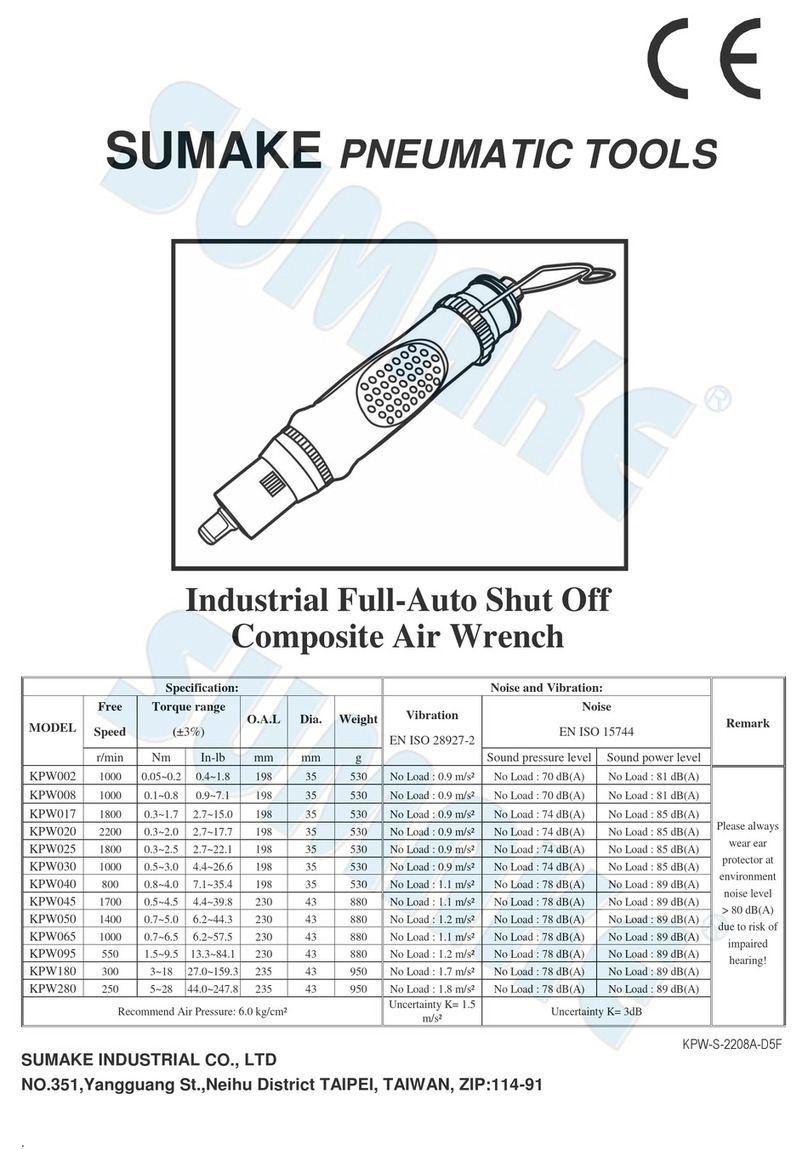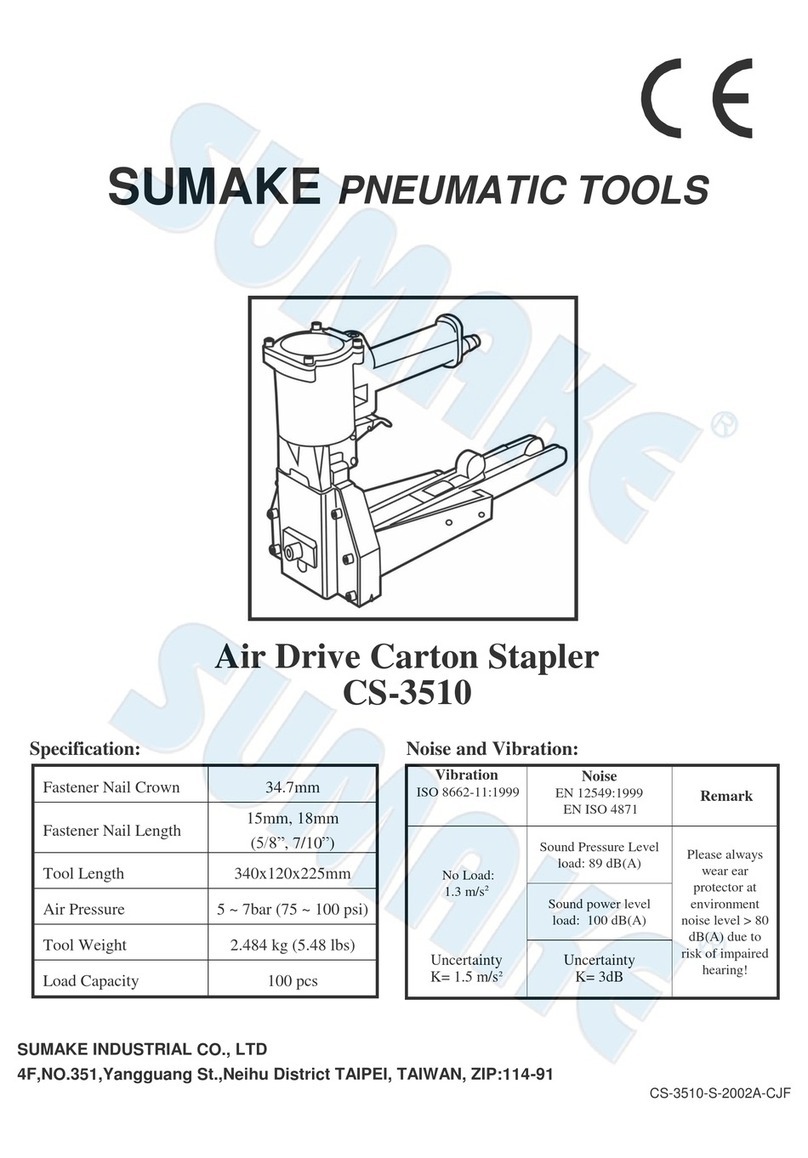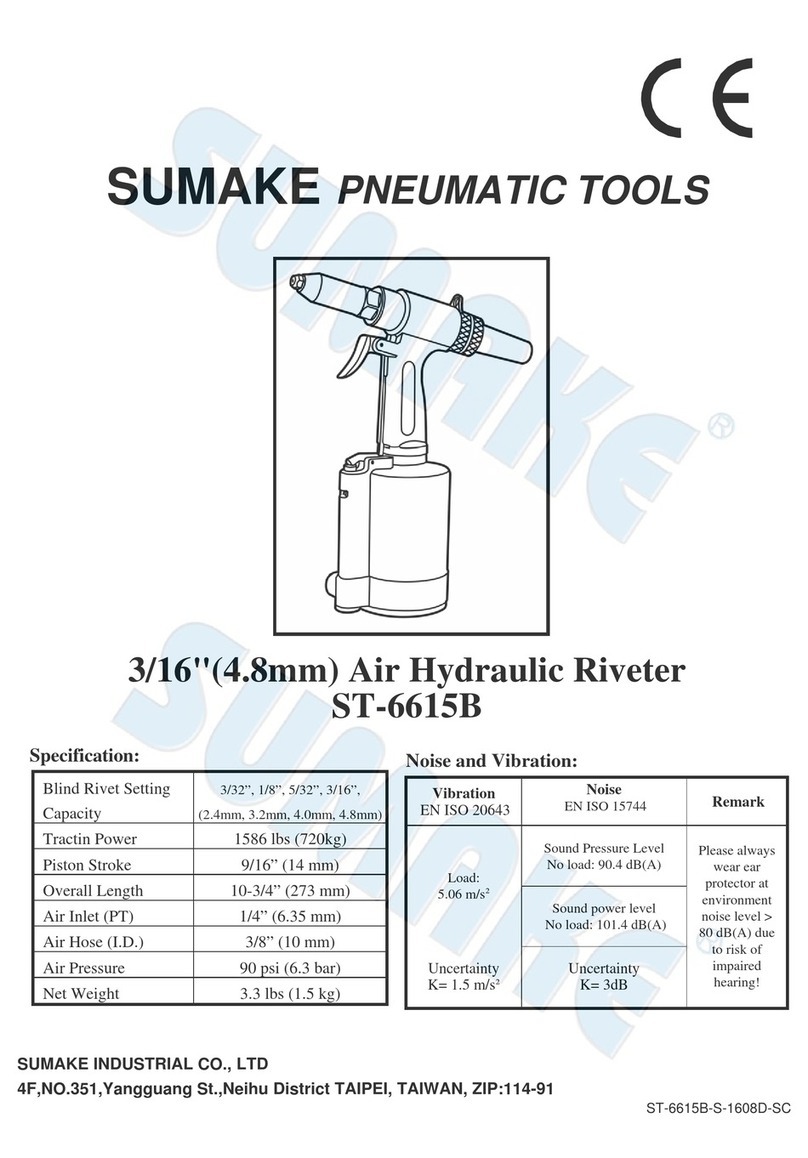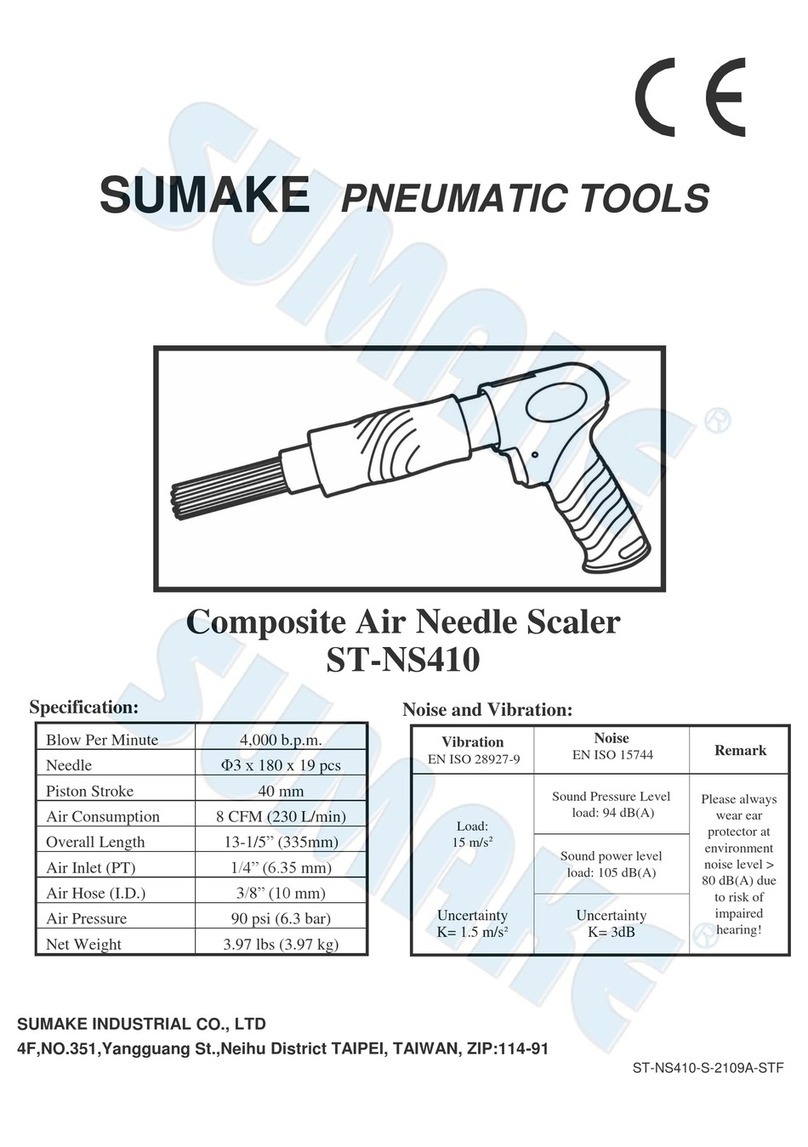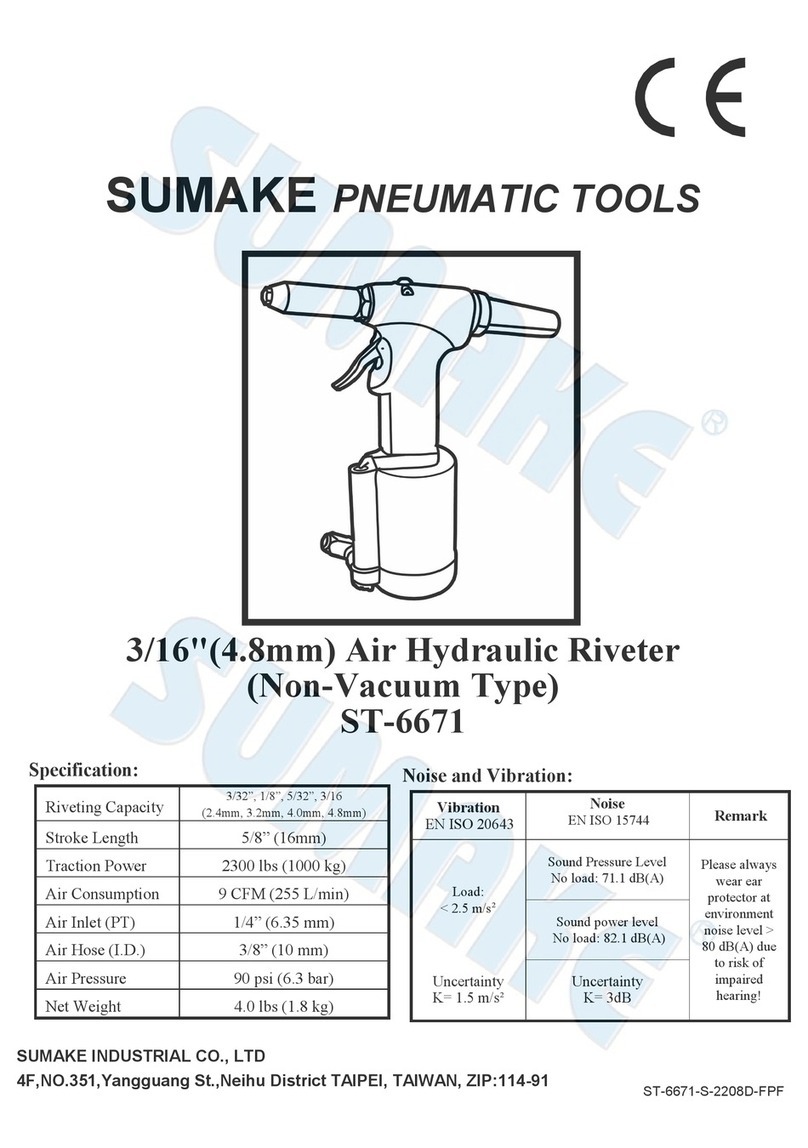LCD GAUGE OPERATION GUIDE
Operation mode:
To switch on: When the gauge is off, press “On” button once then the gauge will be turned on.
To switch off: When the gauge is on, press “On” button once turn off. Or, the gauge will be automatically off when it
has been set in advance to be turned off under specific condition.
Change Functional Setting
Three different function settings can be manipulated according to user’s need:
1. Sets to zero
2. Automatic shut-off 30, 60, 120, 180, SEC
3. Pressureunitselections PSI. Bar. Kg/cm²Kpa
How to go in to Function settings
When the gauge is on, please turn off the gauge. Having turned off the gauge and with nothing show on the LCD, press “On”
button for about 3 seconds until the LCD shows 「---」. And then, let go the “On” button.「-0-」,「-1-」, and「-2-」will
be showing on the LCD. Please select the function「-0-」,「-1-」, or「-2-」according to your need. (Details please see
the following bullet points.) Lastly,「-E-」will show for 2 seconds and the gauge will shut off automatically. When LCD shows
「---」and not let go the “On” button, the LCD will keep showing 「---」until the "On" button has been released.
1. Sets to zero:When LCD displays「-0-」<*> , press "On" button once, the gauge will be set to zero.
<*> If not pressing "On" in 3 seconds, LCD will show 「-1-」.
2. Automatic shut-off:When LCD shows 「-1-」<*1>, press "On" once, the gauge will go in to Automatic shut-off mode.
<*1> If not pressing "On" in 3 seconds, LCD will show 「-2-」.
3. Pressure unit selections:When LCD shows「-2-」<*2>, press "On" once, the gauge will allow you to select the pressure
unit.
<*2> If not pressing "On" in 3 seconds, LCD will show 「-E-」and the gauge will be turned off automatically.
1. -0- Sets to zero
If there is no pressure being entered, please follow the how to instruction above to go to the function of set to zero.
When seeing「-0-」showed on the LCD, press "On" button once in 3 seconds. LCD will shows「00-」, please press the "On"
button one more time and then 「000」will be shown on the LCD. Within 3 seconds, press "On" button again. Now, the
gauge will set to zero. Once the gauge finishes zero, 「End」will be shown on the display for 2 seconds and then turn off.
※When seeing 「-0-」,「00-」or「000」and not pressing "On" button in 3 seconds, the gauge won’t do zero. After
it shows 「-E-」on the display, the gauge will turn off.
2. -1- Automatic shut-off
Default setting: 180 (Unit: seconds)
Change the time value: Following the how to instruction above to go to automatic shut –off function.
The numbers show on the display are "30","60","120", and "180". Each number will last about 2 seconds on the display.
Once the number to be set is showing, press “ On ” to select the value. The value will flash 3 times. The gauge will turn off
after showing 「End」for 2 seconds.
※Number selections will show 4 times with the sequence of "30","60","120" , and "180". If not choosing any number,
the gauge will not change the previous setting. After showing 「-E-」for 2 seconds, the gauge will turn off.
3. -2- Pressure unit selections
Default setting: PSI
Please follow the how to instruction above to go to the selection for measurement unit.
Display shows the sign as 「- 」(left),「 - 」(middle)and「-」(right), each for two seconds. Each dash is corresponding
to the measurement unit wording on the front, which has Psi, Bar, and MPa. When the dash is at the desired pressure unit,
press “ On ” to select the unit. The selected unit will flash 3 times. After showing「-E-」for 2 seconds, the gauge will turn off.
※The selections will show 4 times. If the unit isn’t selected, the previous setting
※The selections will show 4 times. If the unit isn’t selected, the previous setting