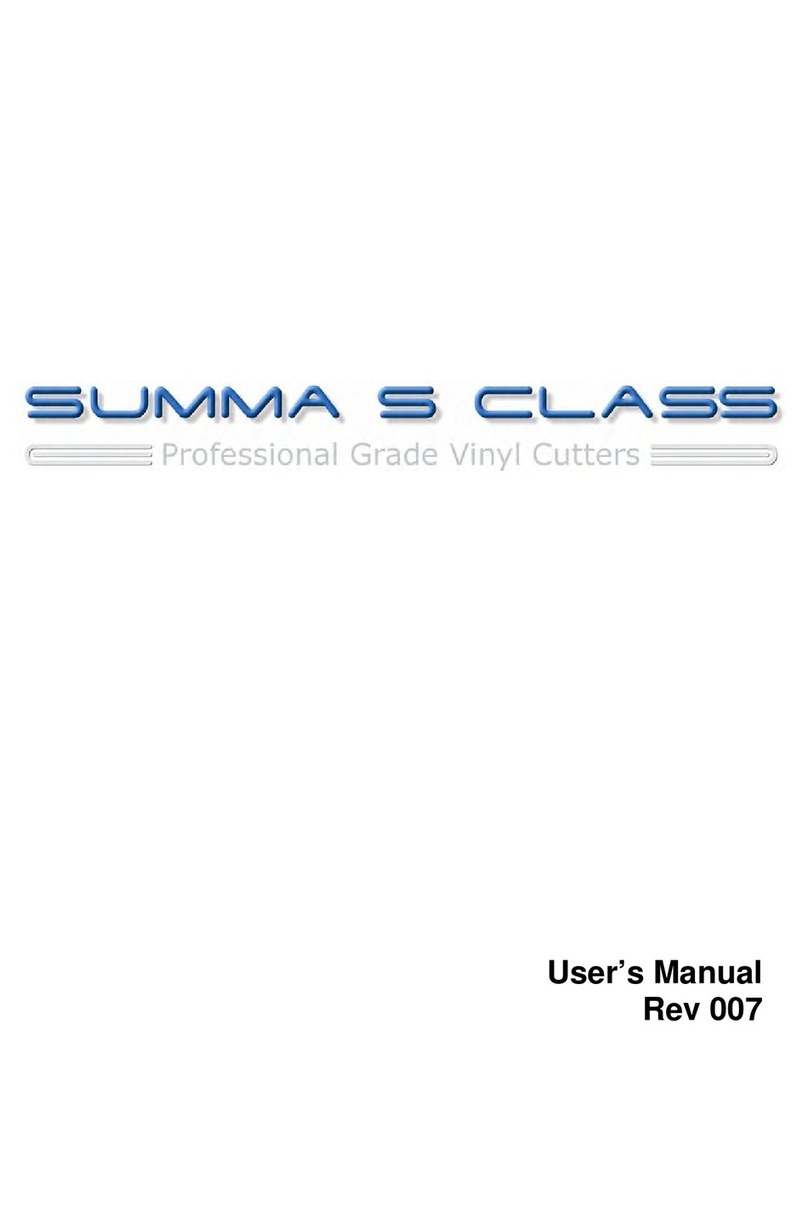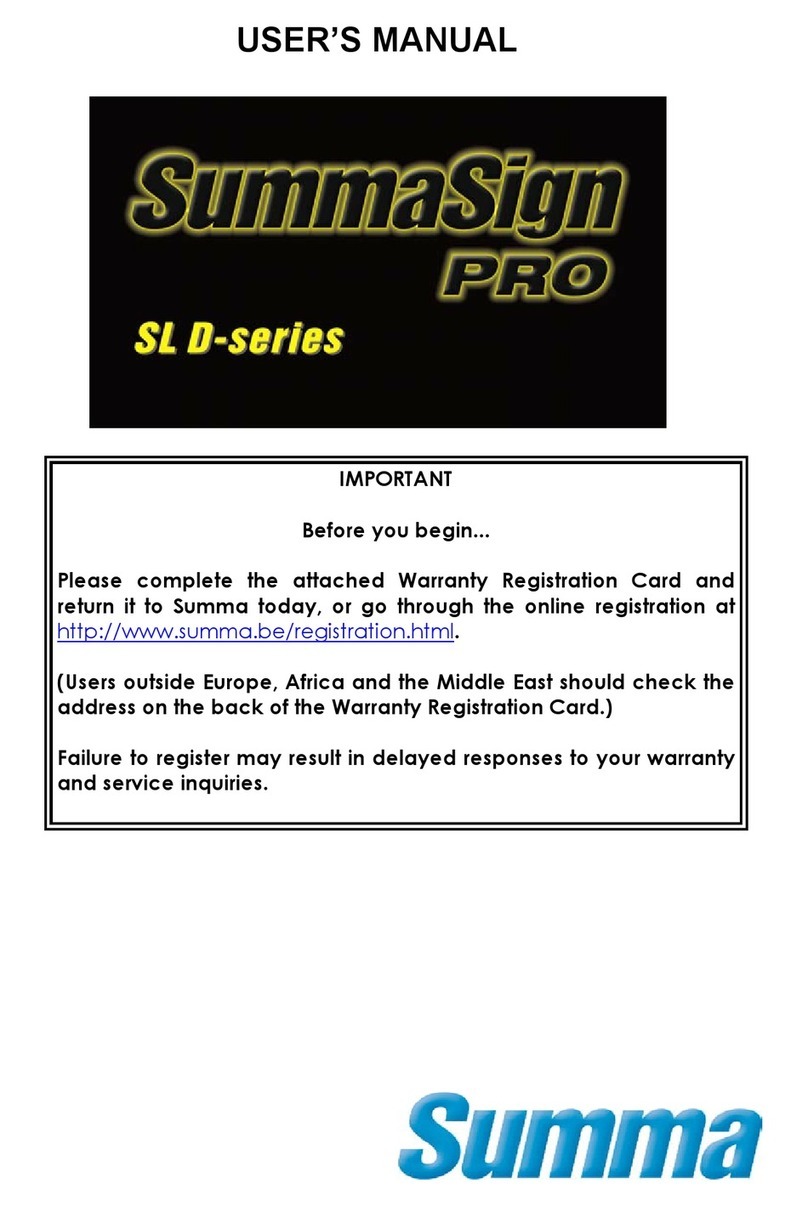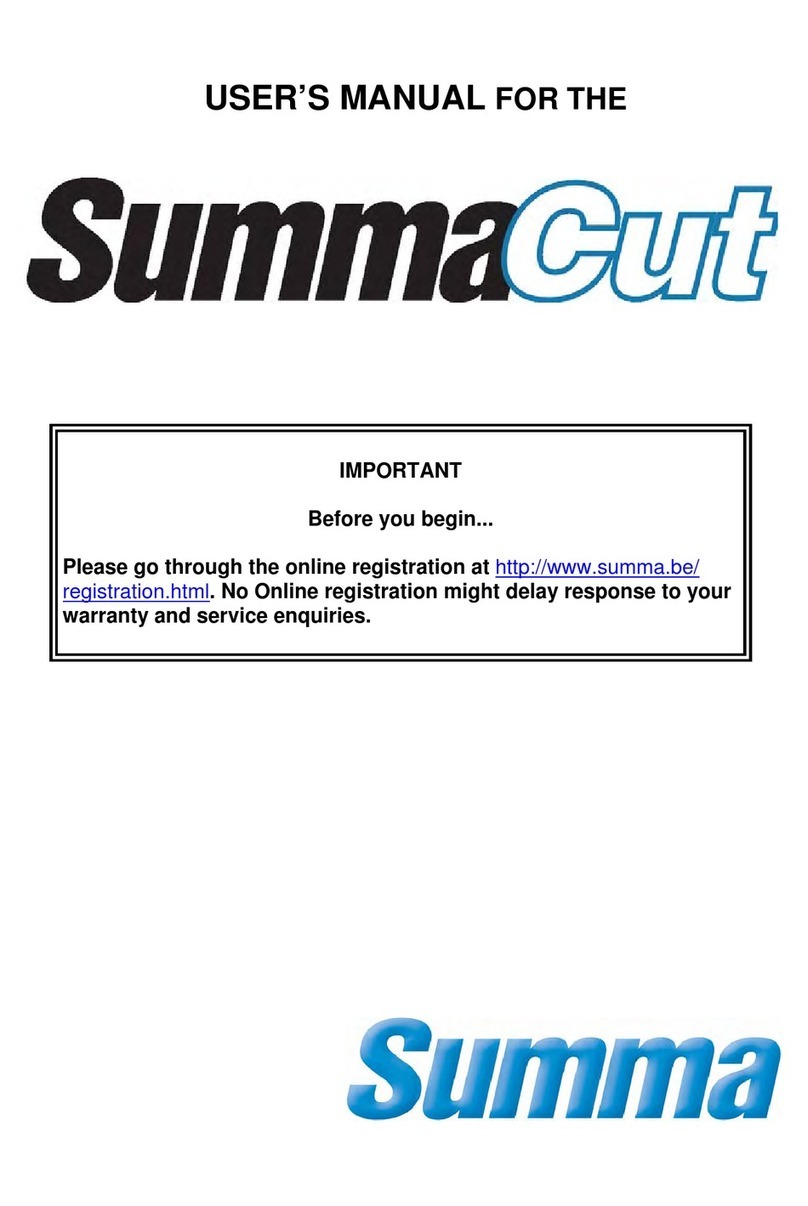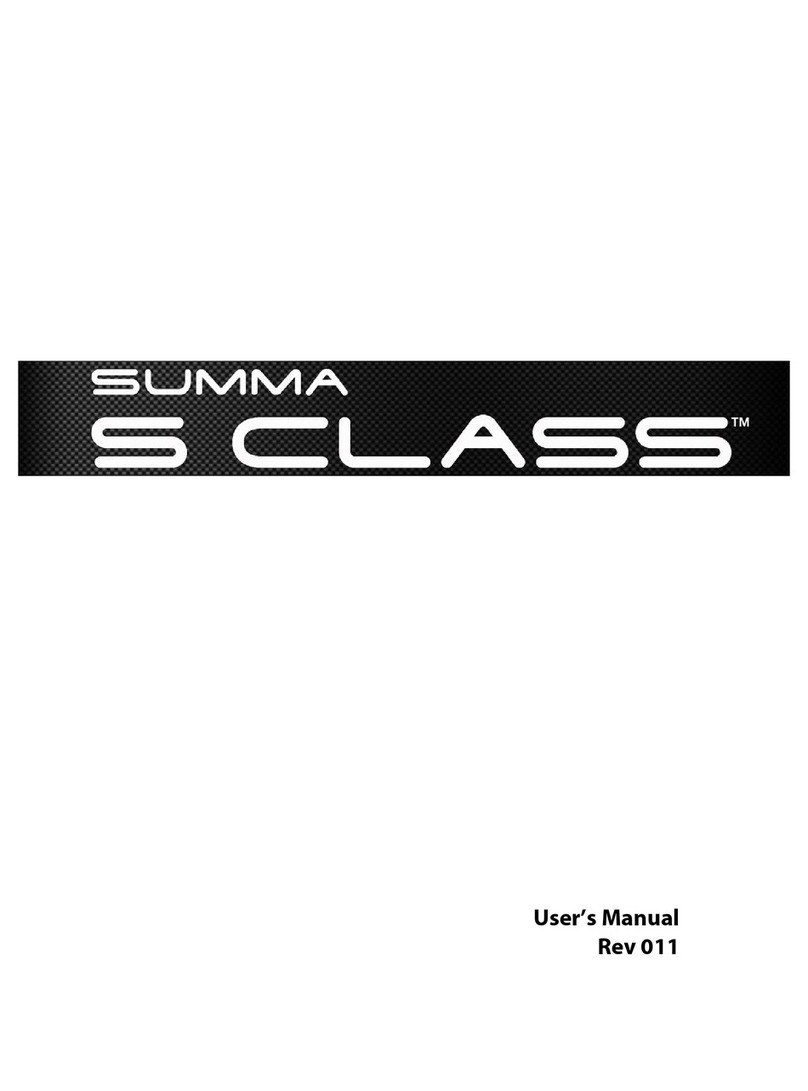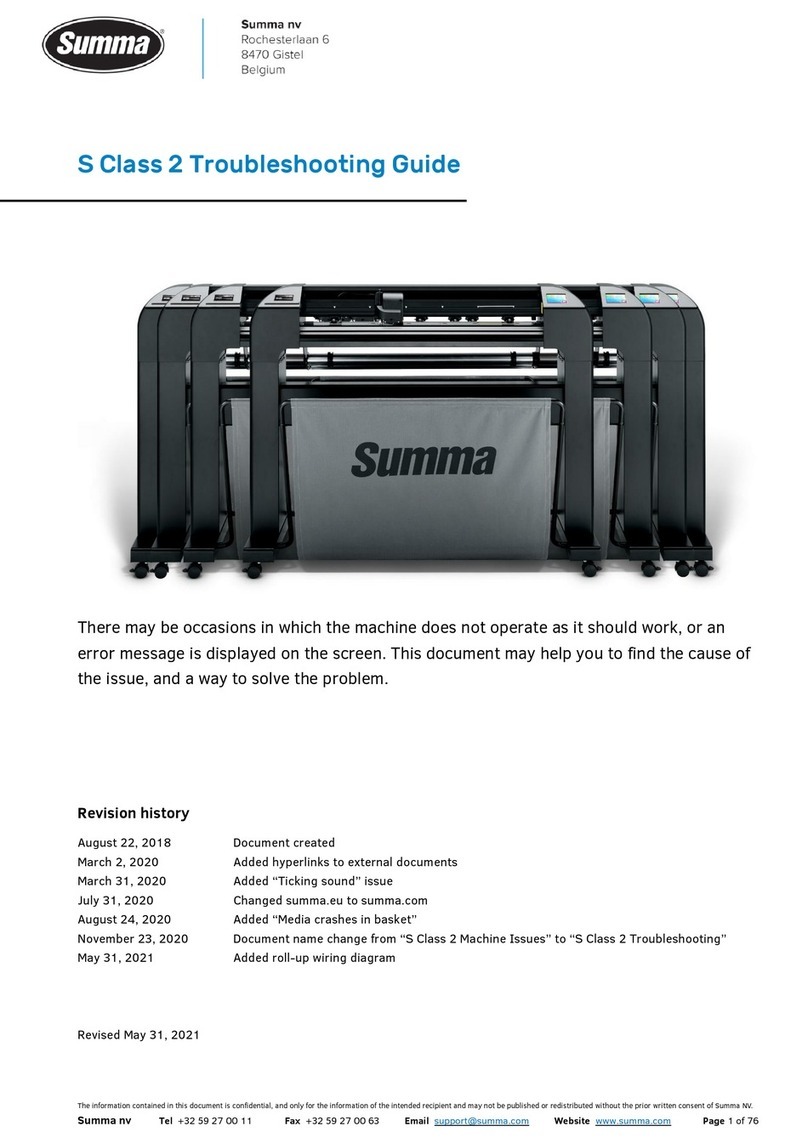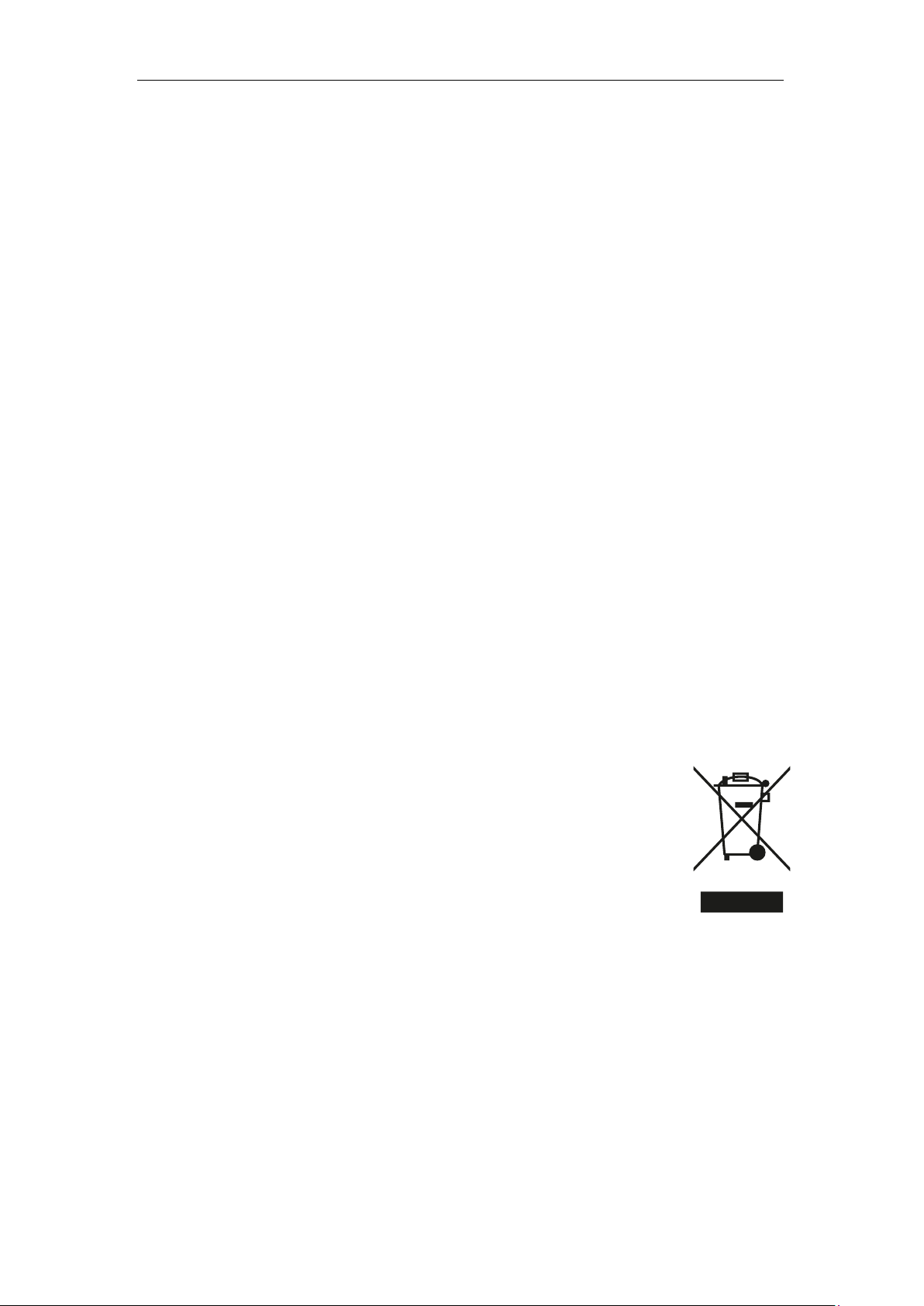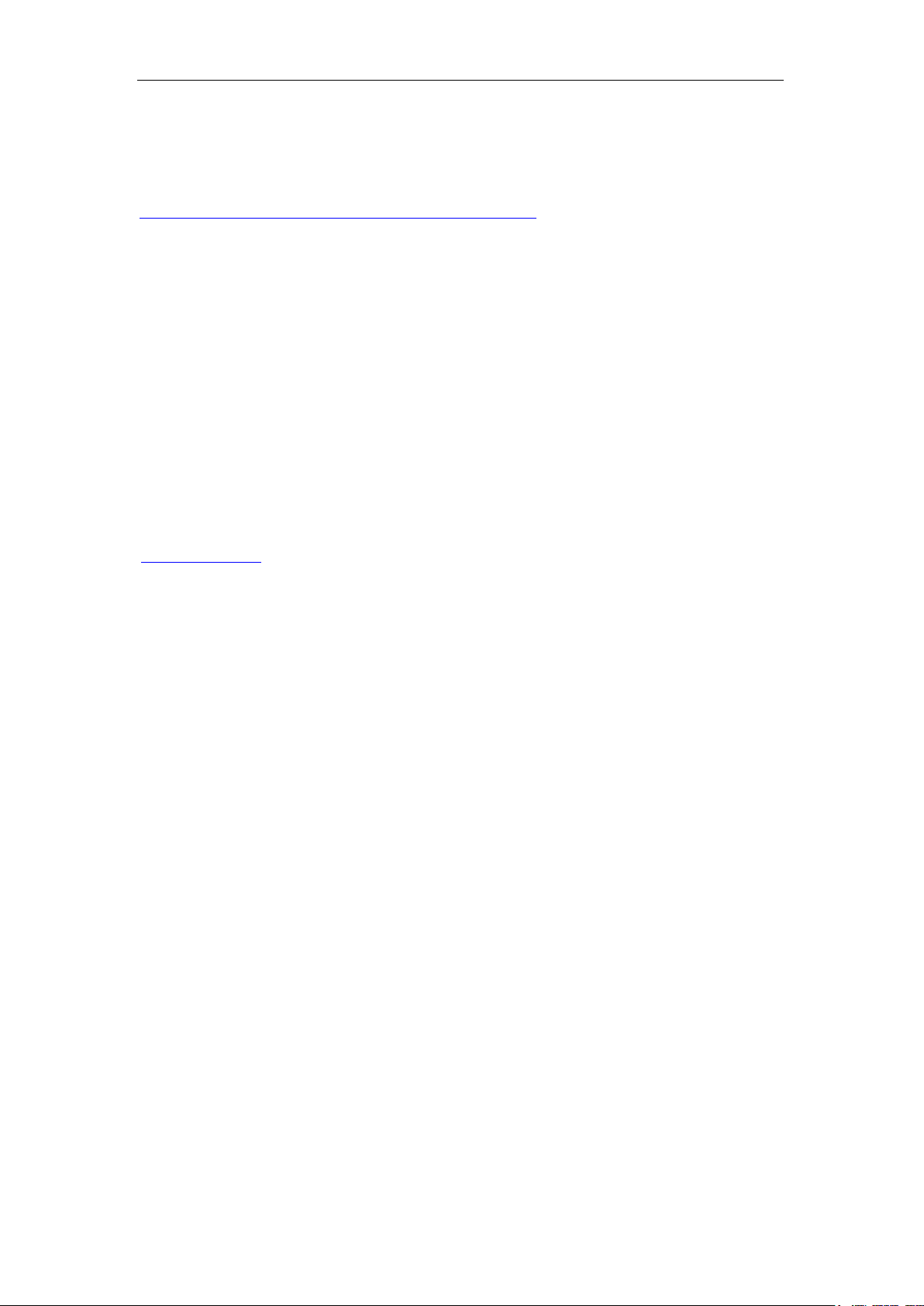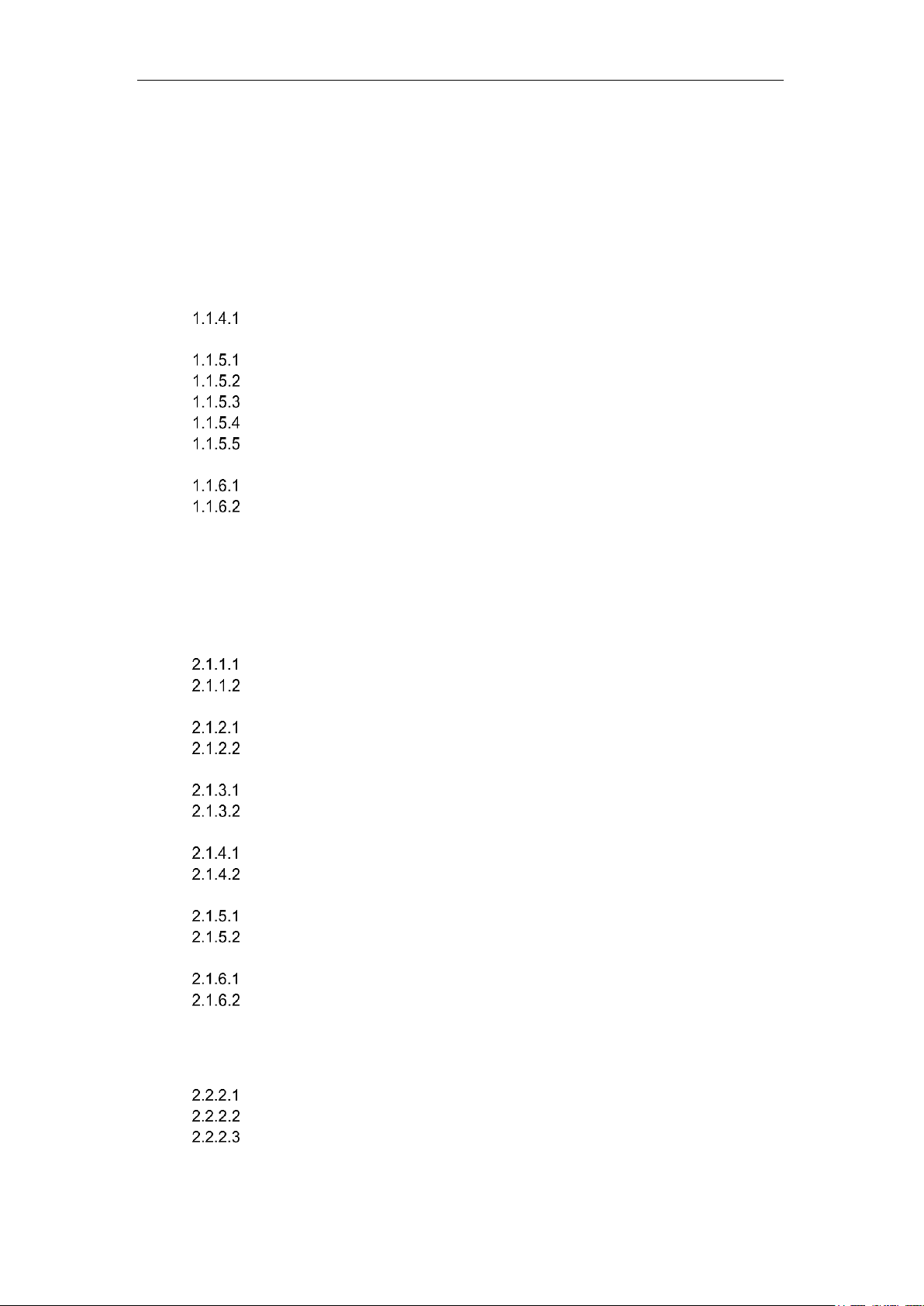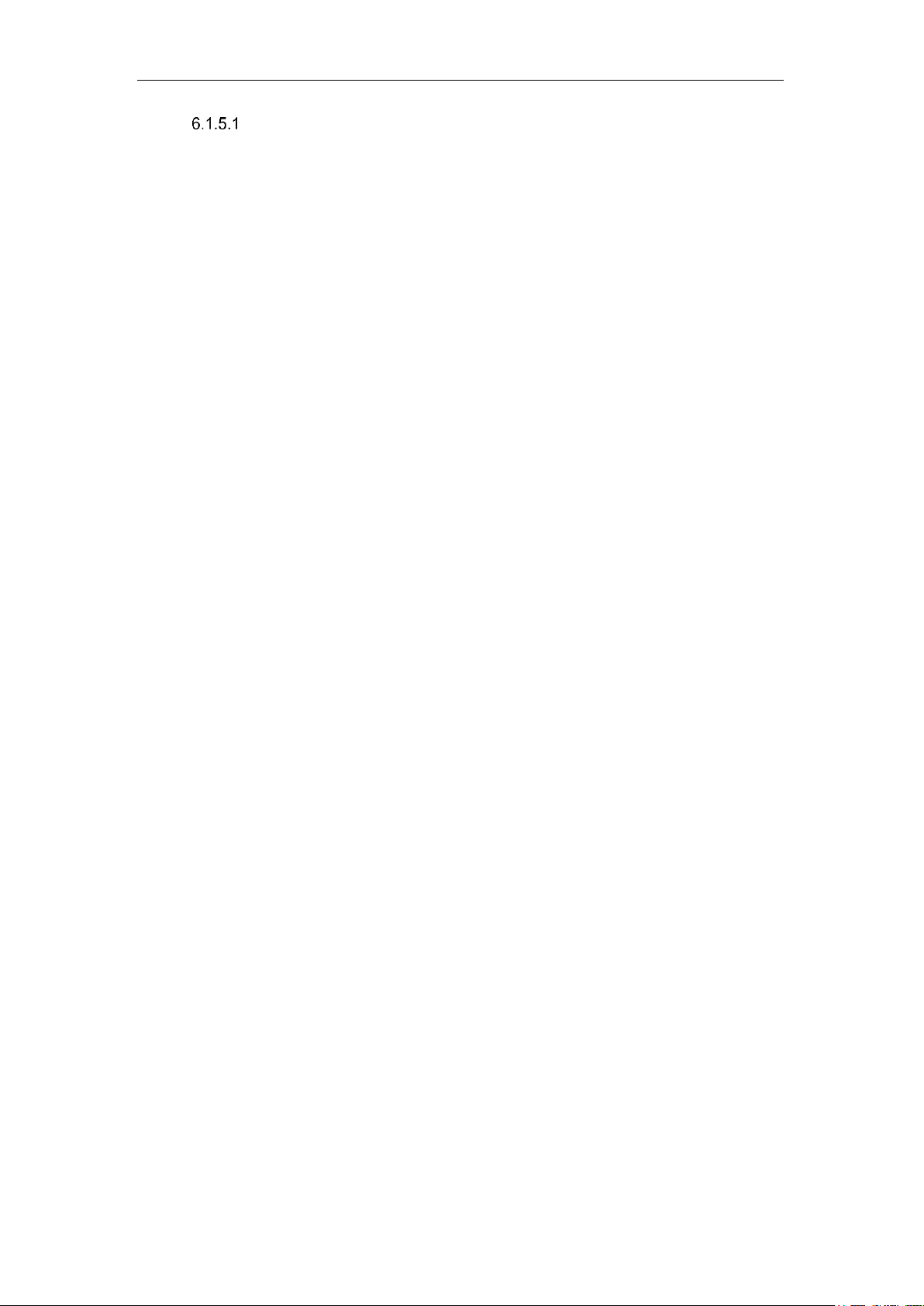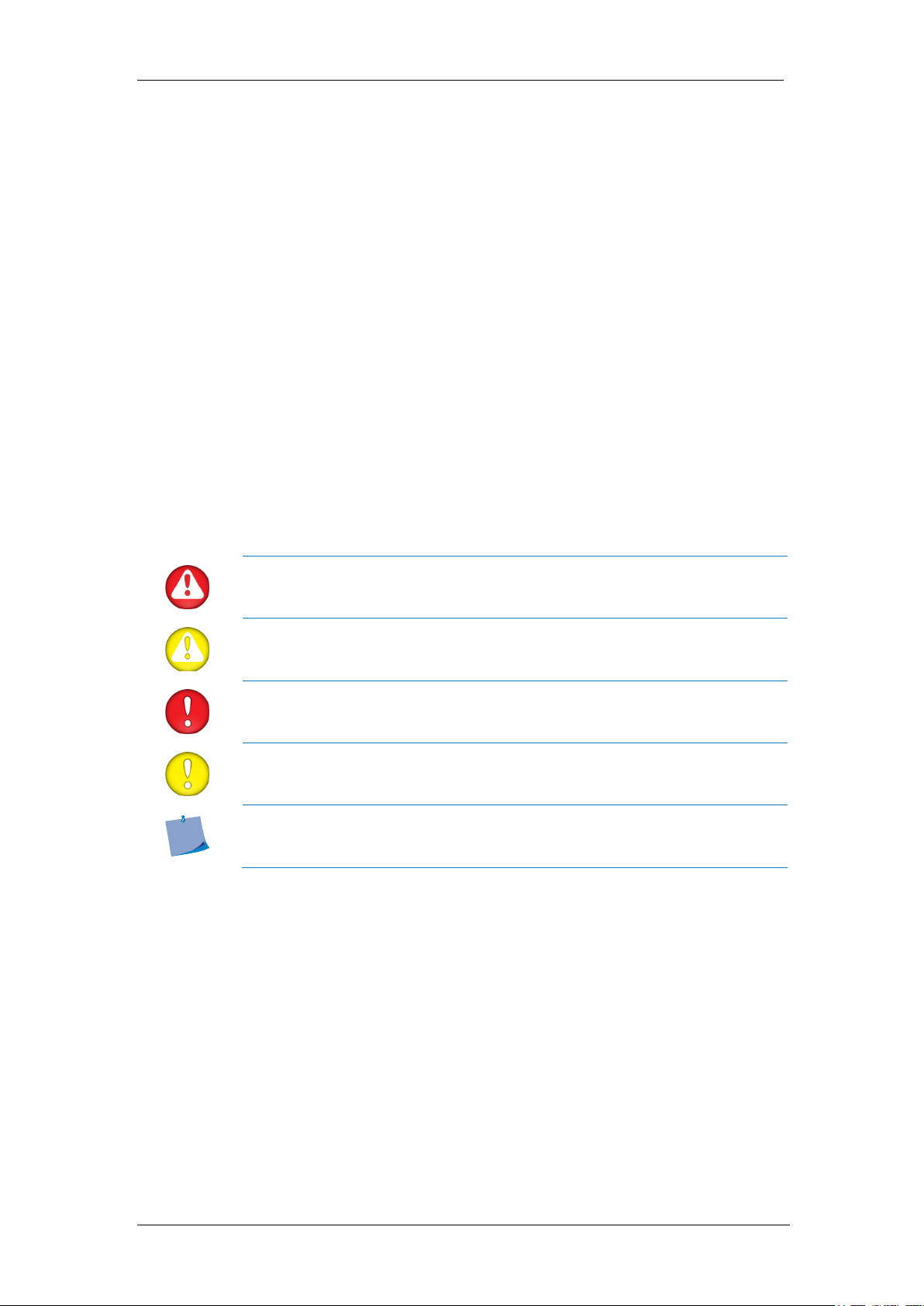L1810 User’s Manual
Table of Contents
1Safety.............................................................................................8
1.1 Safety............................................................................................................. 8
1.1.1 General....................................................................................................................8
1.1.2 Symbols used in this manual ..................................................................................8
1.1.3 Safety symbols on the machine..............................................................................9
1.1.4 Safety precautions ............................................................................................... 10
Safety precautions related to movement...................................................... 10
1.1.5 Danger area during operation.............................................................................. 10
Safety precautions related to the built-in laser............................................. 10
Safety precautions related to the system components ................................ 11
Safety precautions related to the extraction system .................................... 11
Safety precautions related to the material.................................................... 11
Safety precautions related to fire.................................................................. 12
1.1.6 Safety features..................................................................................................... 12
Emergency stop buttons............................................................................... 12
Safety Covers............................................................................................... 12
1.1.7 Personal protective equipment ............................................................................ 12
1.2 Operating environment............................................................................... 12
2Laser cutting system components .............................................13
2.1 Laser Cutter................................................................................................. 13
2.1.1 Touch Screen....................................................................................................... 17
General Description...................................................................................... 17
Screens ........................................................................................................ 18
2.1.2 Head Transport Rails........................................................................................... 24
General Description...................................................................................... 24
Maintenance Procedure ............................................................................... 24
2.1.3 Cutting Head Drive Belt........................................................................................ 24
General Description...................................................................................... 24
Maintenance Procedure ............................................................................... 24
2.1.4 Optical Components............................................................................................. 24
General Description...................................................................................... 24
Maintenance Procedure ............................................................................... 24
2.1.5 Conveyor system ................................................................................................. 24
General Description...................................................................................... 24
Maintenance Procedure ............................................................................... 24
2.1.6 Extraction System ................................................................................................ 25
General Description...................................................................................... 25
Maintenance Procedure ............................................................................... 25
2.2 De-Reeler..................................................................................................... 26
2.2.1 General Description ............................................................................................. 26
2.2.2 Safety Information................................................................................................ 26
General......................................................................................................... 26
Residual Risks.............................................................................................. 26
Noise ............................................................................................................ 26
2.2.3 Positioning the De-Reeler.................................................................................... 27
2.2.4 De-Reeler Components ....................................................................................... 27