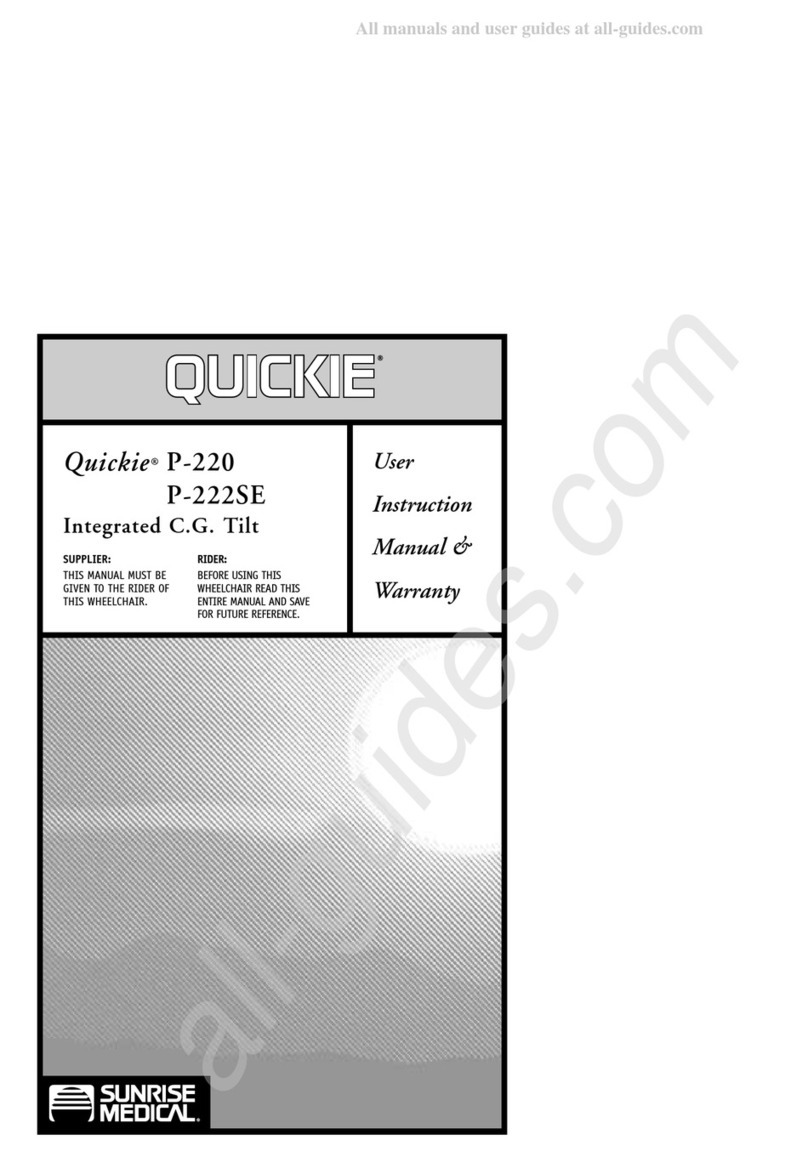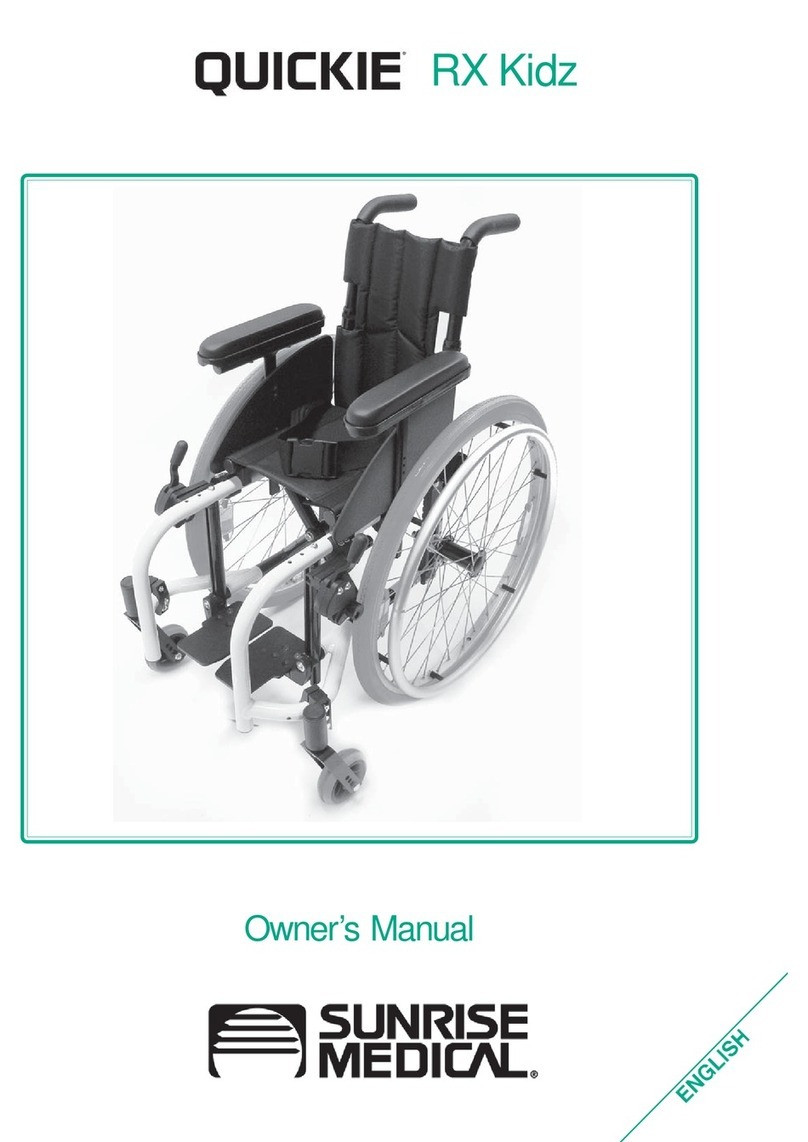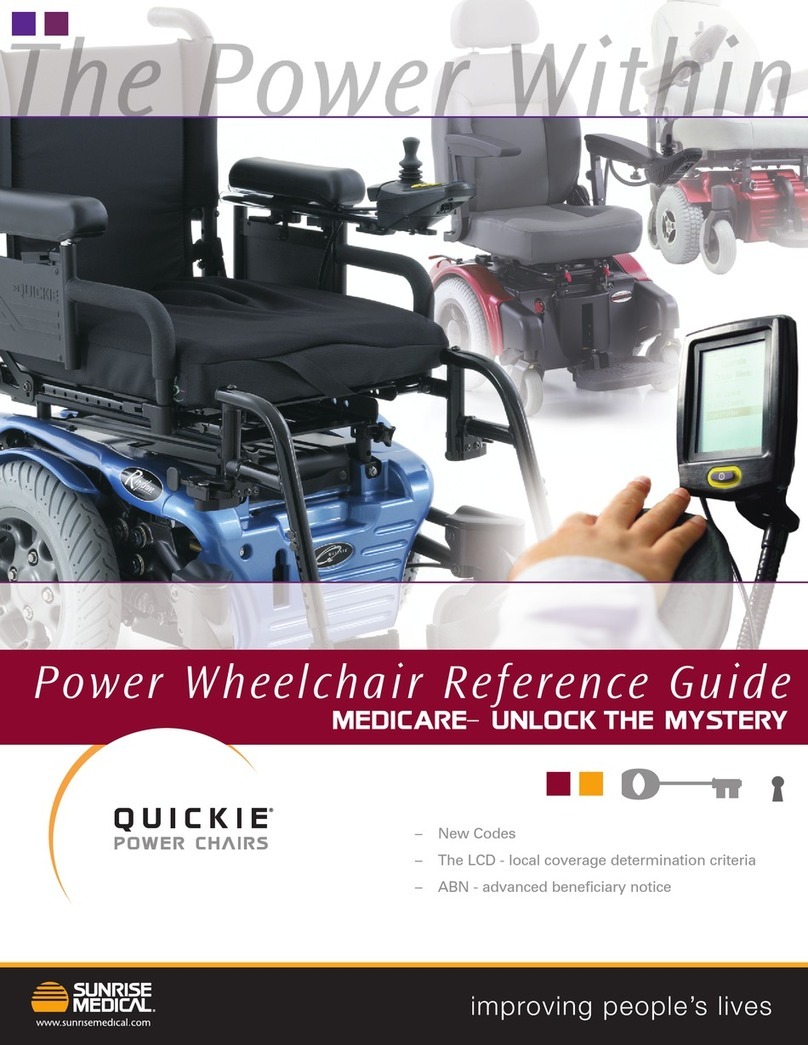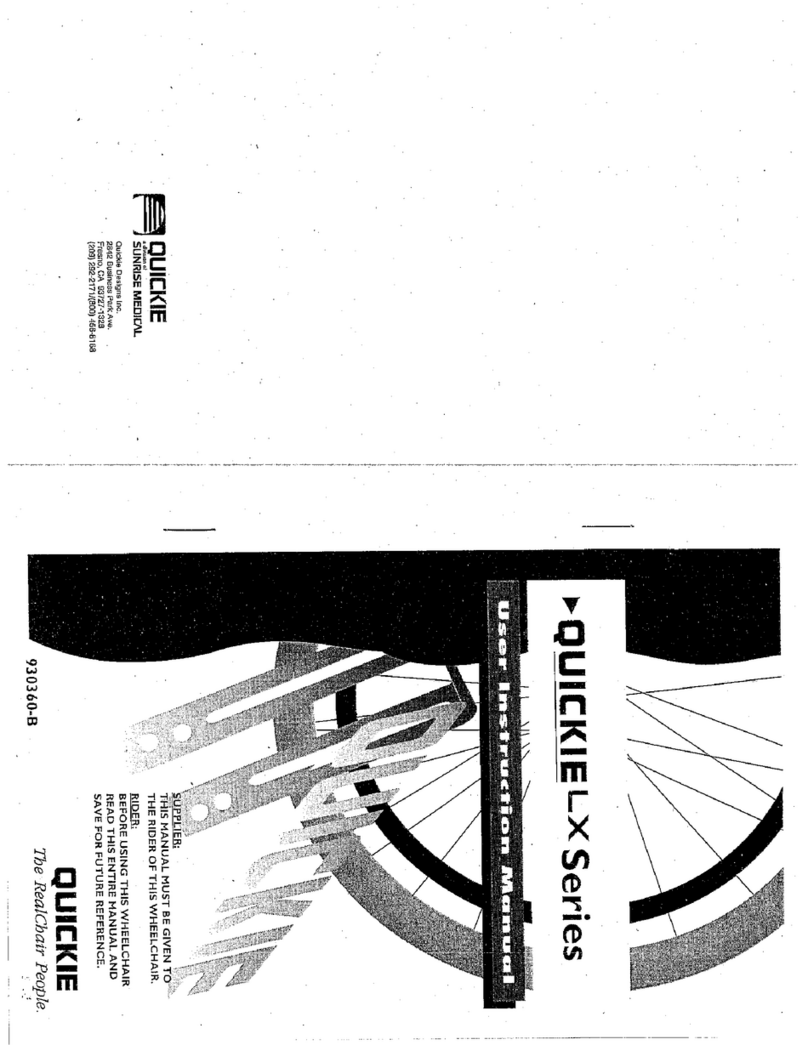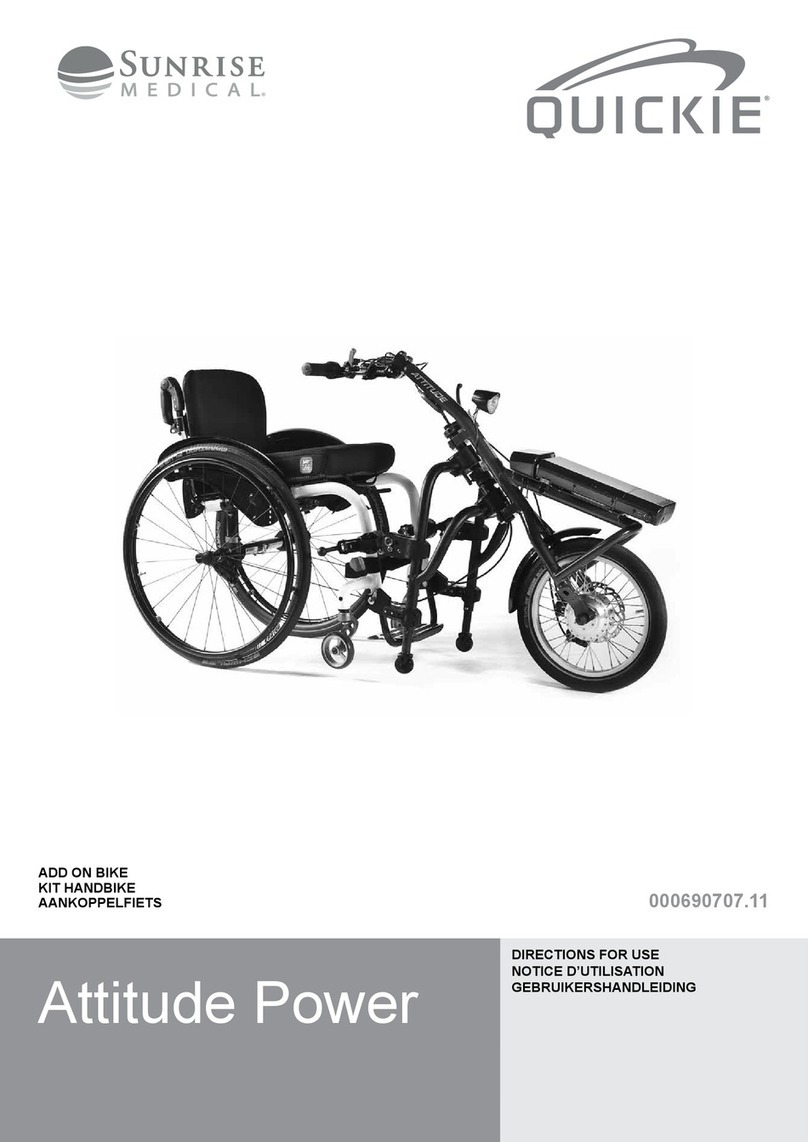SU RI SE MEDI CAL
DYNAMIC ASSEMBLY INSTALLATION (M ONO BACK REST SYS TEM)
4. Remove the left side dynamic sub-assembly .
a. Using a 1/4” hex key, remove large screw (D). It may be diffi-
cult to remove because of a locktite patch on the threads.
b. Using a 3/16” hex key, remove the 2 top screws (C).
5. Remove right dynamic sub-assembly and strut .
a. Using the 3/16” hex key loosen DO OT REMOVE the two
clamp screws (F).
b. If the strut (E) is not loose, loosen screw (G). This step is
not always needed.
c. Slide the strut and right side dynamic sub-assembly out to
the right side.
d. Discard the old dynamic sub-assembly and associated hardware.
C. I STALL THE EW DY AMIC ASSEMBLY
1. Replace the strut and dynamic sub-assemblies
a. Slide replacement sub-assembly (A) into the clamp (H).
b. Attach the left-hand dynamic sub-assembly (B) to the strut
(E) by threading the 2 screws (C) into the strut, and
tightening them with a 1/4” hex key.
c. Locate the large strut screw (D). Before threading the screw,
add locktite from the packet included with your kit, to the
lower half of the screw threads and thread the screw to 100
in-lbs with a 1/4” hex key. Do not overtighten this screw.
2. Center the new dynamic assembly
a. Using a scale, make sure the assembly is centered as shown.
b. Once the dimension (X) is the same on both sides, use a
3/16” hex key, and tighten the two clamp screws (F) to
100 in-lbs.
c. Tighten screw (G) if you had to loosen it in the process.
3. Re-attach backrest to chair frame
a. Place one seat rail bracket against the seat rail, then press
the other side down.
b. Slide the backrest assembly into the correct hole position.
4. Re-attach armrests
a. Using a 5/32” hex key and 7/16” open end wrench, place the
armrest in the correct position and attach the hardware
through the seat rail and backrest seat rail bracket.
b. Tighten armrest/seat rail hardware.
5. Re-attach the seat pan
a. Make sure the seat pan is in its original location.
b. Using a 3/16” hex key and 1/2” open end wrench, attach the
4 sets of hardware (Fig. 2) (A).
c. Tighten seat pan hardware.
D. CHECKOUT
1. Double-check orientation and torque on all hardware.
a. Check that all components have been installed evenly.
b. Using a torque wrench, check all hardware for correct
torque.
8
9
8
8 9
10
11
12
8
0
15
15
30
30
45
TORQUE !TORQUE !
10
9
12
11
C
X
D
A
B
F
G
X
DEALER/TECH ICIA WAR I G
WAR I G
Attention dealers and qualified technicians. Do not operate or service this
wheelchair without first reading the owner’s manual. If you do not
understand the instructions and warnings in the owner’s manual please
contact the Quickie Technical Service Department before operating
and/or servicing the Quickie wheelchair. Failure to do so may result in
damage and/or injury.
©2015 Sunrise Medical (US) LLC
7.15 MK-100160 Rev.A
Customer Service: 800.333.4000
www.SunriseMedical.com
Sunrise Medical • 2842 Business Park Ave. • Fresno, CA 93727 • USA
In Canada (800) 263-3390
E
H