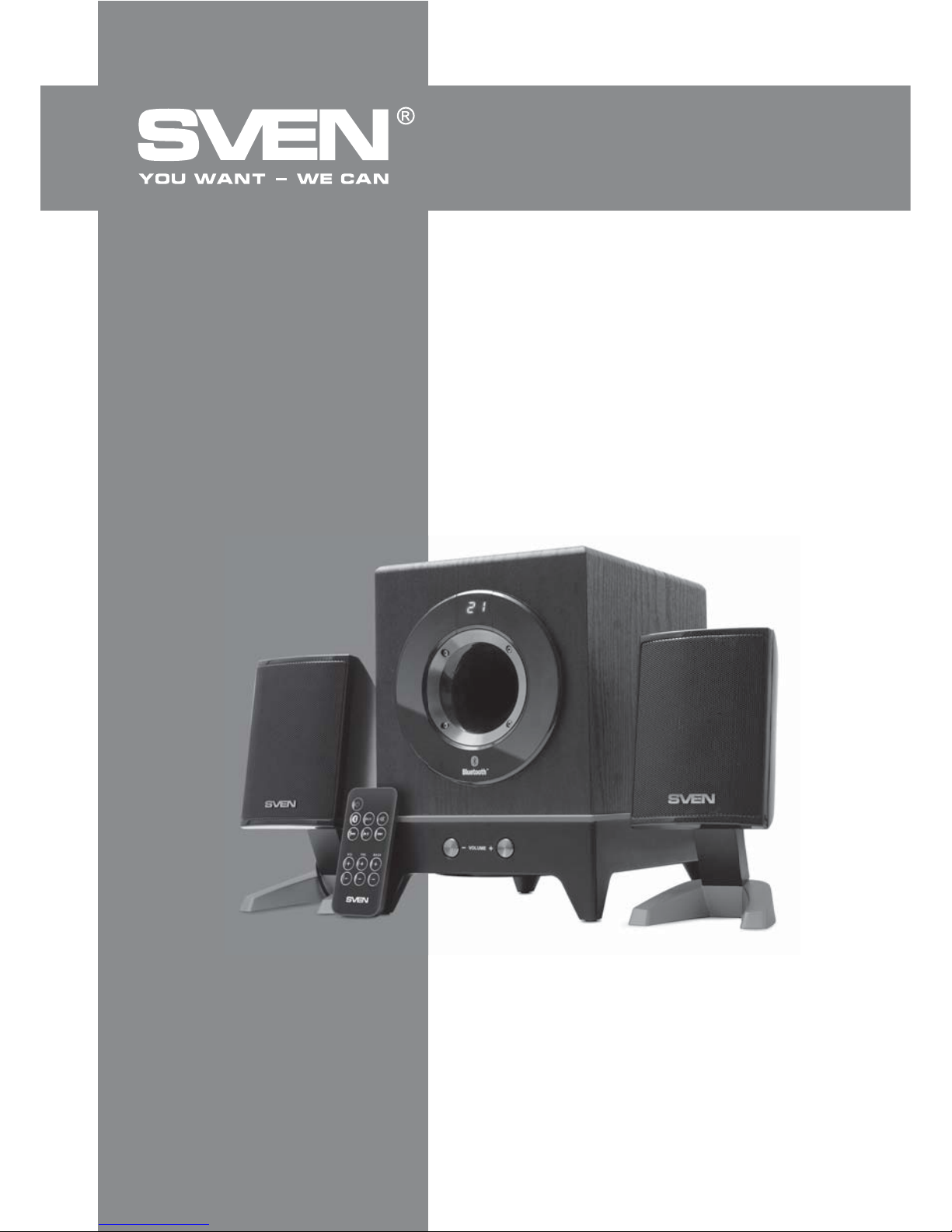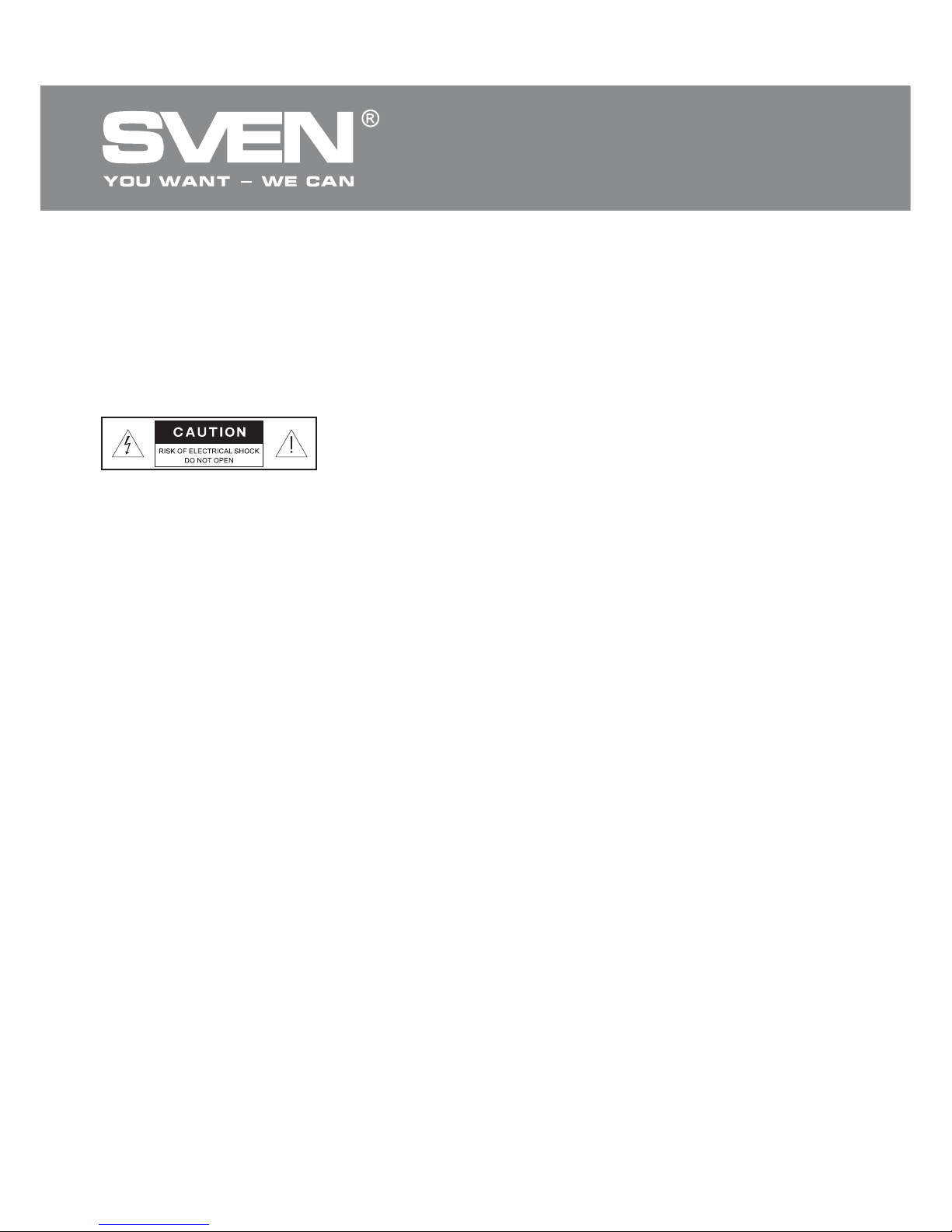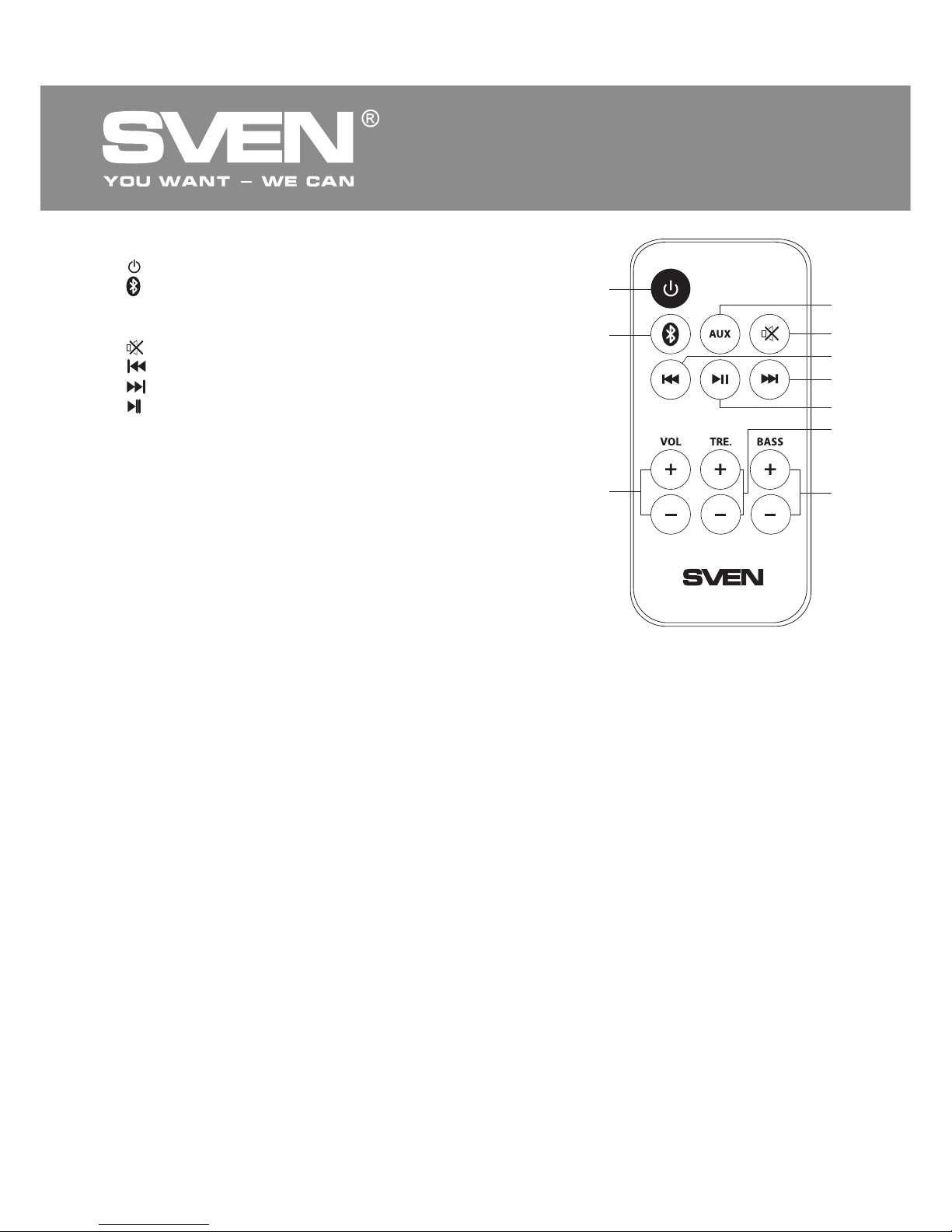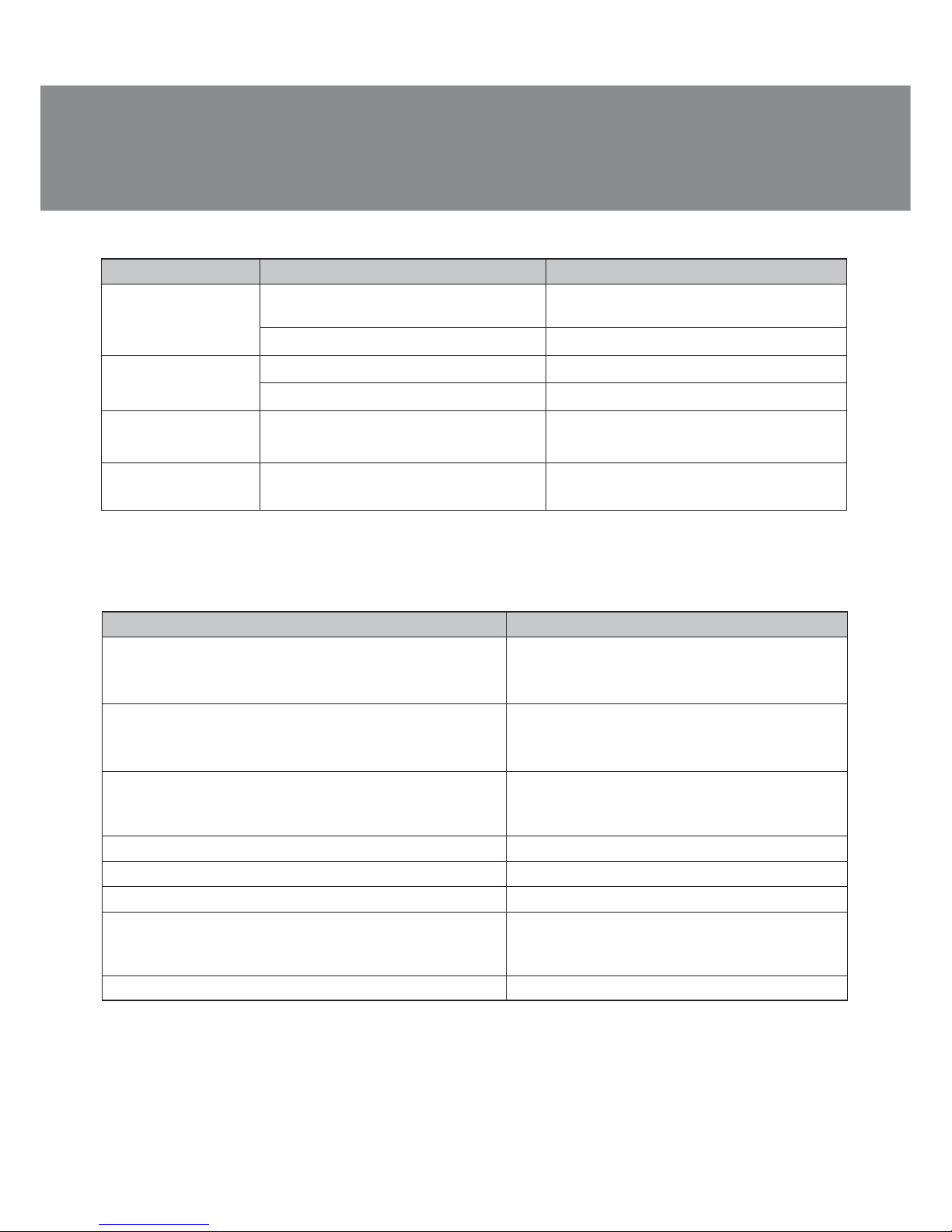• Adjust the bass and treble level using the TRE.+/- iand BASS+/- jbuttons on the RC.
• To use headphones, connect them to the headphone jack gon the subwoofer rear panel (in the
AUX mode only).
• The microphone can be connected to the microphone jack hon the subwoofer rear panel.
• After using the MSS, mind to switch it offusing the ON/OFF switch (c, OFF position) and un-
plug the power cord dfrom the socket.
Operation modes
BLUETOOTH Mode*
• To transfer the signal in this mode, establish the connection between the MSS and the audio
source (see Fig. 5). Select the Bluetooth mode with the remote control or the VOLUME+/- b
buttons on the subwoofer front panel. In 2-3 seconds, the MSS will start searching for the
Bluetooth audio source, a red and a blue LEDs will start blinking on the display a.
• Select «Search for Bluetooth devices» on your signal source (phone, laptop, smartphone, etc.).
The display of your signal source will show «SVEN»; select this device to establish the connection.
• If the connection is successful, the Search indication on the MSS goes out. If the devices haven’t
been connected within 2 minutes, the MSS enters the Standby mode (the blue LED blinks twice).
To turn the MSS to the Search mode again, switch it offand then on**.
• When the data are being transferred from the connected device via Bluetooth, the blue LED on
the display alights up for a short moment.
• When the Bluetooth connection is active, you can control the audio source player with the remote
control using buttons f, g, and h.
* To activate Bluetooth connection with some devices, entering «0000» code may be necessary.
** If the MSS is already in the list of Bluetooth devices on your audio source, you needn’t activate the
Search mode again. Just select the name of the MSS from the list on your audio source and the Connect
option.
AUX Mode
• To switch to the AUX mode, press the AUX dbutton on the remote control or the «–» and «+» b
buttons on the front panel simultaneously, the MSS switched on. The display awill show «AU» for a
short moment.
ST-BY Mode
• To enter/exit this mode, press and hold down button aon the RC. When the MSS is in the ST-BY
mode, the display ashows «- -».
MUTE Mode
• To enter the MUTE mode, press button eon the remote control. To exit the MUTE mode, press
this button again.
Note. Due to the constant development of the software, the actual MSS operation may differ
from that described in this manual. The most recent version of the manual is available at
www.sven.fi.
ENG
6
2.1 Multimedia Speaker
System with Bluetooth