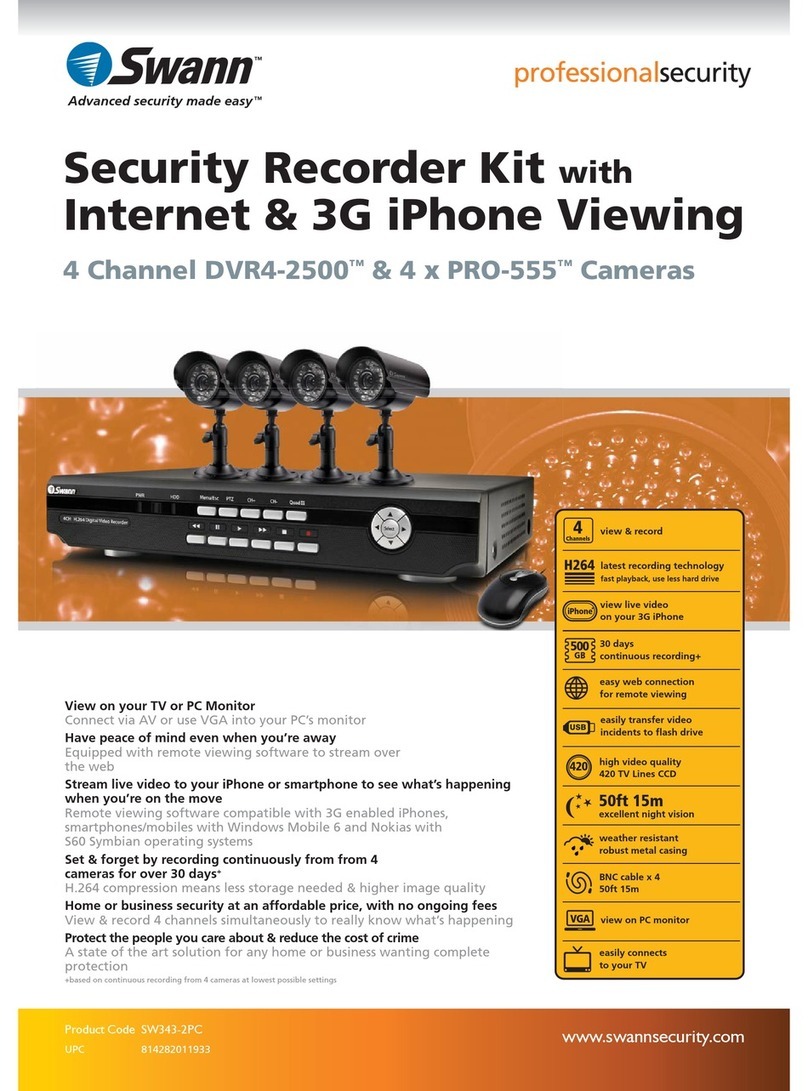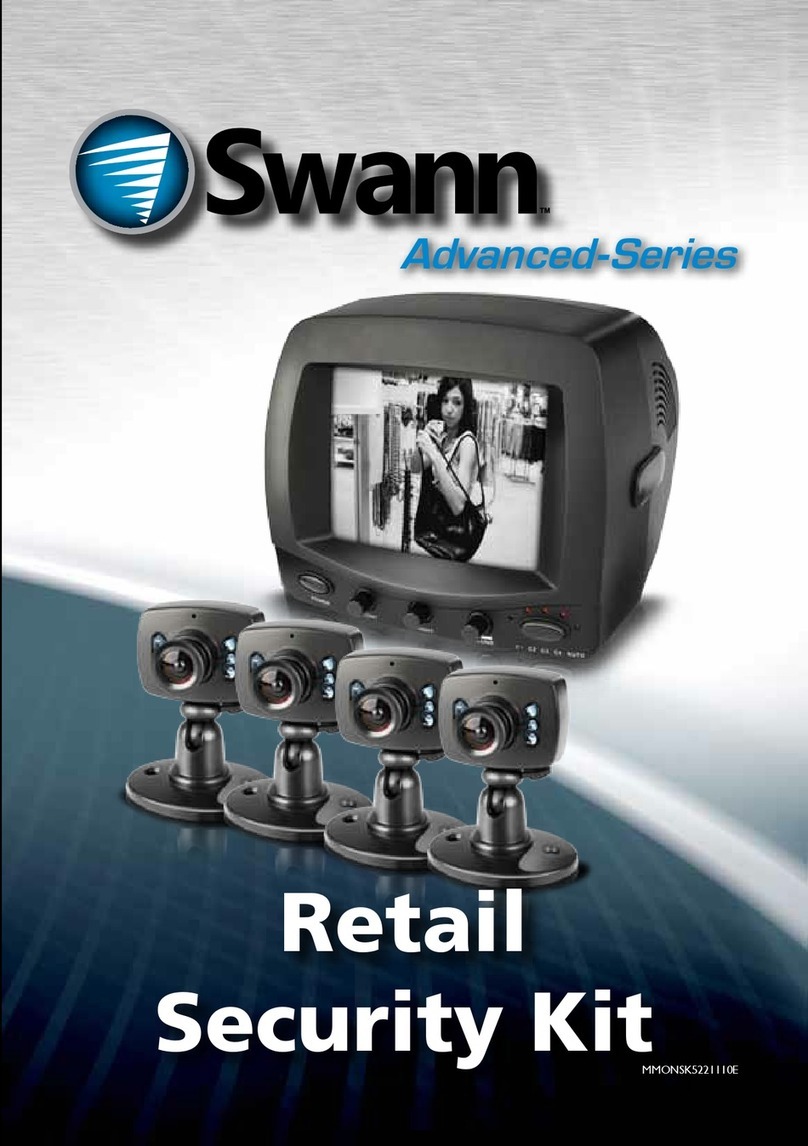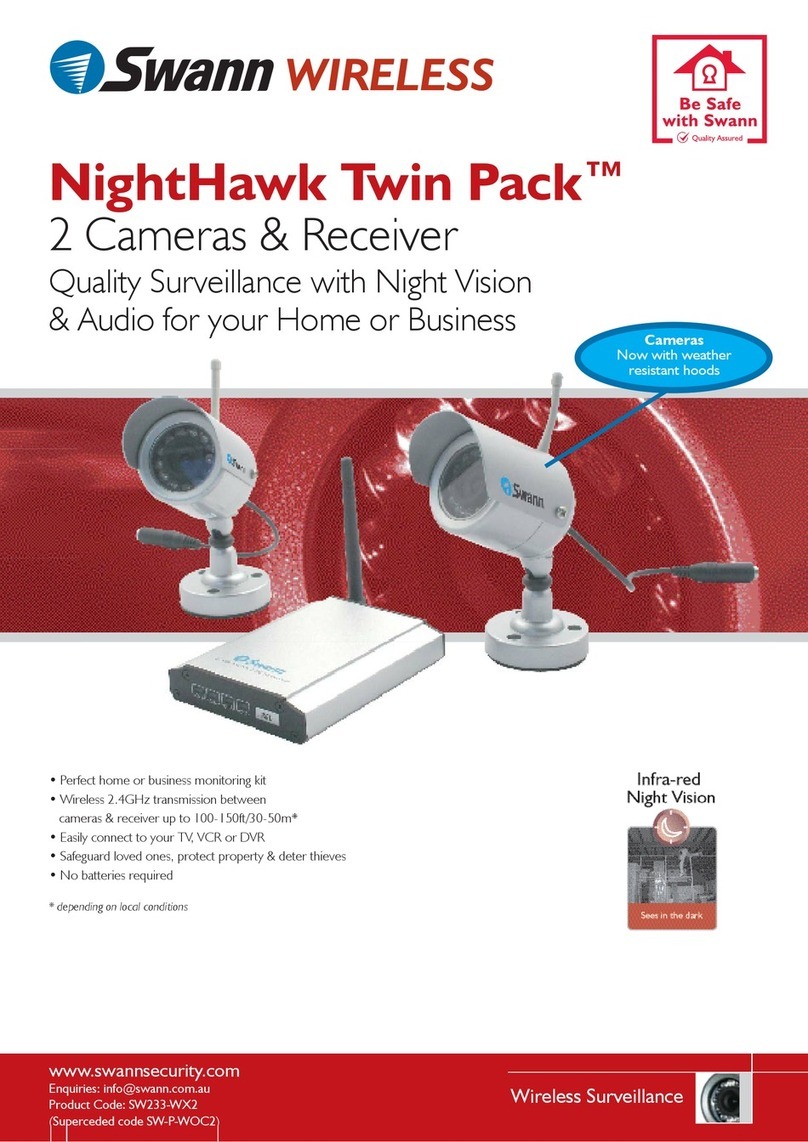Swann USB 2.0 DVR Guardian SW241-UD4 User manual
Other Swann Security System manuals

Swann
Swann DVR-1590 Series User manual

Swann
Swann 960H Pro series User manual
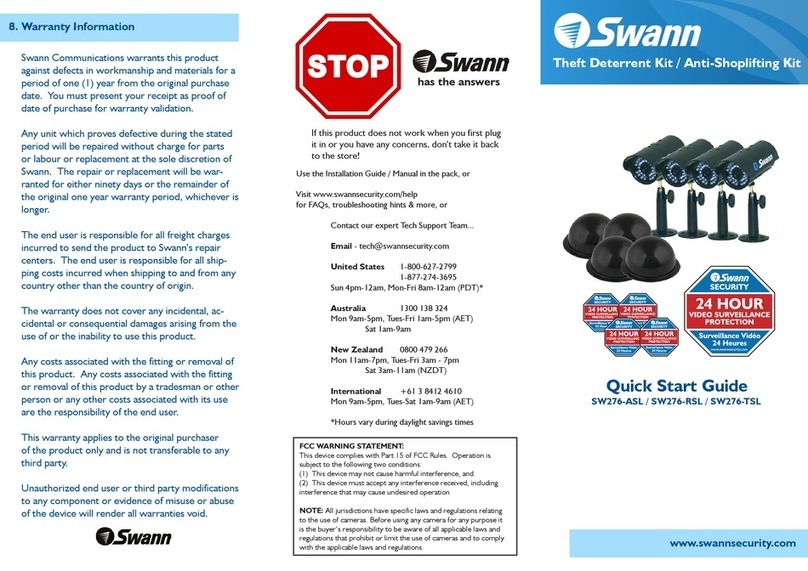
Swann
Swann SW276-ASL User manual

Swann
Swann SWWHD-INTSOL User manual

Swann
Swann SW351-WSA User manual
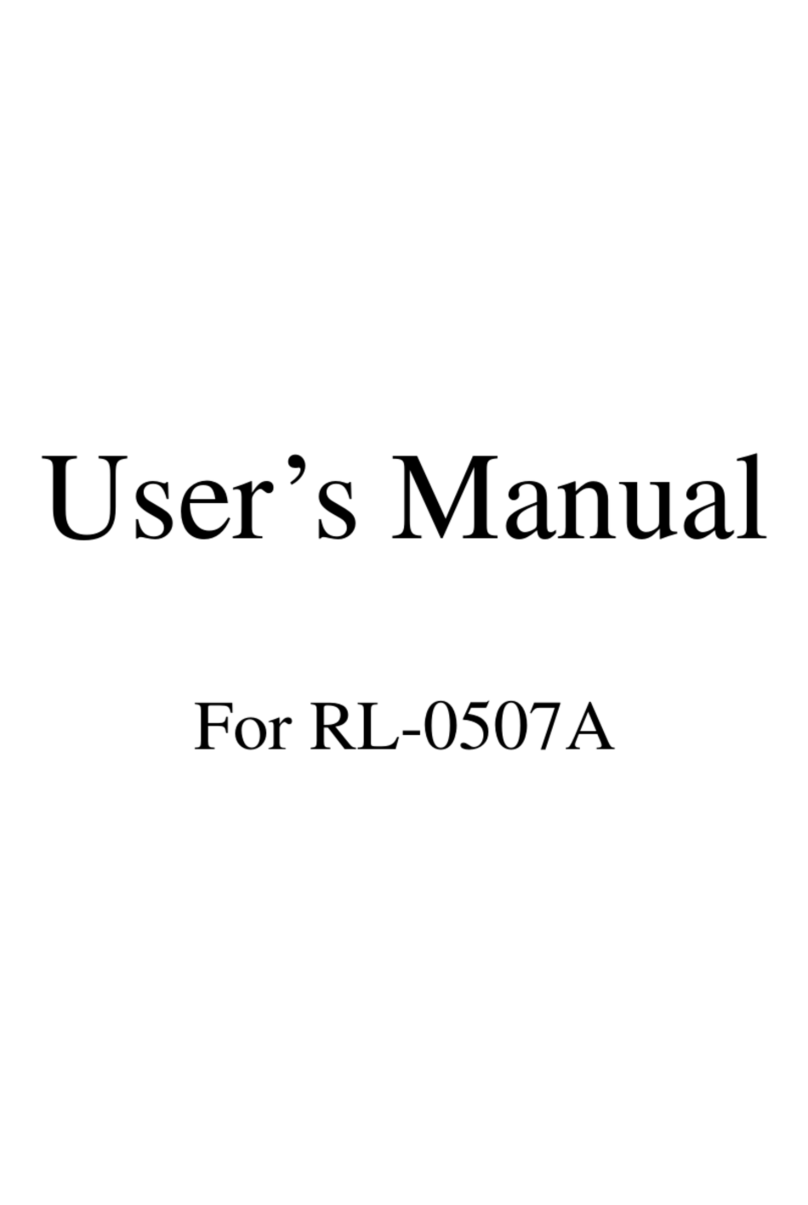
Swann
Swann RL-0507A User manual
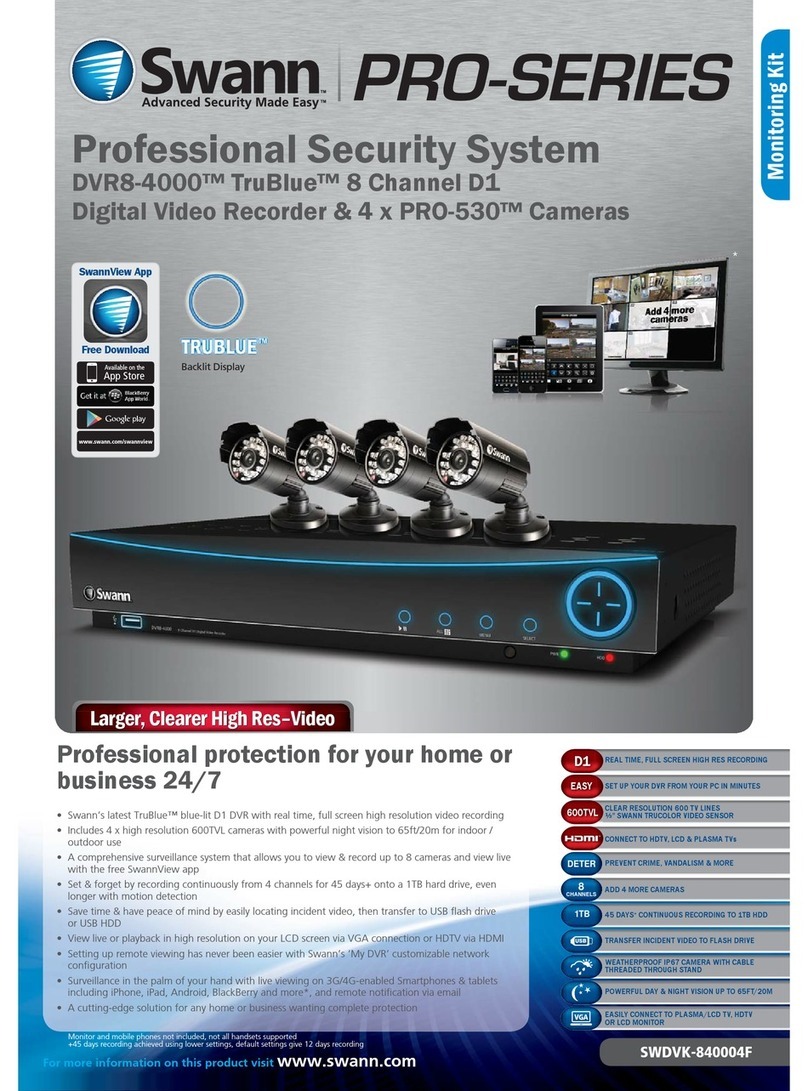
Swann
Swann SWDVK-840004F User manual
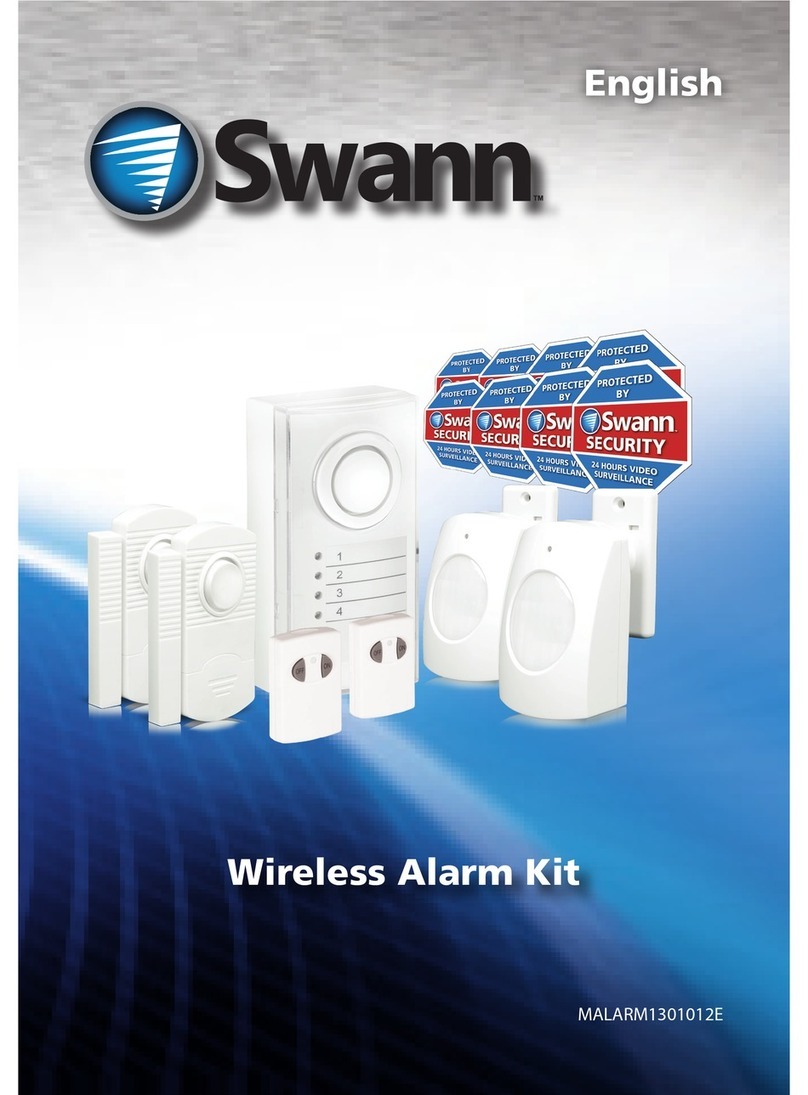
Swann
Swann MALARM1301012E User manual
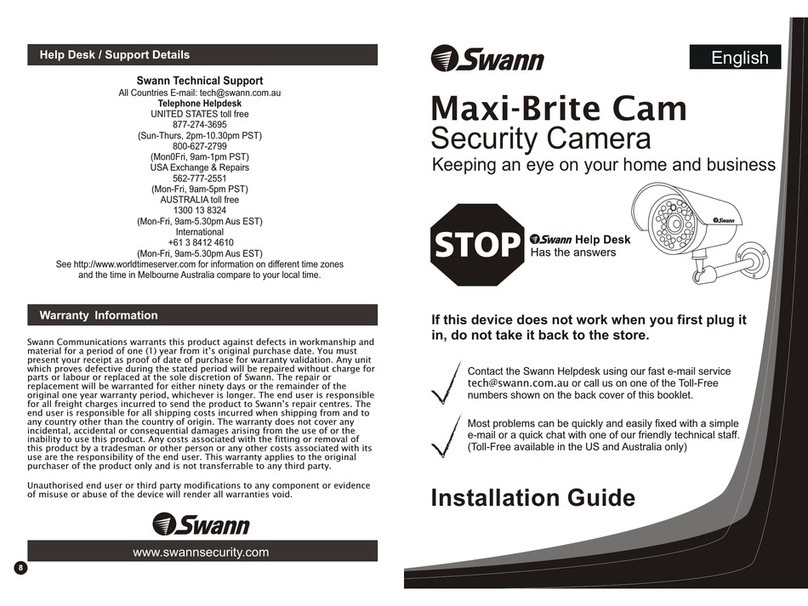
Swann
Swann Home Security System User manual
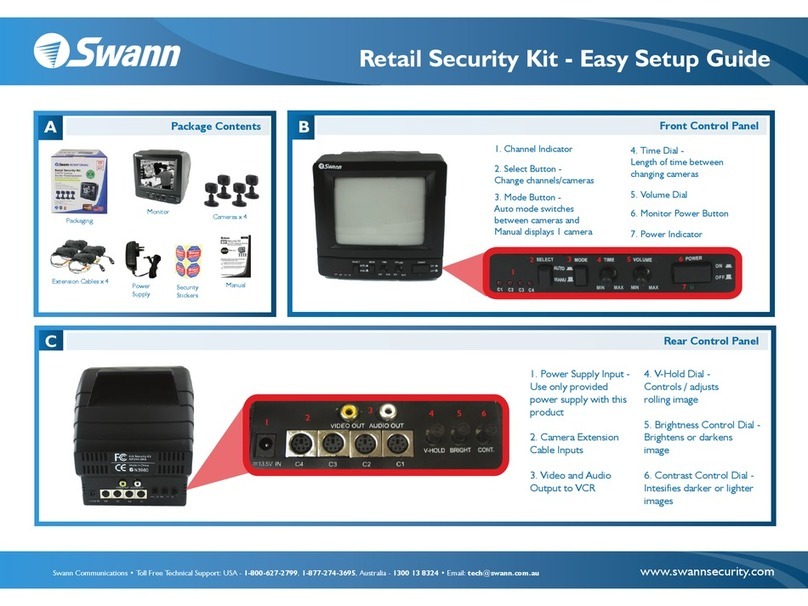
Swann
Swann Automobile Alarm Quick start guide

Swann
Swann PLATINUM HD User manual

Swann
Swann SWNVK-874004-UK User manual

Swann
Swann Advanced SWDVK-825508TB User manual
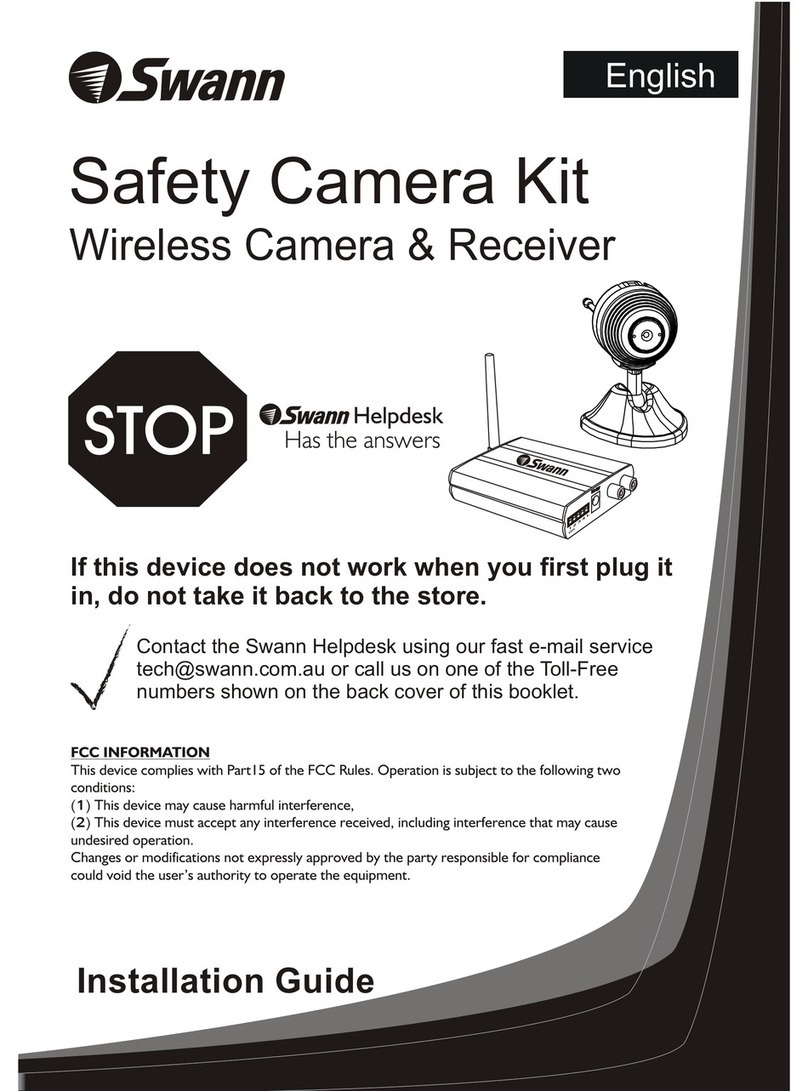
Swann
Swann Safety Camera Kit Wireless Camera & Receiver User manual
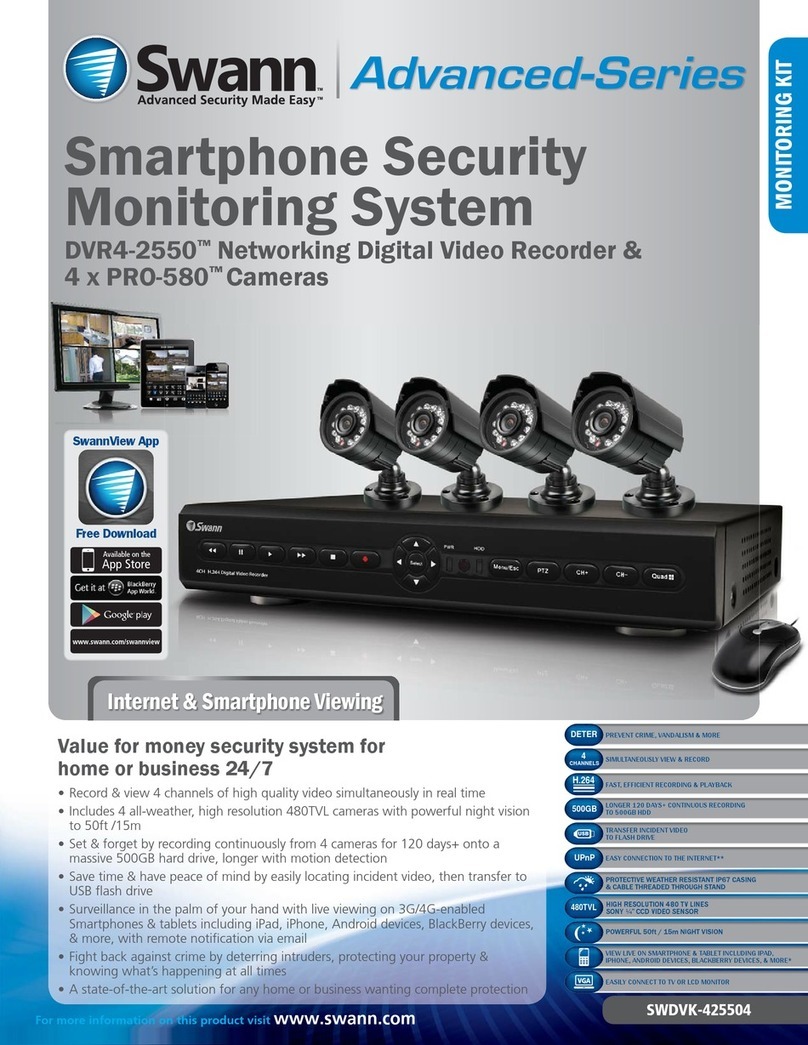
Swann
Swann DVR4-2550 User manual
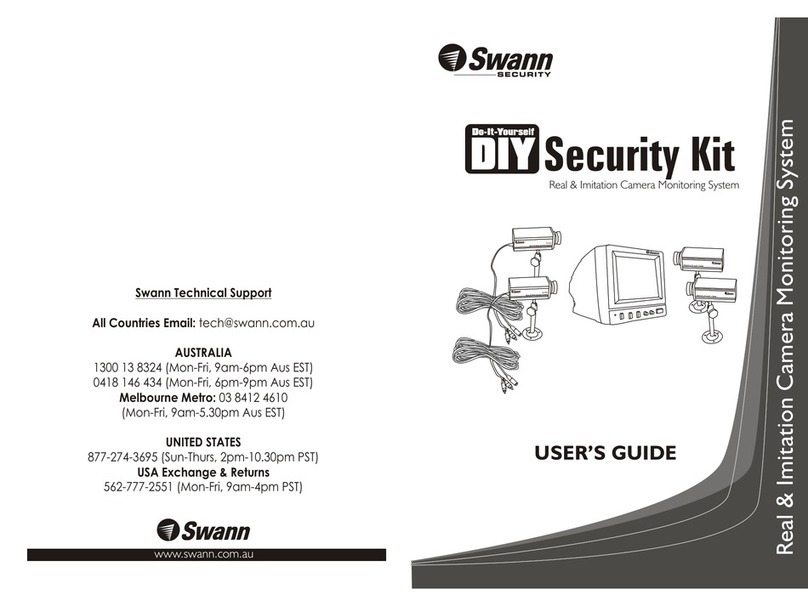
Swann
Swann DIY Security Kit User manual

Swann
Swann SW351-KCH User manual

Swann
Swann DVR8-1425 User manual

Swann
Swann DVR9-4200 User manual

Swann
Swann DVRx-2500 User manual
Popular Security System manuals by other brands

Inner Range
Inner Range Concept 2000 user manual

Climax
Climax Mobile Lite R32 Installer's guide

FBII
FBII XL-31 Series installation instructions

Johnson Controls
Johnson Controls PENN Connected PC10 Install and Commissioning Guide

Aeotec
Aeotec Siren Gen5 quick start guide

IDEAL
IDEAL Accenta Engineering information

Ecolink
Ecolink Siren+Chime user manual

Digital Monitoring Products
Digital Monitoring Products XR150 user guide

EDM
EDM Solution 6+6 Wireless-AE installation manual

Siren
Siren LED GSM operating manual

Detection Systems
Detection Systems 7090i Installation and programming manual

Se-Kure Controls
Se-Kure Controls MicroMini SK-4841 instructions