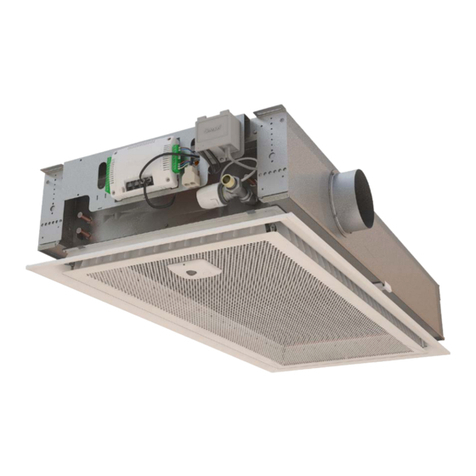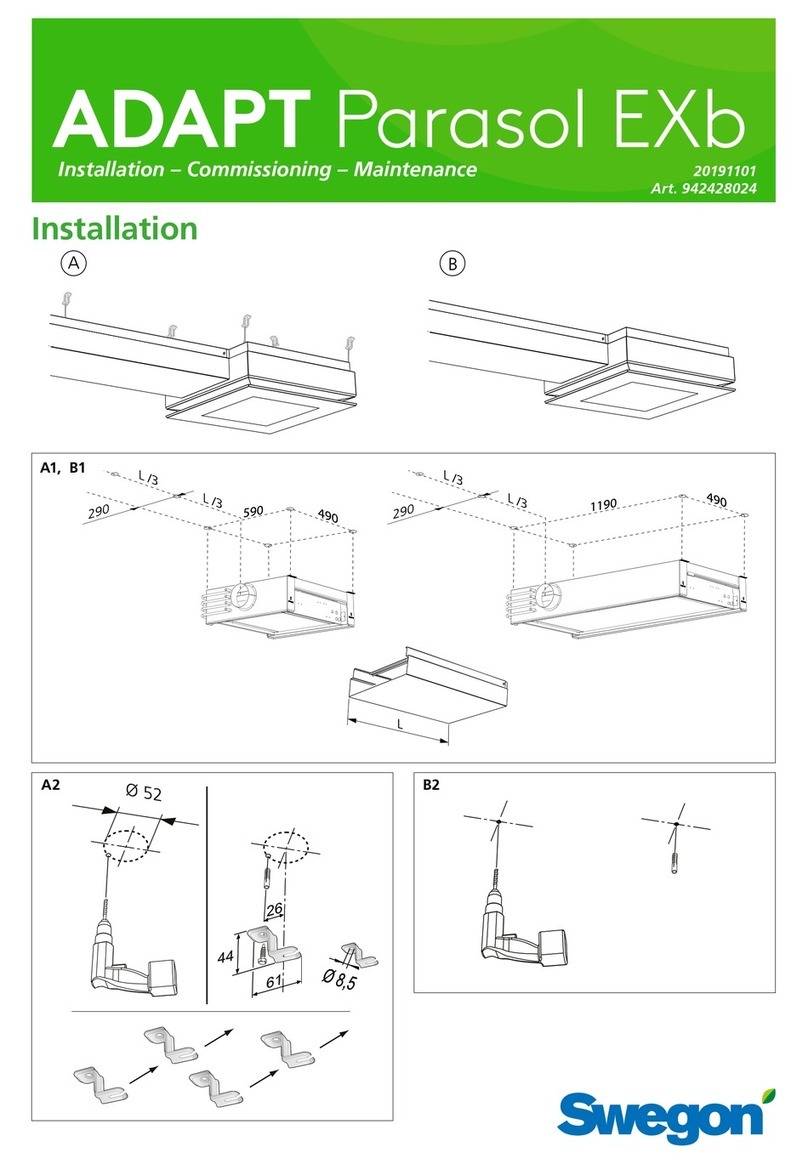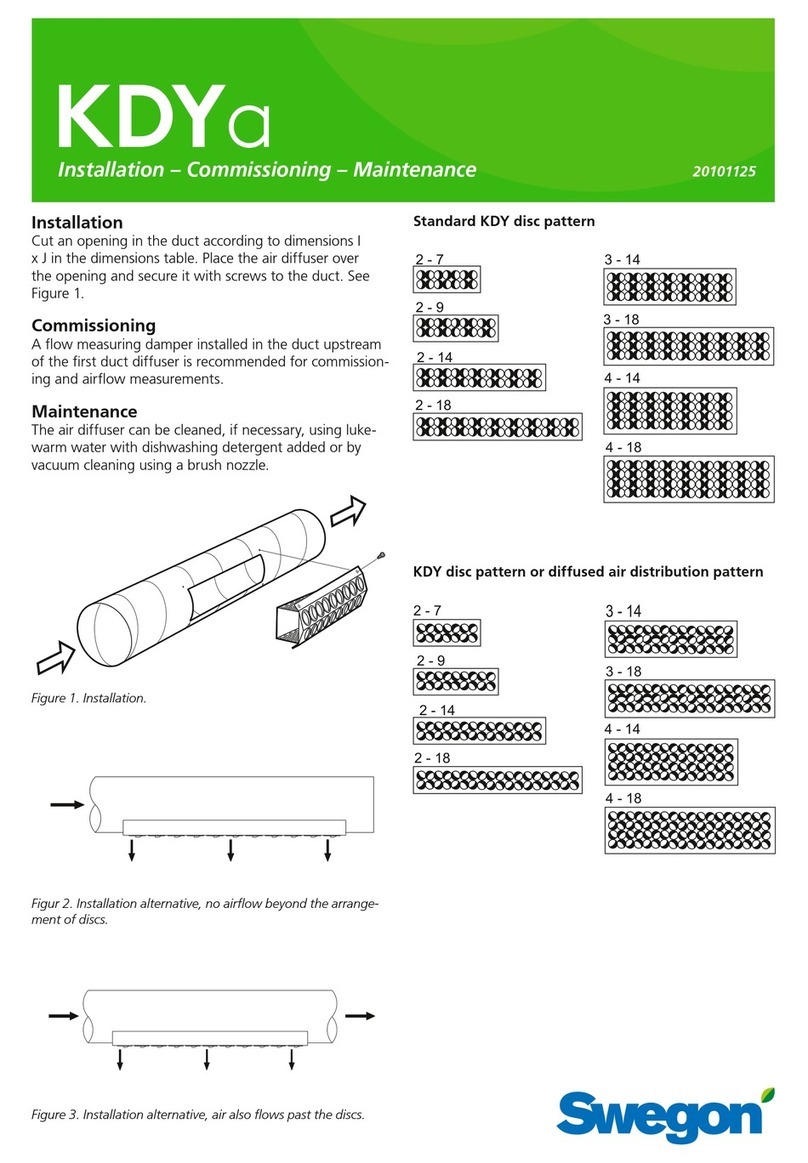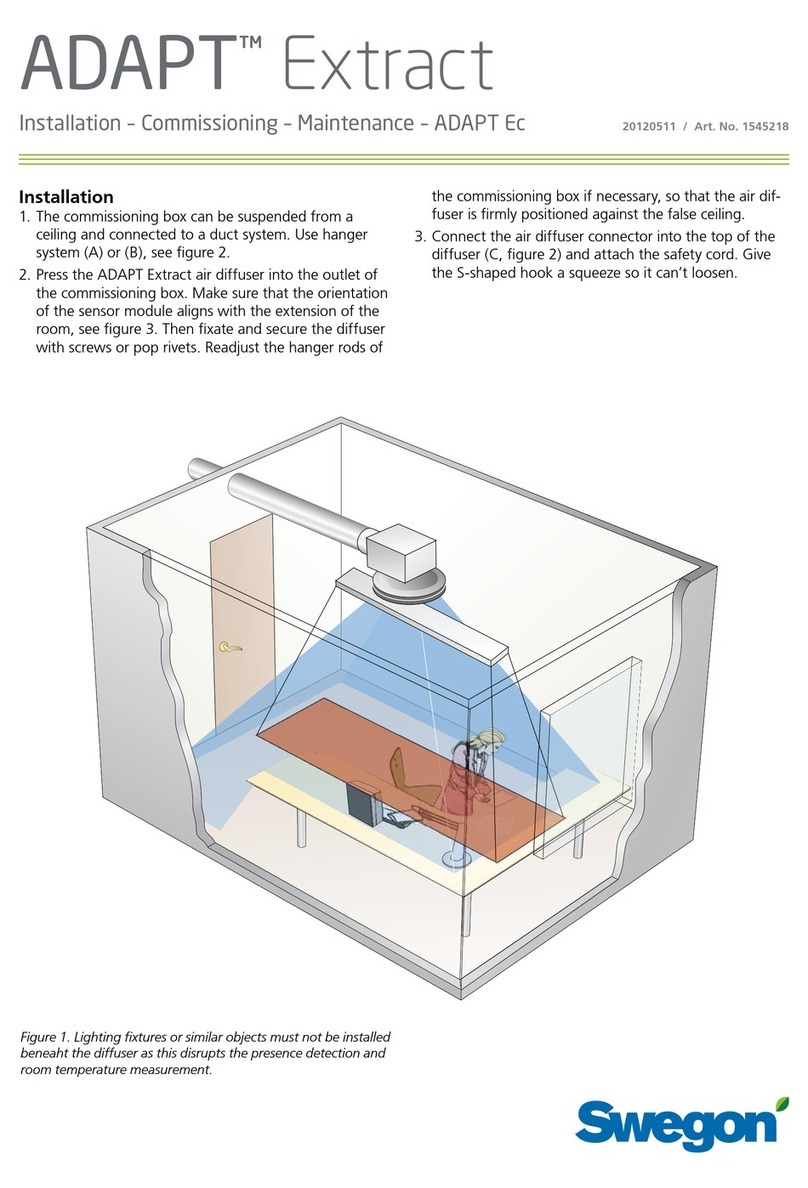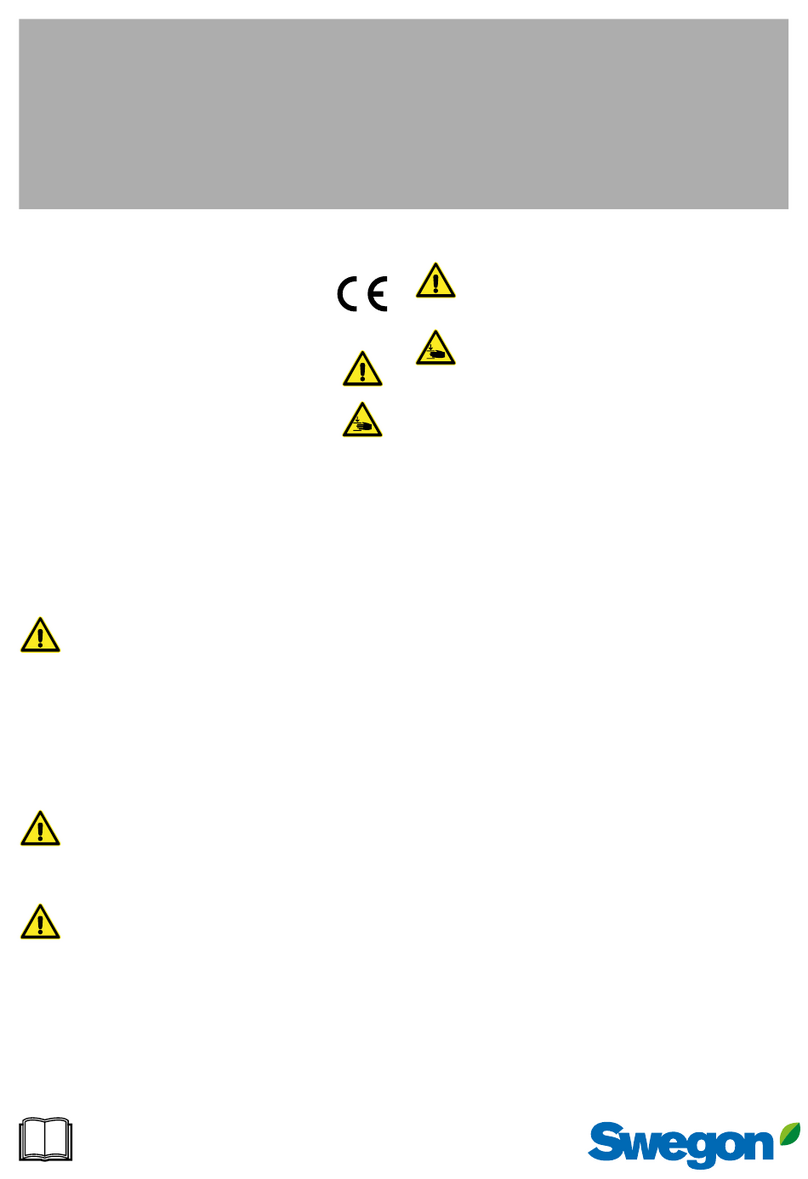Content
Instructions for Use
For the user
Important information ����������������������������������������� 3
Control from a Premium control panel ����������������� 4
Control from a Premium cooker hood������������������ 4
To replace the filters��������������������������������������������� 5
Alarms����������������������������������������������������������������� 5
N.B.! The manual was originally written in Finnish.
Installation, operation and mainte-
nance
For fitters and service personnel
1. Installation instructions........................................ 6
Important information �����������������������������������������������������������6
1�1 General����������������������������������������������������������������������������7
1�2 To install the ventilation unit ��������������������������������������������7
1�3 Ceiling installation �����������������������������������������������������������7
1�4 Installation in ceiling mounting frame ������������������������������8
1�5 Condensate discharge������������������������������������������������������8
1�6 To connect the cooker hood���������������������������������������������9
1�7 Electric and control cables������������������������������������������������9
1�8 Ducts�����������������������������������������������������������������������������10
1�9 Moisture barrier against cold timber frames �������������������10
2. Operation ............................................................ 11
2�1 Basic functions���������������������������������������������������������������11
2�1�1 Fans����������������������������������������������������������������������������11
2�1�2 Temperature ���������������������������������������������������������������11
2�1�3 Protective functions ����������������������������������������������������11
2�2 Optional items of equipment – automated control system
��������������������������������������������������������������������������������������������11
3. Application .......................................................... 12
3�1 To set the airflows����������������������������������������������������������12
3�2 Premium control panel���������������������������������������������������12
3�3 Premium cooker hood����������������������������������������������������12
3�4 Start menu���������������������������������������������������������������������14
3�4�1 Fireplace switch function���������������������������������������������14
3�4�2 Fan speed �������������������������������������������������������������������14
3�5 Main menu��������������������������������������������������������������������14
3�5�1 Language��������������������������������������������������������������������14
3�5�2 Installation and service������������������������������������������������14
3�5�3 Clock��������������������������������������������������������������������������14
3�5�4 Summer night cooling�������������������������������������������������14
3�5�5 Temperature ���������������������������������������������������������������14
3�5�6 Basic display����������������������������������������������������������������14
3�5�7 To switch off the unit ��������������������������������������������������14
3�5�8 Fireplace switch function���������������������������������������������14
3�5�9 Weekly timer ��������������������������������������������������������������14
3�5�10 Ventilation unit model�����������������������������������������������15
3�6 Installation and service���������������������������������������������������15
3�6�1 Sensor fault ����������������������������������������������������������������15
3�6�2 Service reminder/alarms ����������������������������������������������15
3�6�3 Clock��������������������������������������������������������������������������15
3�6�4 Temperature ���������������������������������������������������������������15
3�6�5 Measurement �������������������������������������������������������������15
3�6�6 Control �����������������������������������������������������������������������15
3�6�7 Fan speeds������������������������������������������������������������������15
3�6�8 To switch off the unit ��������������������������������������������������15
3�6�9 Factory settings�����������������������������������������������������������15
3�6�10 Actuators������������������������������������������������������������������15
3�6�11 Functions������������������������������������������������������������������15
3�6�12 Electric air heater ������������������������������������������������������15
4. Servicing .............................................................. 16
4�1 Service reminder ������������������������������������������������������������16
4�2 To open the ventilation unit �������������������������������������������16
4�3 Filter change������������������������������������������������������������������16
4�3 Other servicing���������������������������������������������������������������16
5. Alarms and troubleshooting.............................. 17
5�1 Alarms���������������������������������������������������������������������������17
5�1�1 Alarms from a Premium control panel �������������������������17
5�2 Troubleshooting:������������������������������������������������������������17
5�2�1 The supply air is not sufficiently heated�����������������������17
6. List of components ............................................. 18
7. Technical data...................................................... 19
7�1 Sizing�����������������������������������������������������������������������������19
7�2 Wiring diagram, ventilation unit�������������������������������������21
7�3 Power consumption�������������������������������������������������������21
7�4� Wiring diagram, optional equipment ����������������������������22
7�5 Control diagram ������������������������������������������������������������24
7�6 Dimensions��������������������������������������������������������������������25
7�7 Weight ��������������������������������������������������������������������������25
7�8 Optional equipment�������������������������������������������������������25
8. Commissioning.................................................... 26
Plant data to be given when requesting service
Project planning
See separate project planning instructions, www�swegon�com�
Swegon reserves the right to alter specifications.
2 www�swegon�com
R120.211112