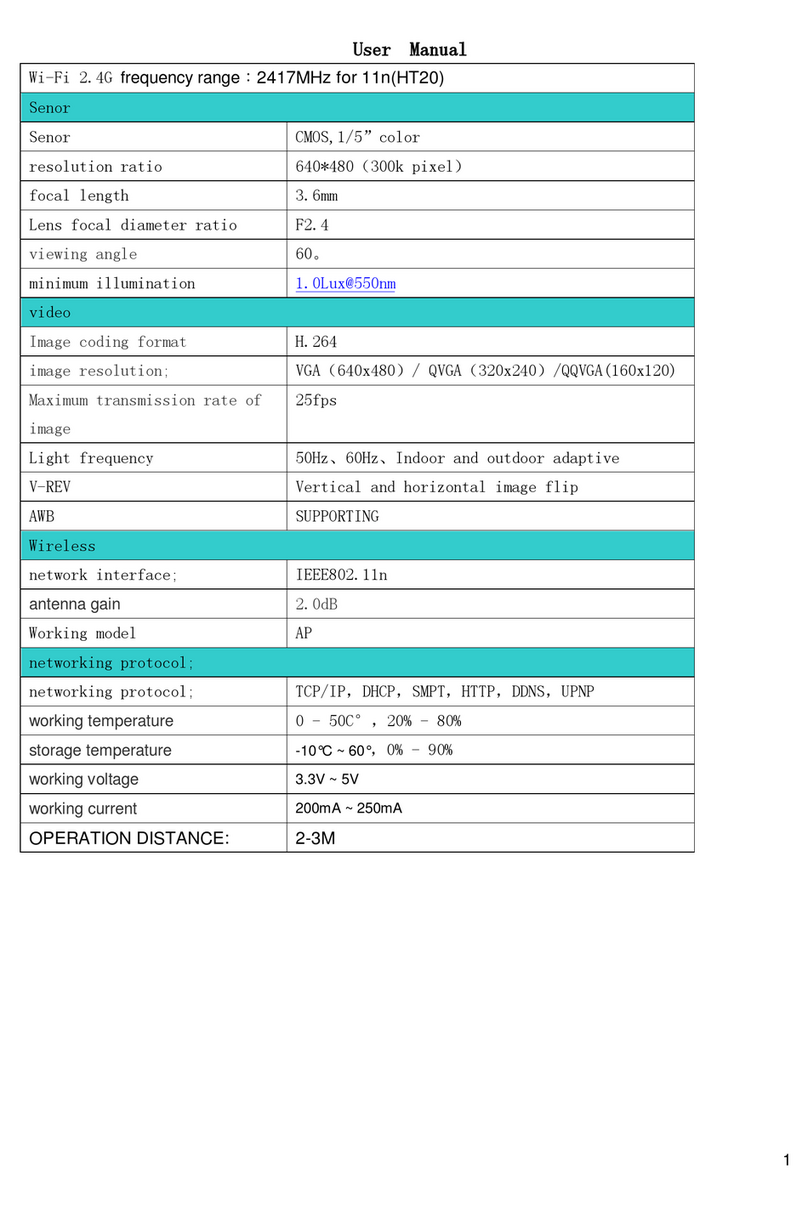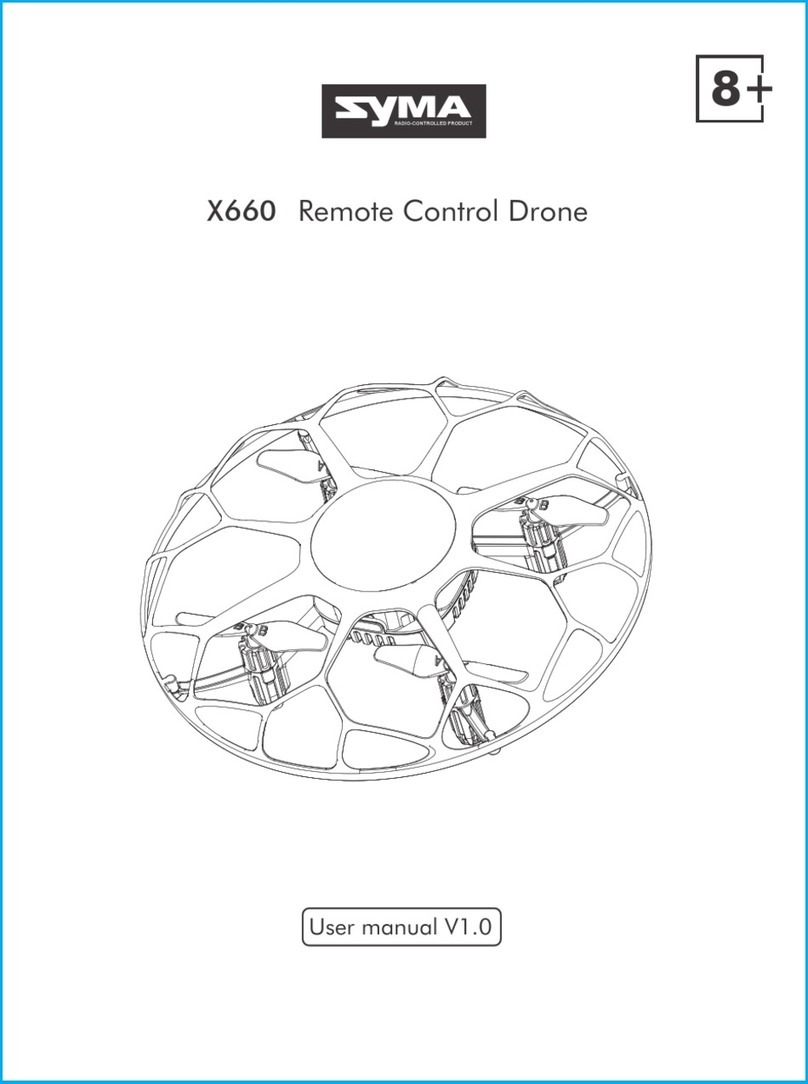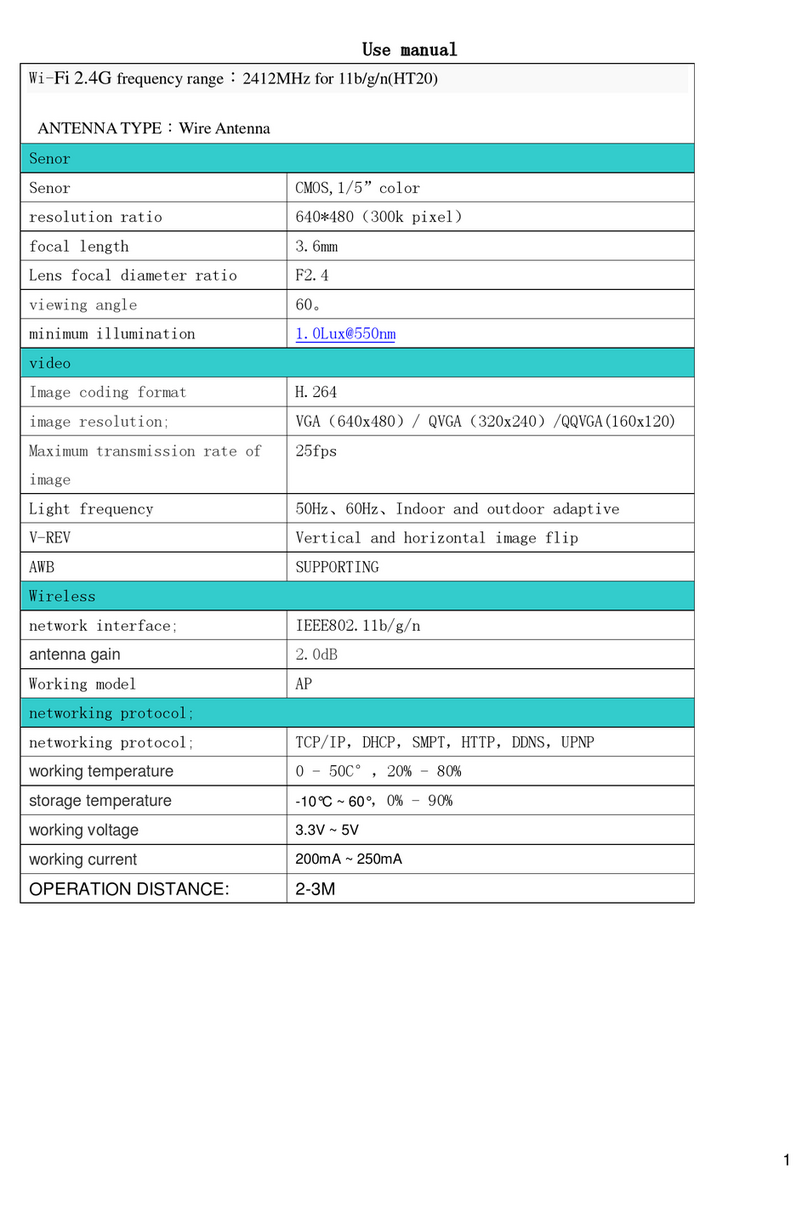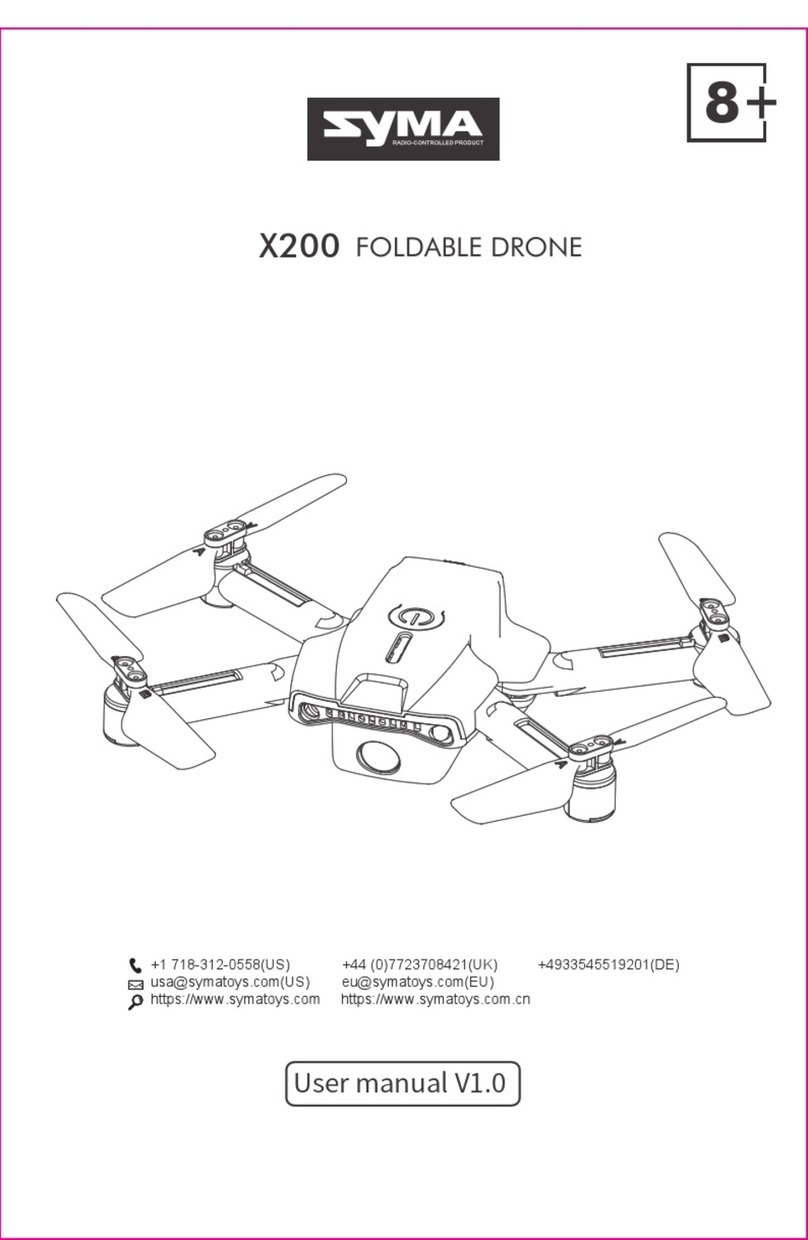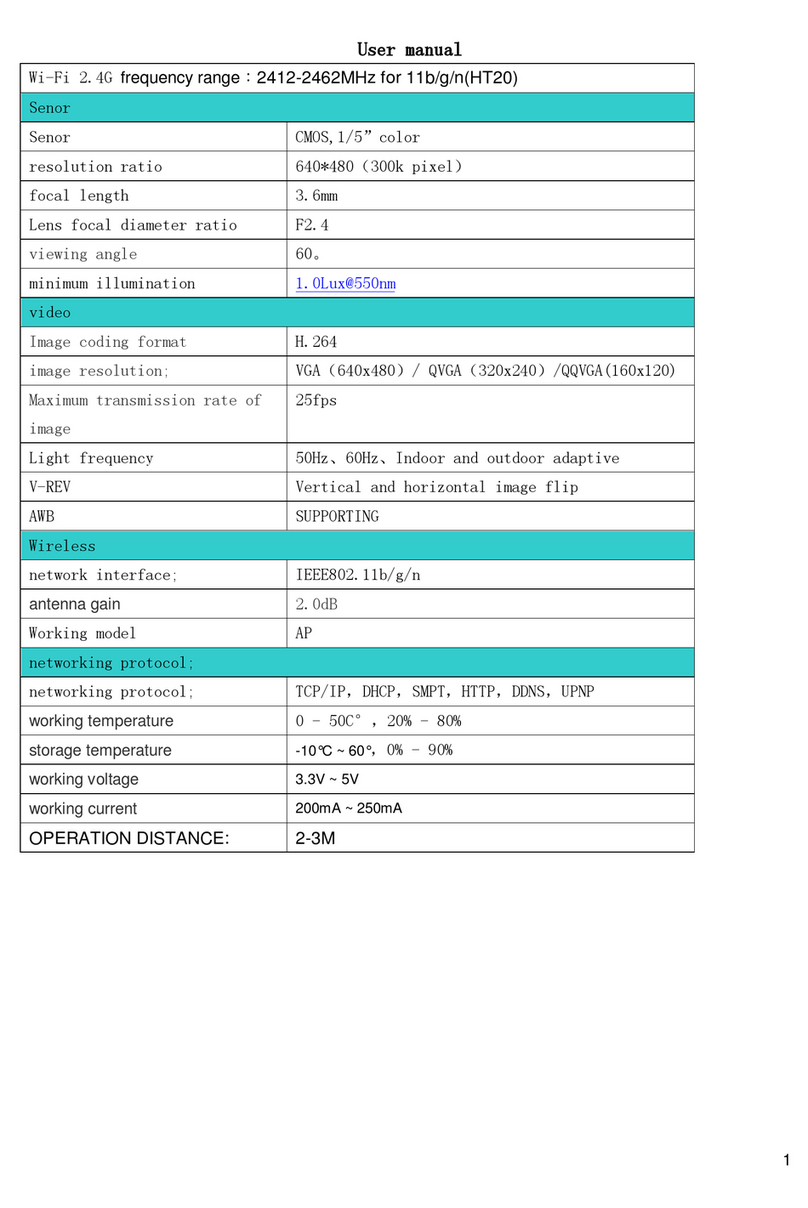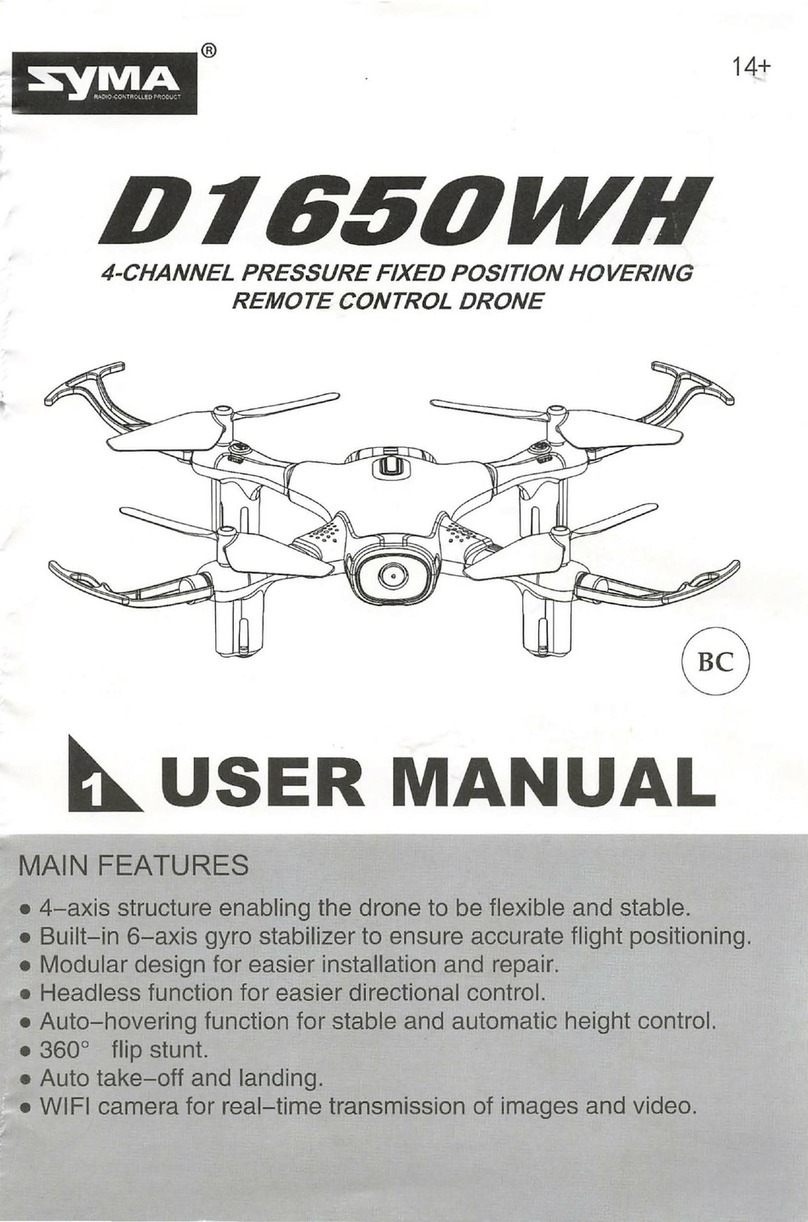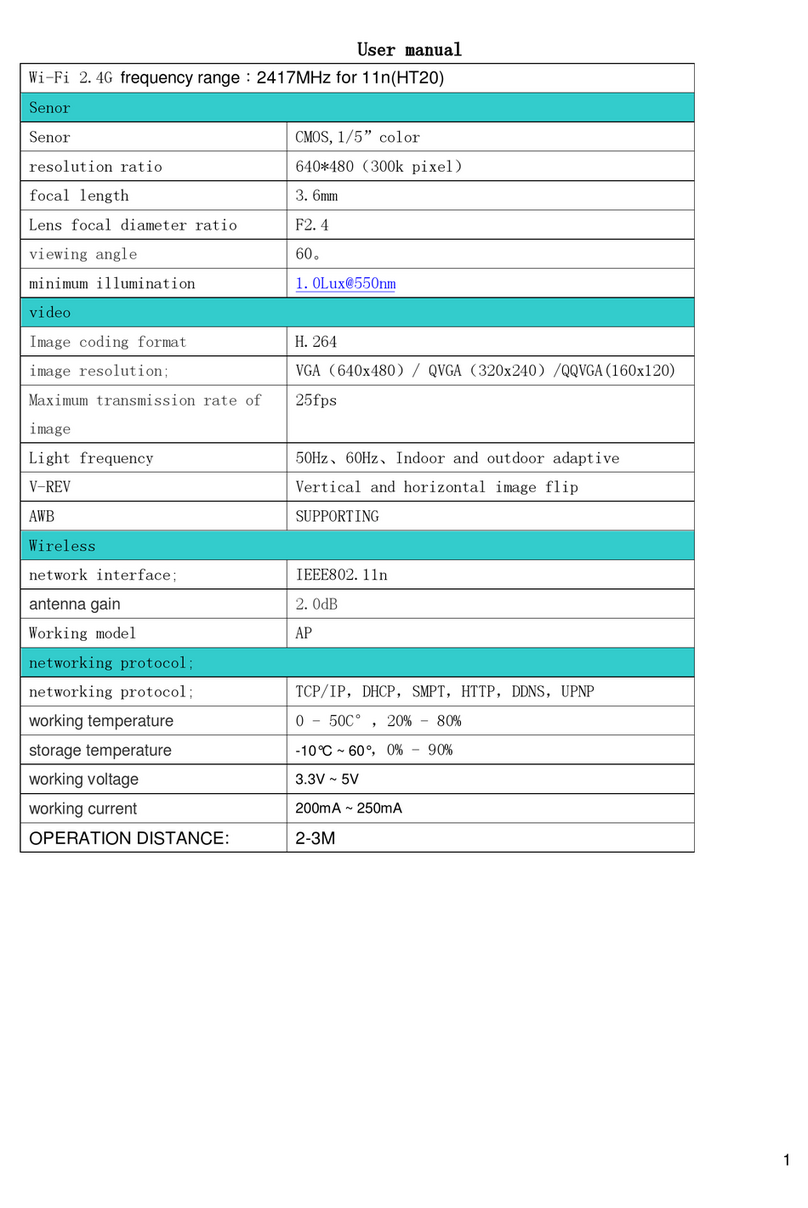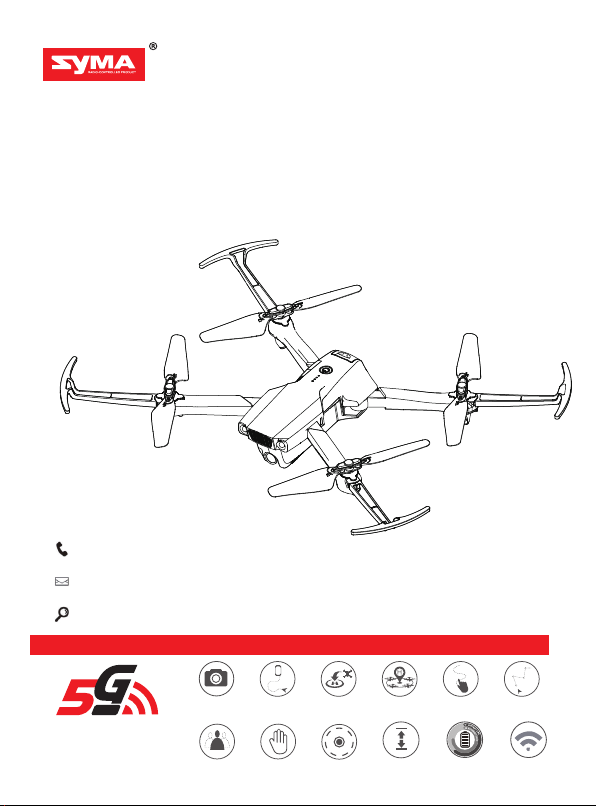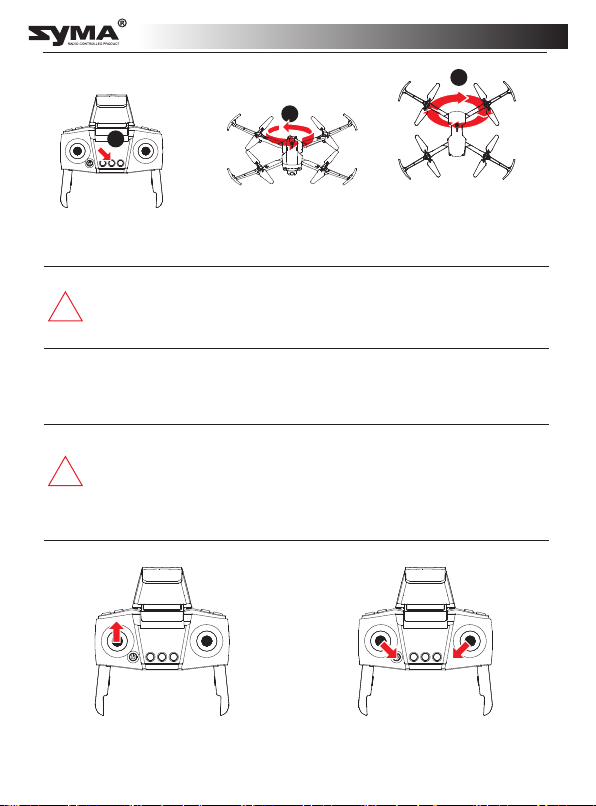-9-
!
!
Headless mode
The indicator on the aircraft will flash once every 4 seconds.
* When the battery level is normal, the aircraft can fly to a distance of
350 m at a maximum altitude of 100 m.
* When the battery level is low, the aircraft can fly to a distance of 20 m
at a maximum altitude of 20 m.
* If the rear indicator starts to flash rapidly, this indicates that the GPS
signal is weak and the aircraft cannot determine its position.
* GPS mode cannot be used indoors.
1. Configuring the forwards direction
When you switch on the aircraft for the first time, the direction in which the
front side of the aircraft is pointing will be set as the forwards direction.
2. Enabling headless mode
①After pairing the remote control with the aircraft, hold
down the right joystick for approximately 3 seconds. The
remote control will beep 8 times to indicate that headless
mode is enabled. To disable headless mode, hold down the
right joystick again for approximately 3 seconds.
②In headless mode, you do not need to determine the
aircraft’s orientation. You can move the joysticks on the
remote control to make the aircraft move in the correspond-
ing direction.
* If the rear indicator starts to flash rapidly, this indicates that the optical
signal is weak and the aircraft cannot determine its position.
* Performance may be impaired in dark surroundings, areas with
reflective surfaces (e.g. water), or at altitudes of more than 10 m.
* Optical flow positioning only supports altitudes of less than 10 m.
Flight modes
Optical flow positioning
Front indicator is constant white, rear indicator is constant
yellow.
GPS mode
Front indicator is constant white, rear indicator is constant
green.
English