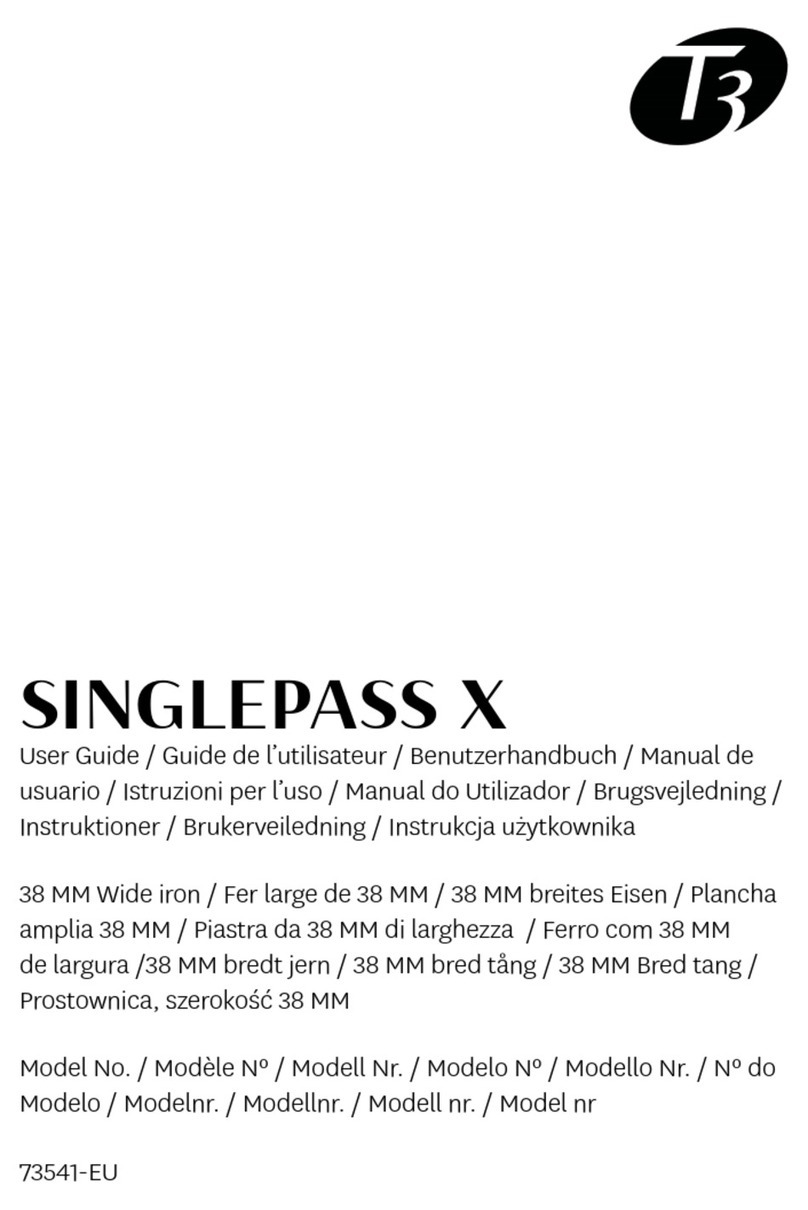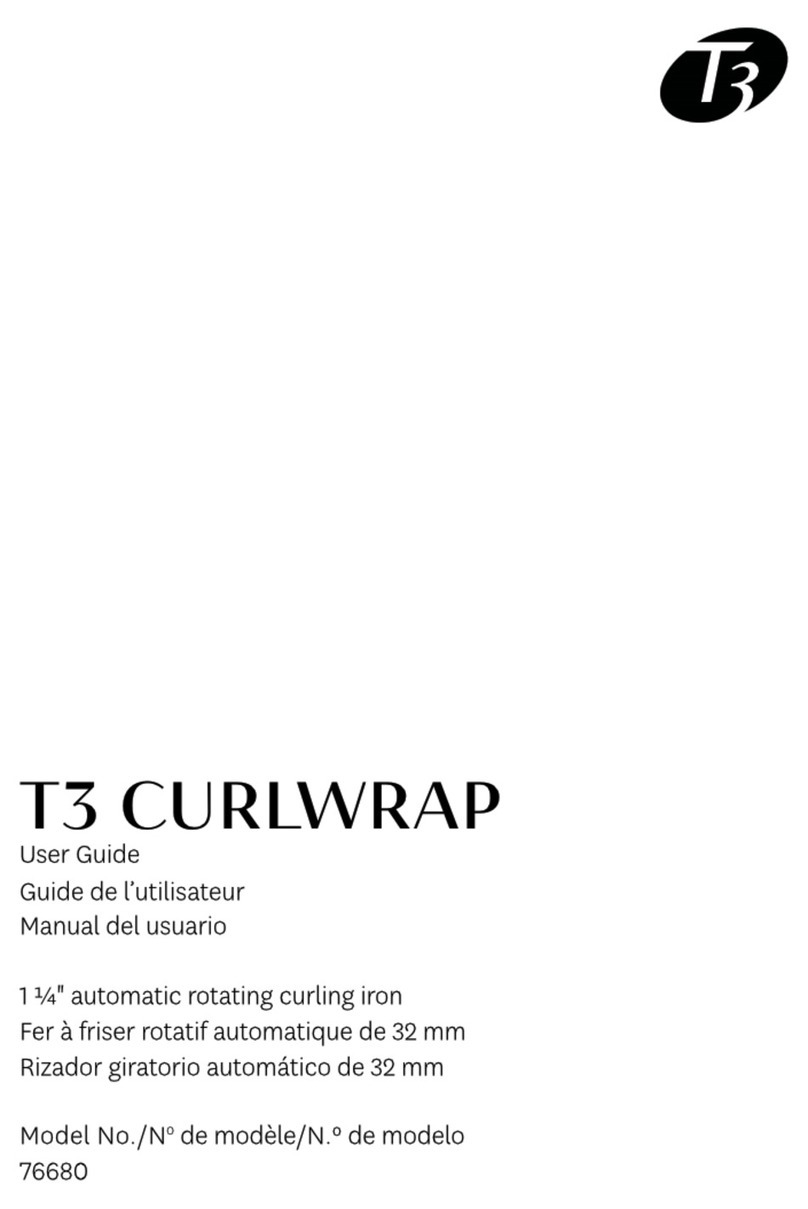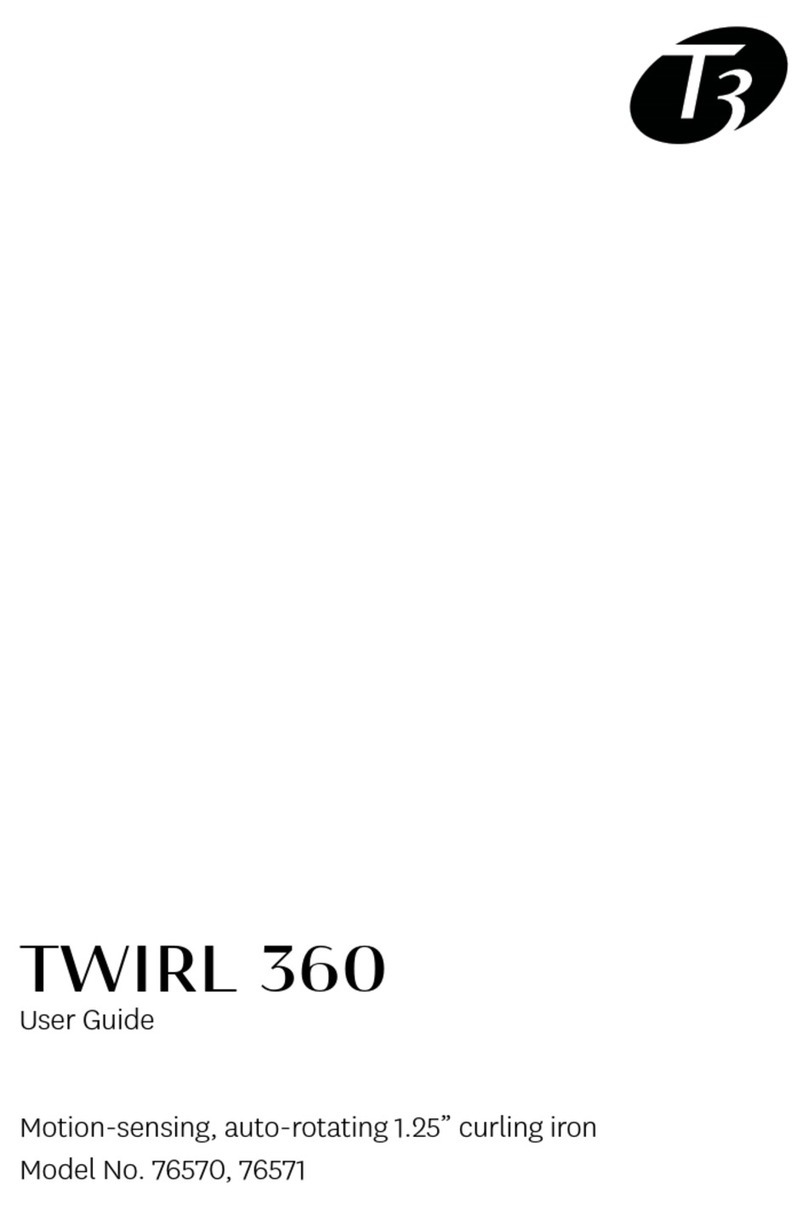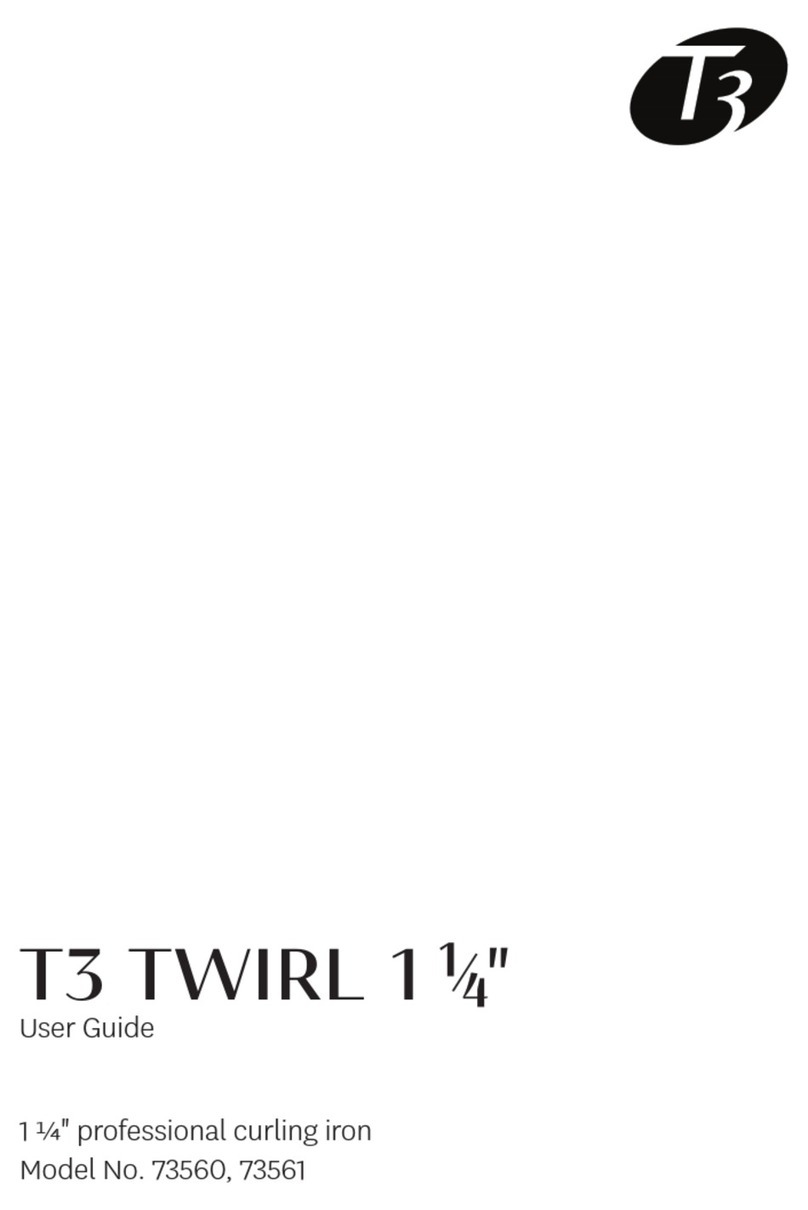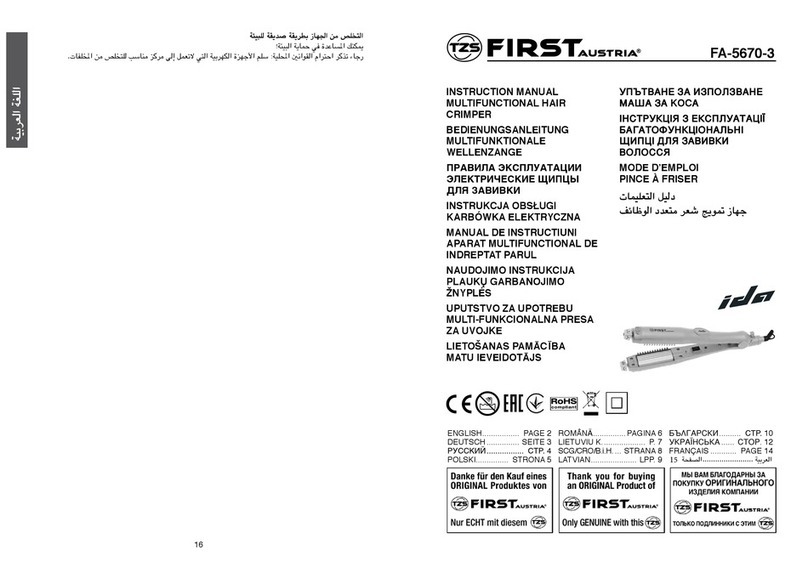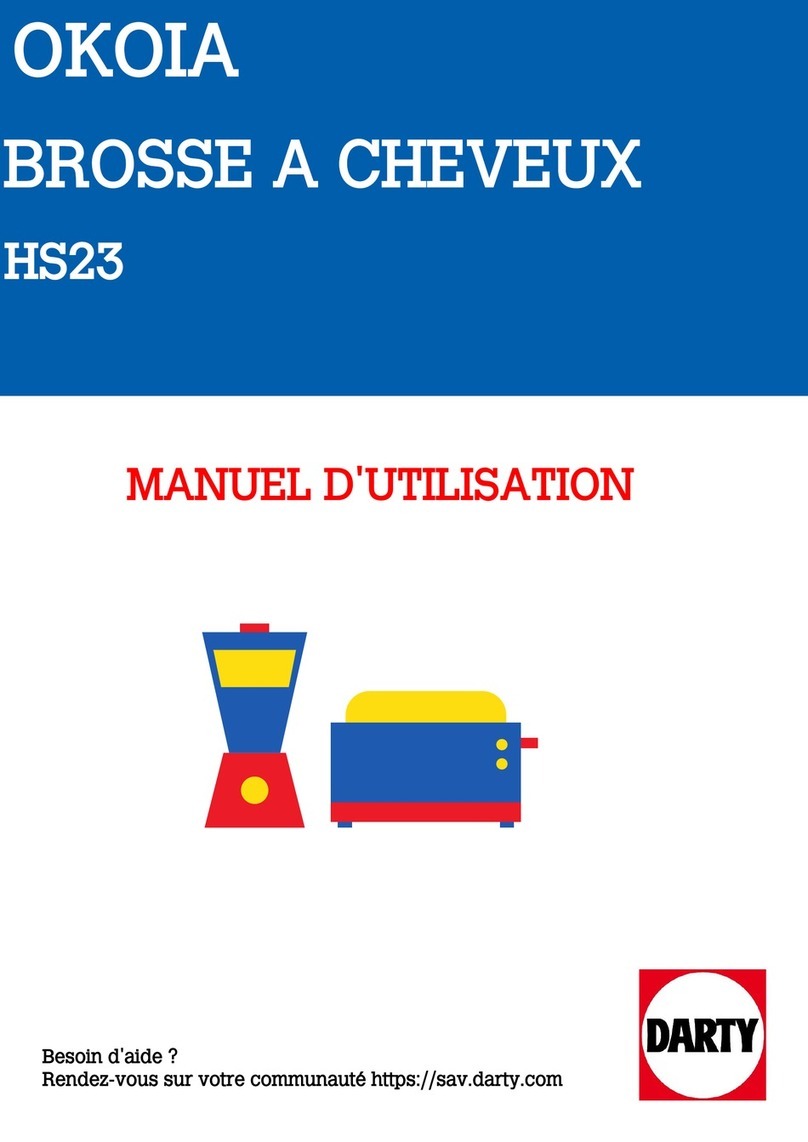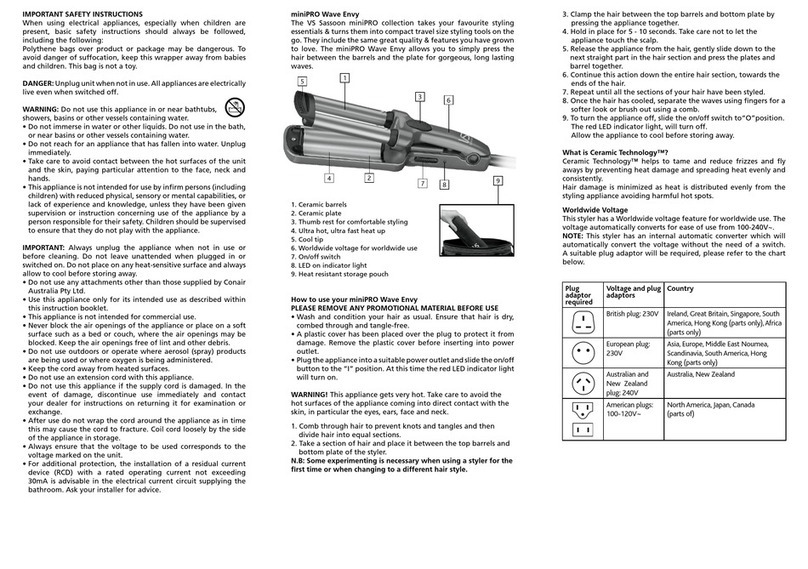6 7
ENGLISH
ENGLISH
MAINTENANCE
INSTRUCTIONS
1. Your appliance is virtually
maintenance free. It contains no user
serviceable parts, and no lubrication
is needed.
2. Keep heated surfaces clean and free
of dust, dirt & hairspray.
3. If cleaning becomes necessary,
disconnect the appliance from the
power source and let it cool. Wipe
the exterior with a damp cloth.
4. If any malfunction occurs, unplug the
appliance, allow it to cool and return
it to a service center to repair.
5. Never wrap the cord around the
appliance since this will cause the
cord to wear prematurely and break.
If the cord becomes twisted, untwist
it prior to use.
6. Handle the cord carefully for longer
life and do not put any stress on
the cord where it enters the handle.
Avoid jerking, twisting or straining
especially at the plug connections.
It could cause the cord to fray and
possibly break.
7. Do not attempt to repair the
appliance yourself.
STORAGE
When not in use, your styling iron
should be disconnected and stored
in a safe, dry location, out of reach of
children. Do not wrap the cord around
the styling iron. Allow the cord to hang
or lie loose and straight at the point of
entry into the styling iron.
SERVICING OF
DOUBLE-INSULATED APPLIANCES
In a double-insulated appliance, two
systems of insulation are provided
instead of grounding. No grounding
means is provided on a double-
insulated appliance, nor should a
means for grounding be added to
the appliance.
Servicing a double-insulated appliance
requires extreme care and knowledge
of the system, and should be done
only by qualified service personnel.
Replacement parts for double-
insulated appliance must be identical
to the parts they replace. A double-
insulated appliance is marked with
the words “DOUBLE INSULATION” or
“DOUBLE INSULATED”. The symbol
(square within a square) may also be
marked on the appliance.
MAINTENANCE
INSTRUCTIONS