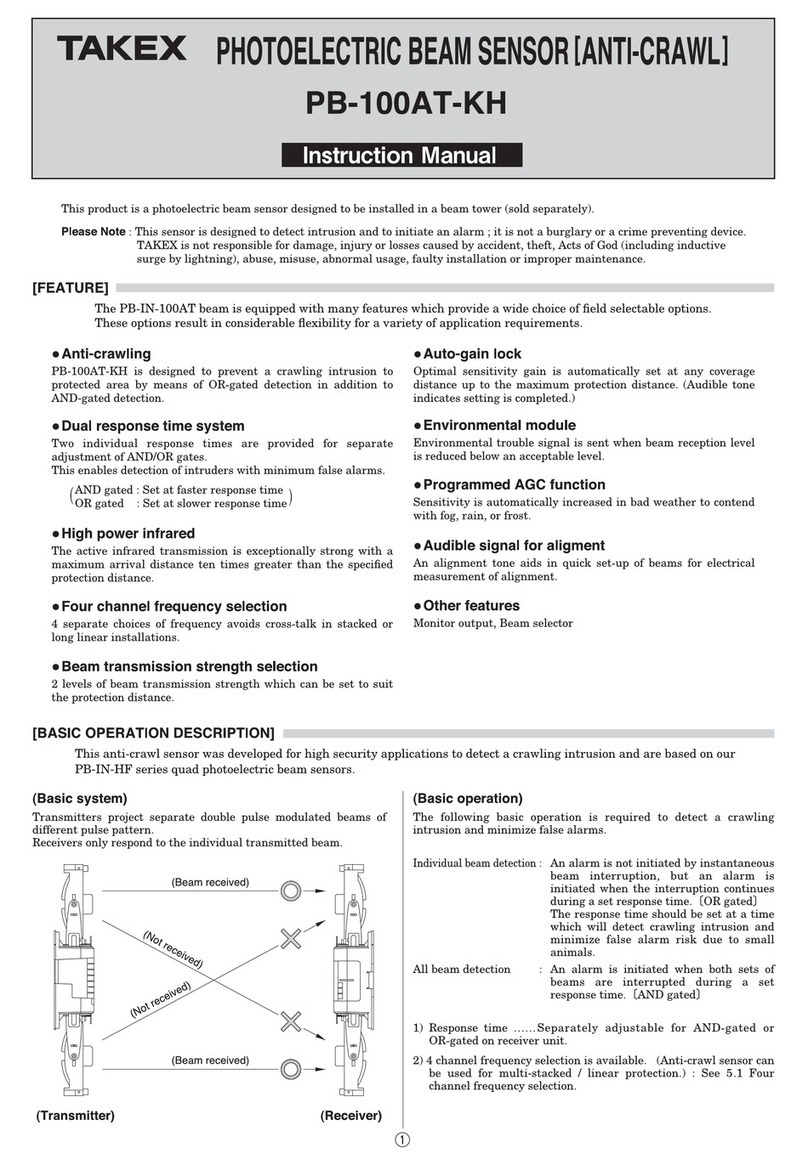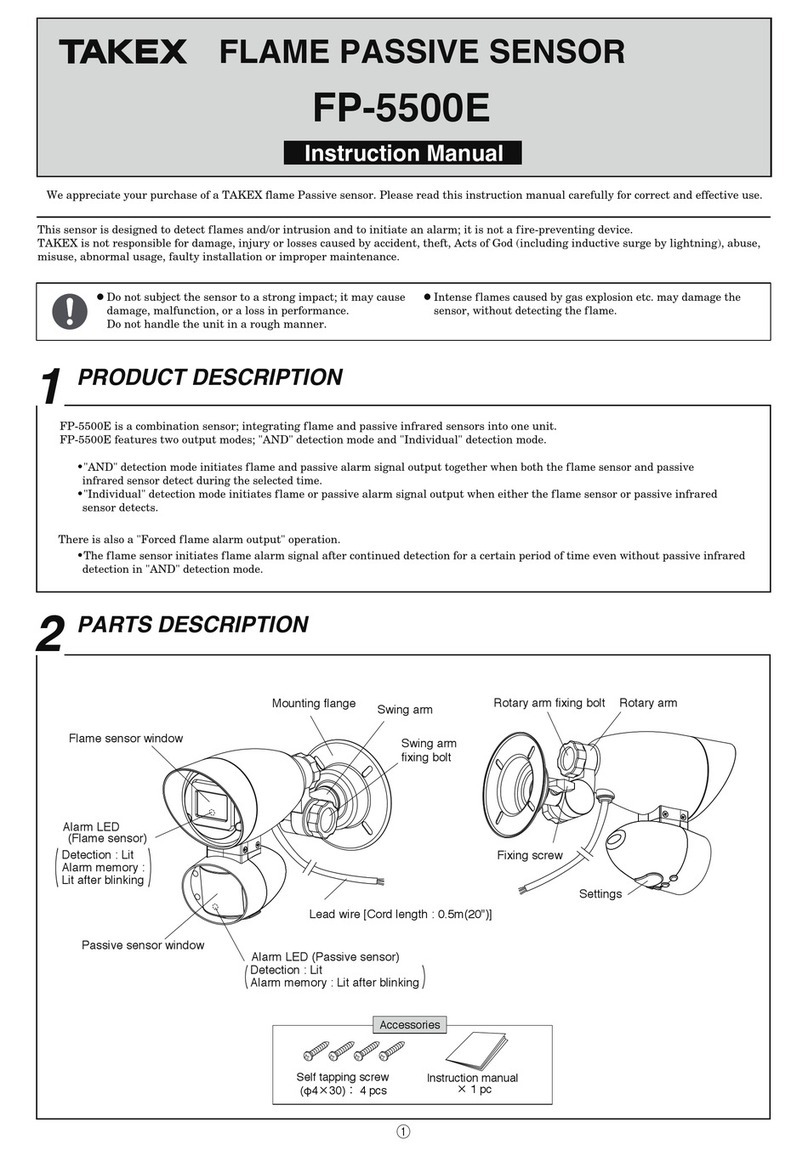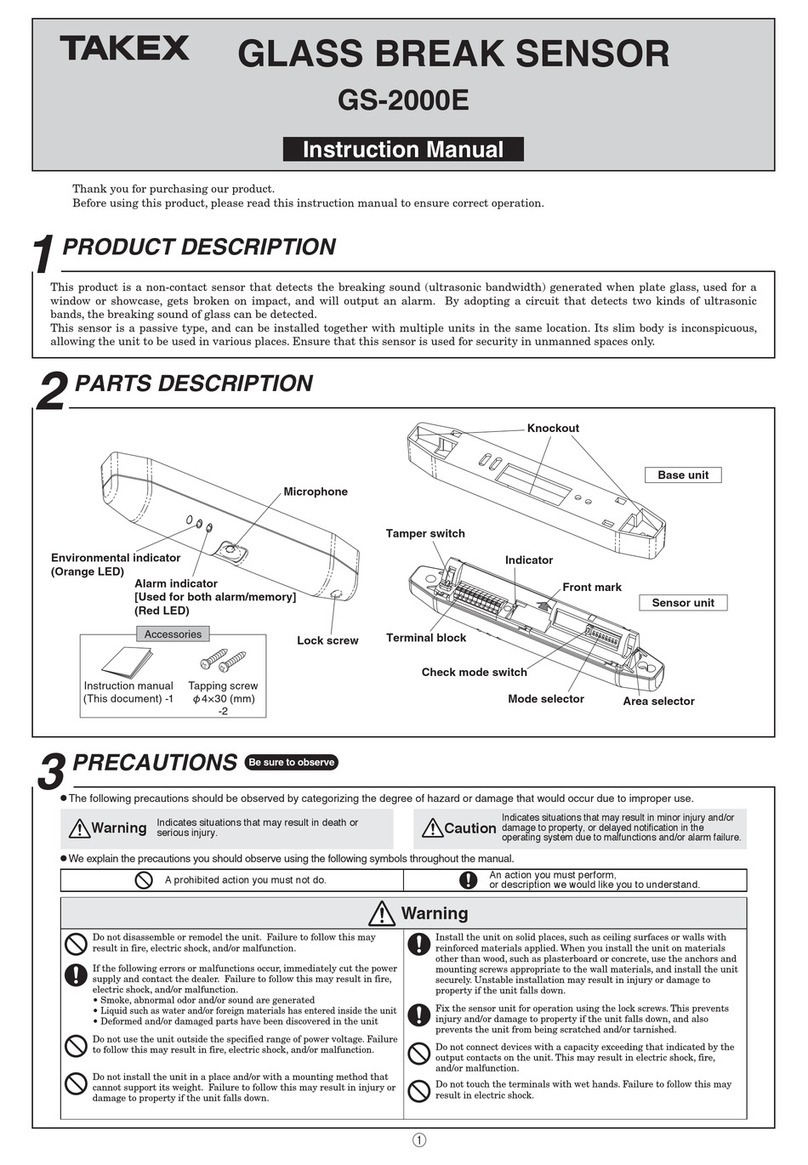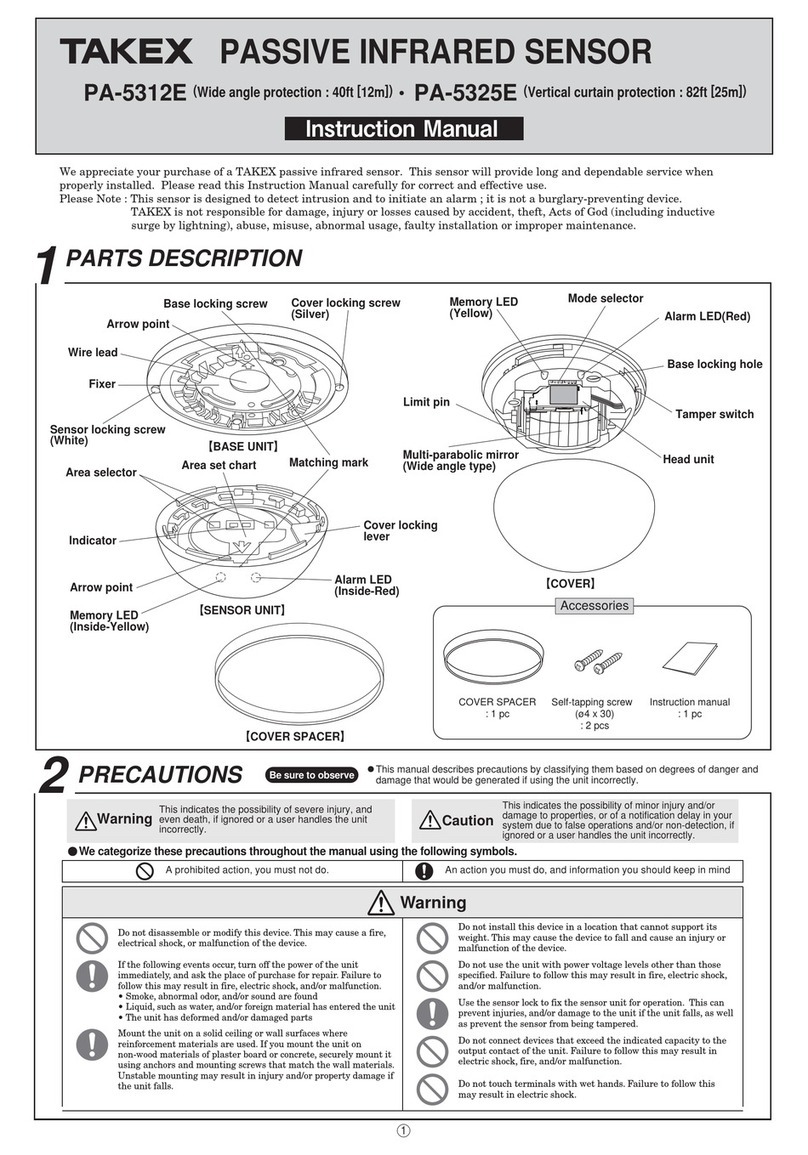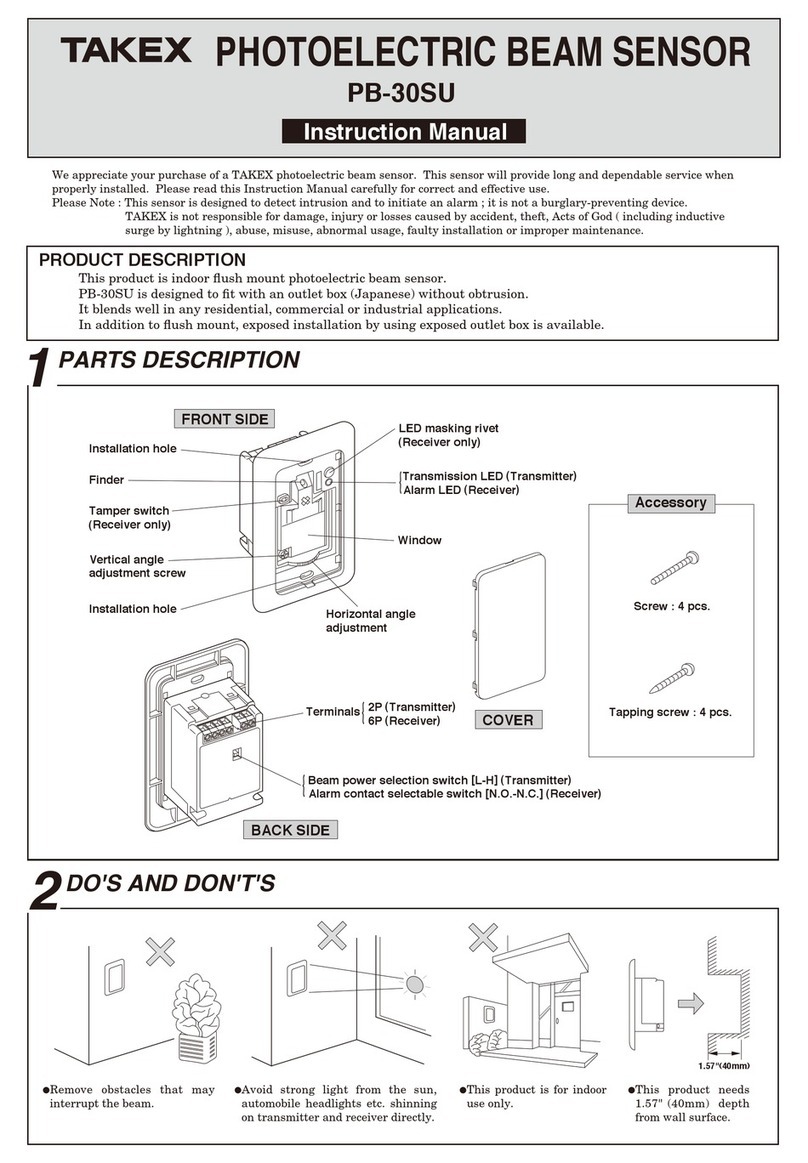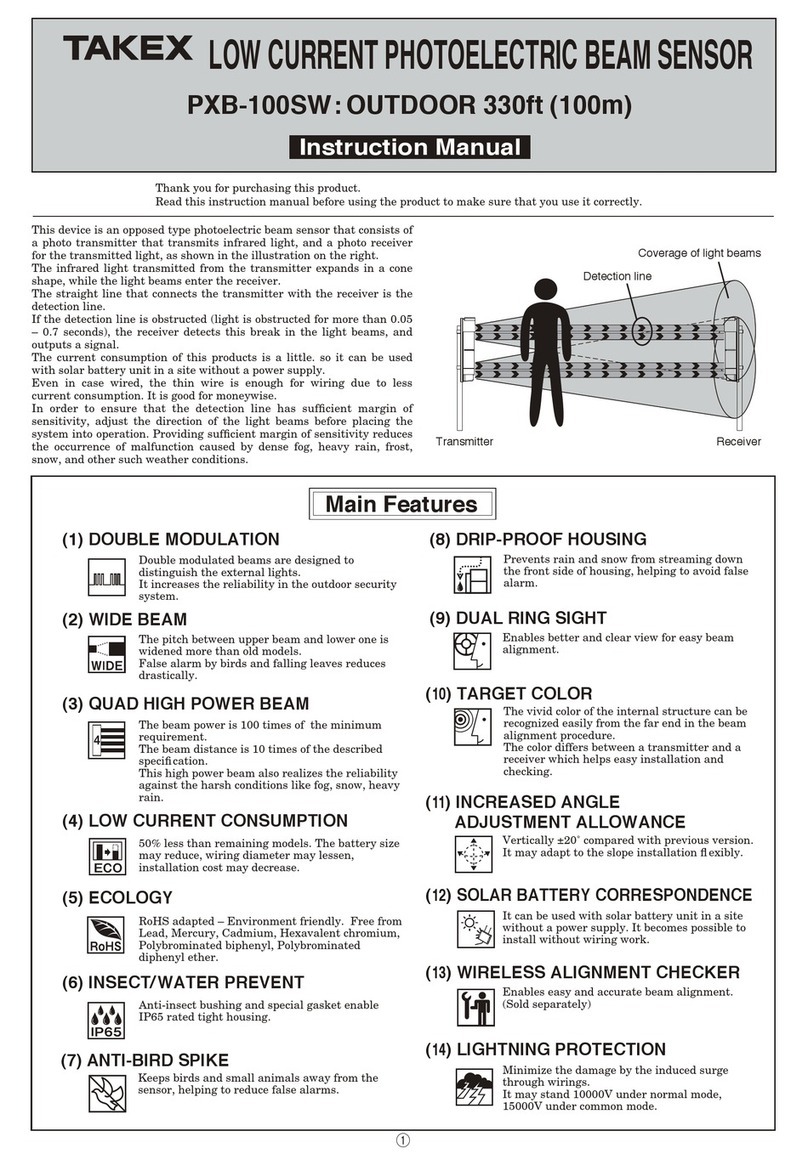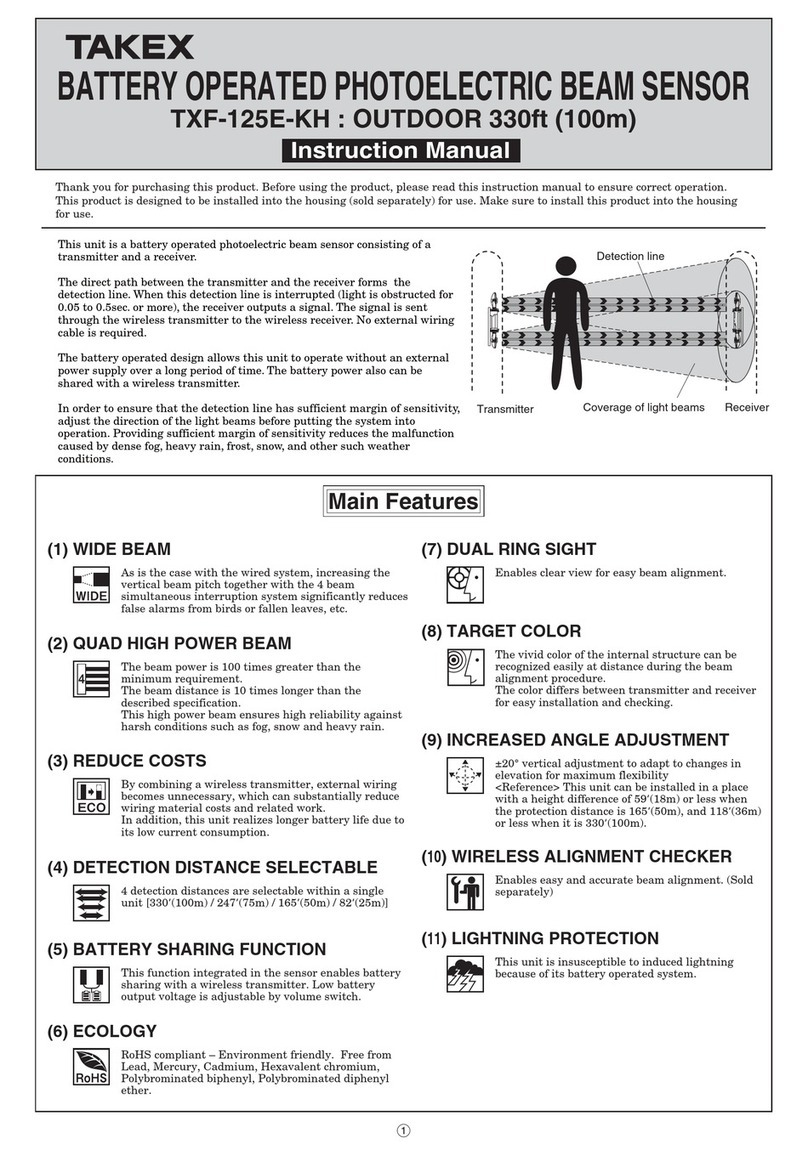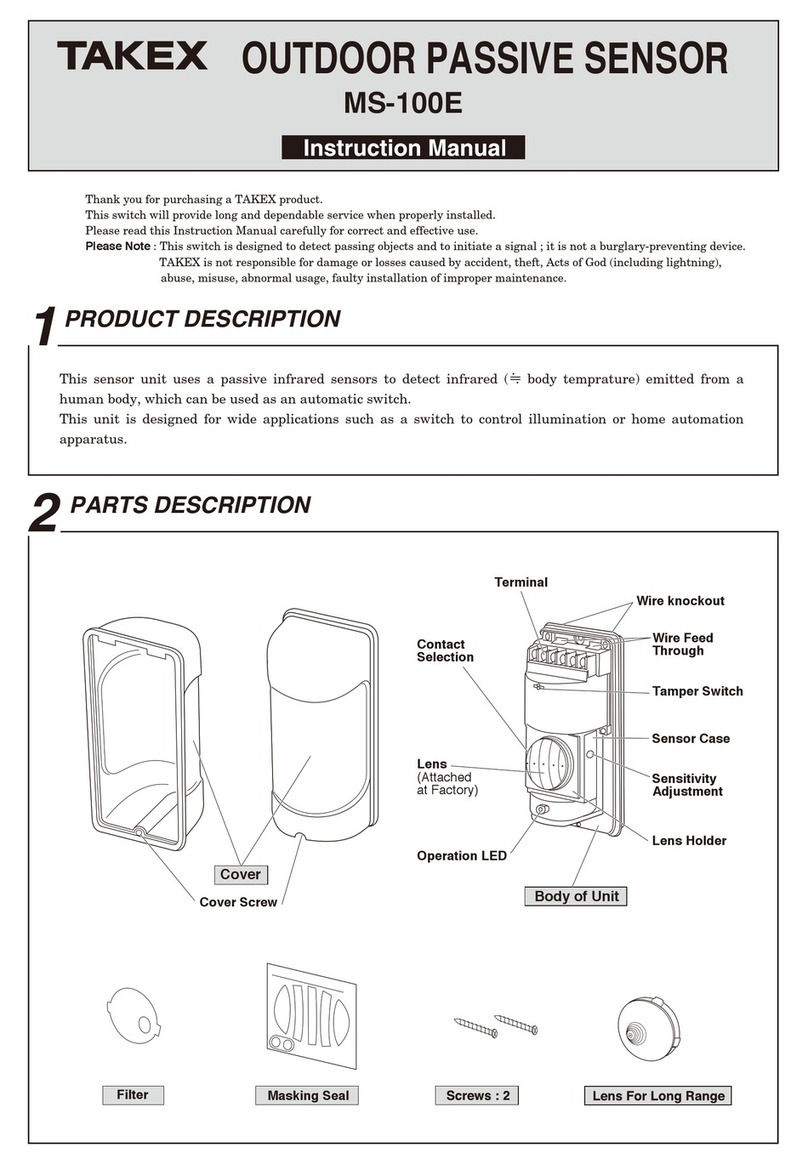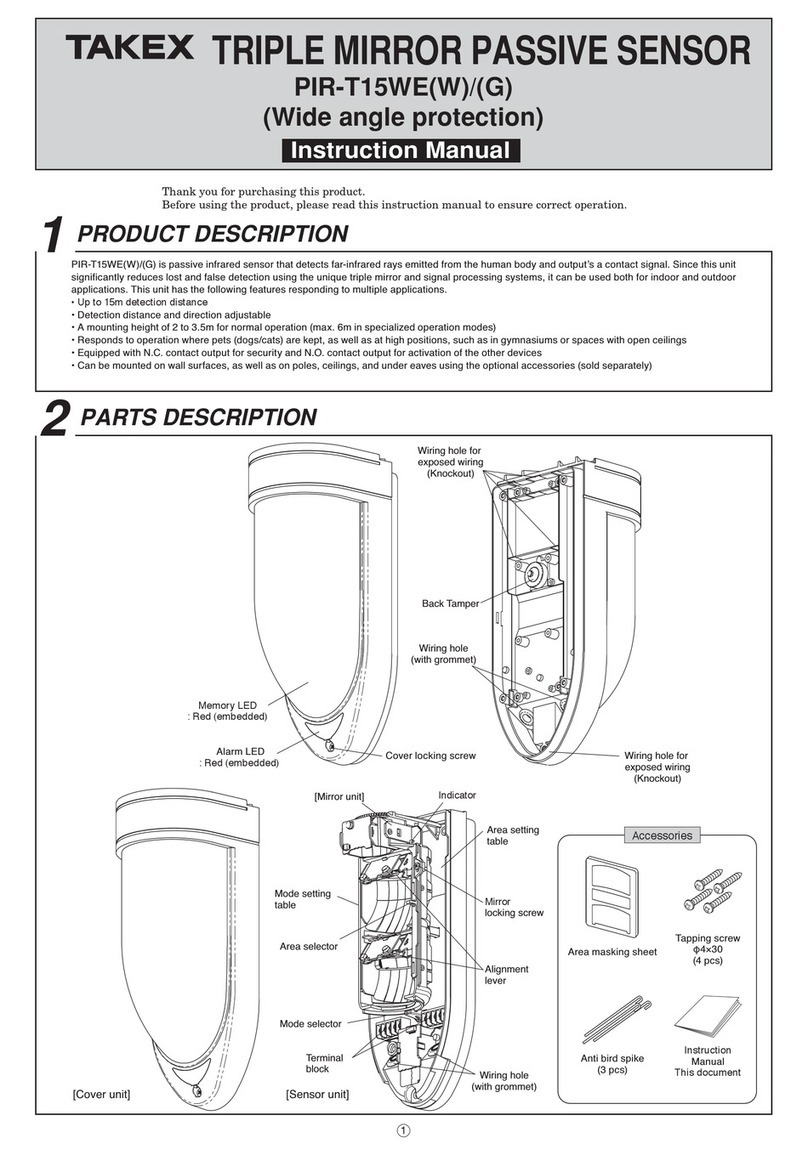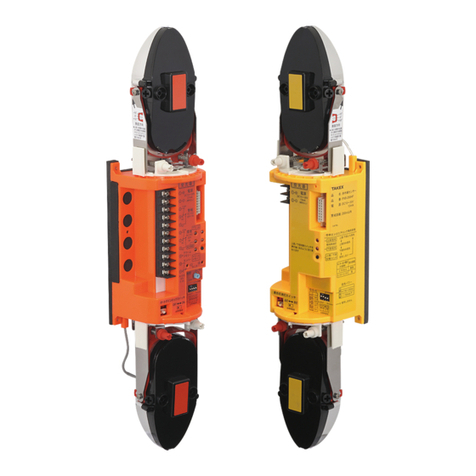No.05-992 1703
In Japan
Takex America Inc.
4/15 Howleys Road, Notting Hill,
VIC, 3168
Tel : +61 (03) 9544-2477
Fax : +61 (03) 9543-2342
Takenaka Engineering Co., Ltd.
83-1, Gojo-sotokan,
Higashino, Yamashina-ku,
Kyoto 607-8156, Japan
Tel : 81-75-501-6651
Fax : 81-75-593-3816
http : // www. takex-eng. co. jp /
Takex America Inc.
151 San Zeno Way
Sunnyvale,
CA 94086, U.S.A
Tel : 408-747-0100
Fax : 408-734-1100
http : // www. takex. com
Takex Europe Ltd.
Aviary Court, Wade Road,
Basingstoke, Hampshire. RG24 8PE, U.K.
Tel : (+44)01256-475555
Fax : (+44)01256-466268
http : // www. takex. com
In the U.S. In the U.K.
In Australia
Mount the reector as show in Fig 4.Mount the sensor unit as show in Fig 3.
Limited Warranty
Analyze possible problems according to the above table. If normal operation cannot be
restored by the means, contact either the dealer from whom you bought the unit or
TAKEX.
Model
Protected distance
Light source
Response time
Alarm signal
Supply voltage
Power consumption
Ambient temperature range
Mounting positions
Weight
(excluding accessories)
Appearance
PR-5B
16.5' (5m) or less
Infrared light emitting diode
50msec. or more
Dry contact relay output S.P.D.T. form C.
Contact capacity : 30V (AC/DC) up to 0.5A
10.5−26V DC (Non-polarity)
37mA (at 12V DC)
-20°C to +50°C (-4°F to +122°F)
Indoor-entrance, exit, window, passageway
Sensor : 90g (3.2 oz)
Reector : 50g (1.8 oz)
ABS resin (white)
The specications are subject to change without notice.
Fig. 4Fig. 3
Fig. 5
Symptom
No alarm condition
Continuous alarm
Frequent alarm
with no intrusion.
Possible cause Remedy
①Breaker of control panel is
cut off.
(No voltage on power
terminals for sensor)
②Either sensor or reector is
not set in a correct direction.
③Disconnection or separation
of wiring between sensor
and control panel.
Infrared beam lter of the
sensor or the reector is
stained with water drops,
dust, or the like. (Alarm may
be given continuously in
severe cases.)
Moving objects in the protected
area. (like curtain, animal, etc.)
Clean the lter or the
reector with soft cloth.
Remove the moving objects
from the protected area.
Recover the breaker.
(Search the cause of cut-off
of breaker)
Correct the direction of the
sensor or reector with
reference to 4.
Installation of reector.
Repair the disconnection or
separation.
Reflector Reflector
Sensor Sensor
Where the sensor is installed on a
rough or irregular surface like
concrete, use a steel plate of about
2mm in thickness as foundation to
prevent misalignment of the optical
system.
Angle of incidence should be within 15 degrees.
Double-faced adhesive
sheet (Used when sensor
mounting screws are not
used.)
Double-faced adhesive sheet
(
Used when the reflector mounting
screws are not used.
)
Sensor mounting
screws (M3×16)
Reflector mounting
screws (M4×16)
Reflector
mounting plate
Reflector
Operation LED ON
Object which interrupts
the beam.
Reflector mounting
screws (M4×16)
Wall
Sensor
Sensor
Reflector
Reflector
Wall
Wall
Wall
Wall
Wall Wall
Direction of reflector
(φ5mm)
(97mm)
(69mm)
(54mm) (16mm)
φ0.20"
(12.5mm)
TERMINAL COVER
(10mm×8mm)
0.39"×0.31"
WIRING HOLE
KNOCKOUT
(10mm×9mm)
0.39"×0.35"
(23.5mm)
(62mm)
(106mm)
(φ4.4mm)
2-φ0.17"
(φ3.5mm)
2-φ0.14"
3.31"
0.63"
2.13" 3.82"
2.72" 0.49"
0.93"
4.17"
2.44"
(84mm)
MOUNT HOLE
SENSOR
REFLECTOR MOUNT HOLE
Note: Install the reector within the range of 2'
(0.6m) to 15' (5m) from the sensor.
Note that the installation angle as well as
the position of the reector. (Fig. 5)
The reector has the function of
reecting infrared beam in the direction
of incidence within + / -15 degree of the
incidence angle.
When the reector is tilted, be sure to
use it within the above range.
Note:
TAKEX products are warranted to be free from defects in material and workmanship for 12
months from original date of shipment. Our warranty does not cover damage or failure
caused by Acts of God (including inductive surge by lightning), abuse, misuse, abnormal
usage, faulty installation, improper maintenance or any repairs other than those provided
by TAKEX. All implied warranties with respect to TAKEX, including implied warranties for
merchantability and implied warranties for tness, are limited in duration to 12 months
from original date of shipment. During the Warranty Period, TAKEX will repair or replace,
at its sole option, free of charge, any defective parts returned prepaid. Please provide the
model number of the products, original date of shipment and nature of difculty being
experienced. There will be charges rendered for product repairs made after our Warranty
period has expired.
8DIMENSIONS
6TROUBLESHOOTING 7SPECIFICATIONS
5OPERATION
Mounting
4-3
Supply power to the sensor.
If the sensor faces the reector properly, the
operation LED does not light up.
If the LED lights up, refer to "4. INSTALLA-
TION" and re-adjust.
Next, interrupt the path of infrared beam
between the sensor and the reector with
beam shielding objects (human body or the
other objects which interrupts infrared
beam), and conrm that an alarm is given
and the operation LED lights up.
If the alarm stops when this object is
removed (LED off), the system is working
correctly.
Regular maintenance and inspection by
installer and frequent testing by user are
vital to continuous satisfactory operation of
any alarm system.