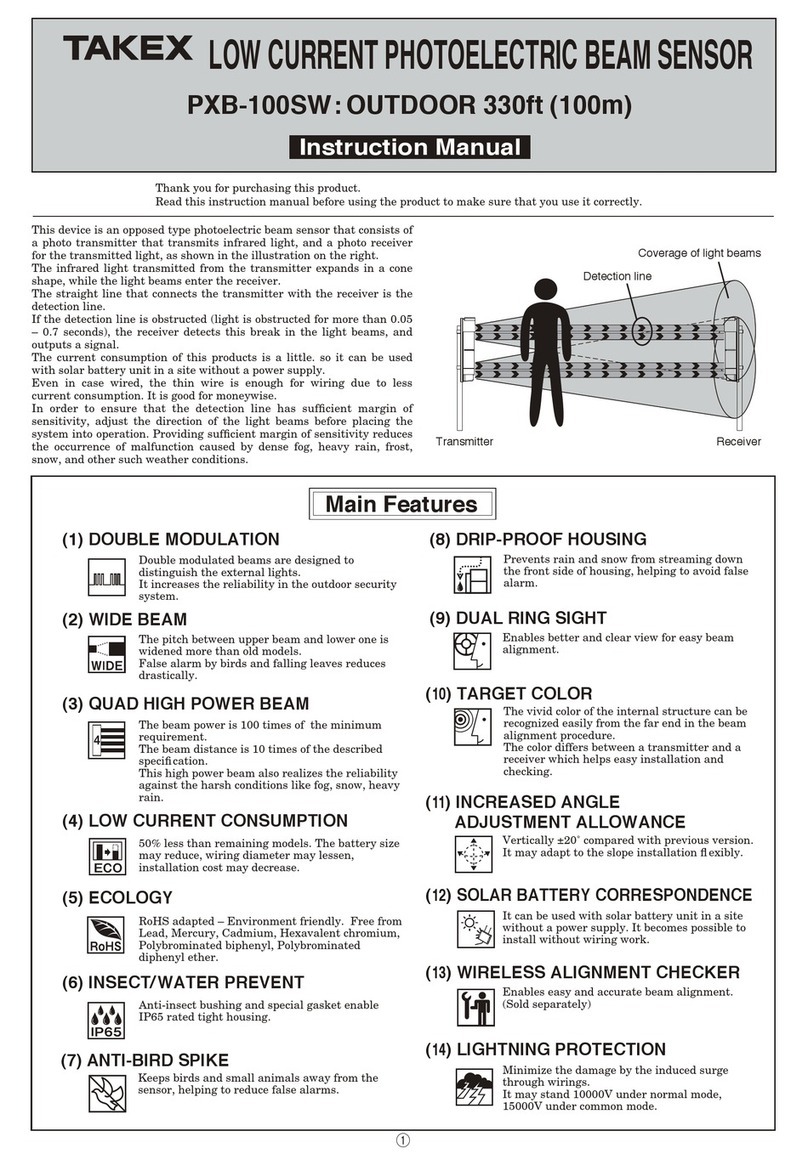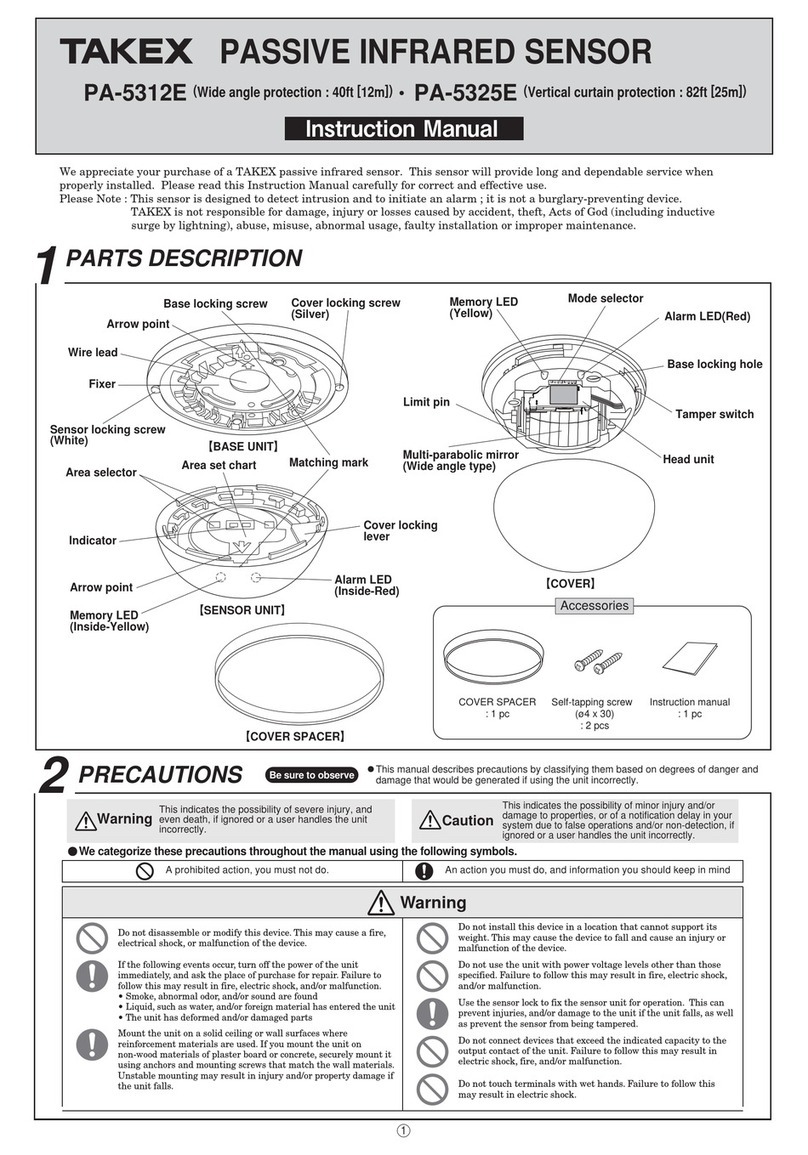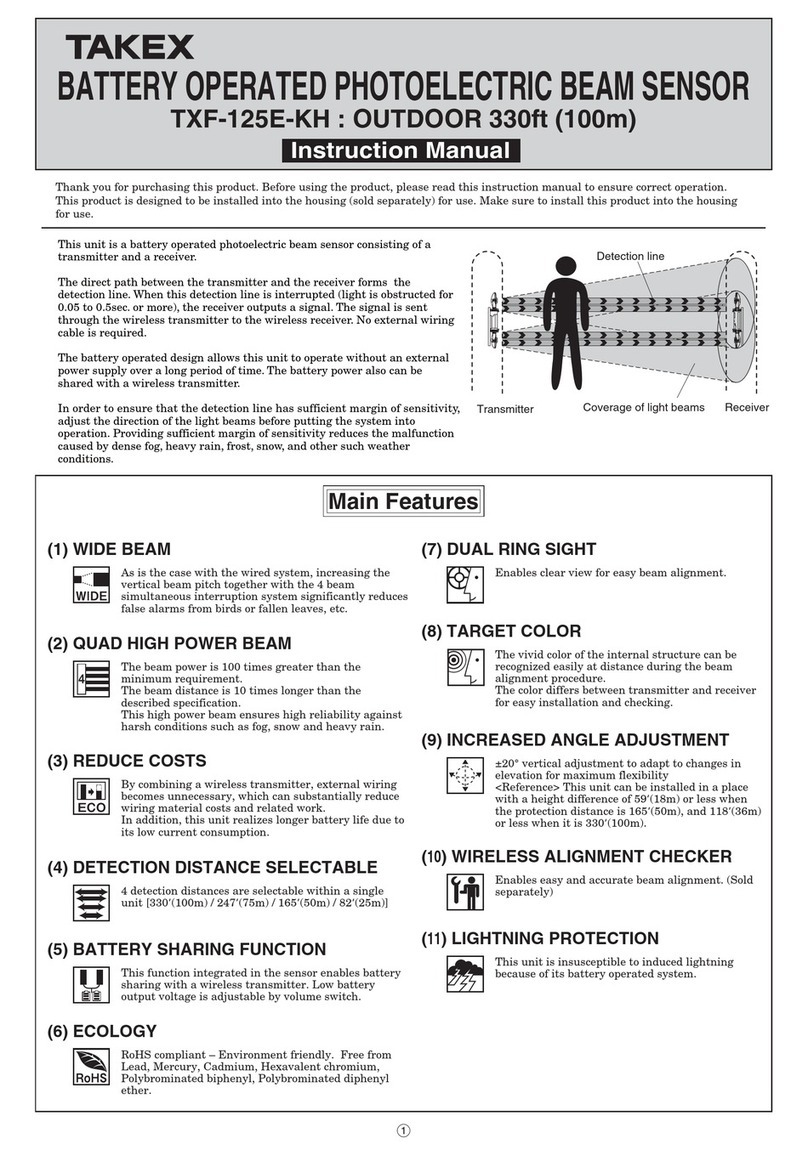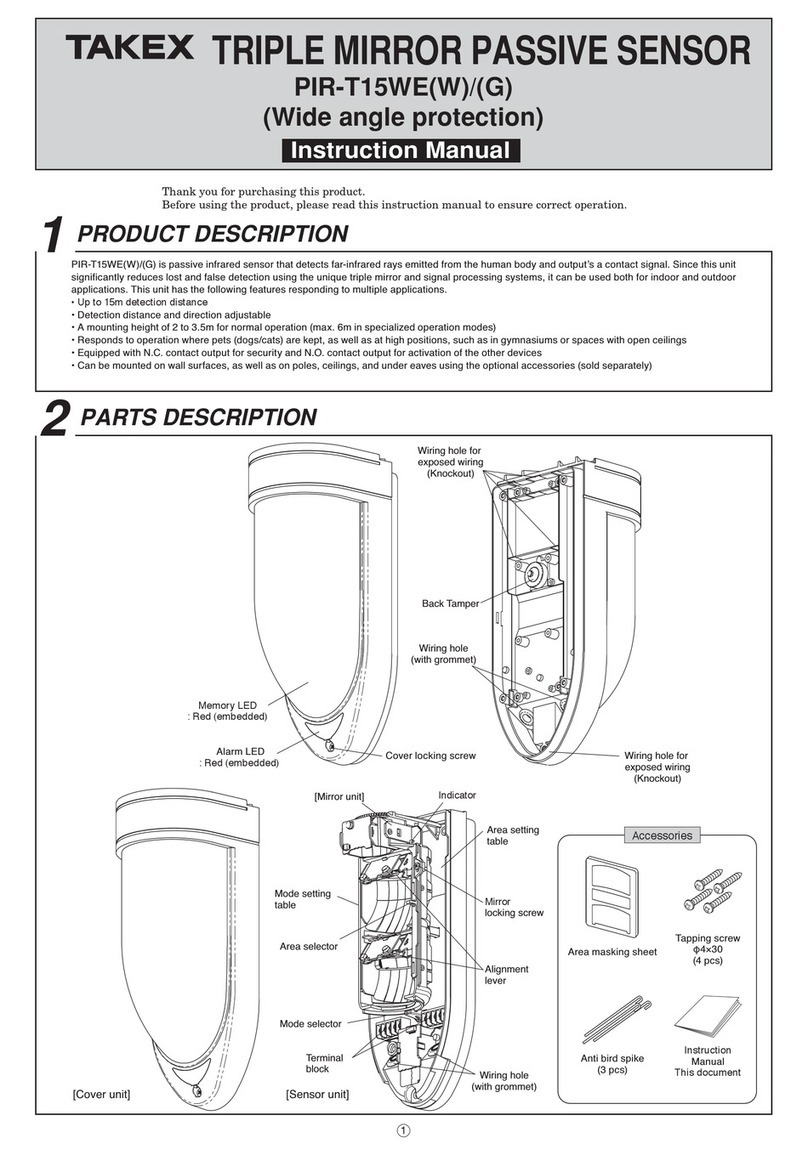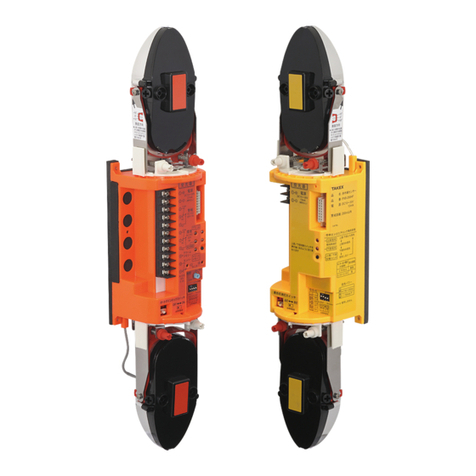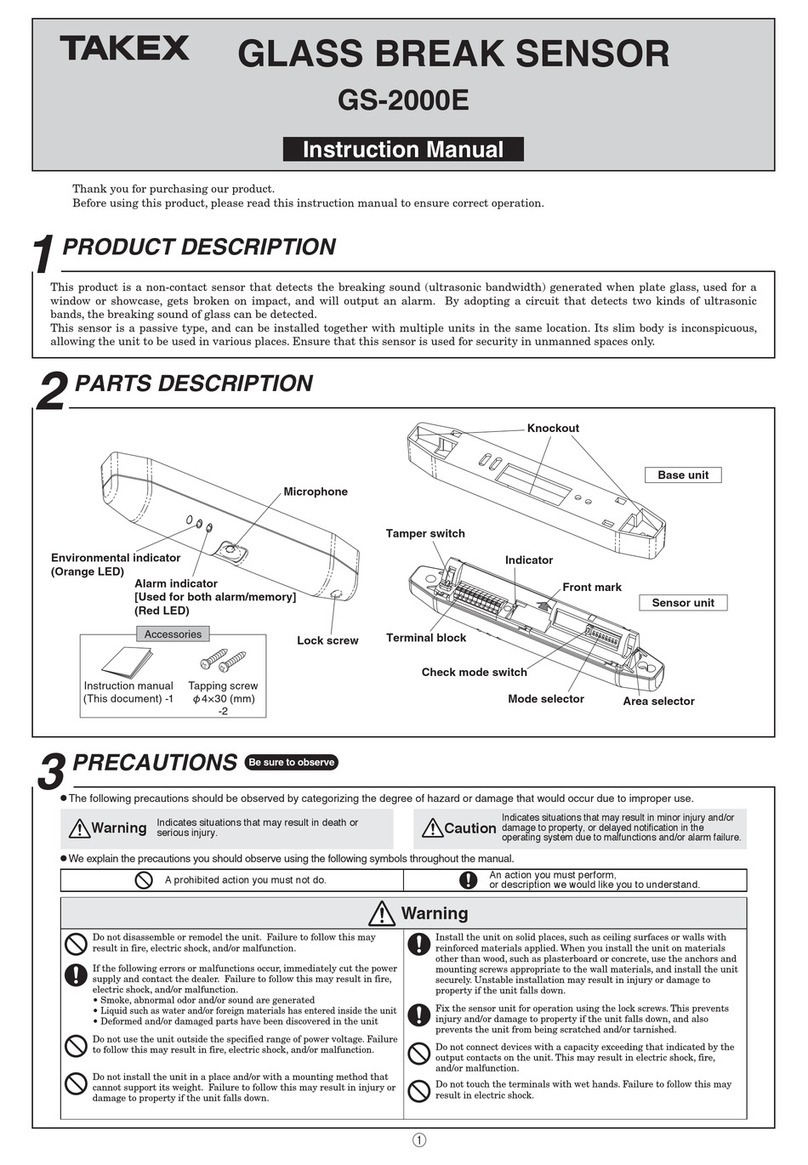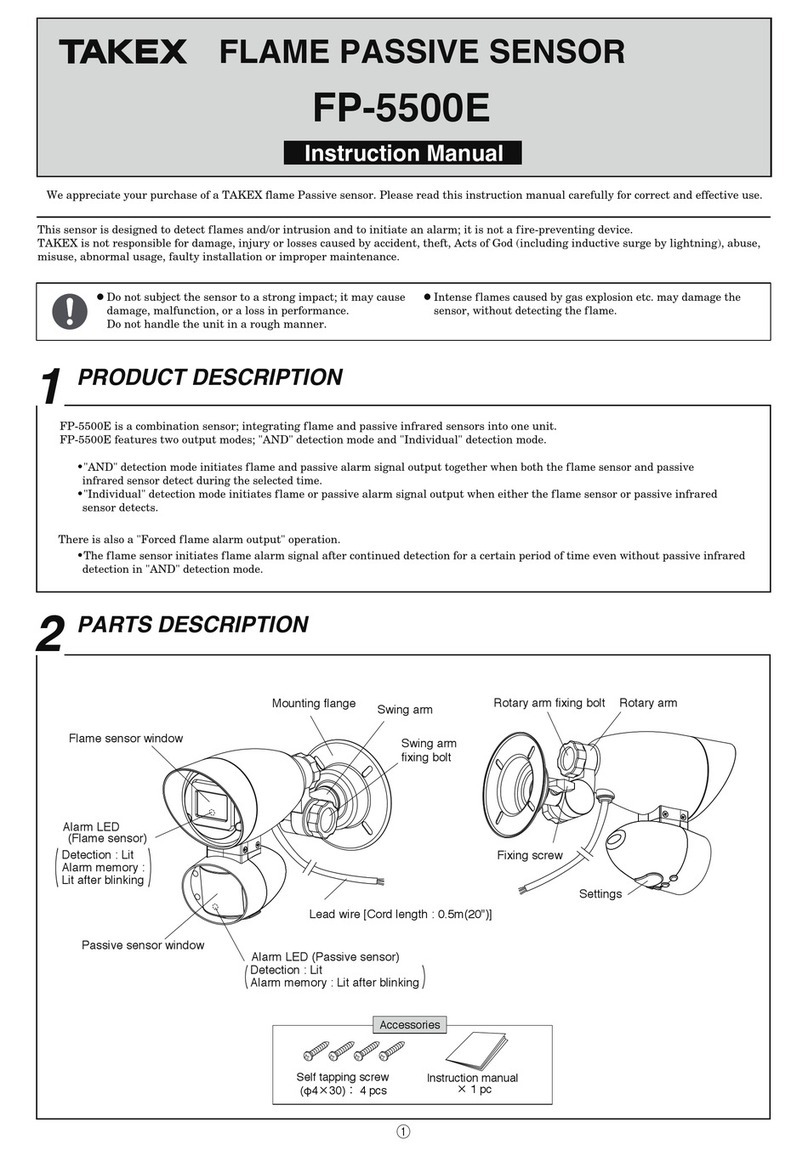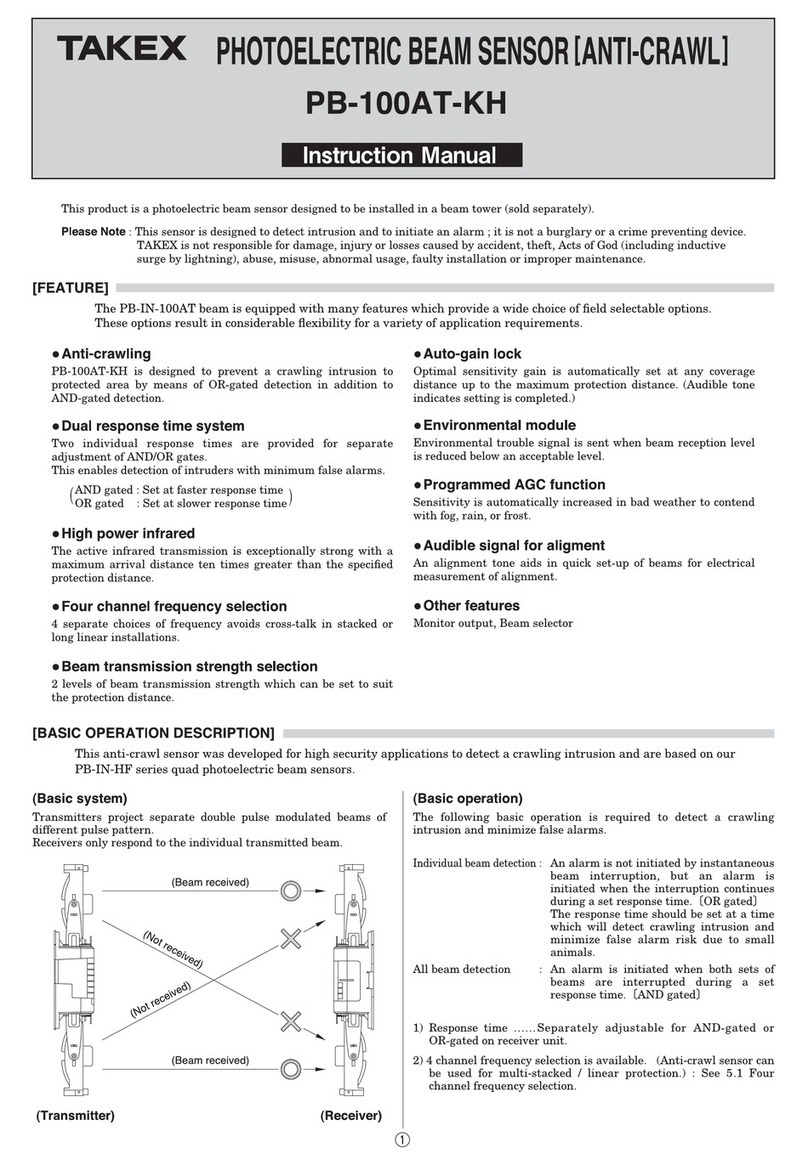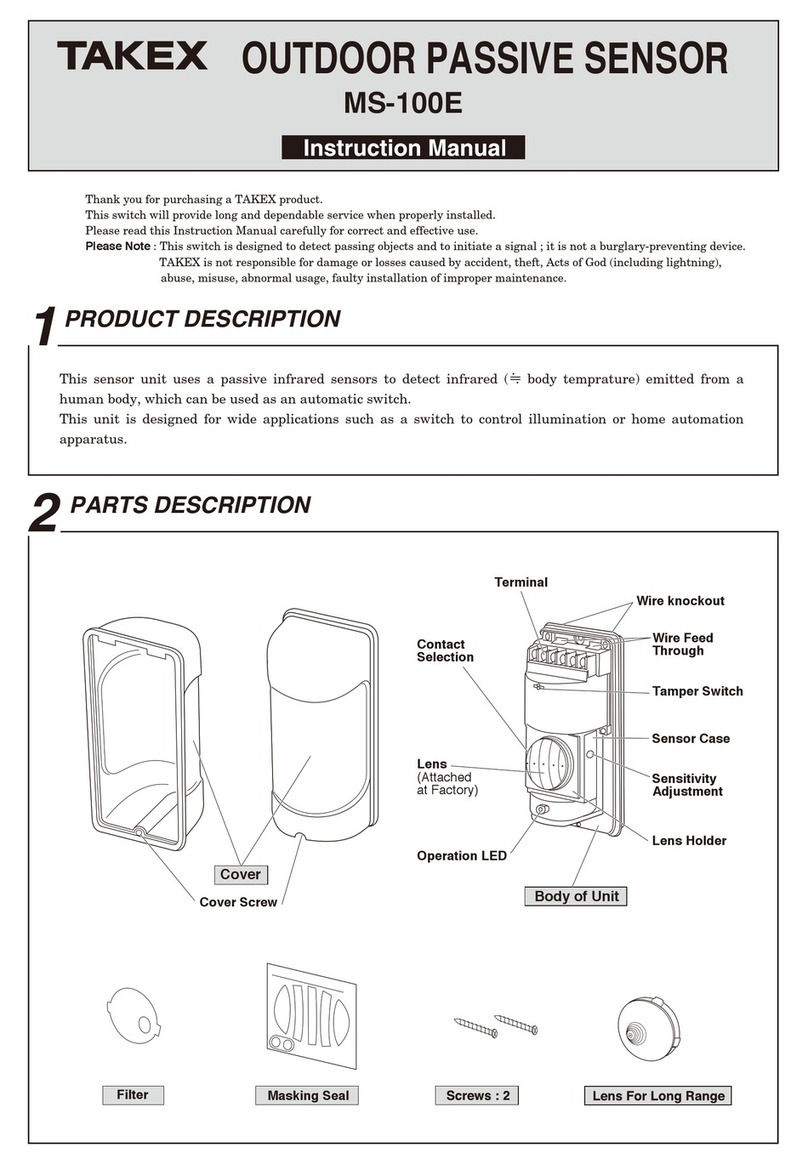4INSTALLATION 5
BEAM ALIGNMENT ADJUSTMENT
AND OPERATION CHECK
INSTALLATION WITH OUTLET BOX
Remove the cover from the
sensor unit by using a screw-
driver etc.
Install the sensor with M4 × 30 screws.
As for exposed outlet box, 1.95" (50mm) depth is required.
Turn the power on with the cover detached.
When the receiver's cover is removed, the sensor goes into
adjustment mode and its sensitivity will be automatically
decreased.
Adjust the windows of transmitter and receiver to face each
other.
Look in nder and adjust the counterpart to be located at
the center of the scope, by using vertical and horizontal
adjustments.
Repeat this procedure for transmitter and receiver as well.
Adjust untill the receiver's alarm LED (RED) goes off.
After the above adjustment, interrupt beam and conrm
that alarm LED lights on and an alarm output is issued.
To Conceal the alarm LED, detach LED masking rivet and
put it into the hollow of the alarm LED, as occasion requires.
After the above is compleated, attach the cover.
The sensitivity of the sensor will be automatically increased.
After attaching the cover, interrupt beam and conrm the
sensor's operation at the both sides of sensor and control
panel.
Make a hole 1.97" × 2.83" (50mm × 72mm) on wall and install
the sensor with the attached screws, 1.57" (40mm) depth is
required.
1.97"
(50mm)
2.83"
(72mm)
1.57"
(40mm)
INSTALLATION WITHOUT OUTLET BOX
Finder
Vertical ±5°
Window
Horizontal ±15°
LED masking rivet
(receiver)
Vertical angle adjustment screw
(clockwise : down, counterclockwise : up)
Scope
6TROUBLESHOOTING
Symptom Possible cause Remedy
Transmitter's operation
LED does not light on.
1) No power supply.
2) Bad wiring connection or broken wire, short.
1) Turn on the power.
2) Check wiring.
1) No power supply.
2) Bad wiring connection or broken wire, short.
3) Beam is reected on another object and sent into the
receiver.
1) Turn on the power.
2) Check wiring.
3) Remove the reecting object or change beam direction.
Receiver's Alarm LED does
not light when the beam is
interrupted.
Receiver's Alarm LED
continues to light.
1) Beam alignment is out.
2) Shading object between Transmitter and Receiver.
3) Optics of the unit are soiled.
1) Check and adjust again.
2) Remove the shading object.
3) Clean the optics with a soft cloth.
1) Bad wiring connection.
2) Change of supply voltage.
3) Shading object between Transmitter and Receiver.
4) A large electric noise source, such as power machine, is
located nearby Transmitter and Receiver.
5) Unstable installation of Transmitter and Receiver.
6) Soiled optics of Transmitter and Receiver.
7) Improper alignment.
1) Check again.
2) Stabilize supply voltage.
3) Remove the shading object.
4) Change the place for installation.
5) Stabilize.
6) Clean the optics with soft cloth.
7) Check and adjust again.
Intermittent alarms.
(Units should be tested on a regular weekly basis)
Depth
⑥
⑤
*
④
③
②
①