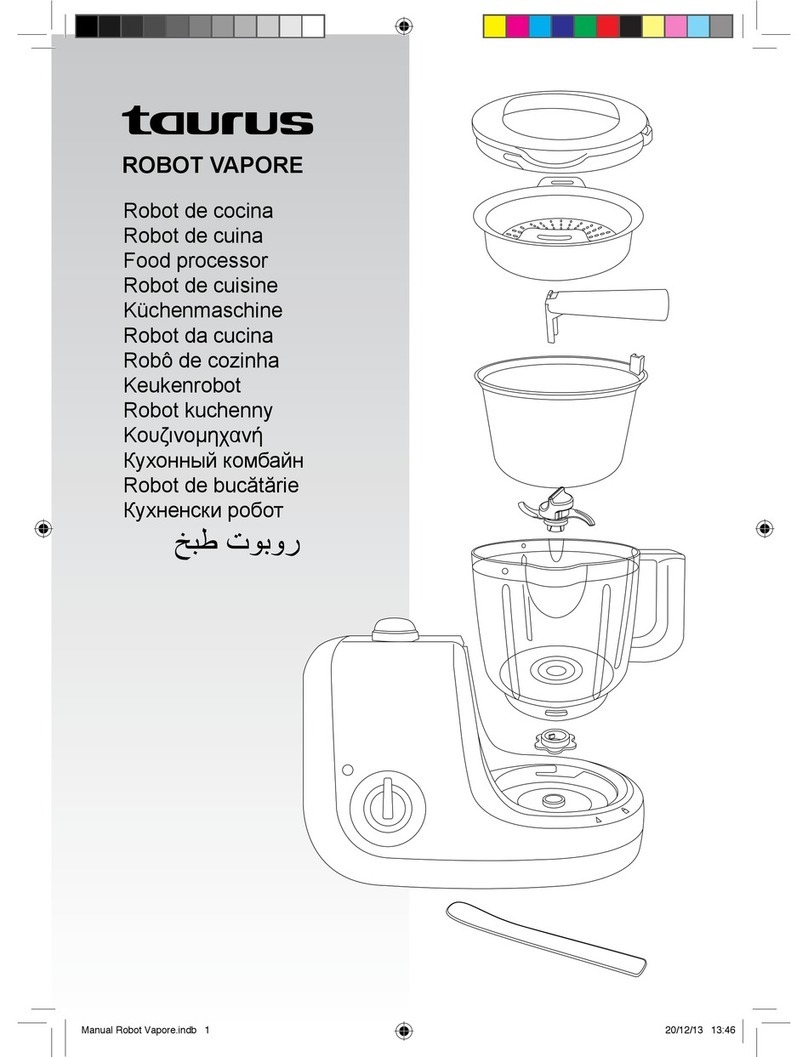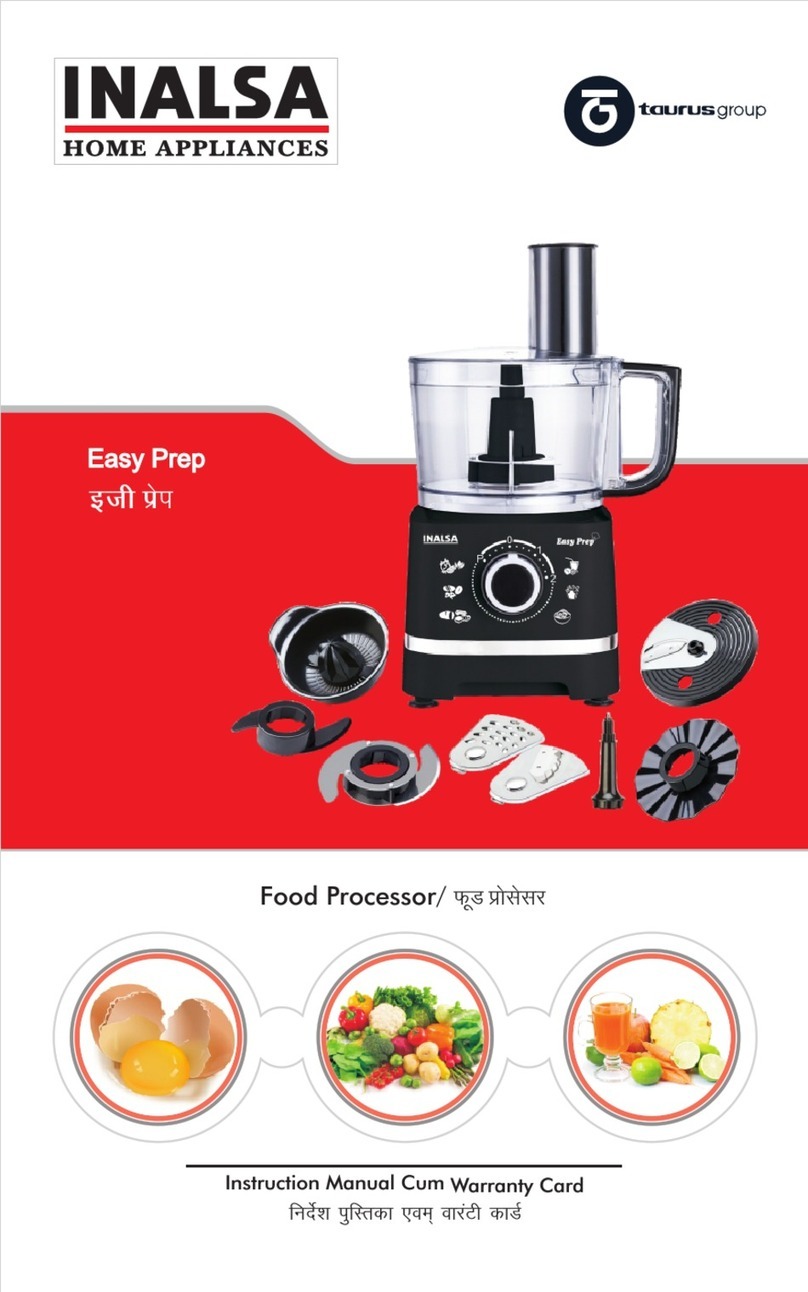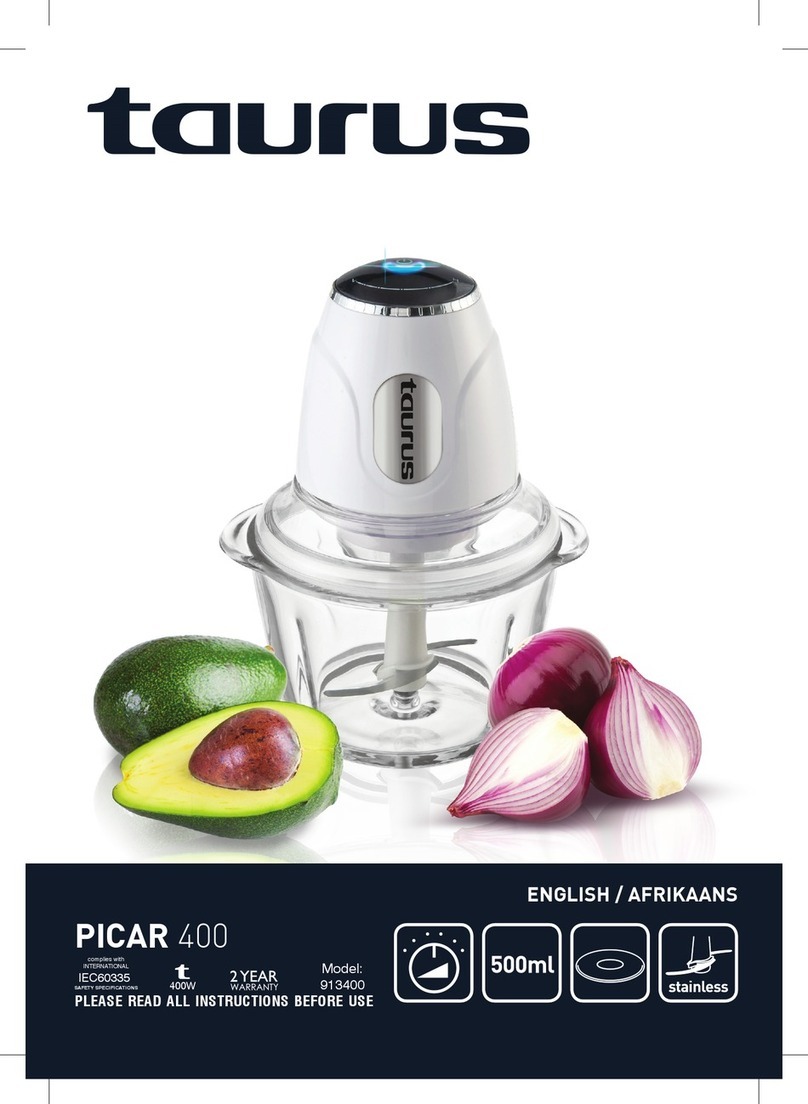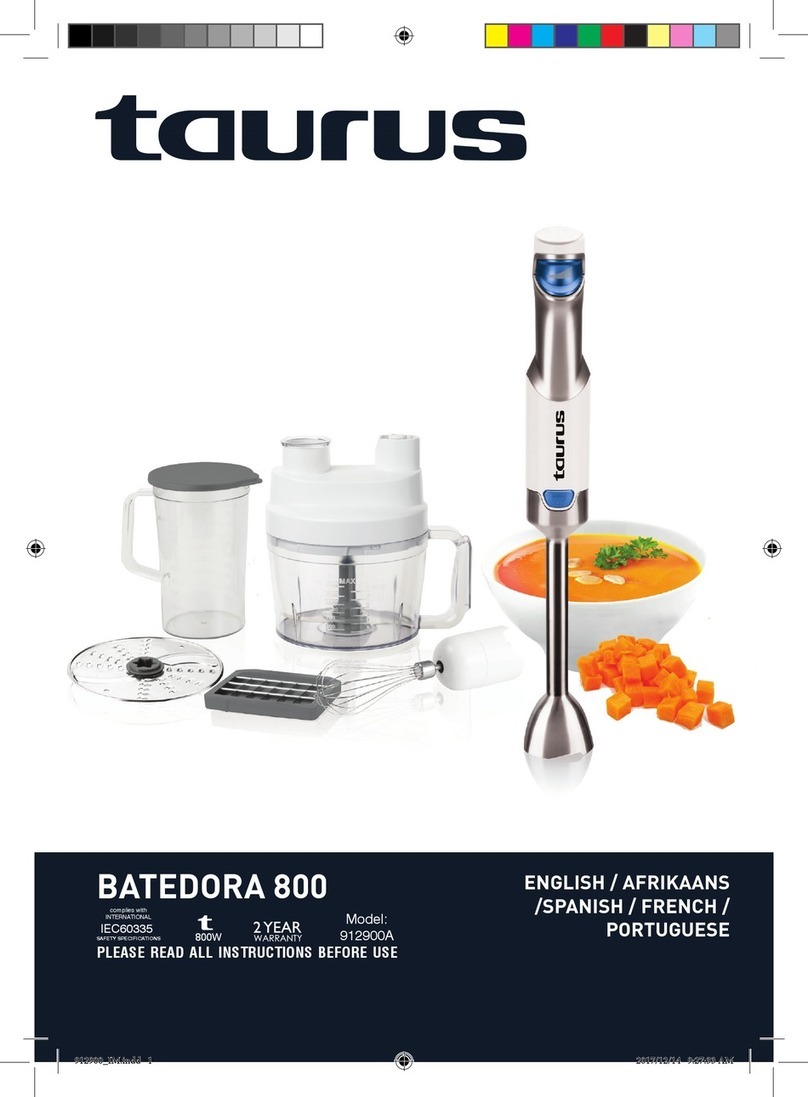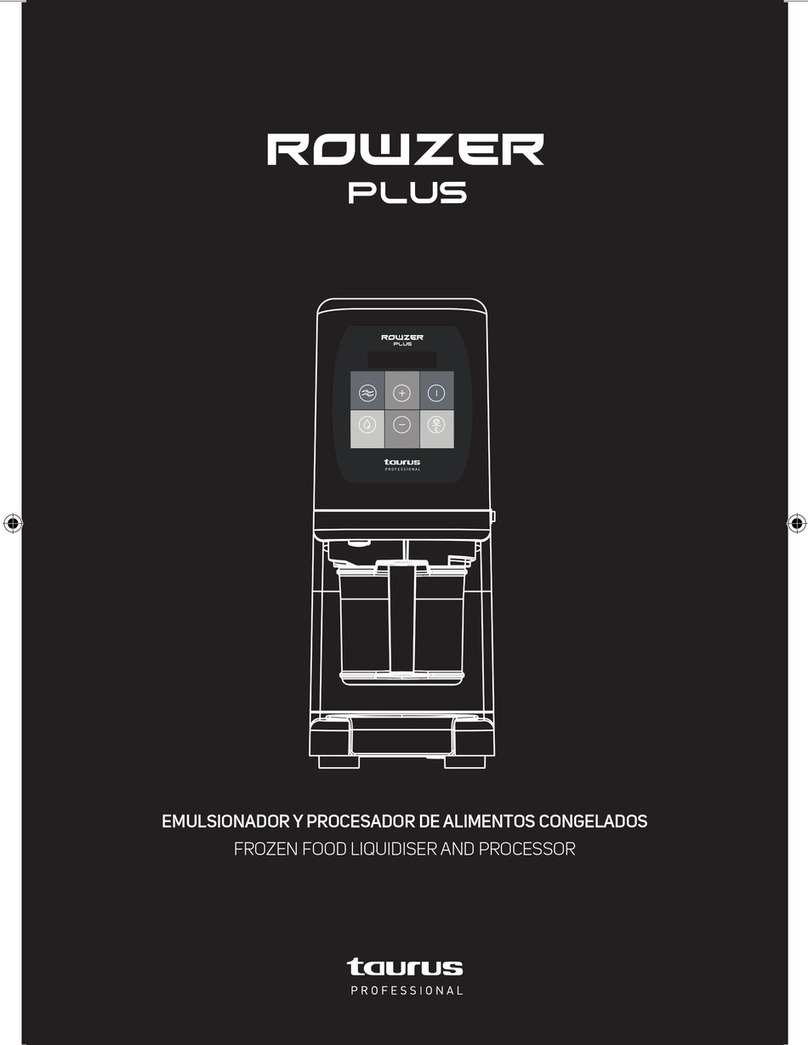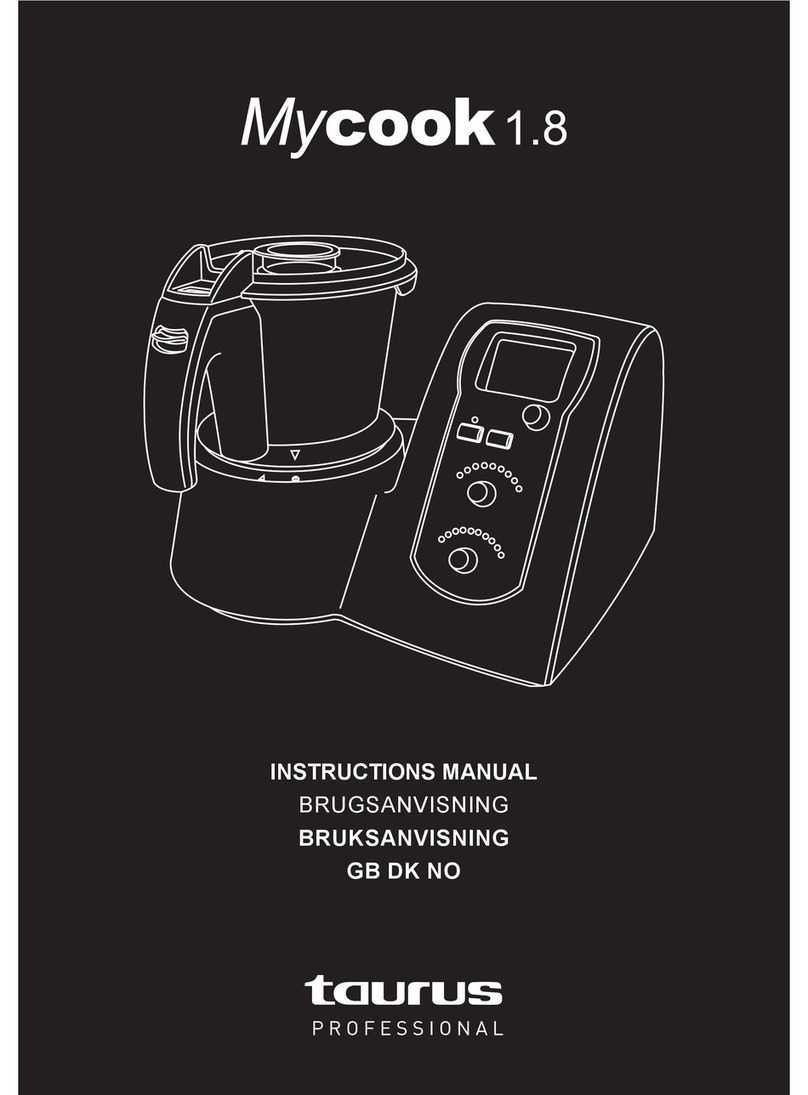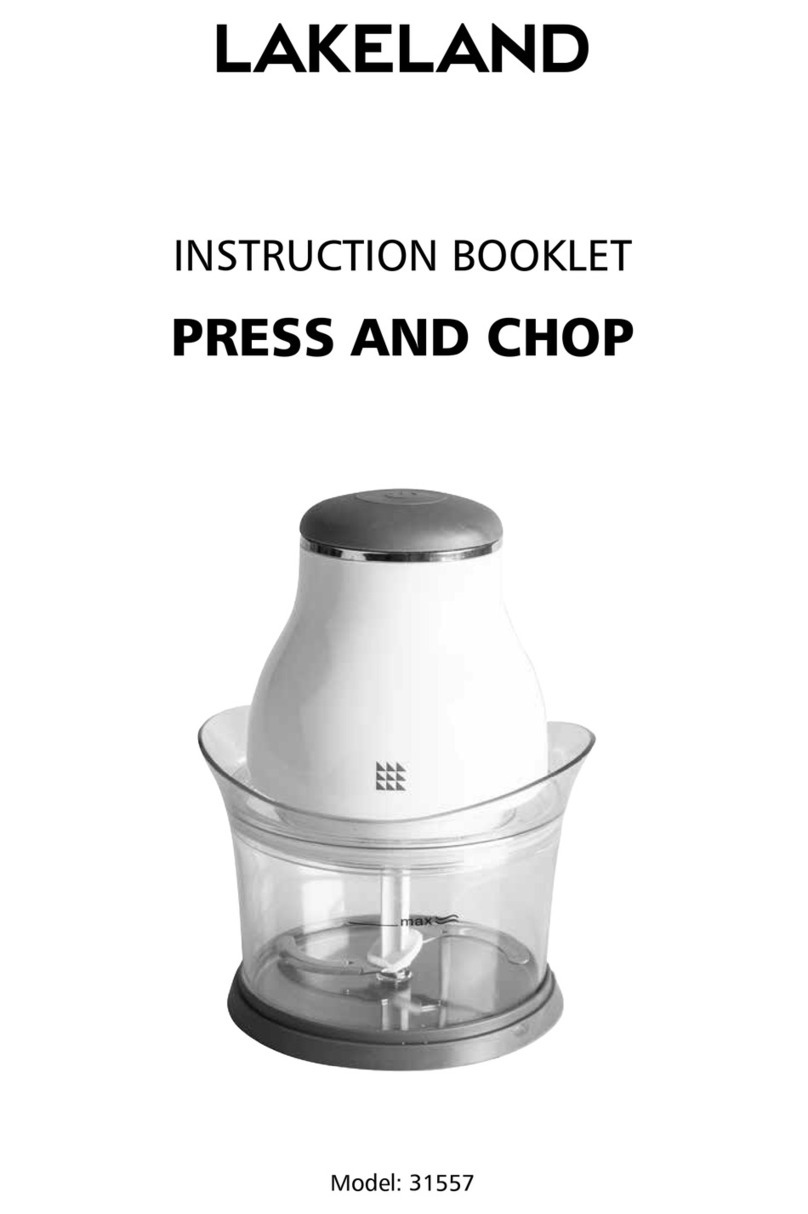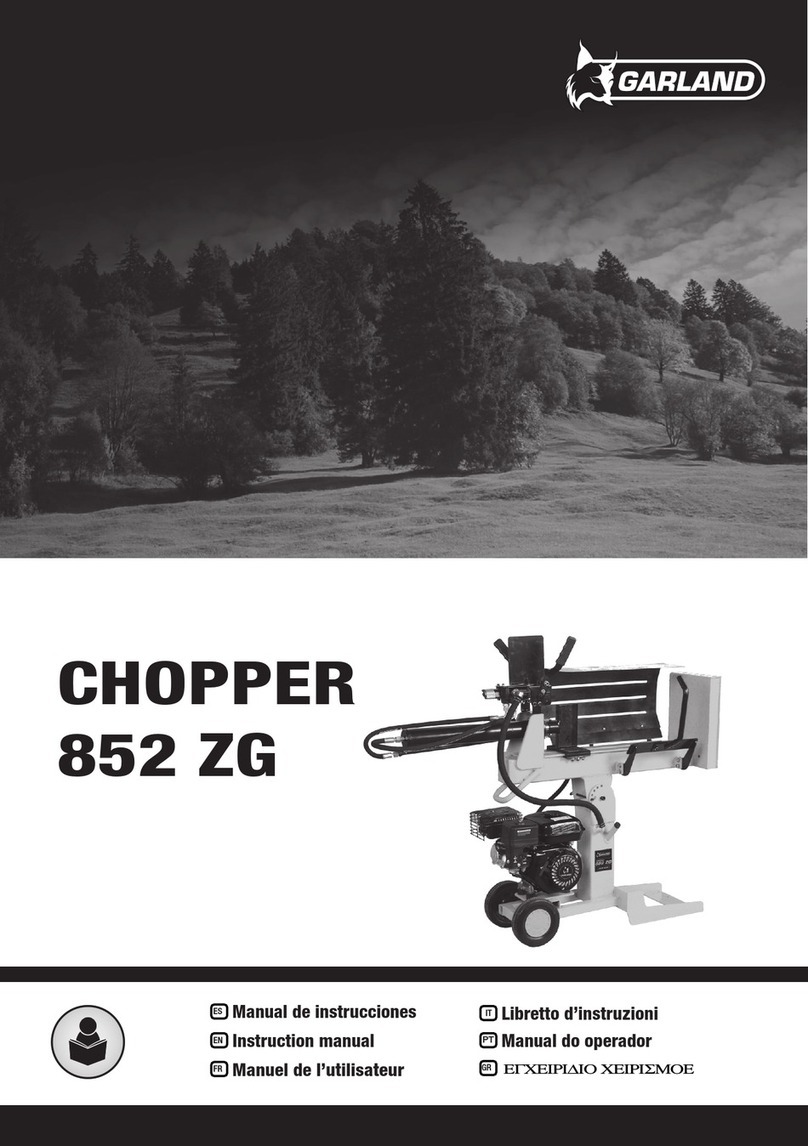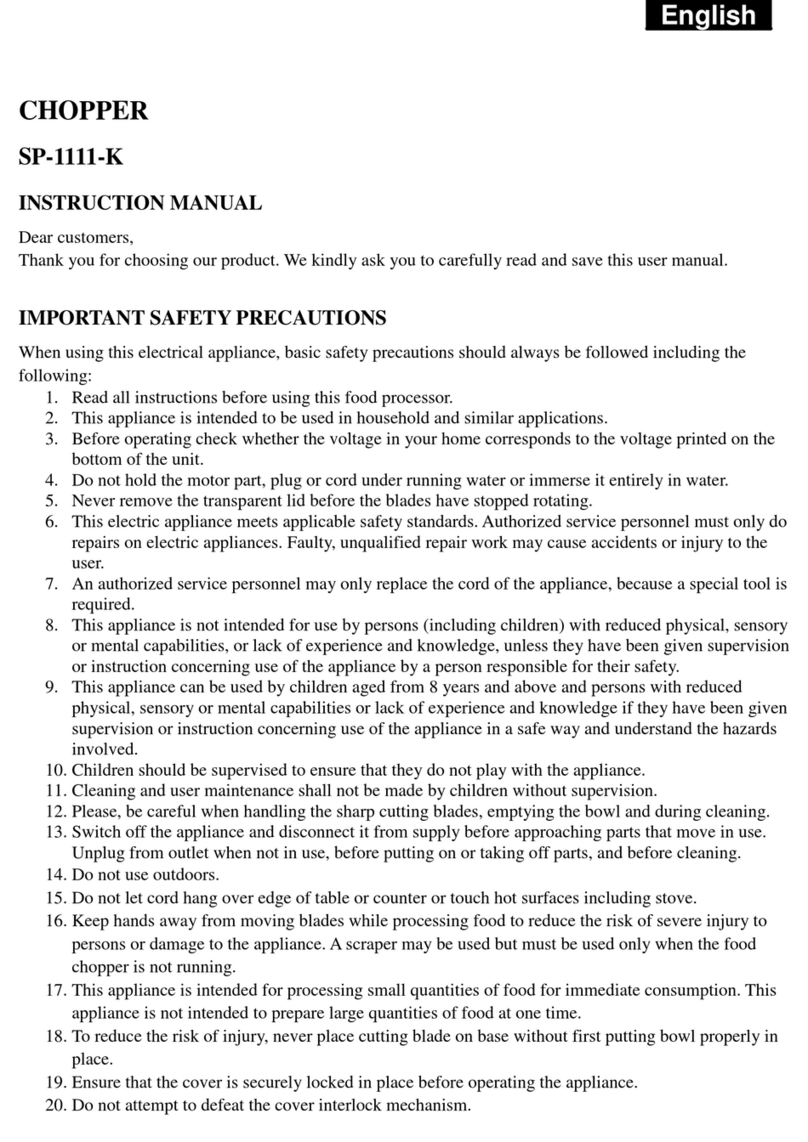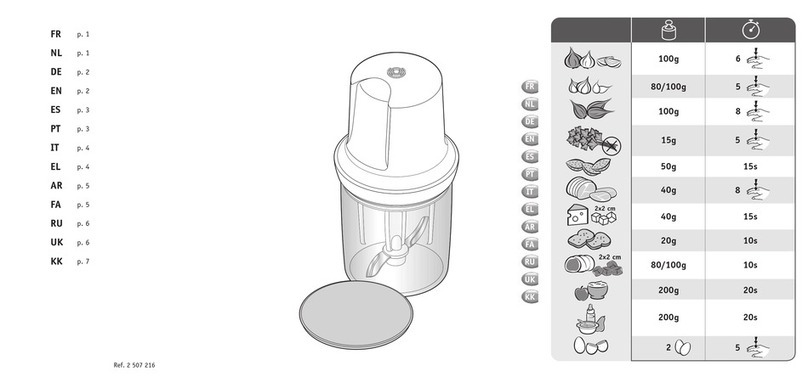• Do not operate this appliance with a damaged
power cord or plug. If the appliance is damaged in
any manner discontinue use immediately and re-
turn the appliance to the nearest authorised service
centre for repair.
• The use of accessories or attachments not recom-
mended by the manufacturer may cause injuries
and damage to the appliance.
• Do not use this appliance outdoors.
• Do not let the power cord hang over the edge of a
table or let it touch any hot surfaces.
• Do not place this appliance on or near any heat
source, eg. an electric burner or in a heated oven.
• To disconnect, turn the speed selection dial to the
“OFF” position, switch it off at the wall socket and
then remove the plug.
• Oversized foods and metal utensils must not be in-
serted into the appliance as they may cause a re
or injury.
• A re may occur if the appliance is covered or if it
is touching any ammable material, eg. curtains or
drapes while it is in operation.
• Do not clean this appliance with any abrasive ma-
terials.
• Do not store any items in this appliance even when
it is not in use.
• Do not put your hands inside the blender jug when
the appliance is connected to the wall socket and
when the blender jug is seated on the base.
• Always be careful when cleaning the blades as
they are sharp, always exercise extreme caution.
• Do not operate the appliance for longer than 2 min-
utes at a time.
• If the appliance becomes hot during use, switch the
appliance off and then disconnect it from the wall
socket and allow it to cool down, before using it
again.
• This appliance is not intended for use by persons
(including children) with reduced physical, sensory
or mental capabilities, or lack of experience and
knowledge, unless they have been given supervi-
sion or instruction concerning use of the appliance
by a person responsible for their safety.
• Check if the voltage indicated on the rating label
corresponds to the mains voltage before you con-
nect the appliance to a wall socket.
• The use of timers, plug adaptors and extension
leads is not advised.
• Never leave the appliance unattended while it is
switched on.
• Never use your ngers or an object (e.g. a spatula)
to push ingredients down the feeding tube while
the appliance is running. Only use the pusher for
this purpose.
• Be very careful when you handle the slicing discs,
blender blade unit or food processor blade unit. Be
especially careful when you remove them from the
food processor bowl or blender jar and when you
clean them as they are very sharp.
• This appliance is intended for household use only.
Before rst use:
• Clean all the parts of the food processor that will
come into contact with food.
• Fully unwrap the power cord from the power cord
storage before use.
Caution
• Never switch off the appliance by turning the blend-
er jar, the food processor bowl or the juicer bowl
(the product would be switched off as the safety
switch will be disengaged). Always switch off the
appliance by turning the speed selection dial to the
“OFF” position.
• Switch off the appliance before you attach or de-
tach any of the accessories.
• Unplug the appliance immediately after use.
• Always unplug the appliance before you reach into
the blender jar or food processor bowl with your
ngers or an object (e.g. a spatula).
• Wait until all the moving parts have stopped before
you remove the lid of the bowl, juicer, chopper or
blender.
• Do not exceed the maximum level indicated on the
food processor bowl or the blender jar.
• Do not use the processor if the motor body or any
of the attachments are damaged. Take the appli-
ance or attachment to your nearest authorized ser-
vice centre for repair.
• Consult this user manual for the correct quantities
and processing times.
• Thoroughly clean the parts that come into contact
with food before you use the appliance for the rst
time.
• Let hot ingredients cool down before you process
them (max. temperature 80°C/175°F).
Built-in safety lock
This feature ensures that you can only switch on the
appliance if you have assembled the blender jar with
blade unit, the food processor bowl, the juicer bowl
with coupling unit or the citrus press correctly on the
motor unit. If the blender jar with blade unit, the food
processor bowl, the juicer bowl with coupling unit or
the citrus press is assembled correctly, i.e. when it
has been turned in the direction of the ‘locked’ sym-
bol as far as possible and a ‘click’ is heard, the built-in
safety lock will be unlocked.
Please ensure that the unit is assembled properly
for whichever attachment you are using. If the unit is
not assembled properly it will not switch on.
Please follow the below assembly instructions explic-
itly in order for the appliances’ safety lock to be disa-
bled and for the machine to work properly.
Food Processor Attachment:
• Attach the power shaft by inserting its base into
the motor unit.
• Place the food processing bowl onto the unit,
over the power shaft. Position the bowl with the
handle at the “2 o’clock” position and then turn
it clockwise until it rmly clicks into place. The