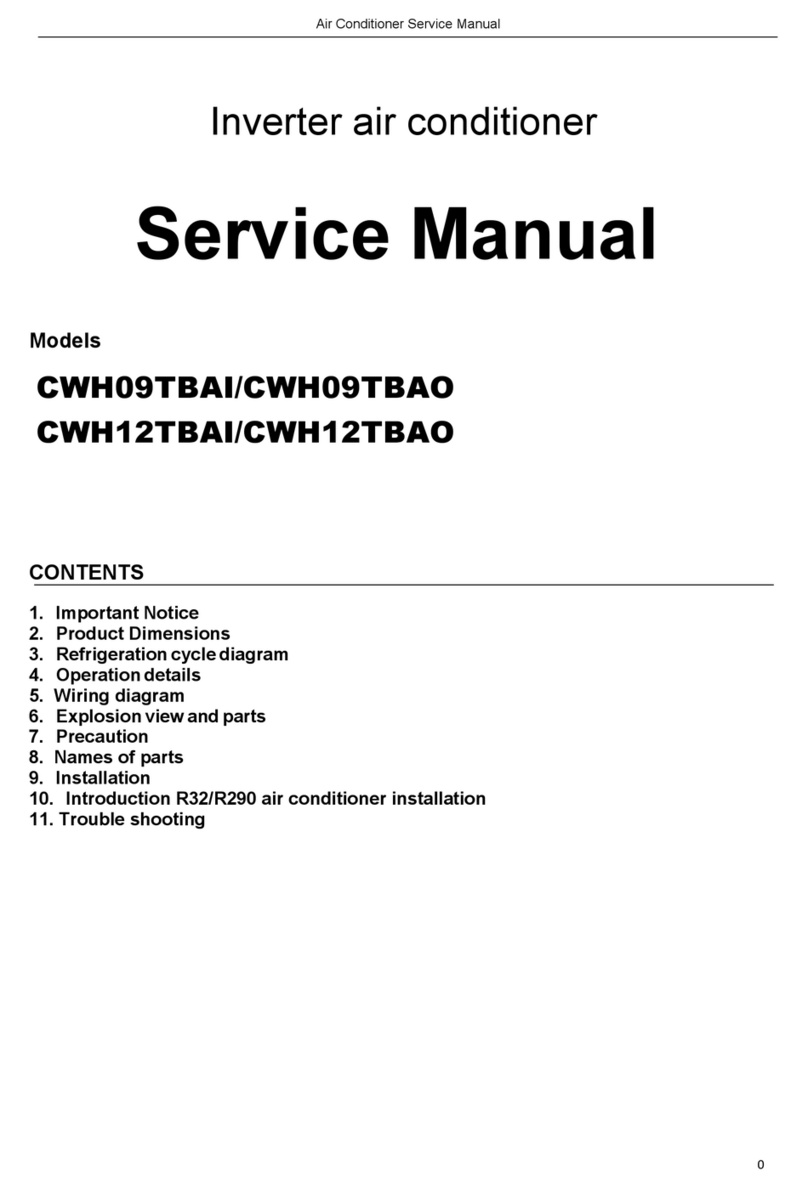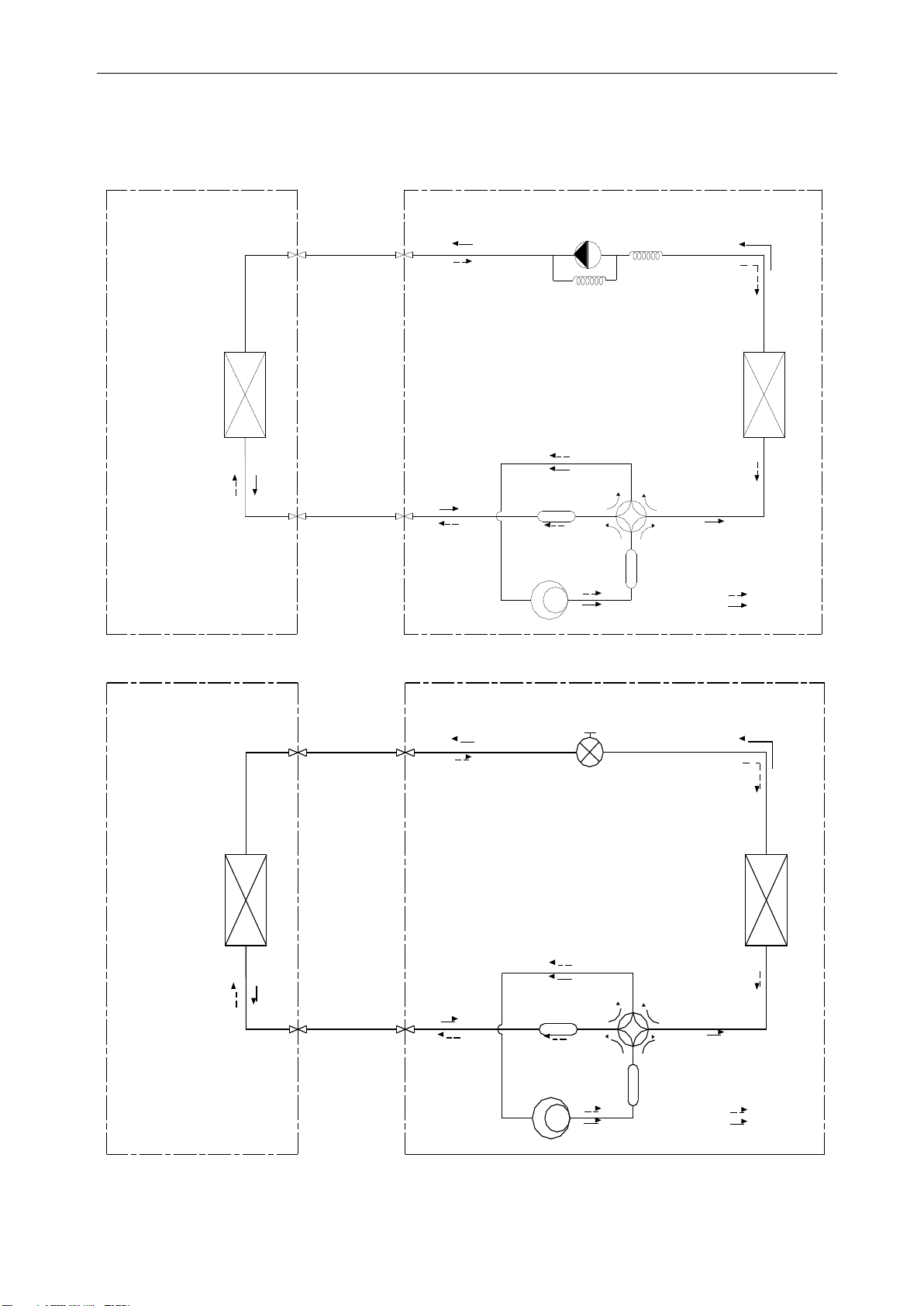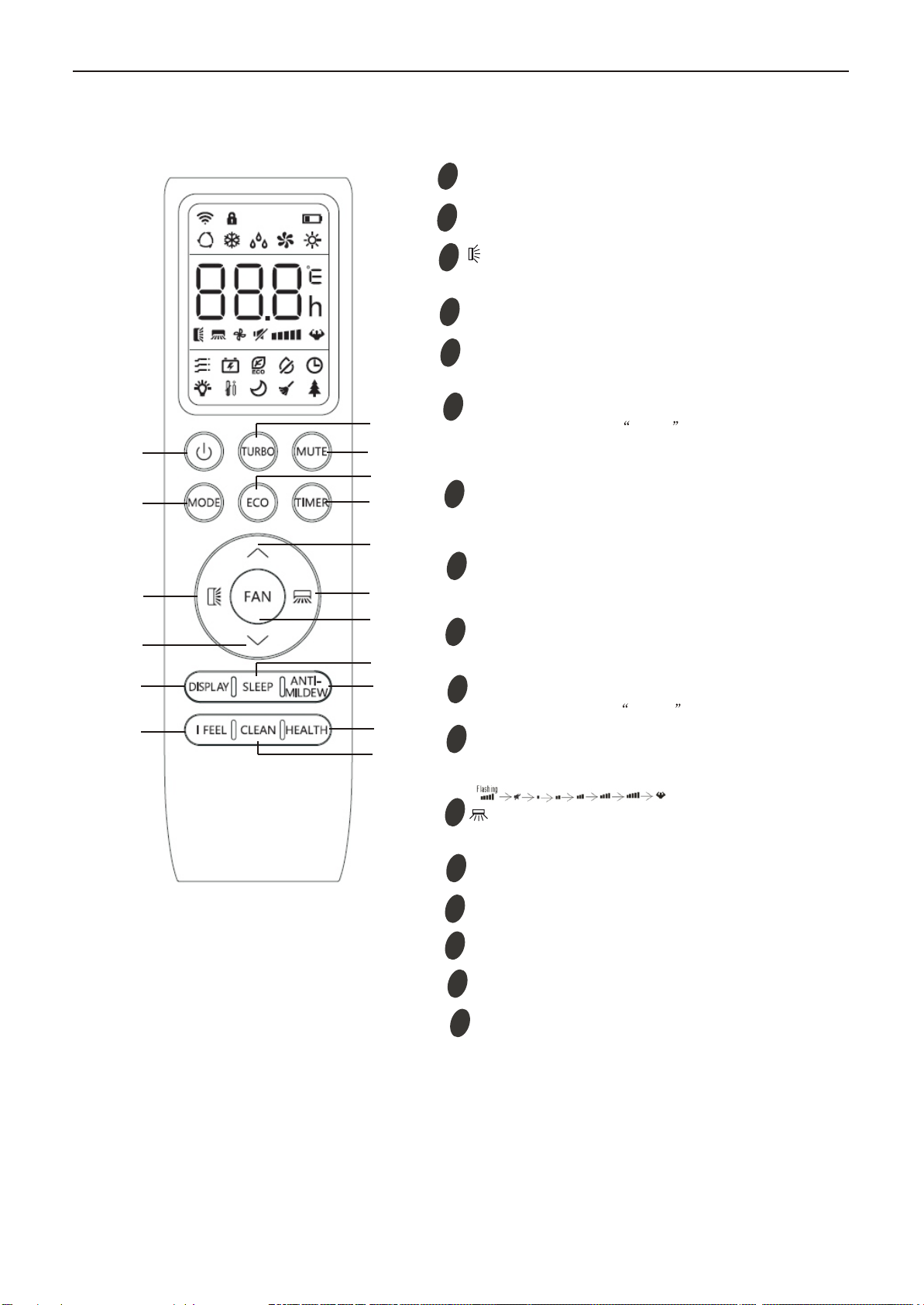TCL TCC-09C2HRH/DV User manual
Other TCL Air Conditioner manuals
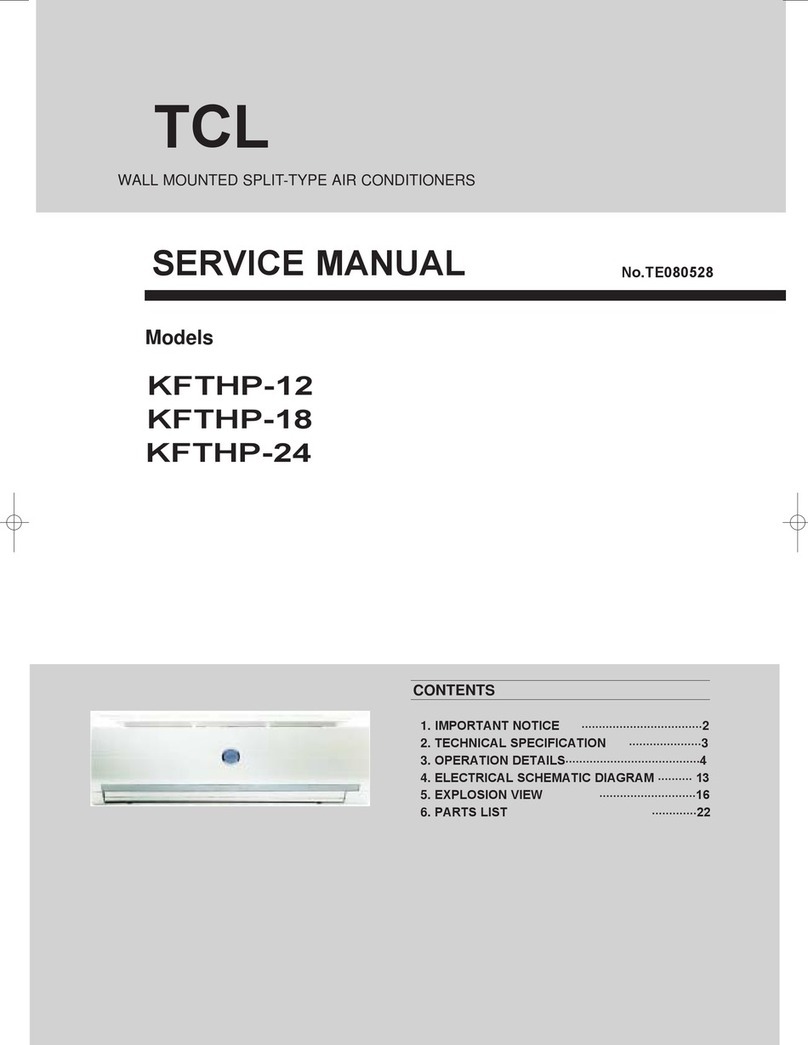
TCL
TCL KFTHP-09 User manual
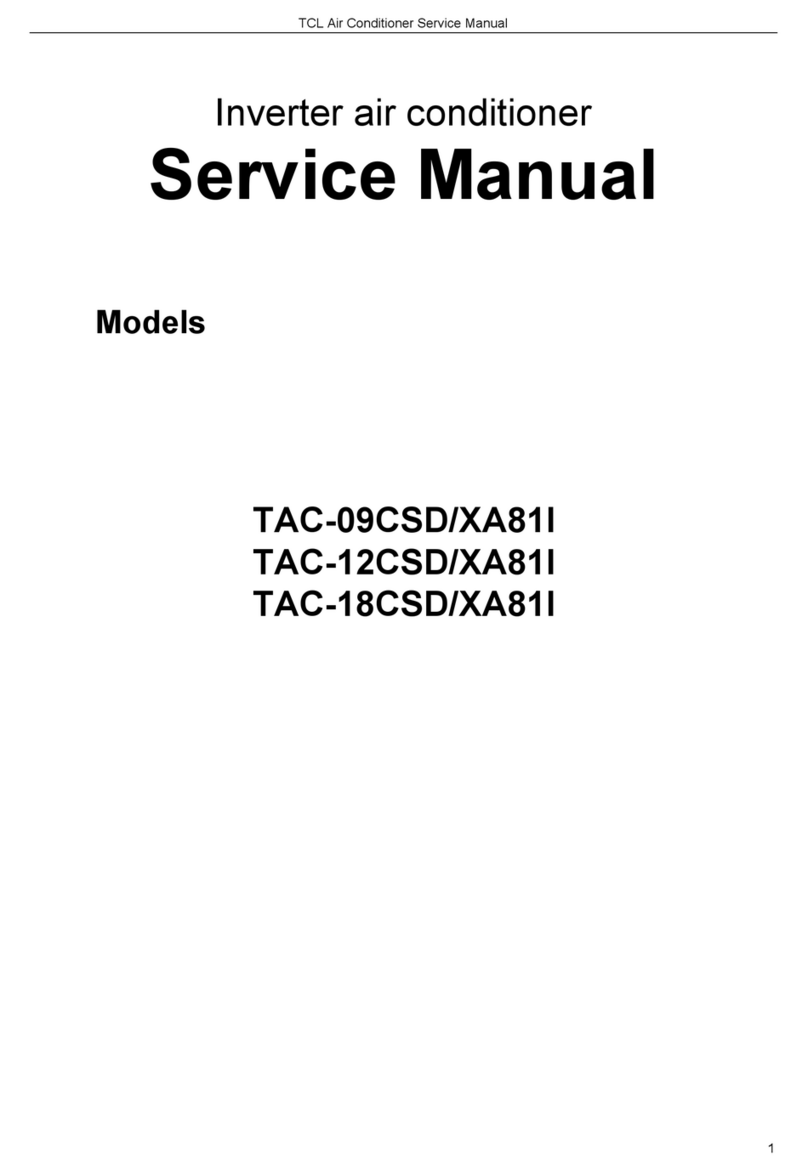
TCL
TCL TAC-09CSD/XA81I User manual

TCL
TCL TAC-09CHSD/XAA1I User manual
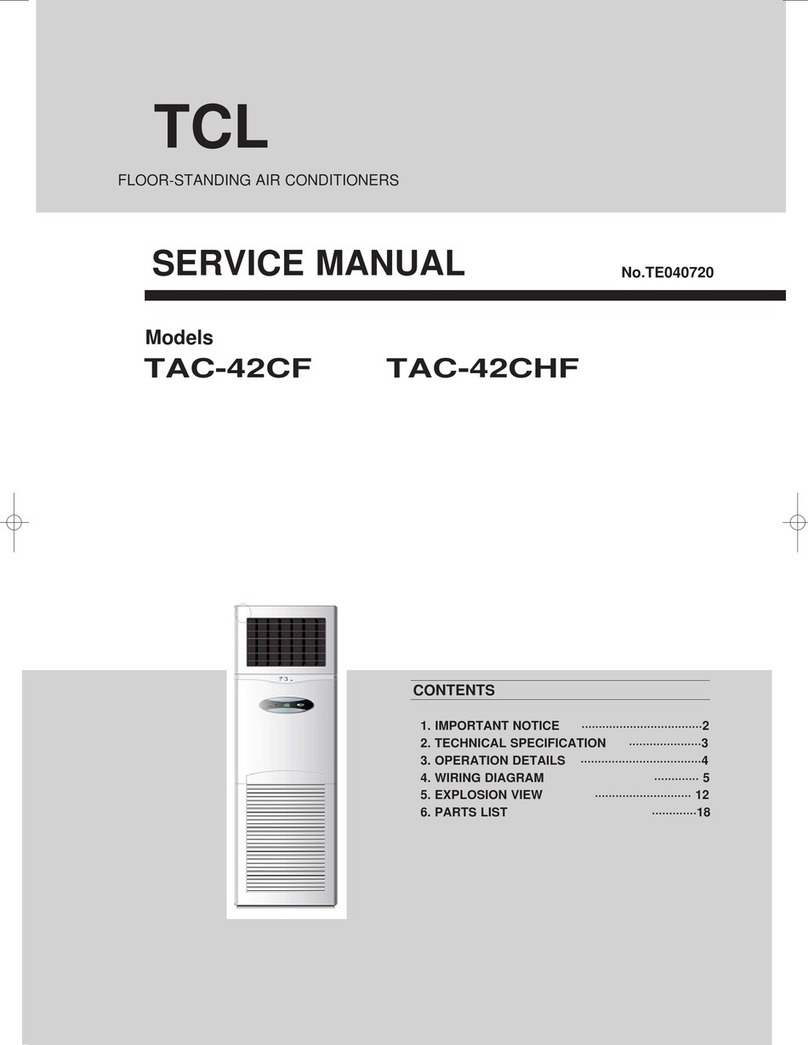
TCL
TCL TAC-42CF User manual

TCL
TCL 15K UM User manual

TCL
TCL TAC-07CSA User manual

TCL
TCL TAC-09CHSA/XA71 User manual

TCL
TCL FMA-09CHSD/DVI User manual
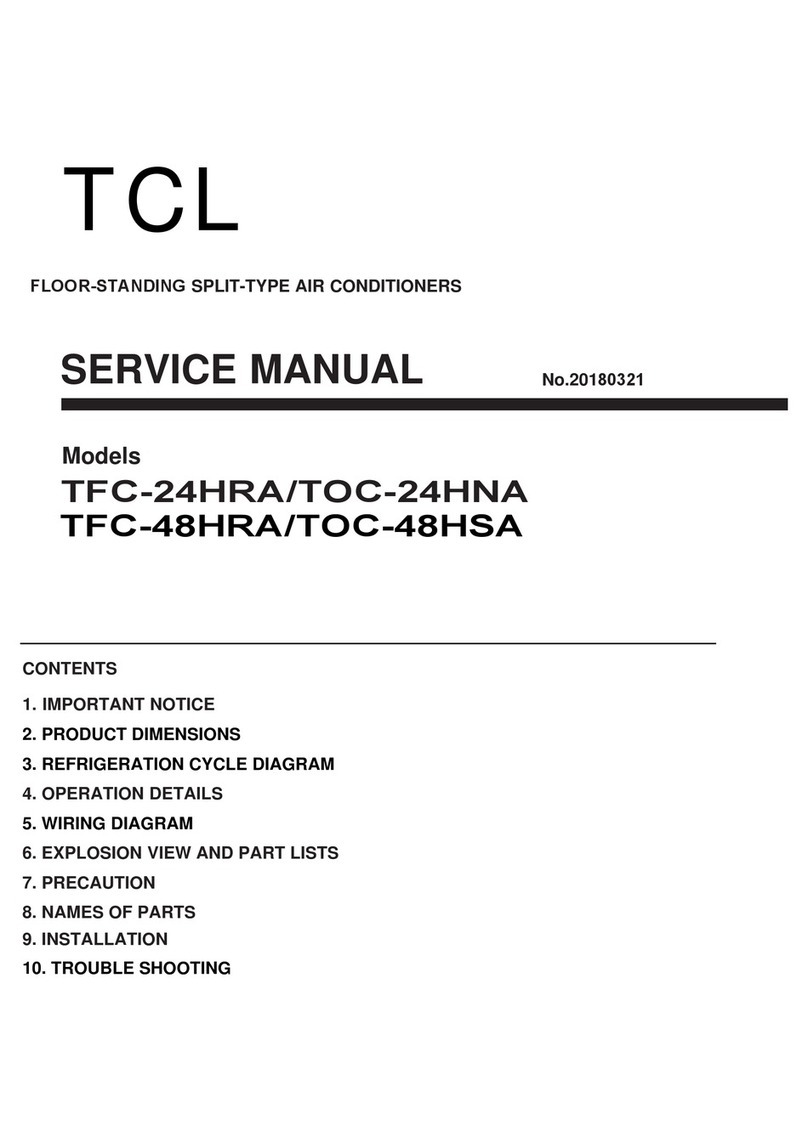
TCL
TCL TFC-24HRA User manual
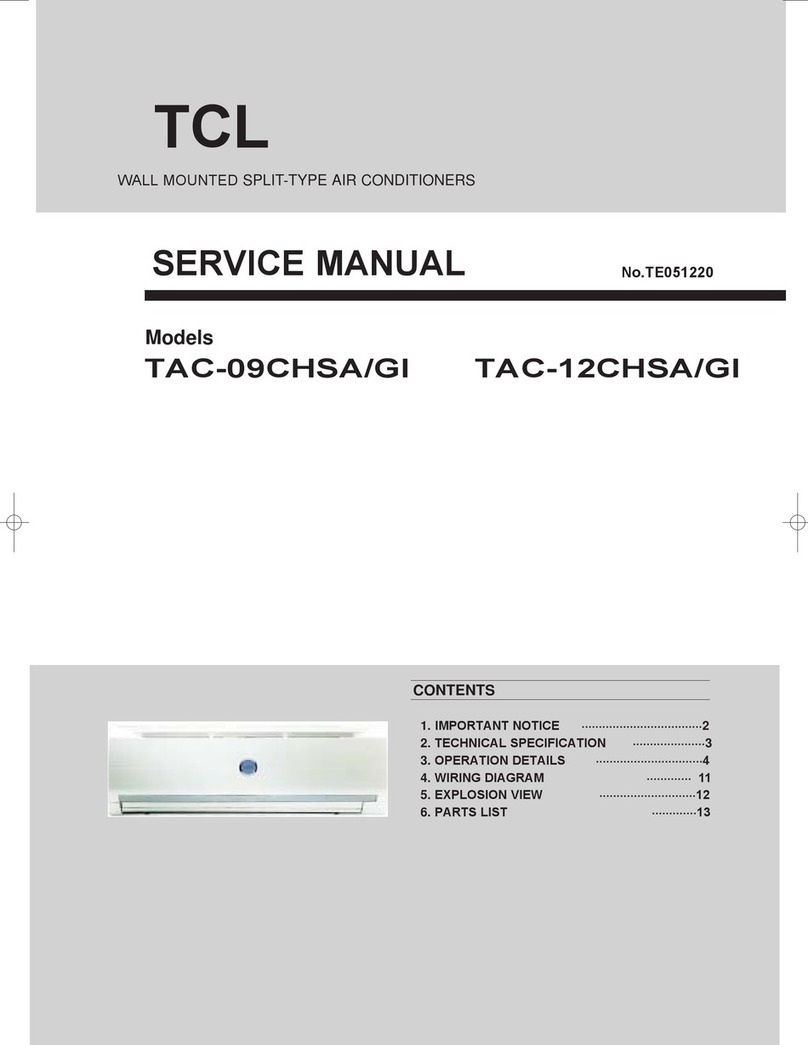
TCL
TCL TAC-09CHSA/GI User manual

TCL
TCL H8W35W Specification sheet
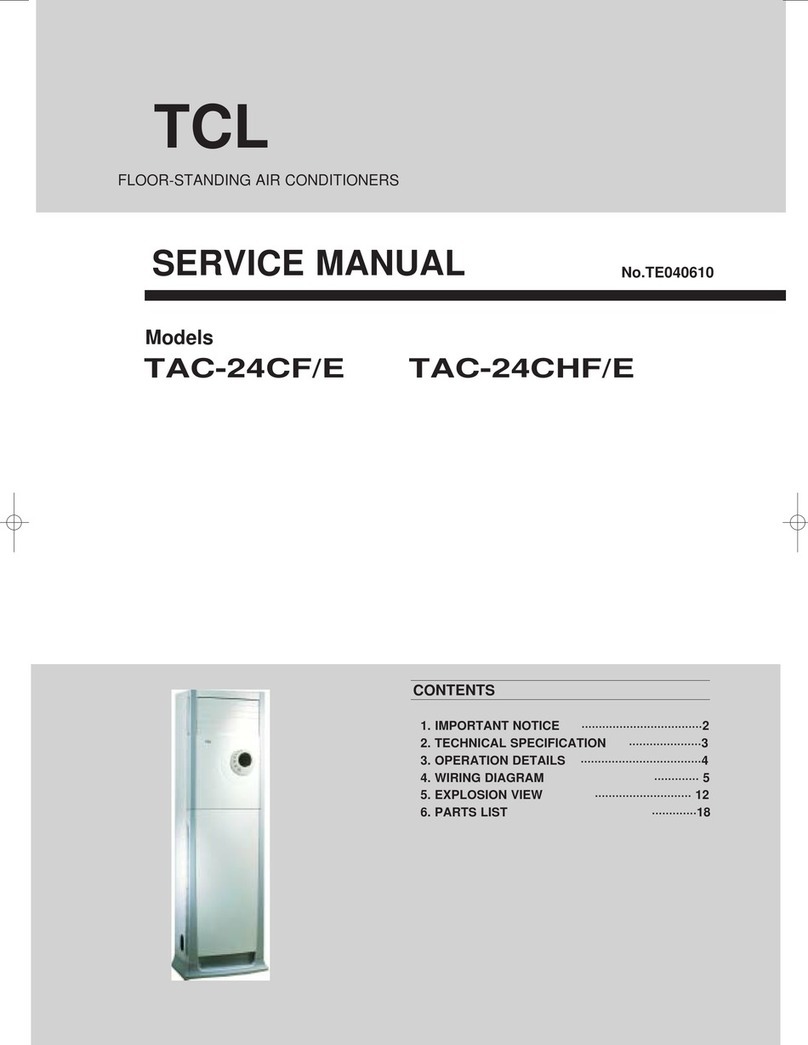
TCL
TCL TAC-24CF/E User manual

TCL
TCL TCE-25CHSD User manual

TCL
TCL TAC-07CHSA/XA71 User manual

TCL
TCL TCLWB05C User manual

TCL
TCL iQool9B Operating manual

TCL
TCL TAC-07CS User manual

TCL
TCL Free Match FMA-18I2HD/DVO User manual

TCL
TCL W5P93 Specification sheet
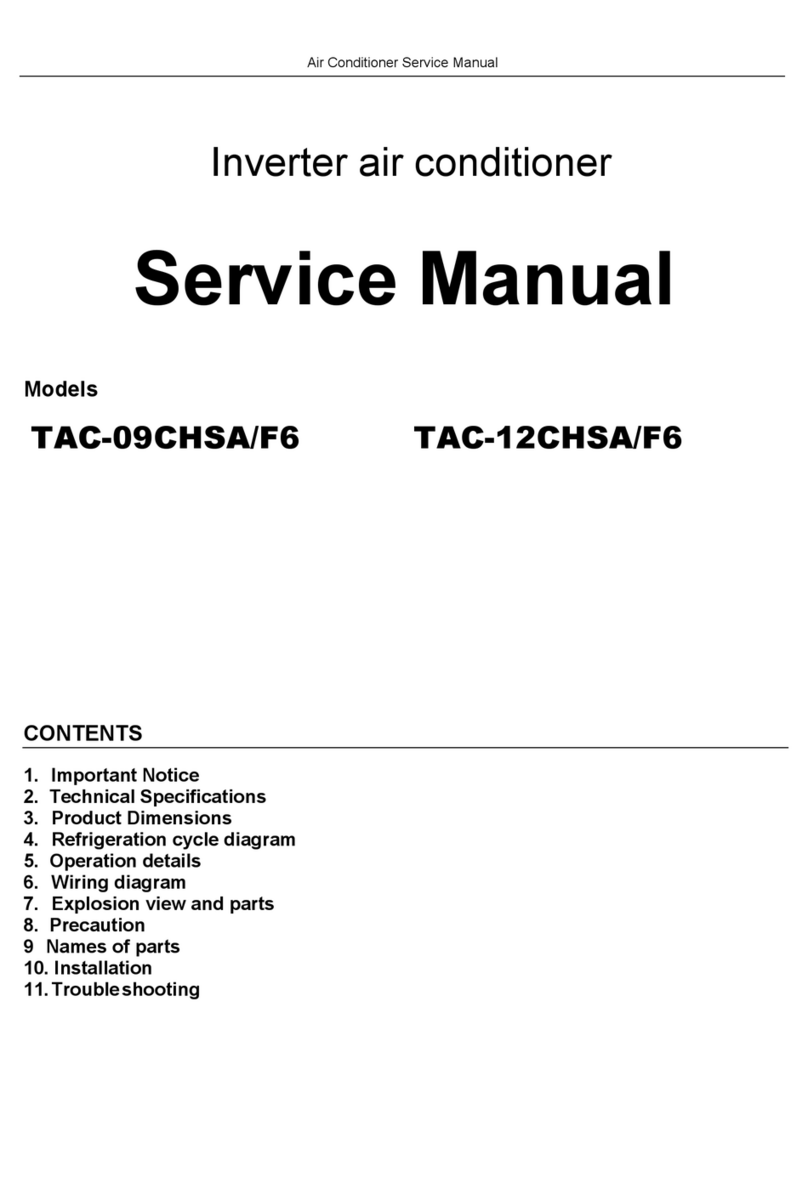
TCL
TCL TAC-09CHSA/F6 User manual
Popular Air Conditioner manuals by other brands

CIAT
CIAT Magister 2 Series Installation, Operation, Commissioning, Maintenance

Bestron
Bestron AAC6000 instruction manual

Frigidaire
Frigidaire FFRE0533S1E0 Use & care guide

Samsung
Samsung AS09HM3N user manual

Frigidaire
Frigidaire CRA073PU11 use & care

Soleus Air
Soleus Air GB-PAC-08E4 operating instructions