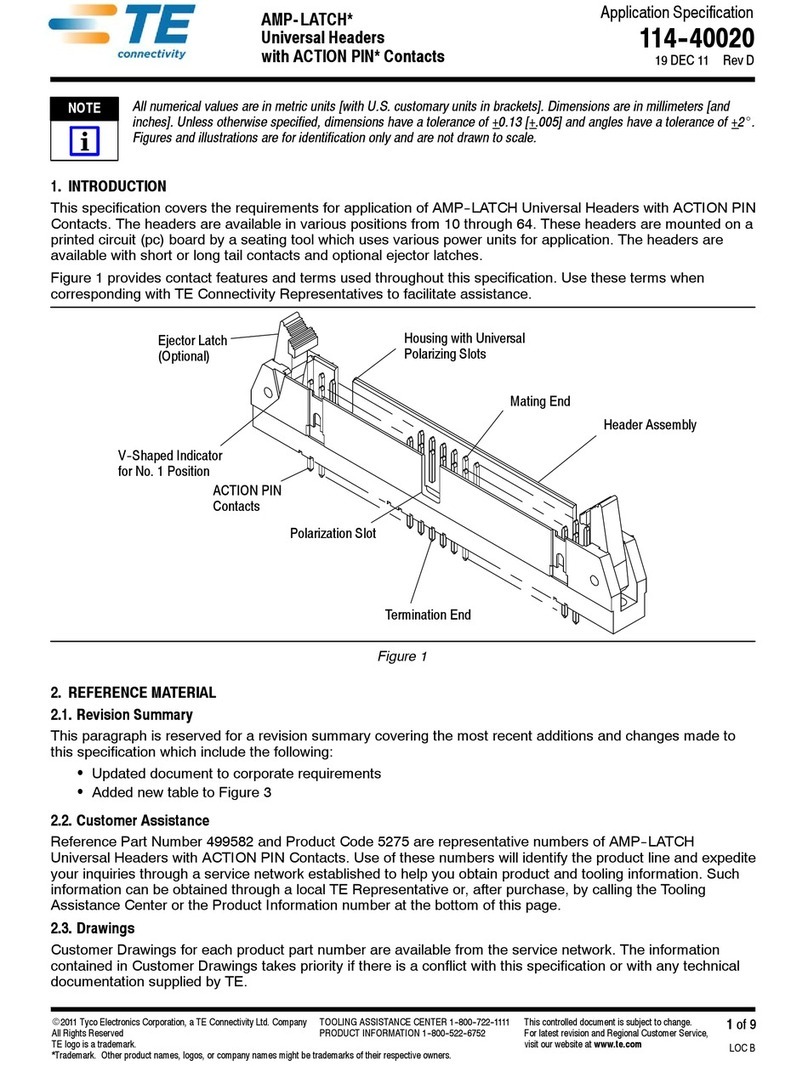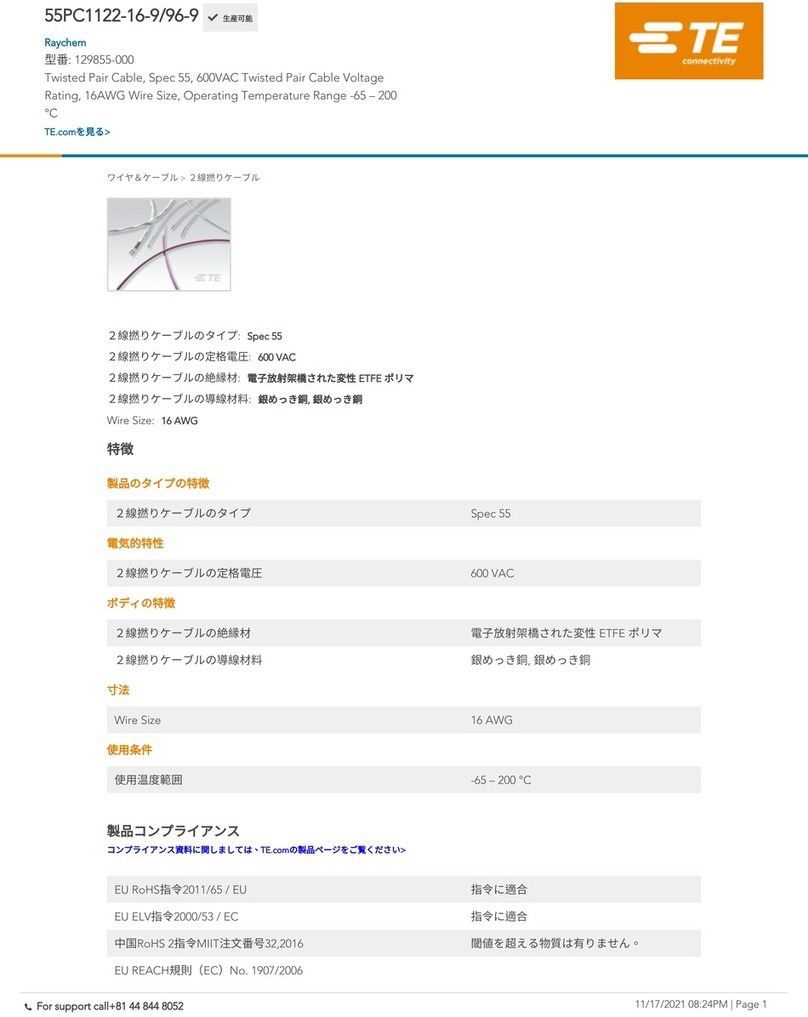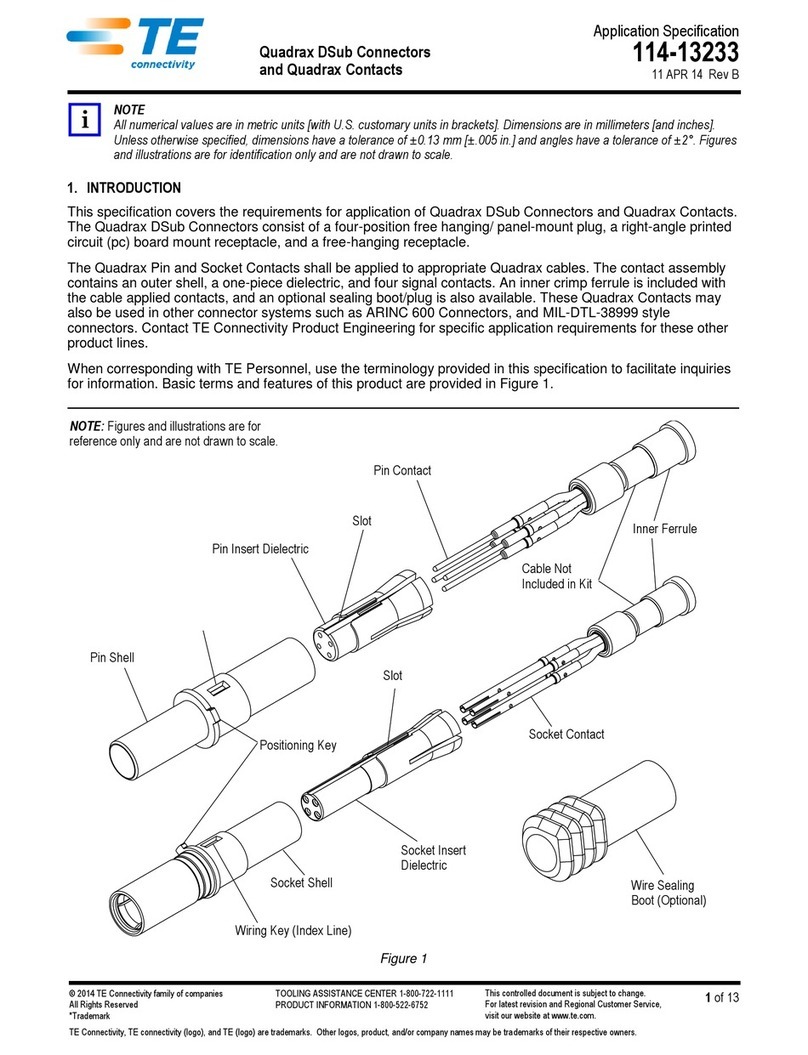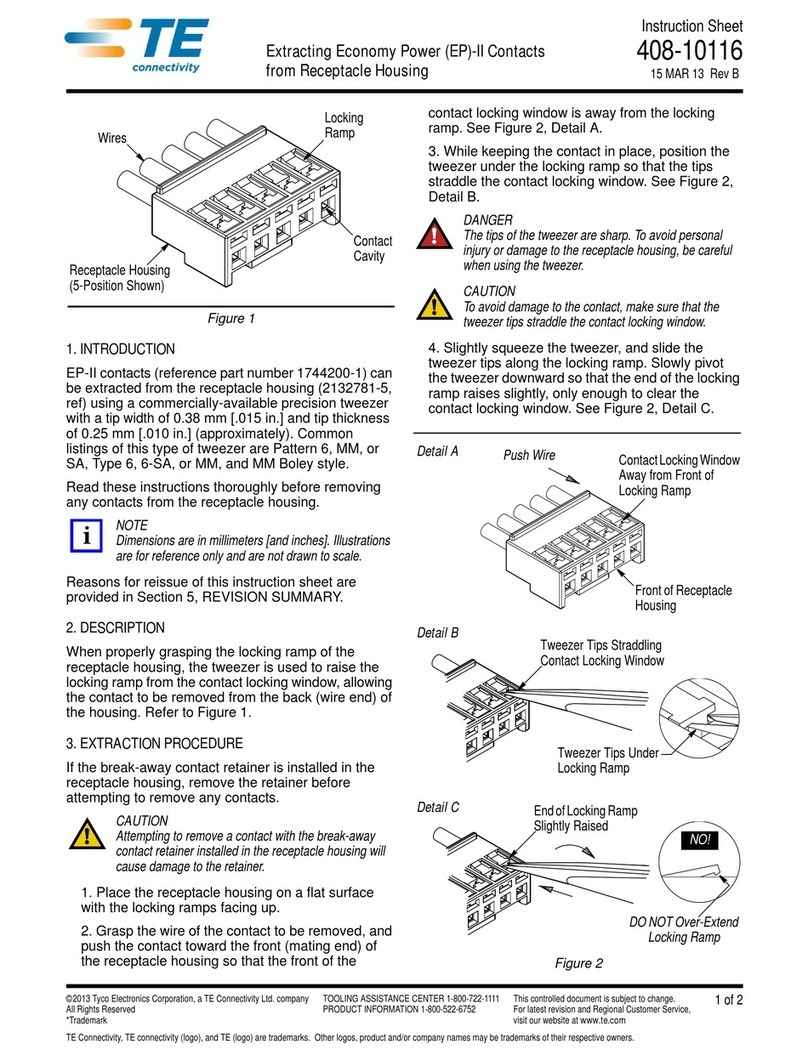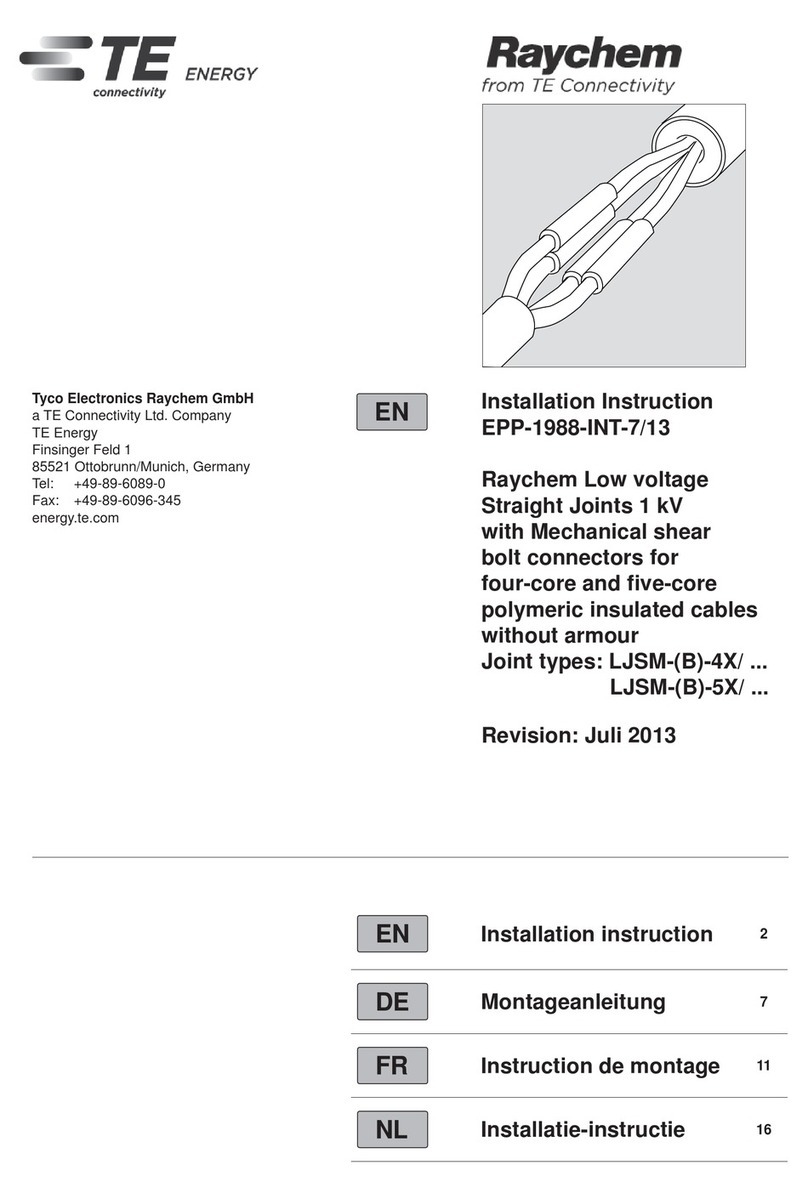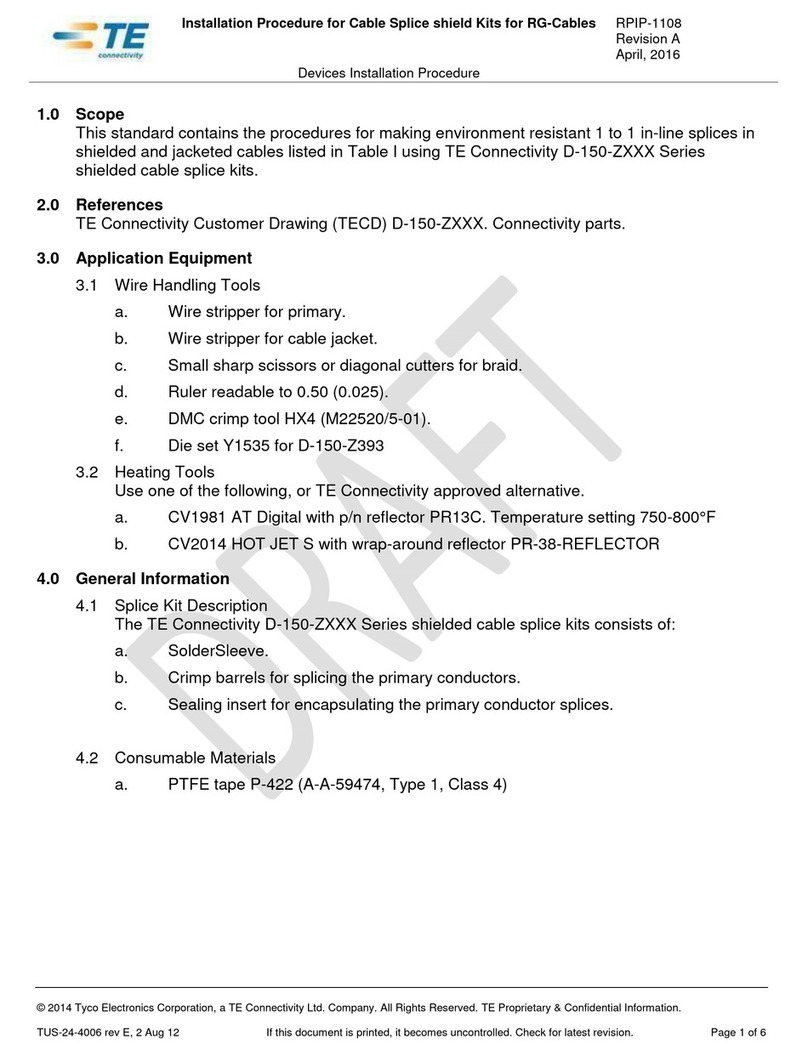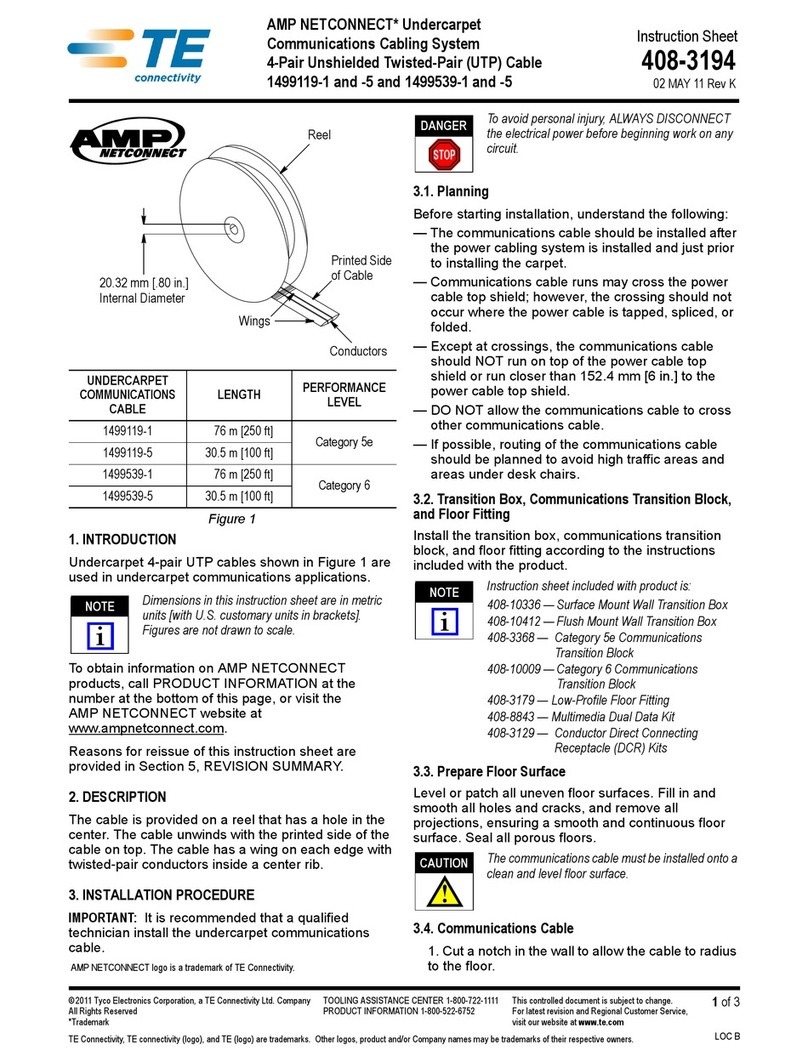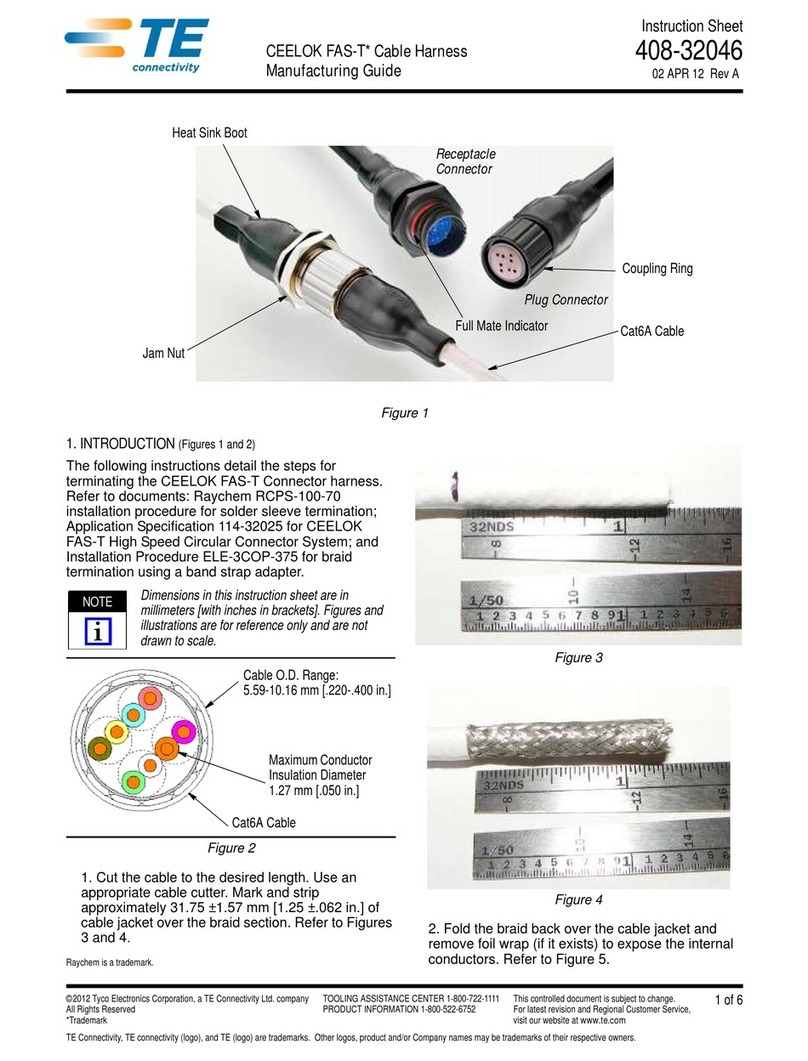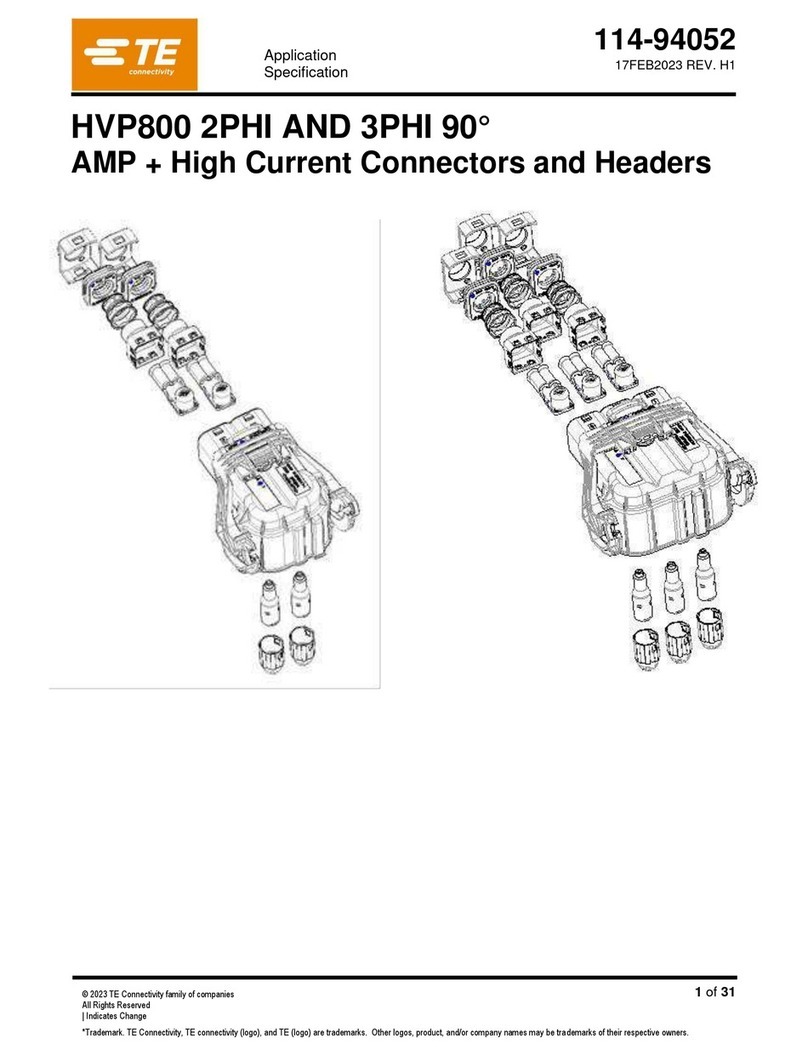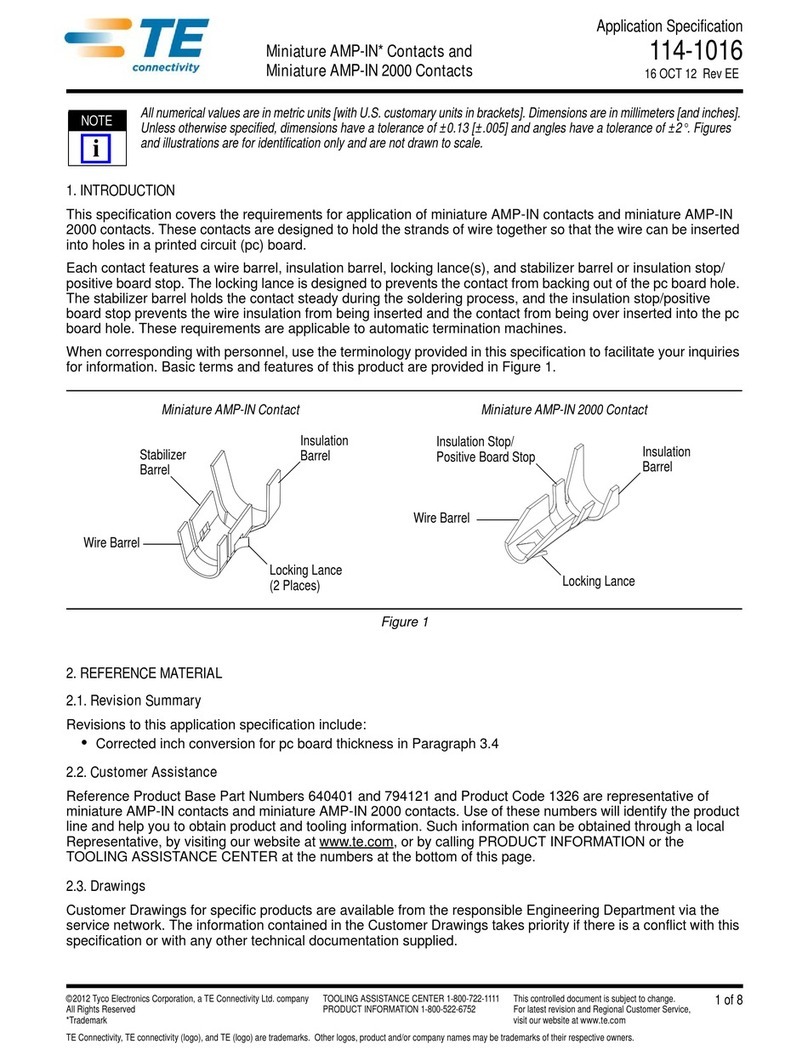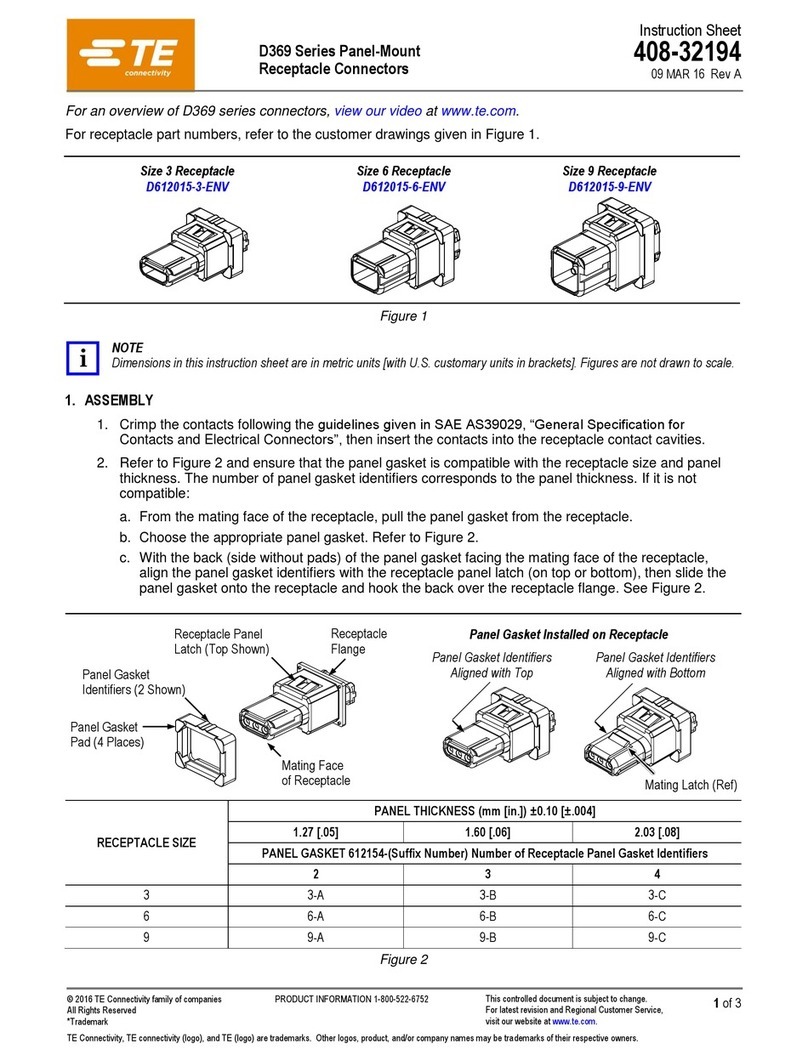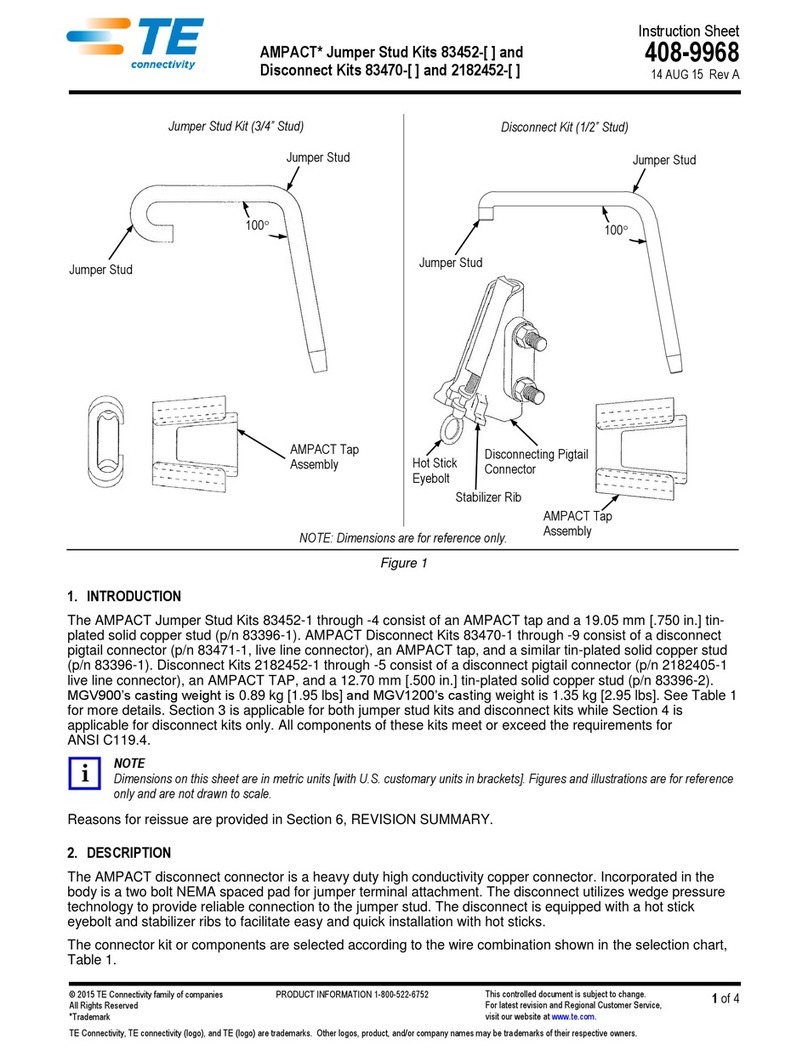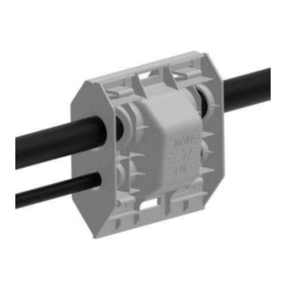Mounting Nut
Lockwasher
Gasket
Housing
Dielectric
Center Contact
O-Ring Rear Housing
TE CONNECTIVITY
PART NUMBER PREVIOUS PART
NUMBER DESCRIPTION CABLE TYPE
1057160-1 3004-7941-01 Type N Bulkhead Feedthrough Cable Jack - .141 Semi-Rigid Coaxial Cable
- .141 Semi-Rigid Microporous Cable
1057159-1 3004-7941-00
©2011 Tyco Electronics Corporation, a TE Connectivity Ltd. Company
All Rights Reserved
*Trademark
TE Connectivity, TE connectivity (logo), and TE (logo) are trademarks. Other logos, product and/or Company names may be trademarks of their respective owners.
1of 2
Instruction Sheet
TOOLING ASSISTANCE CENTER
1-800-722-1111
PRODUCT INFORMATION
1-800-522-6752
This controlled document is subject to change.
For latest revision and Regional Customer Service,
visit our website at www.te.com LOC B
408-4911
Type N
Bulkhead Feedthrough
Cable Jack Connectors 03 NOV 11 Rev C
Figure 1
1. INTRODUCTION
These instructions cover the application of the Type N
Bulkhead Feedthrough Cable Jack Connectors listed
in the table in Figure 1. These connectors are used in
direct solder attachment type applications.
Dimensions in these instructions are in metric units
[with U.S. customary units in brackets], unless
otherwise indicated. Figures are for identification
only and are not drawn to scale.
The table in Figure 2 indicates the tooling required for
the application of these connectors. The TE part
numbers are listed, along with the previous part
numbers, and the tooling description.
TE PART
NUMBER PREVIOUS PART
NUMBER DESCRIPTION
1055439-1 2098-5206-54
(T-4567) Cable Fixture
Subassembly
1055440-1 2098-5207-54
(T-4700-1 Clamp Insert Assembly
1055472-1 2098-5277-10
(T-4561) Center Contact Holder
91362-1 - - Solder Gage
1055471-1 2098-5276-02
(T-4572) Locator Tool
Figure 2
Reasons for revision can be found in Section 3,
REVISION SUMMARY.
2. ASSEMBLY
2.1. Cable Preparation (See Figure 3)
1. Insert the squared end of the cable into the fixture
base hole pattern #2.
2. Place the saw in the saw slot and cut through the
outer conductor and into the dielectric while rotating
the cable.
To avoid personal injury, always use caution and
followall localpractices whenusing acutting blade.
3. Remove the cable from the fixture and finish
cutting the cable with a cutting blade.
4. Bare the inner conductor by prying the outer
conductor and dielectric from the cable.
2.2. Soldering the Center Contact to the Cable Inner
Conductor (See Figure 4)
To avoid personal injury, always use caution and
follow all local practices when using soldering
equipment.
1. Tin the inner conductor of the cable.
2. Place the solder gage on the inner conductor
flush with end of the outer conductor.
3. Place the center contact in the holder, heat the
center contact and push it over the inner conductor
of the cable to rest firmly against the solder gage.
4. Remove solder gage and excess solder.