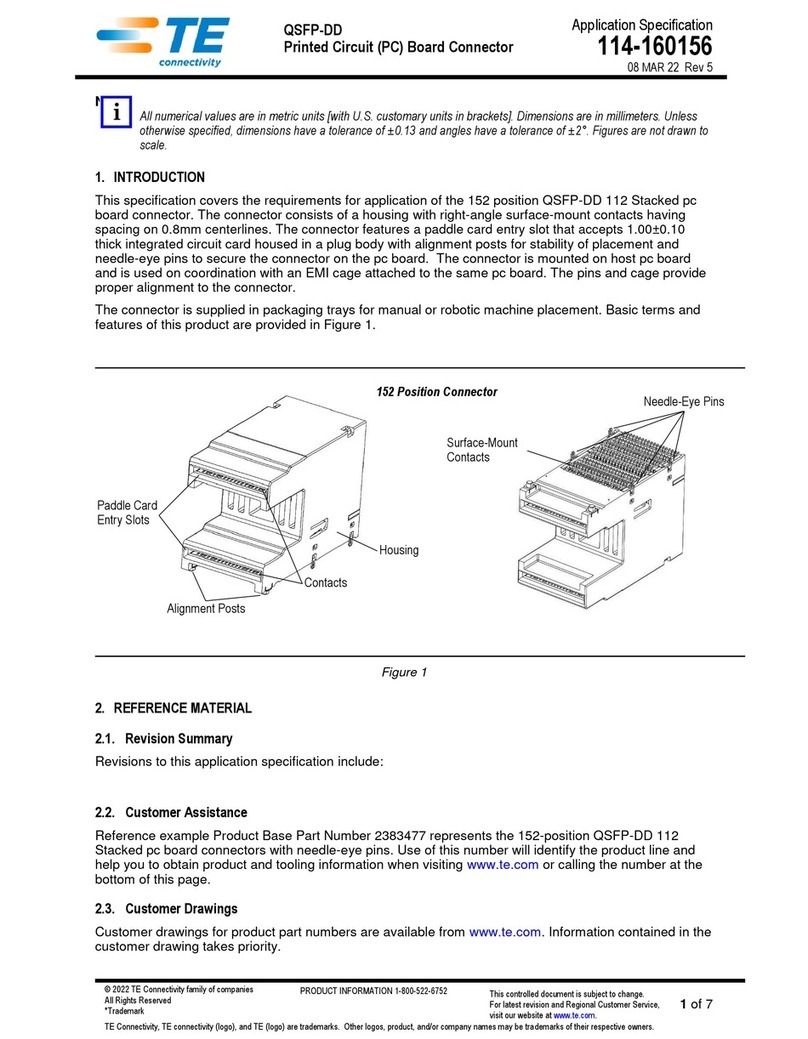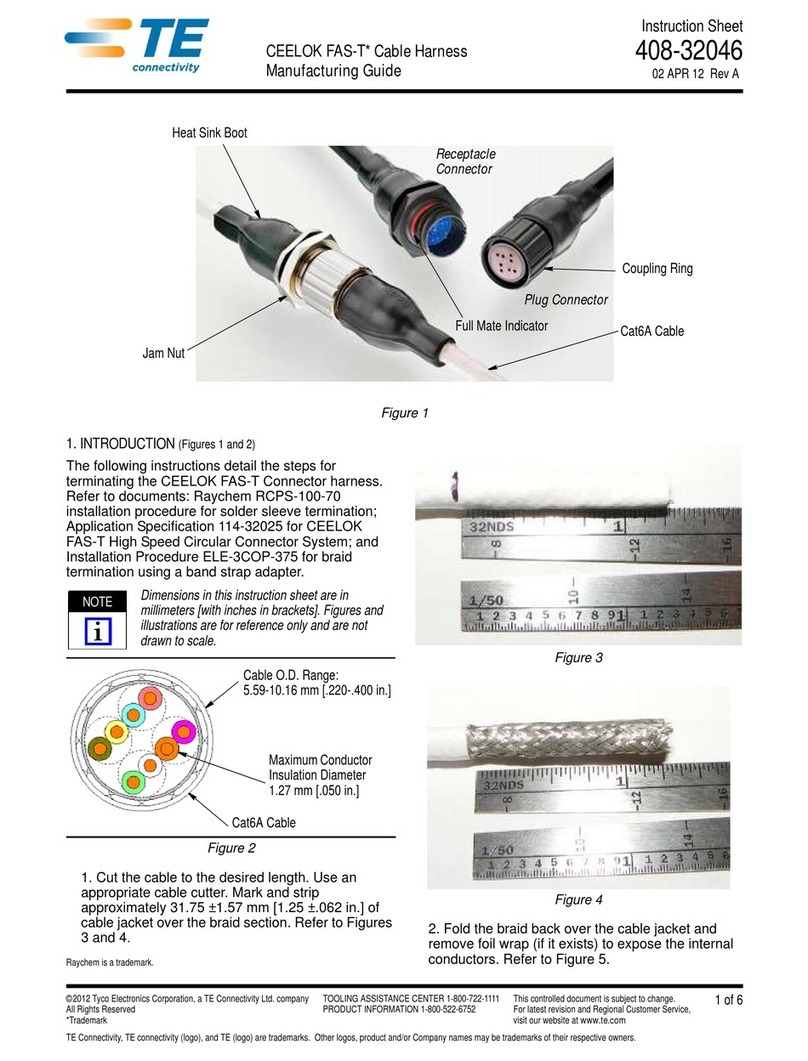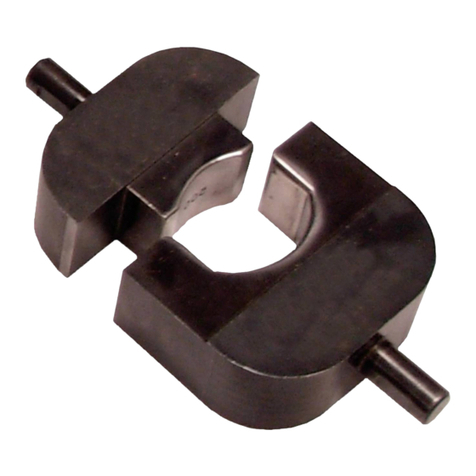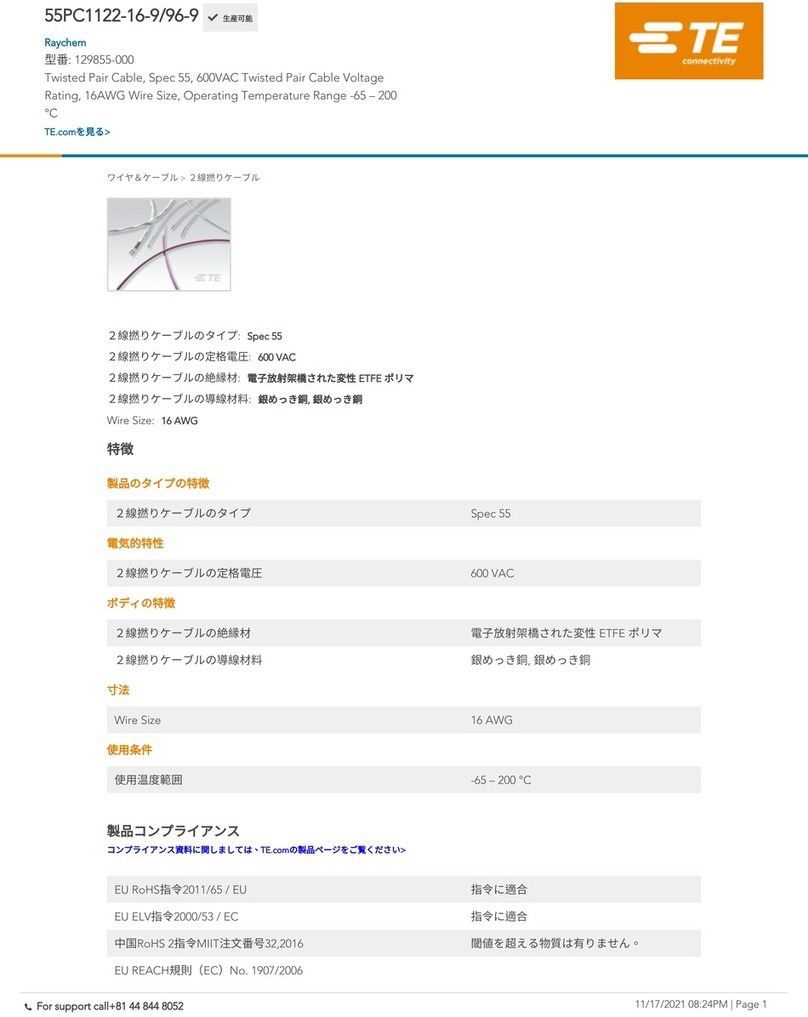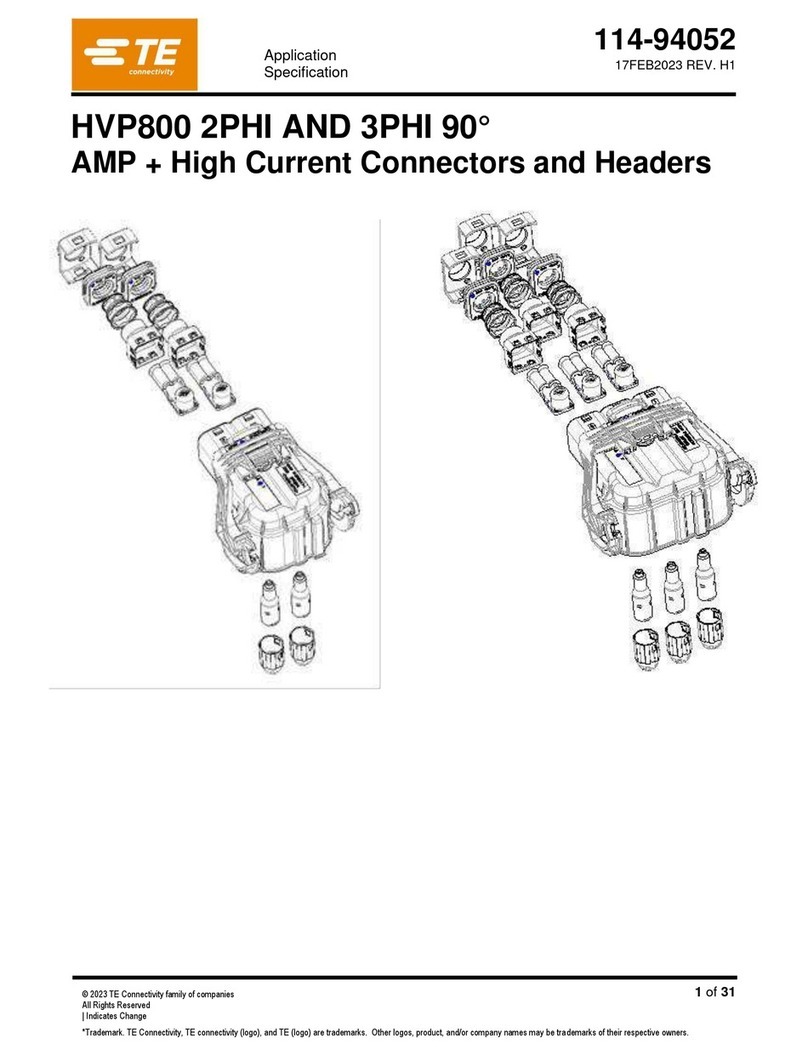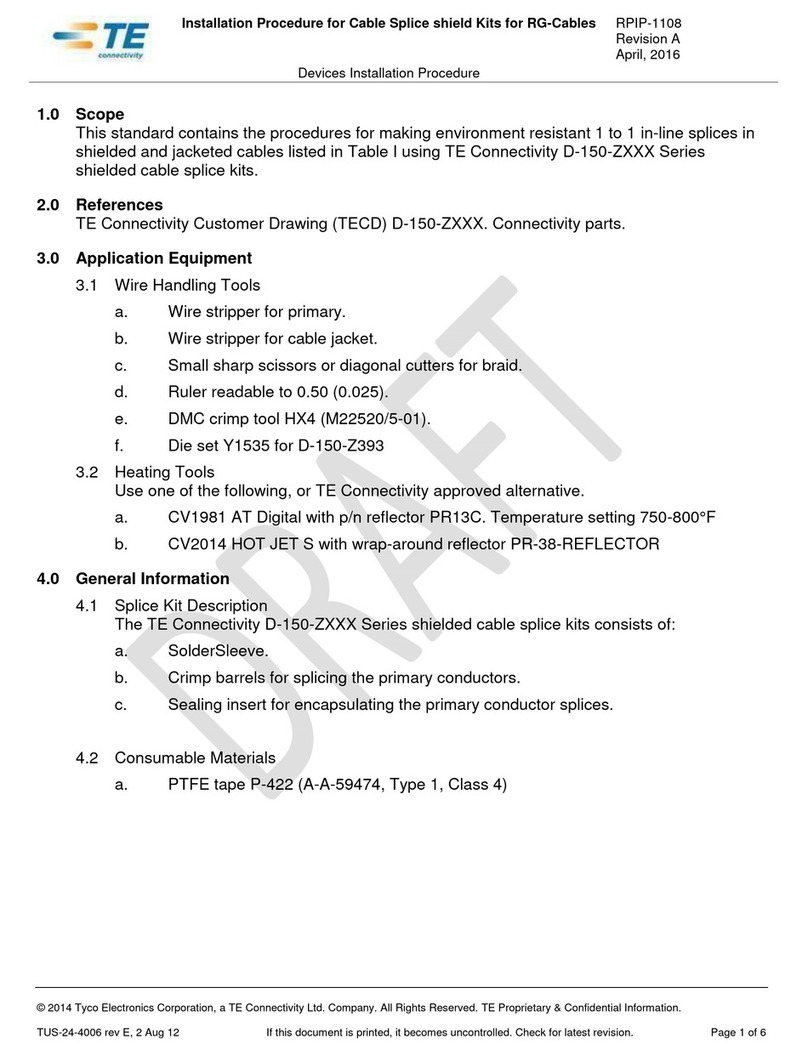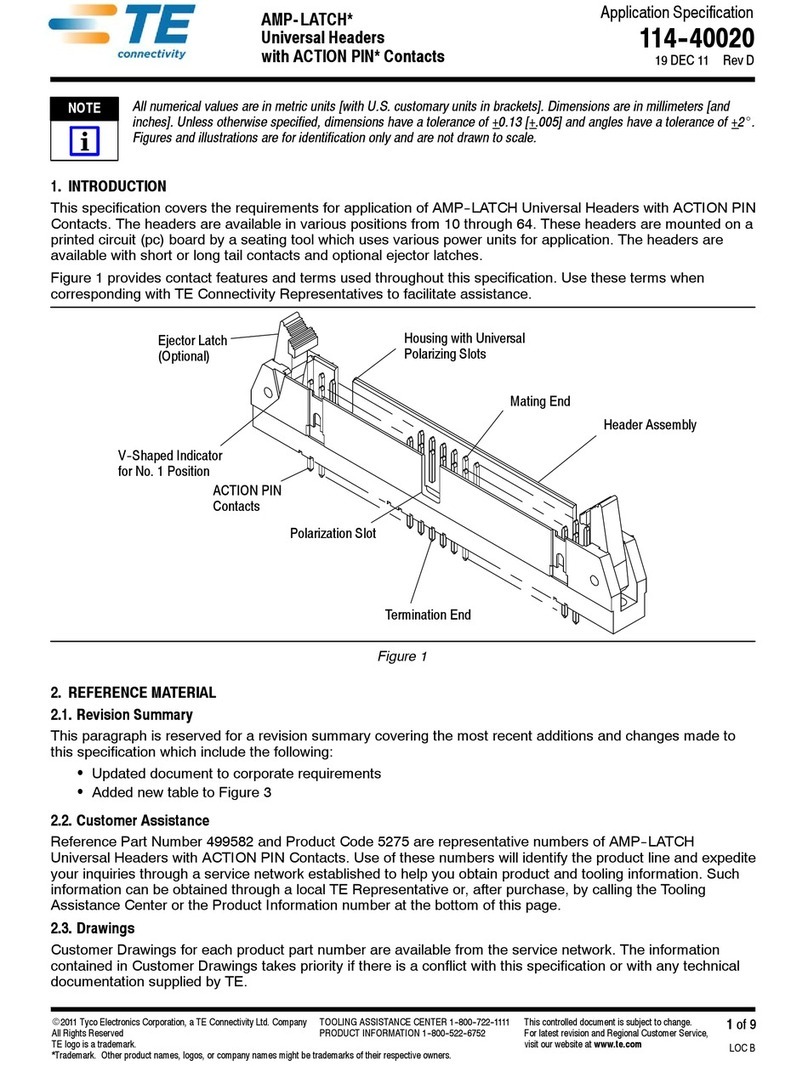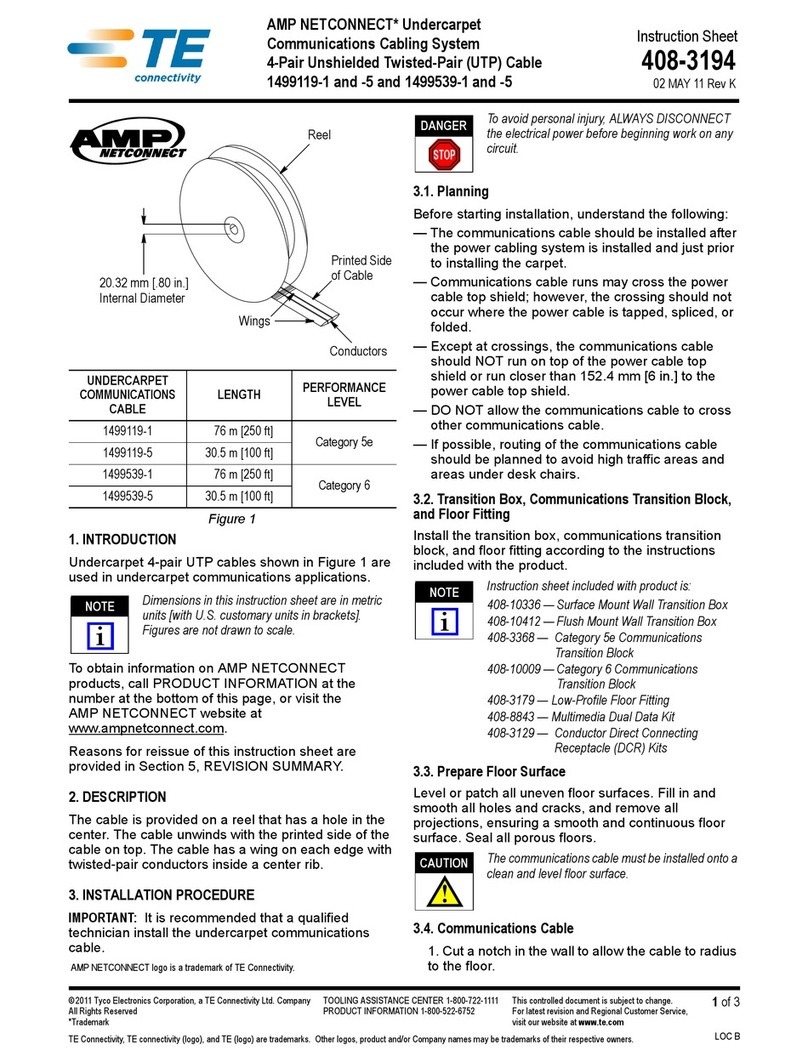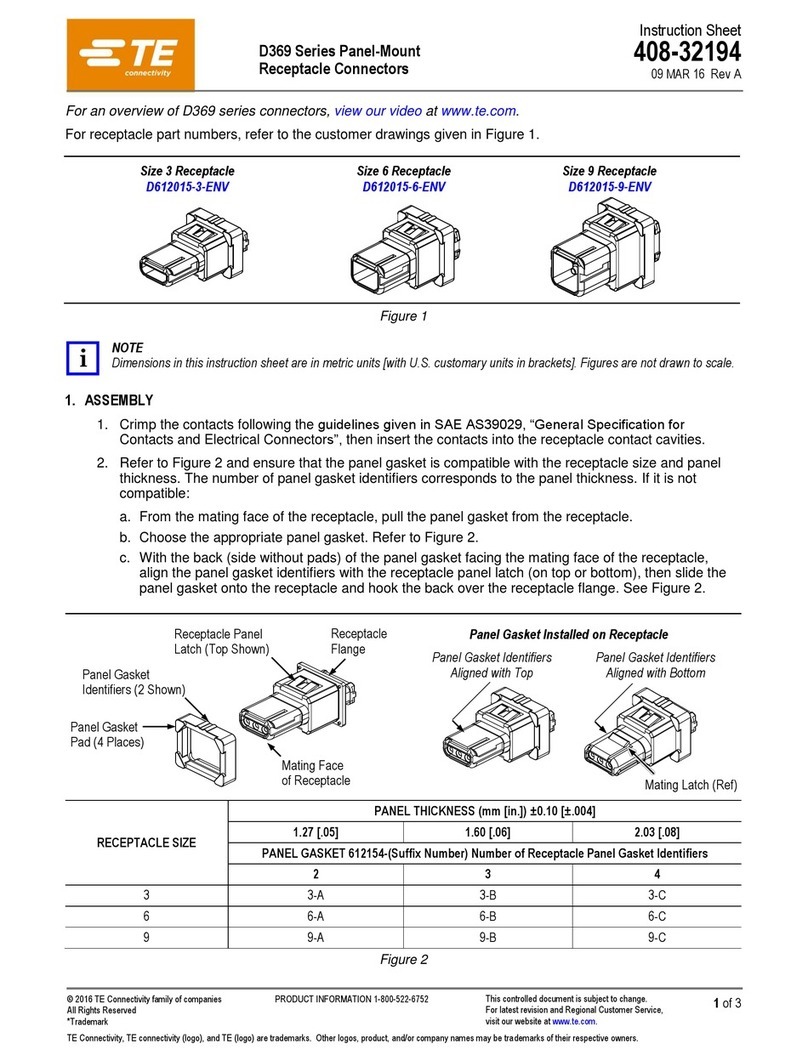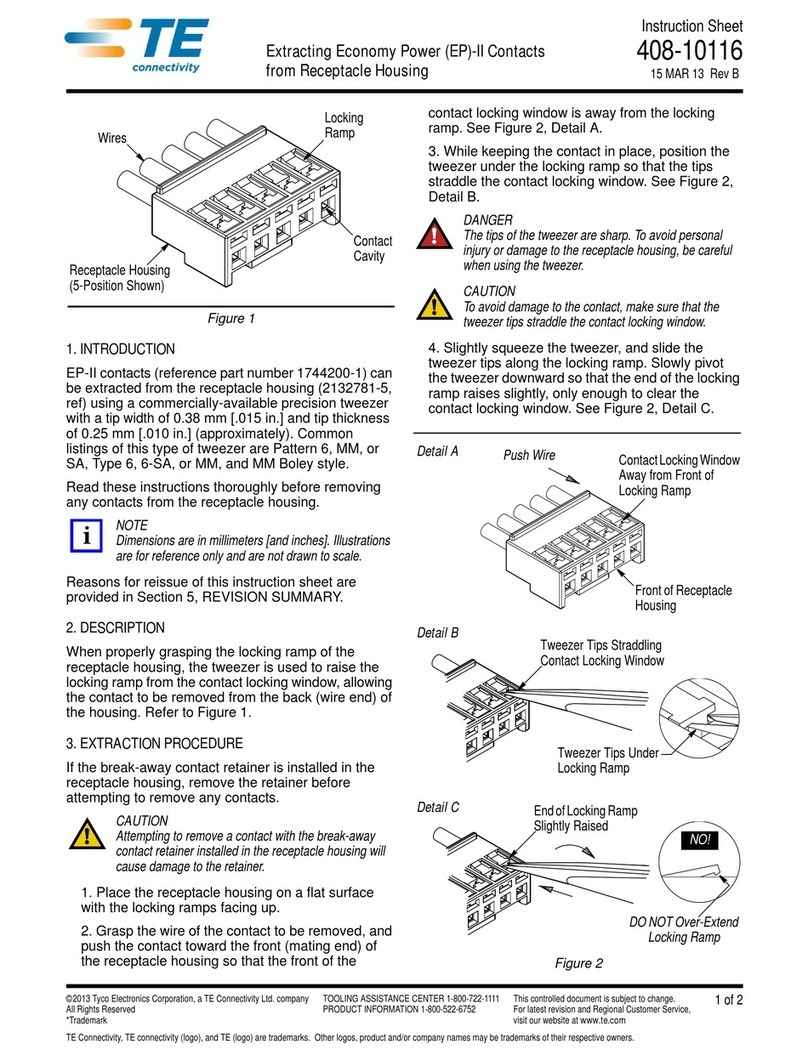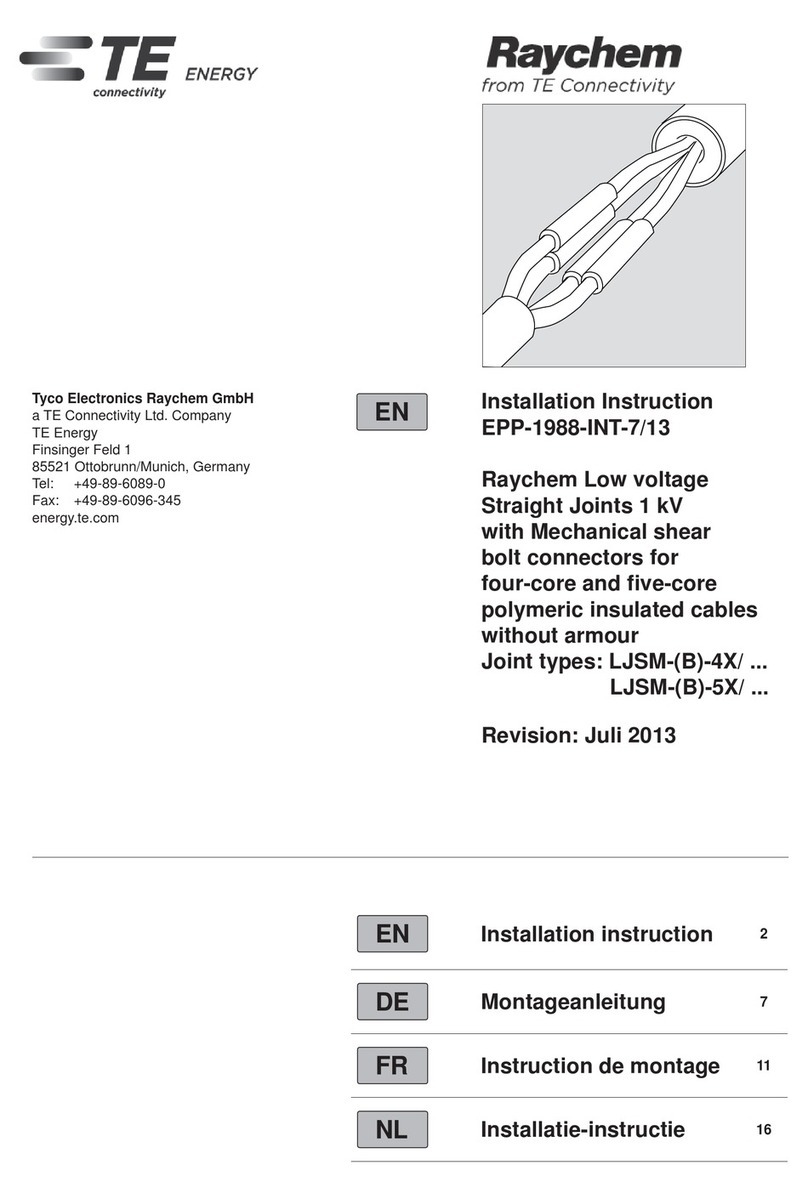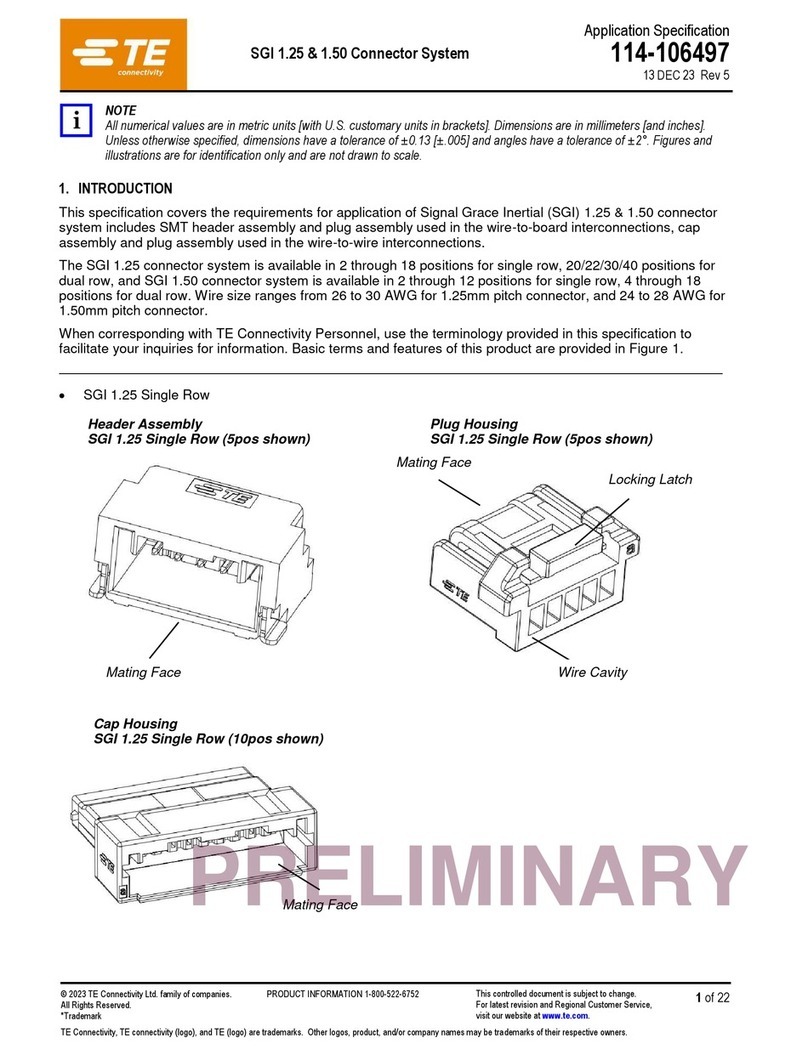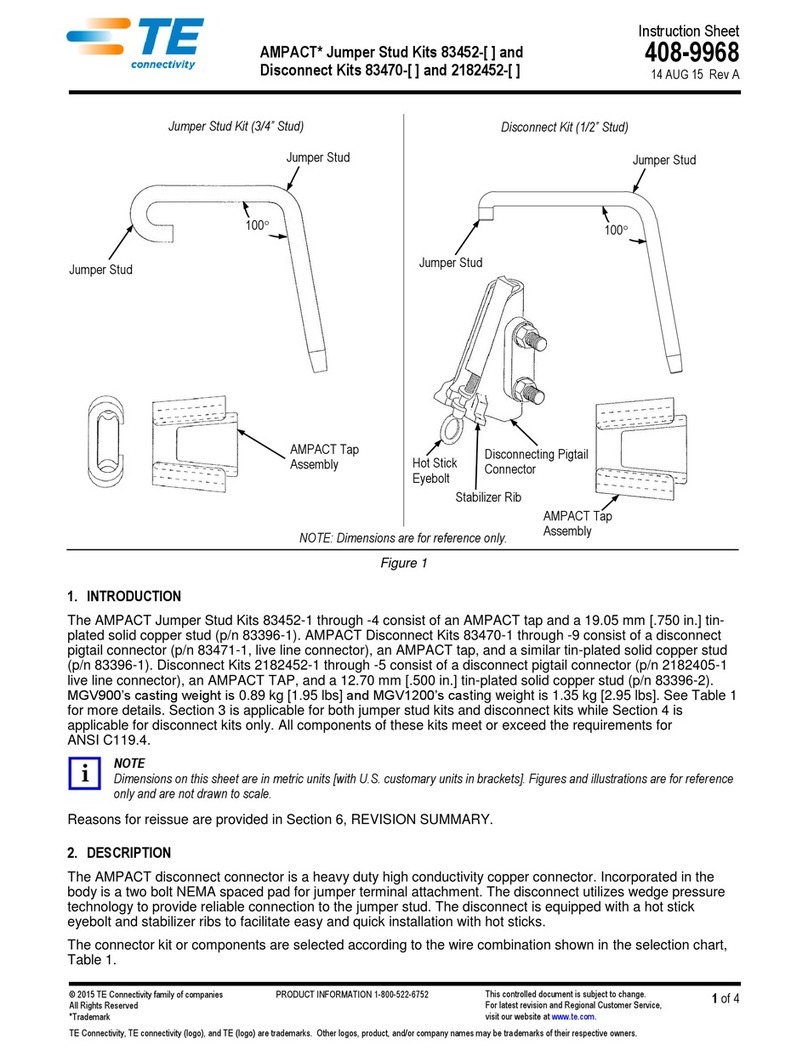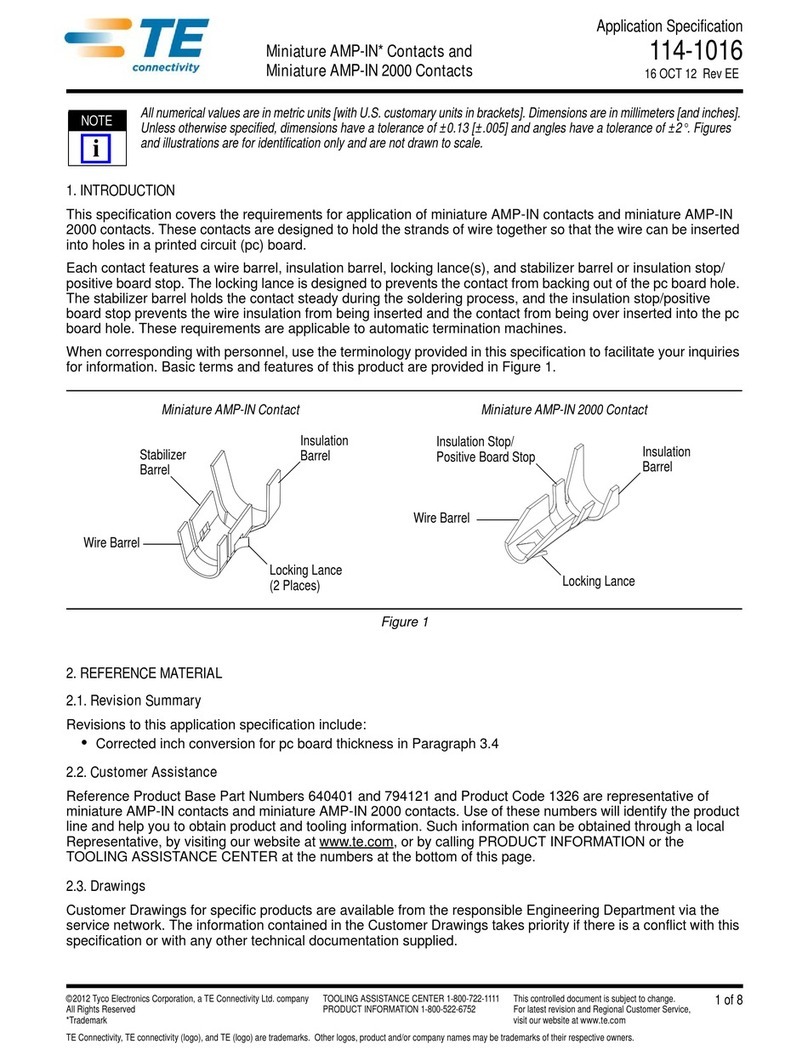©2012 Tyco Electronics Corporation, a TE Connectivity Ltd. company
All Rights Reserved
*Trademark
TE Connectivity, TE connectivity (logo), and TE (logo) are trademarks. Other logos, product and/or company names may be trademarks of their respective owners.
1of 2
Instruction Sheet
TOOLING ASSISTANCE CENTER
1-800-722-1111
PRODUCT INFORMATION
1-800-522-6752
This controlled document is subject to change.
For latest revision and Regional Customer Service,
visit our website at www.te.com
408-2235
TNC COAXICON* Connector
Crimping Tools and Dies 28 SEP 12 Rev C
PROPER USE GUIDELINES
Cumulative Trauma Disorders can result from the prolonged use of manually powered hand tools. Hand tools are intended for occasional use
and low volume applications. A wide selection of powered application equipment for extended-use, production operations is available.
‡For use in Hand Tool 69710 or Pneumatic Tool 69365. †Engineering controlled. Figure 1
1. INTRODUCTION
The Series TNC Connectors listed in Figure 1 are
used with Hand Tool 69811, with Dies 220006-1 in
Hand Tool 69710, or Pneumatic Tool 69365.
2. CRIMP END ASSEMBLY
1. Slip the ferrule on the cable, then strip the cable
and flair braid as shown in Figure 2.
2. Insert stripped conductor into the wire barrel on
the crimp end. Twist crimp end slightly to ease entry
of wire.
Figure 2
3. Push crimp end back under braid so that the
braid passes over and around the support sleeve.
Apply sufficient pressure to cause the cable
dielectric to bottom against the dielectric of the
crimp end. See Figure 2. Twist the crimp end
slightly to ensure bottoming.
4. Slide the ferrule forward and over the braid on the
crimp end as far as it will go. Crimp end is now
ready to be crimped. See Figure 2.
3. CRIMPING PROCEDURE
3.1. Hand Tool 69811
1. Open crimping dies by closing the tool handles
until the CERTI-CRIMP* hand crimping tool ratchet
control releases. Note that once the ratchet is
engaged, the handles cannot be opened until they
are fully closed.
2. The crimping tools have double sets of dies, see
Figure 3, to crimp the braid ferrule and wire barrel of
the jack or plug crimp end. Ferrule and wire barrel
are crimped at the same time.
3. Place the crimp end in the crimping dies as
shown in Figure 3.
Figure 3
CABLE PLUG JACK BULKHEAD
JACK RIGHT-ANGLE
PLUG CRIMPING
TOOL CRIMPING
DIES‡
RG 304 331109
331109-1†
331109-2† 331133
331133-1† 226484-1†
226484-2 1-332292-7
1-332292-8†
1-332292-9† 69811 220006-1
Plug or Jack
Crimp End 11.13 [.438]
2.39
[.094]
11.13
[.438]
Wire
Barrel Support
Sleeve Braid Ferrule
FlaredBraidGoesOverand
Around Support Sleeve
Crimp End Dielectric
Apply Sufficient Pressure to Cause
Cable Dielectric to Bottom Against
Dielectric of Crimp End
Cable Dielectric
Shoulder Push Ferrule Over Braid, Ferrule
Bottoms Against Shoulder
AssemblyNowReady
to be Crimped
Wire Barrel of Plug or
Jack Crimp End Will
Bottom in Crimping Die
Braid Ferrule Will
Bottom on Upper Braid
Ferrule Crimping Die
ORIGINAL INSTRUCTIONS