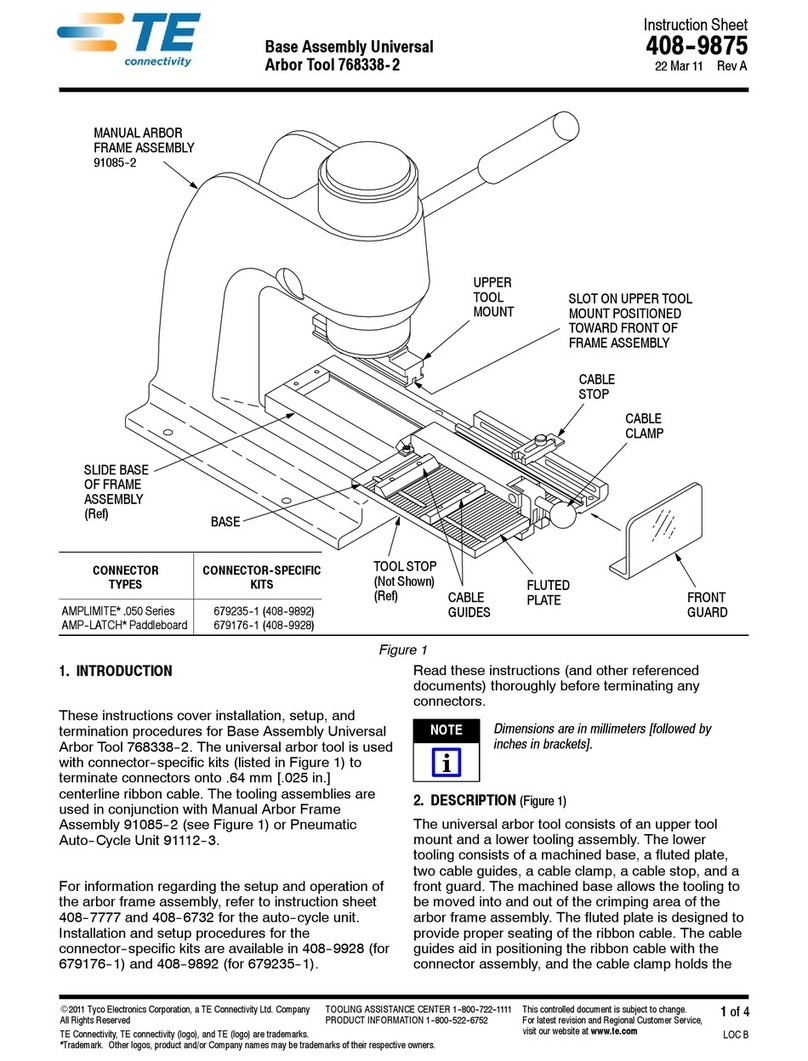TE Connectivity 734185-1 User manual
Other TE Connectivity Tools manuals
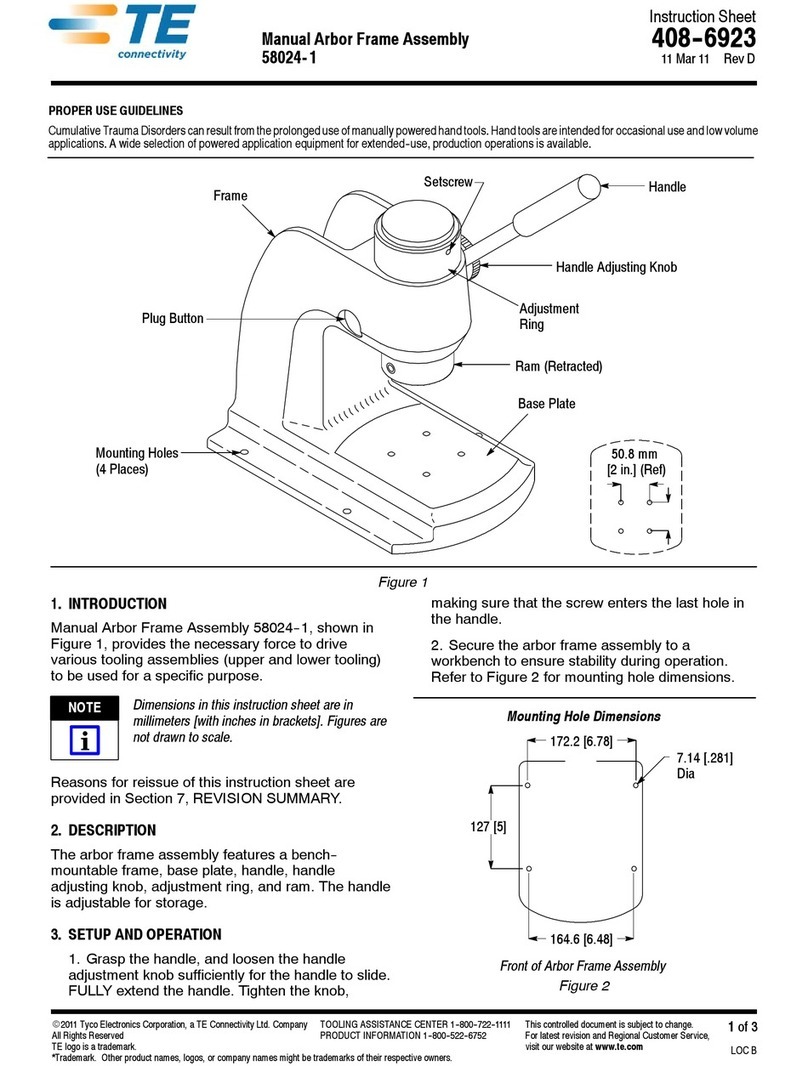
TE Connectivity
TE Connectivity 58024-1 User manual

TE Connectivity
TE Connectivity CERTI- LOK Hand Tool Frame Assembly 169400 User manual
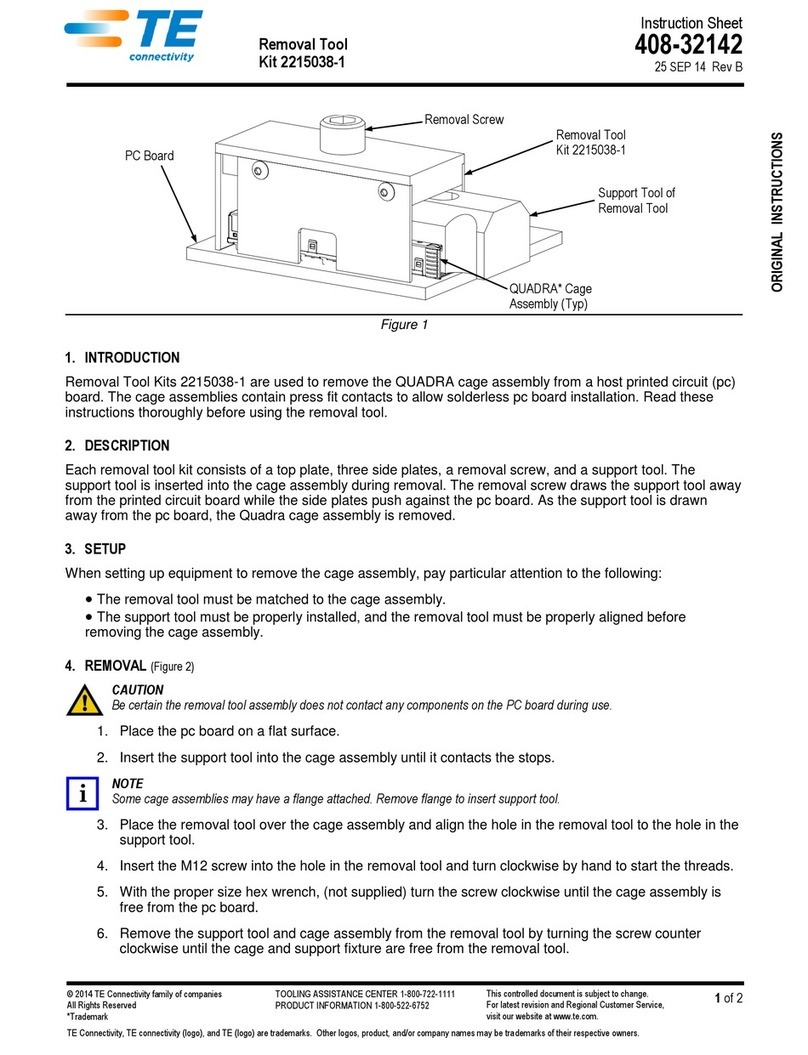
TE Connectivity
TE Connectivity 2215038-1 User manual
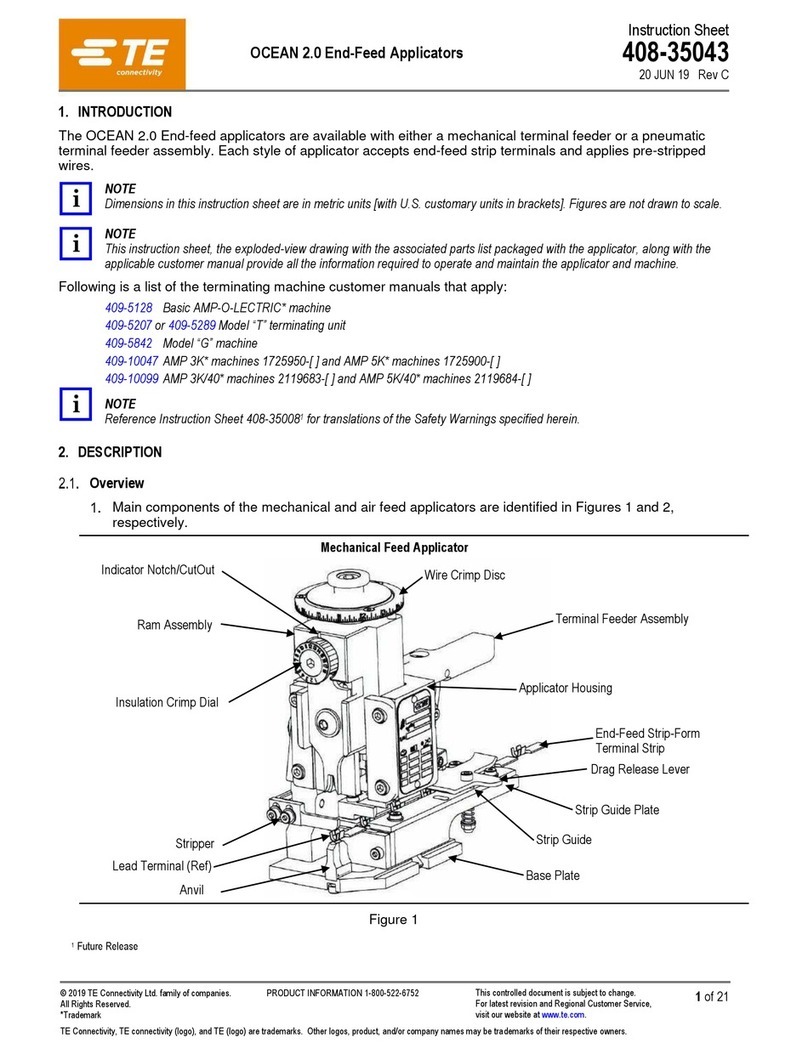
TE Connectivity
TE Connectivity OCEAN 2.0 User manual
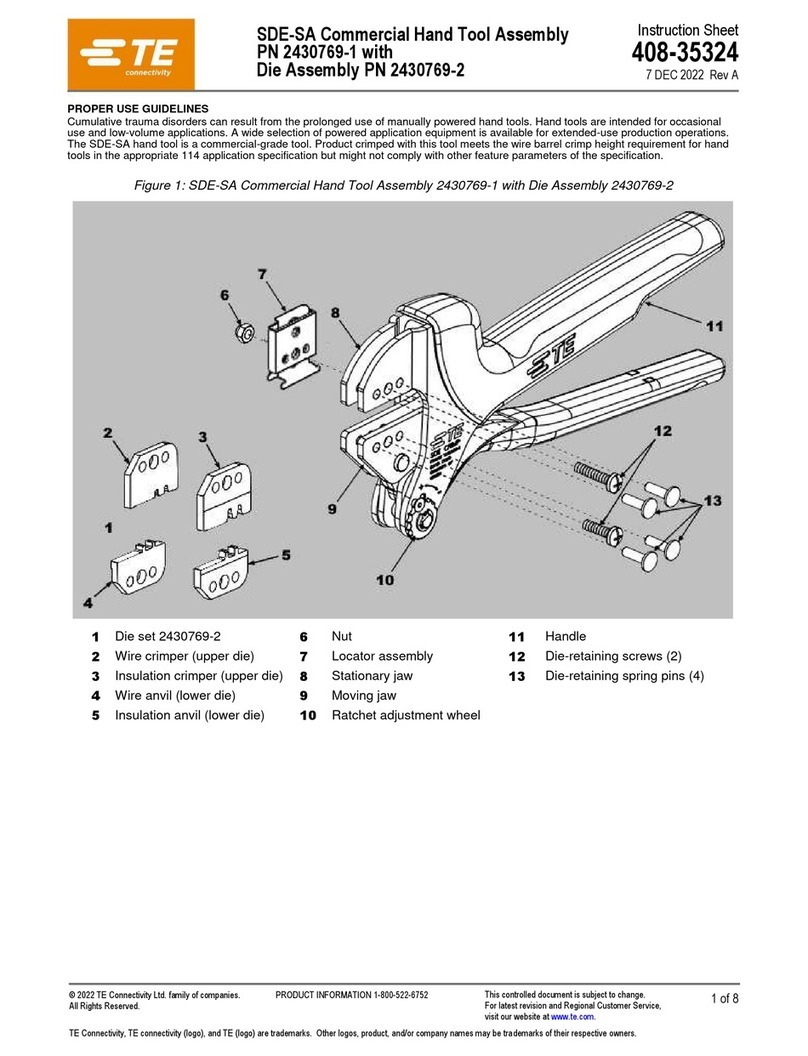
TE Connectivity
TE Connectivity 2430769-1 User manual

TE Connectivity
TE Connectivity 2255143-1 User manual

TE Connectivity
TE Connectivity 2255140-1 User manual

TE Connectivity
TE Connectivity 1725062-1 User manual
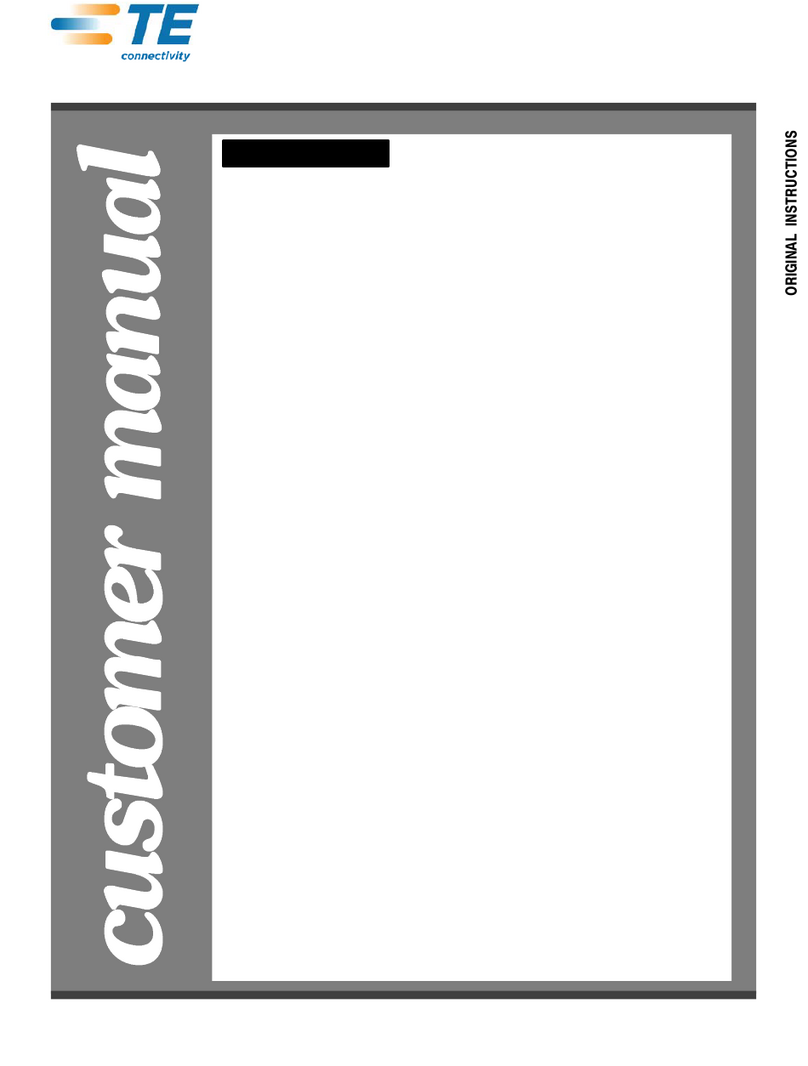
TE Connectivity
TE Connectivity CERTI-CRIMP II Reference guide

TE Connectivity
TE Connectivity TERMI-POINT 59865-1 Reference guide
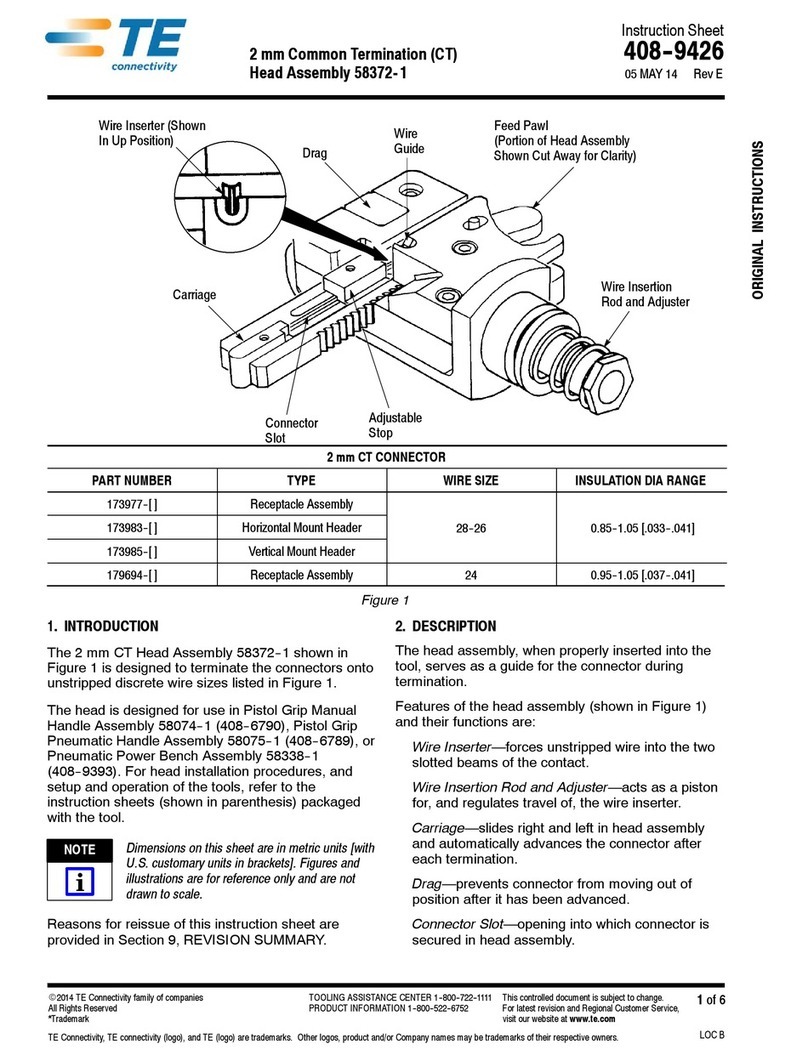
TE Connectivity
TE Connectivity 58372- 1 User manual

TE Connectivity
TE Connectivity HT11K User manual
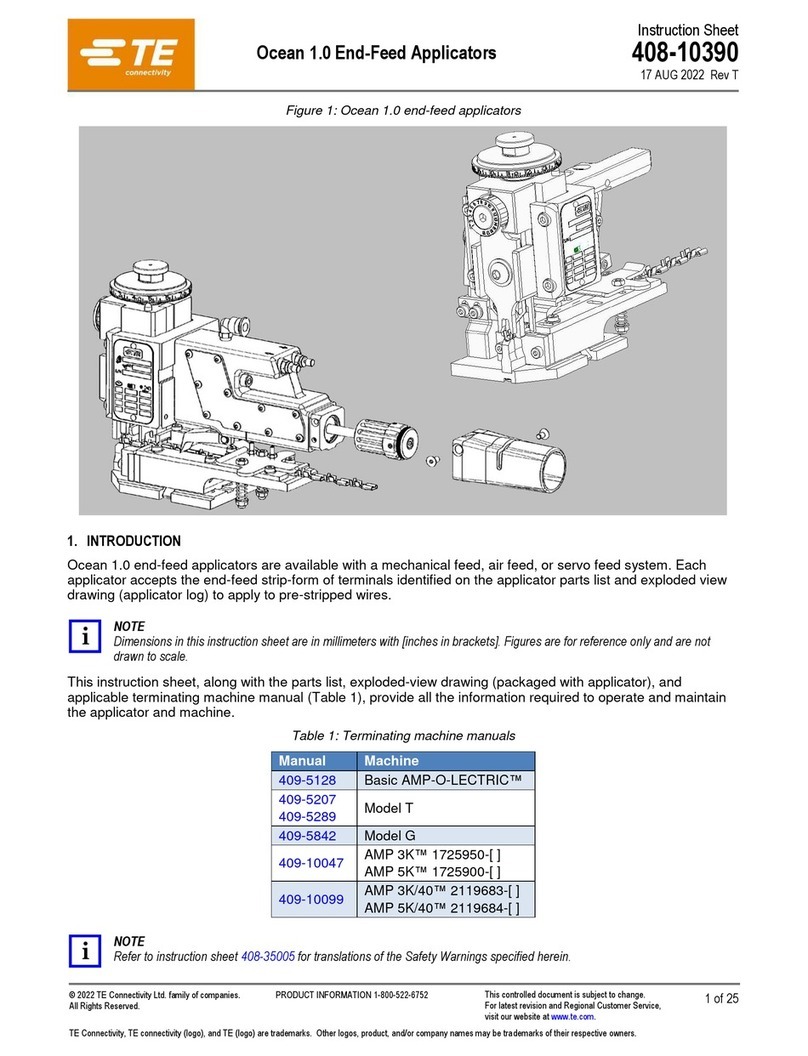
TE Connectivity
TE Connectivity Ocean 1.0 User manual

TE Connectivity
TE Connectivity PRO-CRIMPER III User manual
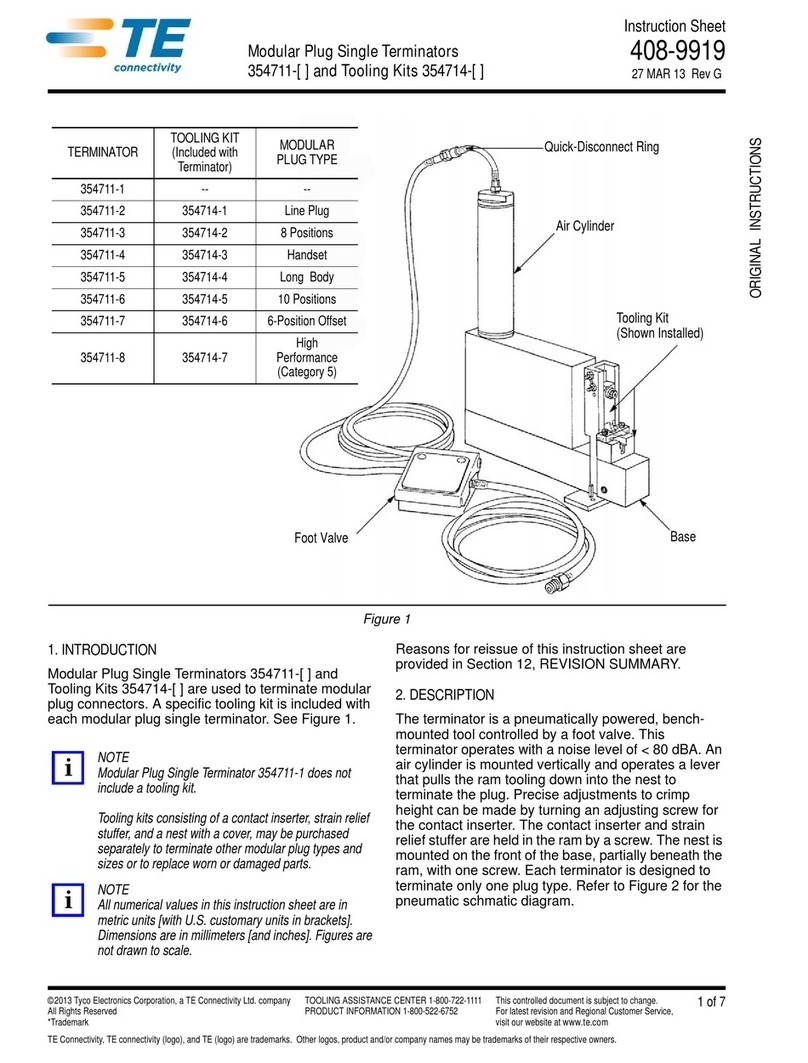
TE Connectivity
TE Connectivity 354711-1 User manual
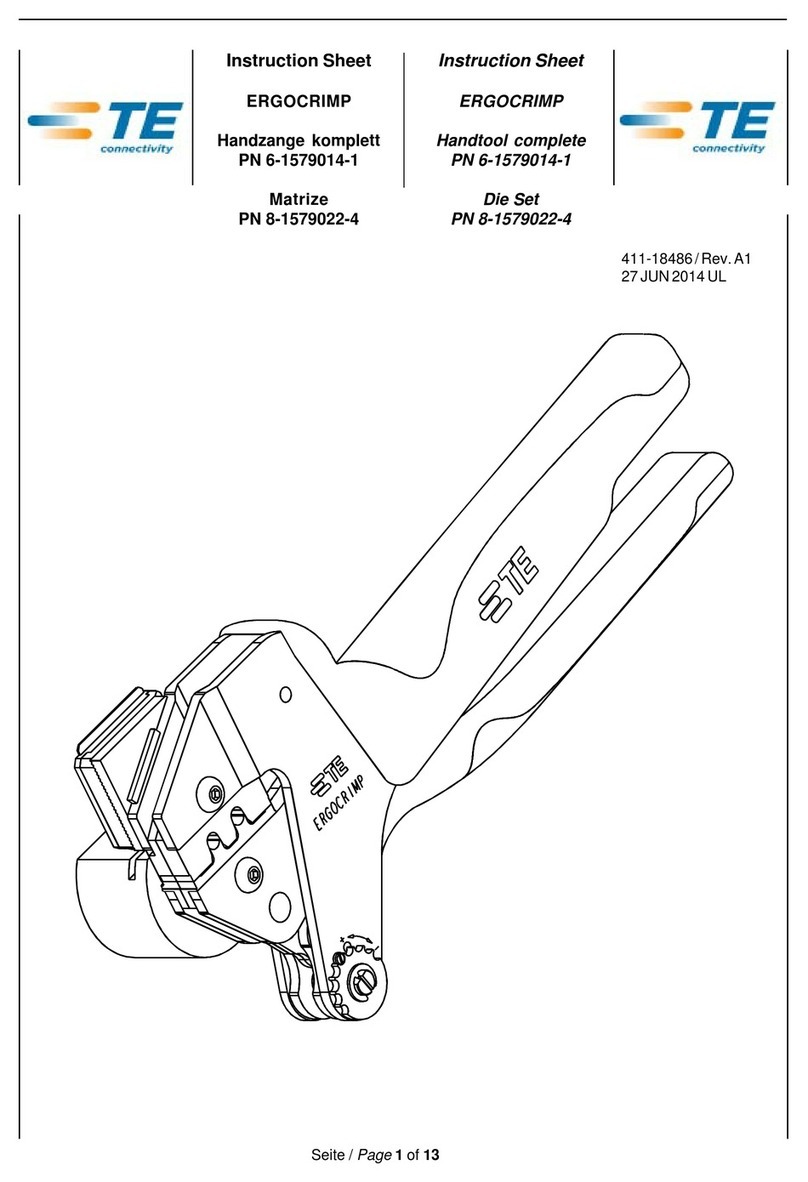
TE Connectivity
TE Connectivity ERGOCRIMP 6-1579014-1 User manual
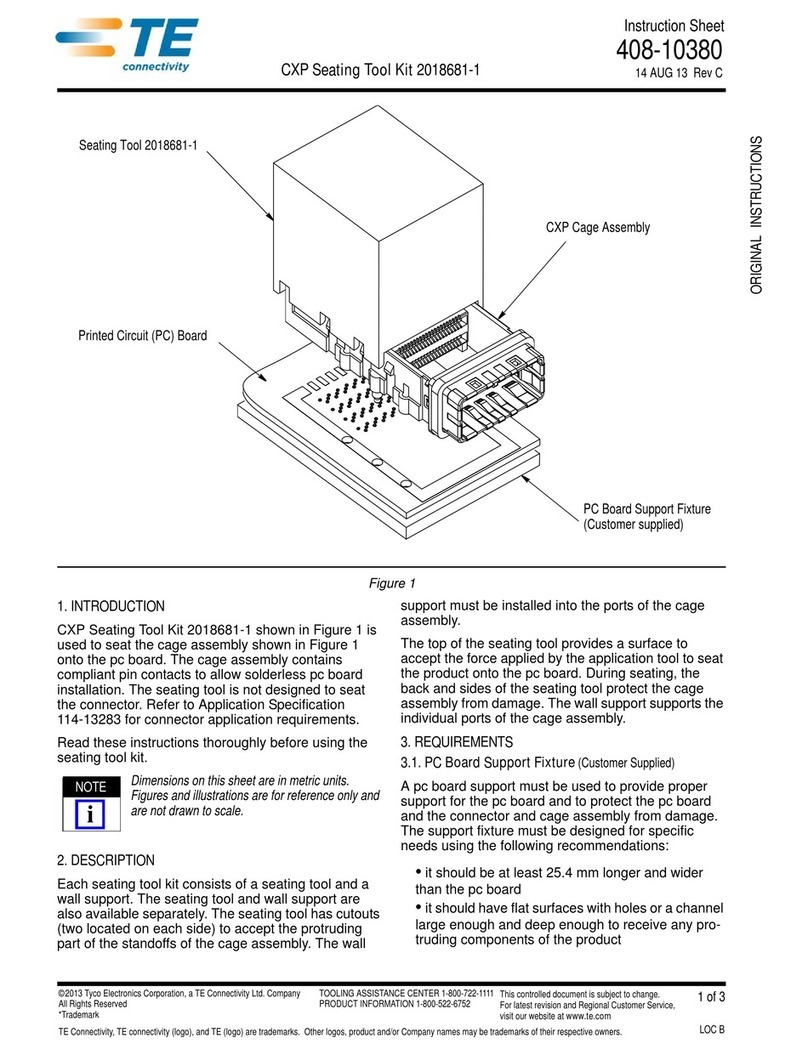
TE Connectivity
TE Connectivity CXP 2018681-1 User manual

TE Connectivity
TE Connectivity SDE-SA User manual
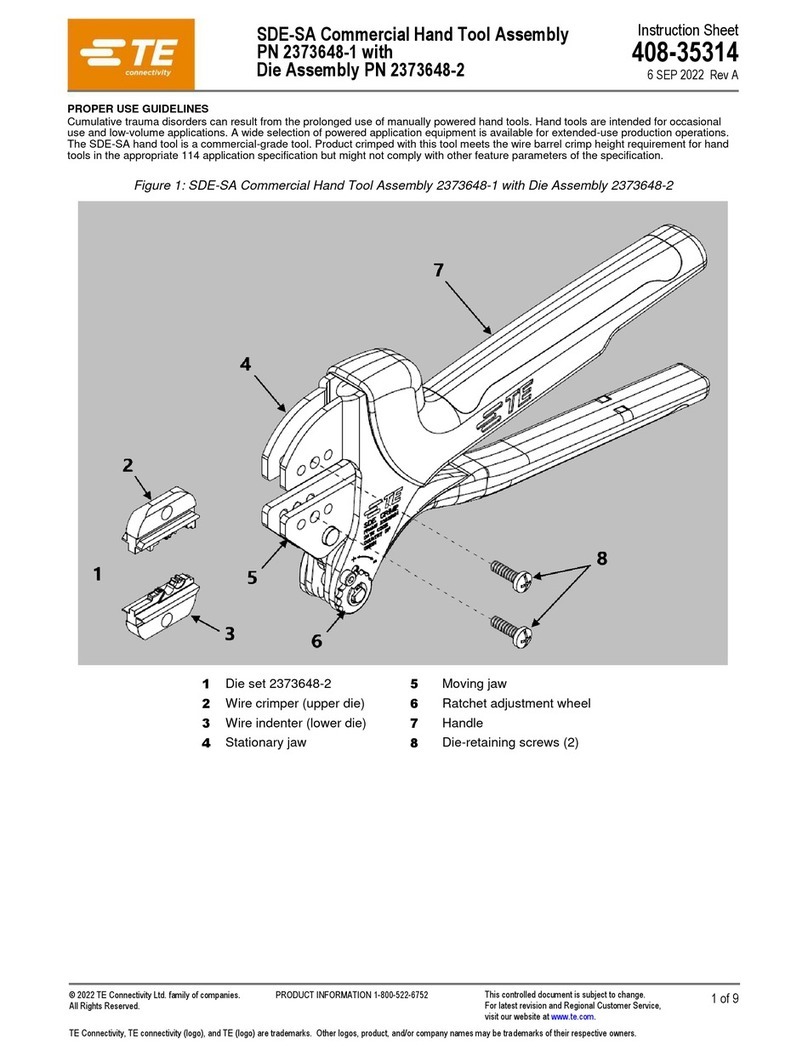
TE Connectivity
TE Connectivity SDE-SA User manual
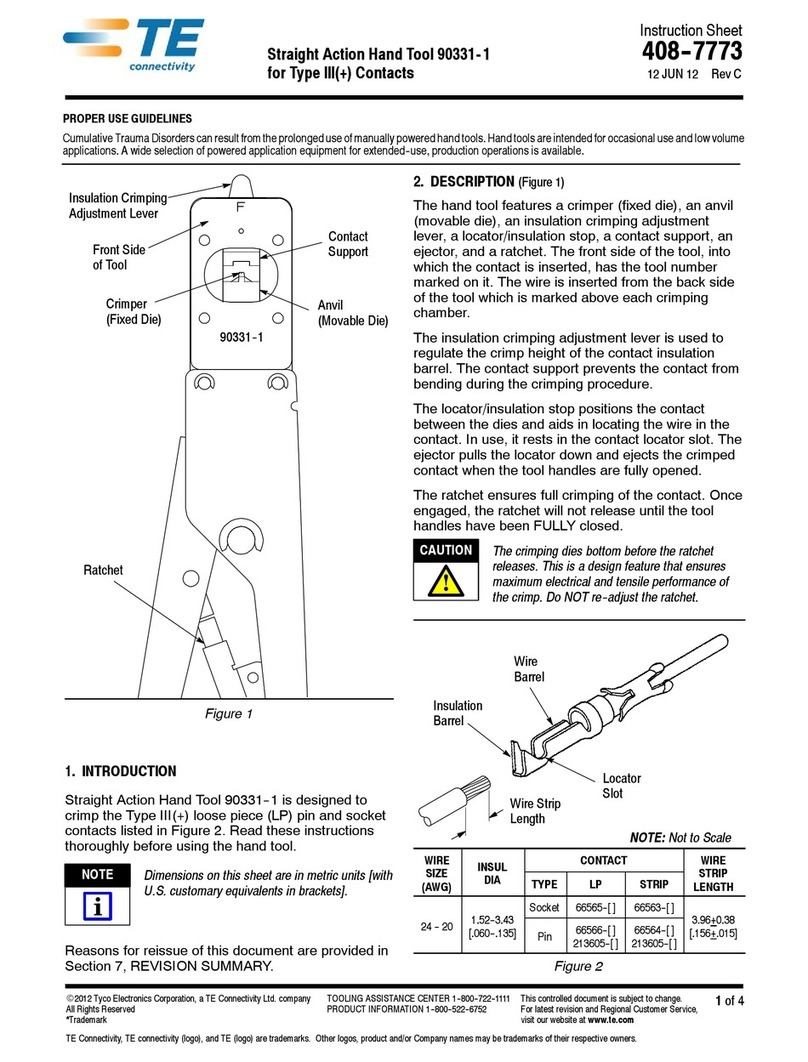
TE Connectivity
TE Connectivity 90331- 1 User manual