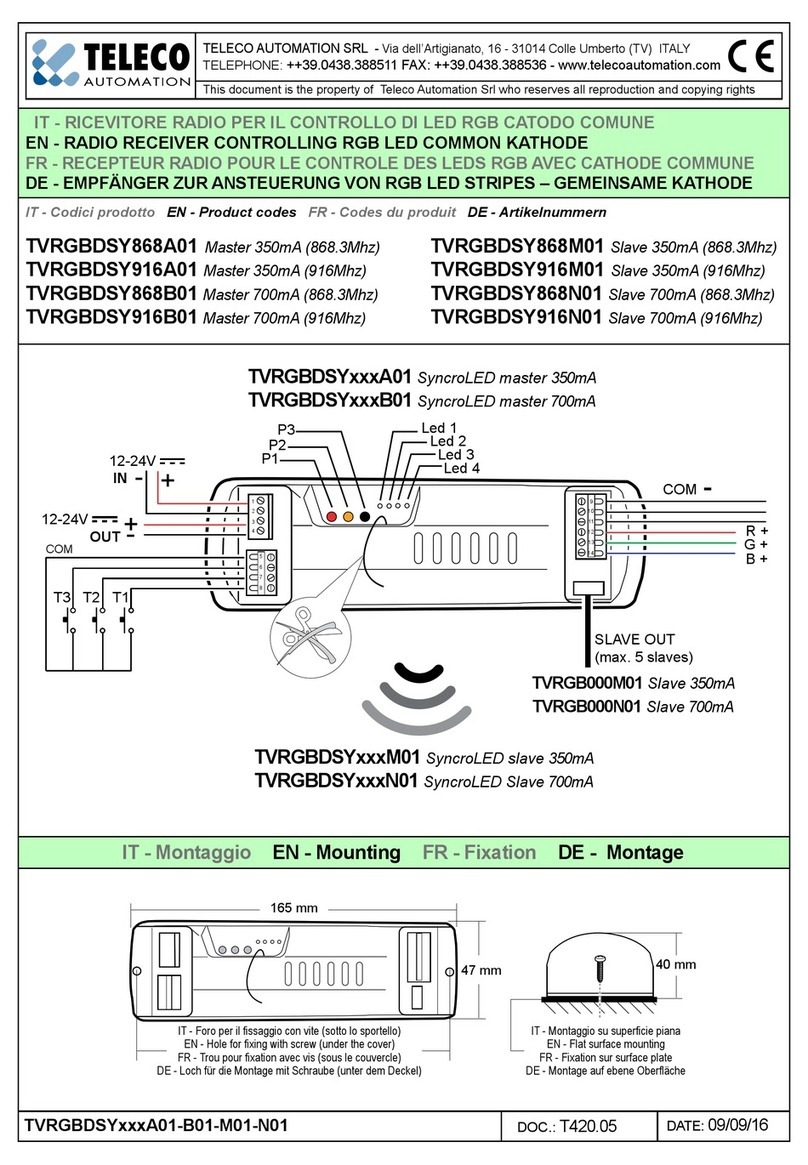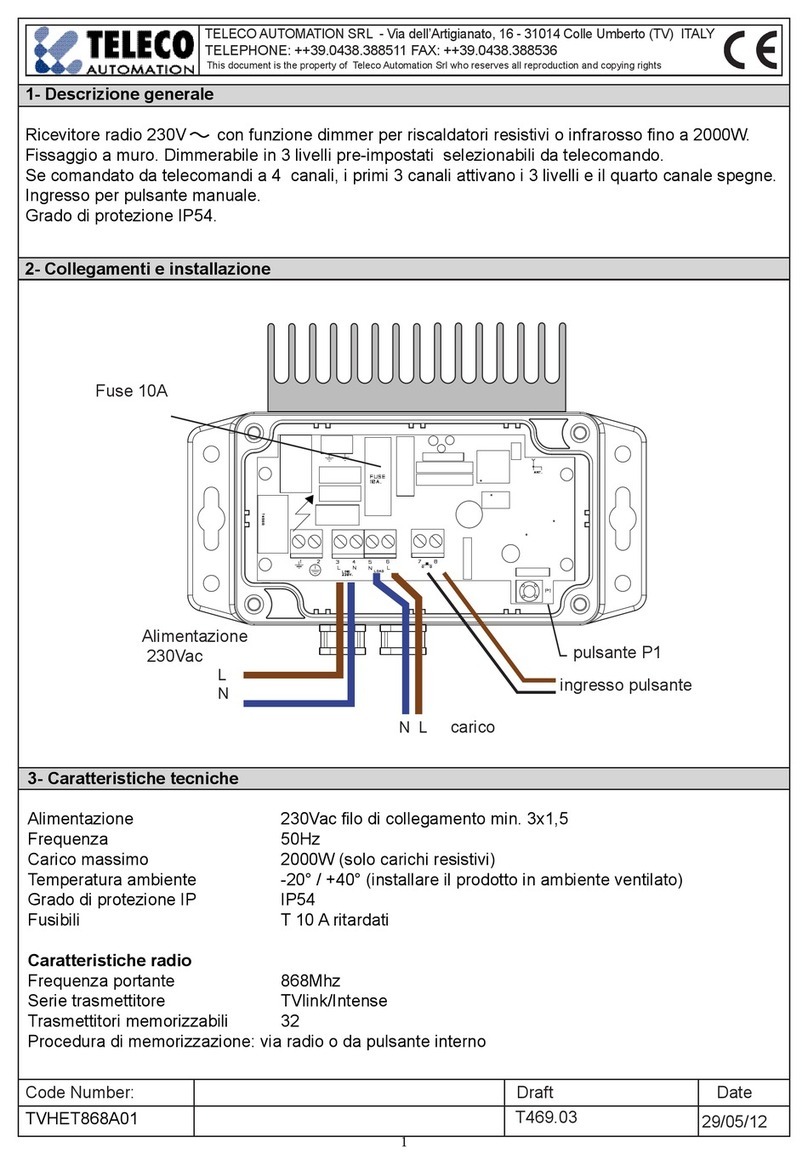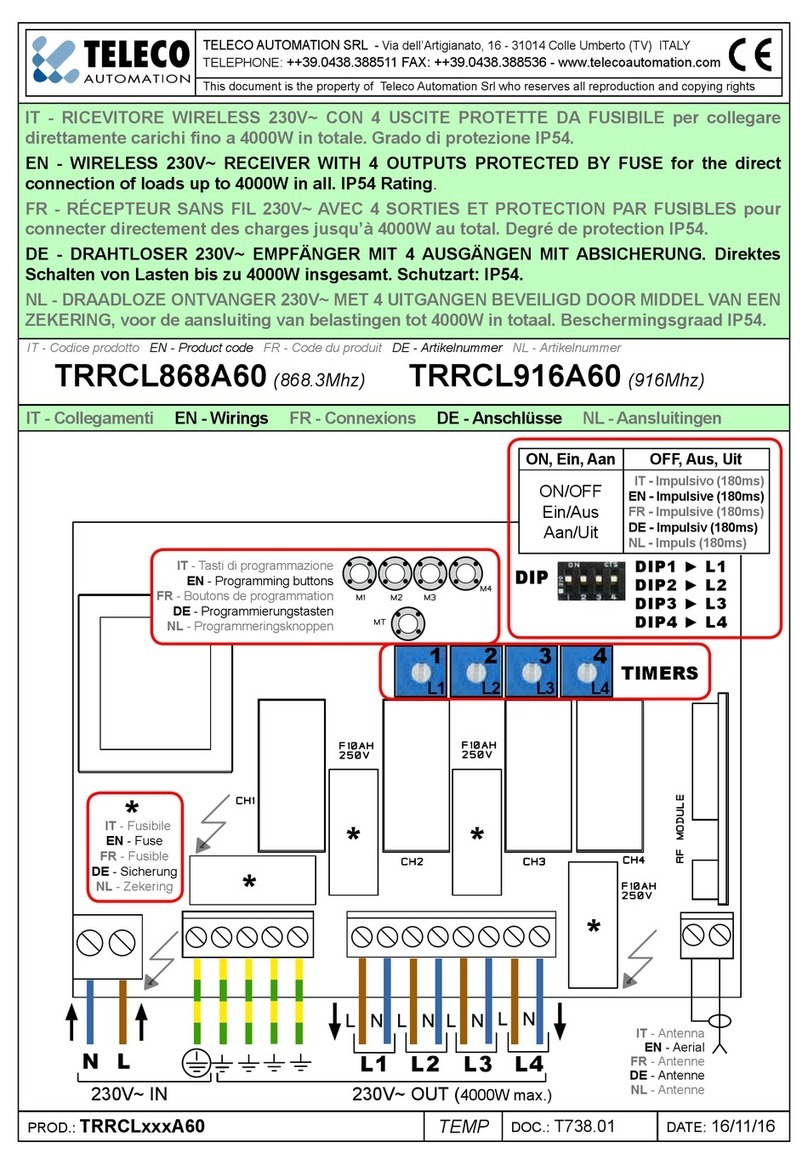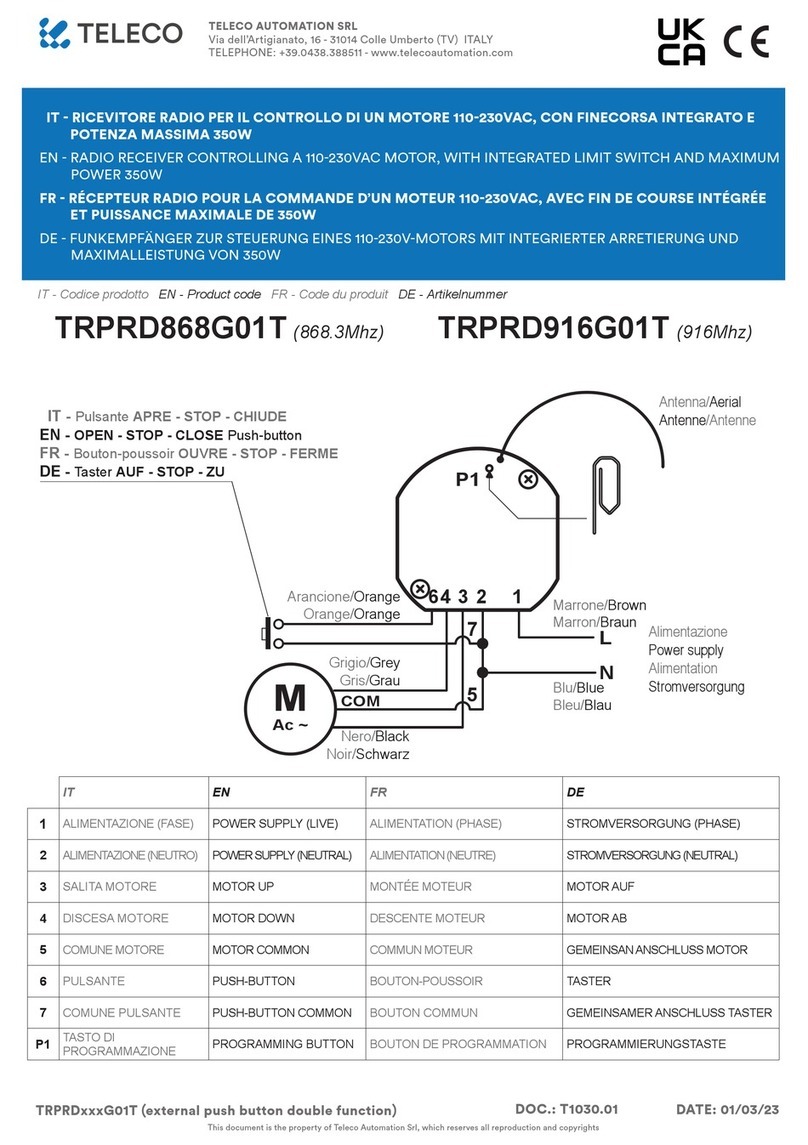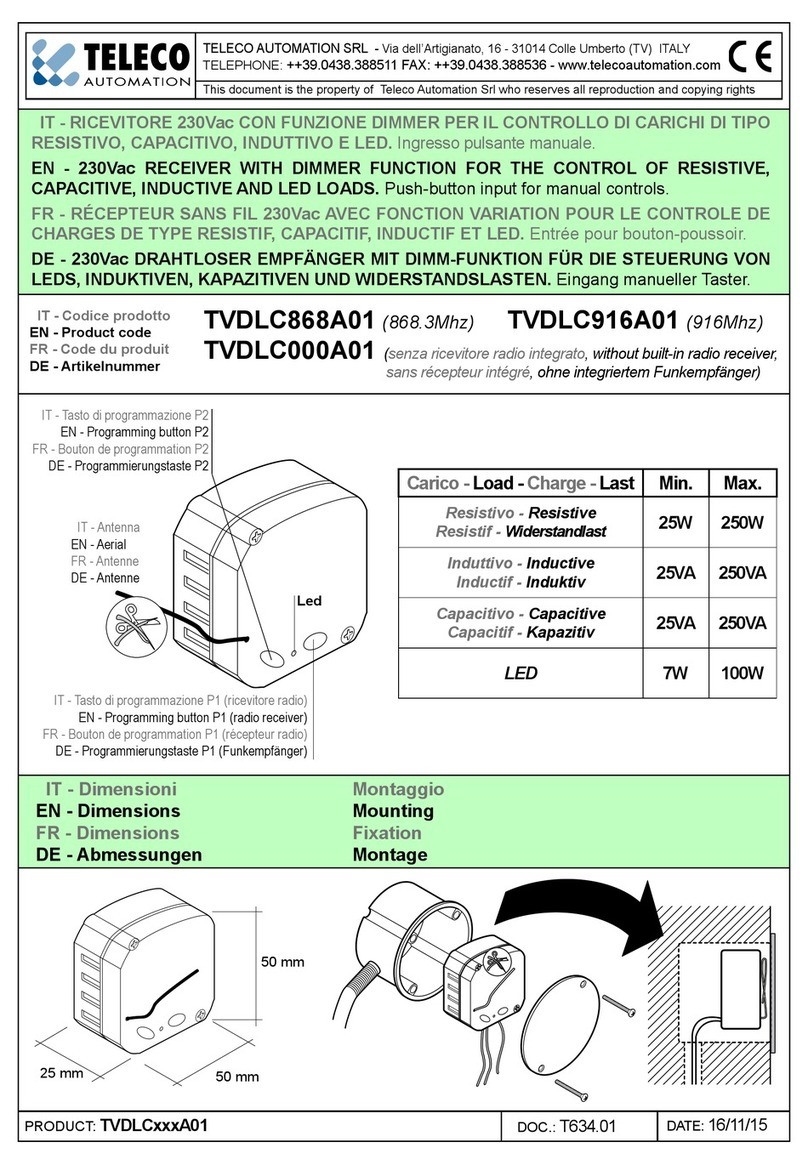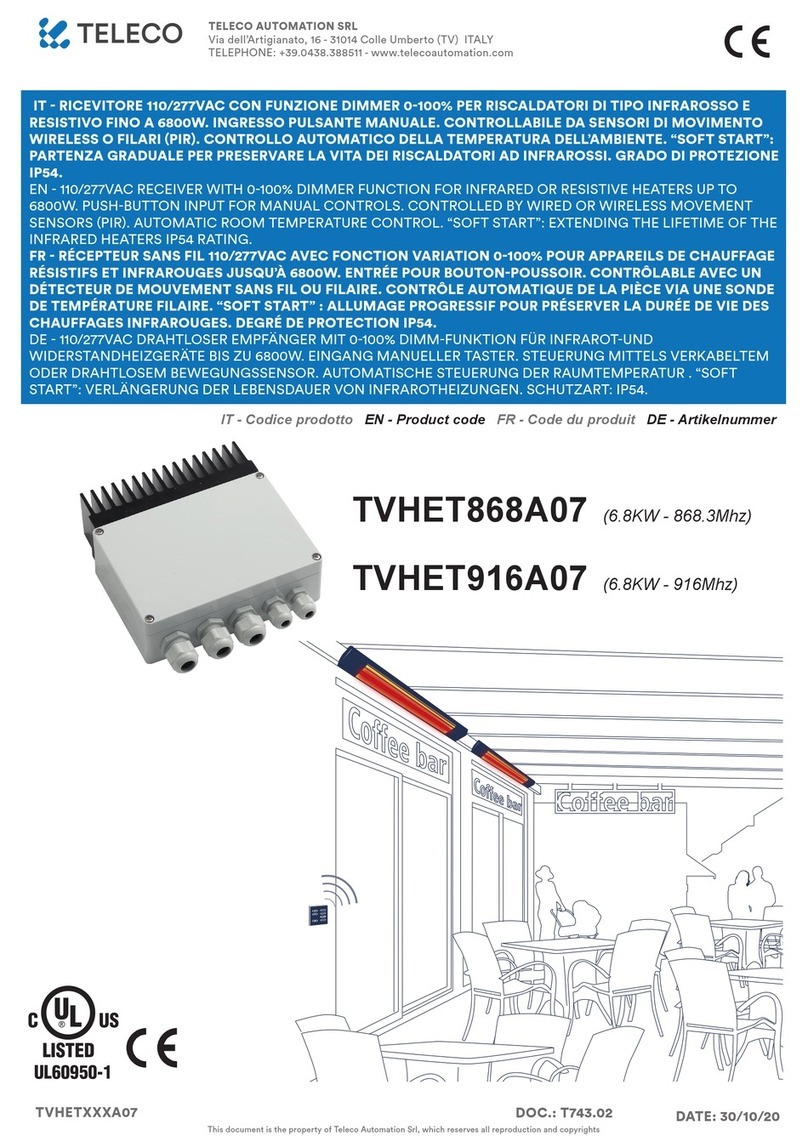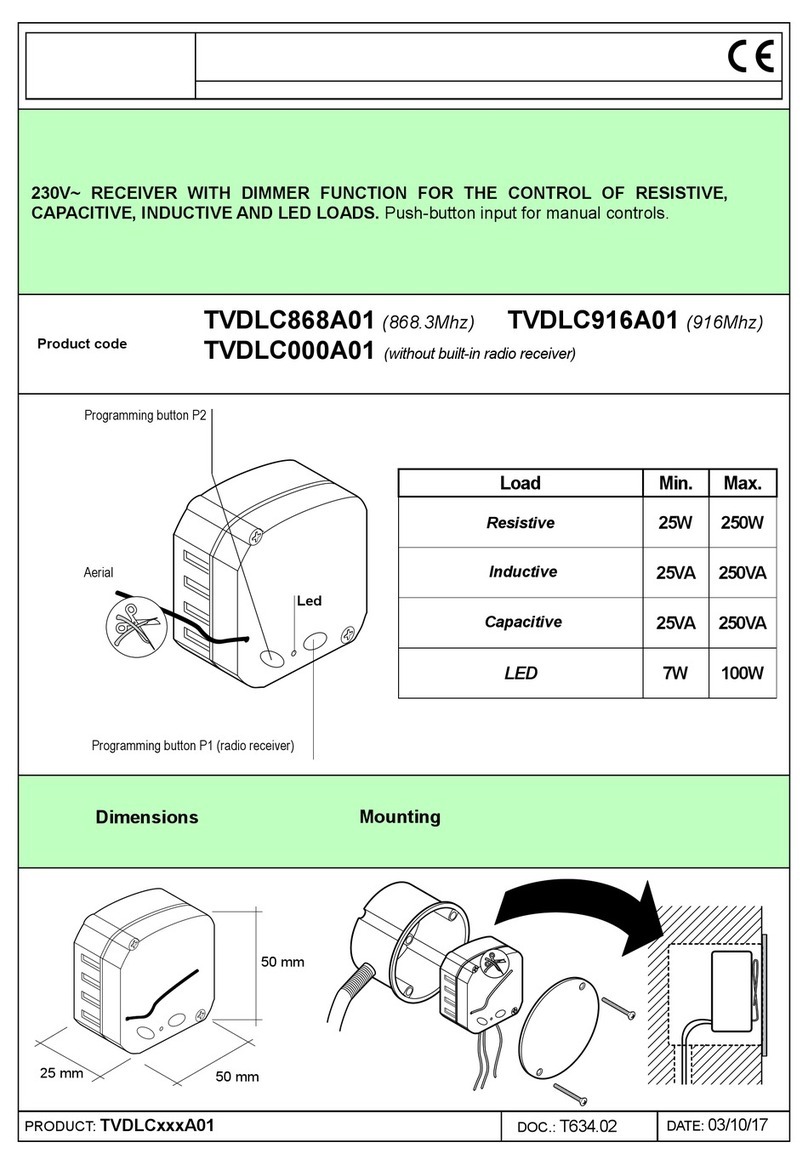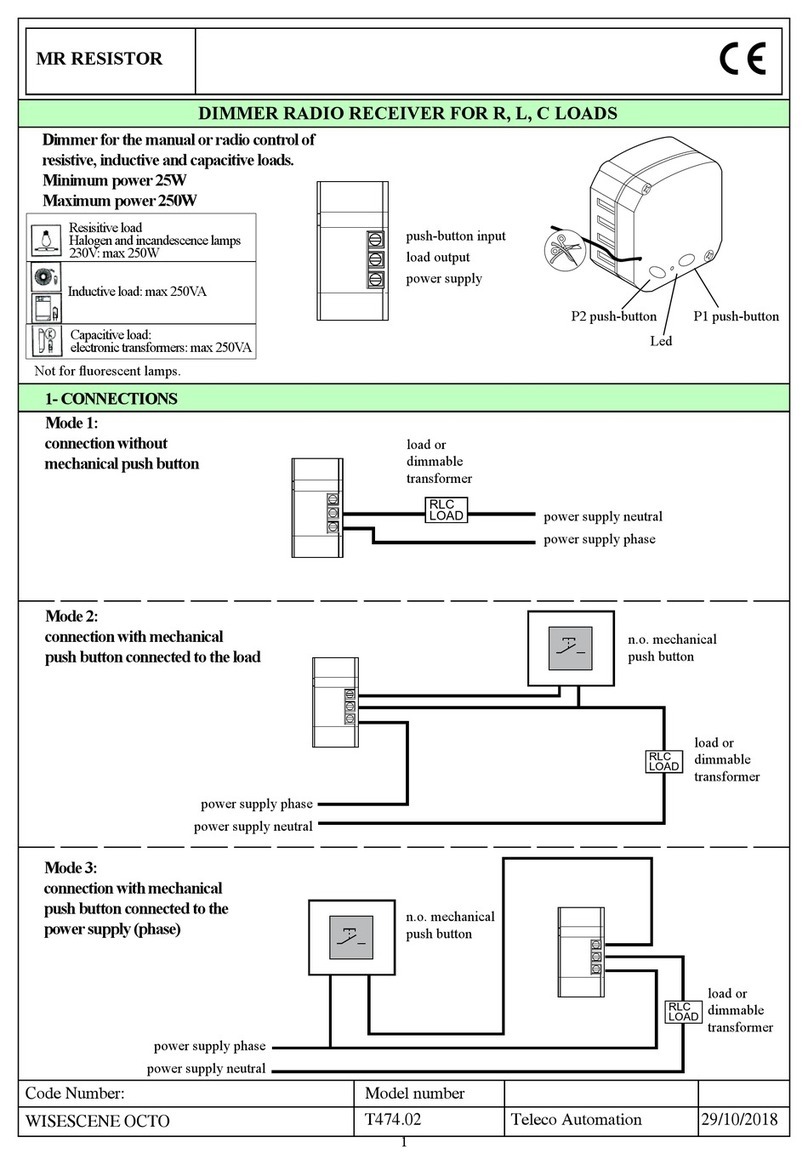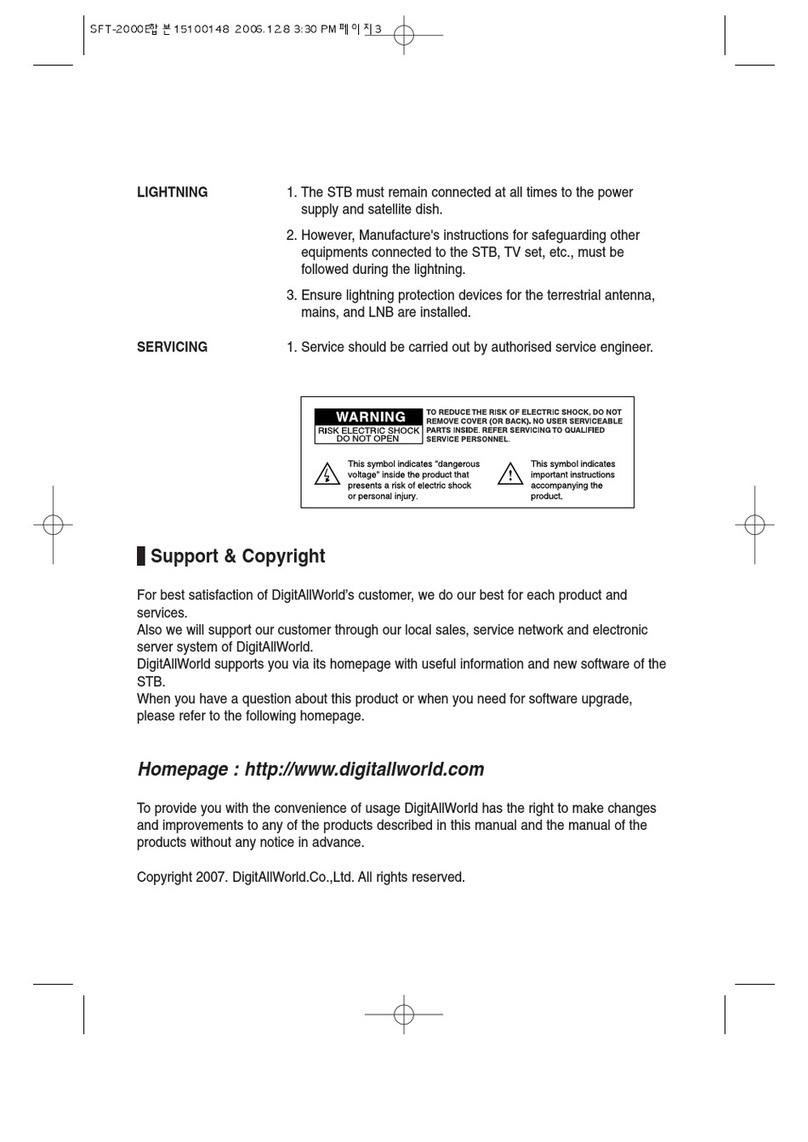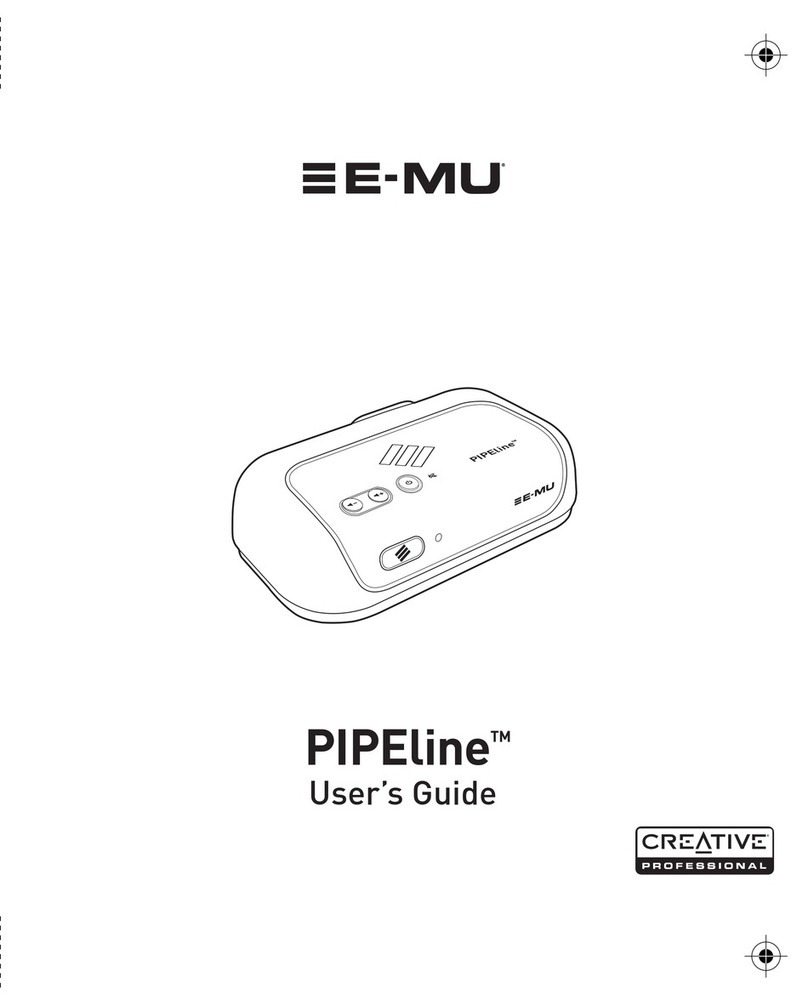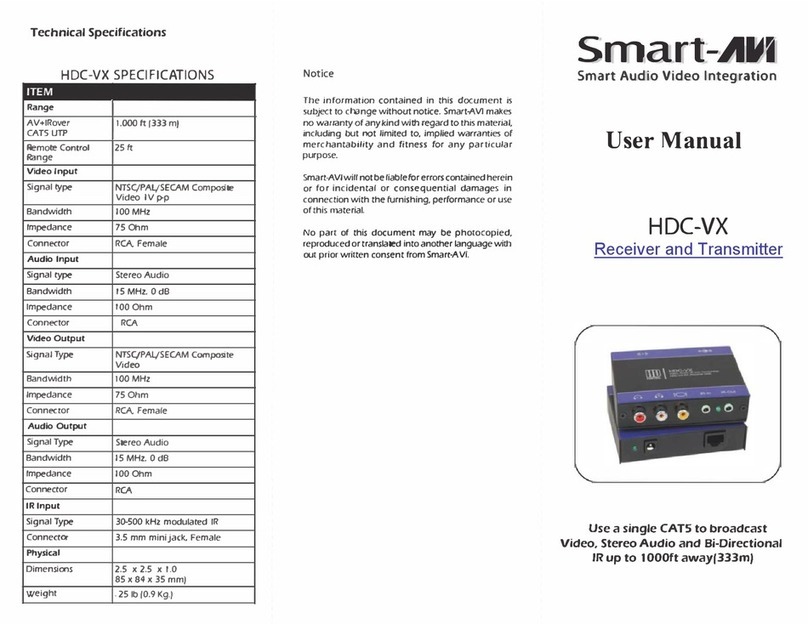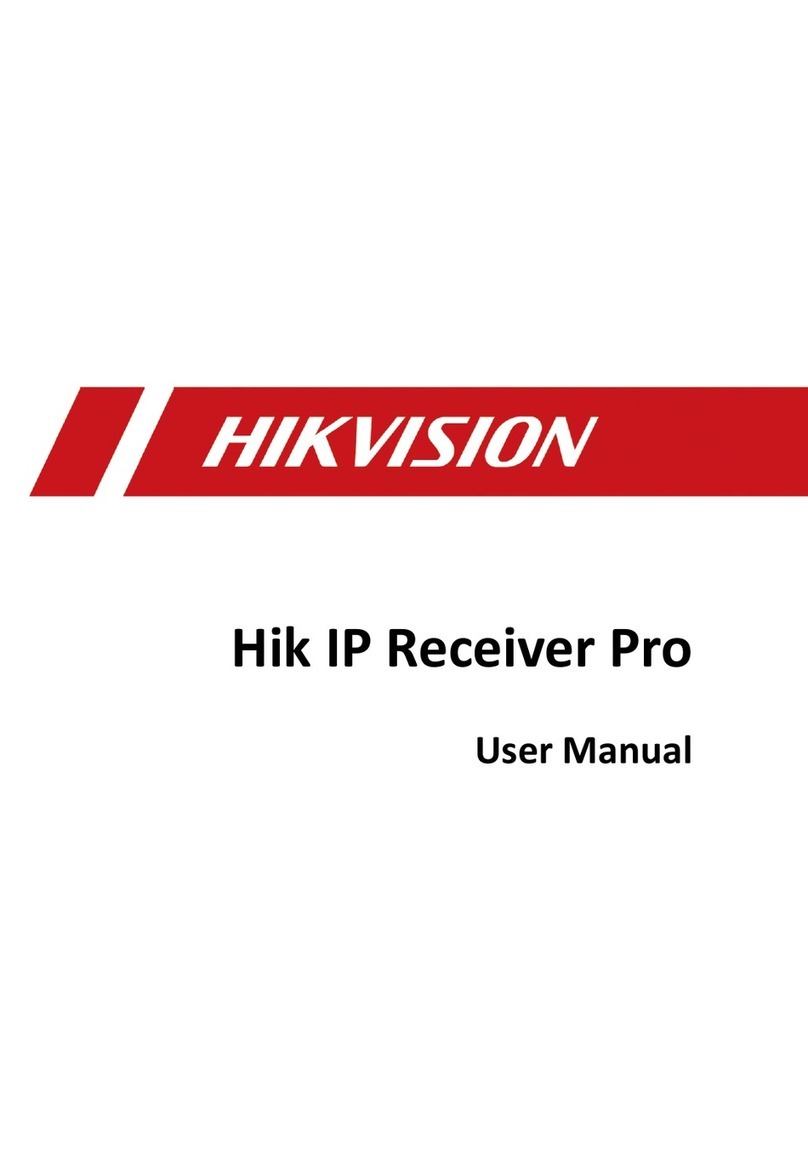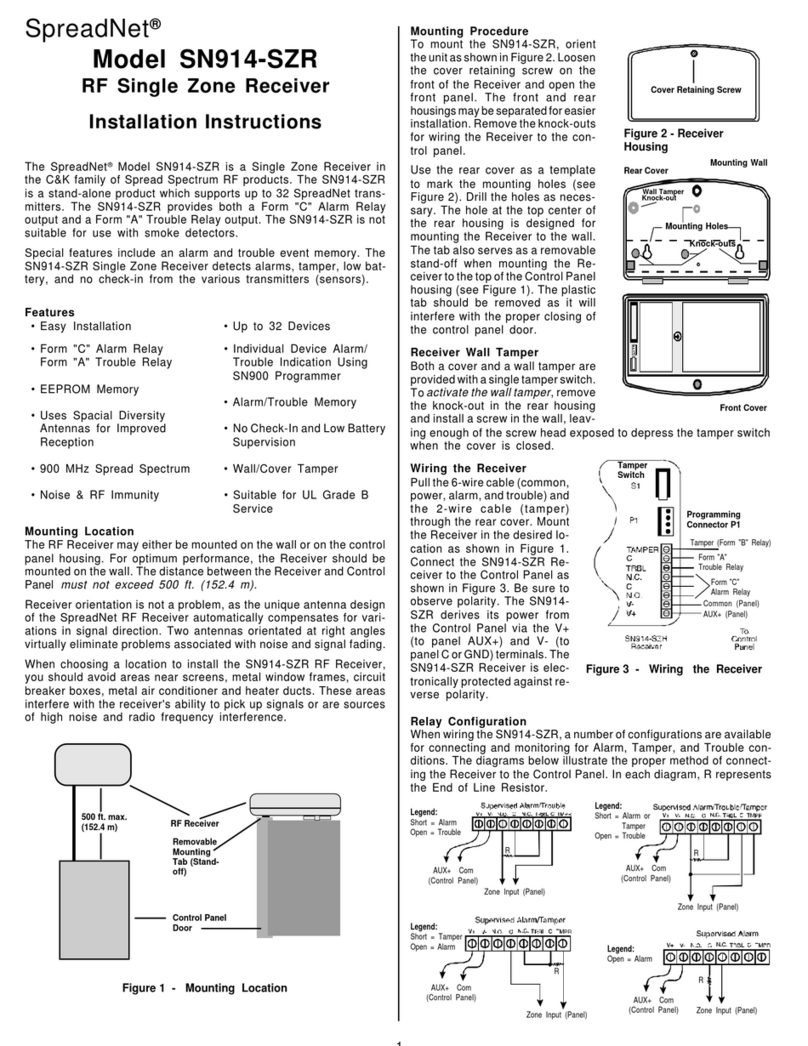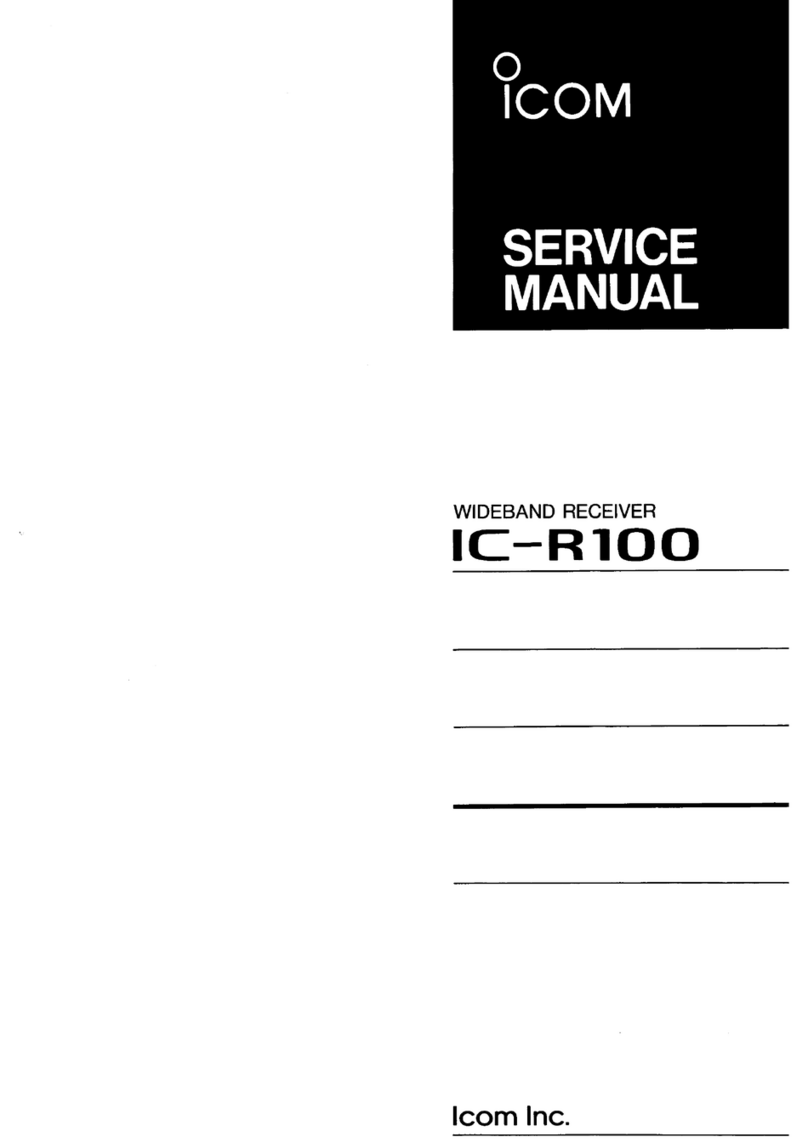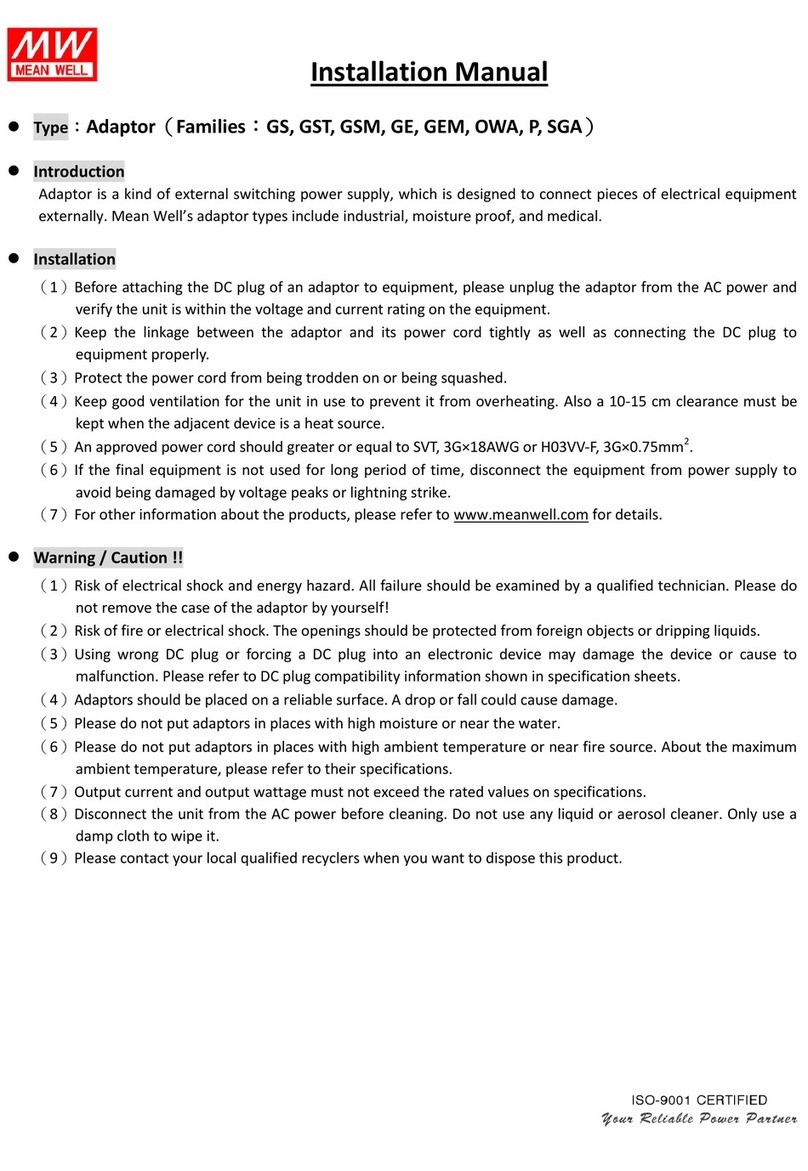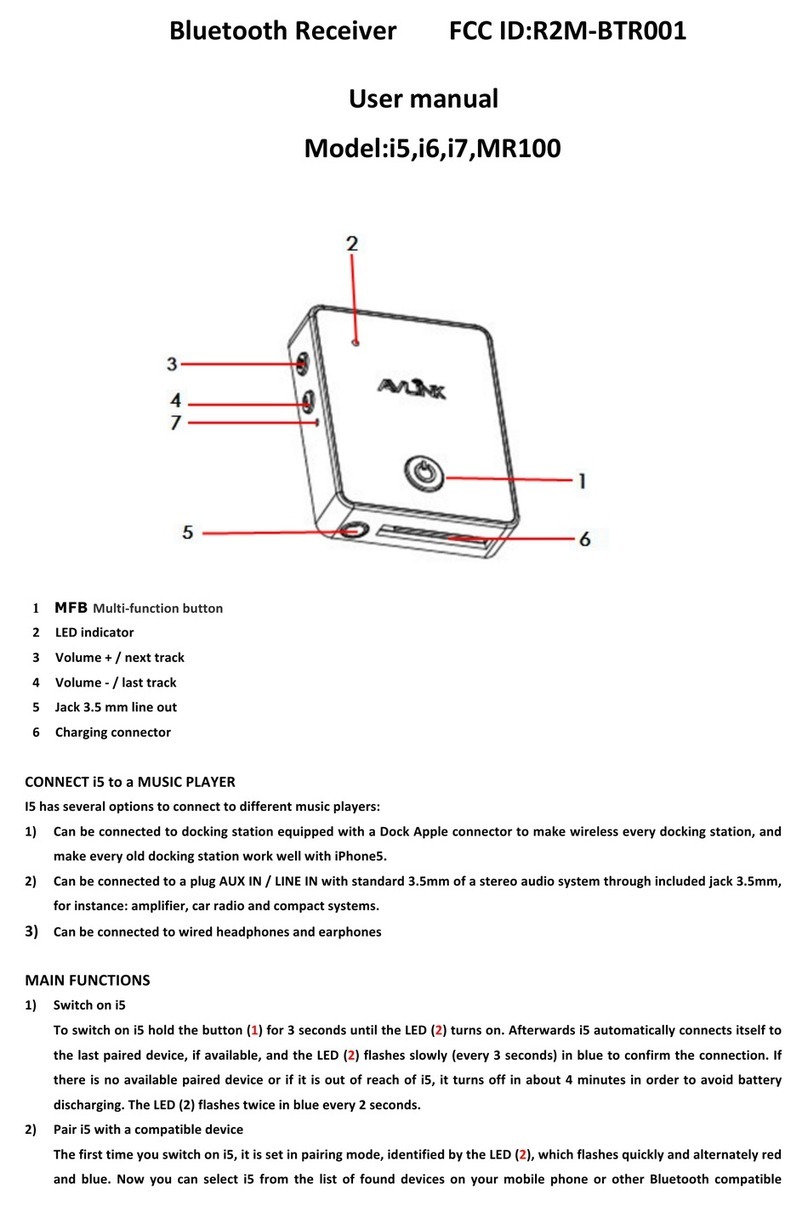Procedure to memorise 7-channel transmitters
1- press one time the push button T1 and hold it down, the buzzer will
make a bip and then sound continuously.
2- Press the channel, of the 7-channel transmitter, which has to be
memorised, the memorisation is indicated by the intermittently sound of
the buzzer. The memorisation of the channel activates automatically
the other channels.
Procedure to memorise transmitters with single channels with
color function.
The channels of the transmitter are memorised individually, the colour
changes at each impulse between the 8 pre-programmed colours. To turn
off the colour, press the push button for more than 2 sec.
At each turning-on will restart the colour that has been previously
selected.
1- Press two times the push button T1 and hold it down, the buzzer will
make a bip at each pressure and then sound continuously.
2- Press the channel of the transmitter which has to be memorised, the
memorisation is indicated by the intermittently sound of the buzzer.
Procedure to memorise transmitters with single channels with
white ligh function.
The channel of the transmitter operates only on the white light, with
short impulses (<300 ms.) it turns the light on and off, by holding it
pressed, increases or decreases the intensity. At each turning-on will
restart the intensity of white light that has been previously selected.
1- Press three times the push button T1 and hold it down, the buzzer will
make a bip at each pressure and then sound continuously.
2- Press the channel of the transmitter which has to be memorised, the
memorisation is indicated by the intermittently sound of the buzzer.
Procedure to delete a channel of the transmitter
1- Press four times and hold down the push-button T1, the buzzer will
make a bip at each pressure and then sound slowly and intermittently.
2- Press the channel which has to be cancelled, the delete is indicated by
the continuously sound of the buzzer. The delete of a channel of a 7-
channel transmitter deactivates also the other channels.
Procedure to delete the whole memory
1- Press five times the push-button T1 and hold it down, the buzzer will
make a bip at each pressure and than sound quickly and intermittently.
2- Hold down the push button for 10 sec., after this 10 sec. the buzzer
will sound continuously by indicating that the whole memory has been
cancelled.
8- Dimmer function from the transmitter
By pressing one of the eight colours, when the light is turned-on, it is
possible by holding pressed the colour selection push-button, increase or
decrease the intensity.
Attention: it is possible that, for particular colour values, by decreasing
the intensity the colour changes sensibly.
4- If you want to leave the mode without memorising the new colour,
press the turning-off push button Ch7.
4- Functioning with manual push buttons
- Arrange three manual push buttons for a wire-control with the
following functions:
a) Push button Ch1
It turns on the lights at the value previous the turning-off, when the
lights are turned on, you can select with impulses in sequence one of the
8 colour values.
By pressing the pushbutton Ch3 the lights will turn off.
b) Push button Ch2
Activates an automatic cycle in clockwise direction.
-Press the push button Ch2, the turning-off and returning-on of the
lights indicates that you have entered the mode, release the push button
in order to start the sequence, clockwise direction.
- By re-pressing it, you will stop the rotation direction at the present
colour value.
- By re-pressing it you will reactivate the rotation direction.
- By re-pressing it for more than 2 sec. you will change the rotation
direction, anti-clockwise.
To turn off press Ch3.
c) Push button Ch3
Turning-off
Procedure to modify the scanning speed by means of push
buttons:
The modification is only possible in colour scanning mode. The default
speed is 4 sec. with a pause of 1 sec. between a colour and the next one.
To modify the speed:
Press the push button P1 as many times as the desired speed value.
1 time = 4 sec. cycle, 1 sec. stationary on the light value, the light will
turn off and than re-turn on.
2 times = 16 sec. cycle, 6 sec. stationary on the light value, the light will
turn off and than turn on two times.
3 times = 28 sec. cycle, 10 sec. stationary on the light value, the light
will turn off and than turn on three times.
5-How change by means of push buttons one of the 8 pre-
programmed light colours.
1- Select with short impulses on Ch1 the colour value which is to be
modified.
2- Press and hold down the push button Ch2 for more than 4 sec., the
light will turn off and turn on a first time after 2 sec. and a second time
after 4 sec. by indicating that you have entered the new colour
memorisation mode.
The colour variation will now start with a speed of 4 sec,. between a
colour and the next one and a pause of 1 sec. at each colour, by pressing
again the push button Ch2 it is possible to change the rotation direction.
3- Press the push button Ch1, the present light value will be memorised
and the light will turn off and turn on at its new value.
4- If you want to leave the mode without memorising the new colour,
press the push button Ch3.
6- At the power- on- reset the condition previous the turning-off will be
resumed.
7- It is possible to connect SLAVE devices which will take the same
control of the MASTER device; each SLAVE can control unlimited
other SLAVEs.
Programming push buttons on the box
T1- Push button for the programming and delete of the transmitters
T2- Push button for LED-outputs functioning test, by pressing the push
button the turned off lights will turn on with a white light.
T3- Push button for colours reset, by pressing this push button for 2
sec., the 8 default colours will be reset, after the 2 sec. the LEDs will
indicate with an intermittence the reset.
TECHNICAL SPECIFICATIONS
TVRGBD868A01 TVRGBD868B01
TVRGB868M01 TVRGB868N01
-Power supply 24 V dc, 21 W 24 V dc, 45 W
-Current on the RGB outputs 350 mA 700 mA
-Max. power for each output 7 W 15 W
-N° LED connectable for
each output 1 to 5 1 to 5
-Cable sections in input and output 1,5 mm 1,5 mm
-Reception frequency 868.3 MHz
-Intermediate frequency IF 10.7 MHz
-Sensibility (finely tuned signal) 1 µ V
-Operating temperature range -20° - +60°C
In the view of a constant development of their products, the manufacturer reserves the right for
changing technical data and features without prior notice.
2