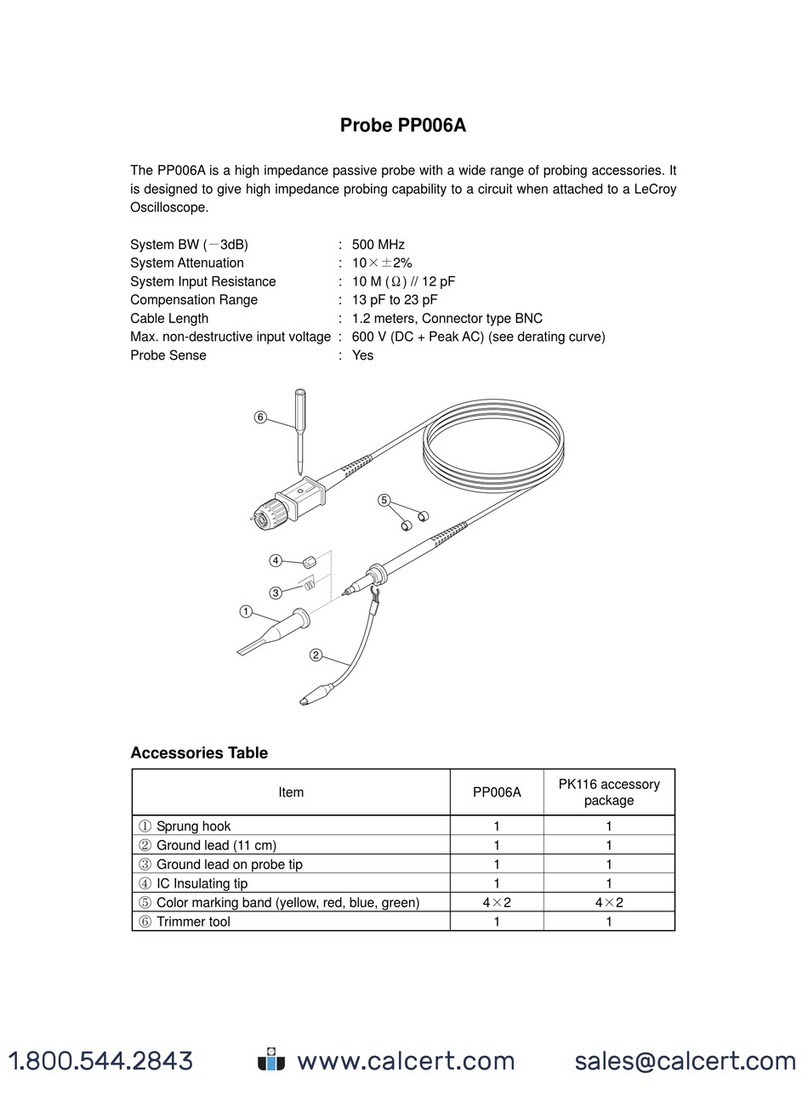Frontline Harmony Hardware & Software User Manual 3
Table of Contents
What is in this manual .............................................................................................................................. 5
Chapter 1. Frontline Hardware & Software.................................................................................................. 6
1.1 Computer Minimum System Requirements ....................................................................................... 6
1.2 Software Installation........................................................................................................................... 6
1.3 Harmony Firmware ............................................................................................................................. 8
1.4 Sodera Firmware................................................................................................................................. 9
Chapter 2. Getting Started.......................................................................................................................... 11
2.1 Harmony Hardware.......................................................................................................................... 11
2.1.1 Attaching Cables for Conductive Operation ..................................................................................11
2.1.2 Attaching Antenna for Over-the-Air Operation .............................................................................13
2.1.3 Connecting/Powering the Frontline Harmony............................................................................... 14
2.1.4 Launching the Software .................................................................................................................19
Chapter 3. Configuration Settings...............................................................................................................21
3.1 Configuring the Software ..................................................................................................................21
3.1.1 Project Settings ..............................................................................................................................21
3.1.2 Tester and IUT Configuration......................................................................................................... 22
3.1.3 IXIT Data .........................................................................................................................................24
3.1.4 IUT Information.............................................................................................................................. 24
Chapter 4. Running Tests ............................................................................................................................ 26
4.1 Selecting Tests.................................................................................................................................. 26
4.1.1 HCI..................................................................................................................................................26
4.1.2 Link Layer .......................................................................................................................................28
4.1.3 Importing Tests .............................................................................................................................. 47
4.2 Initiating Tests.................................................................................................................................. 48
4.2.1 Run Tests........................................................................................................................................48
4.2.2 Running Harmony Projects Unattended ........................................................................................ 49
Chapter 5. Test Results ...............................................................................................................................51
5.1 On-Screen Test Results ....................................................................................................................51
5.1.1 Results Pane ................................................................................................................................... 51
5.1.2 Review Previously Run Tests.......................................................................................................... 53
5.2 Produce Test Result Reports............................................................................................................ 54
5.2.1 Reports...........................................................................................................................................54