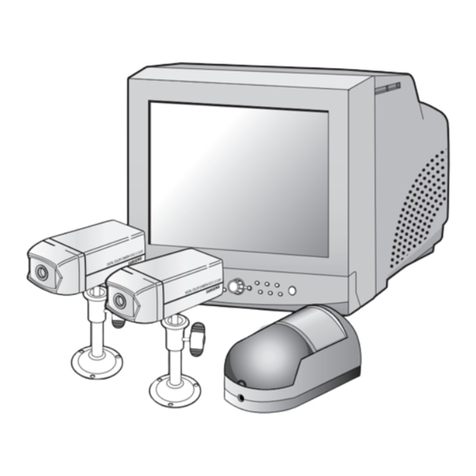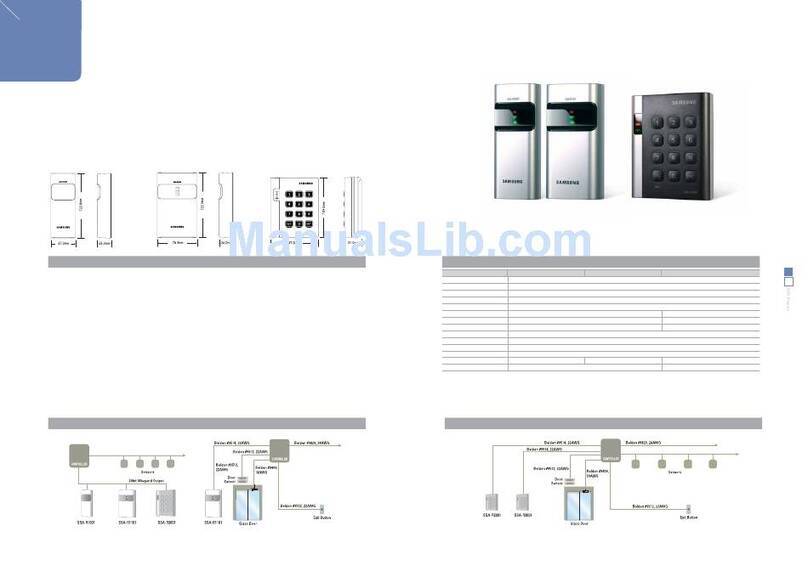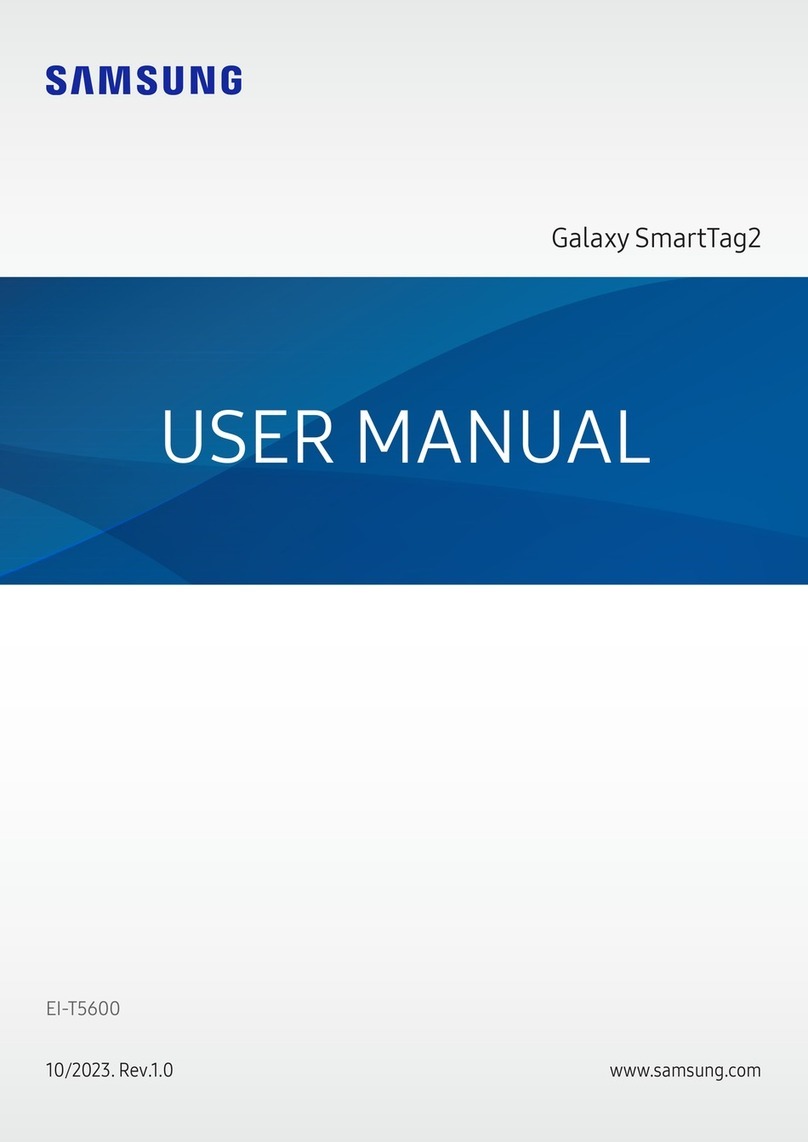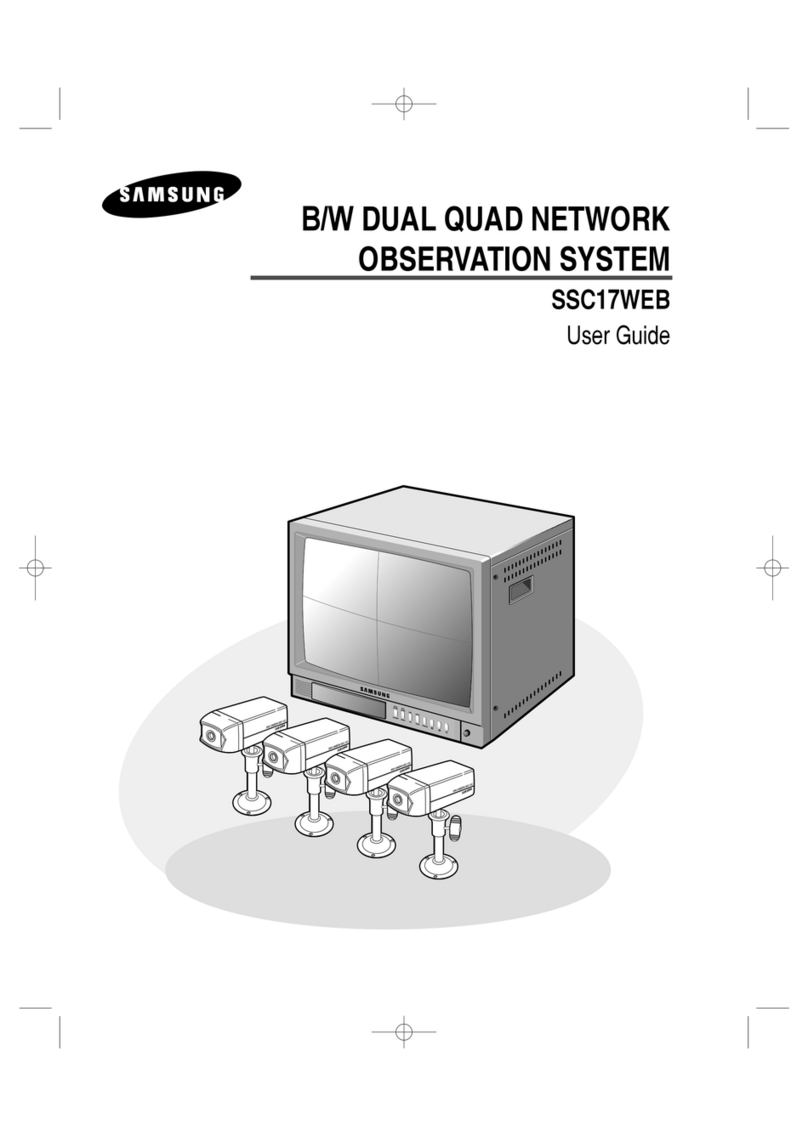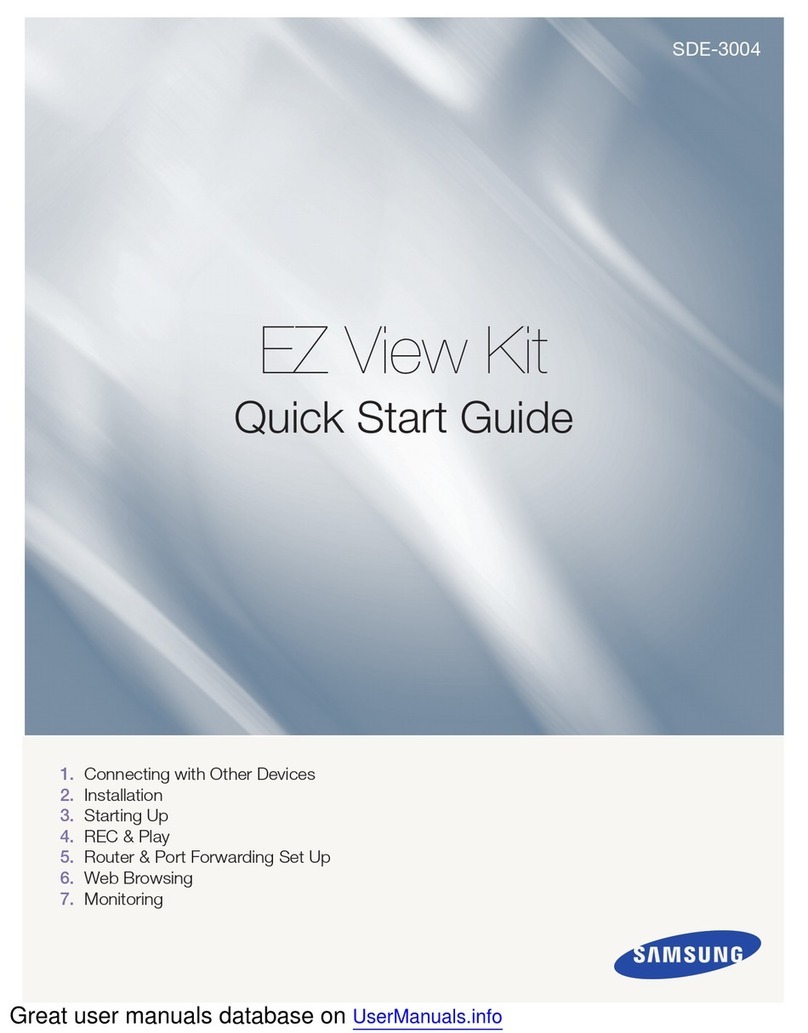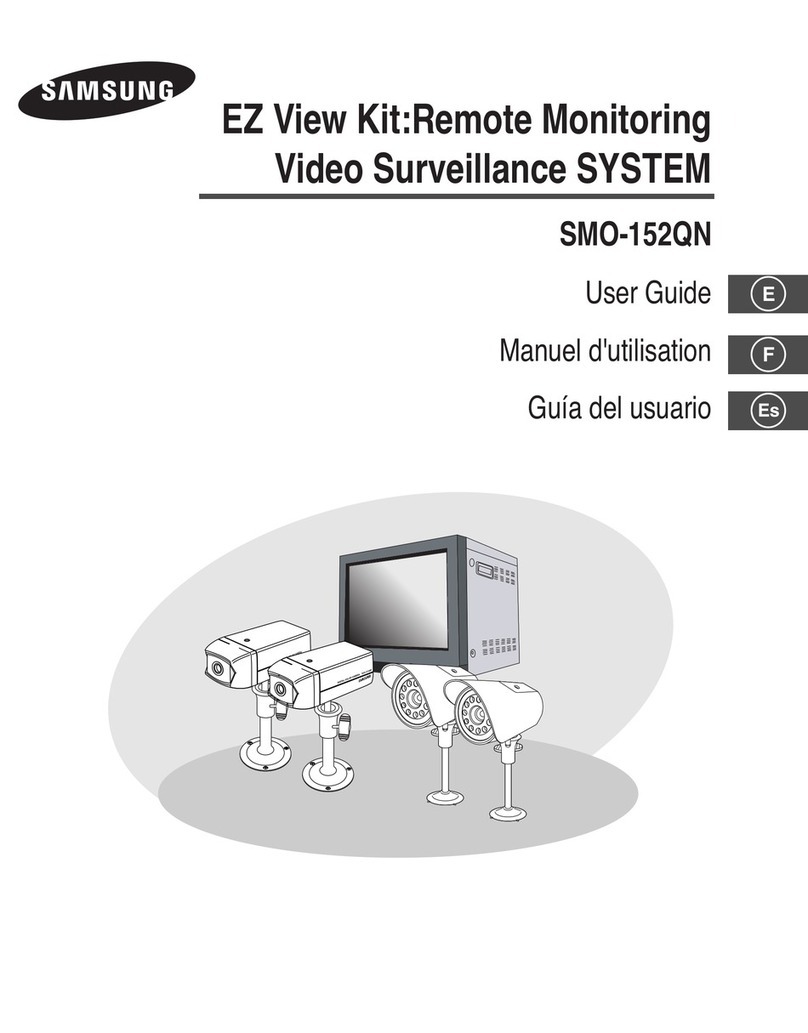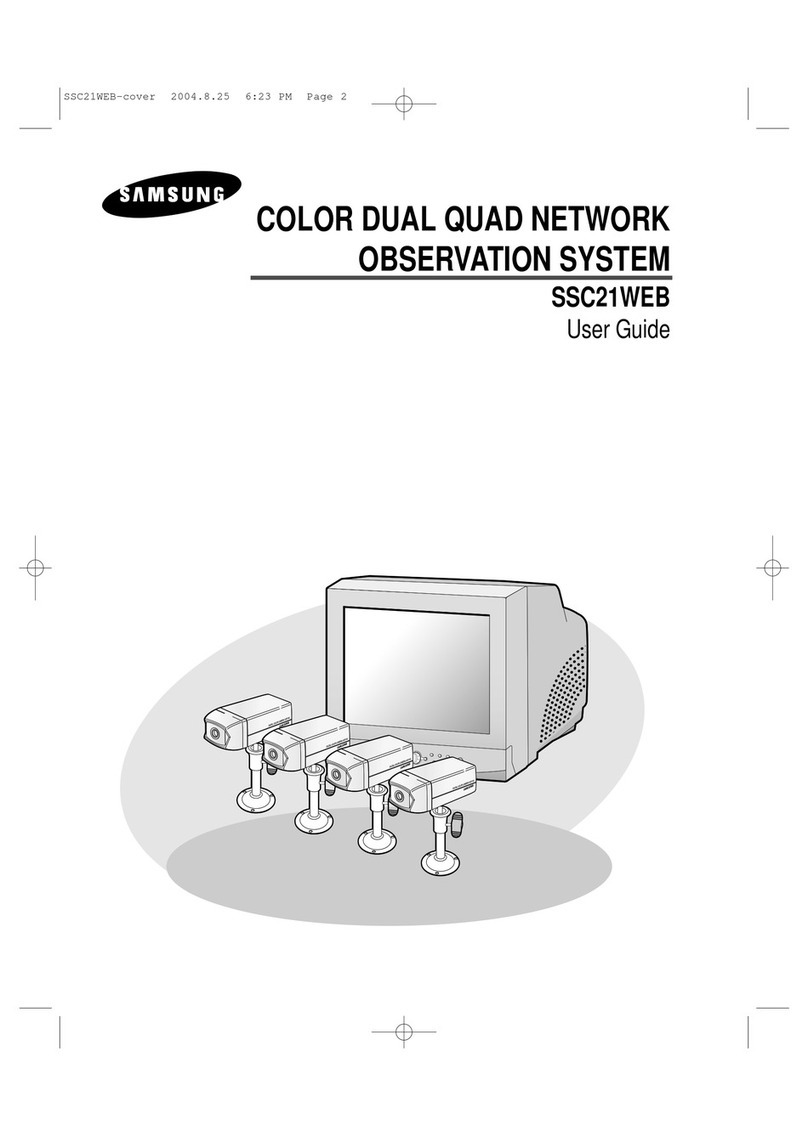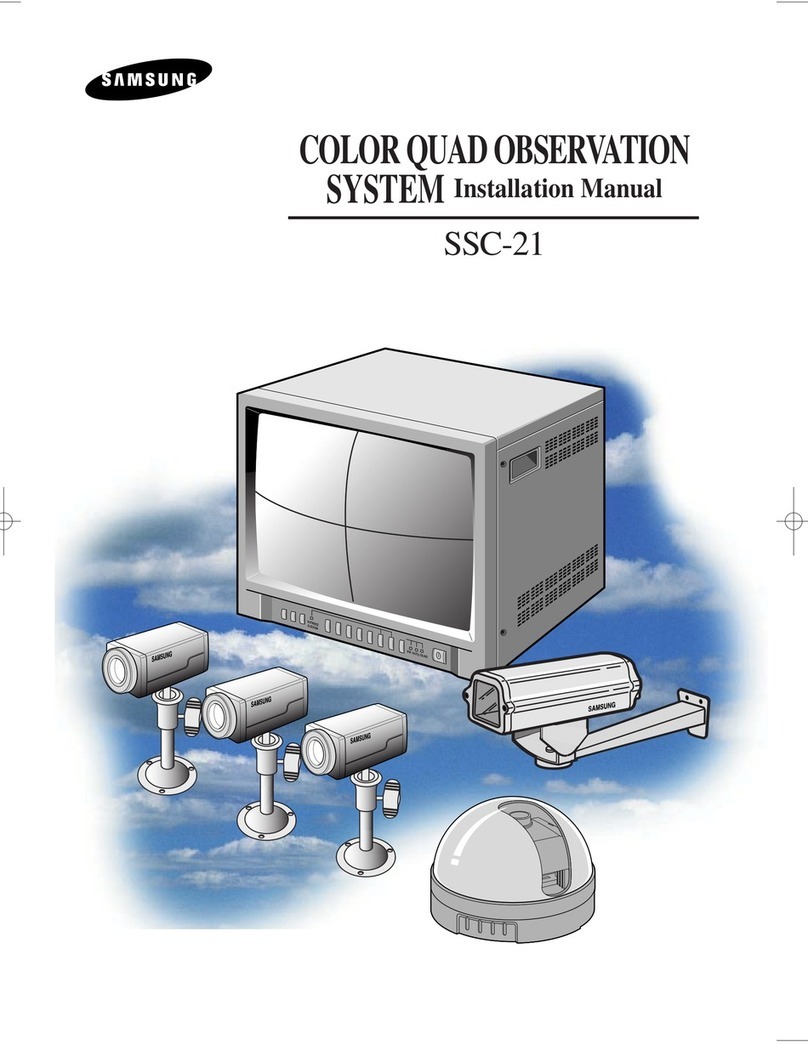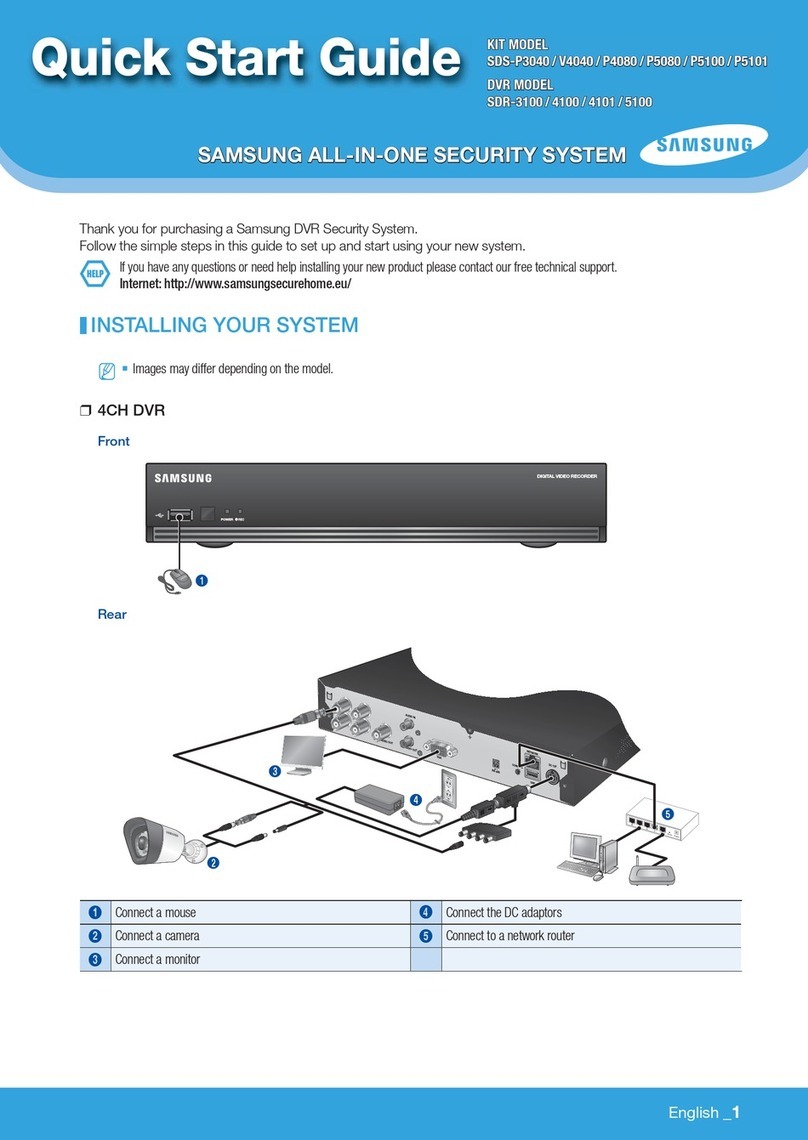Eng-11Eng-10
Chapter 3: Setting each item function at SETUP MENU
3-1) ADJUST MENU function and setting method .............Eng-25
3-2) DATE/TIME MENU Function setting..........................Eng-26
3-3) DWELL TIME MENU function setting .......................Eng-26
3-4) DISPLAY MENU function setting ..............................Eng-27
3-5) TITLE MENU Function setting....................................Eng-28
3-6) ALARM MENU Function setting.................................Eng-29
3-7) NETWORK SETUP function and setting method........Eng-30
3-8) SSC21WEB basic setting..............................................Eng-38
3-8-1) “LIVE” MENU.......................................................Eng-40
3-8-2) System Configuration Menu...................................Eng-55
3-8-3) Network Configuration Menu.................................Eng-63
3-8-4) Moniter Set up.........................................................Eng-72
3-8-5) Utilities....................................................................Eng-73
3-9) VIEW EVENT LOG MENU function and
setting method ...............................................................Eng-85
Chapter 4: ISPLAY MO E setting method
4-1) SINGLE SCREEN DISPLAY ......................................Eng-86
4-2) QUAD MODE DISPLAY.............................................Eng-87
4-3) AUTO SEQUENTIAL DISPLAY MODE...................Eng-88
4-4) PIP MODE DISPLAY ..................................................Eng-89
4-5) ZOOM MODE DISPLAY ............................................Eng-90
Chapter 5: Each product feature
SOD14C (Standard Camera).................................................Eng-91
SSC21WEB (Observaion Monitor) ......................................Eng-92
SSC21WEB (NETWORK)...................................................Eng-93
Appendix A) Software up data .............................................Eng-95
Appendix B) IP Router Setup Guide ....................................Eng-96
1. Total System Configuration...........................................Eng-97
2. Local System Configuration..........................................Eng-98
3. Step-by-step Examples...................................................Eng-99
Contents
IMPORTANT SAFETY INSTRUCTIONS...........................Eng-2
IMPORTANT SAFEGUARDS..............................................Eng-4
FCC & ICES Information.......................................................Eng-7
Chapter 1: System Components and Installation
1-1)
Environmental requirements for installation and safety
...Eng-12
1-2) System Components......................................................Eng-13
1-3) CAMERA composition and installation method .........Eng-14
1-4) CAMERA Composition and Connecting Method
to MONITOR................................................................Eng-18
1-5) External terminal connecting method for CAMERA and
MONITOR ....................................................................Eng-19
1-6) Whole System connection and configuration................Eng-20
Chapter 2: MONITOR FRONT PANEL KEY Function and
Using Method
2-1) TALK KEY...................................................................Eng-21
2-2) AUD/SP SEL KEY .......................................................Eng-21
2-3) VOL+/VOL- KEY.........................................................Eng-21
2-4) POWER SAVE- KEY...................................................Eng-22
2-5) ALARM RESET- KEY.................................................Eng-22
2-6) QUAD/PAGE- KEY.....................................................Eng-22
2-7) LIVE/VCR- KEY..........................................................Eng-22
2-8) PIP- KEY.......................................................................Eng-23
2-9) FREEZE- KEY..............................................................Eng-23
2-10) SEQUENCE- KEY .....................................................Eng-23
2-11) ZOOM- KEY...............................................................Eng-23
2-12) POWER- KEY ............................................................Eng-23
2-13) ENTER- KEY .............................................................Eng-24
2-14) MENU- KEY...............................................................Eng-24