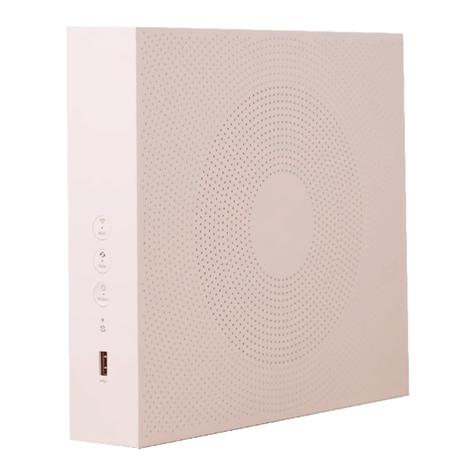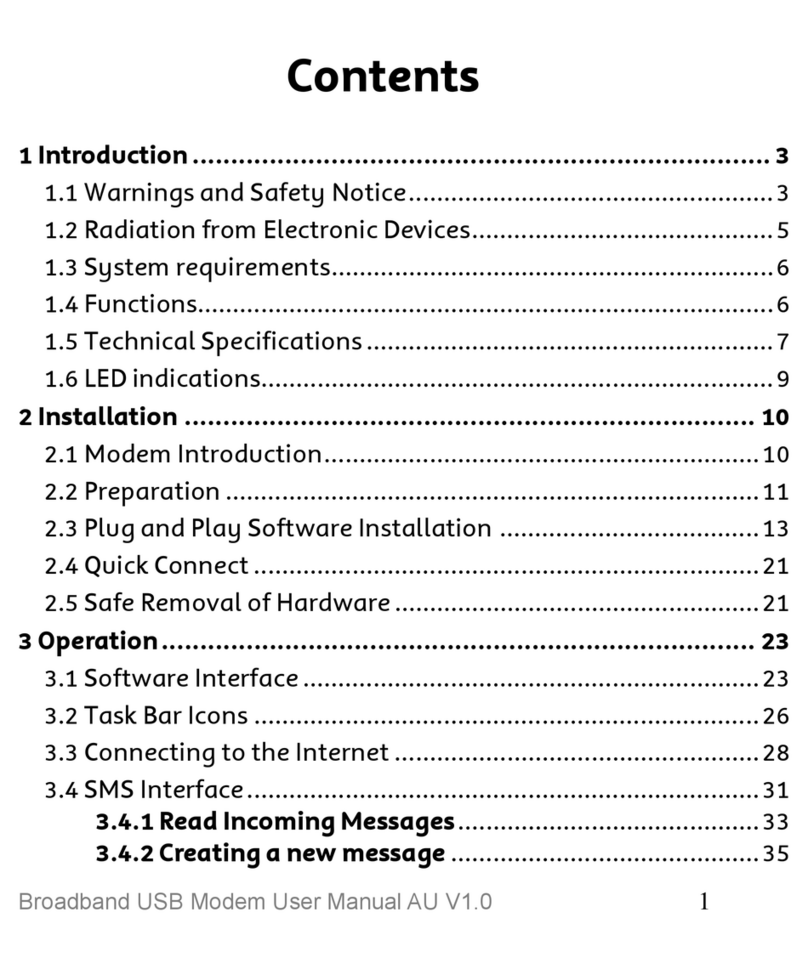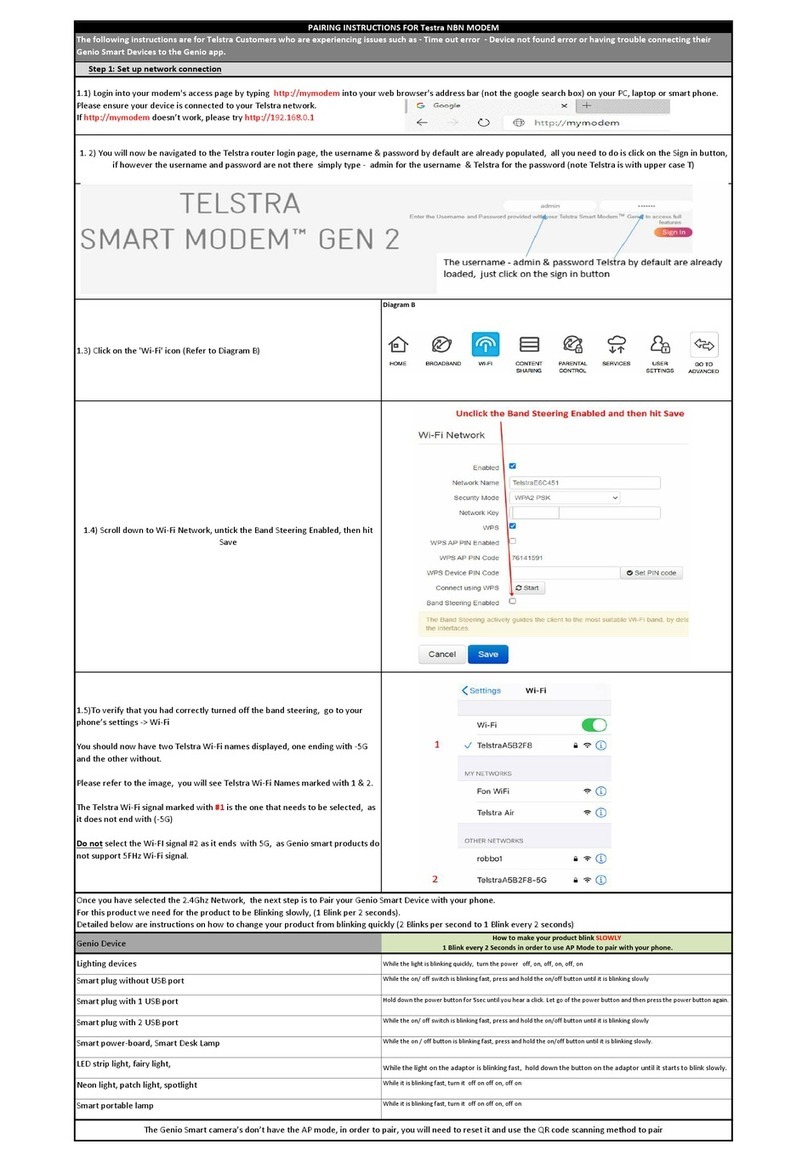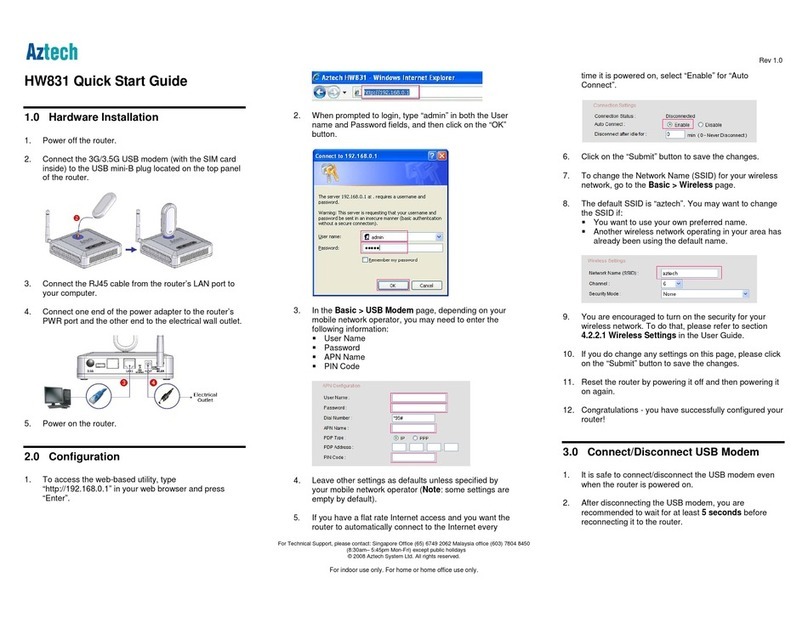1918
Your nbn Connection Box has four indicator lights on the front panel.
During the start-up sequence the nbn Connection Box lights will
ash. Once they become solid green the service is ready.
If any of the lights on the nbn Connection Box are ashing and
not solid, check all cables are securely connected into the nbn
Connection Box and at the wall.
If they are, try turning off the power to the nbn Connection Box,
wait 10 seconds and then turn the power on again. If the lights keep
ashing after about 10 minutes, please contact 132 999.
POWER
DOWNSTREAM
UPSTREAM
ONLINE
Power
Indicates power is available to the box.
Downstream
Indicates the connection is ready to download data.
Upstream
Indicates the connection is ready to upload data.
Online
Indicates nbn network connecting.
If the following lights on the nbn Connection Box or Optional Power
Supply with Battery Backup unit are red, you may need to contact us for
assistance. Before you do, we recommend that you switch the power to
the connection box off, wait a few seconds and then switch the power
back on. If the lights are still showing as red, please contact 132 999.
Is your equipment plugged in to the right UNI-D port on the
nbnConnection Box?
Most often, your nbn service will be connected using UNI-D port 1 but
if you’re not able to get your service working, try connecting your Telstra
Business Smart Modem to UNI-D 2 - 4 ports. Allow about 60 seconds to
see if the new port is active.
If your nbn service still does not work, please contact 132 999.
Update
Your nbn Connection Box has
failed to download software.
Alarm
Your nbn Connection Box has a
fault and is not working normally.
Optical Indicator
Your nbn Connection Box has lost
connection with the bre network.
POWER
DOWNSTREAM
UPSTREAM
ONLINE
What do the lights mean
on the nbn FTTP Connection Box?
What do the lights mean
on the nbn HFC Connection Box?
What do the lights mean
on the nbn Fixed Wireless Connection Box?
If the Status Indicator or Outdoor Unit Indicator light on your nbn Connection
Box is red, please contact 132 999 for assistance.
POWER
DOWNSTREAM
UPSTREAM
ONLINE
Power Indicator
Green
Power on.
No Power
Check nbn Connection Box
is plugged in and
switched on.
Status Indicator
Green
ashing
Normal
operation.
Signal Indicator
Red
Low signal
strength.
Outdoor Unit Indicator
Green
Online.
Green
Device is in
test mode.
Amber
Medium
signal
strength.
Green
ashing
Activity.
Amber
ashing
Device is
starting up.
Green
High signal
strength.
Red
Ofine.
Solid Red
There is a
system fault.
Red ashing
There is an
error.