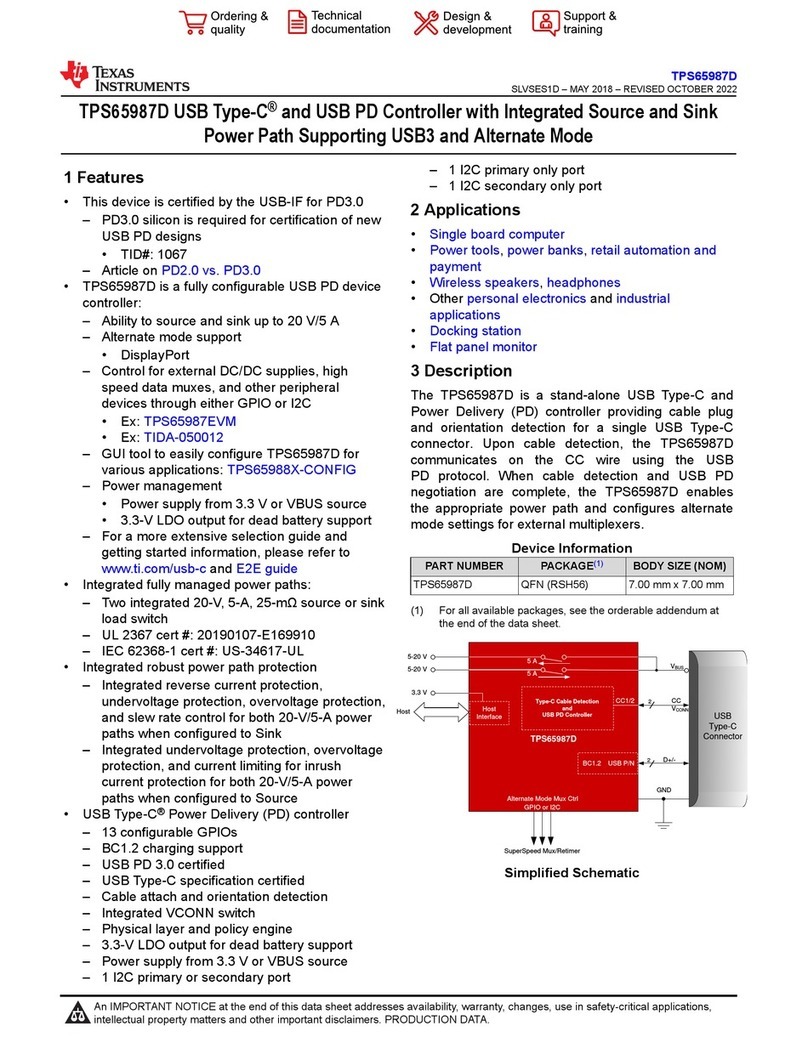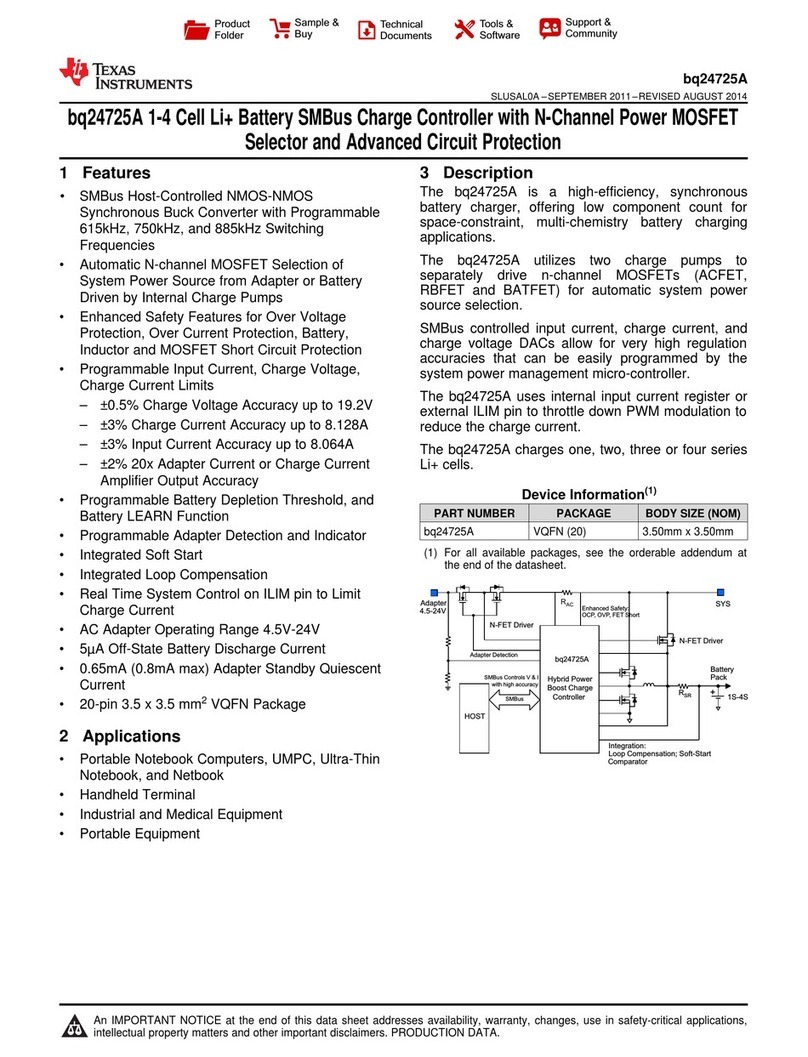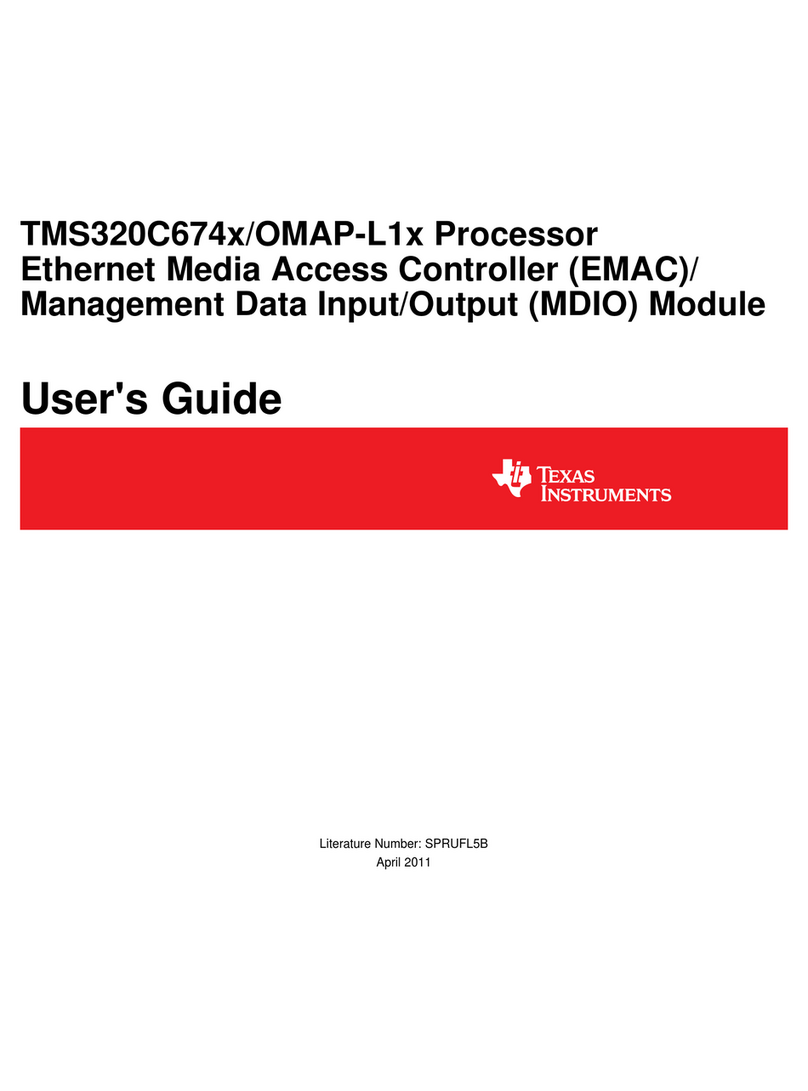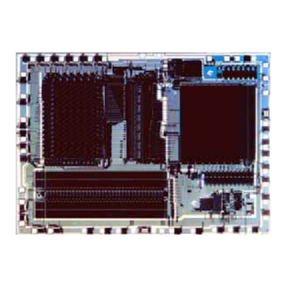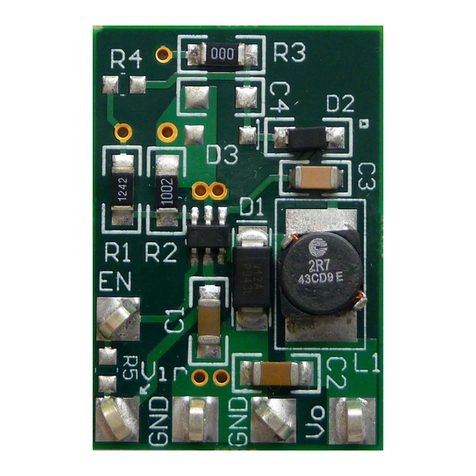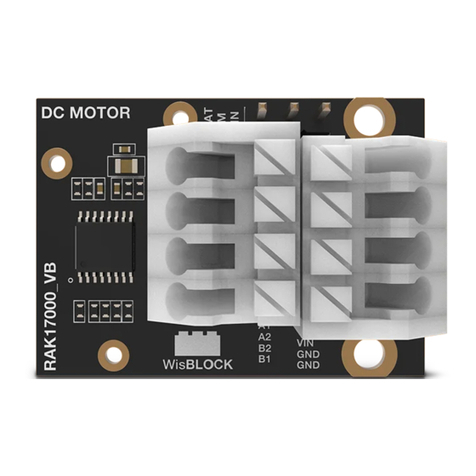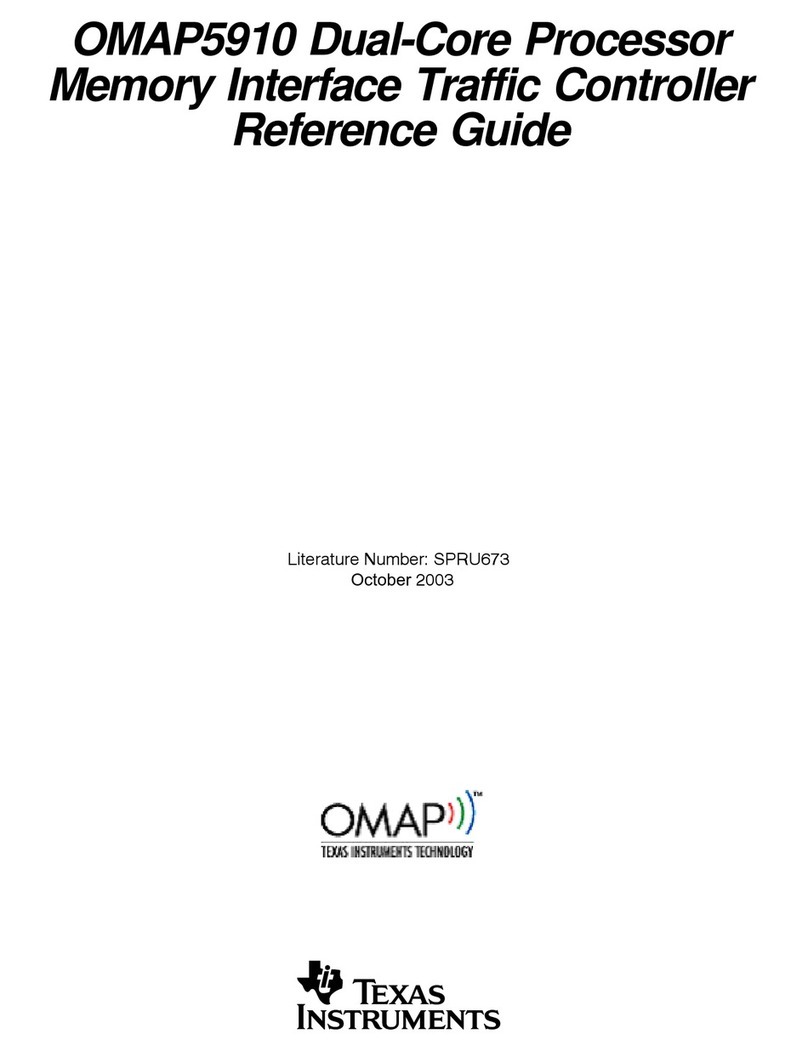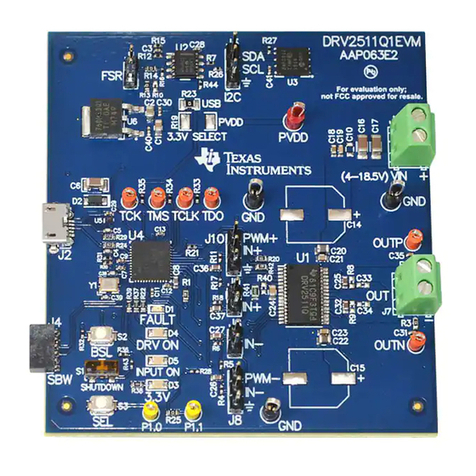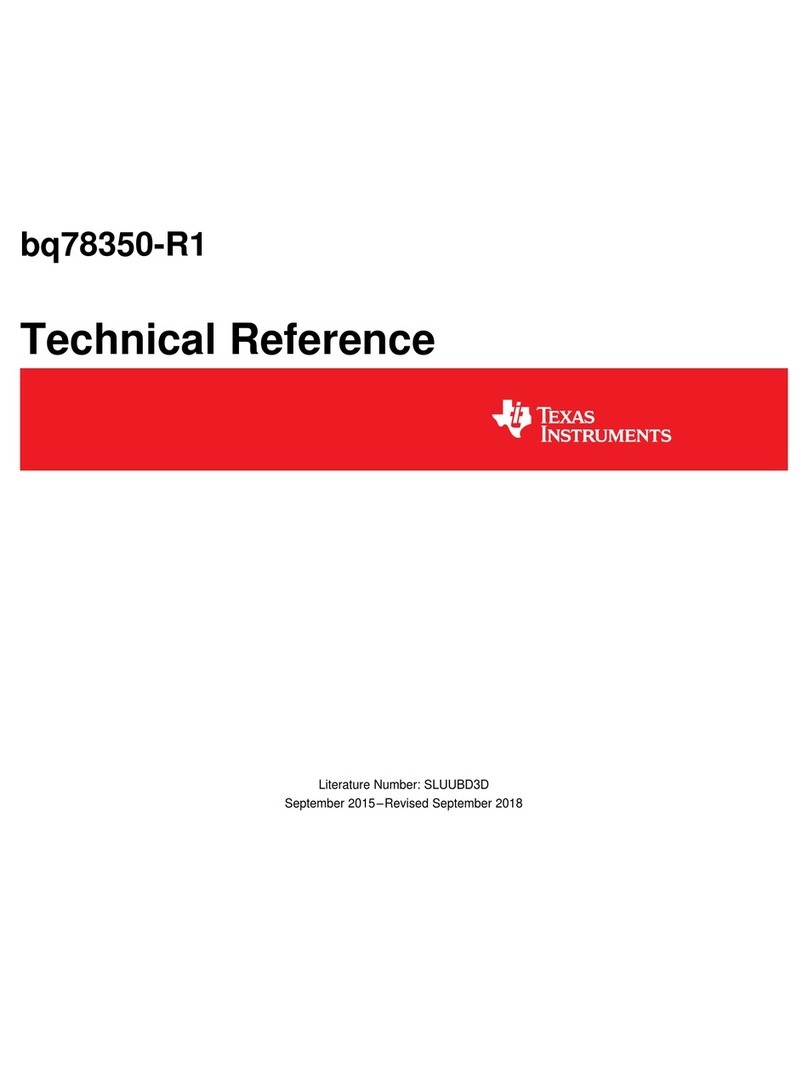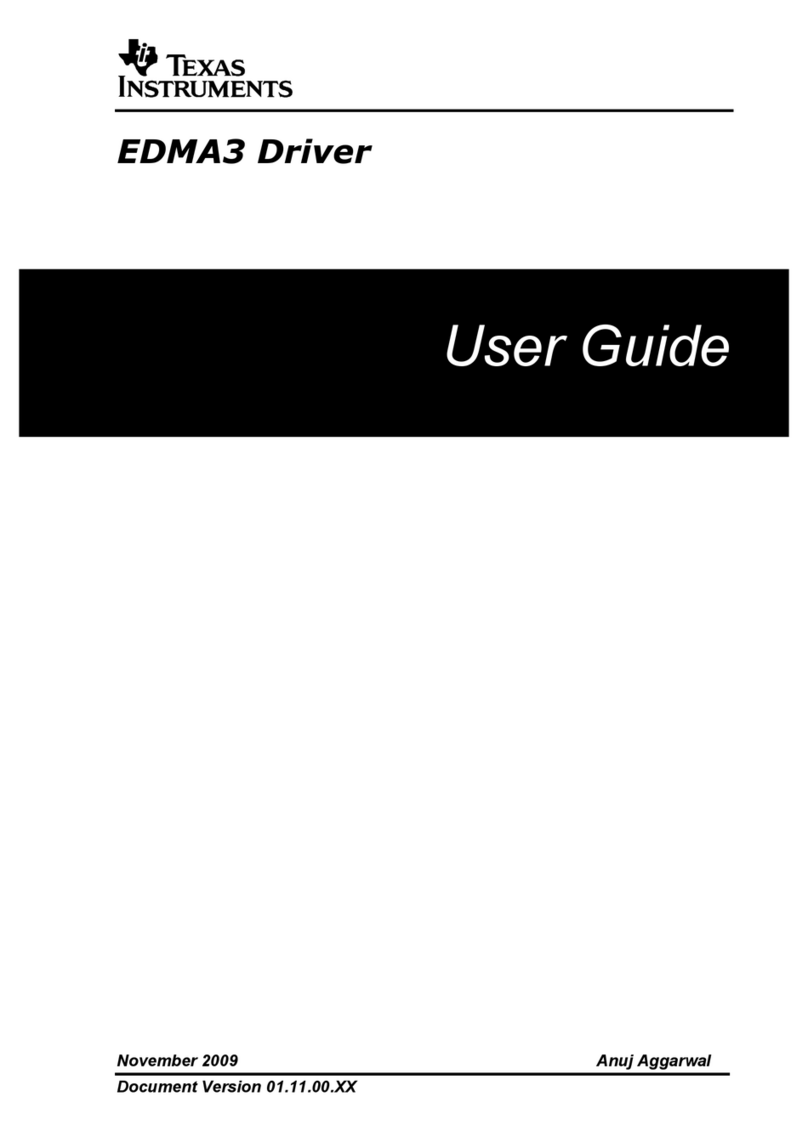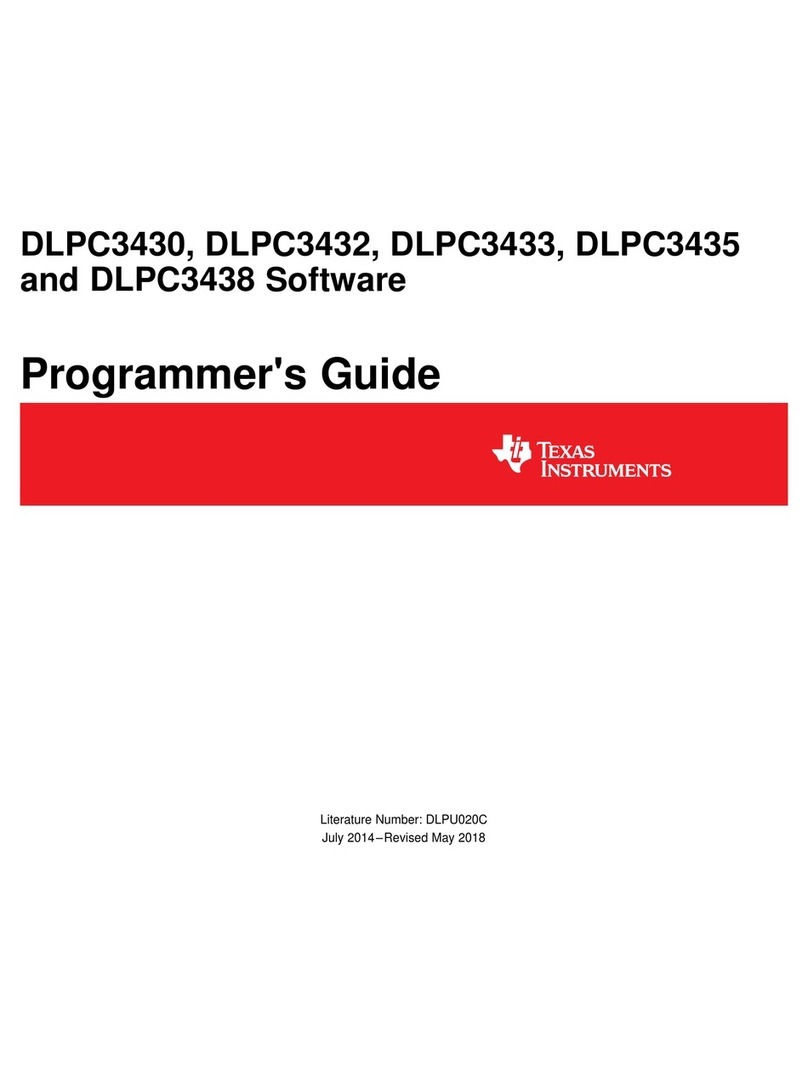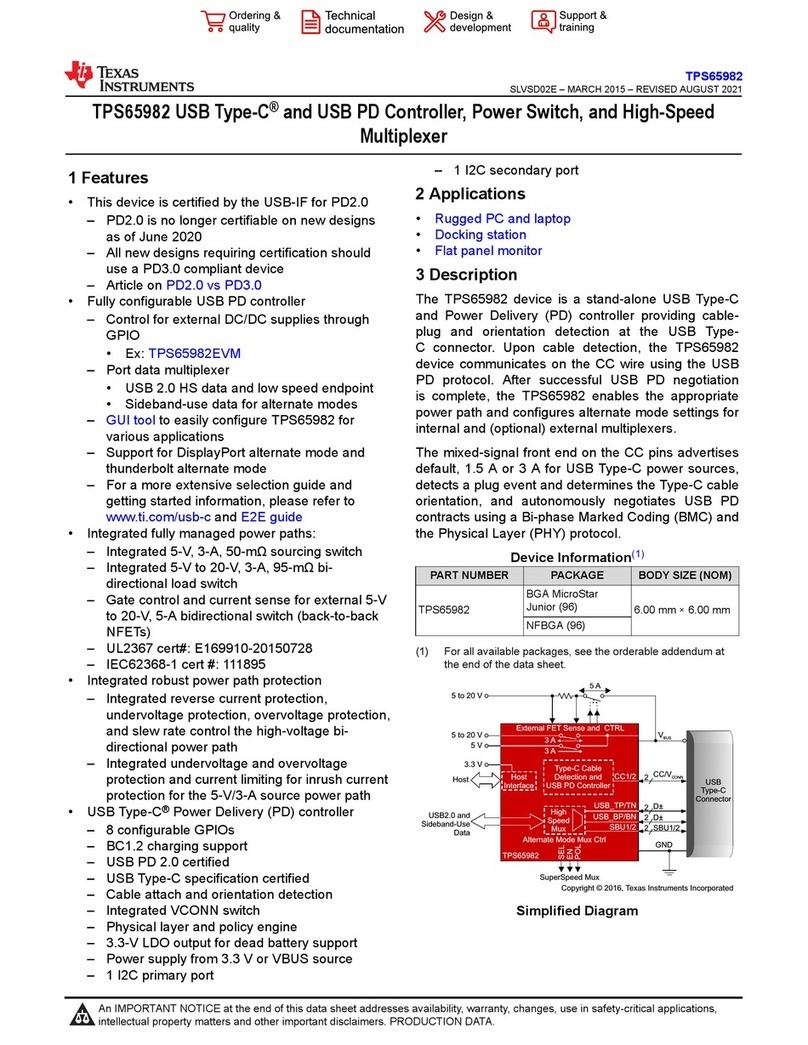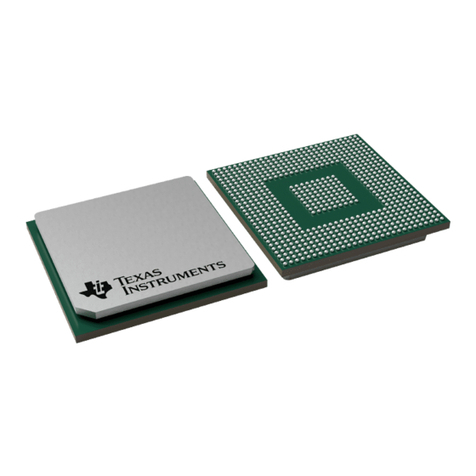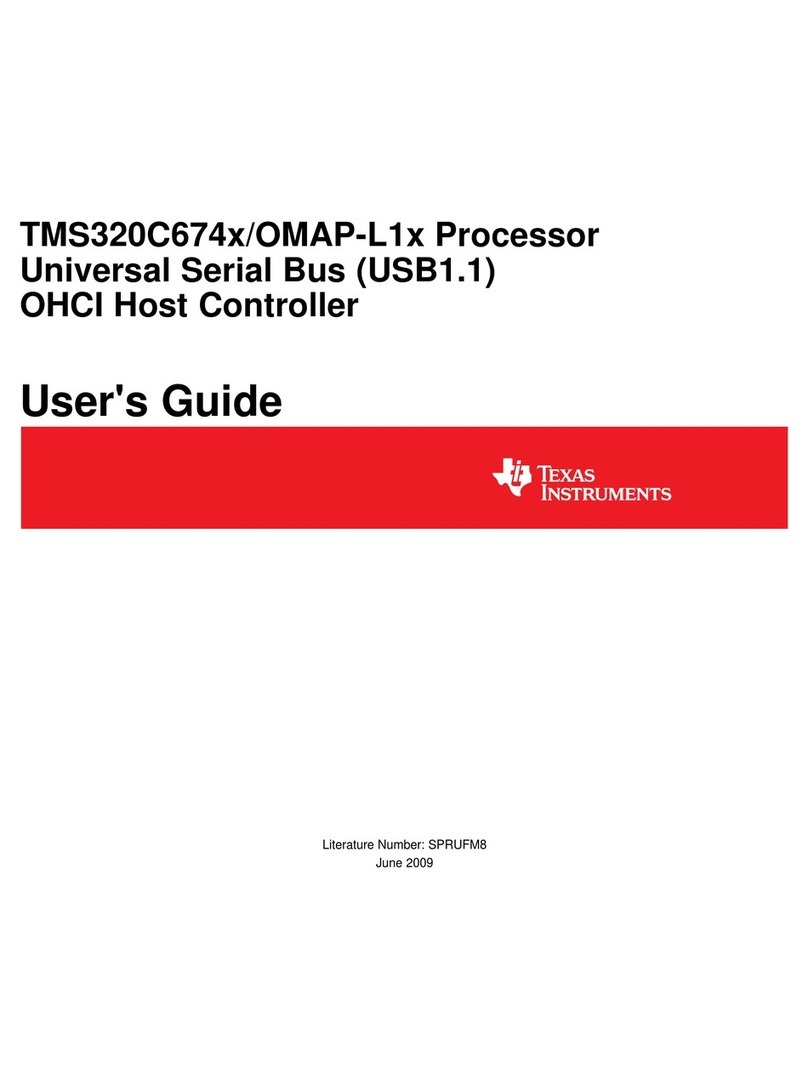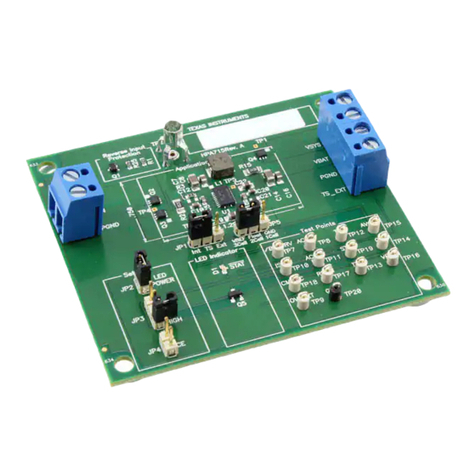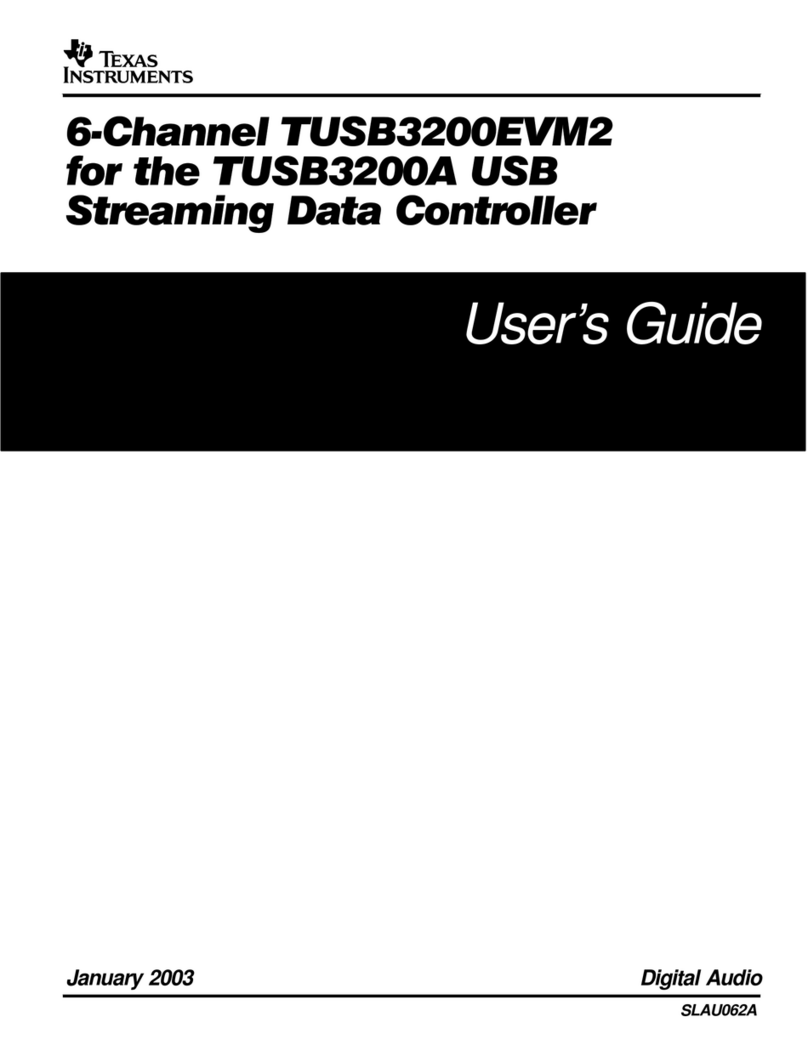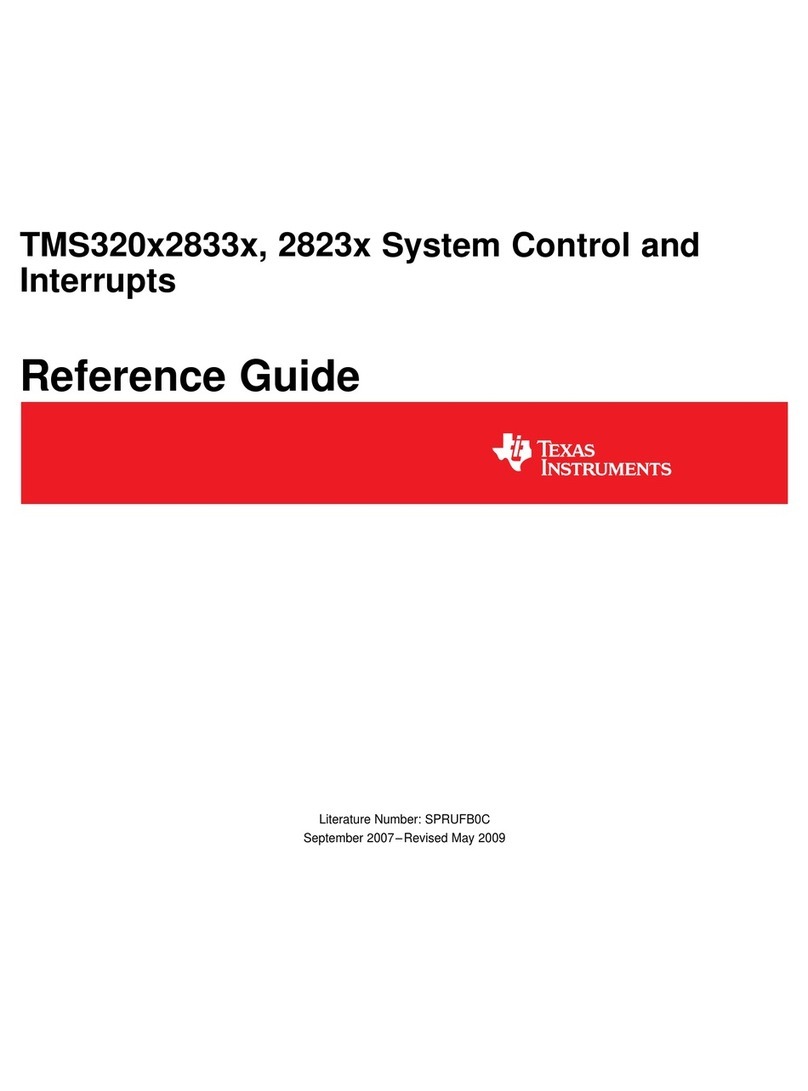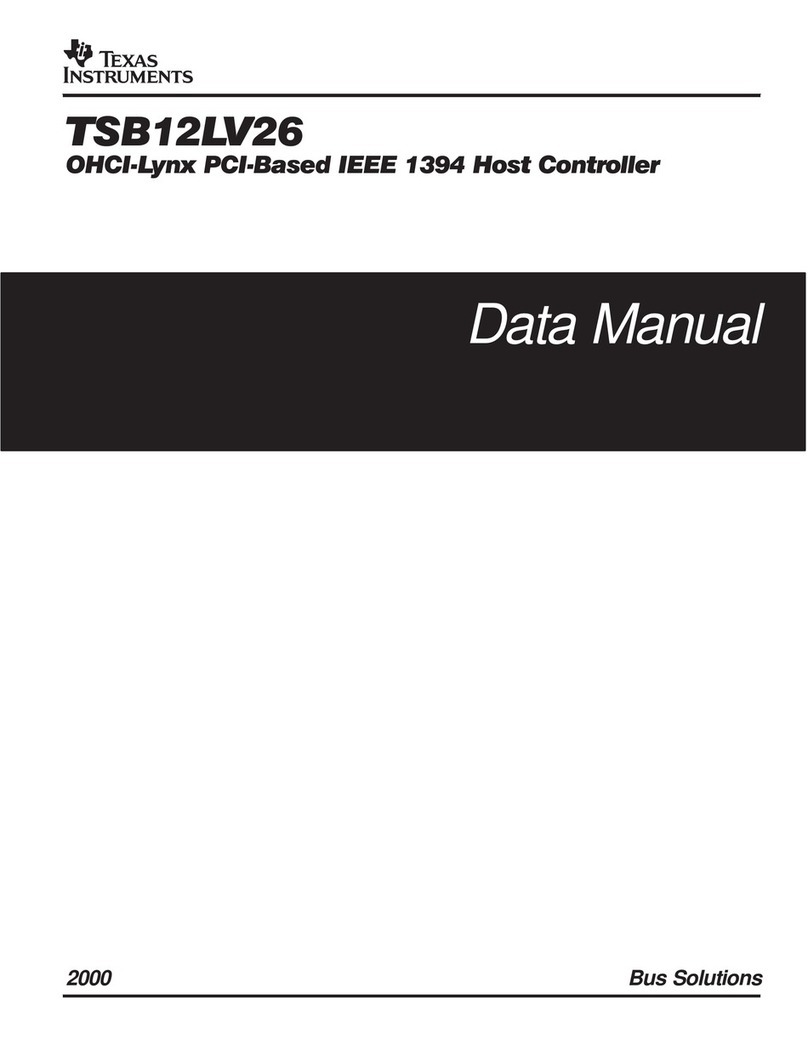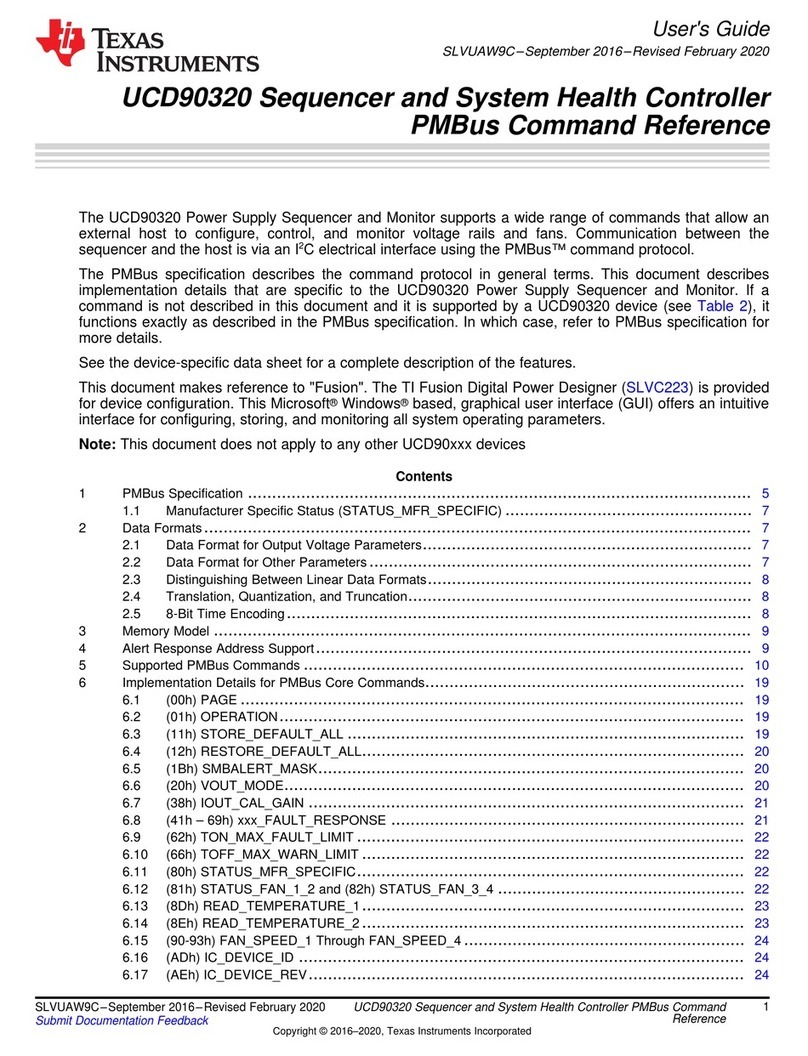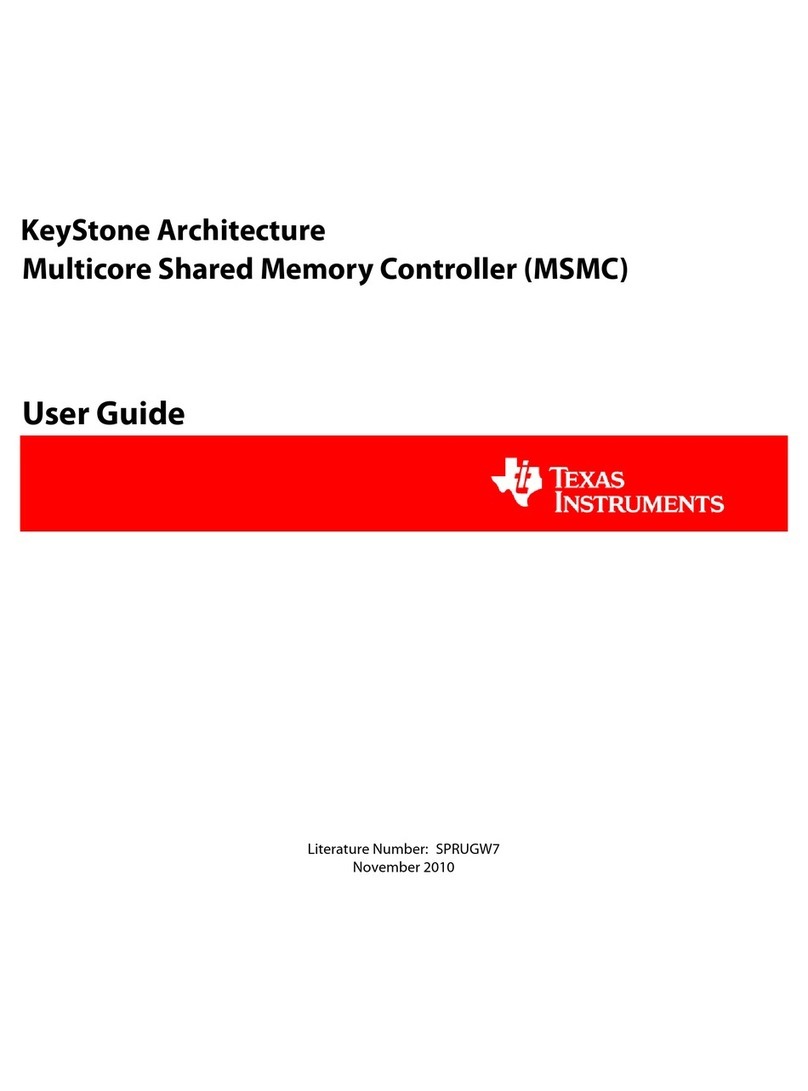Stellaris® Brushed DC Motor Control User’s Manual
January 5, 2011 3
Table of Contents
Chapter 1: Introduction to Jaguar...................................................................................................................5
Features.............................................................................................................................................................. 7
Differences between the MDL-BDC and MDL-BDC24 ....................................................................................... 8
Warnings............................................................................................................................................................. 8
Chapter 2: General Operation..........................................................................................................................9
Operating Modes .............................................................................................................................................. 10
Fault Conditions ............................................................................................................................................ 10
Coast/Brake Jumper ..................................................................................................................................... 11
Power and Motor Wiring ............................................................................................................................... 11
Chapter 3: Servo/PWM-based Control..........................................................................................................13
Servo-style PWM Speed Control Input ............................................................................................................. 13
Calibrating the PWM Input ............................................................................................................................ 13
Chapter 4: Introduction to Network-Based Control.....................................................................................15
Network Security and System Safety ............................................................................................................... 15
Trusted Mode (FIRST Robotics Competition feature) ...................................................................................... 15
Chapter 5: Operation using the RS232 Interface.........................................................................................17
BDC-COMM Application Overview ................................................................................................................... 17
Chapter 6: Firmware Update Using BDC-COMM .........................................................................................19
Important Information........................................................................................................................................ 19
Step 1: Hardware Setup................................................................................................................................ 19
Step 2: Run BDC-COMM.............................................................................................................................. 20
Step 3: Assign Unique CAN ID ..................................................................................................................... 20
Step 4: Update Firmware .............................................................................................................................. 20
Chapter 7: Closed-Loop Control Options.....................................................................................................21
Wiring................................................................................................................................................................ 21
Constant Current Control.................................................................................................................................. 22
Position Control using an Encoder ................................................................................................................... 22
Position Control Using a Potentiometer............................................................................................................ 23
Speed Control................................................................................................................................................... 23
Chapter 8: Operation Using the CAN Interface............................................................................................25
CAN Overview .................................................................................................................................................. 25
CAN IDs............................................................................................................................................................ 25
CAN Network .................................................................................................................................................... 25
Control Options for Networked Jaguar Modules ............................................................................................... 26
Appendix A: Jaguar Communication Cables...............................................................................................29
CAN Terminator................................................................................................................................................ 29
CAN Cable........................................................................................................................................................ 29
CAN Cable Assembly ................................................................................................................................... 30
CAN Cable Pin Assignments ........................................................................................................................ 30
RS232 Cable .................................................................................................................................................... 30
RS232 Cable Assembly ................................................................................................................................ 30
RS232 Cable Pin Assignments..................................................................................................................... 31
External References ......................................................................................................................................... 31