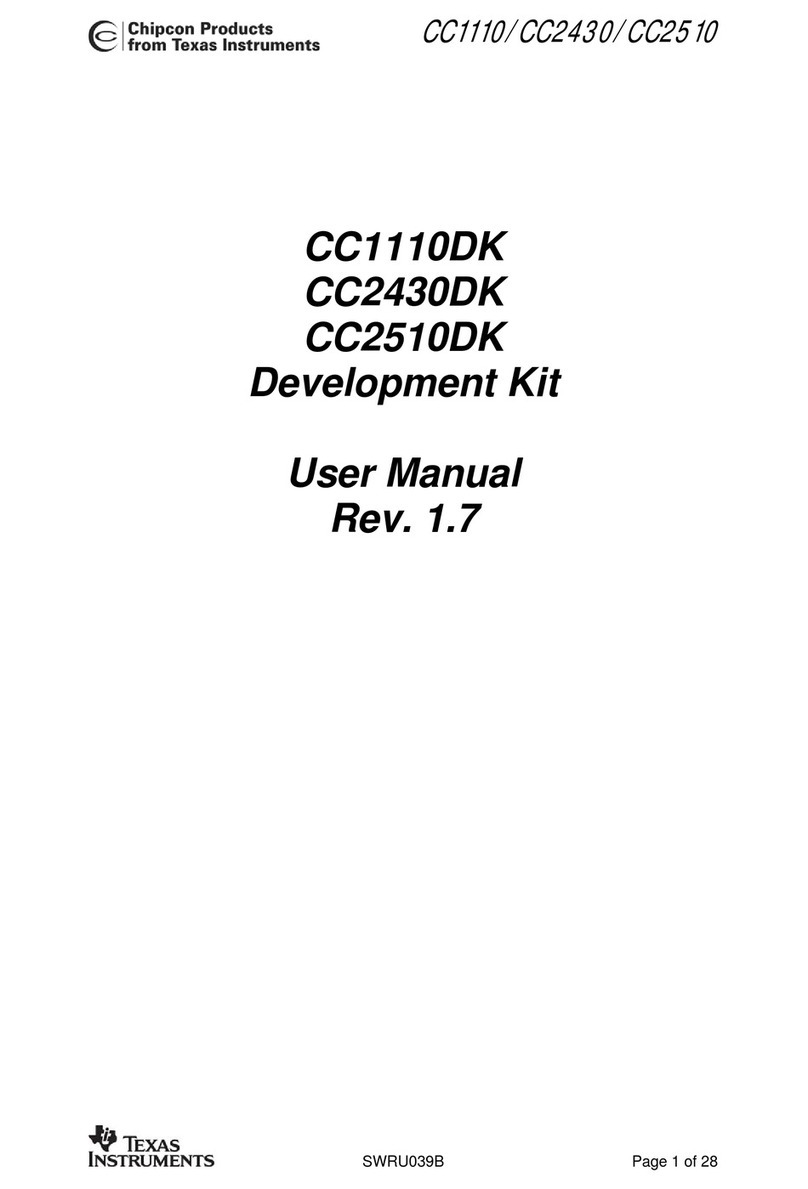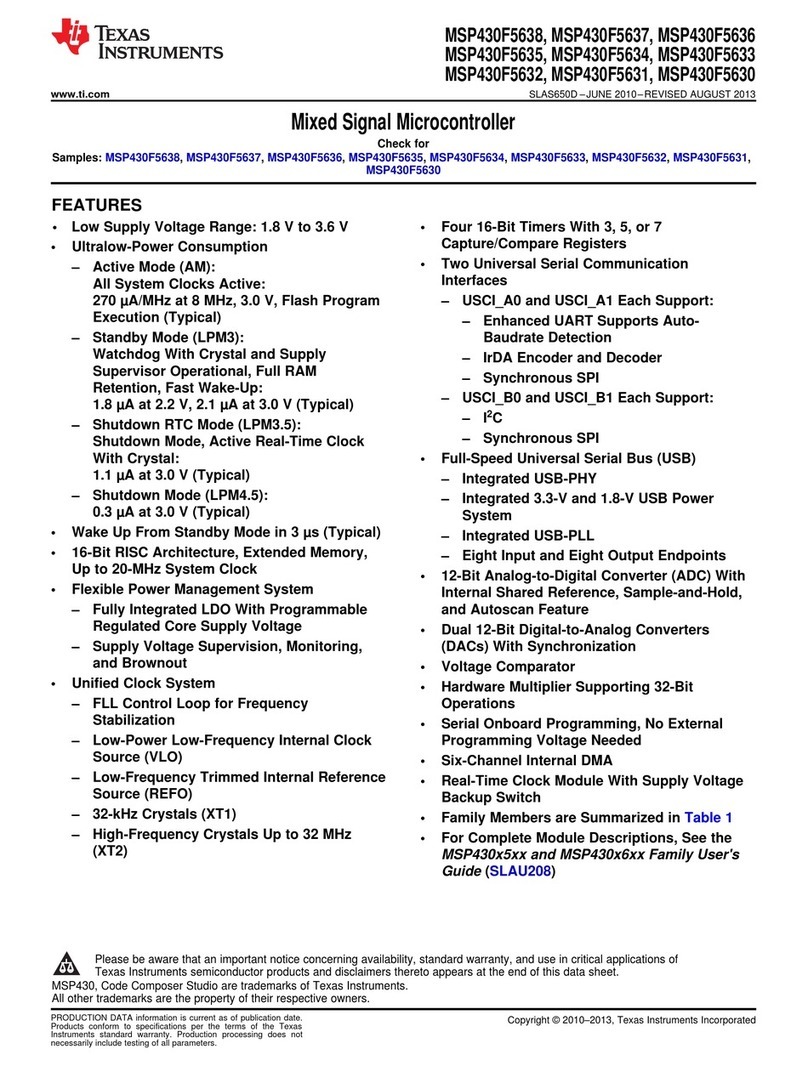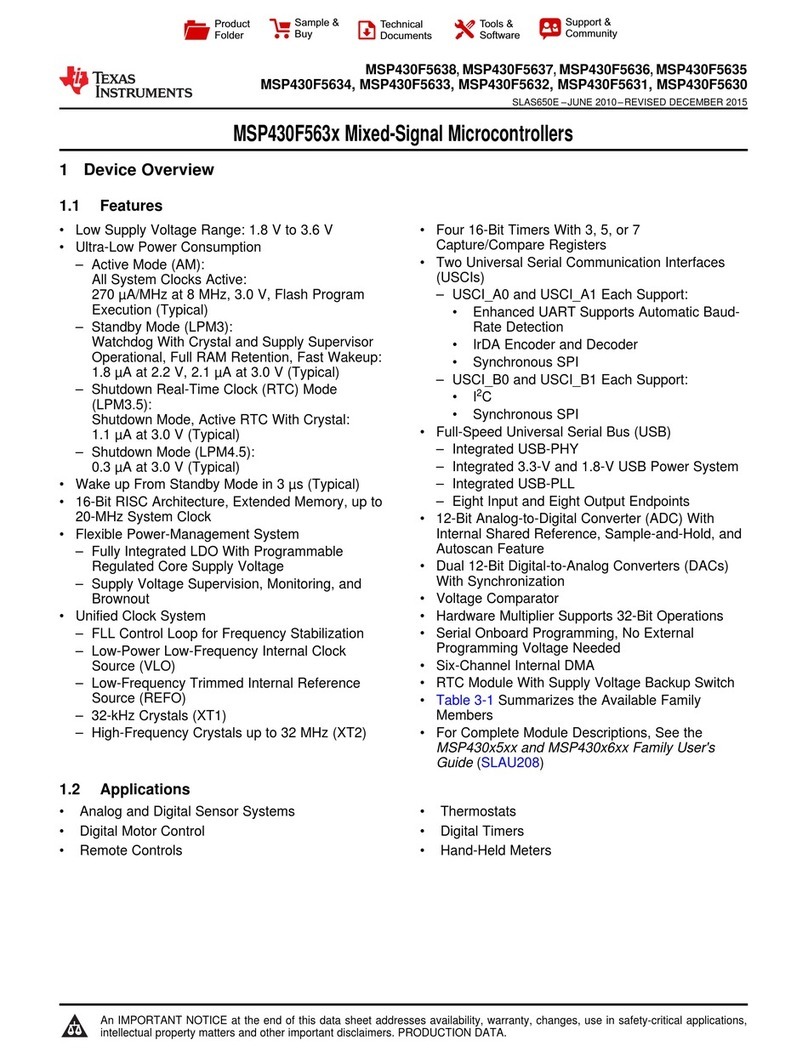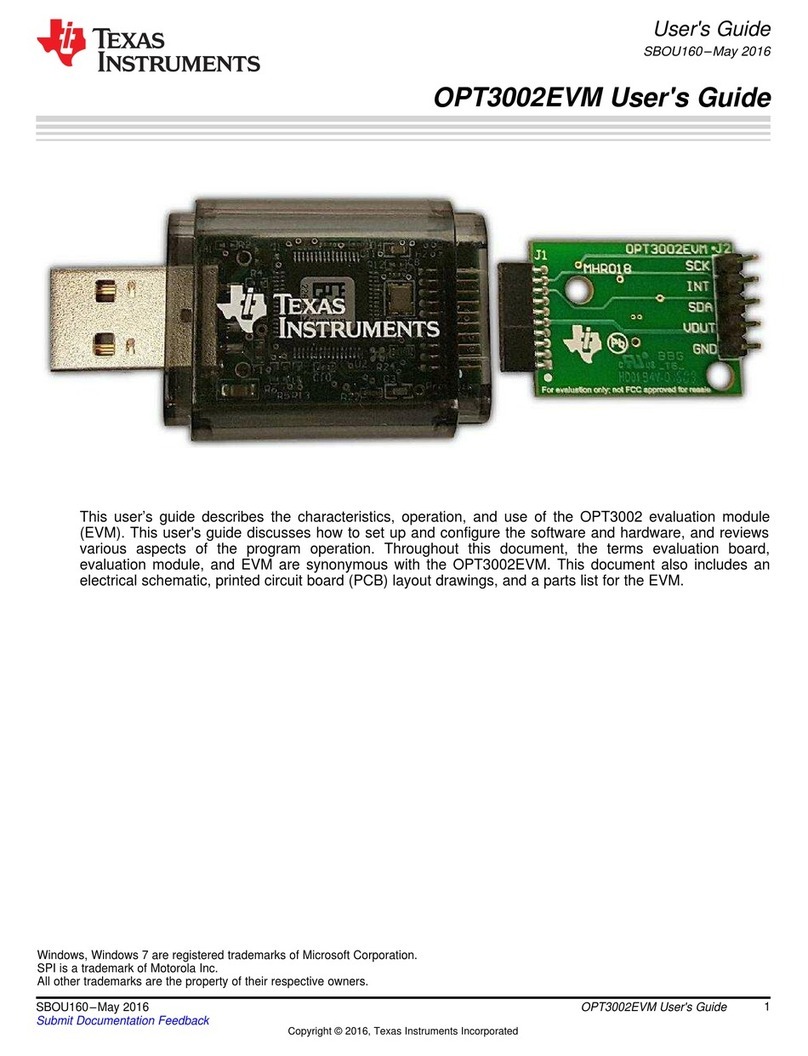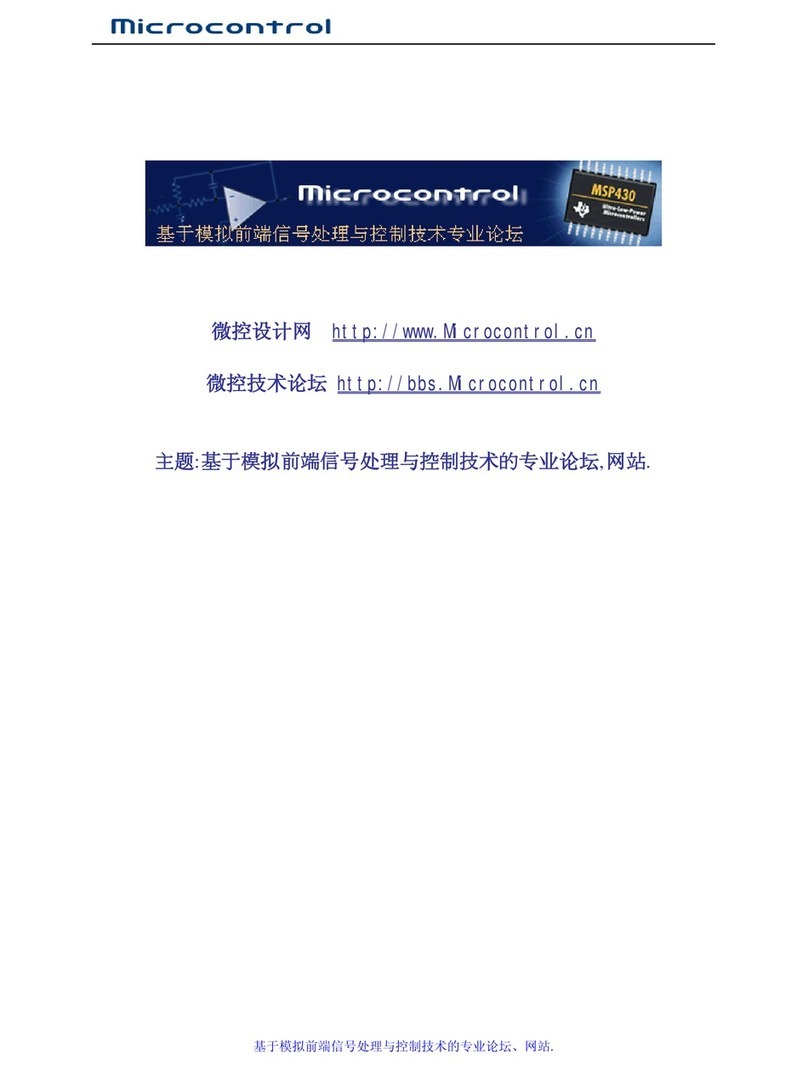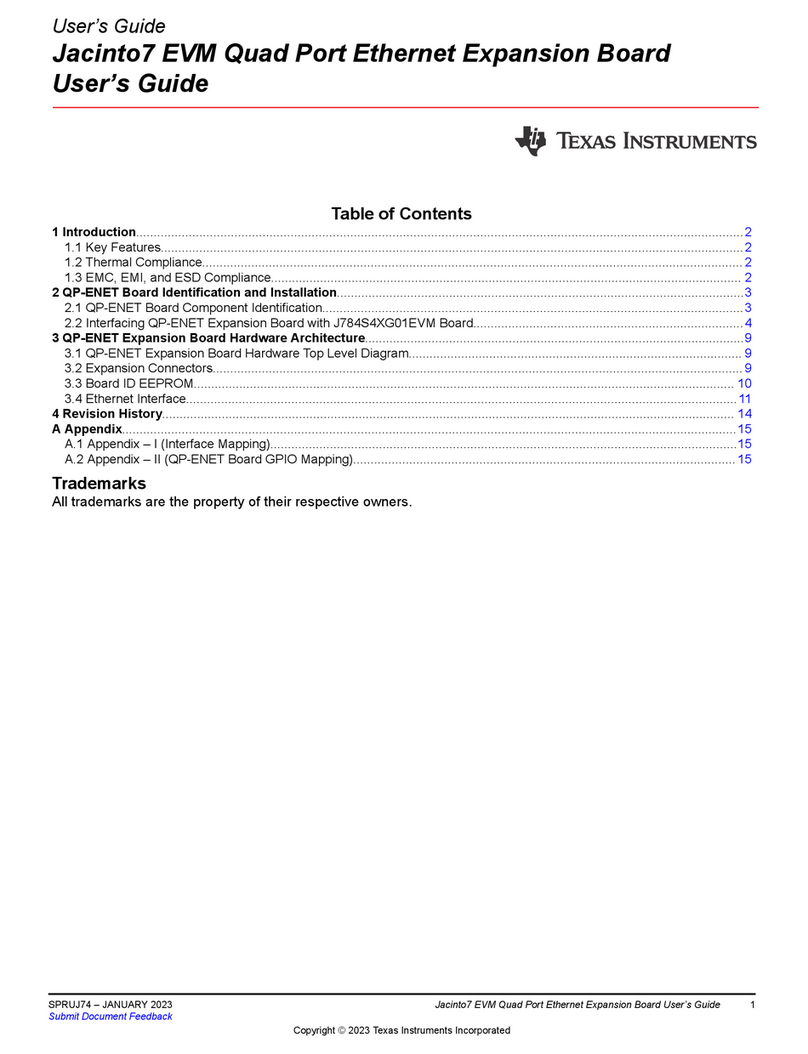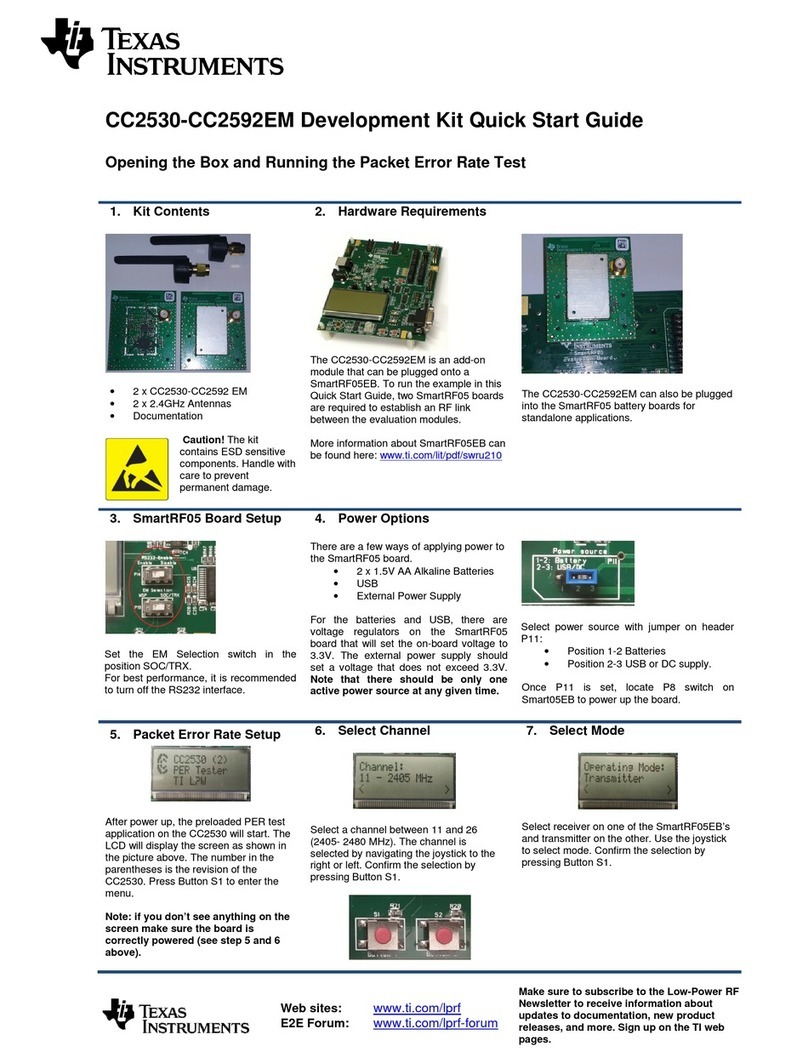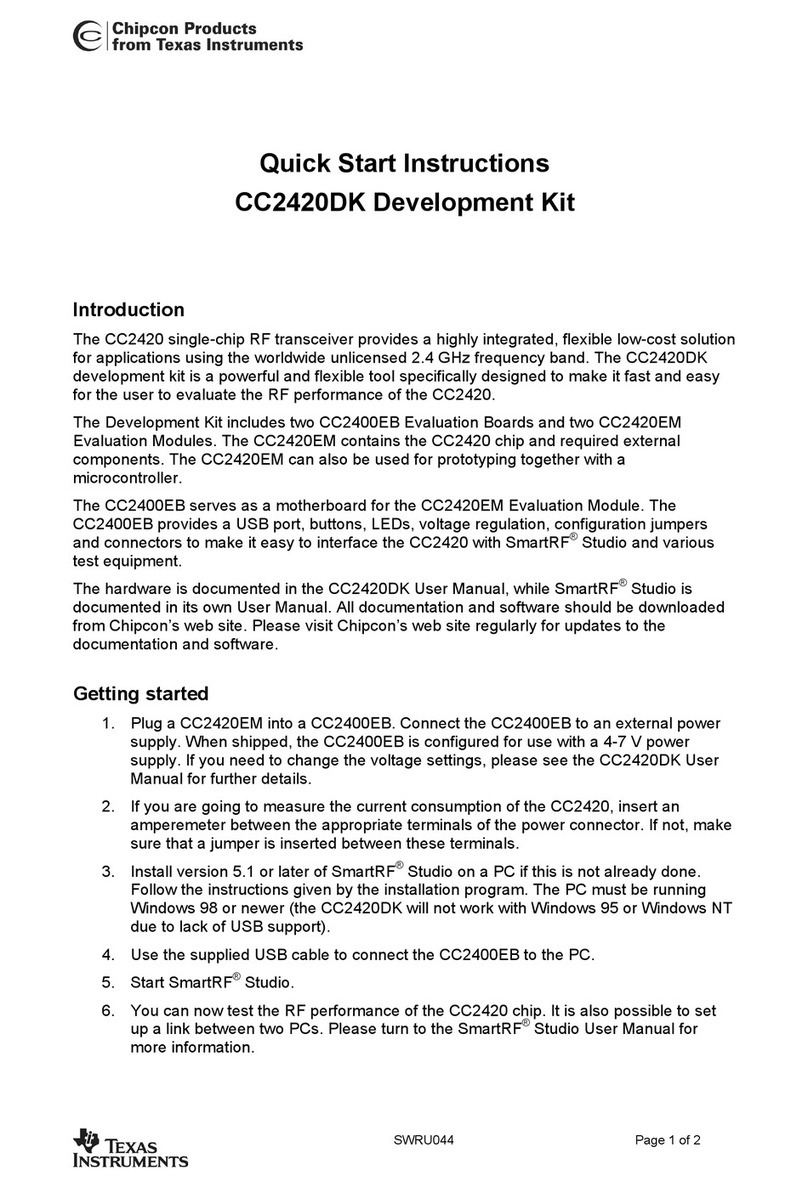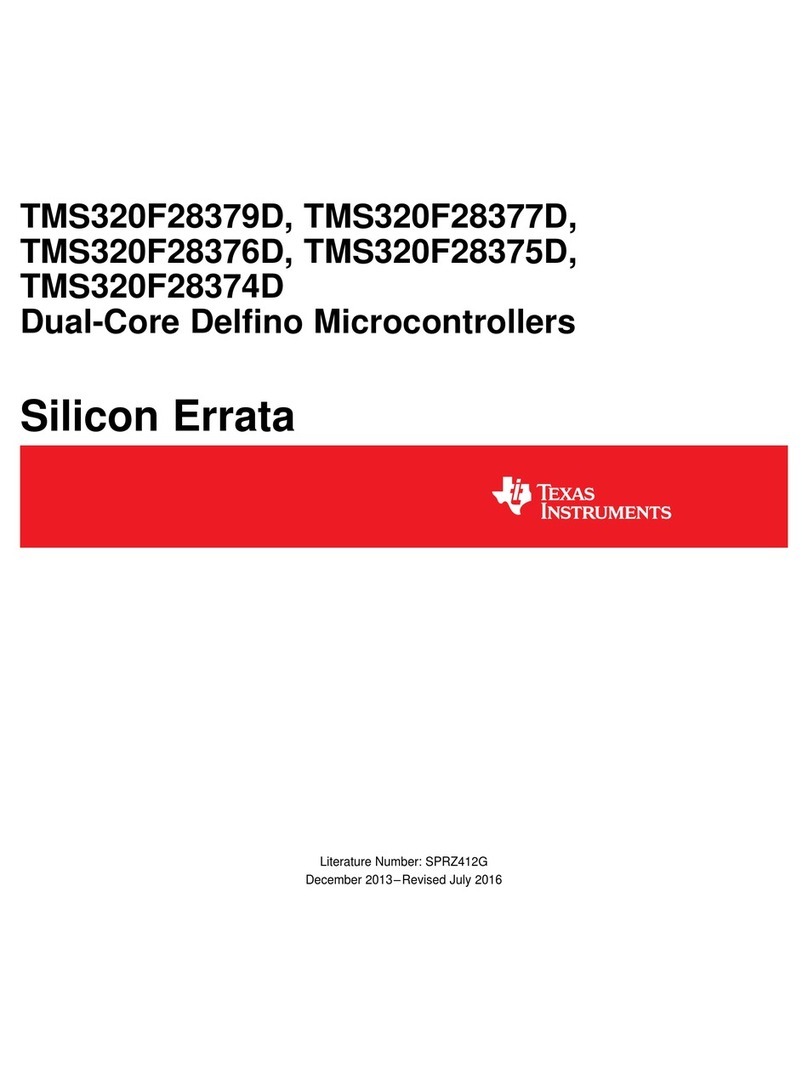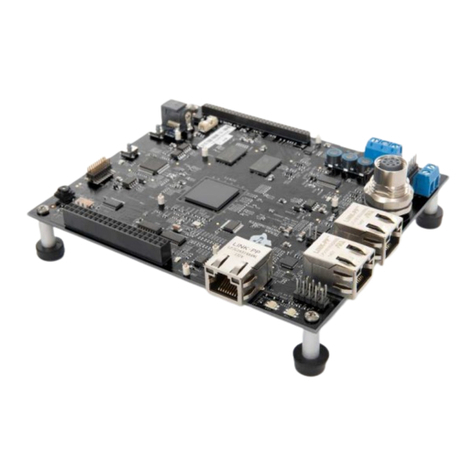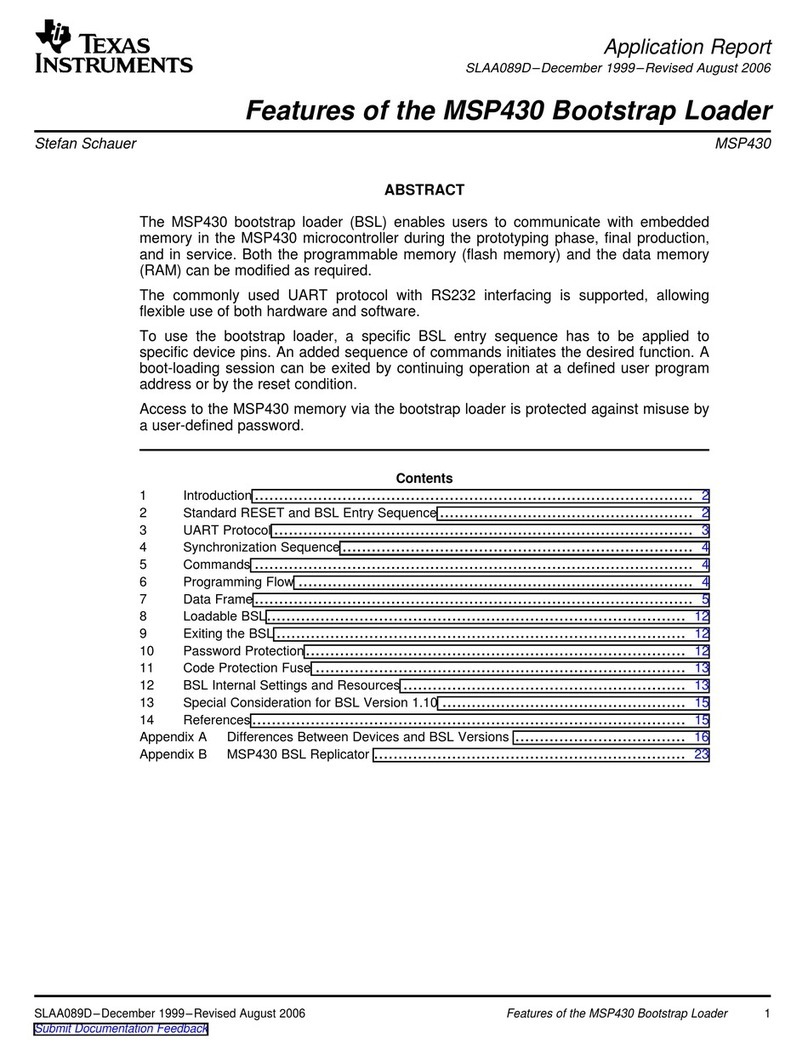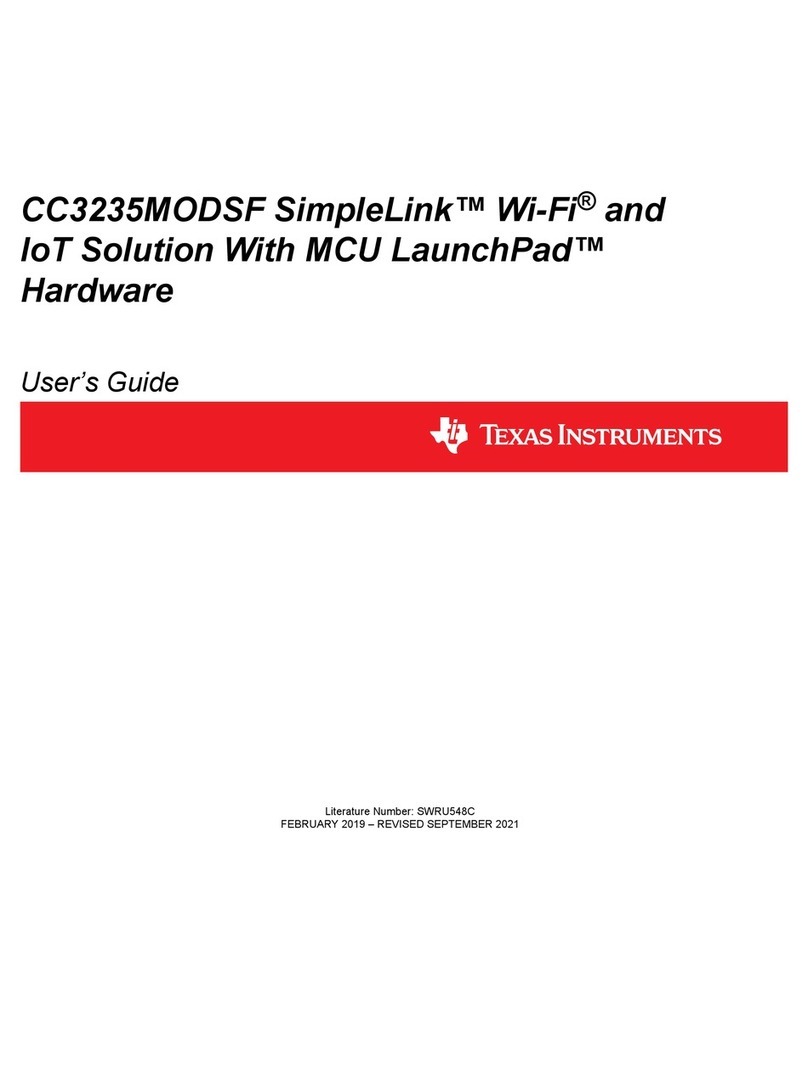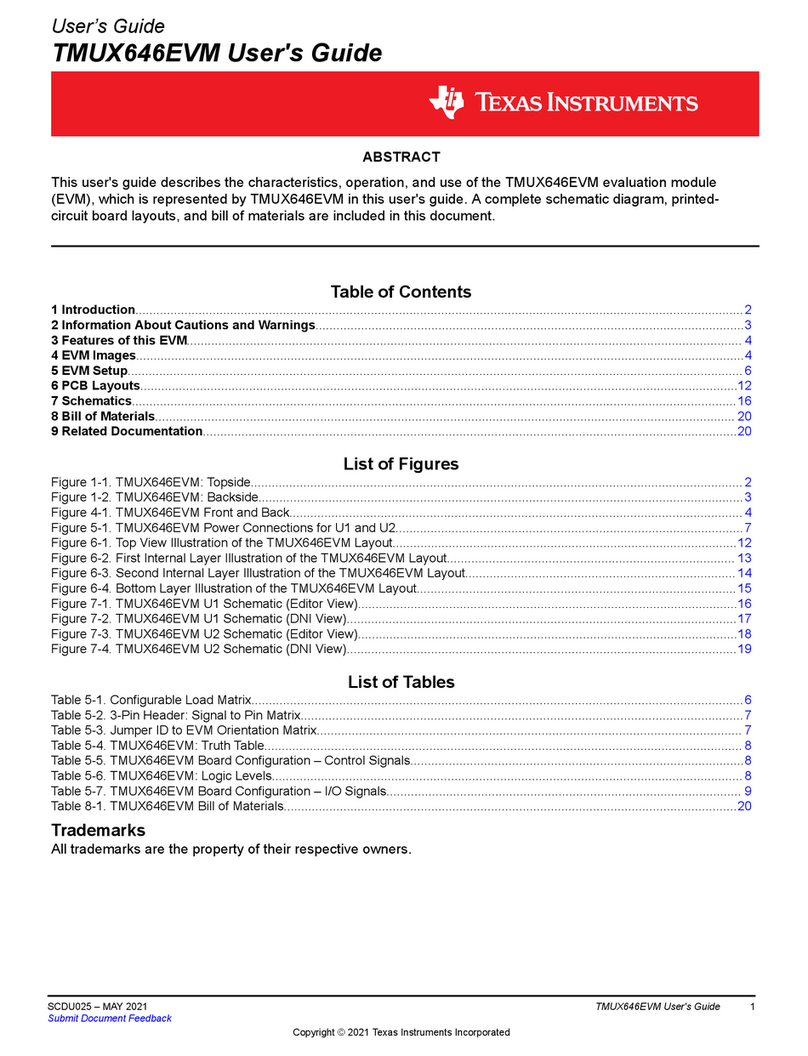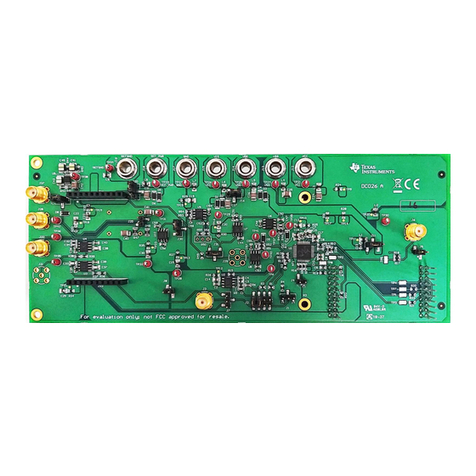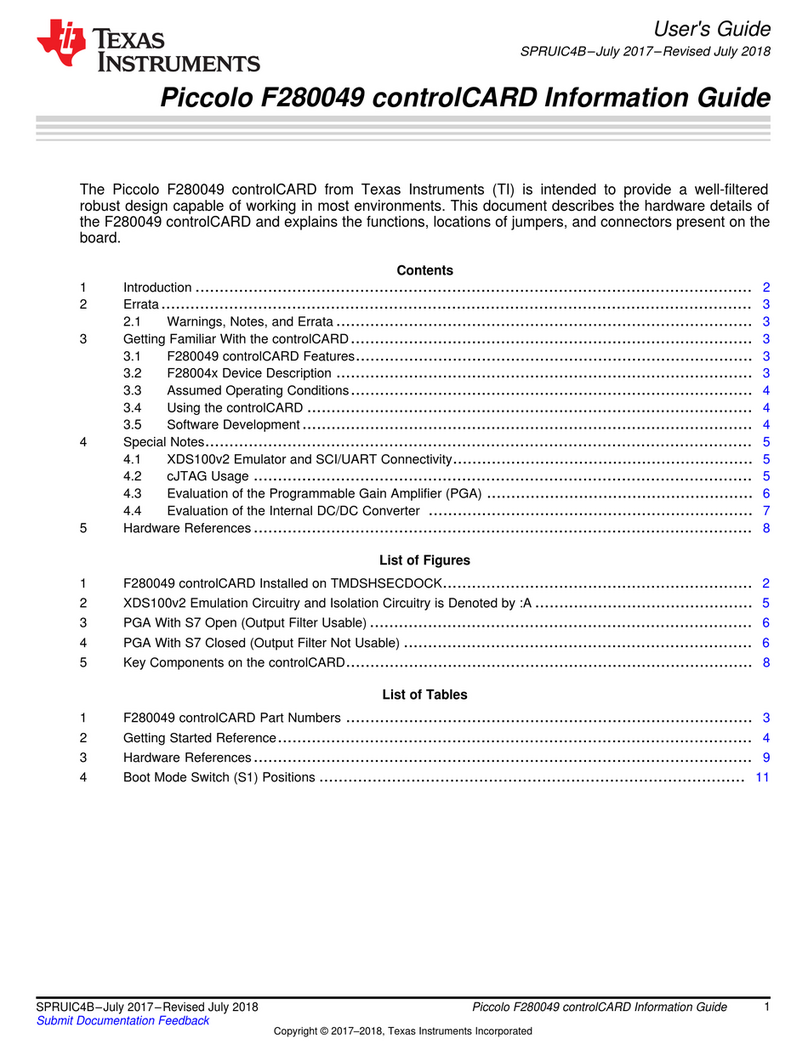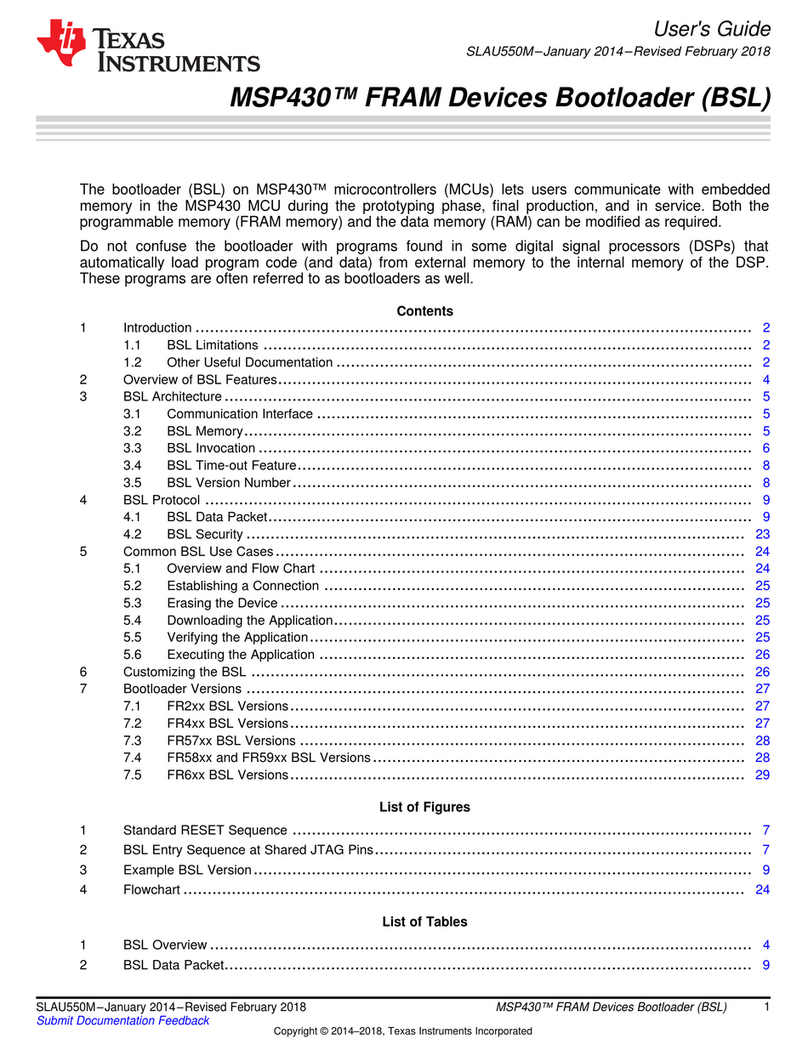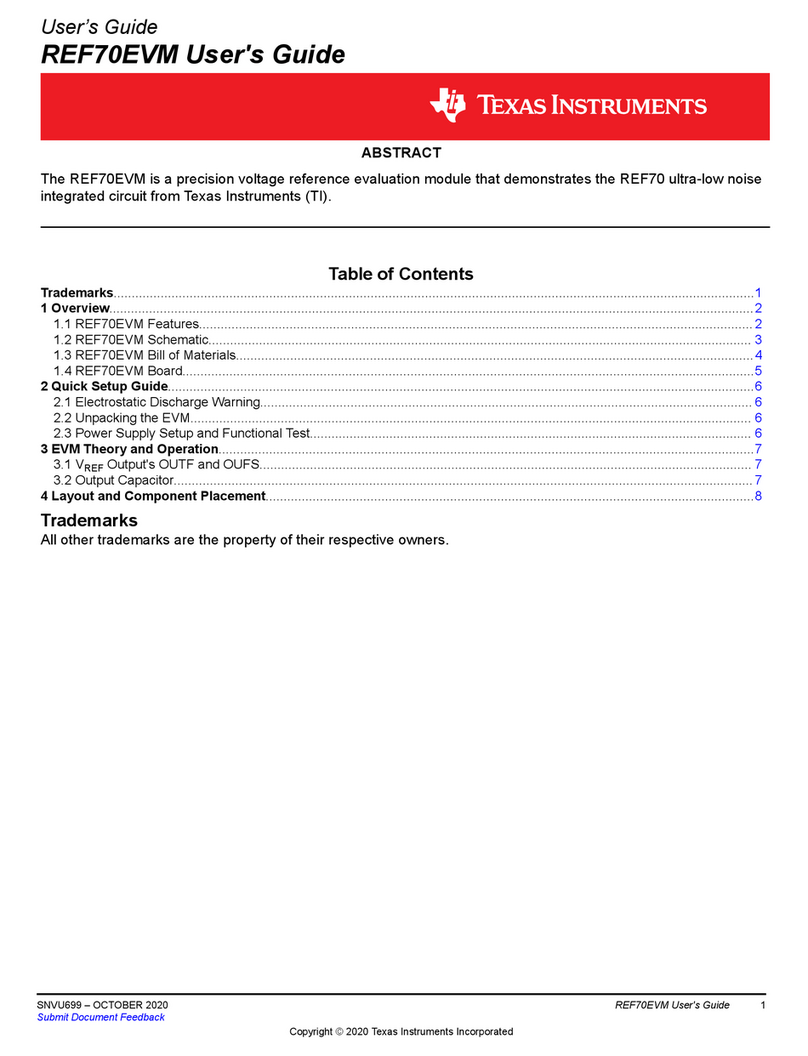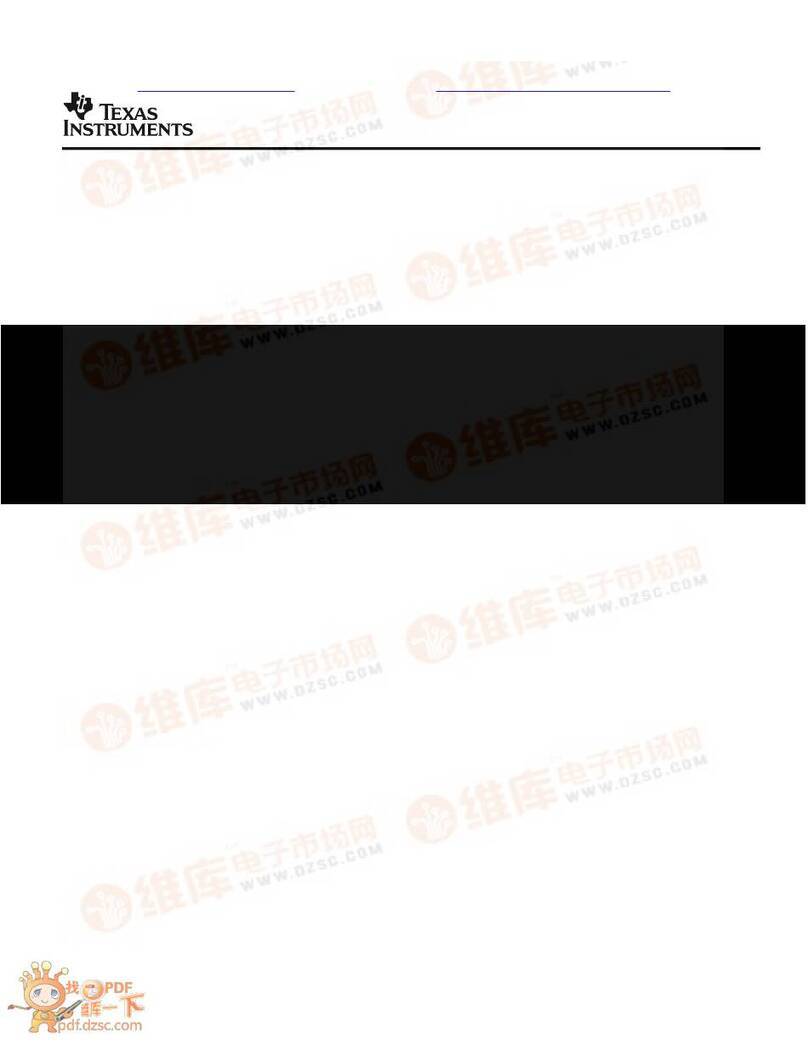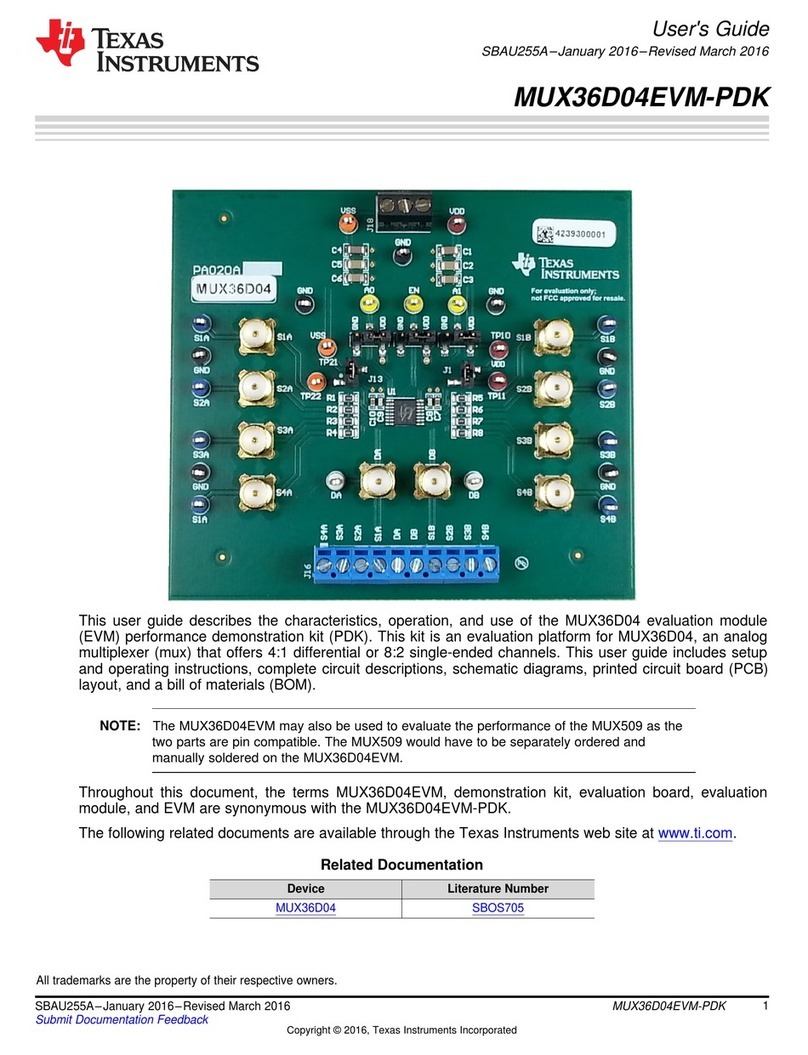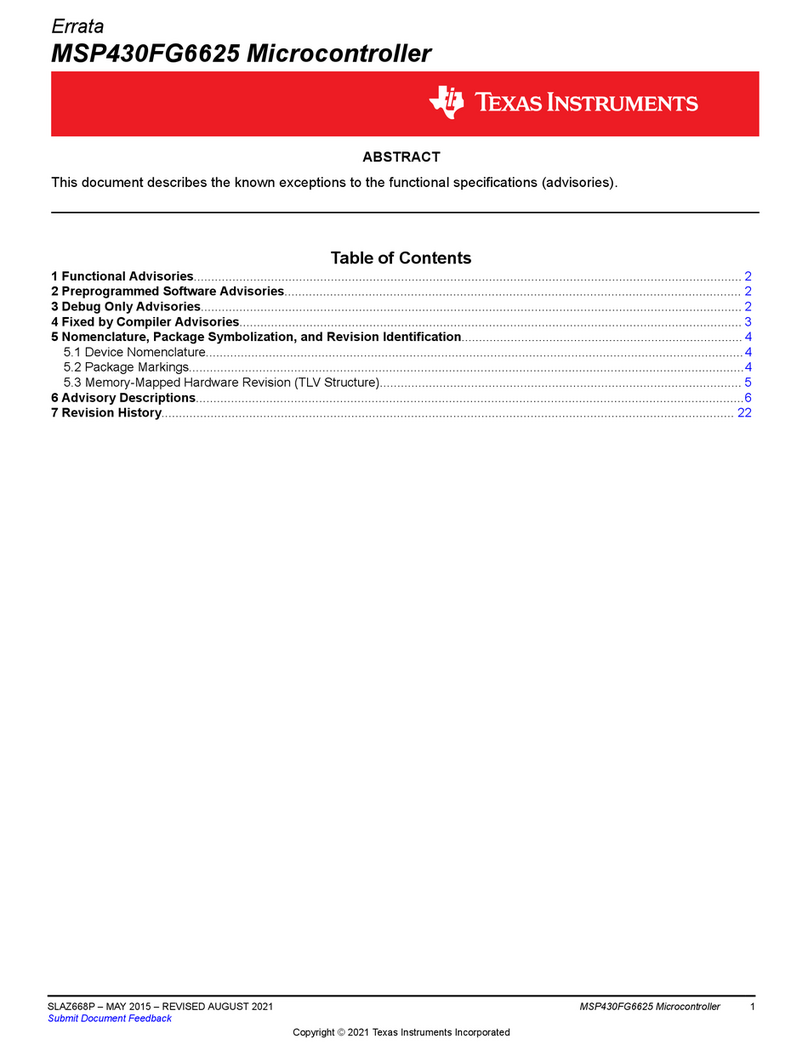Figure 3-4. DLPLCRC410EVM On-Board Switches..................................................................................................................27
Figure 3-5. DLPLCRC410EVM Controller Board Indicators...................................................................................................... 29
Figure 3-6. DLPLCRC410EVM Test Point Locations.................................................................................................................30
Figure 4-1. Discovery 4100 Explorer GUI..................................................................................................................................31
Figure 4-2. Updating Driver Software........................................................................................................................................ 33
Figure 4-3. Browse for Driver Software..................................................................................................................................... 34
Figure 4-4. Pick from a list of Device Drivers.............................................................................................................................34
Figure 4-5. Select Universal Serial Bus devices........................................................................................................................35
Figure 4-6. Have Disk................................................................................................................................................................ 35
Figure 4-7. Browse for .inf file....................................................................................................................................................36
Figure 4-8. Select TI D4100 Explorer........................................................................................................................................ 36
Figure 4-9. Driver Installation Window.......................................................................................................................................37
Figure 4-10. Verify Device......................................................................................................................................................... 37
Figure 4-11. Discovery 4100 Explorer USB and DMD - Connection Status.............................................................................. 38
Figure 4-12. Graphical User Interface Layout............................................................................................................................39
Figure 4-13. Menu Bar...............................................................................................................................................................39
Figure 4-14. File Menu...............................................................................................................................................................40
Figure 4-15. View Menu.............................................................................................................................................................40
Figure 4-16. DMD Menu............................................................................................................................................................ 40
Figure 4-17. Execution Menu.....................................................................................................................................................41
Figure 4-18. Test Patterns Menu............................................................................................................................................... 42
Figure 4-19. Help Menu............................................................................................................................................................. 42
Figure 4-20. Toolbar...................................................................................................................................................................43
Figure 4-21. Script Commands Window.................................................................................................................................... 44
Figure 4-22. Load Tab................................................................................................................................................................45
Figure 4-23. Reset Tab.............................................................................................................................................................. 46
Figure 4-24. Clear Tab............................................................................................................................................................... 47
Figure 4-25. Float Tab................................................................................................................................................................48
Figure 4-26. Control Tab............................................................................................................................................................ 49
Figure 4-27. Status Window...................................................................................................................................................... 50
Figure 4-28. Script Window....................................................................................................................................................... 50
Figure 4-29. DLPC410 Control Window.................................................................................................................................... 53
Figure 4-30. Test Patterns Window............................................................................................................................................54
Figure 4-31. About Box..............................................................................................................................................................56
List of Tables
Table 2-1. D4100 Platform EVMs and DMD Types......................................................................................................................5
Table 3-1. J12 Input Power Pinout.............................................................................................................................................13
Table 3-2. J18 Input Power Pinout.............................................................................................................................................13
Table 3-3. J1 USB Pinout...........................................................................................................................................................14
Table 3-4. J3 USB GPIO............................................................................................................................................................14
Table 3-5. J6 GPIO_A Connector.............................................................................................................................................. 14
Table 3-6. J8 DLPC410 Mictor Connector................................................................................................................................. 15
Table 3-7. J9 USB/APPSFPGA Mictor Connector..................................................................................................................... 16
Table 3-8. J13 DMD Flex Connector 1.......................................................................................................................................17
Table 3-9. J14 DMD Flex Connector 2.......................................................................................................................................19
Table 3-10. J15 DDR2 SODIMM Connector.............................................................................................................................. 21
Table 3-11. J16 EXP-1 Connector..............................................................................................................................................22
Table 3-12. J16 EXP-1 Power and Ground Connections...........................................................................................................23
Table 3-13. J17 EXP-2 Connector............................................................................................................................................. 24
Table 3-14. J17 EXP-2 Power and Ground Connections...........................................................................................................25
Table 3-15. H1 Xilinx APPSFPGA JTAG Header.......................................................................................................................25
Table 3-16. EXP Voltage Select.................................................................................................................................................26
Table 3-17. APPSFPGA Revision Select...................................................................................................................................26
Table 3-18. Shared USB Signal Enable/Disable........................................................................................................................27
Table 3-19. DLPA200 B Output Enable......................................................................................................................................27
Table 3-20. SW1 Dip Switch Assignments.................................................................................................................................28
Table 3-21. DLPLCRC410EVM Test Point Net Names..............................................................................................................30
Table 4-1. DMD Characteristics................................................................................................................................................. 32
Table 4-2. SW1 Dip Switch Assignments...................................................................................................................................55
Trademarks
ActiveX™ is a trademark of ACTIVE NETWORK, LLC.
Trademarks www.ti.com
2DLP® Discovery™ 4100 Development Platform DLPU040B – OCTOBER 2016 – REVISED MARCH 2023
Submit Document Feedback
Copyright © 2023 Texas Instruments Incorporated