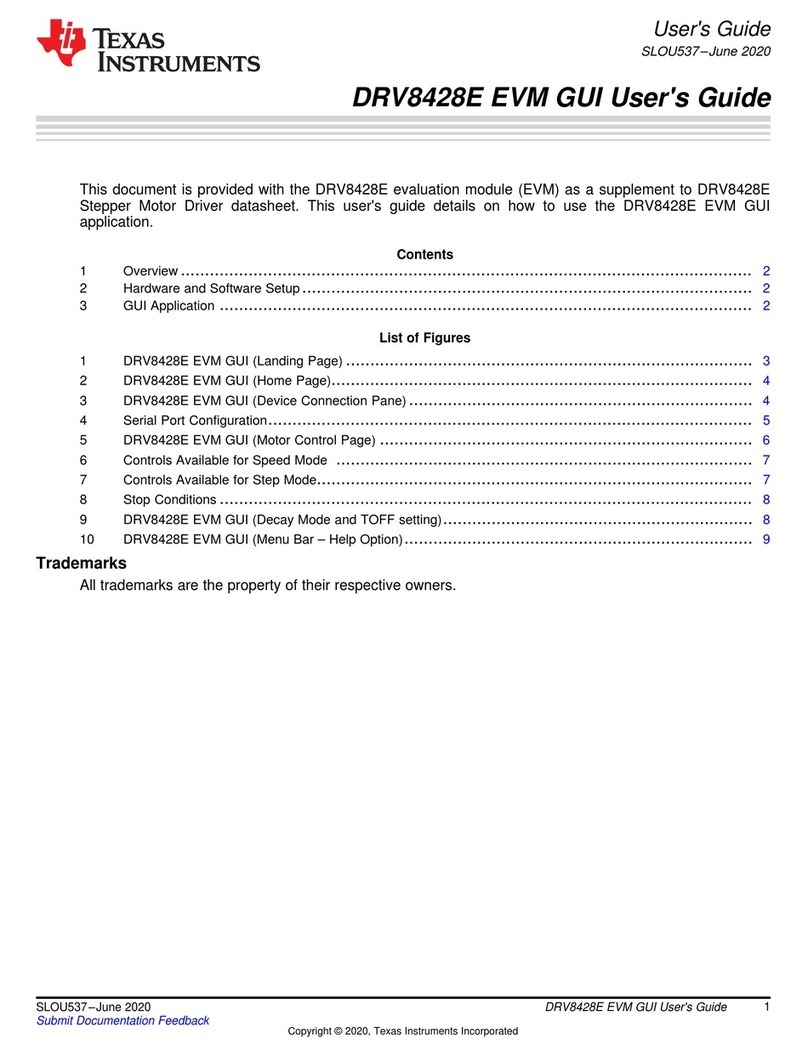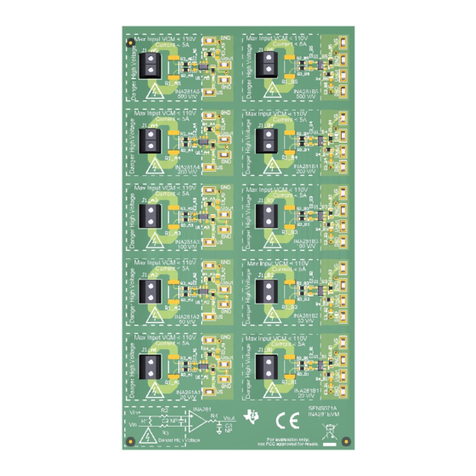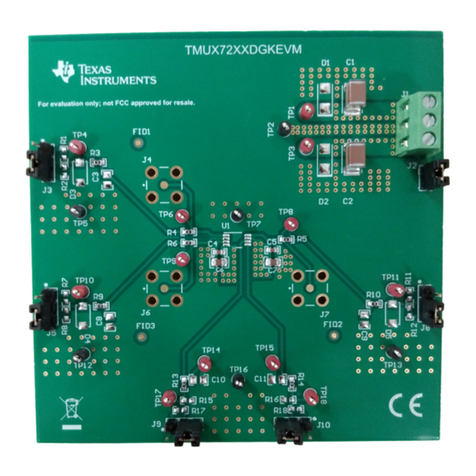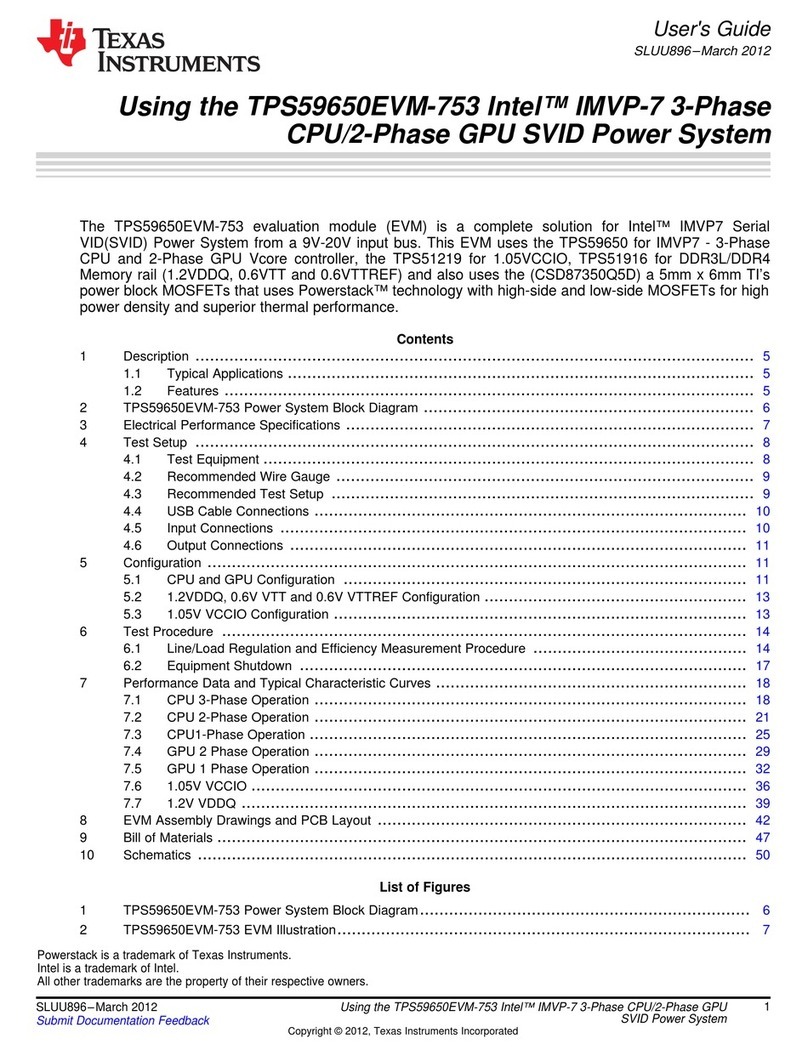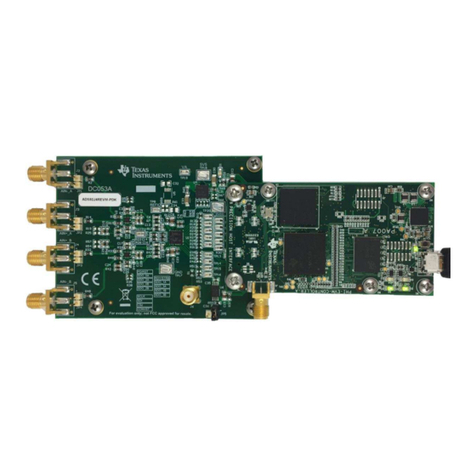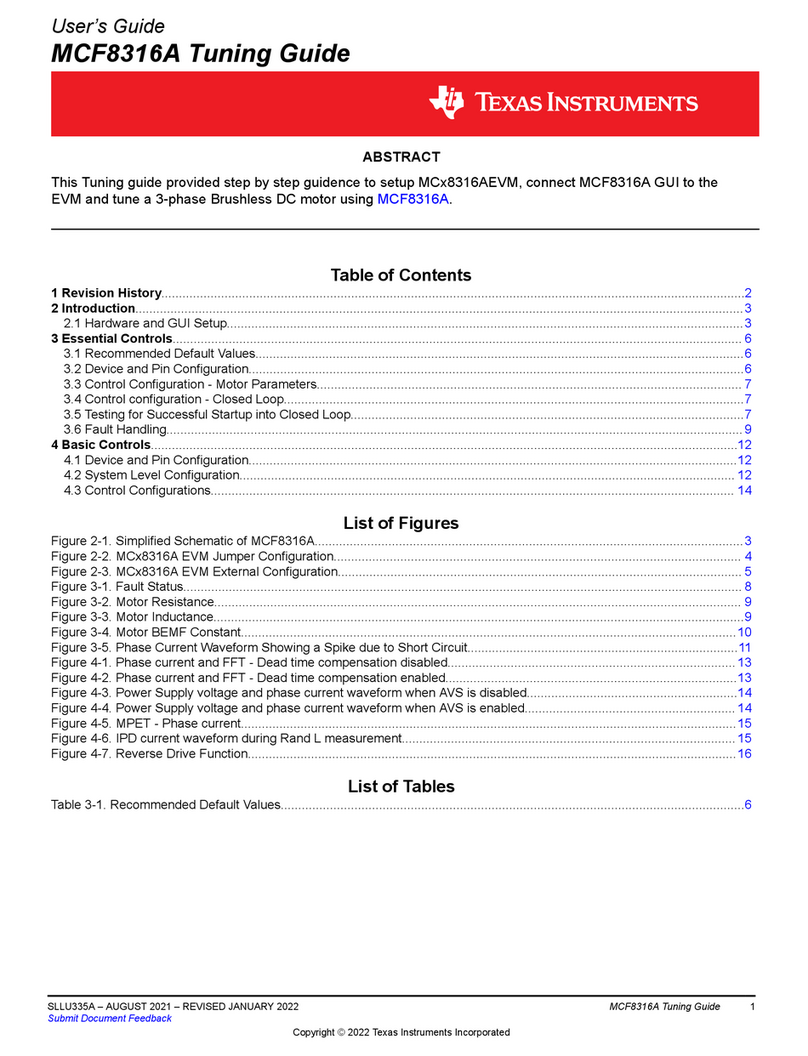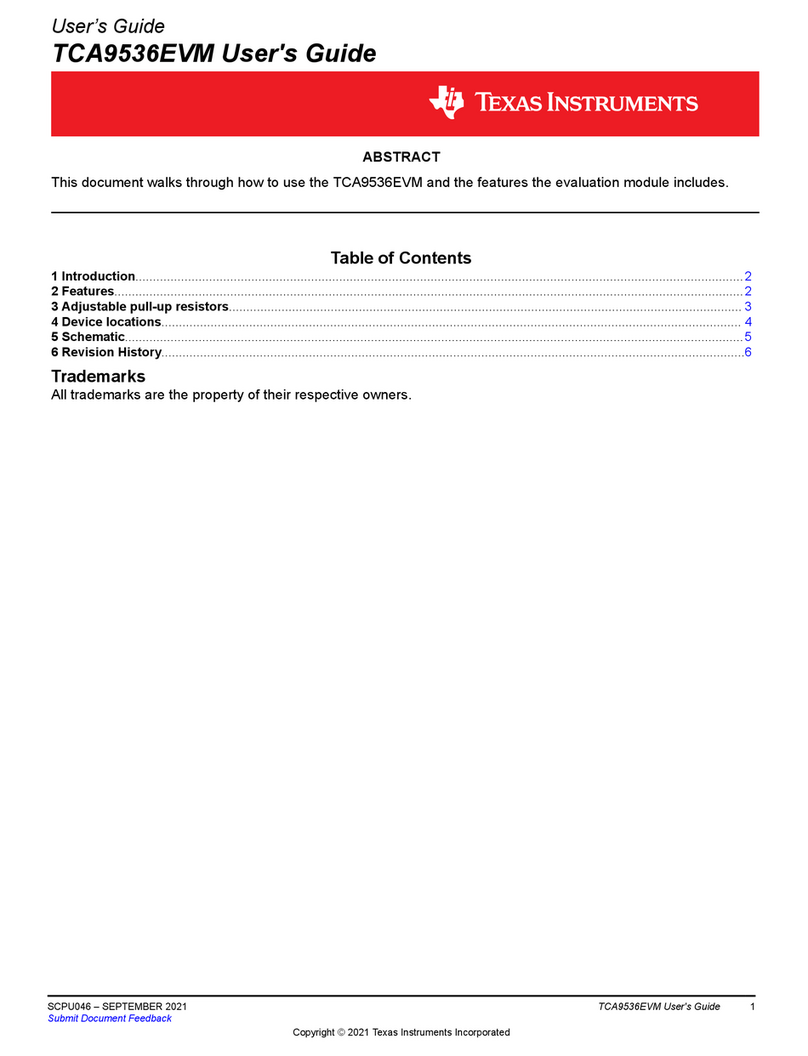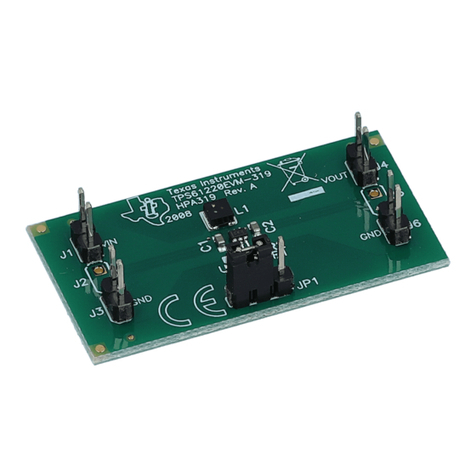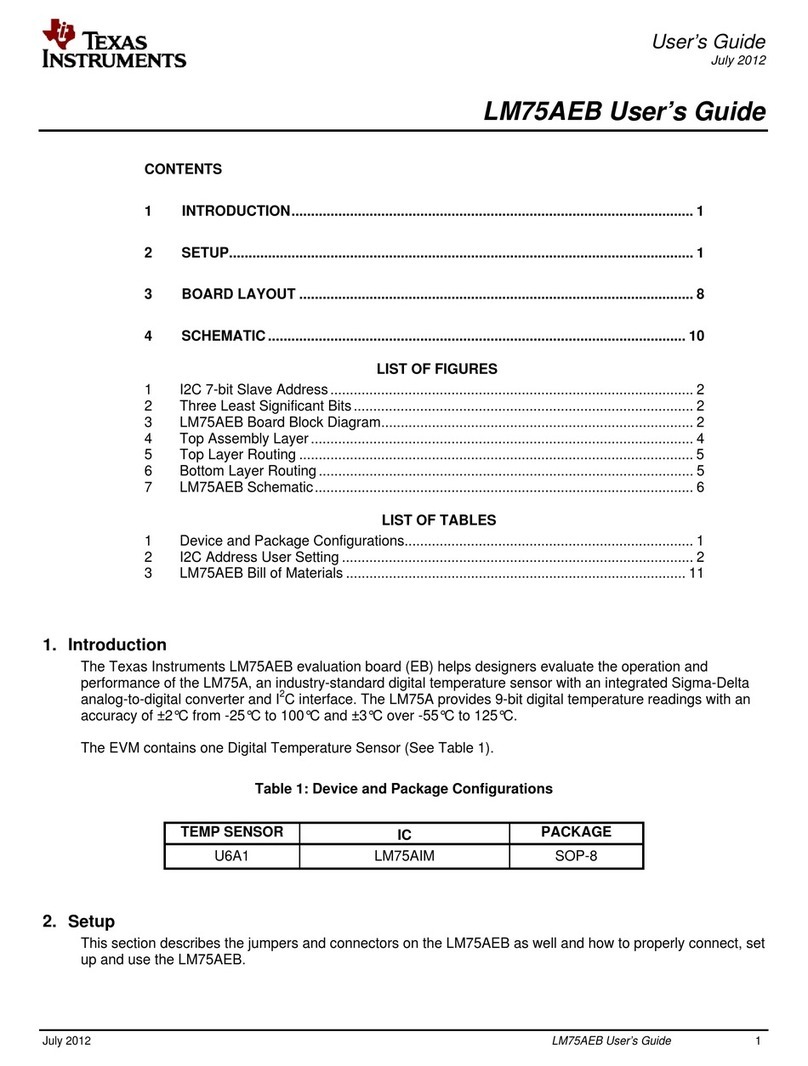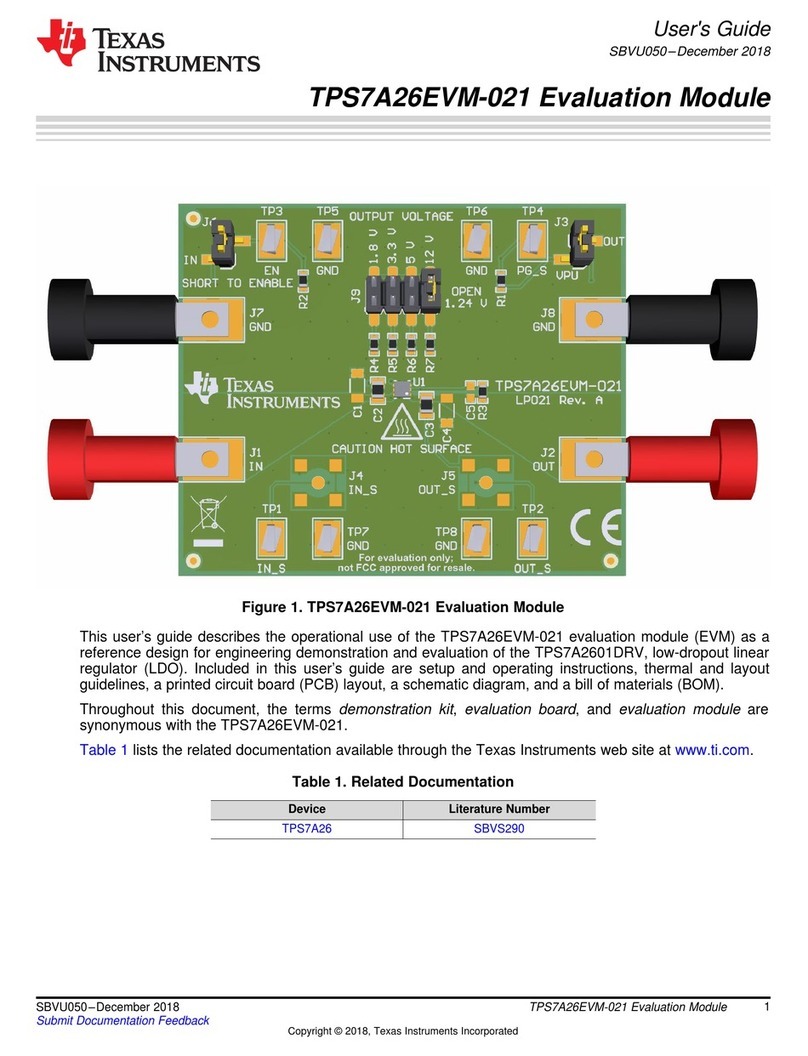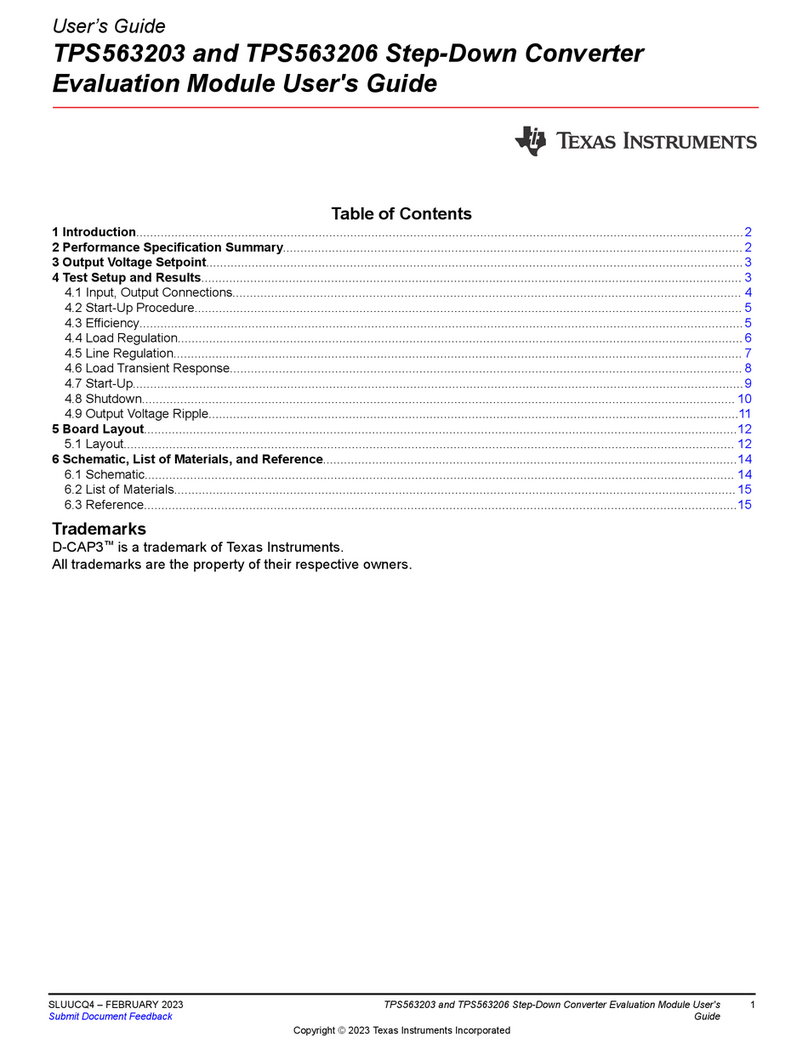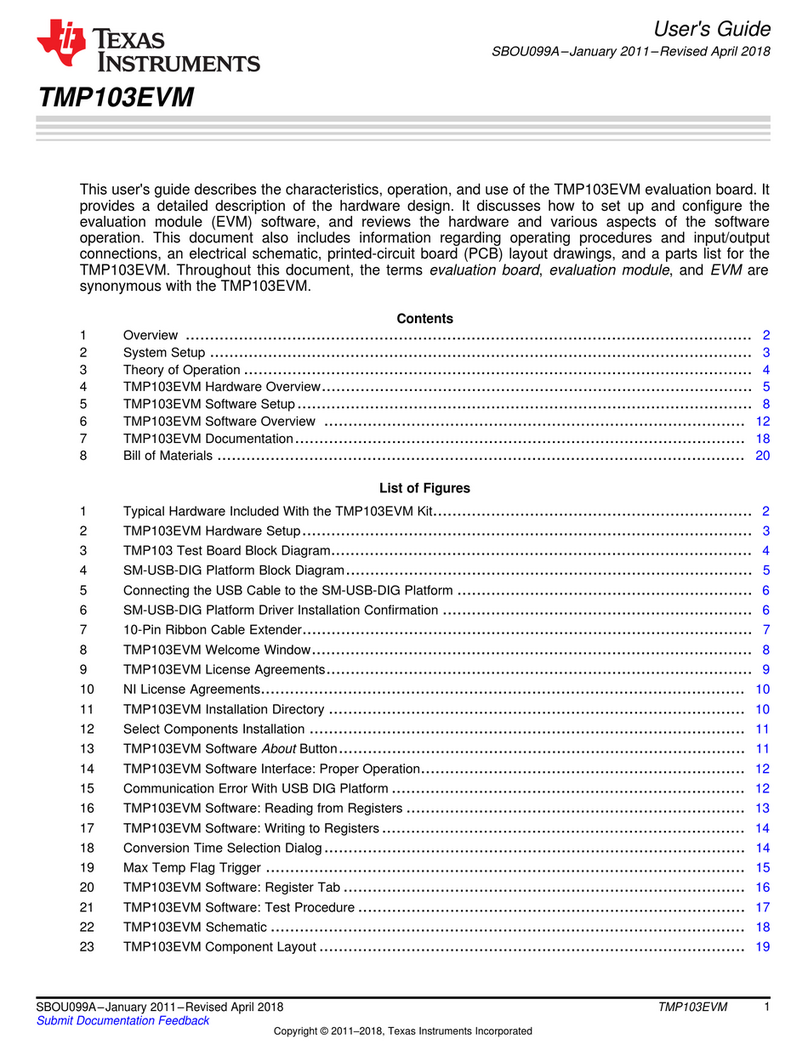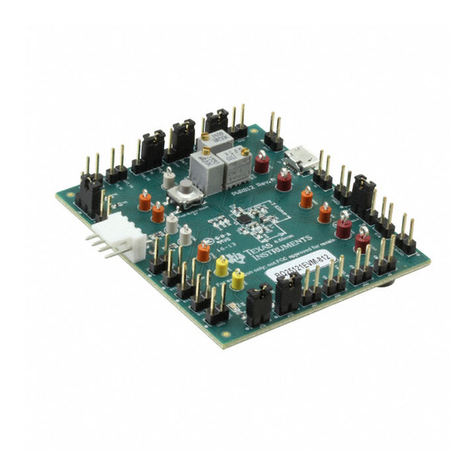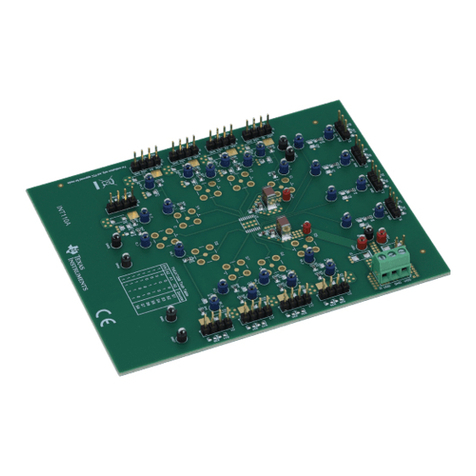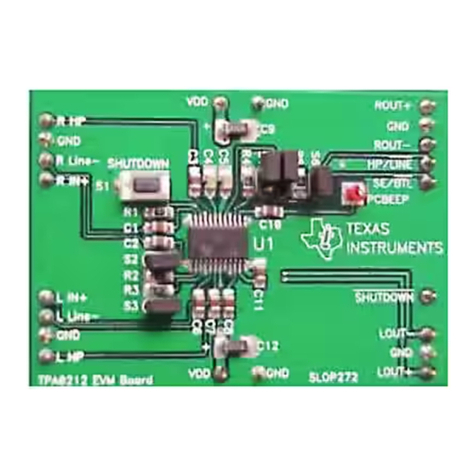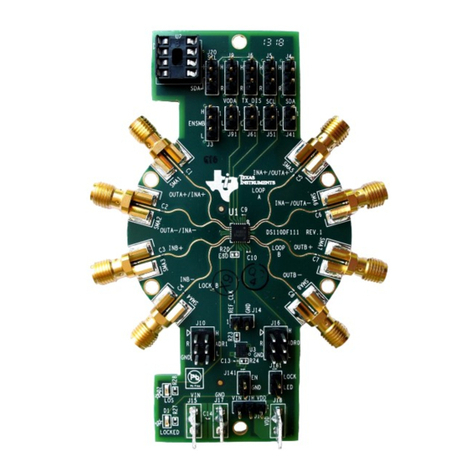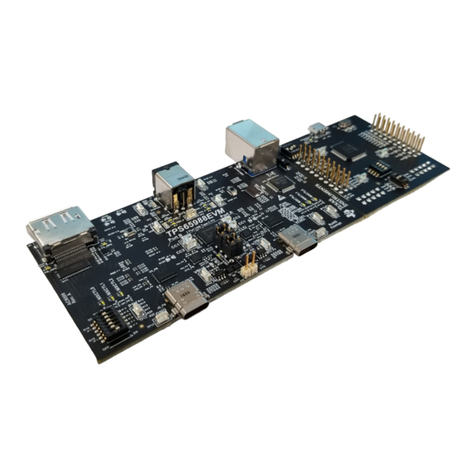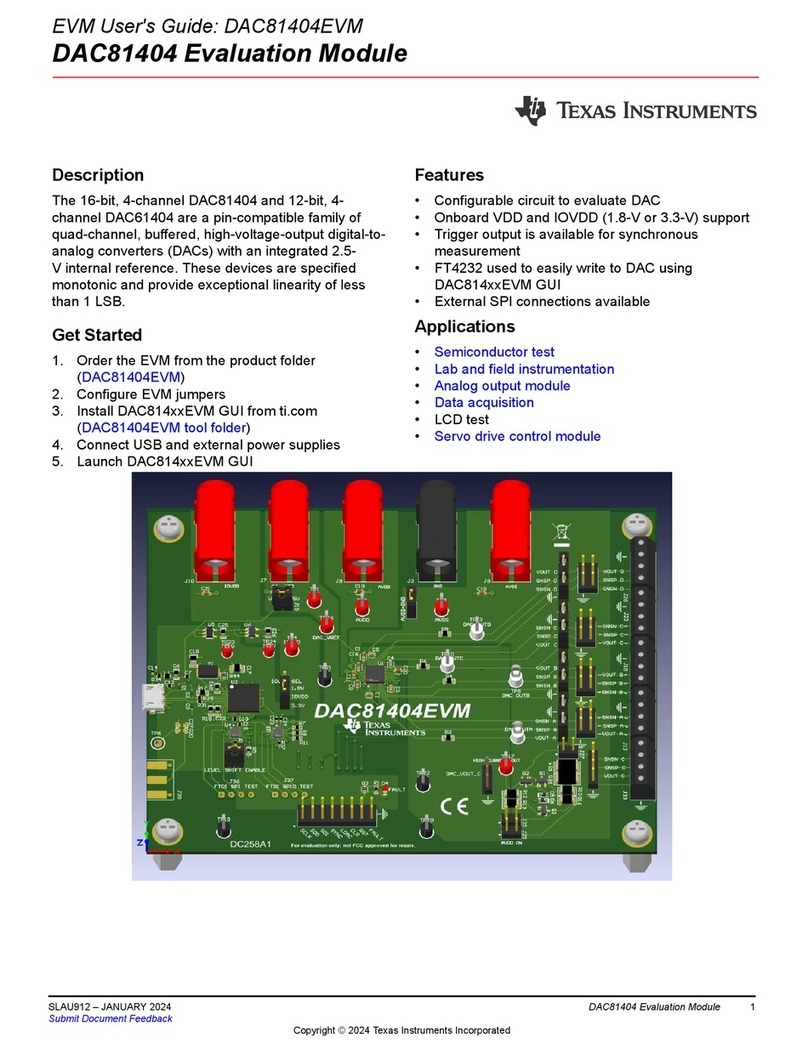Installation
www.ti.com
4SPRUI11B–January 2015–Revised March 2019
Submit Documentation Feedback
Copyright © 2015–2019, Texas Instruments Incorporated
LAUNCHXL-F28069M Overview
3.2 Code Composer Studio
3.2.1 Download the Required Software
Code Composer Studio IDE (www.ti.com/ccs) is available for free without any restriction when used with
the XDS100v2 debug probe on the C2000 LaunchPad. Drivers, examples, and other support software
needed to get started are distributed through C2000Ware (www.ti.com/tool/c2000ware) and controlSUITE
(www.ti.com/tool/controlsuite). C2000Ware is the recommended download for new installations.
For InstaSPIN motor control projects, install and run the latest version of MotorWare.exe
(www.ti.com/motorware). In the window that opens, under Resources, follow the Kit Readme and GUI
Quick Start Guide for the LAUNCHXL-F28069M.
3.2.2 Install the Software
Once downloaded, install Code Composer Studio and C2000Ware or controlSUITE.
3.2.3 Install the Hardware
After Code Composer Studio is installed, plug the supplied USB cable into the C2000 LaunchPad board
and into an available USB port on your computer.
Windows®will automatically detect the hardware and ask you to install software drivers. Let Windows run
a search for the drivers and automatically install them. After Windows successfully installs the drivers for
the integrated XDS100v2 debug probe, your LaunchPad is now ready for use.
NOTE: If the USB Serial COM Port is not identified by the computer, reprogram the XDS100v2
EEPROM using these instructions.
4 Getting Started With the LAUNCHXL-F28069M
4.1 Getting Started
The first time the LAUNCHXL-F28069M is used, a demo application automatically starts when the board is
powered from a USB host. If your board does not start the demo application, try placing S1 in the following
positions and resetting the board: UP - UP - DOWN. To start the demo, connect the LAUNCHXL-
F28069M with the included mini-USB cable to a free USB port. The demo application starts with the LEDs
flashing to show the device is active.
4.2 Demo Application, Internal Temperature Measurement
The LAUNCHXL-F28069M includes a pre-programmed TMS320F28069M device. When the LaunchPad is
connected via USB, the demo starts with an LED flash sequence. After a few seconds the device switches
into a temperature measurement mode.
A reference temperature is taken at the beginning of this mode and the LEDs of the LaunchPad are used
to display any difference between the current temperature and the reference temperature. If the device
gets warmer than the reference temperature the red LED is lit with an intensity proportional to the
temperature difference. However, if the device cools down compared to the reference temperature, a blue
LED is lit in the same fashion.
In addition to the LED display, temperature information is also displayed on your PC through the
USB/UART connection. To view the UART information on your PC, first figure out the COM port
associated with the LaunchPad. To do this in Windows, right click on My Computer and click on
Properties. In the dialog box that appears, click on the Hardware tab and open Device Manager. Look for
an entry under Ports (COM & LPT) titled "XDS100 Class USB Serial Port (COMX)", where X is a number.