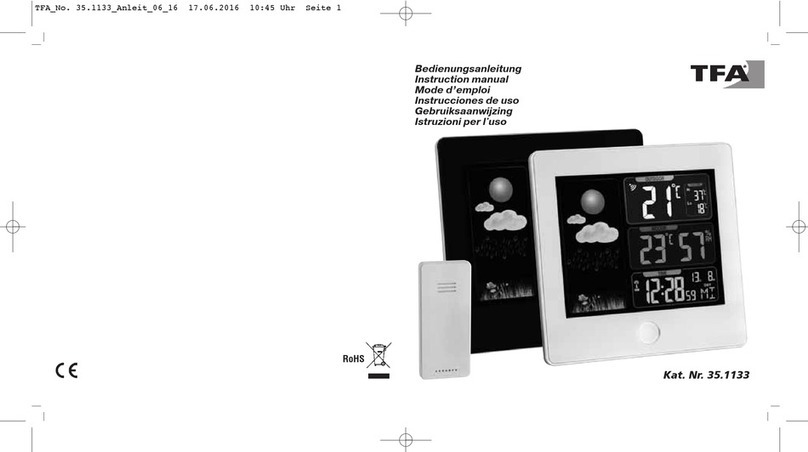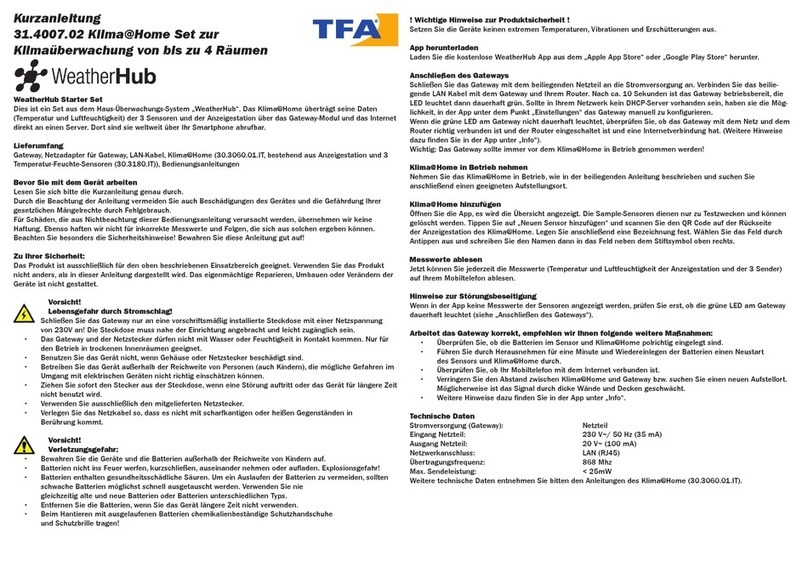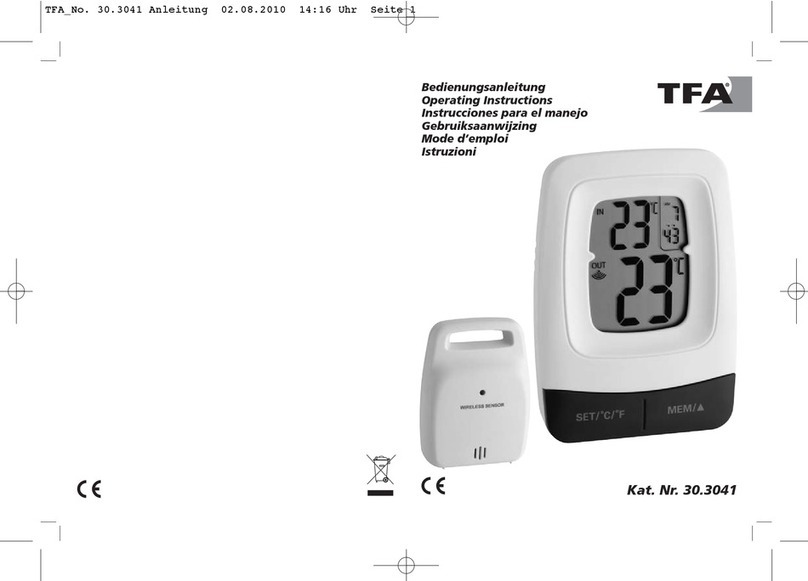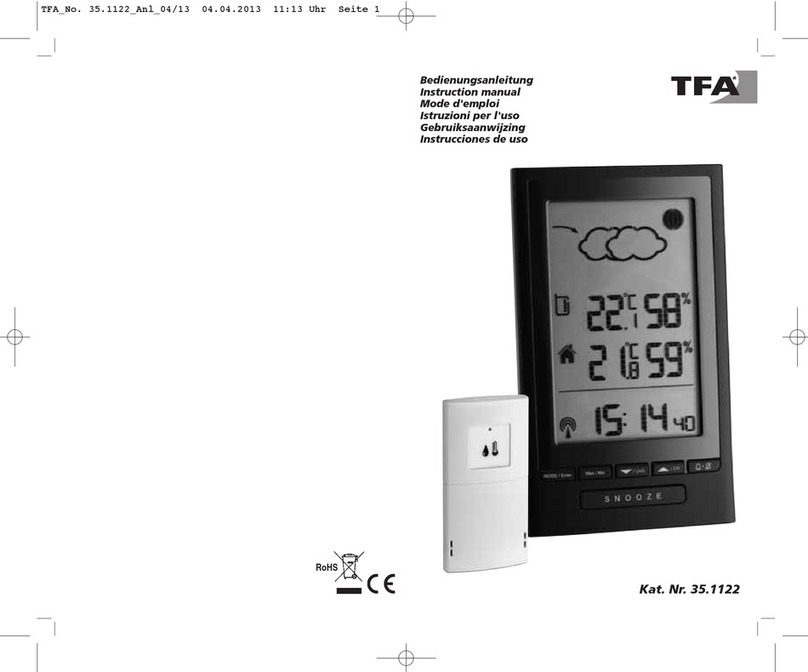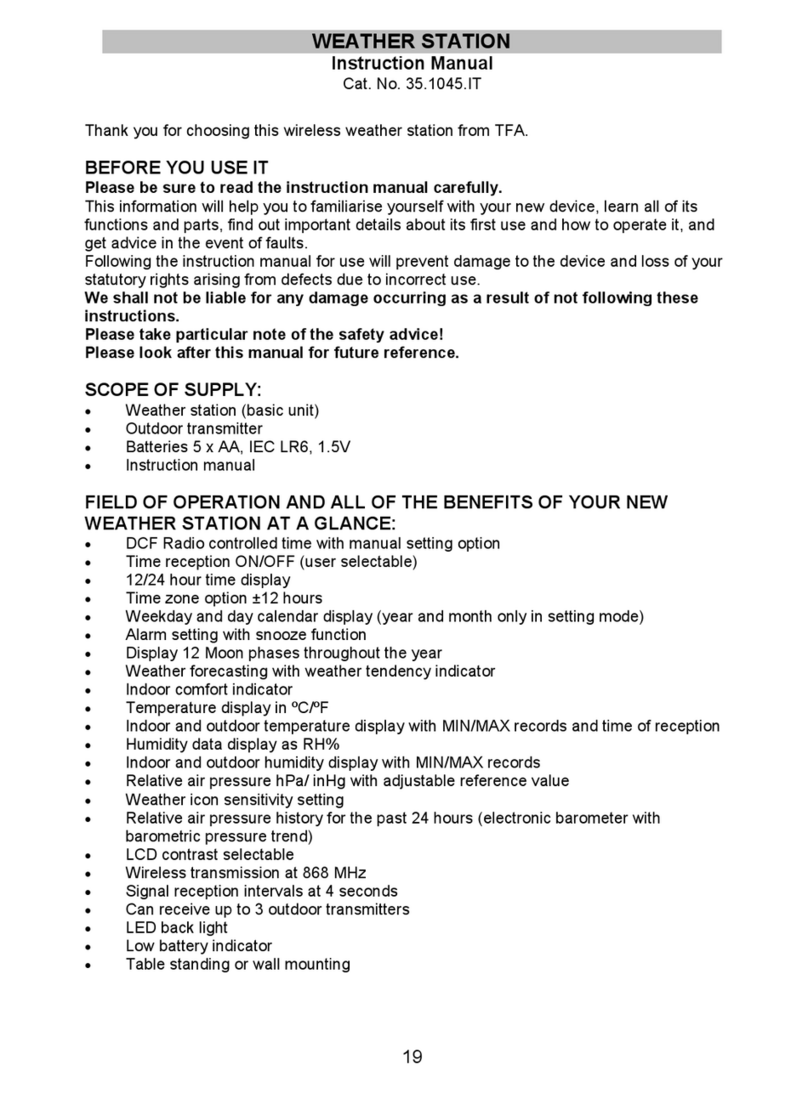For every sudden or significant change in the air pressure, the weather icons willupdate accordingly to represent the
change in weather.If the icons do not change,then it means either the air pressure has not changed or the change has
been too slowfor the Weather Station to register. However, if the icon displayed is a sun or raining cloud, there willbe
no change of icon ifthe weather gets any better (with sunny icon) or worse (with rainy icon) since the icons are already
at their extremes.
The icons displayed forecasts the weather in terms of getting better or worse and not necessarily sunny or rainy as each
icon indicates. For example, if the current weather is cloudyand the rainyicon is displayed, it does not mean that the
product is faulty because itis not raining. It simplymeans that the airpressure has dropped and the weather isexpected
to get worse but not necessarily rain.
Note: After setting up, readingsfor weather forecast should be disregarded for the next 12-24 hours. This willallow
sufficient time for the Weather Station to collect air pressure data ata constant altitude and therefore resultin an
more accurate forecast.
Common to weather forecasting, absolute accuracy cannot be guaranteed. The weather forecasting feature is estimated
to have an accuracylevelof about 75% due to the varying areas the Weather Station has been designed for usein. In
areas that experience sudden changes in weather (for example fromsunny to rain),the Weather Station will be more
accurate compared to use in areas where the weather is stagnant most of the time (for examplemostly sunny).
If the Weather Station is moved to another location significantlyhigher or lower than itsinitialstanding point (for
example fromthe ground floor to the firstfloor of a house), remove the batteries and re-insert themafter about30
seconds. By doing this, the Weather Station willnot mistake the newlocation as being a possible change in air-pressure
when reallyitis due to the slight change of altitude. Again, disregard weather forecasts for the next 12 to 24 hours as
this willallowtime for operation ata constant altitude.
THE WEATHER TENDENCY INDICATOR
Working together with the weather icons are the weather tendency indicators (located on the left and right hand side of
the weather icons). When the indicator points upwards, it means that the air-pressure isincreasing and the weather is
expected to improve, butwhen indicator points downwards, the air-pressure isdropping and the weather is expected to
becomeworse.
Taking thisinto account, one can see howthe weather has changed and is expected to change. For example, if the
indicator is pointing downwards together with cloud and sun icons, then the last noticeable change in the weather was
when it was sunny (the sun icon only). Therefore, the next change in the weather willbe cloud with rainicons since the
indicator is pointing downwards.
Note: Once the weather tendency indicator has registered a change in air pressure, it will remain permanently
visualized on the LCD.
LCD2- RADIO CONTROLLED TIME:
The time base for the radio controlled time is a CesiumAtomic Clock operated by the Physikalisch Technische
Bundesanstalt Braunschweig which has a time deviation of less than one second inone million years. The time is coded
and transmitted fromMainflingen near Frankfurt via frequency signalDCF-77 (77.5 kHz) and has a transmitting range of
approximately 1,500 km. Your radio-controlled Weather Station receives this signaland converts it to showthe precise
time in summer or wintertime.
The qualityof the reception depends greatly on the geographiclocation. In normalcases, there should be no reception
problemswithin a 1500kmradius ofFrankfurt.
Once the indoor temperature and humidity are displayed on the Weather Station during initialset-up, the DCF tower
icon in the clock display willstart flashing in the upper left corner. Thisindicates that the clock has detected thatthere is
a radio signalpresent and is trying to receiveit. When the time code is received, the DCF tower becomes permanently
lit and the time will be displayed.
Sunny Cloudy with sunny intervals Rainy