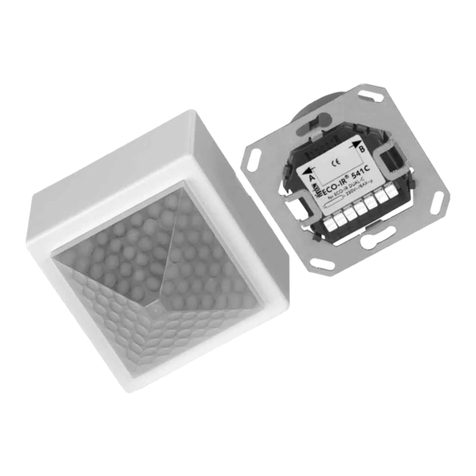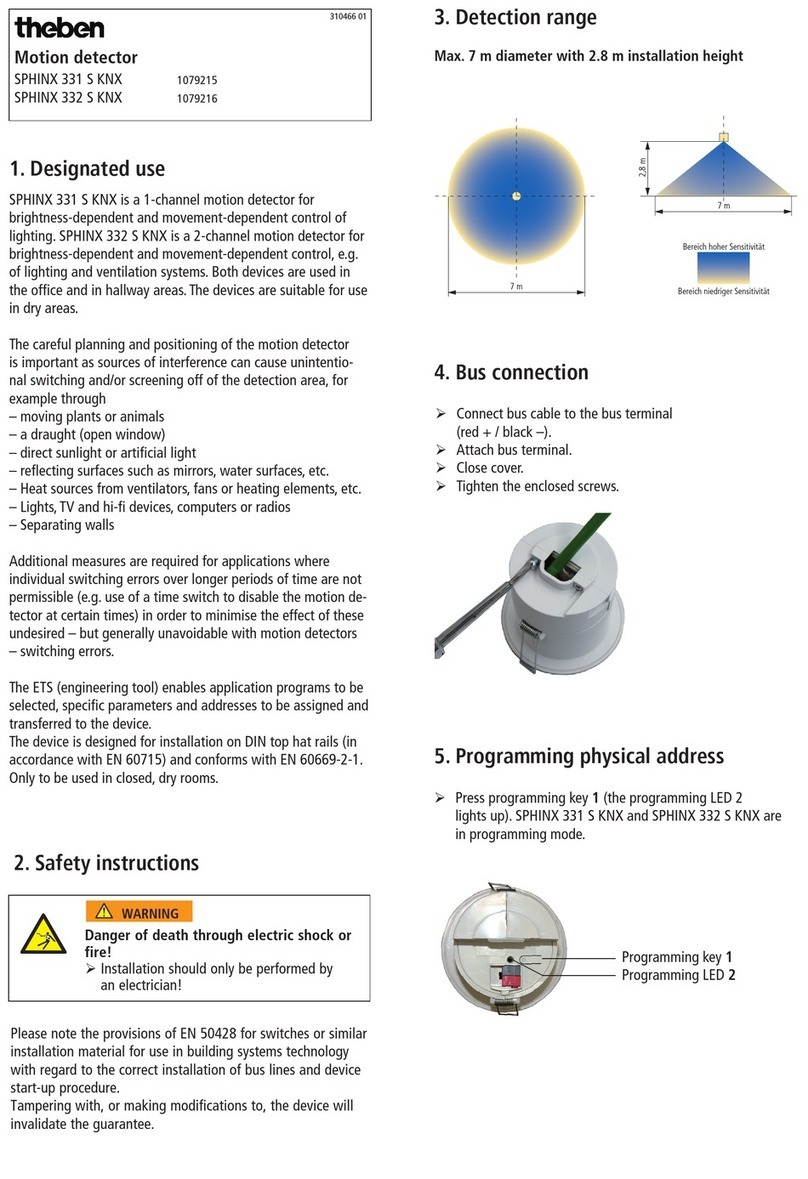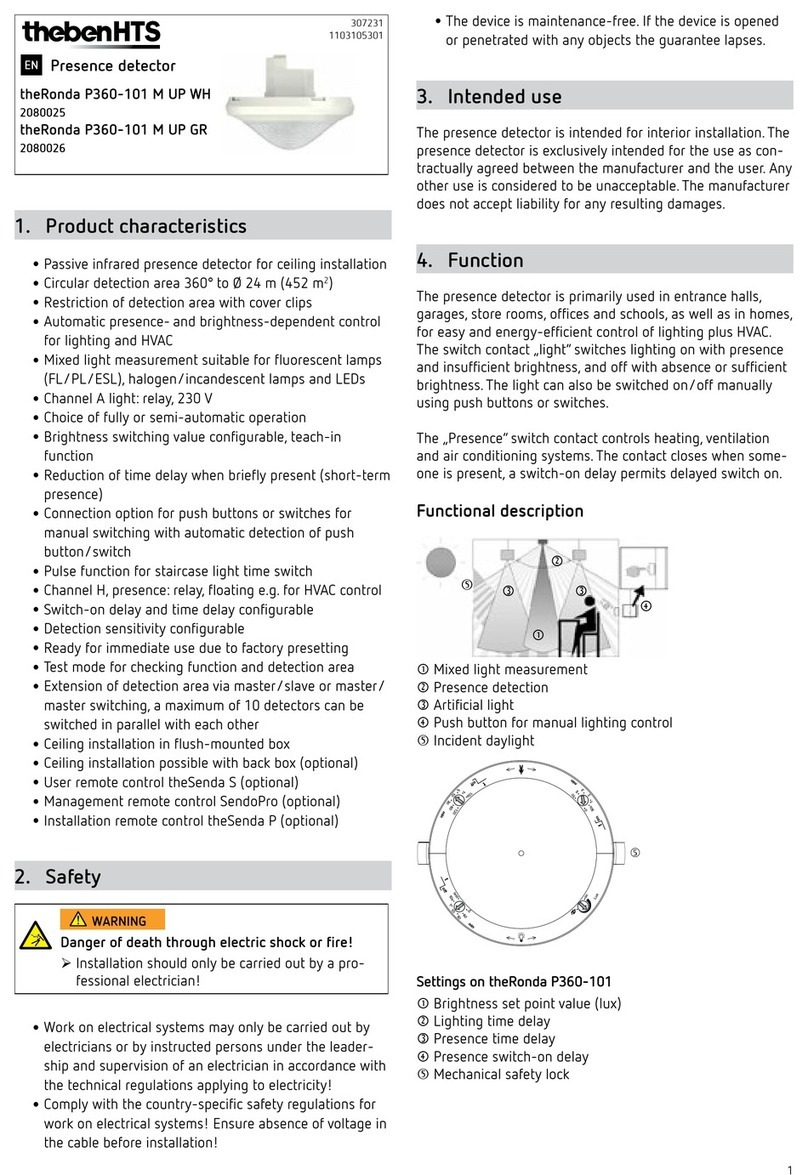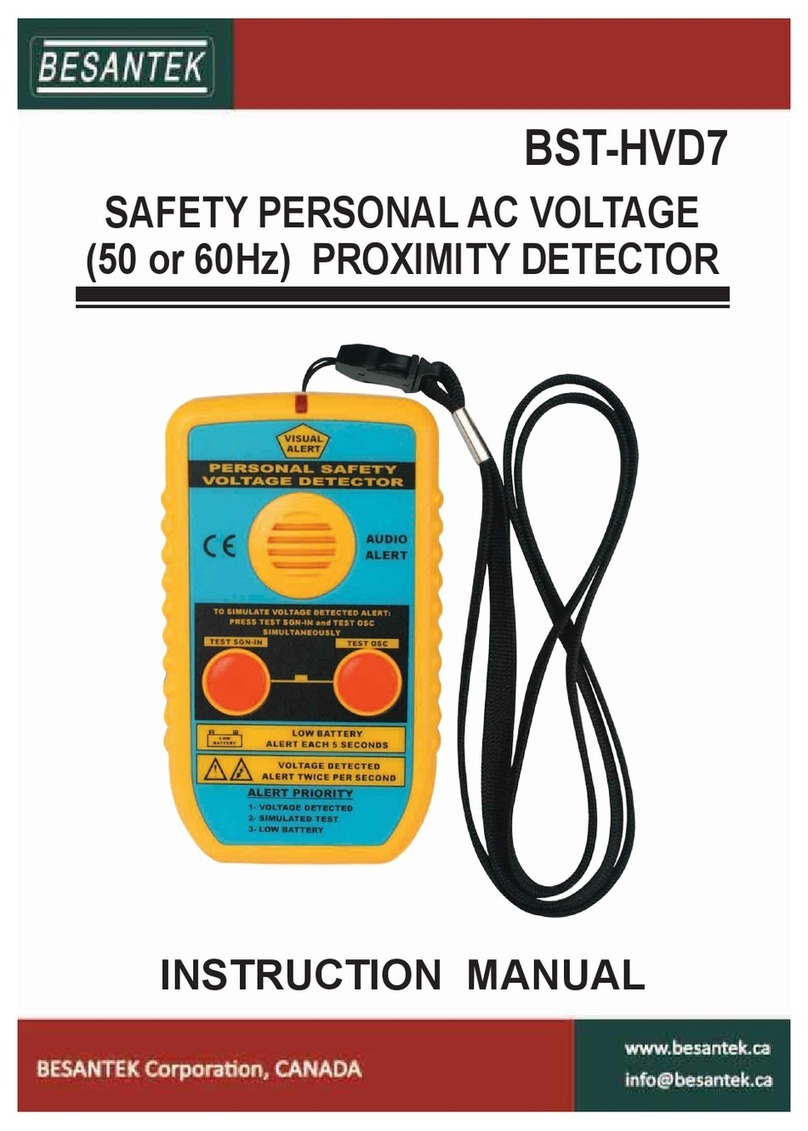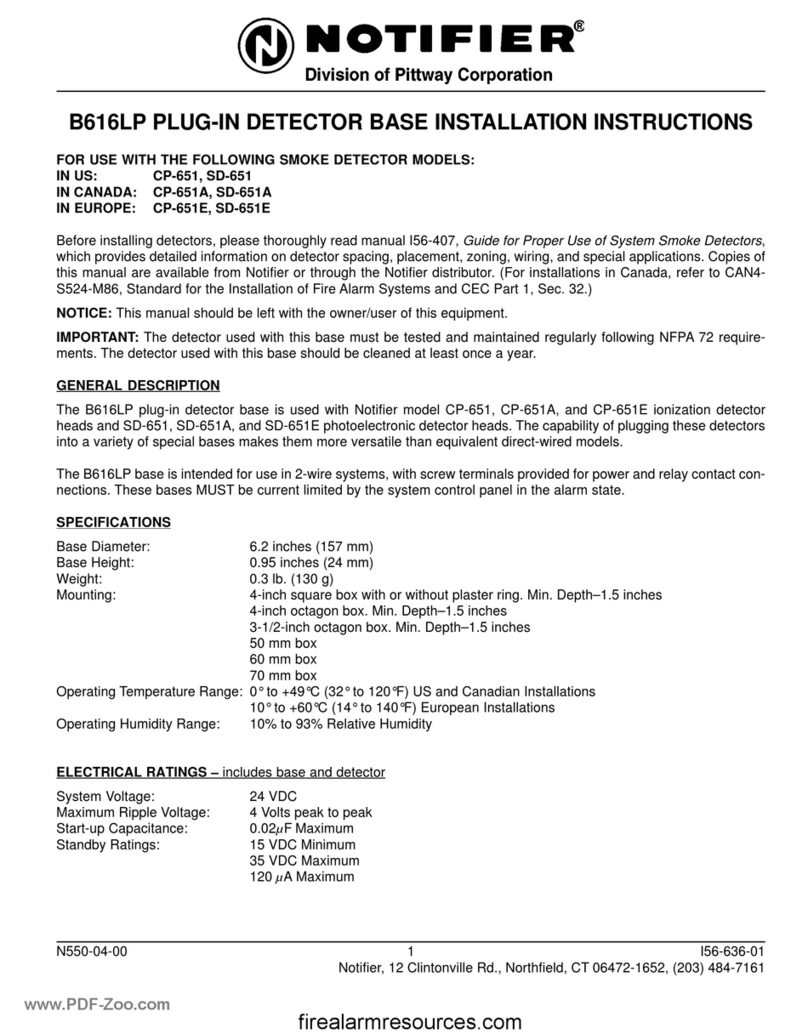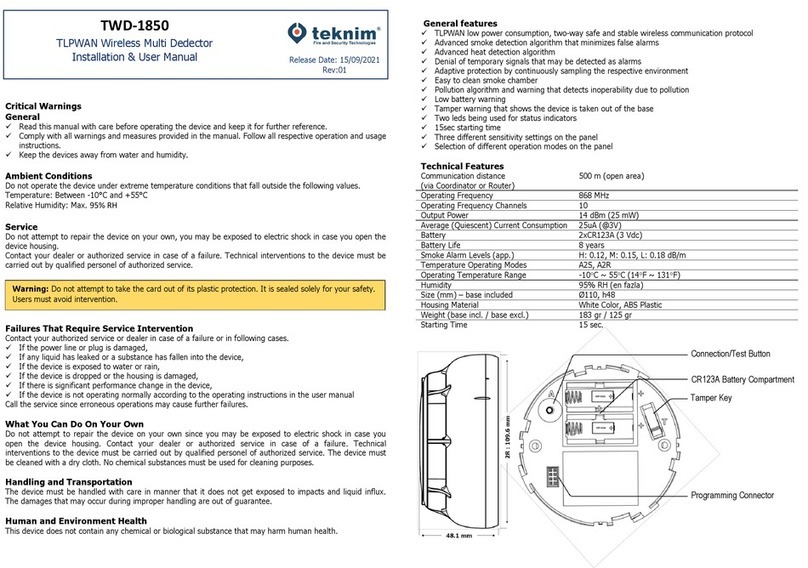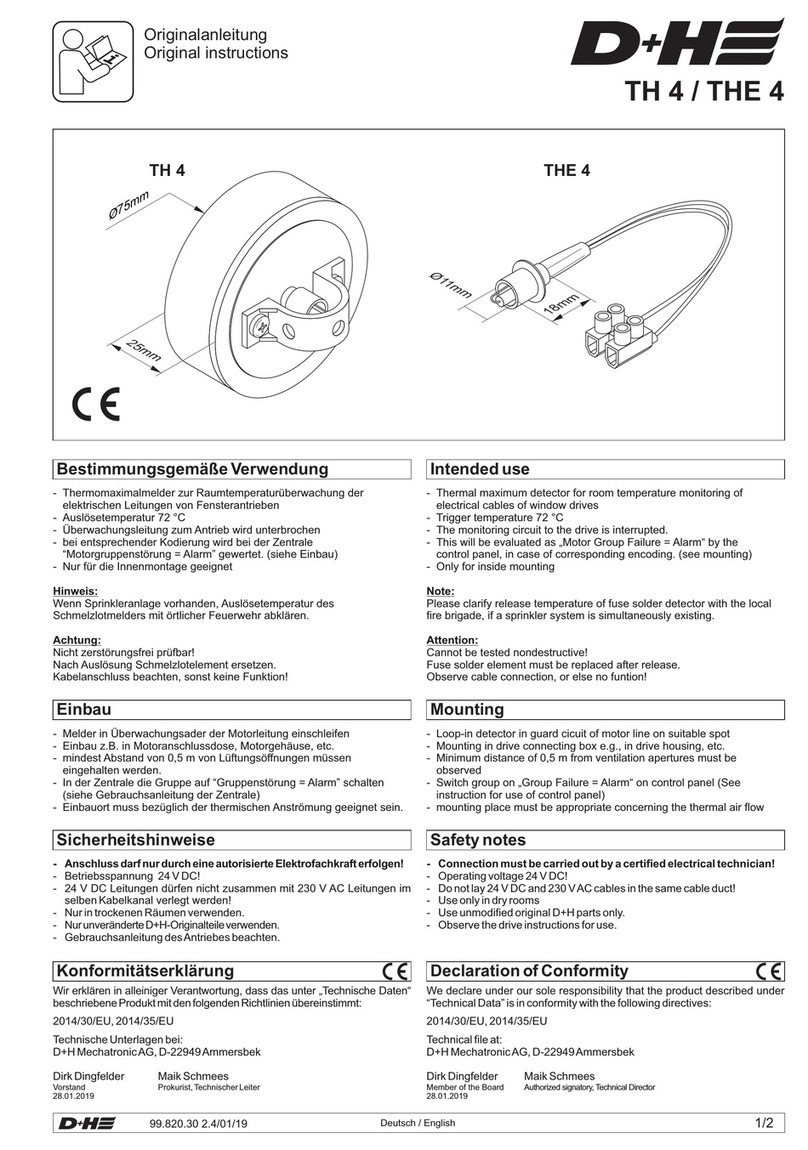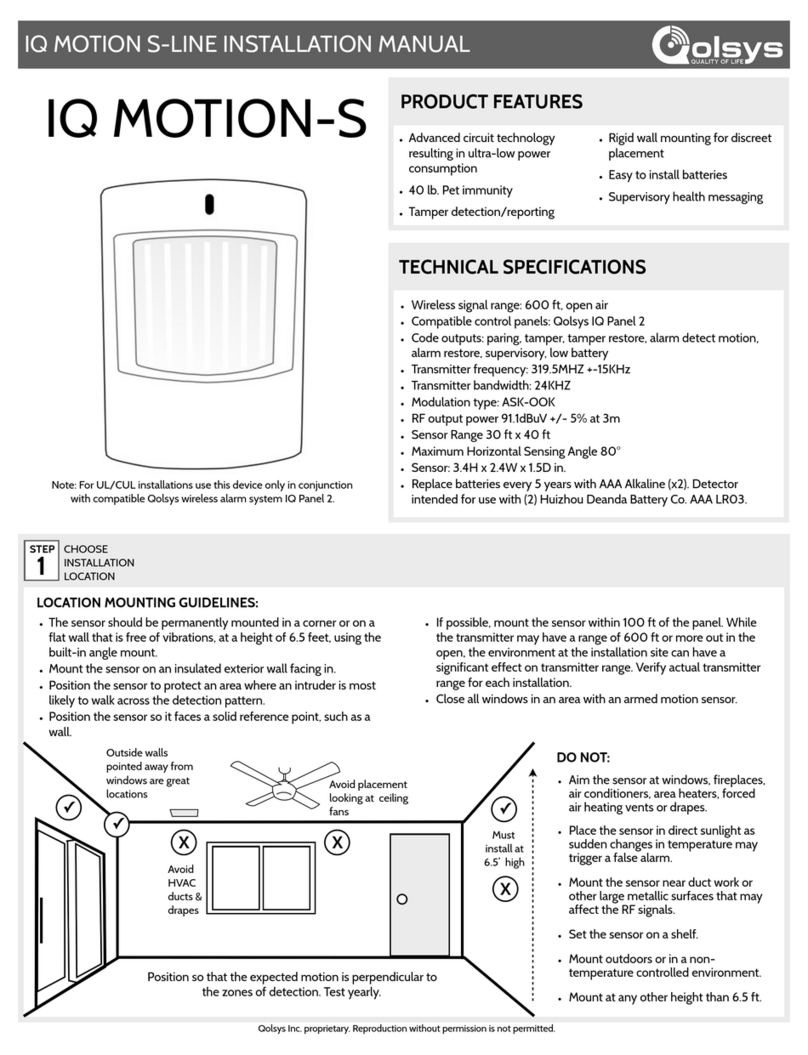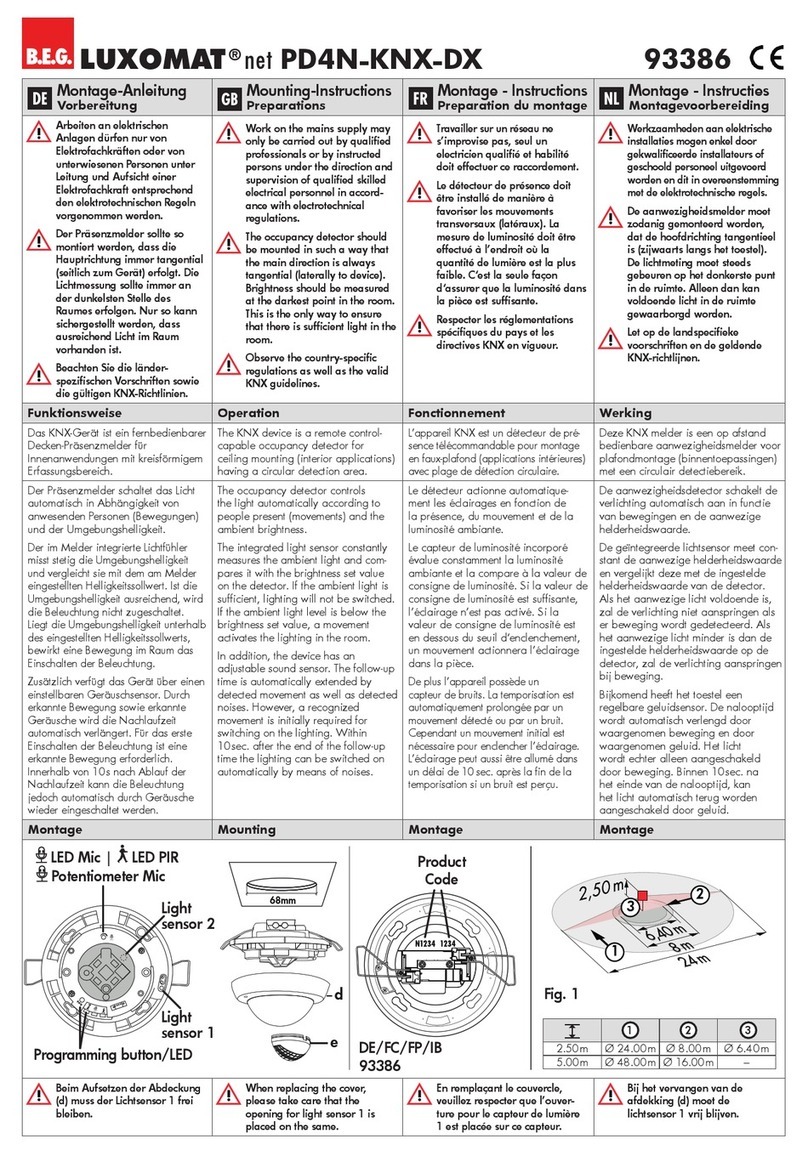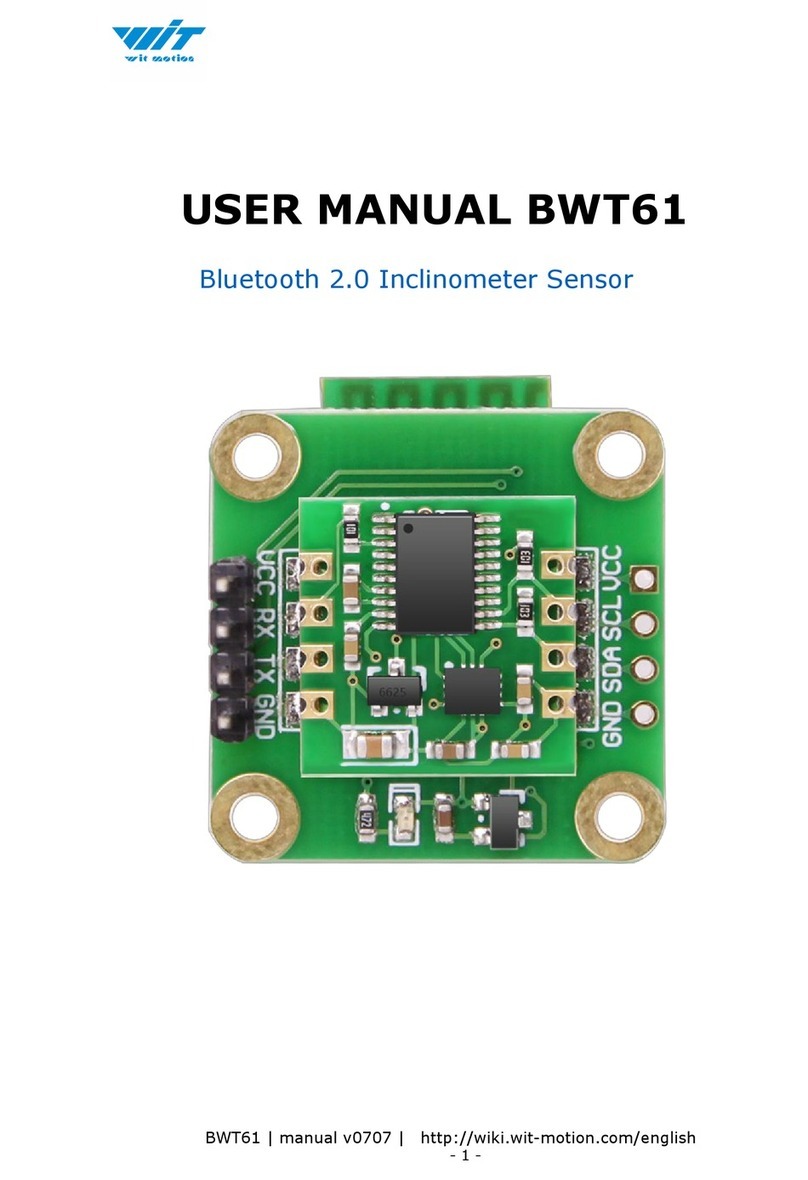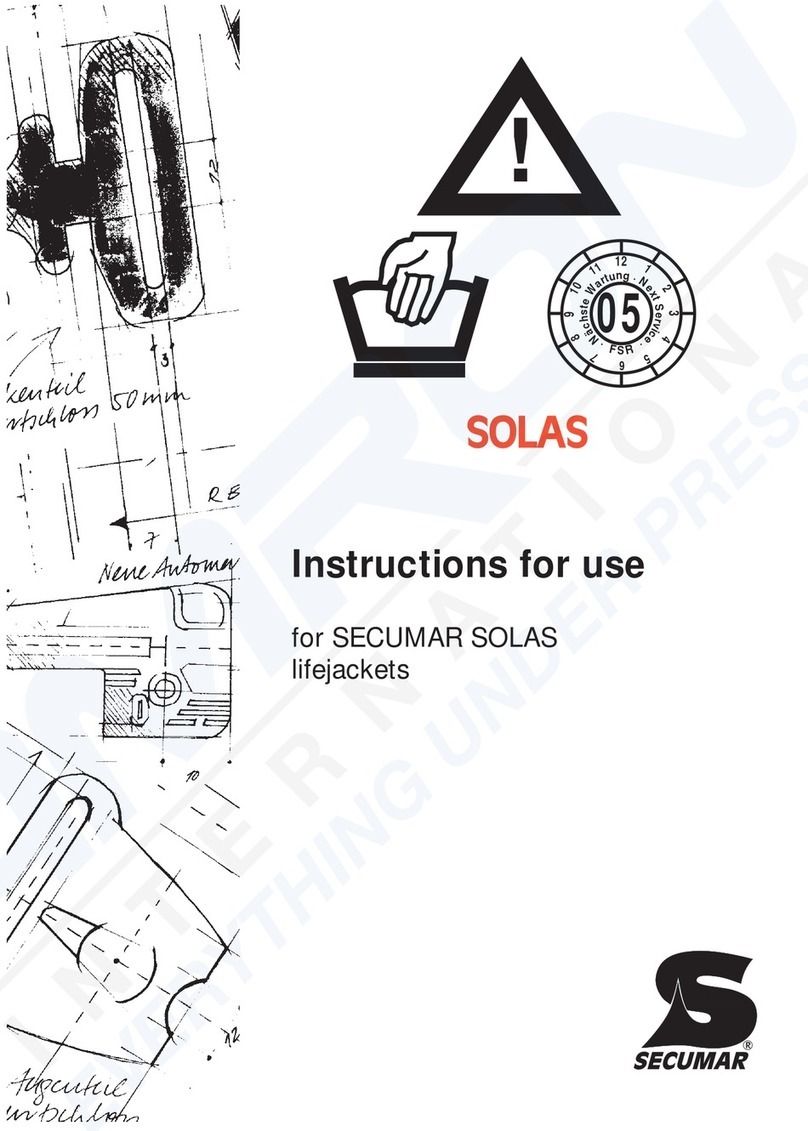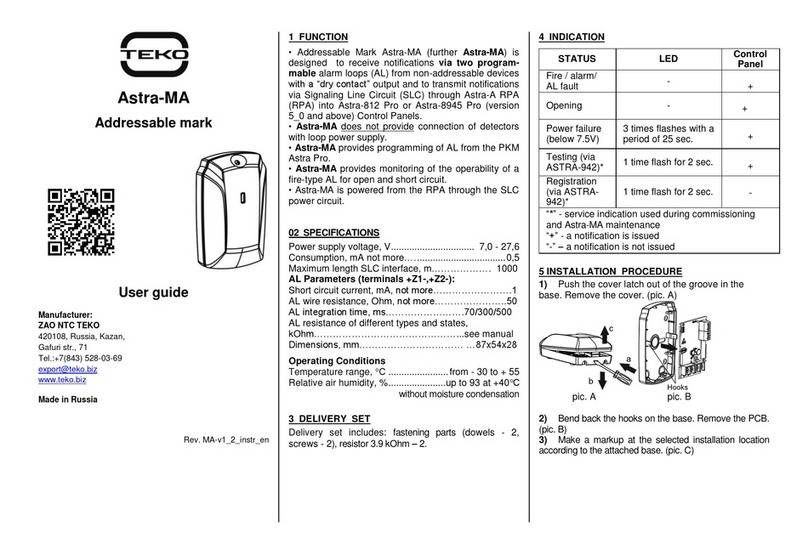Fasten wires securely.
Place the wired power unit in the standard flush-mounted socket.
Secure the power unit with suitable screws in the flush-mounted
socket.
Plug the detector head onto the power unit.
Switch on the power and check device is working.
Tighten the screws on the detector head.
Attach frame correctly (check based on recess
of transparent cover).
Cable
guide in
terminal
4. Manual ON/OFF mode and dimming function
Manual lighting control
The first press of the button at terminal ext.1 reverses the relay status
(case 1: ON OFF, case 2: OFF ON)
Case 1: Manual switch-off (independent of brightness):
If the lighting is switched on, it can be switched off again
manually. If the lighting is switched off by pressing the button on
terminal ext.1 ( Activation of manual OFF mode), also remains off if
people are present.
If the room is empty for a long period (time delay elapsed), the manual
OFF mode is deactivated; the detector returns to automatic mode.
If the device is in manual OFF mode, a second push of the button
activates the automatic mode.
captive screws
1. Automatic constant light control
Depending on set brightness value, channel 1 (light)
is automatically dimmed up or down to adjust the set brightness
level (the lux value is the same as the light level of the
consumer plus ambient light level).
2. Manual dimming function with external push button
Press button for 2 s: It is dimmed up or down.
Release push button when the desired brightness value has been
achieved.
Manual control or activation of channel 1 (light)
(independent of brightness)
If channel II is in OFF mode, it can be switched on manually.
If channel II is switched on manually by pressing the button
on terminal ext. 2, it stays on until the last movement has
been detected and the preset time delay has elapsed:
It then switches off automatically.
Constant light control
Case 2: Manual switch-on (independent of brightness):
If the lighting is switched off, it can be switched on again
manually. If the lighting is switched on manually by pressing the button
on terminal ext.1 ( Activation of manual ON
mode), it stays on for 30 minutes if people are present.
The device switches to automatic mode after 30 minutes.
1. Automatic constant light control
Depending on set brightness value, channel 1 (light)
is automatically dimmed up or down to adjust the set brightness
level (the lux value is the same as the light level of the
consumer plus ambient light level).
2. Manual dimming function with external push button
Press button for 2 s: It is dimmed up or down.
Release push button when the desired brightness value has been
achieved.
Note: The dimming direction is reversed each time the button is pressed.
5. Set potentiometer
6. Direction test and set-up
Do not set the potentiometer between 2 values in order to
avoid false setting.
SPHINX 104-360/2 DIMplus has 6 lux
settings: 5/100/300/500/1000/2000
lux.
Time settings (TIME)
Light settings (lux)
Test mode for checking detection area
Time1: 4 settings: 5 s/3 min/10 min/20 min, plus TEST (2 s, lux
measurement is irrelevant) and (ON 1 s, OFF 9 s).
Set the time (TIME) rotary switch to test. The detector moves
into test mode and is not influenced by the lux setting. If
the device is started, both the consumers as well as
the LEDs are switched on for 2 seconds and the presence detector
is switched to test standby mode.
Time2: 4 settings: 1 min/30 min/60 min/120 min
Automatic/manual (semi-automatic) mode
Manual: Channel I and channel II are in manual mode
(Semi-automatic mode)
Automatic: Channel I and channel II are in automatic mode
A1/M2: Channel I is in automatic mode and channel II in manual mode
Mode (semi-automatic mode)
A2/M1: Channel I is in manual mode (semi-automatic mode) and
channel II in automatic mode
The SPHINX 104-360/2 DIMplus LED is located behind the lens.
The LED can be used as in indicator for the direction test. If the
detector is started, the LED and consumers switch on for 2 seconds.
The lux setting has no influence.
The LED switches on for 40 seconds in the warm-up phase.
red LED (channel I)
green LED (channel II)