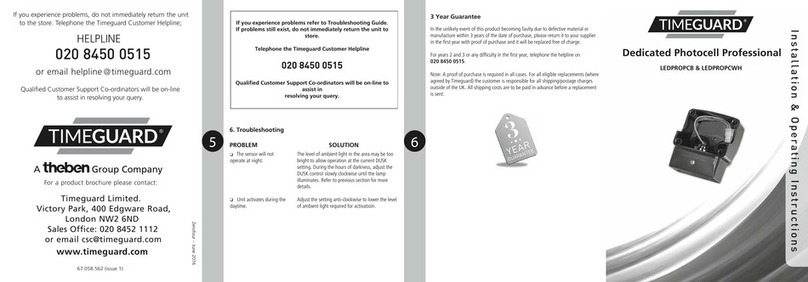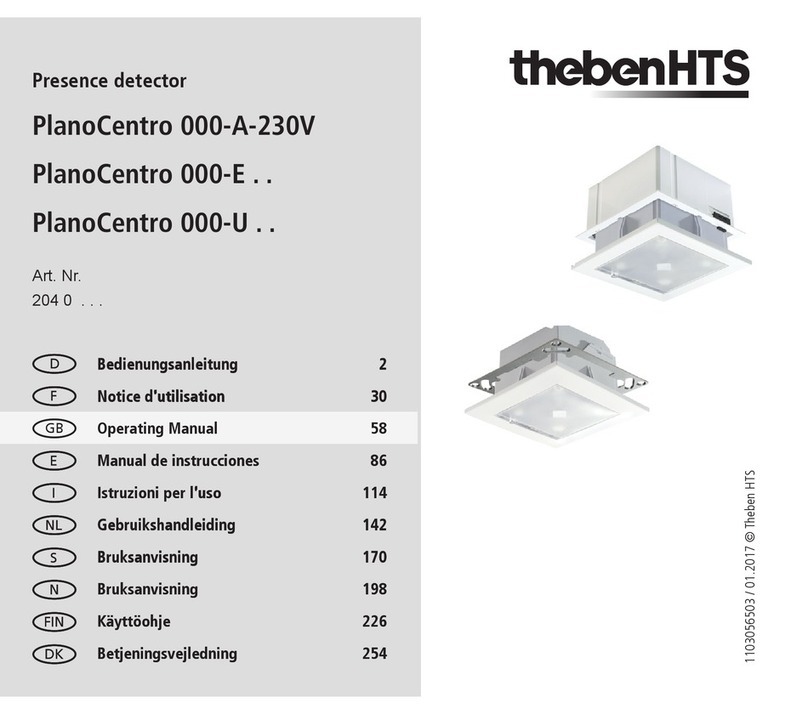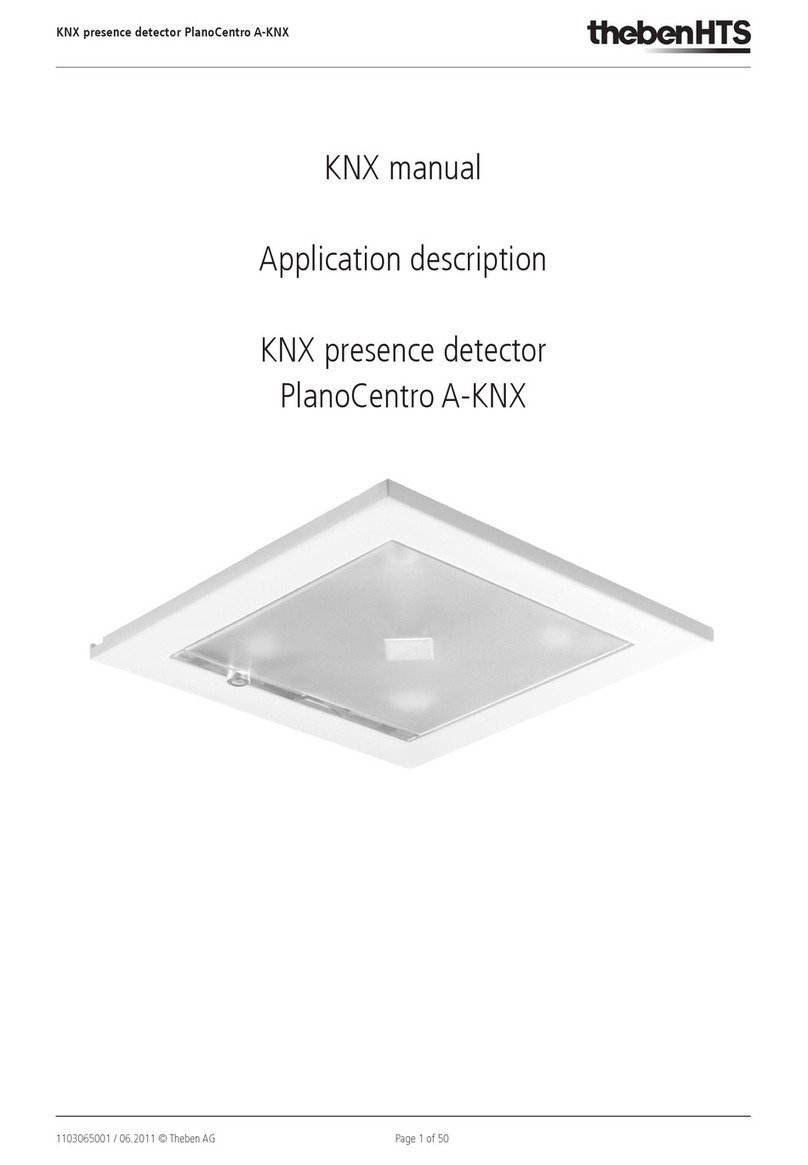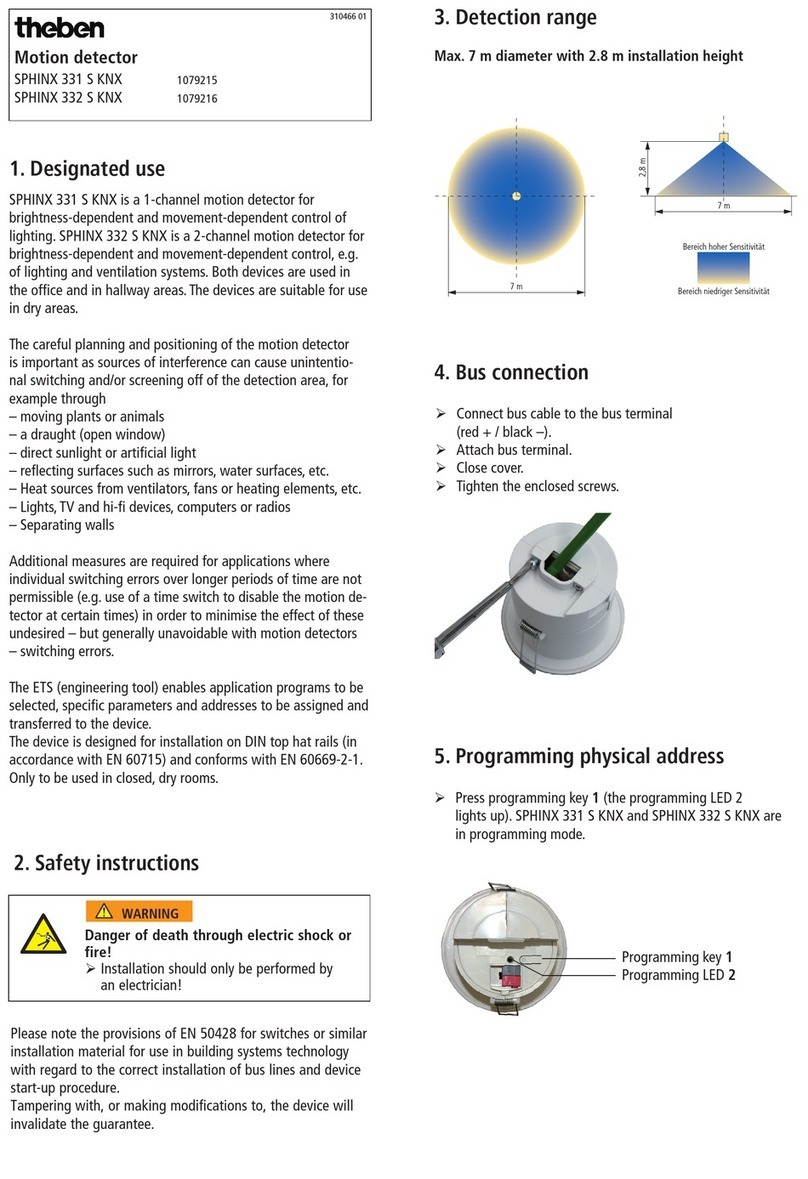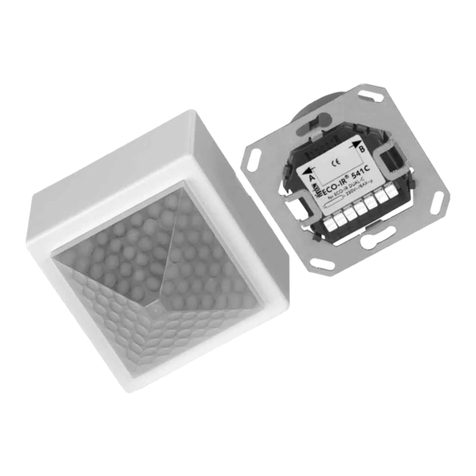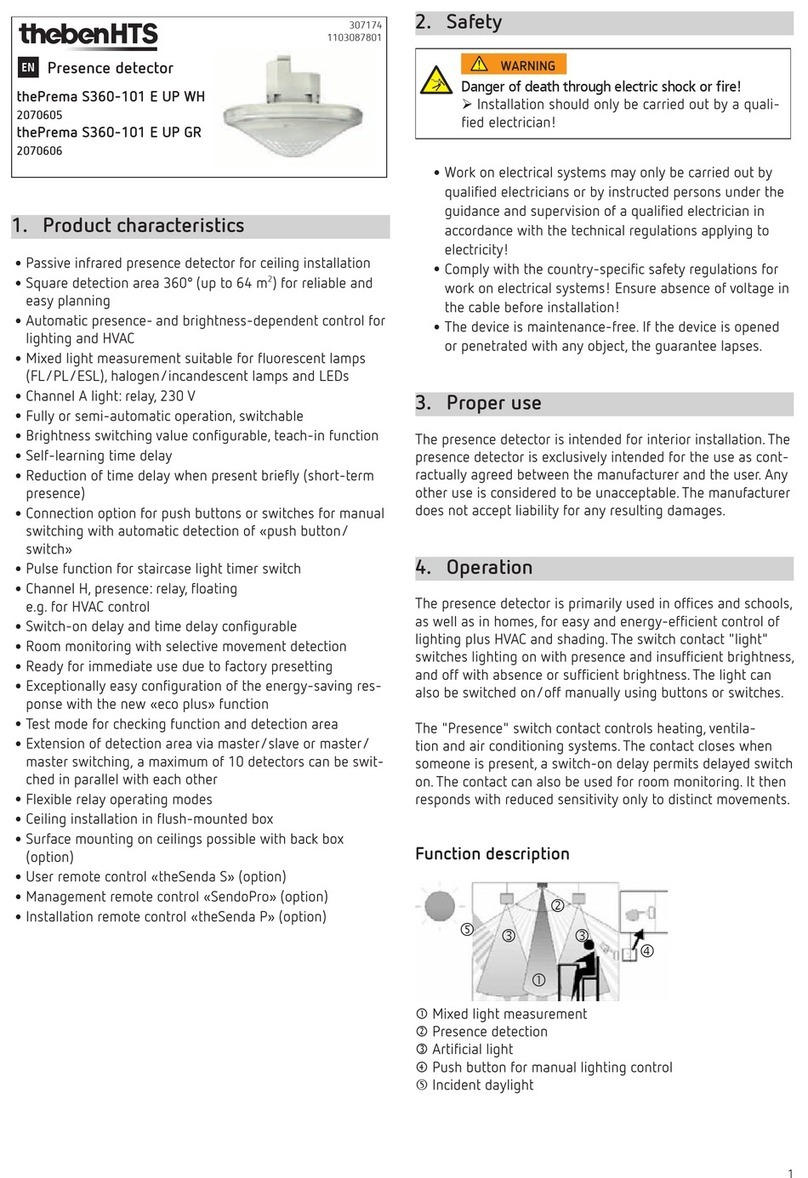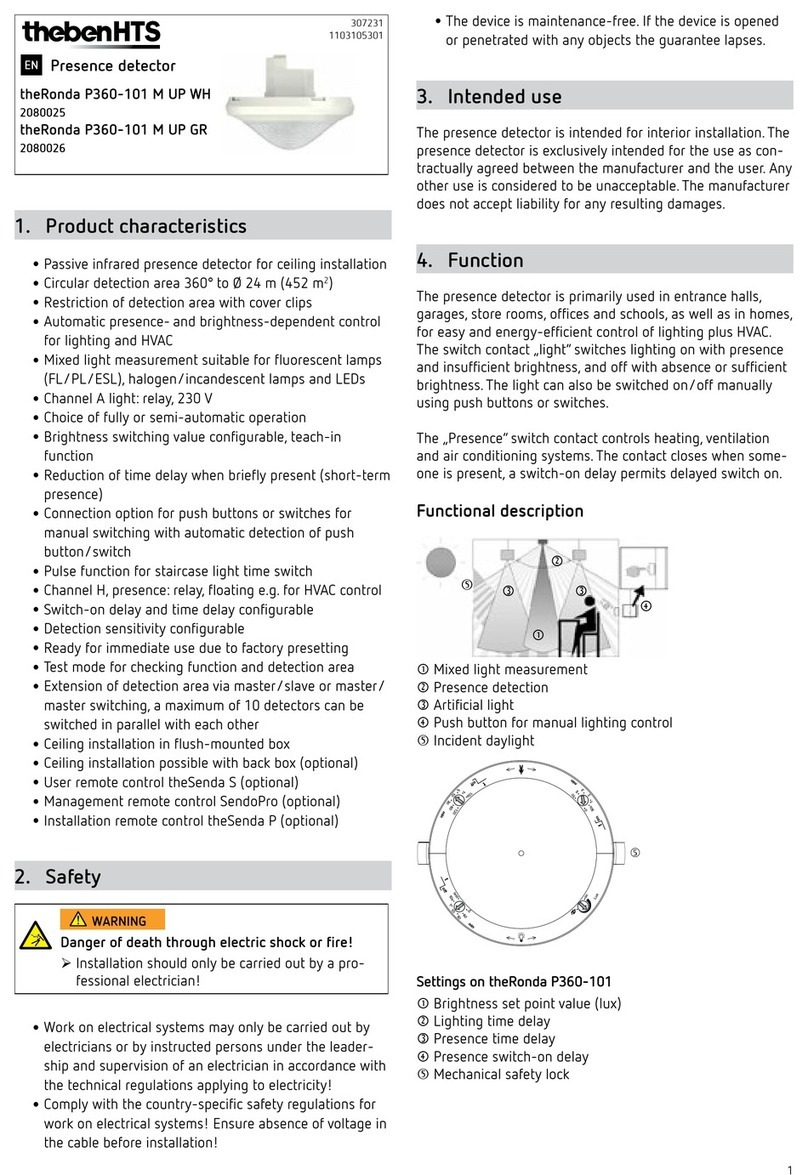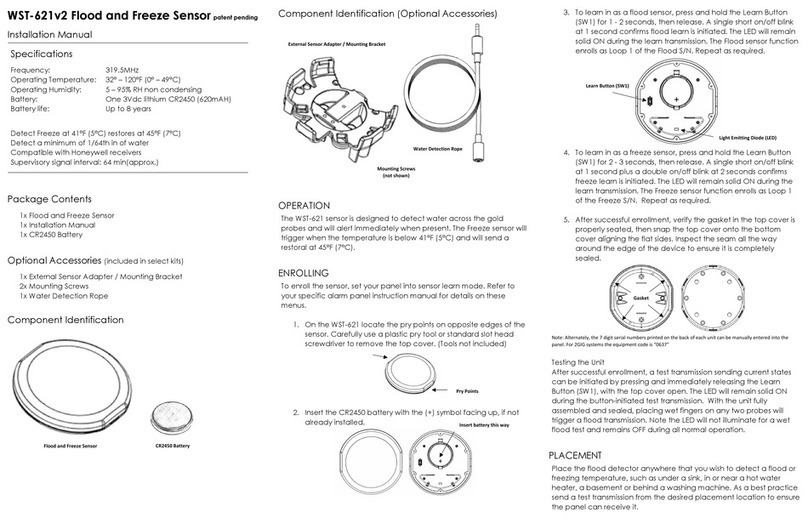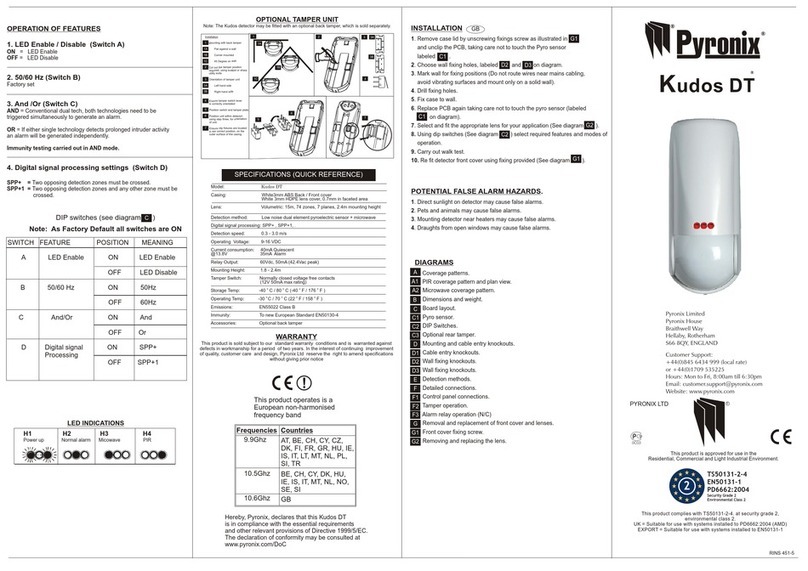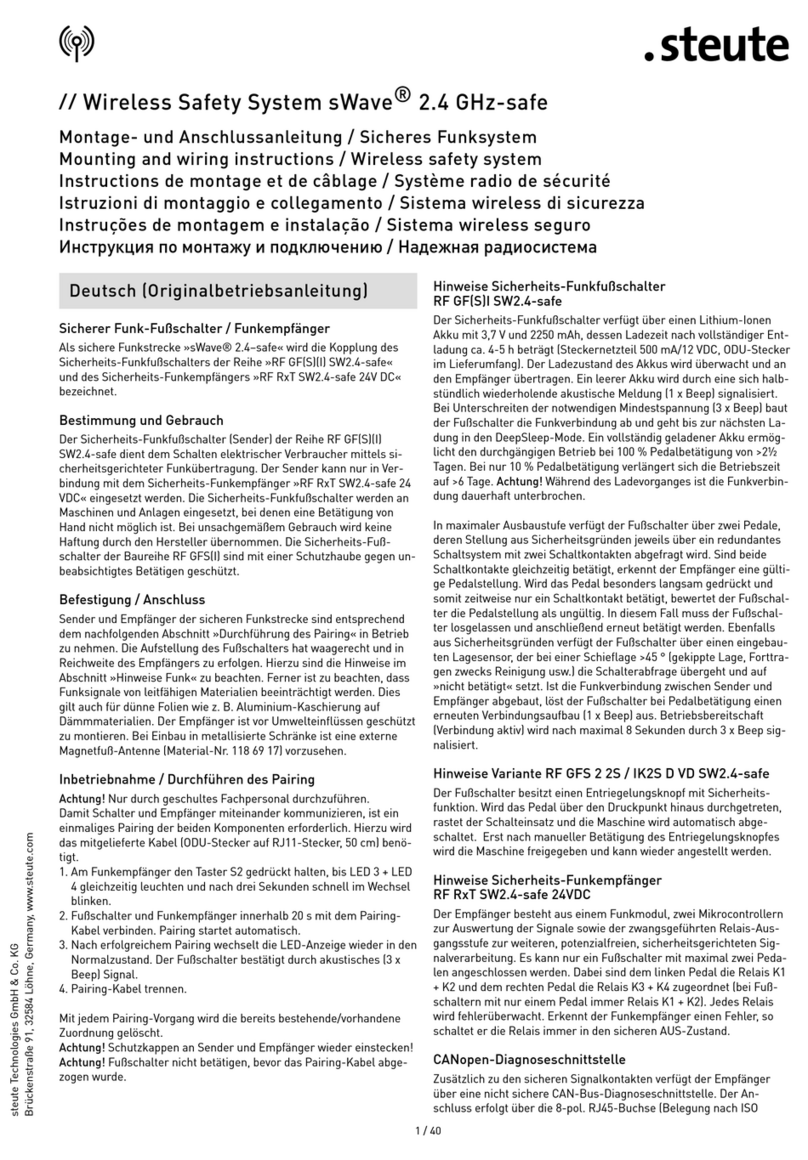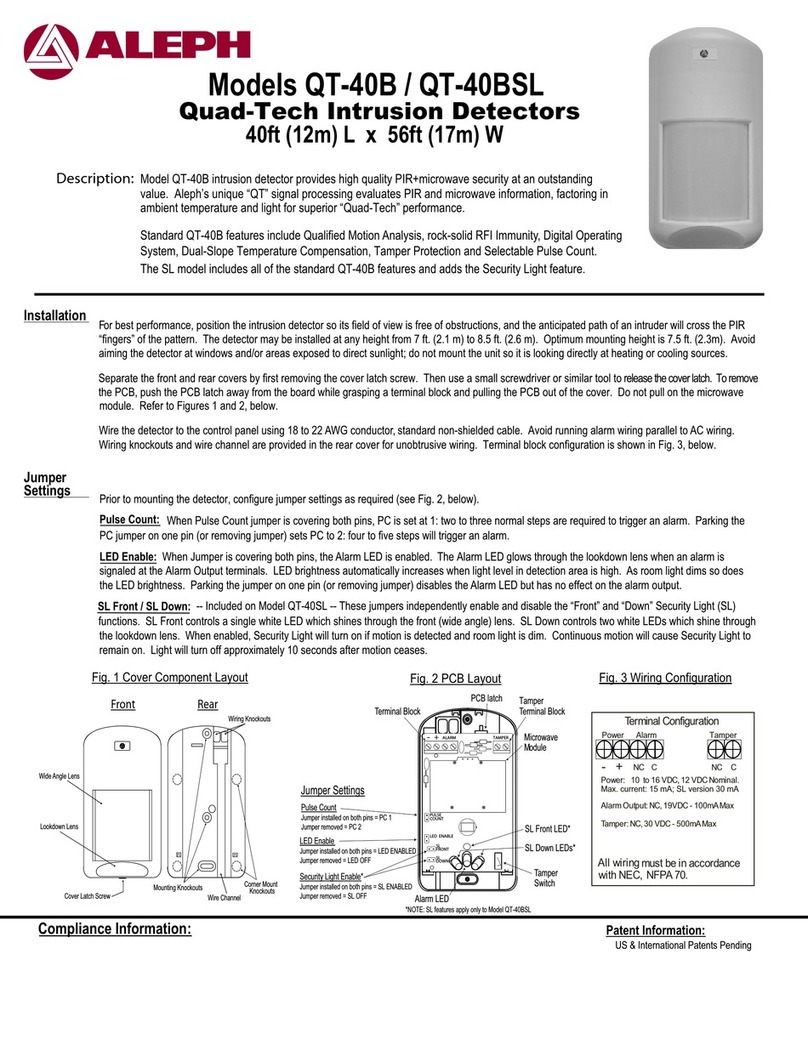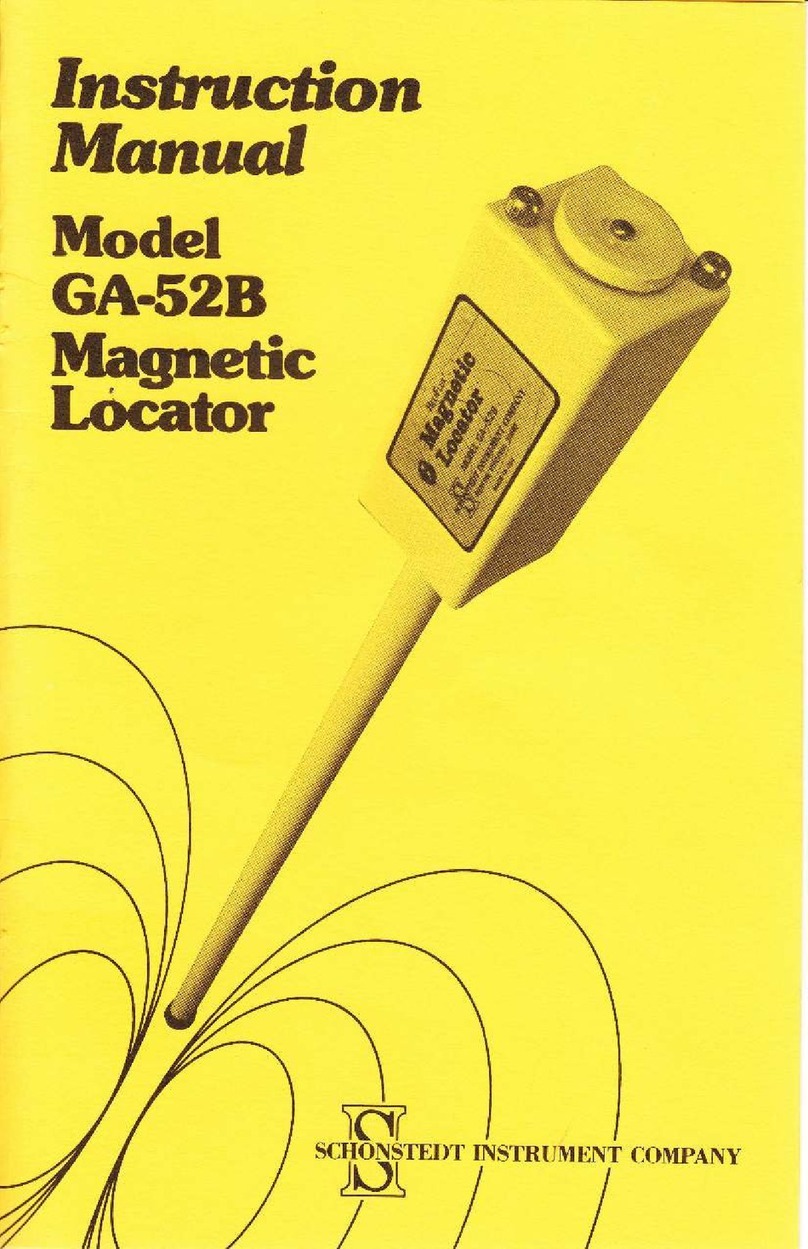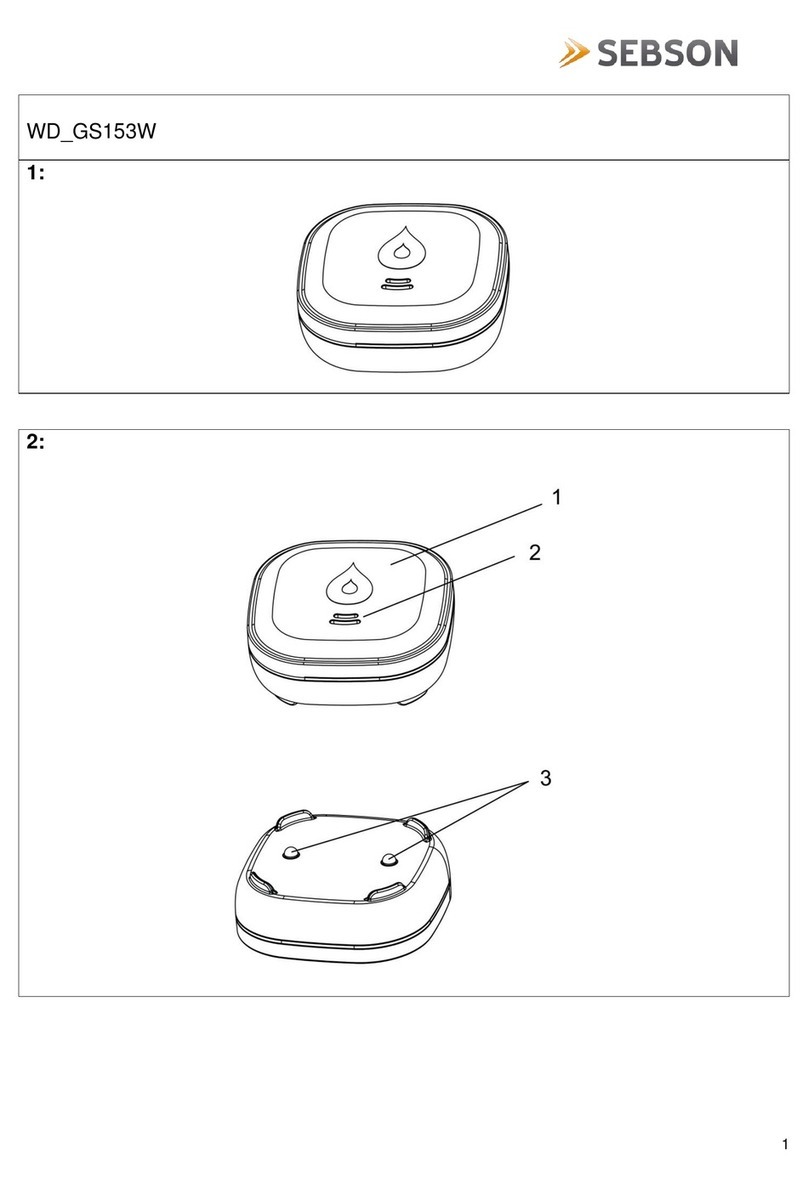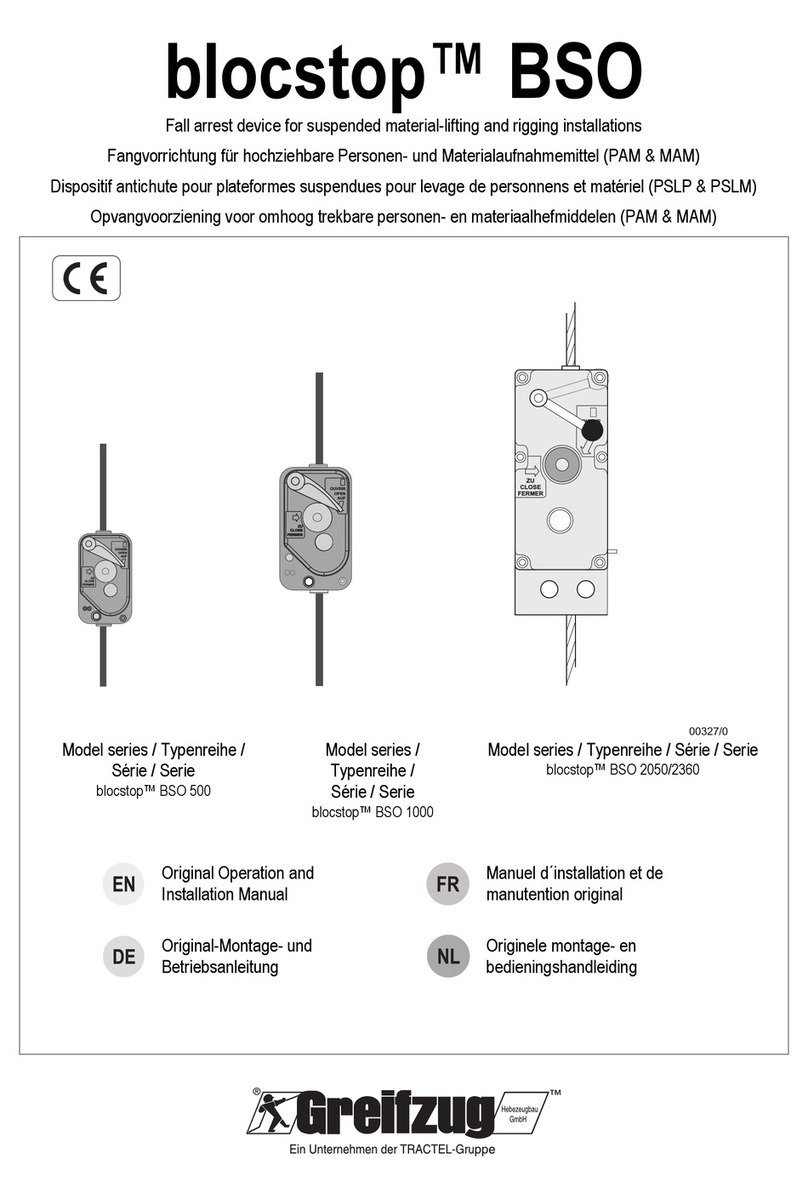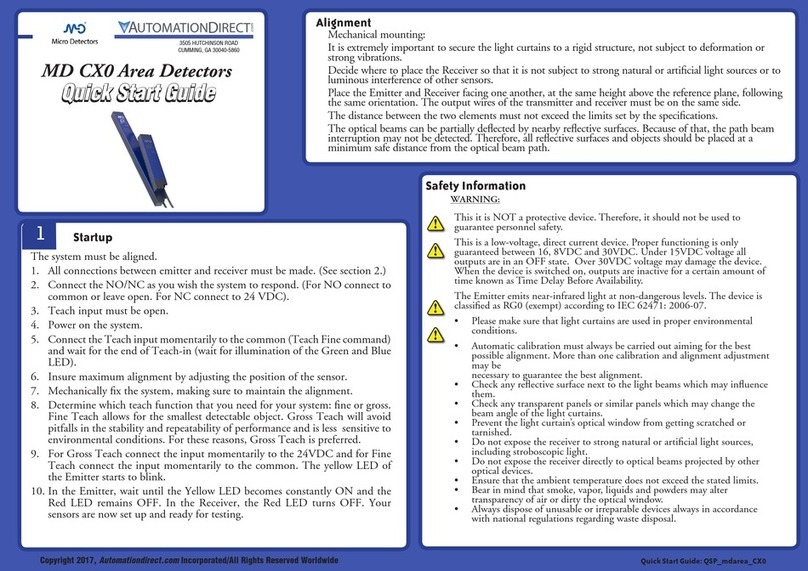5
Light function off
•The device switches off, the motion detector no longer
responds
•Automatic change to auto mode after 8 hours
•Exiting the function with any other function command
Entering and calling up lighting scenarios
LAutomatic change to auto mode after 8 hours
LExiting the function with any other function command
In the app → parameters → select value for lighting
scenario 1 (default 33%), or lighting scenario 2 (default
66%), and send; or
set the desired value via dimming with theSenda B or
theSenda S
Hold down the button for lighting scenarios
▻ Detector ashes 2 x and lighting scenario is saved
Calling up lighting scenario
With theSenda B, press the button for lighting scenario
1 x briey
▻Lighting scenario is active for 8 hours
Press button A, to prematurely nish the function
Holiday mode (presence simulation)
LThe holiday mode always has a time delay of 2 min. and
changes the setpoint. If the mode is exited via the button
or command A (Auto), the desired time delay has to be set
again.
In the app → control commands → select presence simu-
lation, and send
or press the "holiday mode" button with theSenda B or
theSenda S
Manual operation
The lighting can be switched on manually via a circuit breaker
button.
LA circuit breaker button must be connected.
N
L
N L E
Press the circuit breaker button briey (max. 1.5 s).
▻The lighting will come on for the set time.
Press the circuit breaker button 2 x briey (within 1.5 s).
▻The lighting remains switched on for 8 hours (perma-
nent light).
In order to switch off the lighting, press the circuit breaker
button 1 x briey (max. 1.5 s).
▻The detector switches off after the set time delay.
LIf the circuit breaker button is pressed longer than 2 s, the
detector restarts (warm-up phase).
10. Settings with remote controls
LYou can enter the settings with the remote controls the-
Senda S, theSenda P, and theSenda B.
LAll settings can be quit by pressing button A.
Settings using theSenda P (9070910)
The following parameters or functions can be set with
theSenda P:
31 1
2
6
8
9
10
11
12
13
14
15
23
22
21
20
18
17
16
26
25
24
30
7
1Test Test mode, ends after 10 min
2Auto return to Automatic mode
6On Switch on light*
7Range + Increase sensitivity
815 lux Brightness setpoint value 15 lux
910 lux Brightness setpoint value 10 lux
10 Lux On Deactivation of brightness measurement
11 800 lux Brightness setpoint value 800 lux
12 60 s Lighting time delay 60 s
13 30 s Lighting time delay 30 s
14 max. Time max. lighting time delay, 20 min
15 20 min Lighting time delay 20 min
16 10 min Lighting time delay 10 min
17 2 min Lighting time delay 2 min
18 min. Time min. lighting time delay, 10 s
20 500 lux Brightness setpoint value 500 lux
21 300 lux Brightness setpoint value 300 lux
22 5 lux Brightness setpoint value 5 lux
23 min. Lux min. brightness setpoint value, 1 lux
24 Range – Reduce sensitivity
25 Teach-in Teaching in the brightness setpoint value
26 Off Switch off light*
30 Reset Restart of the detector
31 D mode Dimming function (motion detector deactivated)
* active for 8 hours