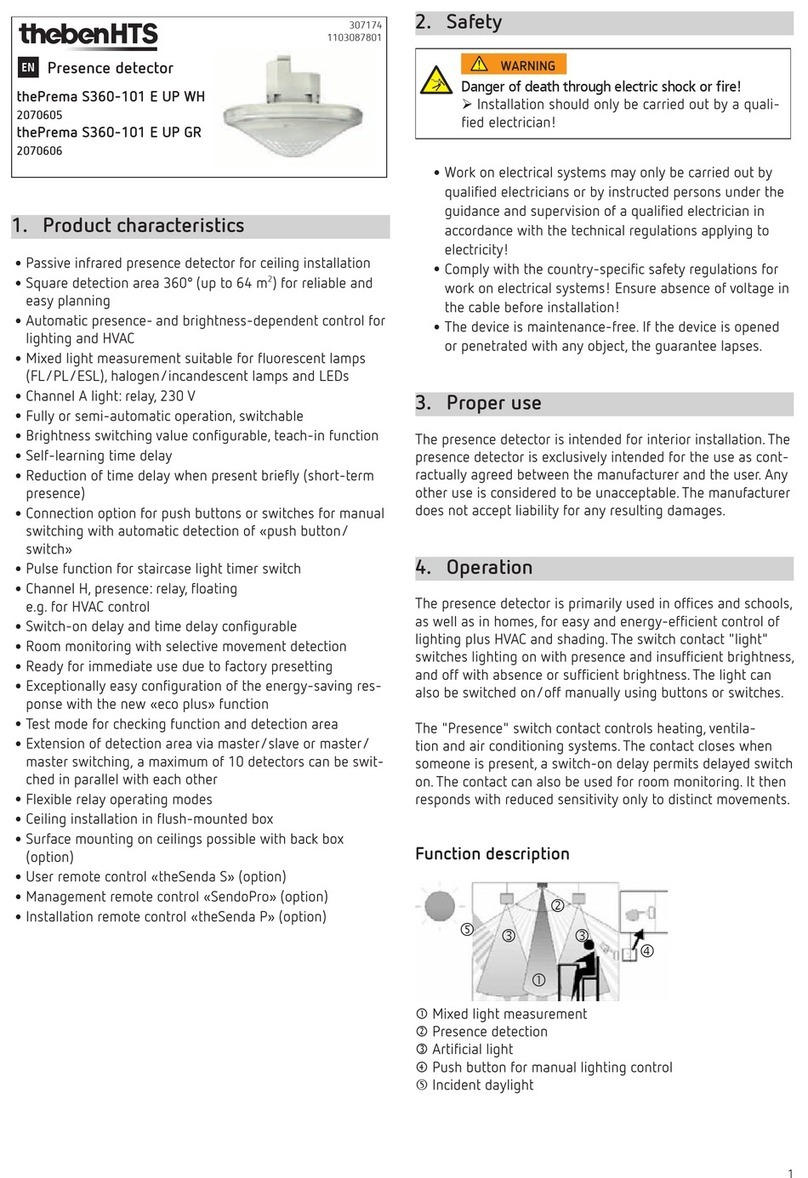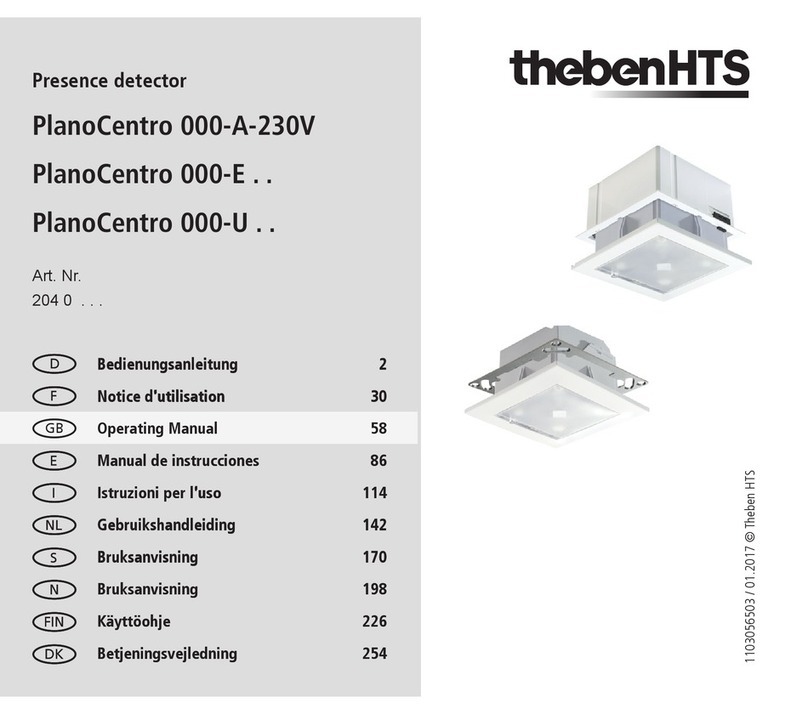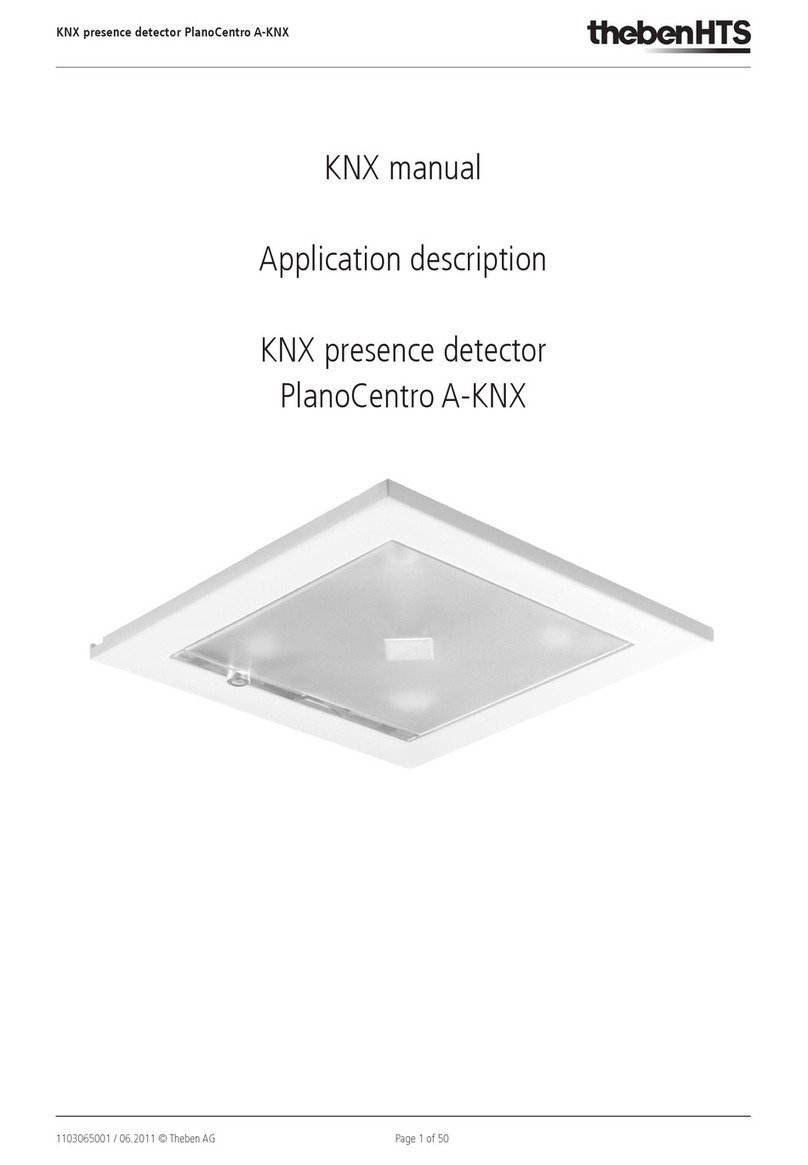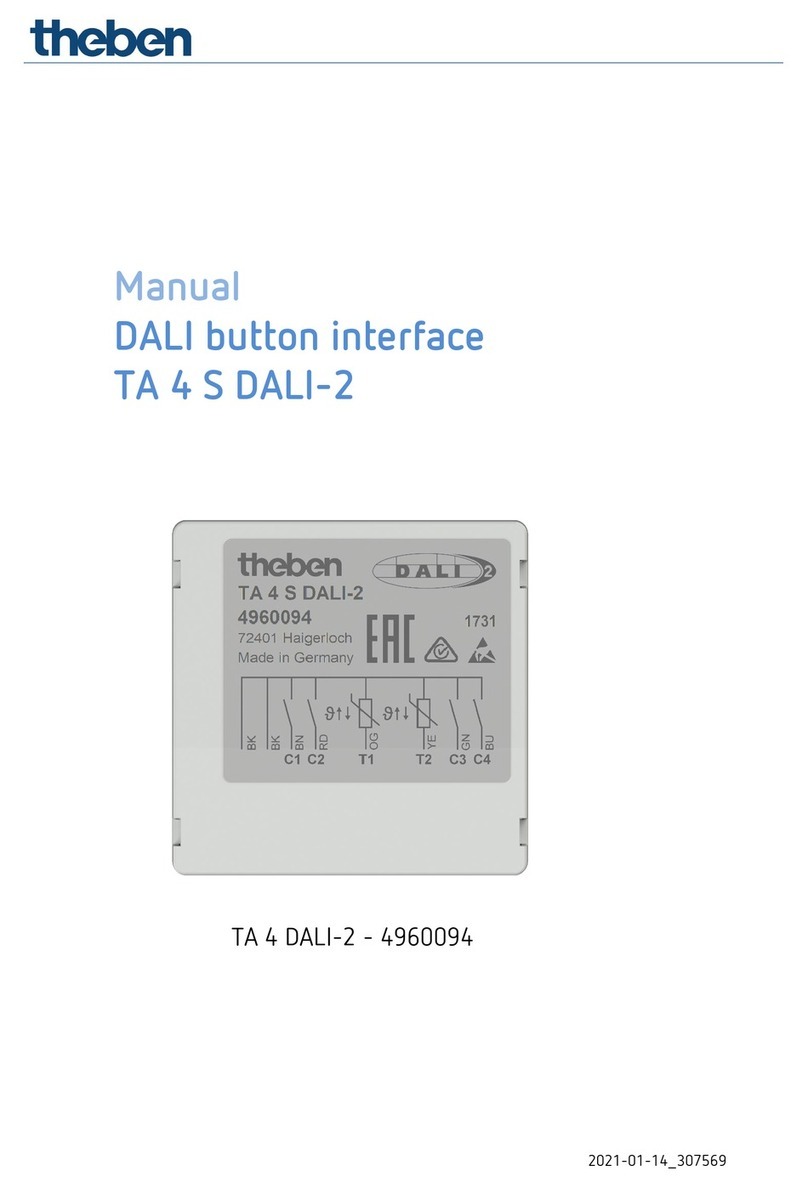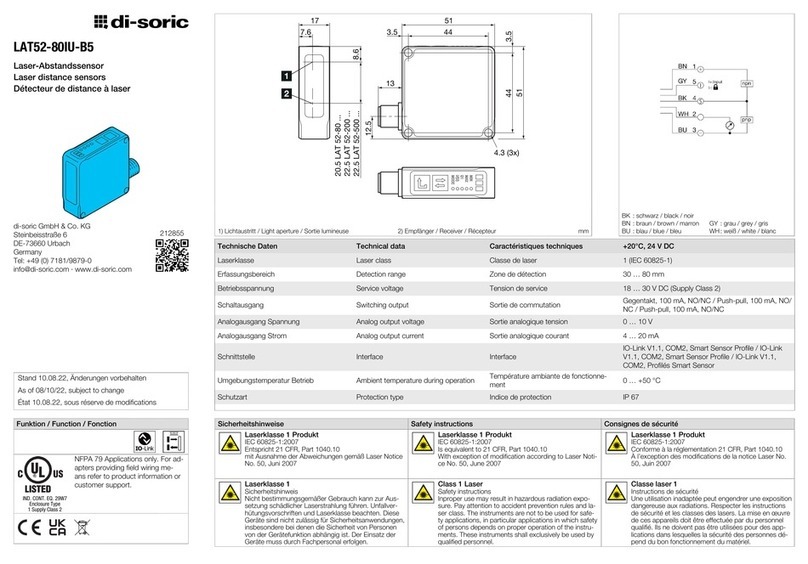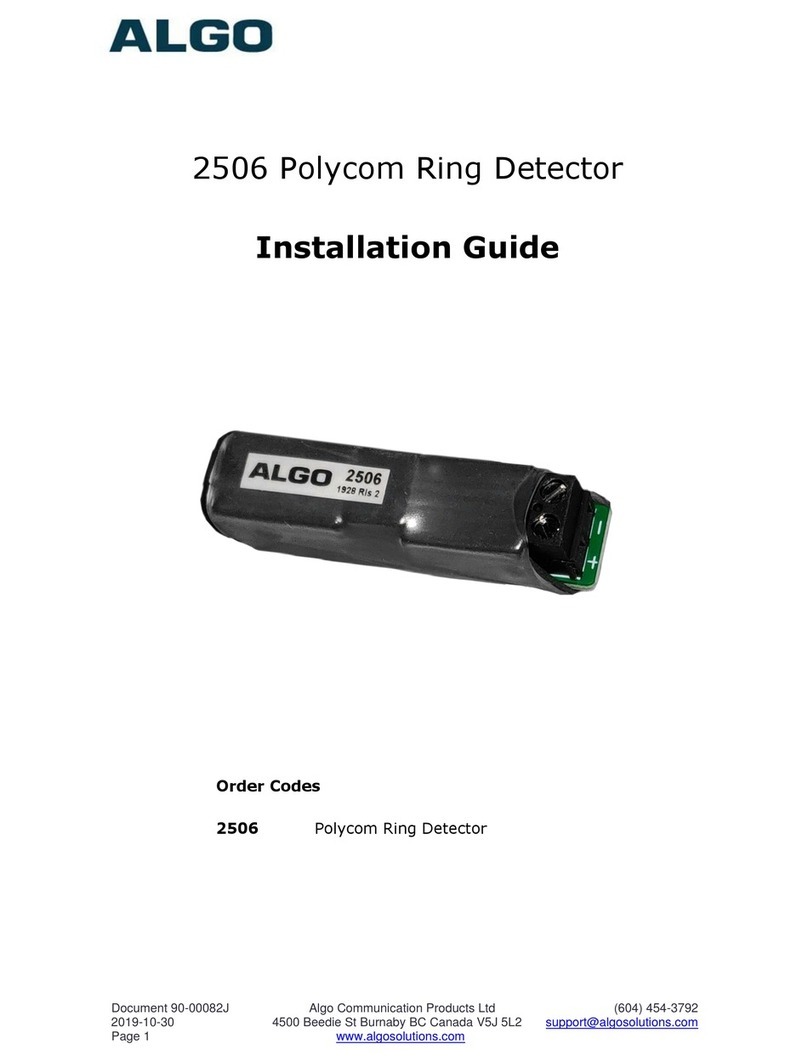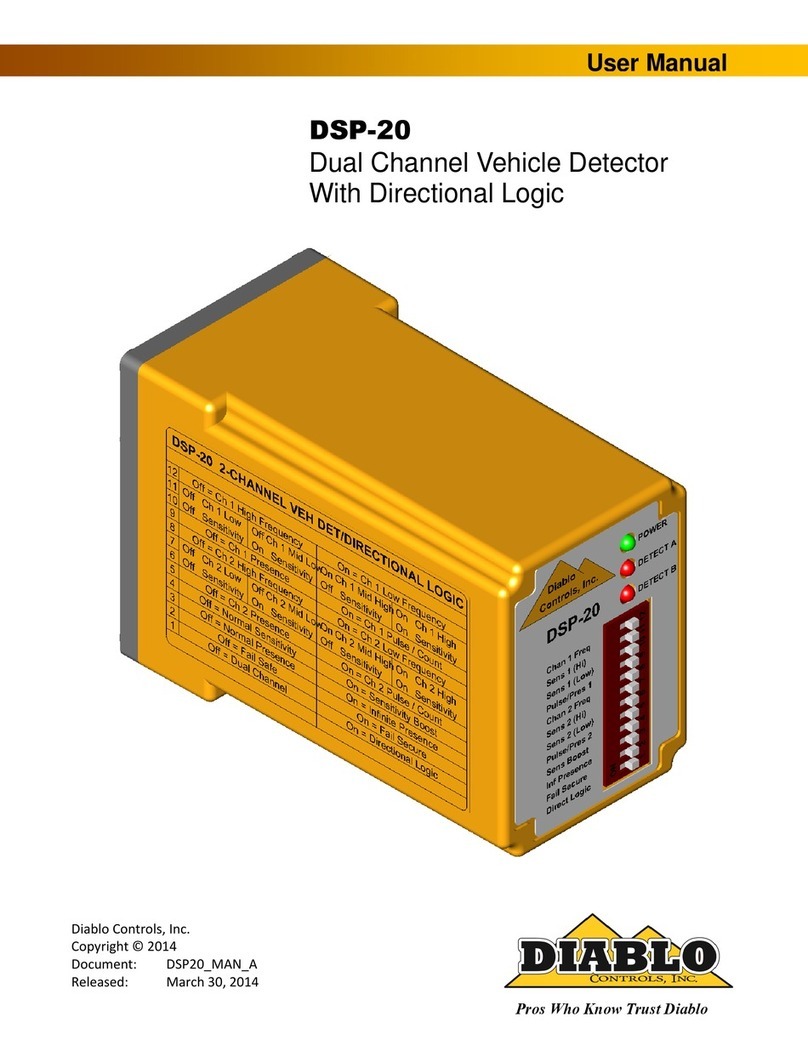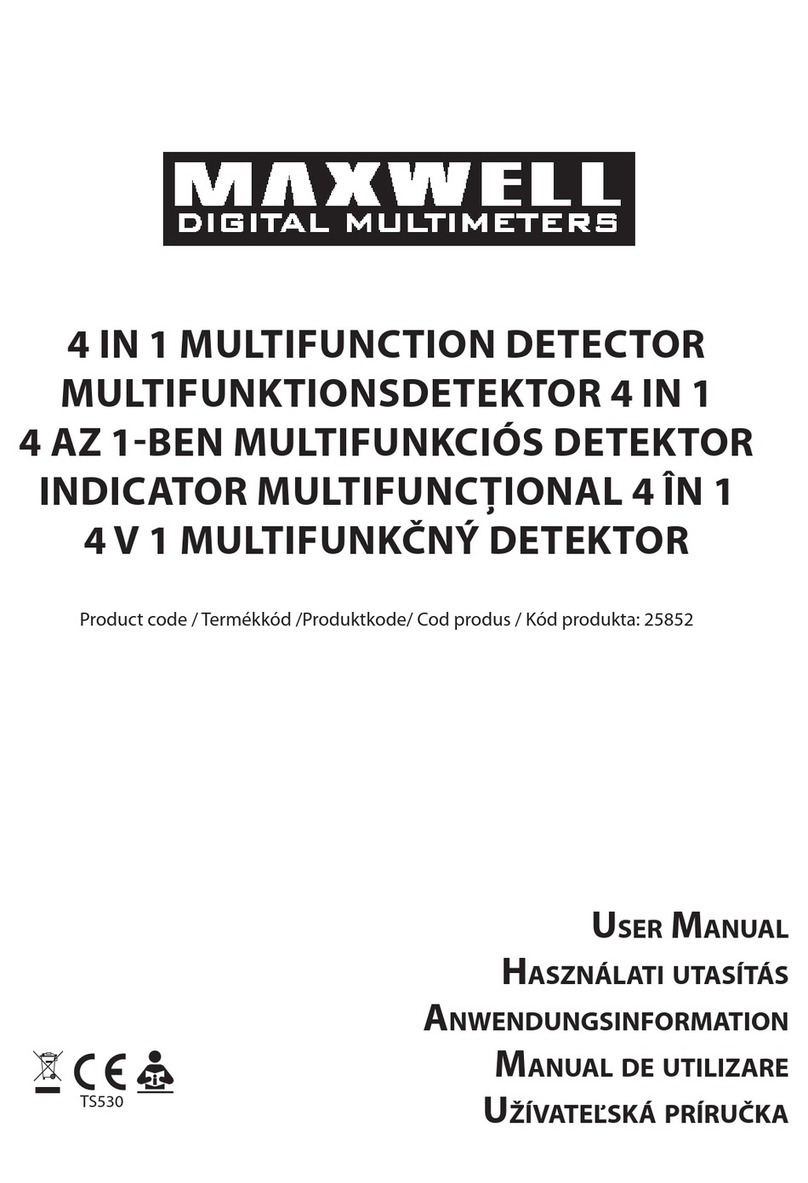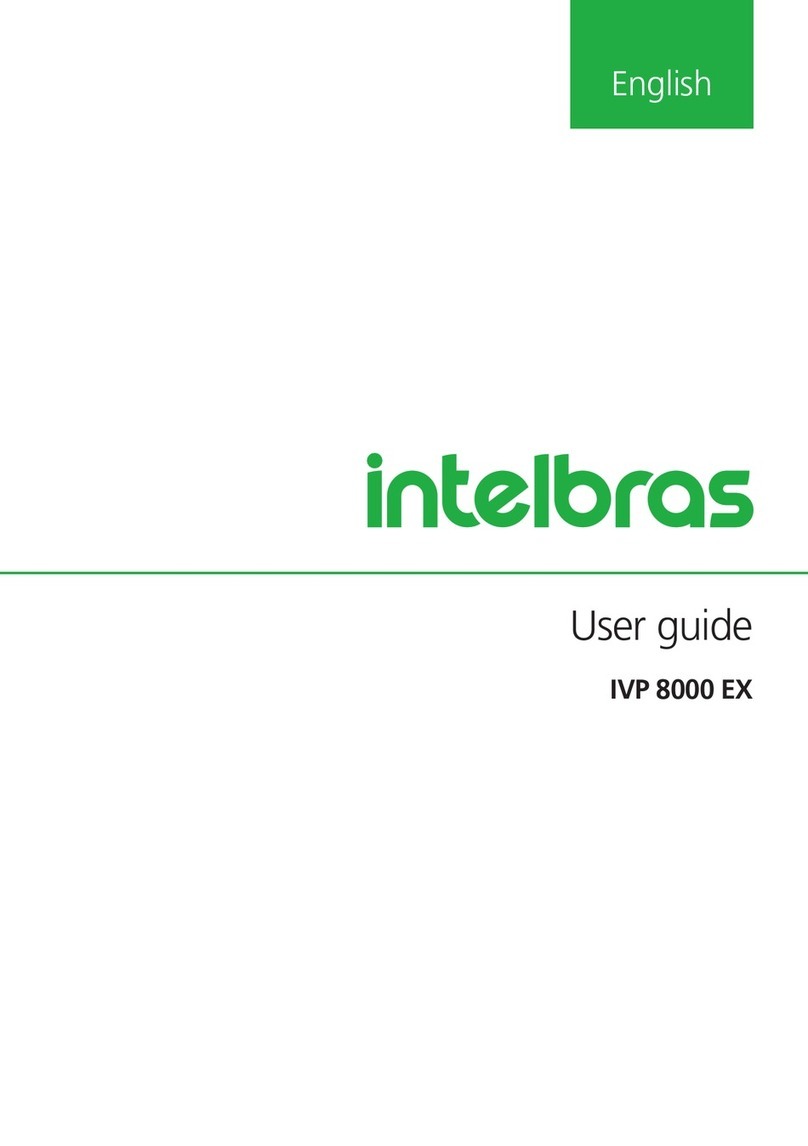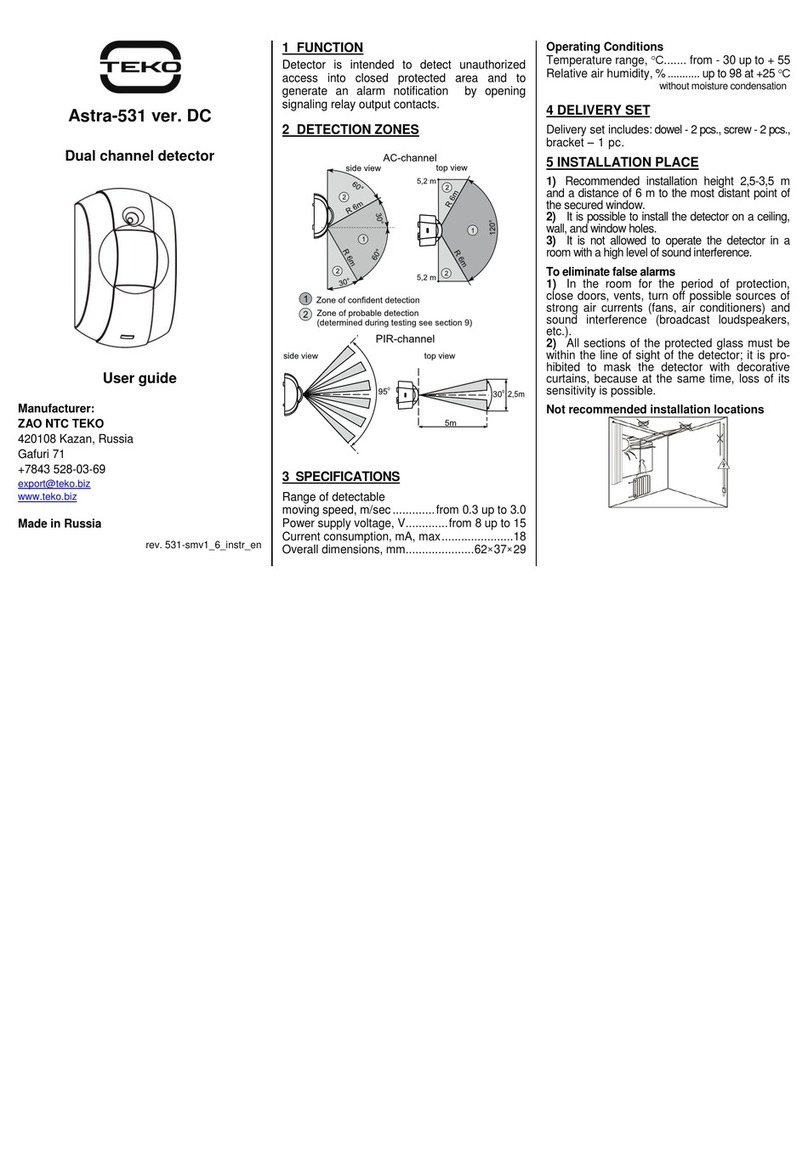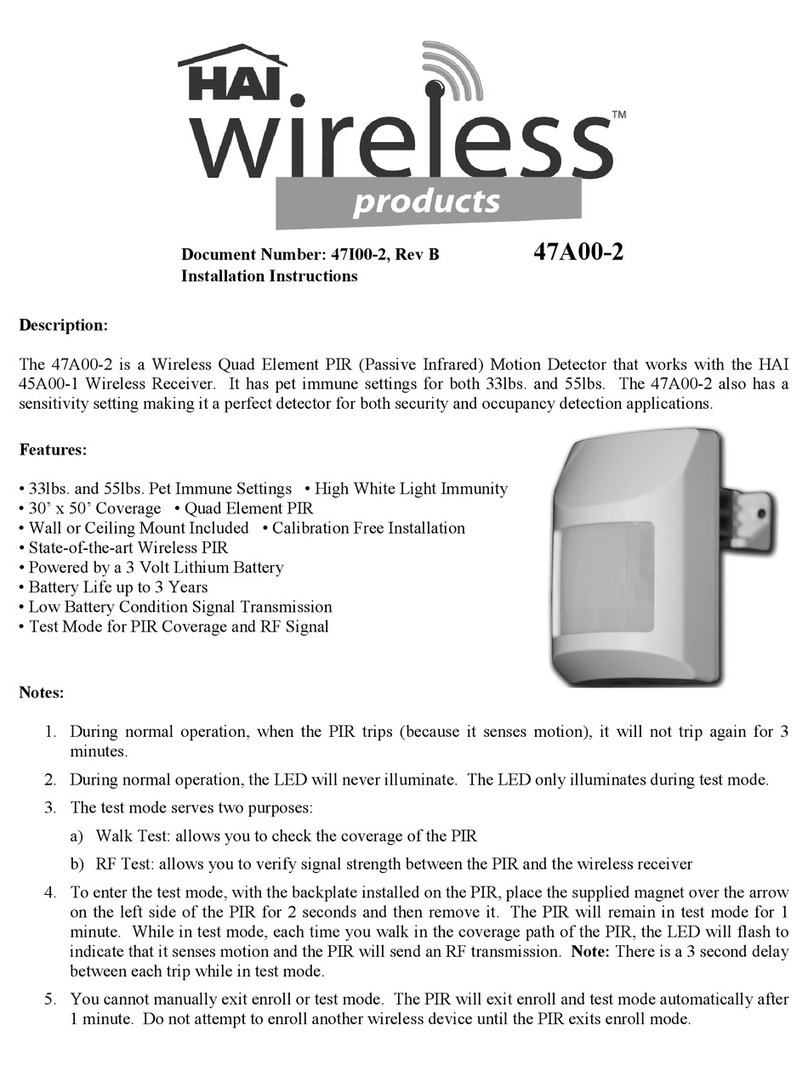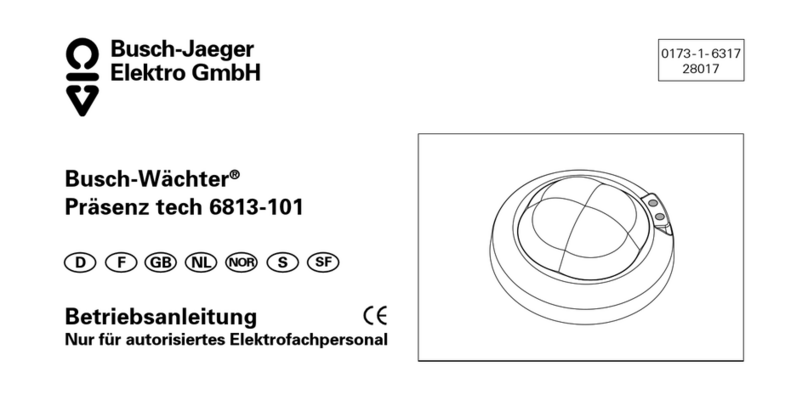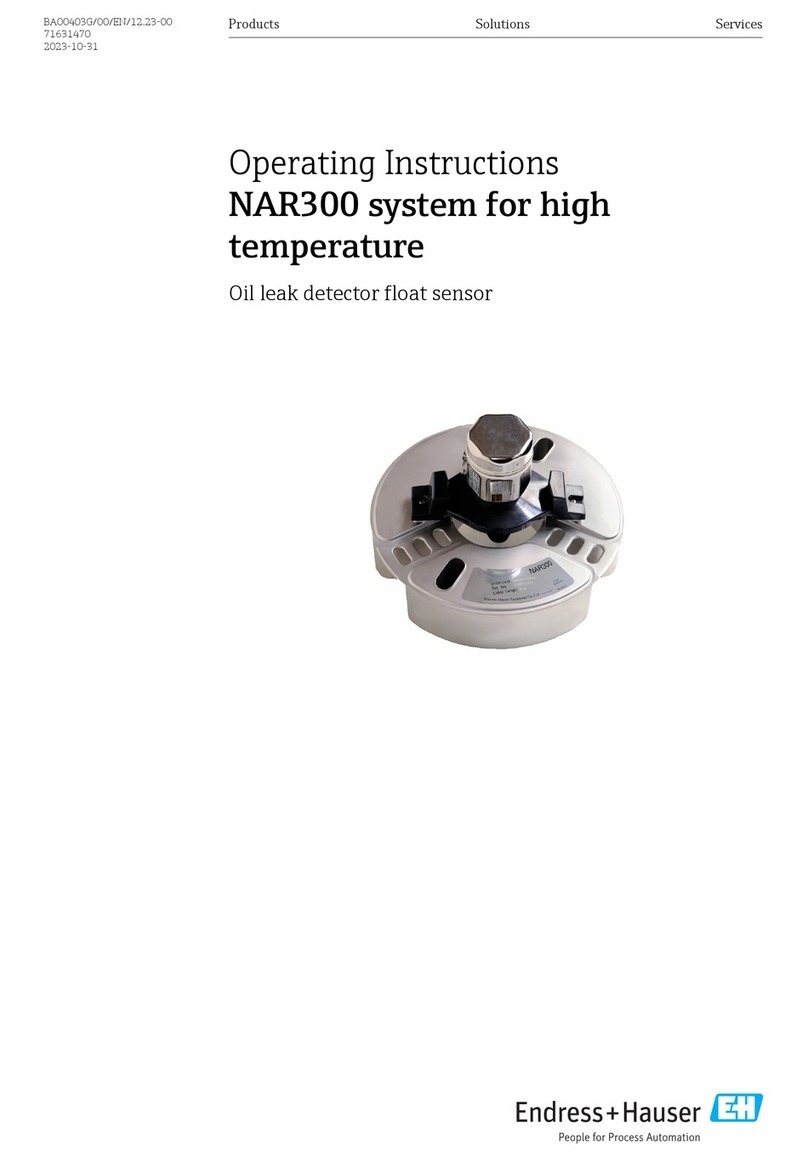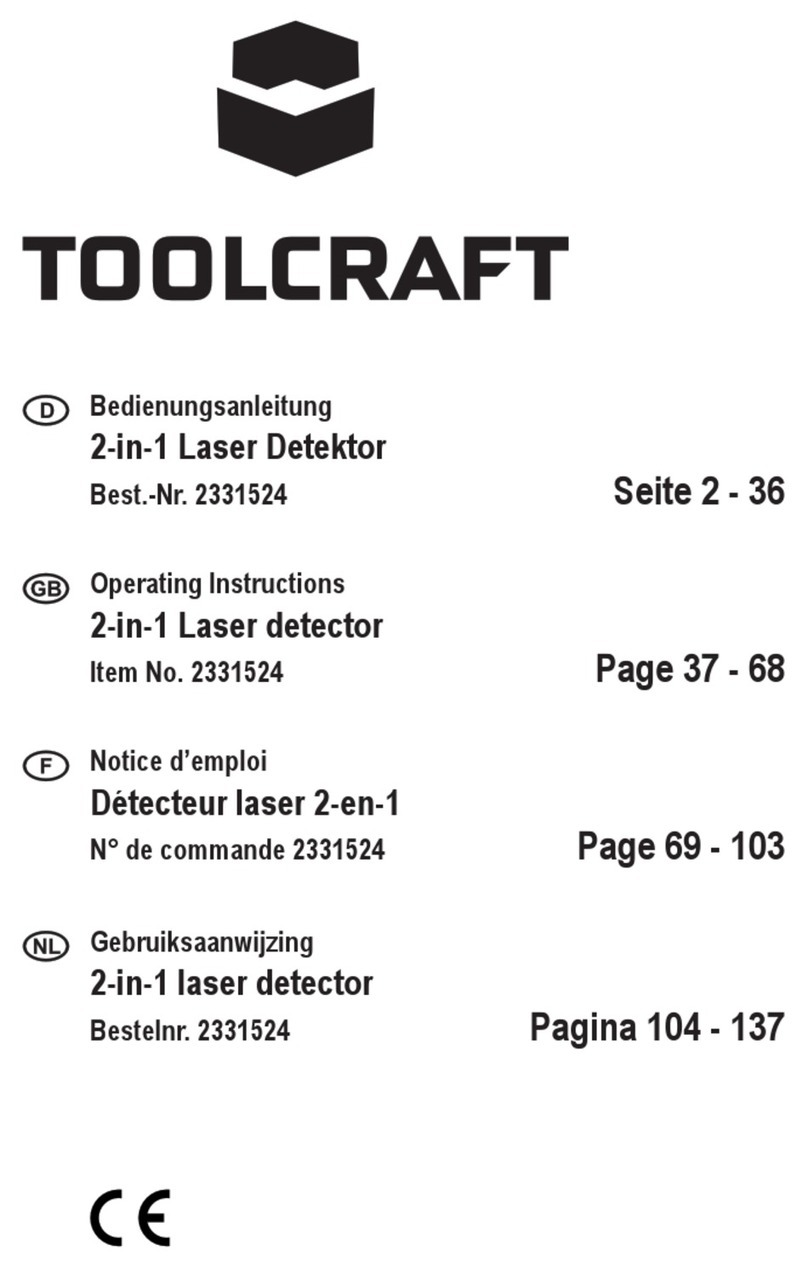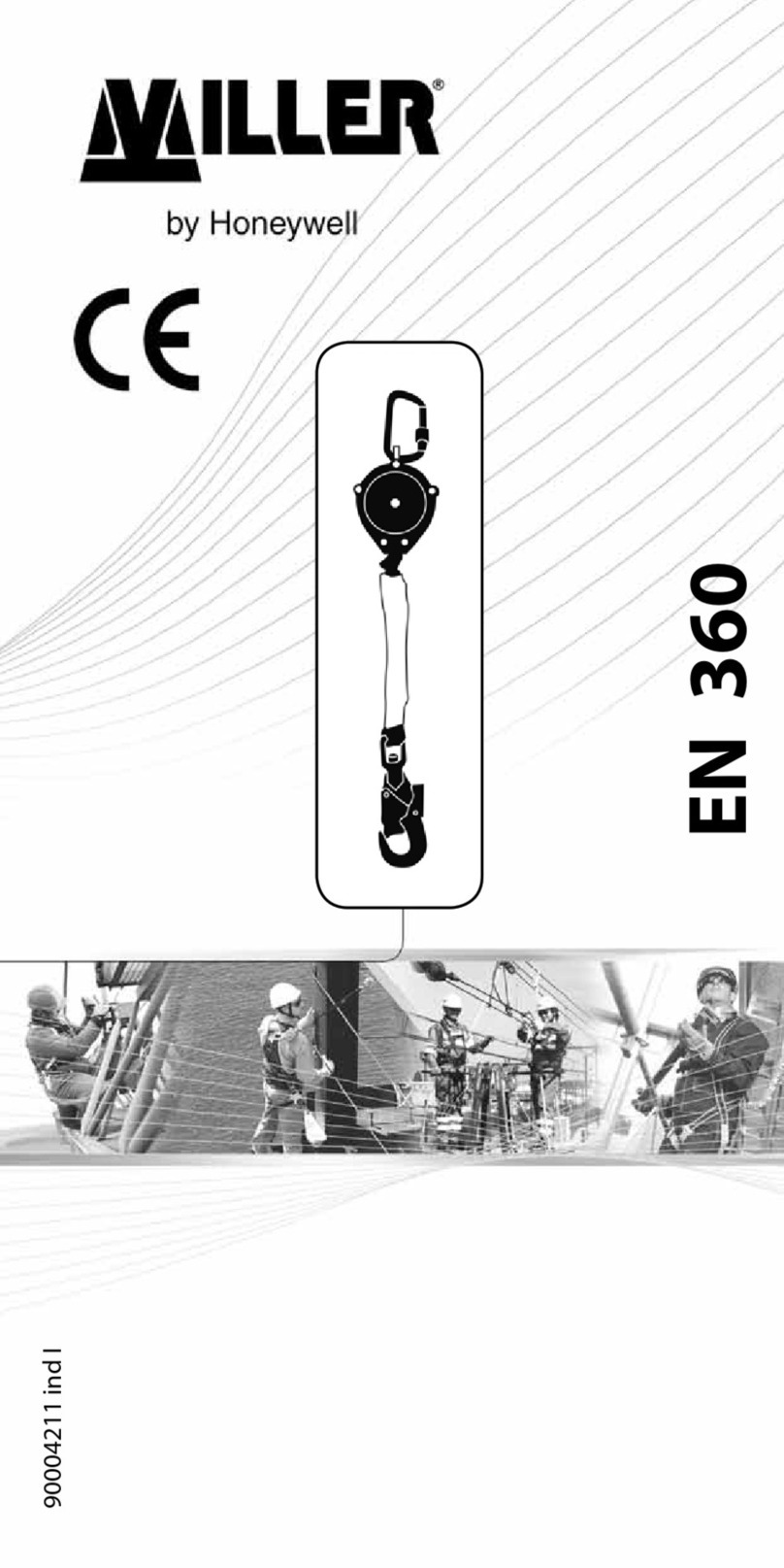Motion detector
SPHINX 331 S KNX 1079215
SPHINX 332 S KNX 1079216
310466 01
1. Designated use
SPHINX 331 S KNX is a 1-channel motion detector for
brightness-dependent and movement-dependent control of
lighting. SPHINX 332 S KNX is a 2-channel motion detector for
brightness-dependent and movement-dependent control, e.g.
of lighting and ventilation systems. Both devices are used in
the office and in hallway areas. The devices are suitable for use
in dry areas.
The careful planning and positioning of the motion detector
is important as sources of interference can cause unintentio-
nal switching and/or screening off of the detection area, for
example through
– moving plants or animals
– a draught (open window)
– direct sunlight or artificial light
– reflecting surfaces such as mirrors, water surfaces, etc.
– Heat sources from ventilators, fans or heating elements, etc.
– Lights, TV and hi-fi devices, computers or radios
– Separating walls
Additional measures are required for applications where
individual switching errors over longer periods of time are not
permissible (e.g. use of a time switch to disable the motion de-
tector at certain times) in order to minimise the effect of these
undesired – but generally unavoidable with motion detectors
– switching errors.
The ETS (engineering tool) enables application programs to be
selected, specific parameters and addresses to be assigned and
transferred to the device.
The device is designed for installation on DIN top hat rails (in
accordance with EN 60715) and conforms with EN 60669-2-1.
Only to be used in closed, dry rooms.
Max. 7 m diameter with 2.8 m installation height
Connect bus cable to the bus terminal
(red + / black –).
Attach bus terminal.
Close cover.
Tighten the enclosed screws.
Press programming key 1(the programming LED 2
lights up). SPHINX 331 S KNX and SPHINX 332 S KNX are
in programming mode.
3. Detection range
4. Bus connection
5. Programming physical address
Please note the provisions of EN 50428 for switches or similar
installation material for use in building systems technology
with regard to the correct installation of bus lines and device
start-up procedure.
Tampering with, or making modifications to, the device will
invalidate the guarantee.
2. Safety instructions
Danger of death through electric shock or
fire!
Installation should only be performed by
an electrician!
WARNING
7 m
7 m
Bereich hoher Sensitivität
Bereich niedriger Sensitivität
2,8 m
Programming key 1
Programming LED 2