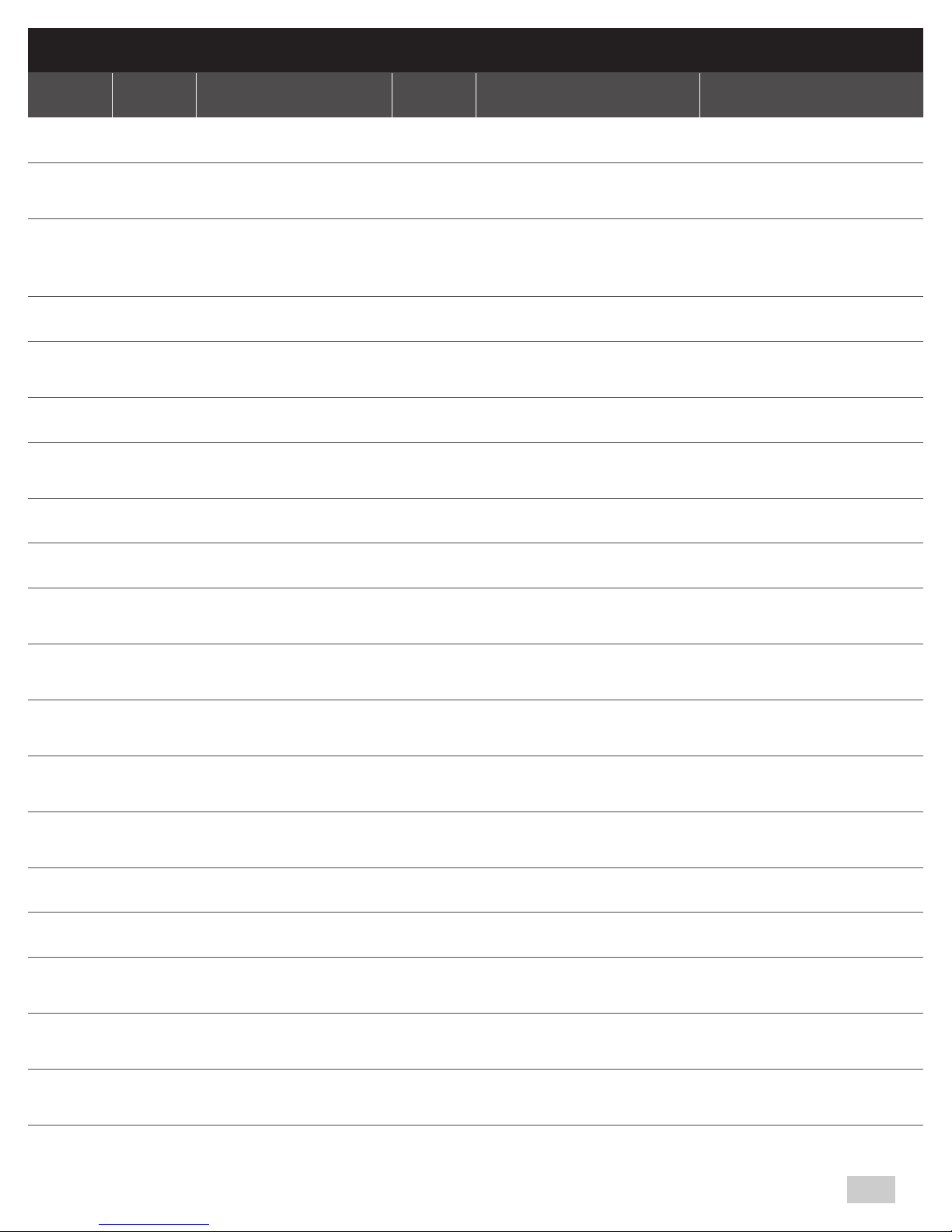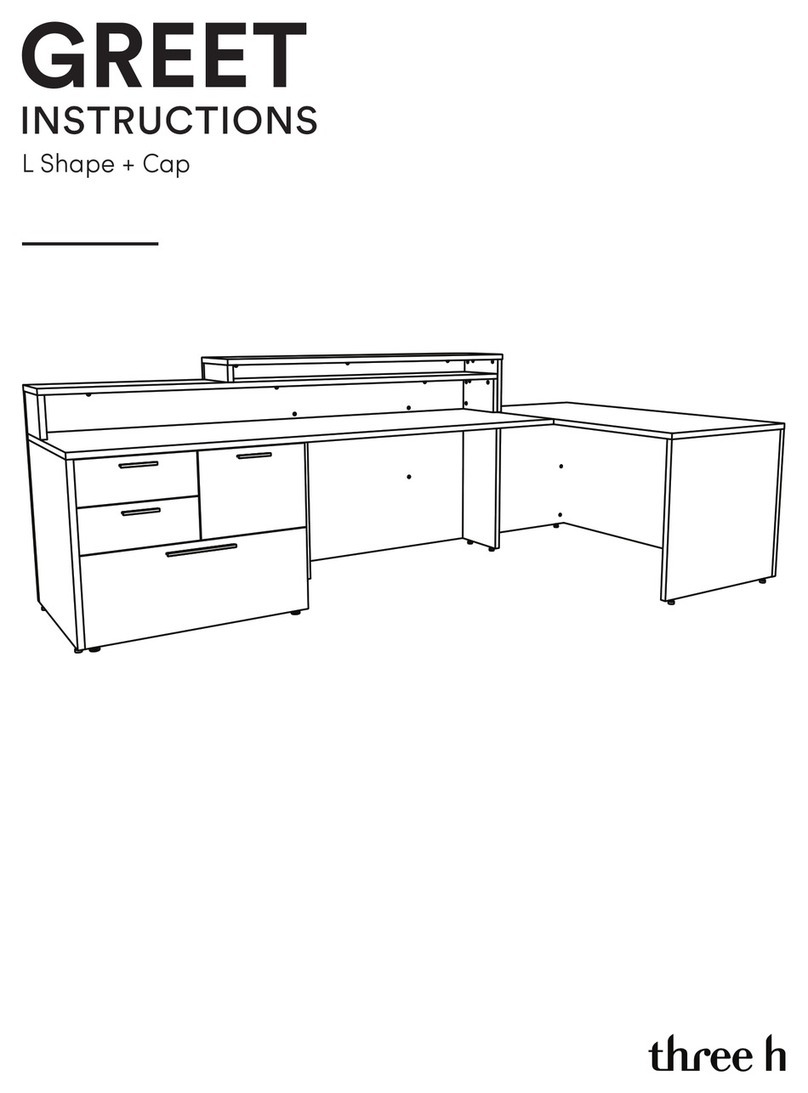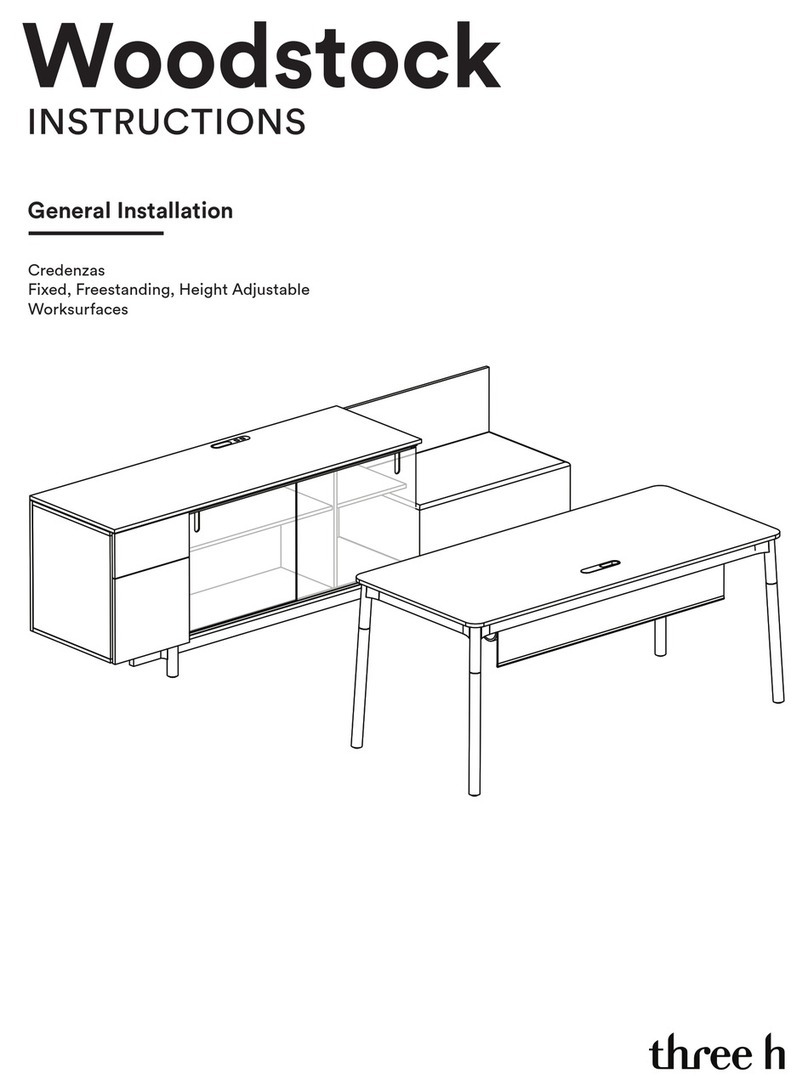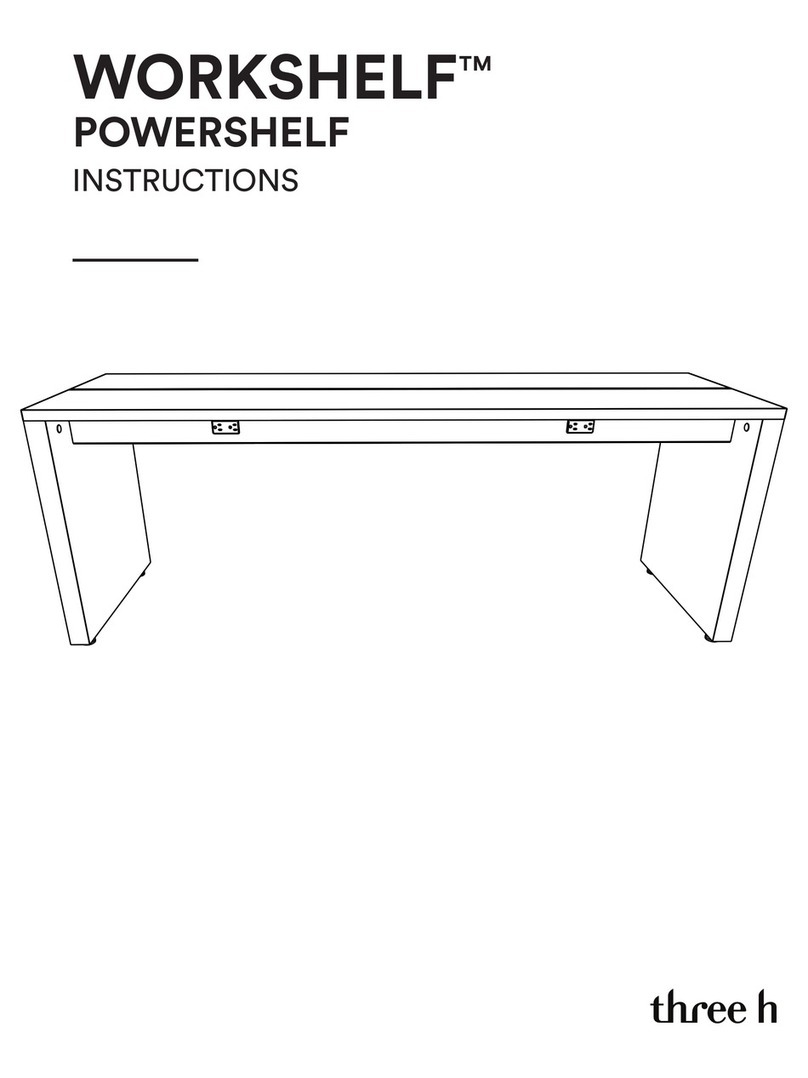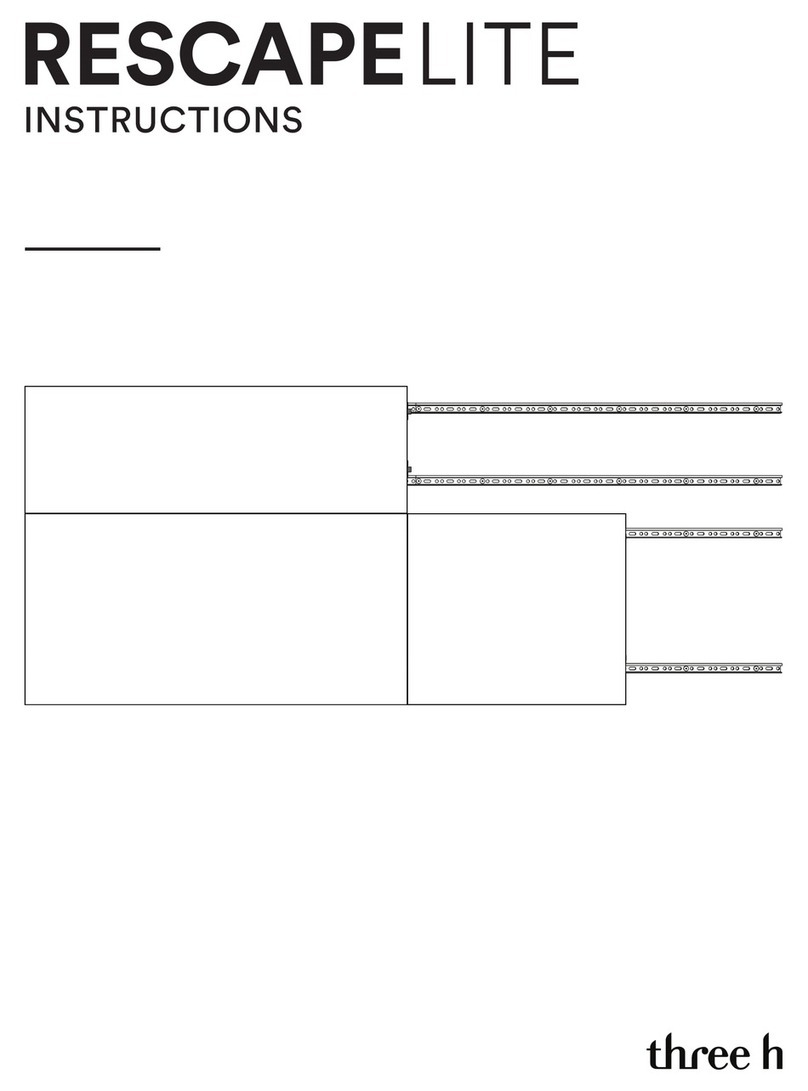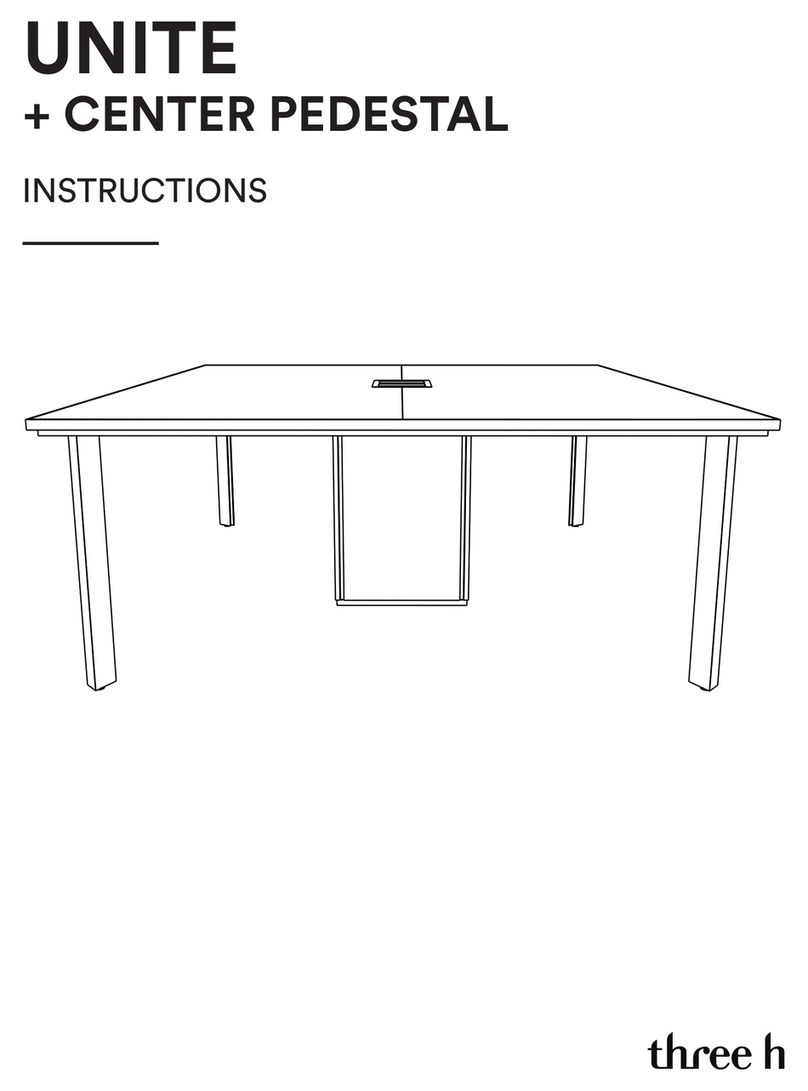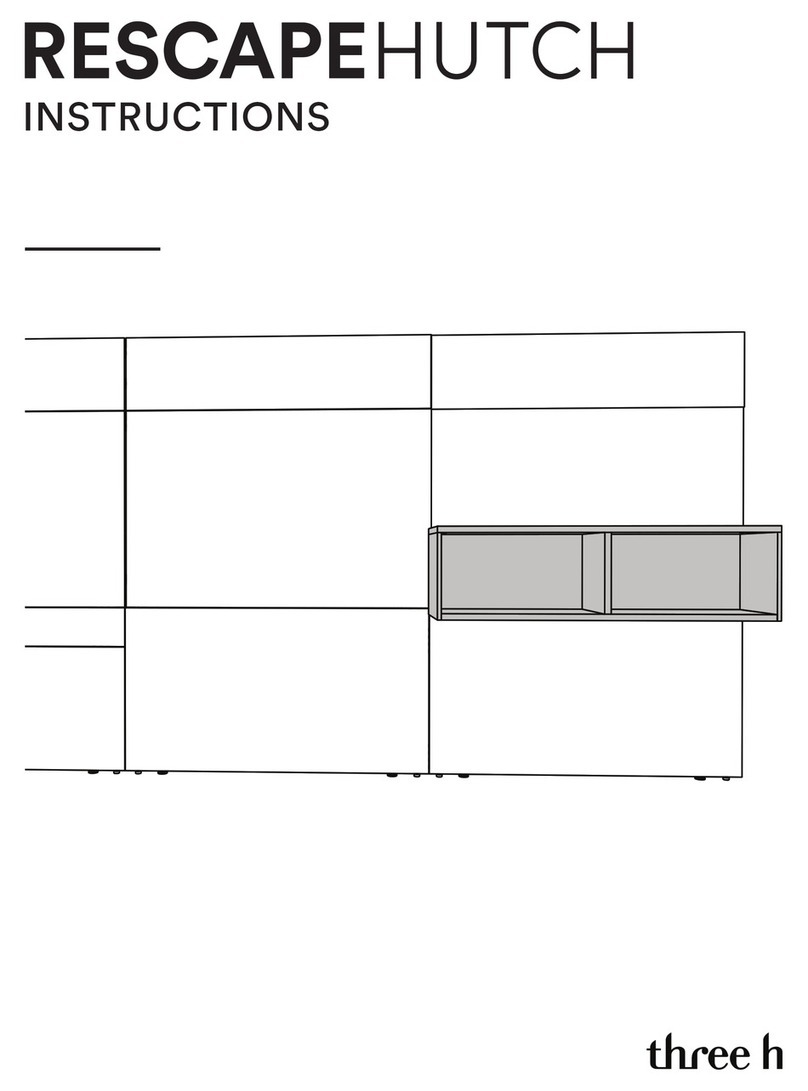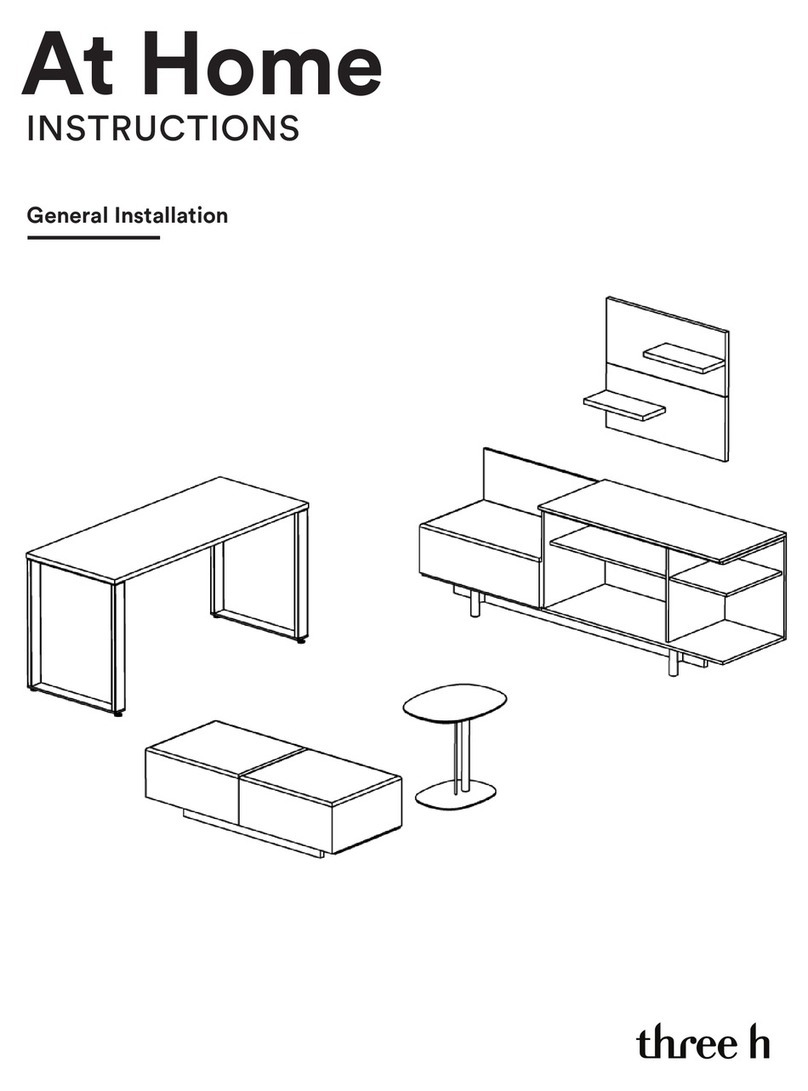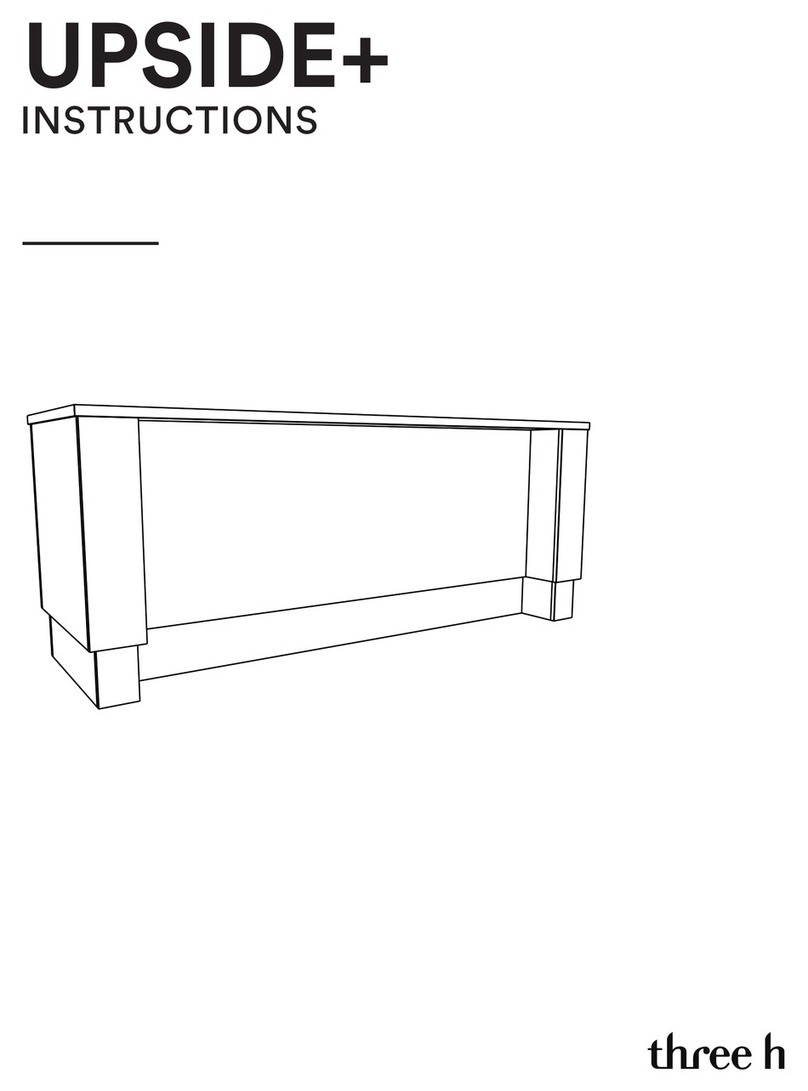UPSIDE
Pg. 9
GENERAL ASSEMBLY INSTRUCTIONS · SIZES MAY VARY
DIAGNOSTIC CODES FOR CBD6S
DIAGNOSTIC
CODES NAME DESCRIPTION CBD4/5/6
EQUIVALENT POTENTIAL CAUSE SOLUTION/
TROUBLESHOOTING
E01 Position Lost The desk has an unknown position
and needs to be initialized E01 • Position error
• New desk leg added • Initialize the system
E08 Watchdog Indicate that software failed to kick
watchdog E08 • Program fault
• Unplug mains cable for 15 sec.
• Initialize the system
• Replace control box
E09 LIN Collision Collisions detected on the LIN bus E49
• Key pressed on two or more connected
handsets simultaneously
• Multiple LINBUS devices activated
simultaneously
• Check if another desk panel is
connected and being activated
• Unplug all but one desk panel
and test system
E10 Power Fail Power fail happened E14 • Mains cable pulled during driving
• Internal fault
• Check mains cable is not caught and is
allowed to freely travel
E11 Channel
mismatch
Change in number of actuators
since initialization E15 • Disconnection
• Desk leg added
• Check motor cable connections and integrity
• Change motor cable or Desk Leg
• Initialize the system
E12 Position Error One channel has position different
than others E13 • Too much back drive occurred • Move table to fully retracted position
• Initialize the system
E13 Short Circuit Short circuit detected during
operation E10 • Squeezed motor cable
• Short in motor
• Check motor cable connections
• Isolate and replace motor cable
• Isolate and replace desk leg
E16 Key Error Illegal keys pressed
(handled internally Dp1C) E16 • Hitting multiple buttons simultaneously • Check switch
E17 Safety Miss-
ing
LIN bus unit does not support
safety feature NEW • DP1C/ DPF1C does not have up-to-
date software
• Try DP with more recent software
version (version printed on label)
E18
Missing
Initialization
Plug
A special service tool is required to
change number of channels to the
system
NEW
• [BASELIFT ONLY]
• Service tool missing from BASELIFT
system when initializing
• Add service tool
E23 Ch1 Missing Channel 1 is detected missing E17
• Disconnection
• Faulty motor cable
• Faulty motor leg
• Check motor cable connections and integrity
• Change motor cable or Desk Leg
• Initialize the system
E24 Ch2 Missing Channel 2 is detected missing E18
• Disconnection
• Faulty motor cable
• Faulty motor leg
• Check motor cable connections and integrity
• Change motor cable or Desk Leg
• Initialize the system
E25 Ch3 Missing Channel 3 is detected missing E19
• Disconnection
• Faulty motor cable
• Faulty motor leg
• Check motor cable connections and integrity
• Change motor cable or Desk Leg
• Initialize the system
E26 Ch4 Missing Channel 4 is detected missing E48
• Disconnection
• Faulty motor cable
• Faulty motor leg
• Check motor cable connections and integrity
• Change motor cable or Desk Leg
• Initialize the system
E27 Ch5 Missing Channel 5 is detected missing NEW • [Reserved for future development] • [Reserved for future development]
E28 Ch6 Missing Channel 6 is detected missing NEW • [Reserved for future development] • [Reserved for future development]
E29 Ch1 Type Channel 1 is not same type as
when initialized E20 • Change in desk leg type
• Loose wire inside motor
• Check desk leg type
• Change desk leg
• Initialize the system
E30 Ch2 Type Channel 2 is not same type as
when initialized E21 • Change in desk leg type
• Loose wire inside motor
• Check desk leg type
• Change desk leg
• Initialize the system
E31 Ch3 Type Channel 3 is not same type as
when initialized E22 • Change in desk leg type
• Loose wire inside motor
• Check desk leg type
• Change desk leg
• Initialize the system
E32 Ch4 Type Channel 4 is not same type as
when initialized E23 • Change in desk leg type
• Loose wire inside motor
• Check desk leg type
• Change desk leg
• Initialize the system