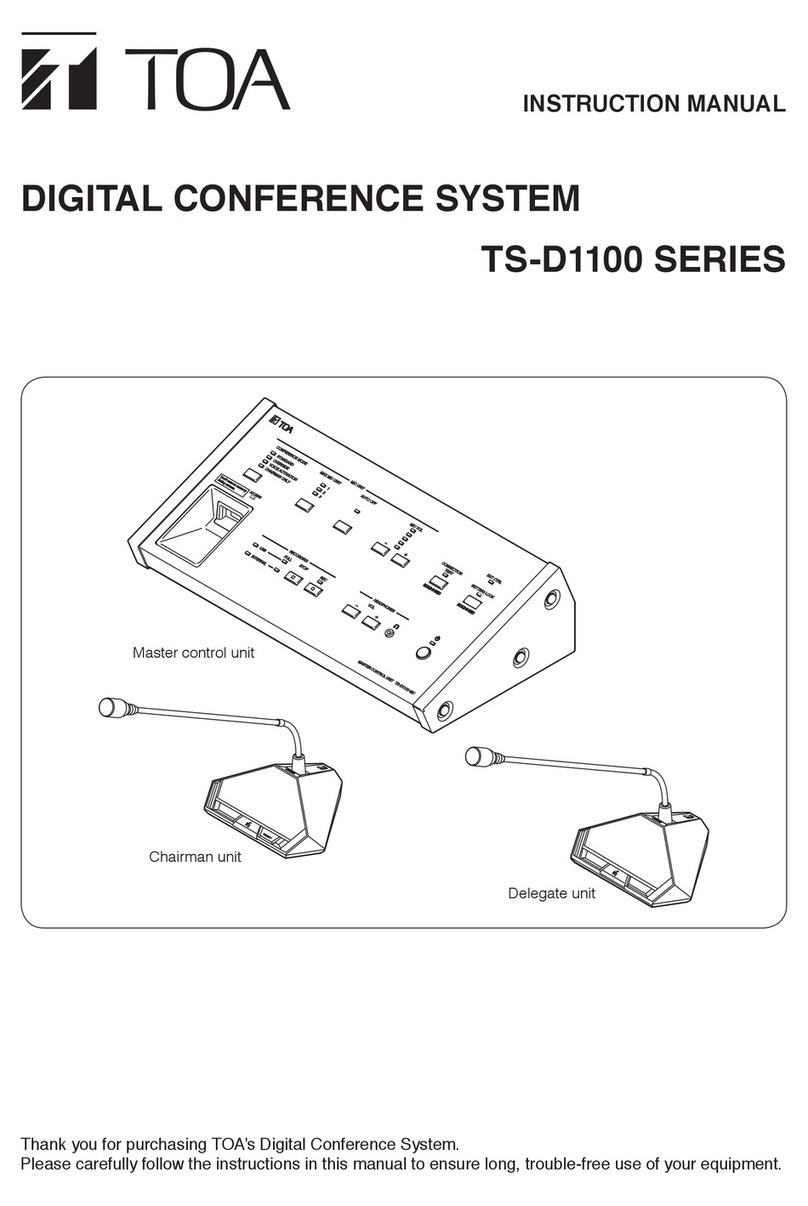Installation manual
IP remote control microphone IP-101RM(0000.18EN.0000)
Thanks for your purchase of TOA products IP-1000 series.
Please read the manual carefully to ensure the machine operating in long time and fault-free.
1.Safety precaution
Please abide by the warning and the relevant safety tips.
Please place this manual in convenient place after you reading the guide for future reference.
Warning
The sign means there is potential safety hazard, when operate wrong may result in
death or serious injury.
The sign is used to remind the user that attached is the important operation and
maintenance data.
Setting and Installation
(1)Avoid getting the equipment wet.
(2)Do not use unspecified voltage.
(3)Do not scratch the power cord.
Using machine
(1)In case of the anomalies
Please turn off the power supply immediately when finding the abnormal phenomena, please contact
with the agency. If you continue to using the equipment, it is likely to catch fire or result in electric
shock.
·The smoke or smell of the machine.
·The inside of the machine is flooded by water or external intrusion.
·Machine falling or machine case damage.
·The power cord damage (wire core is exposed of broken, etc)
·Malfunction (e.g no network connection, no sound etc.)
(2)Do not open the machine internal or modify the machine.
Do not let external substance getting into the equipment.
Please do not put any metallic or inflammable objects into the machine, otherwise it may cause fire or
electric shock.
(3)Please do not touch it during thundering.
To avoid electric shock, please do not touch the machine and the plug during lightning, etc.
(4)Please do not place containers with liquid or small metal objects on the machine above.
If containers drop, and liquid get into the machine that is likely catch fire or cause electric shock.
(5)Do not open the machine internal or modify the machine.
The machine internal contains high voltage parts, once open the cover or modify the machine, it may
result in fire or cause shock. All the maintenance and other machine modification should be operated
by professional personnel.
(6)Maintenance and the precautions for not using in a long time.
While maintenance, if the machine is not used for 10 days or more, please turn off power supply
switch for safety. If do not comply with this provision, it is likely cause electric shock or fire.