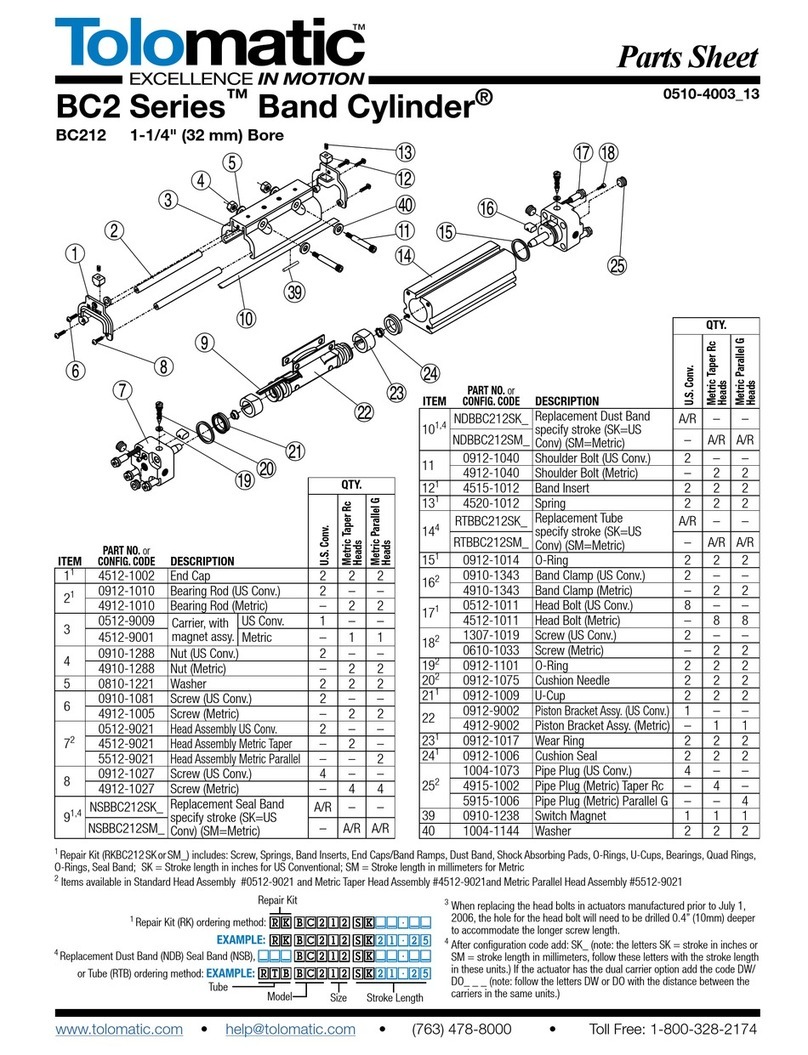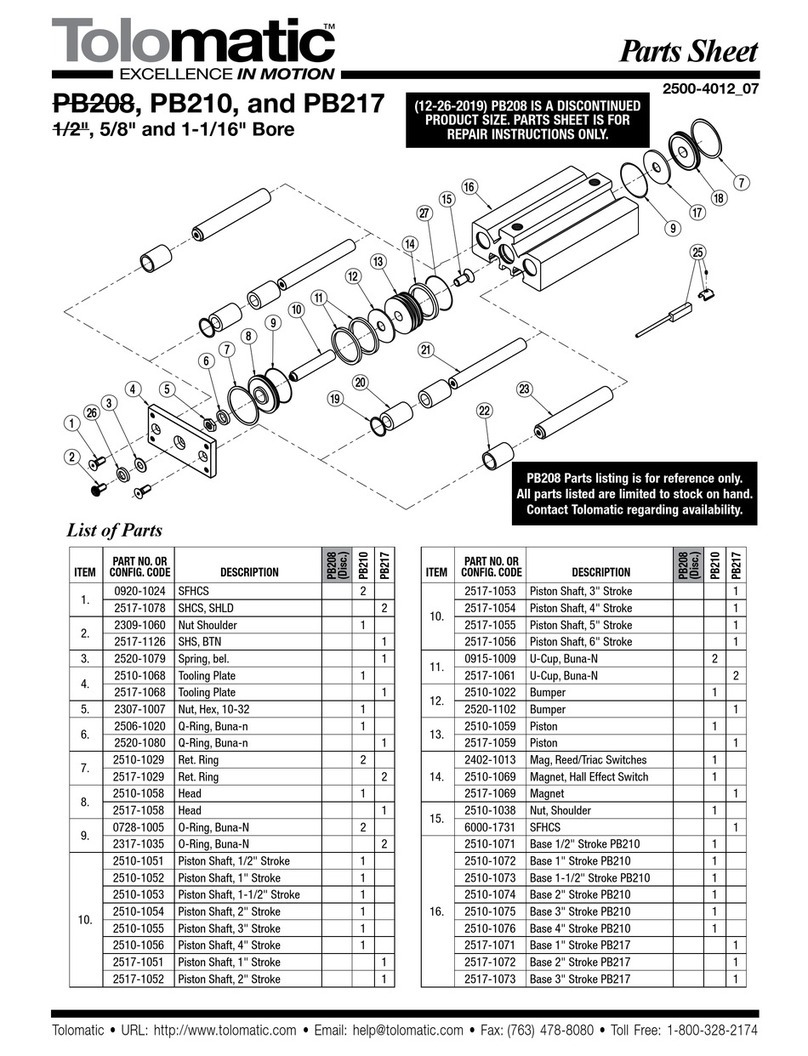Tolomatic MXP16N User manual

Tolomatic • URL: http://www.tolomatic.com • Email: [email protected] • Fax: (763) 478-8080 • Toll Free: 1-800-328-2174
Parts Sheet
8100-4109_04_MXP16N_ps
MXP16N Internal Bearing 16mm (5/8 inch) Bore
List of Parts
Models: MXP16NGP MXP16NNP
Both Metric and Inch models
ITEM
PART NO. or
CONFIG. CODE
DESCRIPTION
QTY.
18116-1512 Piston Bracket (Inch) 1
8116-1012 Piston Bracket (Metric) 1
28116-1005 Piston 2
316906-1024 U-Cup 2
416906-1022 Cushion Seal 2
518116-1006 End Cap 2
618116-1007 Band Ramp 2
718116-1059 Wiper 2
88116-1028 Bearing, Piston Bracket, Plastic 2
928125-1022 Low Head Cap Screw 4
102
8116-9001 Head Assy, Metric Mount, Inch Port 2
8116-9501 Head Assy, Inch Mount, Inch Port 2
8116-9007 Head Assy, Metric Mnt, Metric Port 2
8116-9507 Head Assy, Inch Mount, Metric Port 2
1126906-1023 Cushion Spear 2
1228116-1039 Clamp, Seal Band 2
1328116-1032 Clamp, Dust Band 2
141,2
6906-1065 O-Ring 2
1526906-1026 Needle Cushion Screw 2
ITEM
PART NO. or
CONFIG. CODE
DESCRIPTION
QTY.
1620912-1101 O-Ring 2
1725910-1008 Set Screw (Inch) 6
7906-1029 Set Screw (Metric) 6
1828116-1071 Set Screw 4
191NSBMXP16N Replacement Seal Band (8116-1017)
Specify Stroke A/R
201NDBMXP16N Replacement Dust Band (8116-1018)
Specify Stroke A/R
21
NMBMXP16N
Replacement Magnet Band (8116-1019)
Specify Stroke 2A/R
22 8116-1008 Magnet 1
23 0601-1038 Socket Head Cap Screw 4
2428316-1022 Head Screw 8
25 7906-1029 Set Screw 1
26 RTBMXP16N Replacement Tube (8116-1010) Specify
Stroke A/R
1Parts included in Repair Kits. (RKMXP16NSK or SM_ _ _, indicate stroke length in inches or millimeters)
2Parts included in Head Assemblies (10)
22 25
6
9
18
13
15
16
12
24
17 10
14
5
11
4
3
2
8
7
120
19
26
21
23

Tolomatic • URL: http://www.tolomatic.com • Email: [email protected] • Fax: (763) 478-8080 • Toll Free: 1-800-328-2174
2 – Instructions MXP16N Parts Sheet #8100-4109_04_MXP16N_ps
CYLINDER DISASSEMBLY INSTRUCTIONS
Begin with a clean work area. Make sure all replacement parts are avail-
able and have no visual damage or defects. The following tools and
materials are recommended for proper disassembly and assembly. (Exact
wrench sizes will vary depending on cylinder size.)
• Allen wrench set (English and Metric)
• Torx wrench set
• Small straight edge screwdriver
• Socket wrench & socket set
• Needle nose pliers
• Tin snips
• Razor Blade
• RheoGel TEK664 grease
For best actuator performance it is recommended that the following
instructions be read and followed carefully.
1. REMOVE BAND CYLINDER FROM MACHINERY
Remove all mounting hardware and air connections, if present, from
the Cylinder Heads (10) and/or Piston Bracket (1).
2. REMOVE BAND CLAMPS
Loosen Set Screws (18) on Dust Band Clamp (13). Remove Screws
(9) from Cylinder Heads (10). Remove Seal Band Clamp (12) from
between Dust Band (20) and Seal Band (19). Repeat for other
Cylinder Head.
3. REMOVE DUST BAND
Remove End Caps (5) from both ends of the Piston Bracket (1) by
removing Screws (23). To remove Dust Band (20), lift one end and
pull the Band through the Piston Bracket. The Band is magnetically
retained so some resistance will be present when removing.
4. REMOVE HEADS
Remove the four Head Screws (24) to free each Cylinder Head (10).
Remove each Head by rocking it up and down until the Head is free
from the Cylinder Tube (26). DO NOT TWIST! Remove the O-ring
(14) from both Heads with a small straight edge screwdriver.
5. REMOVE SEAL BAND
CAUTION: Sealing Band edges are sharp. Grasp the top and bottom
of the Band when removing, not the edges.
Slide Piston Bracket (1) out of the Cylinder Tube (26). Remove the
Sealing Band (19) through the slot in the Tube.
6. DISASSEMBLE PISTON BRACKET
Remove Wipers (7) from the Piston Bracket (1). With a small straight
edge screwdriver, remove the U-Cups (3) from both Pistons (2).
Remove the Cushion Seal (4) from each Piston. Remove the Pistons
(2) by inserting a small allen wrench into the holes on each side of
Piston Bracket (1) to disengage the Pistons. With a small screwdriver,
remove the Band Ramps (6) and the Plastic Bearings (8) by disengag-
ing the side retaining tabs for each. Keep the Piston Bracket (1) and
the two Pistons (2) for reassembly.
CYLINDER ASSEMBLY INSTRUCTIONS
1. CLEAN AND LUBRICATE
Thoroughly clean all components, particularly the Tube Bore, Tube
Slot, Sealing Band and Dust Band. Thoroughly lubricate the Tube
Bore with a thin, uniform layer of RheoGel TEK664 grease.
2. PISTON BRACKET ASSEMBLY
With the Piston Bracket (1) in hand, install the Band Ramps (6),
with small end down, so the ends on each side snap into the hole
of the Piston Bracket. Install one Plastic Bearing (8) on each side
of Piston Bracket and between the Band Ramps by snapping ends
into holes. Note, install Plastic Bearings with arrows pointing up.
Install the Pistons (2) into the Piston Bracket (1), with Band Ramp up,
until Piston snaps into hole in Piston Bracket. Install new lubricated
U-Cups (3) (seal lips facing out), and Cushion Seals (4)
(small end facing out). Slide new Wipers (7) into the groove
on the Piston Bracket (1) until flush with end. Trim off
excess flush to other end of Piston Bracket. Wipers need
to be installed with the flare edges facing outward.
3. INSTALL INNER SEAL BAND
CAUTION: Metal edges of Sealing Band are sharp. Exercise caution
to avoid injury to yourself while installing. Handle Sealing Band with
care. Do not damage edges while handling.
Insert Sealing Band (19) into Cylinder Tube (26) by laying
the Band out along the length of the actuator and passing it
sideways through the slot in Tube. With flat side facing up
(ground side facing down), position the Band so the length
of band sticking out the end of the Tube is as long as Piston
Assembly. (5 - 10 inches or 12 - 25 cm)
4. INSTALL PISTON ASSEMBLY
Place generous amounts of grease around bore of Tube (26) and on
exterior surfaces of both Pistons (2), U-Cups (3), Band Ramps (6) and
Plastic Bearings (8). Use the 6-inch length of Seal Band included
with repair kit, or a short length of the old Seal Band, slightly kink
the Band upwards, one inch (25mm) from the end. Insert into slot
between the Band Ramp (6) and Piston (2) on the Piston Bracket (1),
and stop against opposite end of the Piston Bracket and up the short
length of inserted Band. Once the Seal Band is through the Piston
Bracket, remove the short length of band material and discard.
Grasp the Piston Bracket while holding the Wipers in place with your
fingers. Flare the Wiper edges out, while inserting the Piston Bracket
partway into the Tube. Do not force the Piston Bracket. Place a finger
over the opposite end of the Piston Bracket to keep the Wipers in
place, while pushing the remainder of the Piston Bracket into the
Tube (26). With the Piston Assembly experiences resistance, use a
small screwdriver to press in the ends of the Band Ramps (6) and
the Plastic Bearings (8) where it enters the Tube. With the Piston
Assembly in place, slide the length of the Tube until the end of the
Piston just extends out of the Tube. Wipe off any excess grease from
the end of the Piston and Tube. Position Piston Assembly so it is fully
engaged in the Tube.
Note: If Tube and Piston Assembly were greased properly, excess
grease should be present as the Piston exits the end of the Tube. If
there is no excess grease present, remove the Piston Assembly and
re-grease the Tube, then re-install the Piston Assembly.
5. INSTALL HEADS
CAUTION: Twisting the Head (10) during installation may cut the
O-ring (14) resulting in excessive leakage during operation.
Install new lubricated O-Ring (14) onto each Head (10). Position Piston
Assembly near the end of the Tube in which the Head is being installed.
Position the Seal Band (19) so .394" (10mm) is protruding from the
end of the Tube (26) and centered with the slot in the Tube. With black
marker, make vertical line where the Seal Band intersects with the Tube
and a horizontal line at the center of the Seal Band and slot. Install
Head into Tube using a slight up and down rocking motion (not side-to-
side or twisting) until the Head is flush with the end of the Tube. Secure
Head to Tube by installing Head Screws (24) applying a torque of 10
in-lbs (1.13 N-m). Verify horizontal mark on Seal Band is still centered
to the Tube slot. If not, remove Head and try again until centered. Verify
vertical mark on Seal Band is still aligned with end of Tube. If not, use
needle nose pliers to pull on Seal Band until properly located.
Move Piston Assembly to other end of the Tube and repeat the steps
above to install the other Head. Trim Seal Band with tin snips if need-
ed to achieve .394" (10mm) from end of Tube.
FLAT
SIDE
GROUND SIDE
FLAT SIDE
OF WIPER
FACES OUT
GROOVE
TO INSIDE

Tolomatic • URL: http://www.tolomatic.com • Email: [email protected] • Fax: (763) 478-8080 • Toll Free: 1-800-328-2174
Parts Sheet #8100-4109_04_MXP16N_psParts Sheet #8100-4109_04_MXP16N_ps MXP16N Instructions / Options – 3
Once 2nd Head is properly installed, verify the horizontal and vertical
marks on Seal Band on 1st Head did not move. If moved, use needle
nose pliers to properly locate Seal Band for both Heads.
6. INSTALL DUST BAND
Position the Piston Assembly at mid-stroke of cylinder. Slide Dust
Band (20) through the upper slot of Piston Bracket (1) and lay on top
of the Cylinder Tube slot. Position the Dust Band .394" (10mm) from
each end of Tube. Install End Caps (5) using Screws (23) into ends of
Piston Bracket (1).
7. SECURE SEAL AND DUST BANDS
In the Head (10) slot, place Seal Band Clamp (12) between Seal
Band (19) and Dust Band (20) positioning end of Seal Band Clamp
against end of Tube (26). Place Dust Band Clamp (13) onto Head
(10) so there is access to the Cushion Needle (15) then secure using
Screws (9). Tighten both Set Screws (18) to secure Dust Band.
Repeat to secure other end.
8. CHECK ASSEMBLY
Manually push the Piston Assembly back and forth along the entire
length of stroke to make certain that the cylinder is properly assembled
before reconnecting to the pneumatic supply. The Piston Assembly
should move consistently with minimal friction along the stroke. The
Dust Band should not kink at end of stroke. If it does, loosen Set
Screws (18) until kinking is eliminated and retighten.
9. REMOUNT THE CYLINDER ONTO THE MACHINE
Be certain any flow controls are in place and adjusted prior to applying
compressed air to the cylinder.
39
38
40
41
37
36
46
44
43
45
ITEM
PART NO. or
CONFIG. CODE
DESCRIPTION
QTY.
IN
KITS
MOUNTING KITS
36 8316-9016 Mounting Plate Kit
8316-1030 Mounting Plate 1
8316-1050 T-Nut 2
4410-1018 Flat Head Cap Screw 2
37 8116-9519 Foot Mount Kit (inch)
37 8116-9019 Foot Mount Kit (metric)
8116-1055 Foot Mount 1
0910-1166 Screw (inch) 2
0604-1028 Screw (metric) 2
38 6906-9004 Floating Mount Kit (inch)
38 7906-9004 Floating Mount Kit (metric)
6906-1020 Floating Mount Bracket 1
6906-1059 Floating Mount Lower Bracket Strap 1
6906-1021 Floating Mount Pin 1
0905-1038 Screw (inch) 4
4905-1005 Screw (metric) 4
DUAL CARRIER
39 8116-9528 Dual Carrier Piston Bracket Assembly (inch)
8116-9028 Dual Carrier Piston Bracket Assembly (metric)
SWITCHES
40 Switches without Quick-Disconnect Couplers
SWMXP16NRY Reed Switch, SPST Normally Open
SWMXP16NNY Reed Switch, SPST Normally Closed
SWMXP16NTY Solid State Switch, PNP (sourcing) Normally Open
SWMXP16NKY Solid State Switch, NPN (sinking) Normally Open
SWMXP16NPY Solid State Switch, PNP (sourcing) Normally Closed
SWMXP16NHY Solid State Switch, NPN (sinking) Normally Closed
ITEM
PART NO. or
CONFIG. CODE
DESCRIPTION
QTY.
IN
KITS
41 Switches with Quick-Disconnect Couplers
SWMXP16NRK Reed Switch, SPST Normally Open
SWMXP16NNK Reed Switch, SPST Normally Closed
SWMXP16NTK Solid State Switch, PNP (sourcing) Normally Open
SWMXP16NKK Solid State Switch, NPN (sinking) Normally Open
SWMXP16NPK Solid State Switch, PNP (sourcing) Normally Closed
SWMXP16NHK Solid State Switch, NPN (sinking) Normally Closed
SHOCK ABSORBERS
43 8116-9521 Shock Mounting Plate Kit (inch)
43 8116-9021 Shock Mounting Plate Kit (metric)
8116-1562 Shock Mounting Plate (inch) 1
8116-1062 Shock Mounting Plate (metric) 1
0905-1038 Screw (inch) 8
0601-1038 Screw (metric) 8
44 8116-9520 Fixed Shock Mounting Kit (inch)
44 8116-9020 Fixed Shock Mounting Kit (metric)
8116-1060 Fixed Shock Bracket 1
8125-1574 Screw (inch) 2
8325-1027 Screw (metric) 2
45 8116-9023 Adjustable Shock Mounting Kit
8116-1080 Upper Shock Bracket 1
8116-1082 Lower Shock Bracket Clamp 2
0602-1027 Screw 4
46 7906-1065 Lite Duty Shock Absorber
7906-1066 Heavy Duty Shock Absorber
Options - List of Parts

3800 County Road 116, Hamel, MN 55340
http://www.Tolomatic.com • Email: Help@Tolomatic.com
Phone: (763) 478-8000 • Fax: (763) 478-8080 • Toll Free: 1-800-328-2174
8
© 2017 Tolomatic 201708141511
Information furnished is believed to be accurate
and reliable. However, Tolomatic assumes no
responsibility for its use or for any errors that
may appear in this document. Tolomatic reserves
the right to change the design or operation of the
equipment described herein and any associated
motion products without notice. Information in
this document is subject to change without notice.
4 – Switches / Maintenance MXP16N Parts Sheet #8100-4109_04_MXP16N_ps
LUBRICATION AND MAINTENANCE
All Tolomatic MX Band Cylinders are prelubricated at the factory. To ensure
maximum cylinder life, the following guidelines should be followed.
1. Filtration
We recommend the use of dry, filtered air in our products. “Filtered
air” means a level of 10 Micron or less. “Dry” means air should be
free of appreciable amounts of moisture. Regular maintenance of
installed filters will generally keep excess moisture in check.
2 External Lubricators (optional)
The factory prelubrication of Tolomatic Band Cylinders will provide
optimal performance without the use of external lubrication. However,
external lubricators can further extend service life of pneumatic
actuators if the supply is kept constant.
Oil lubricators, (mist or drop) should supply a minimum of 1 drop per
20 standard cubic feet per minute to the cylinder. As a rule of thumb,
double that rate if water in the system is suspected. Demanding con-
ditions may require more lubricant.
If lubricators are used, we recommend a non-detergent, 20cP @
140˚F 10-weight lubricant. Optimum conditions for standard cylinder
operation is +32˚ to +150˚F (+0˚ to 65.5˚C).
NOTE: Use of external lubricators may wash away the factory installed
lubrication. External lubricants must be maintained in a constant sup-
ply or the results will be a dry actuator prone to premature wear.
3. Sanitary Environments
Oil mist lubricators must dispense “Food Grade” lubricants to the air
supply. Use fluids with ORAL LD50 toxicity ratings of 35 or higher
such as Multitherm®PG-1 or equivalent. Demanding conditions can
require a review of the application.
4. Cushion Adjustment
Adjust the Cushion Needles in the Cylinder Heads carefully to obtain
optimum deceleration for your particular application. If there are
questions on proper adjustment, please consult Tolomatic.
SWITCH WIRING DIAGRAMS AND LABEL COLOR CODING (CE and RoHS Compliant)
NORMALLY
CLOSED
BRN
BLU
+
-
LOAD
NORMALLY
CLOSED
BRN
BLU
+
-
LOAD
or
NORMALLY
OPEN PNP
(SOURCING)
BRN
BLK
+
SIGNAL
LOAD
BLU
-
NORMALLY
OPEN NPN
(SINKING)
BRN
BLK
+
SIGNAL
LOAD
BLU
-
NORMALLY
CLOSED PNP
(SOURCING)
BRN
BLK
+
SIGNAL
LOAD
BLU
-
NORMALLY
CLOSED NPN
(SINKING)
BRN
BLK
+
SIGNAL
LOAD
BLU
-
NORMALLY
OPEN
BRN
BLU
+
-
LOAD
NORMALLY
OPEN
BRN
BLU
+
-
LOAD
or
SOLID STATE • NORMALLY OPEN • PNP
REED • NORMALLY CLOSED
QUICK DISCONNECT MALE PLUG PINOUT QUICK DISCONNECT
FEMALE SOCKET PINOUT
REED • NORMALLY OPEN SOLID STATE • NORMALLY OPEN • NPN
SOLID STATE • NORMALLY CLOSED • PNP SOLID STATE • NORMALLY CLOSED • NPN
RY & RK
NY & NK PY & PK HY & HK
TY & TK KY & KK
BROWN (+)
BLUE (-)
BLACK
(SIGNAL)
BLUE (-)
BROWN (+)
BLACK
(SIGNAL)
SWITCH INSTALLATION AND REPLACEMENT
Place switch in side groove on tube at desired location with "Tolomatic" facing
outward. While applying light pressure to the switch, rotate it such that the switch is
halfway in the groove. Maintaining light pressure, rotate the switch in the opposite
direction until the switch is fully inside the groove with "Tolomatic" visible. Re-position
the switch to the exact location and lock the switch securely into place by tightening
the screw on the switch.
Insert
switch
Rotate
switch
Secure
switch
Tolomatic
Tolomatic
Tolomatic
SWITCH DETECTION POINT
Dimensions in inches [brackets indicate dimensions in millimeters]
16, 25, 32
MOUNTING DIMENSIONS
SWITCH DIMENSIONS
40, 50, 63
1.18 [30]
.31 [8]
Ø.28 [7]
.95 [24.1]
1.26 [32.1]
.51 [13]
DETECTION POINT REED
DETECTION POINT
SOLID STATE
13.35 [339]
M8x1
M8x1
197 [5000]
197 [5000]
_K- QD (Quick-disconnect) switch
8100-9080 - QD Cable
_Y- direct connect
U
SWITCHES SIT BELOW
TUBE EXTRUSION PROFILE
SWITCHES SIT BELOW
TUBE EXTRUSION PROFILE
V
U
Ø.35
[9]
W
V
X
Switches for MX:
• Include retained mounting hardware
• In slot, sit below extrusion profile
• Same for all sizes and bearing styles
This manual suits for next models
2
Other Tolomatic Industrial Equipment manuals

Tolomatic
Tolomatic MXP32N Series Use and care manual
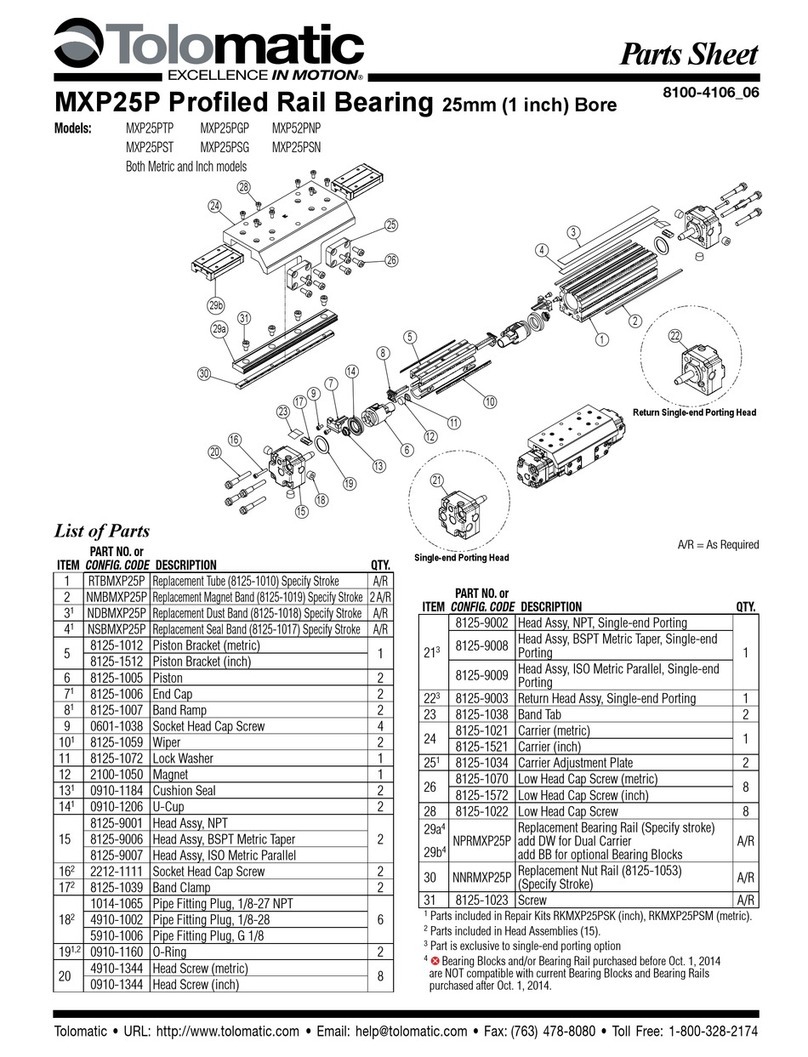
Tolomatic
Tolomatic MXP25PTP User manual
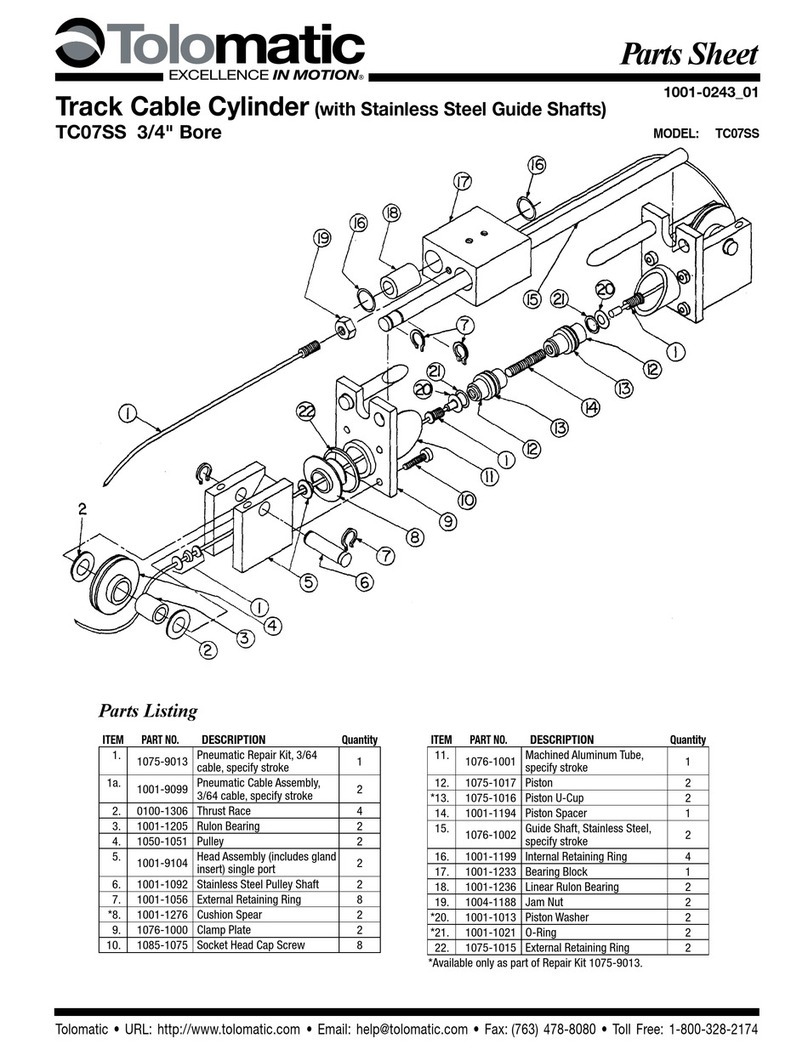
Tolomatic
Tolomatic TC07SS Use and care manual

Tolomatic
Tolomatic LS10 User manual
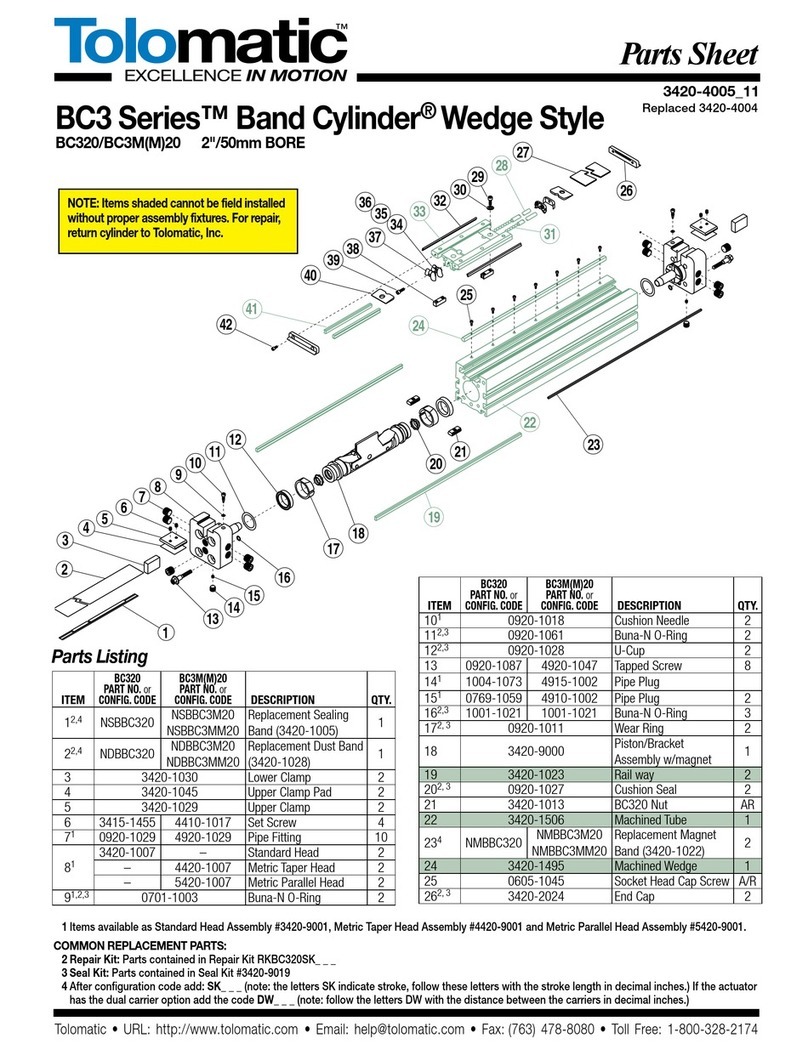
Tolomatic
Tolomatic BC3 Series User manual
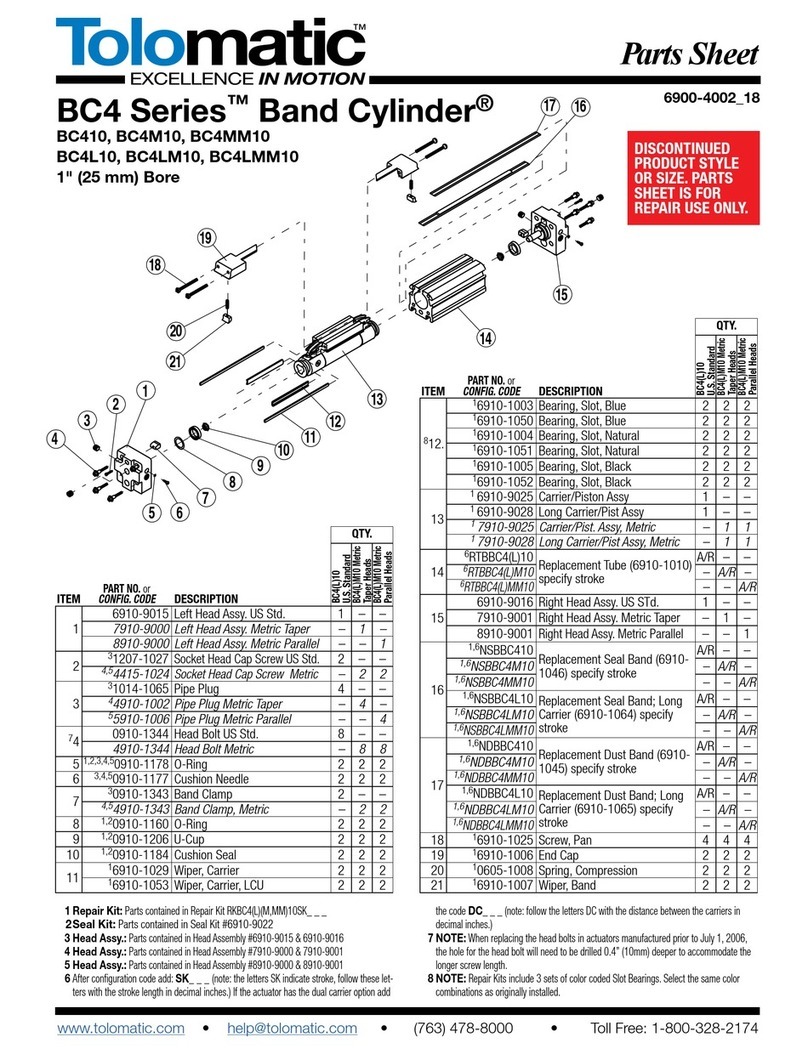
Tolomatic
Tolomatic BC4 Series User manual
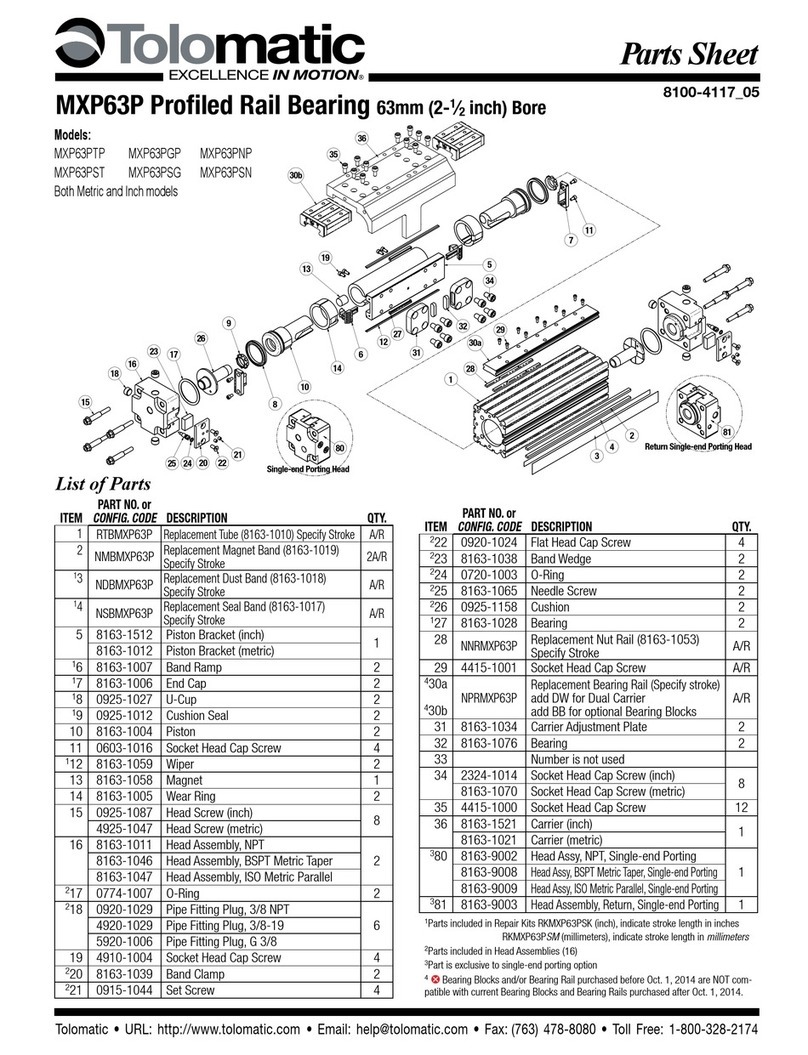
Tolomatic
Tolomatic MXP63PTP User manual

Tolomatic
Tolomatic TC15 User manual
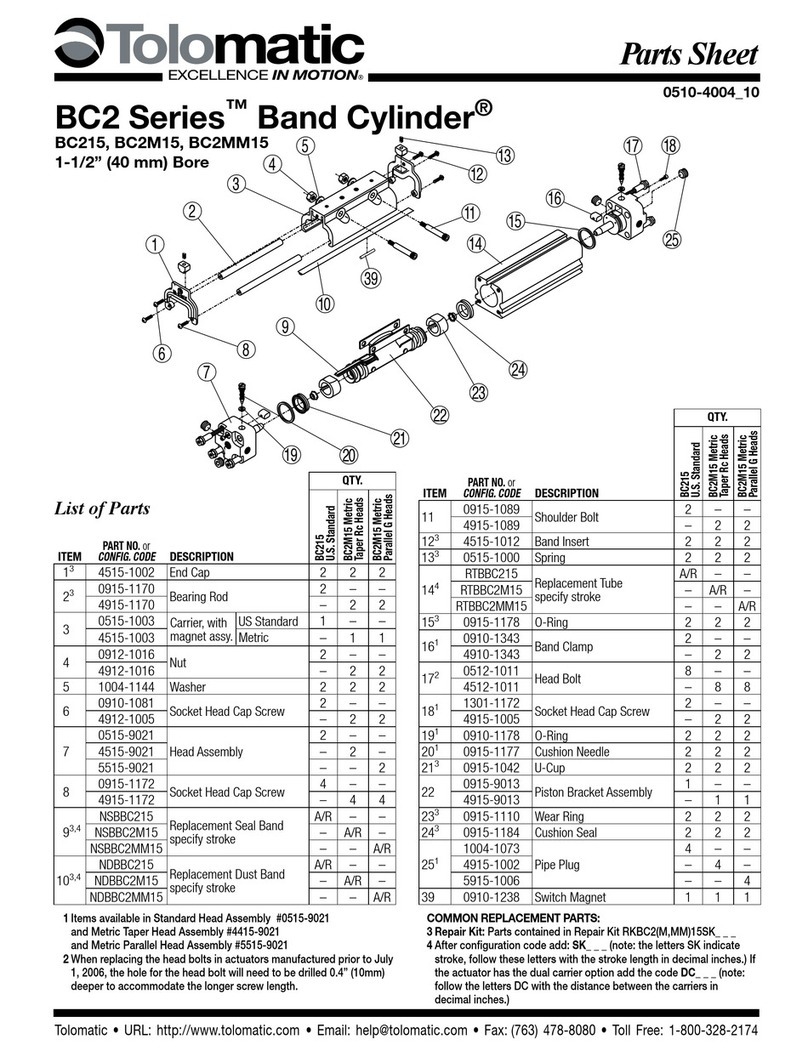
Tolomatic
Tolomatic Band Cylinder BC2 Series User manual

Tolomatic
Tolomatic MXP50N User manual