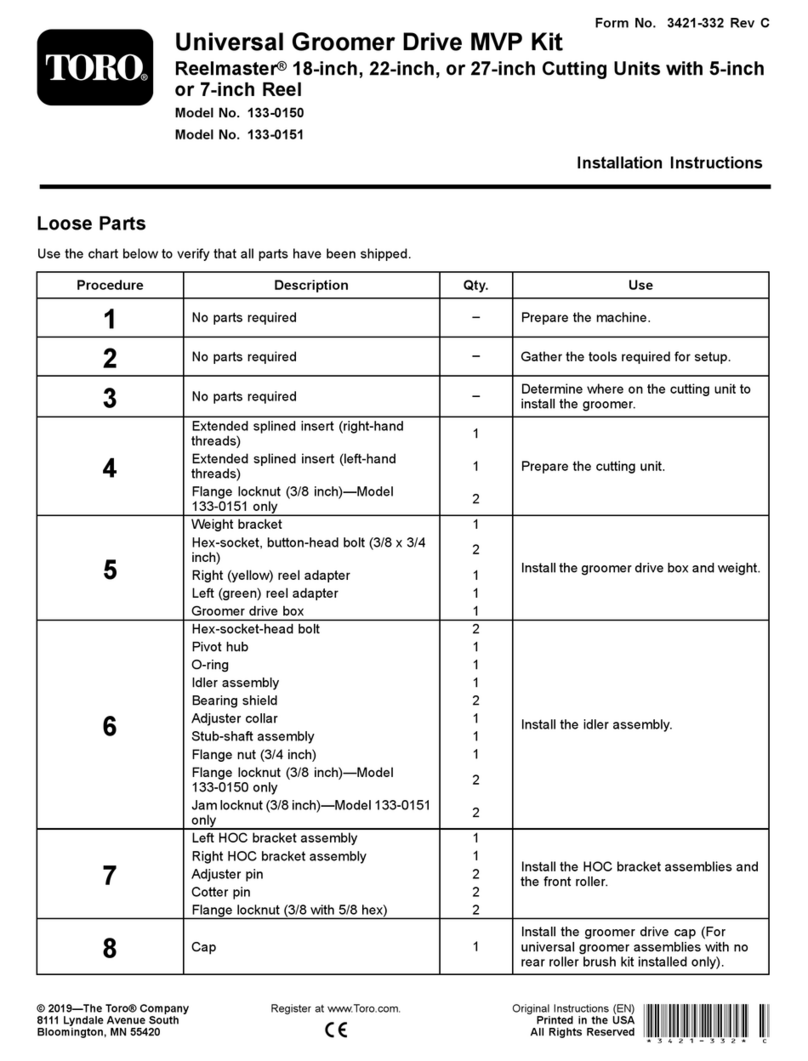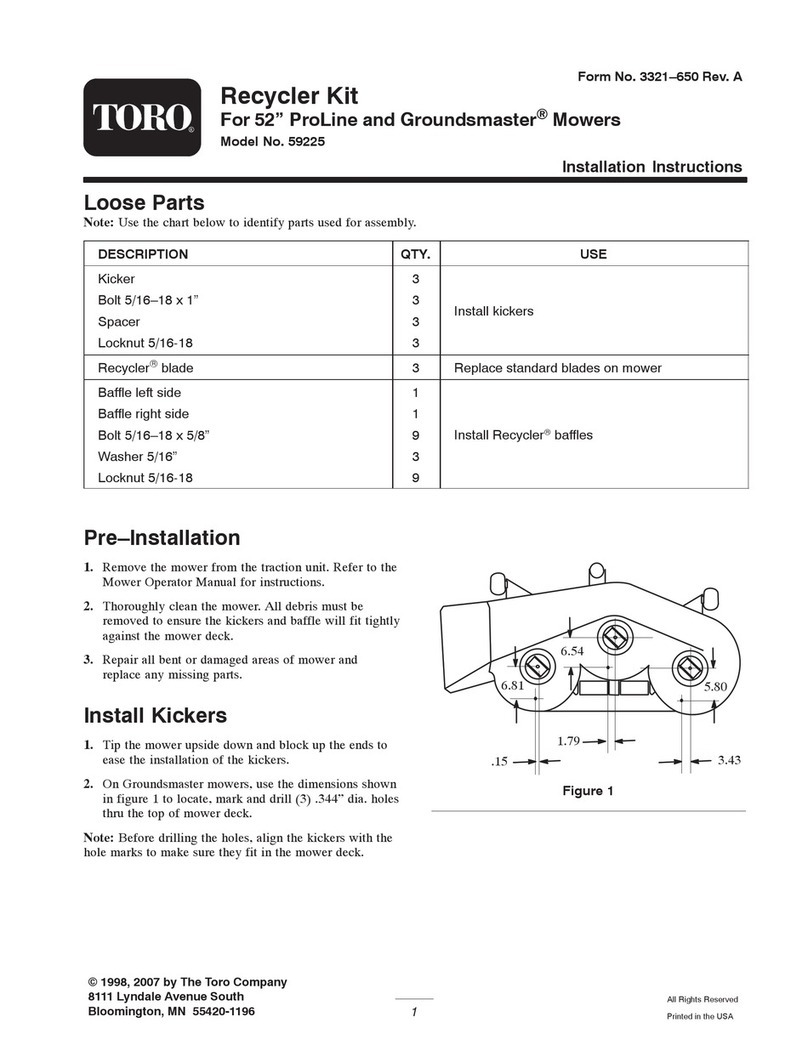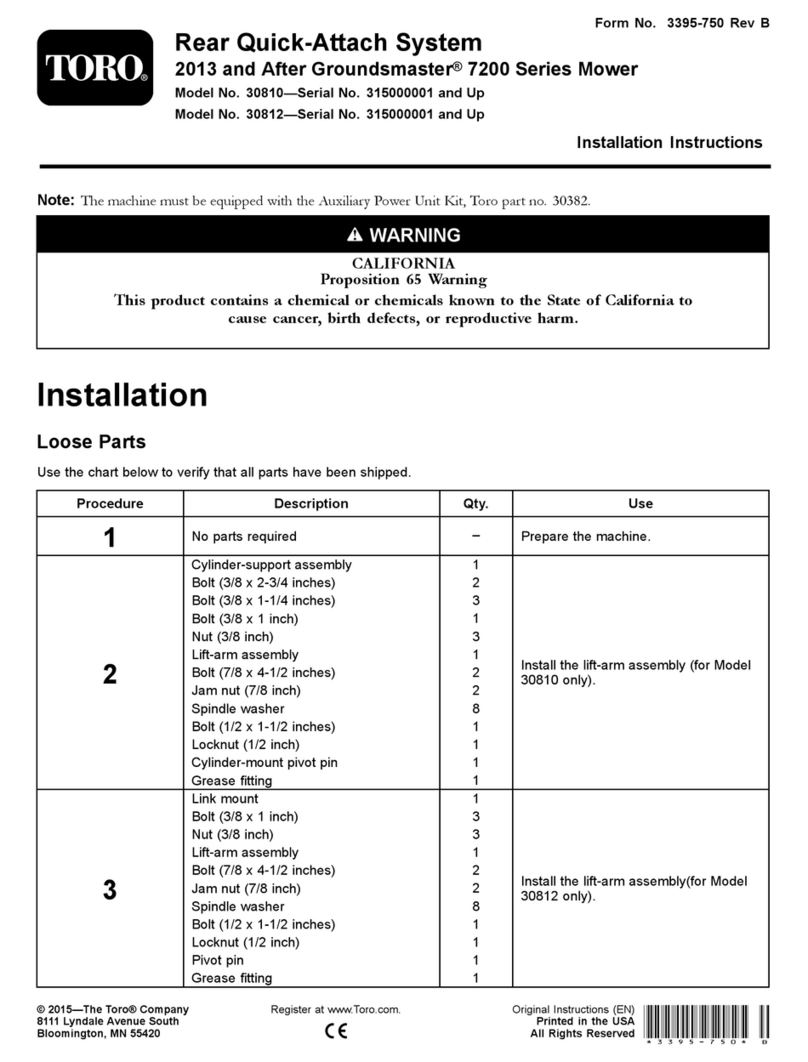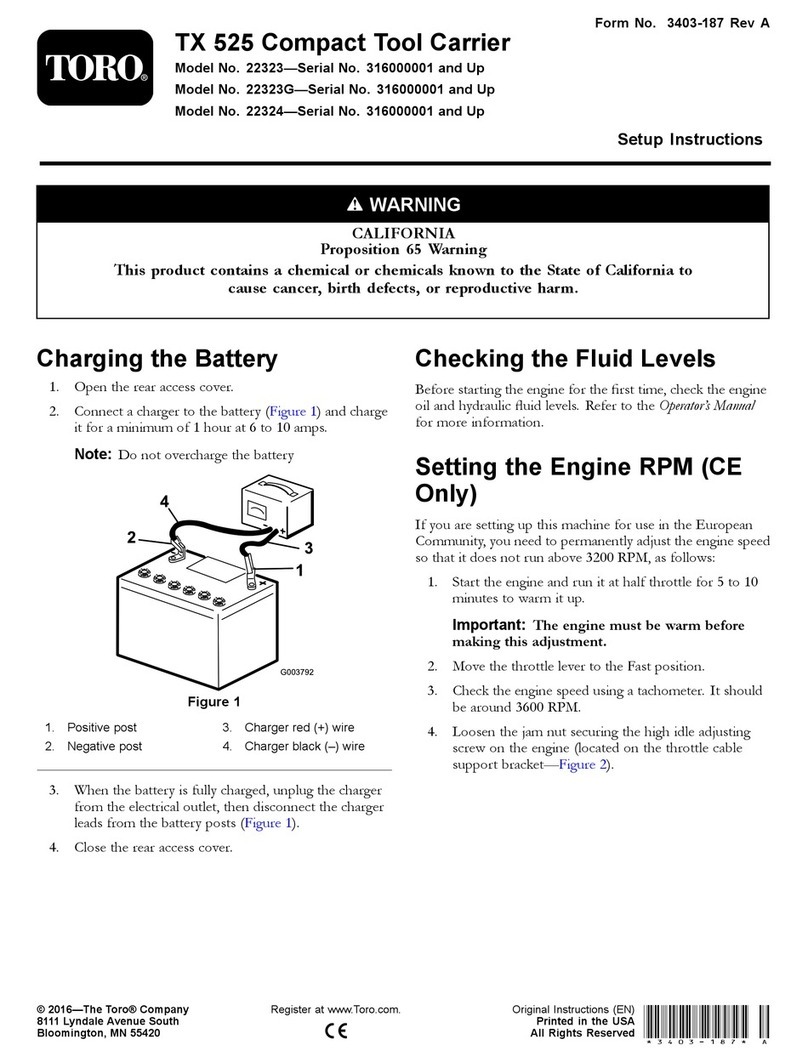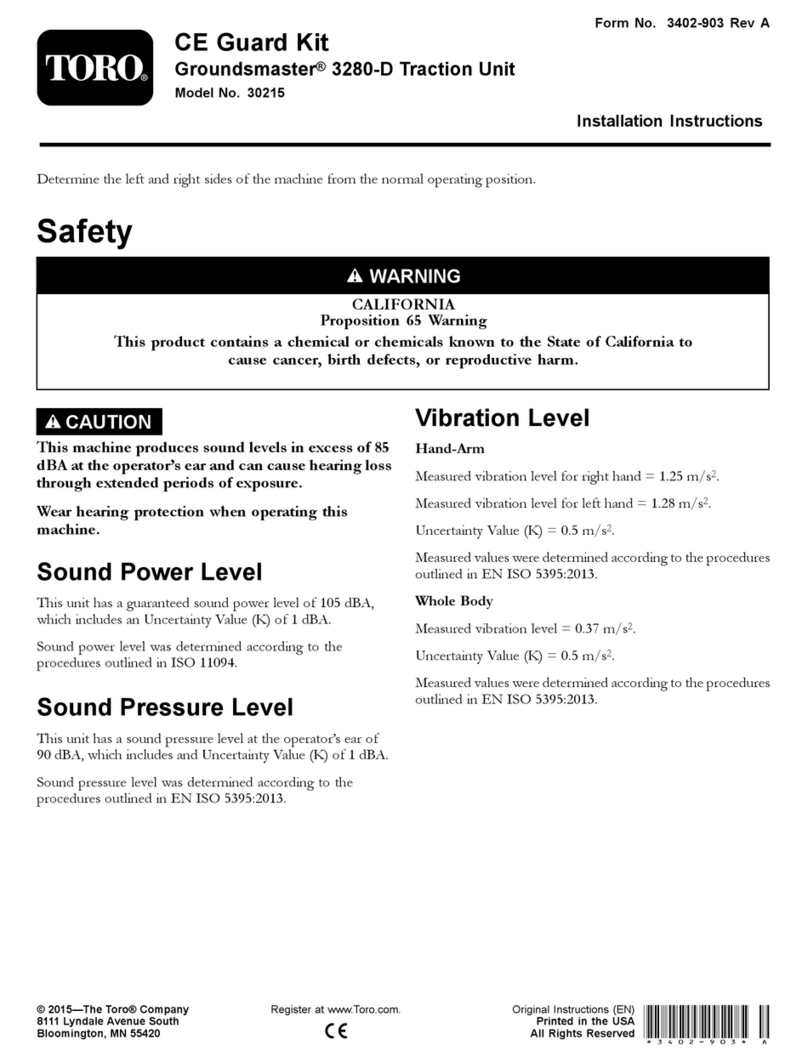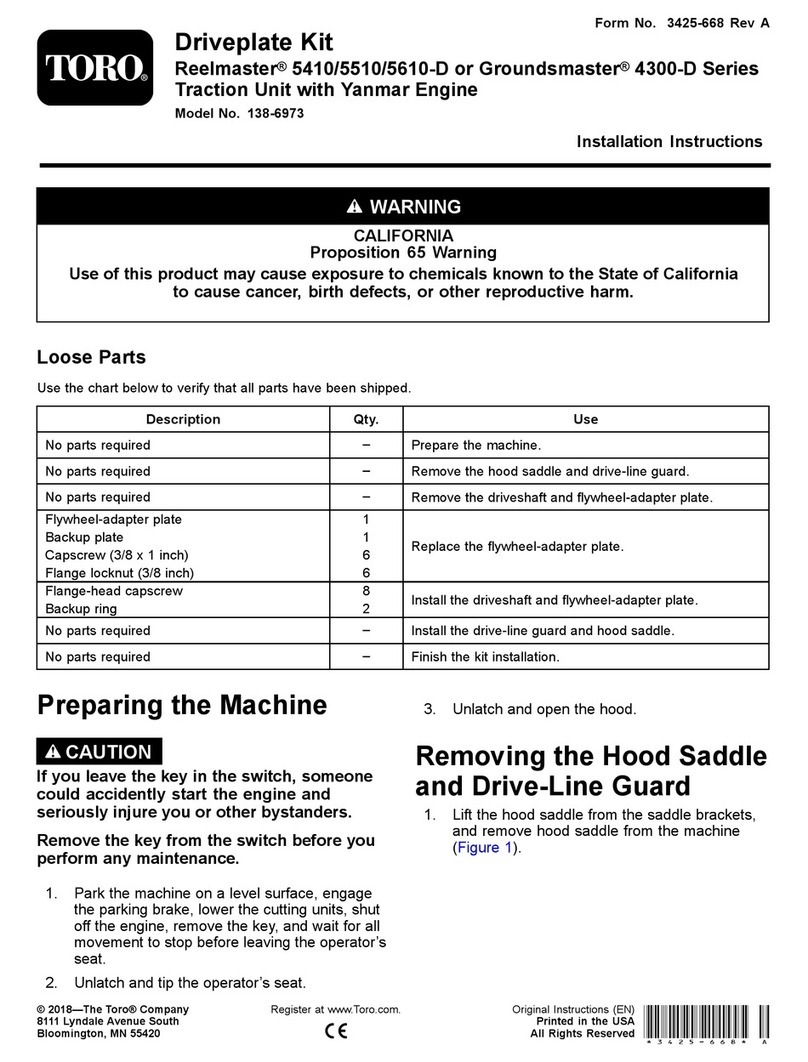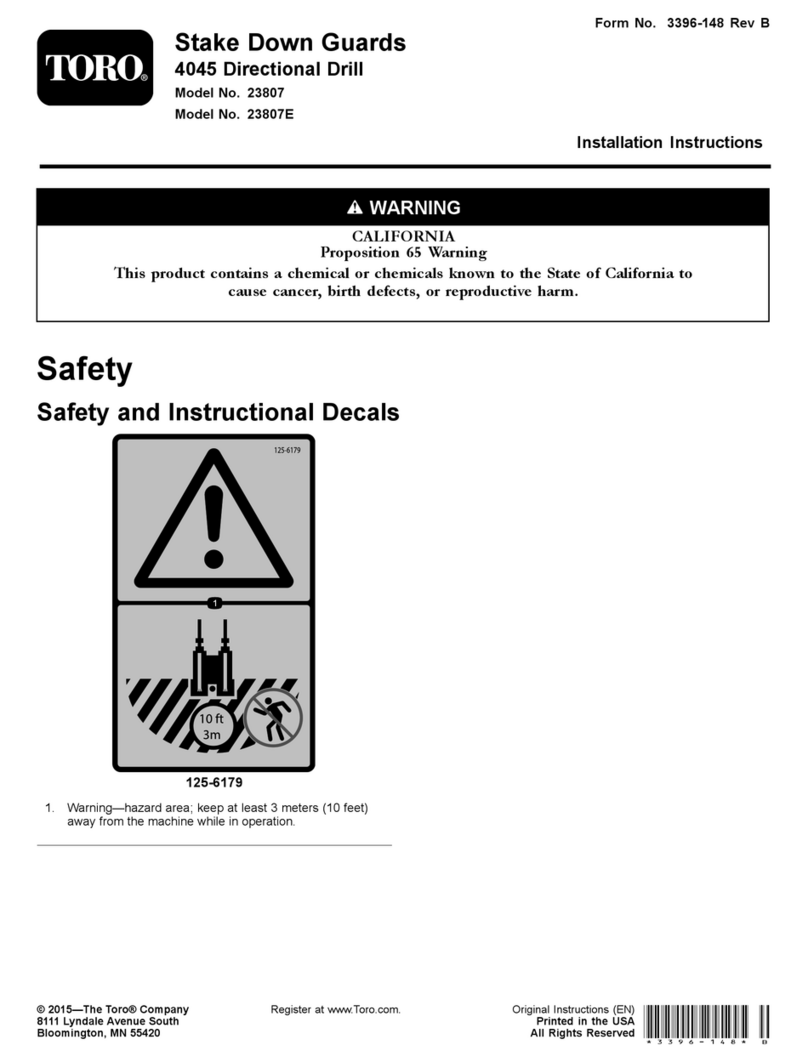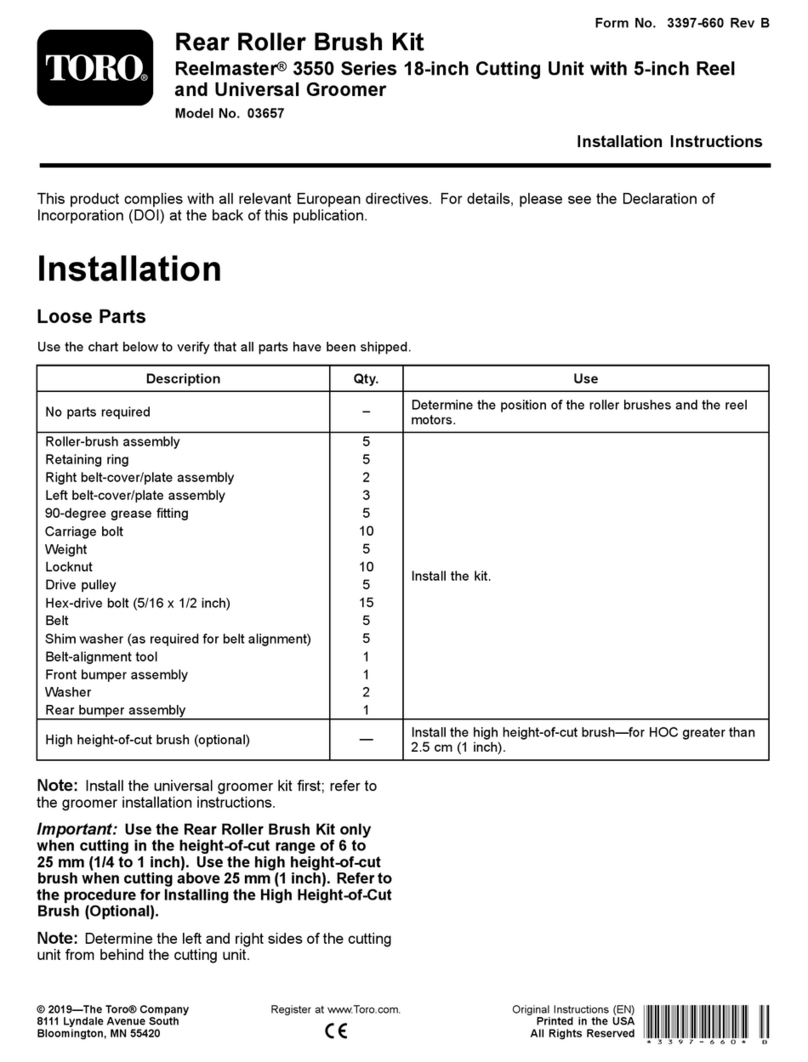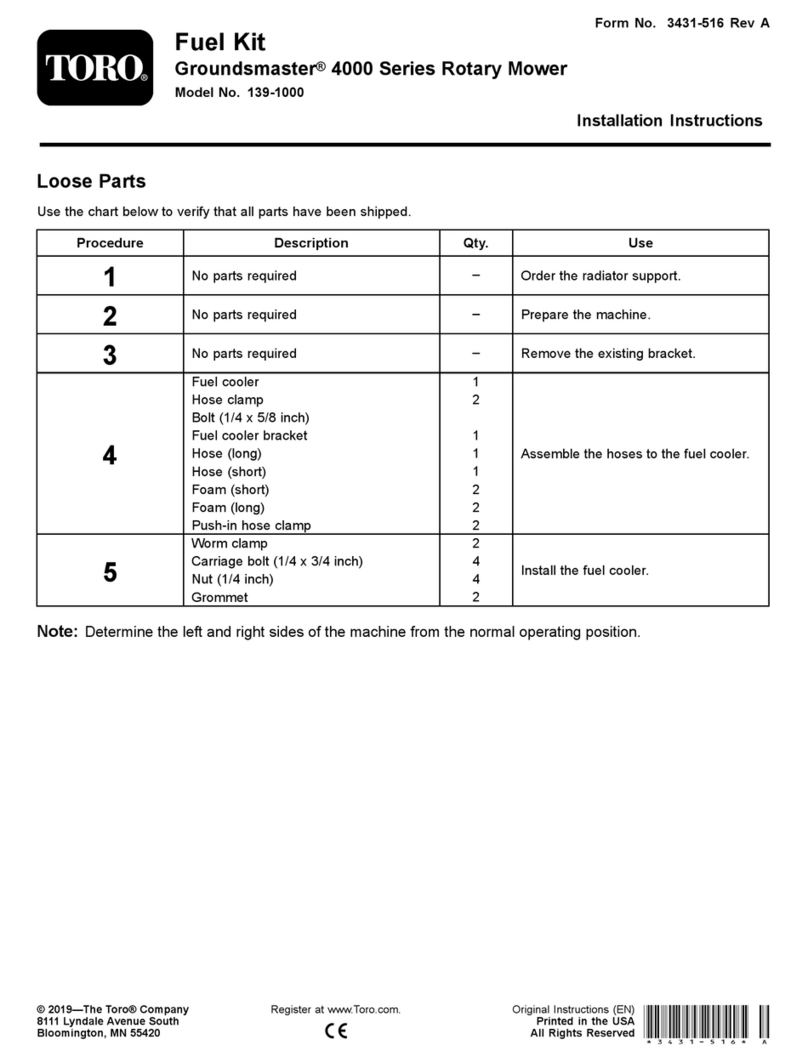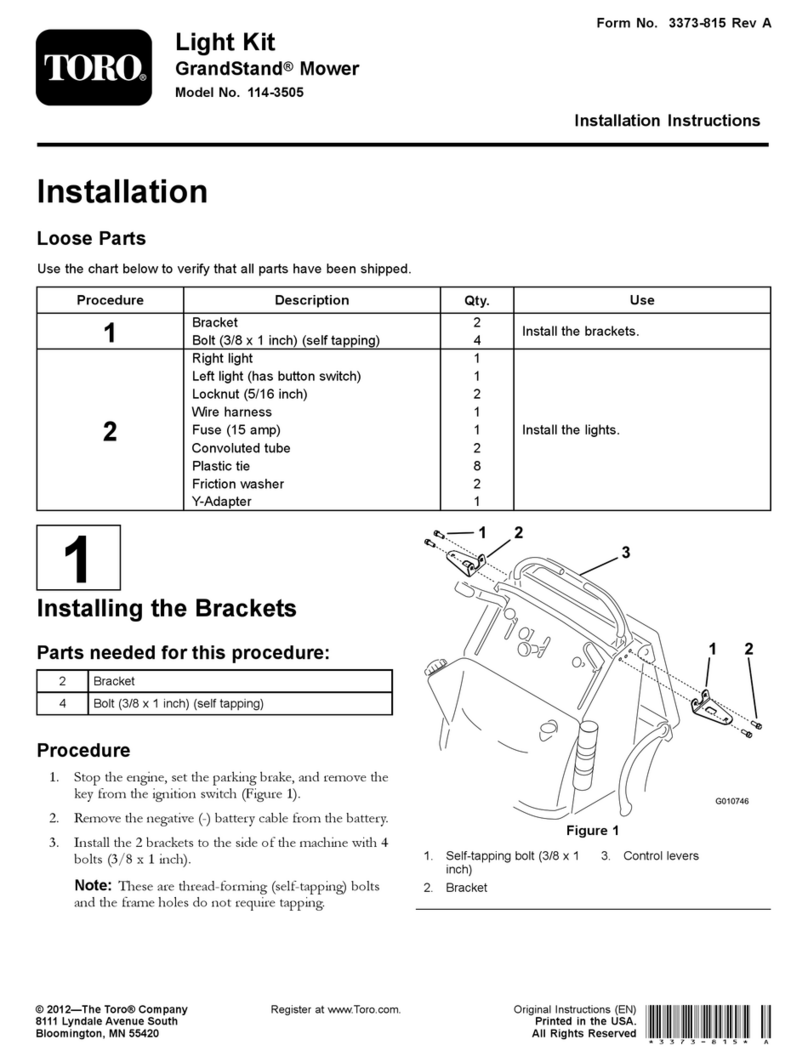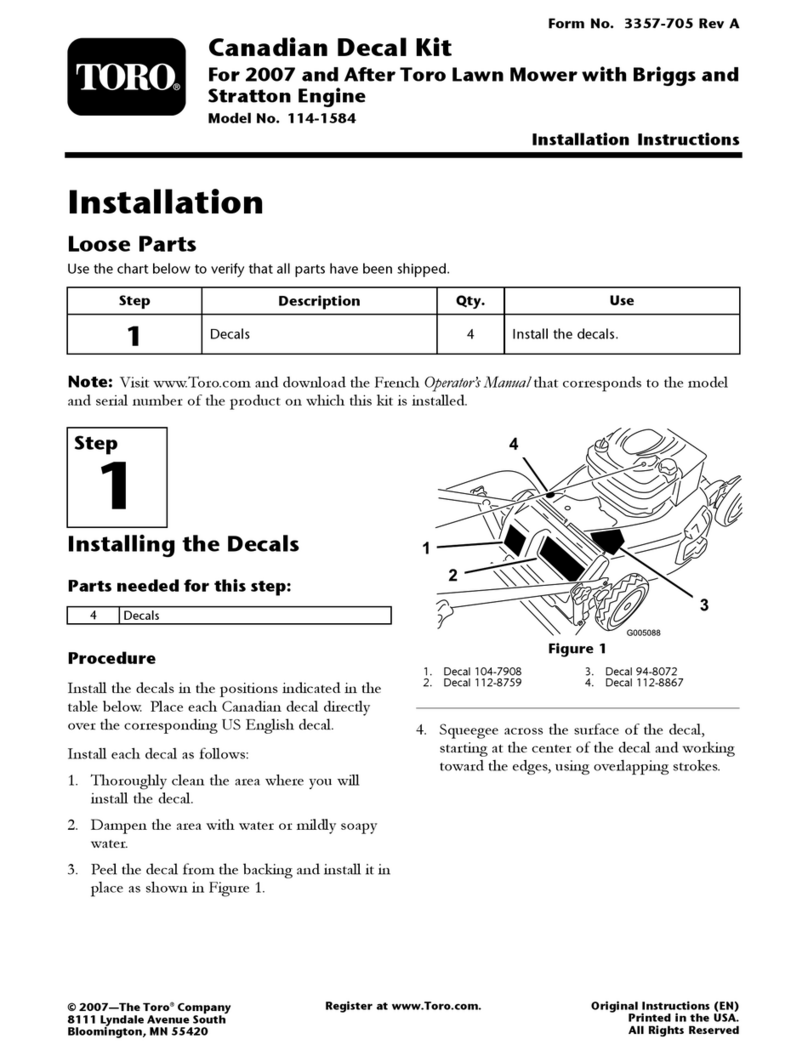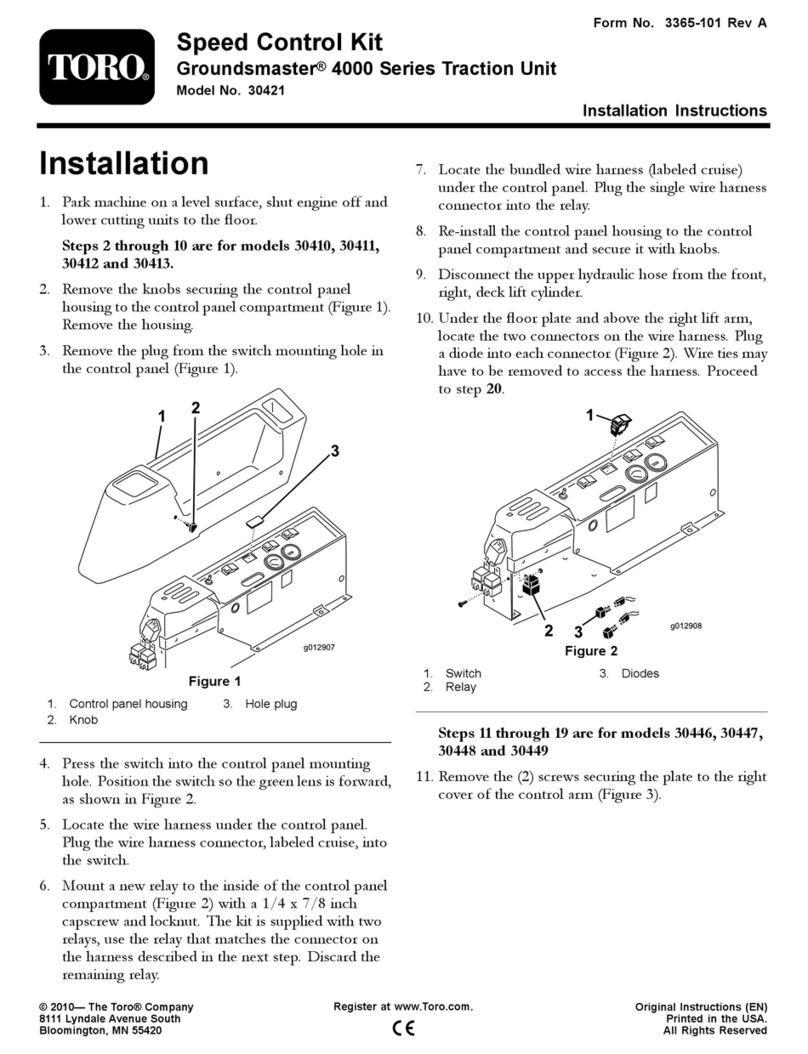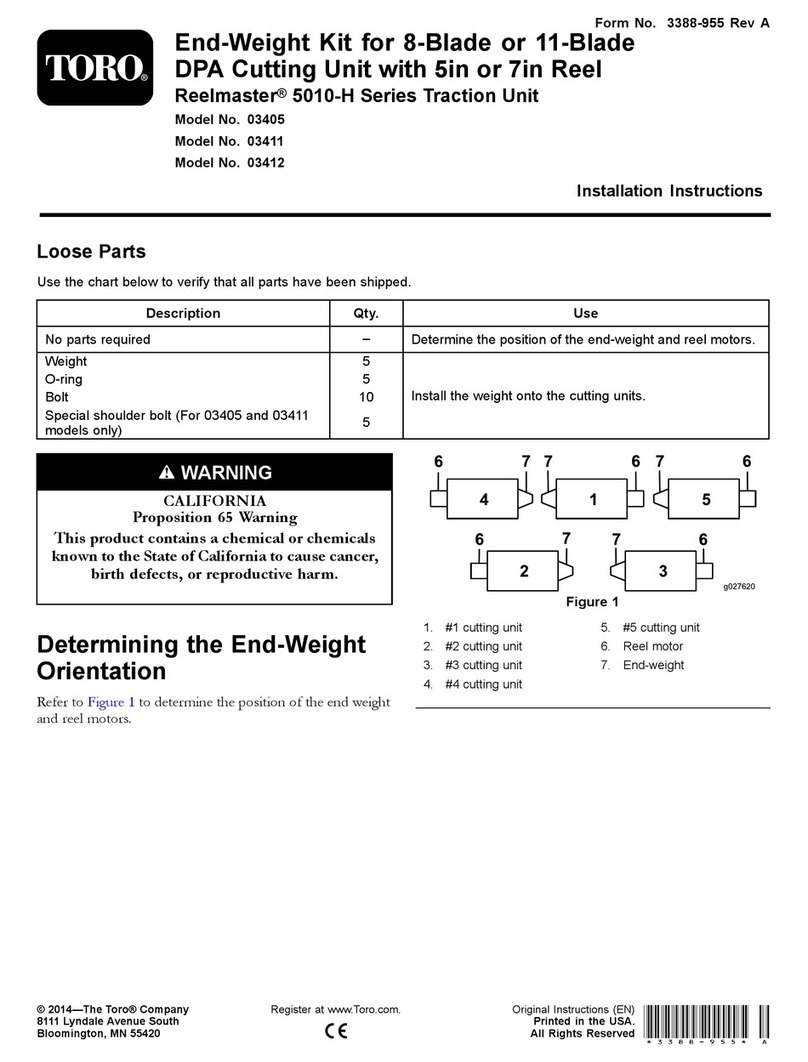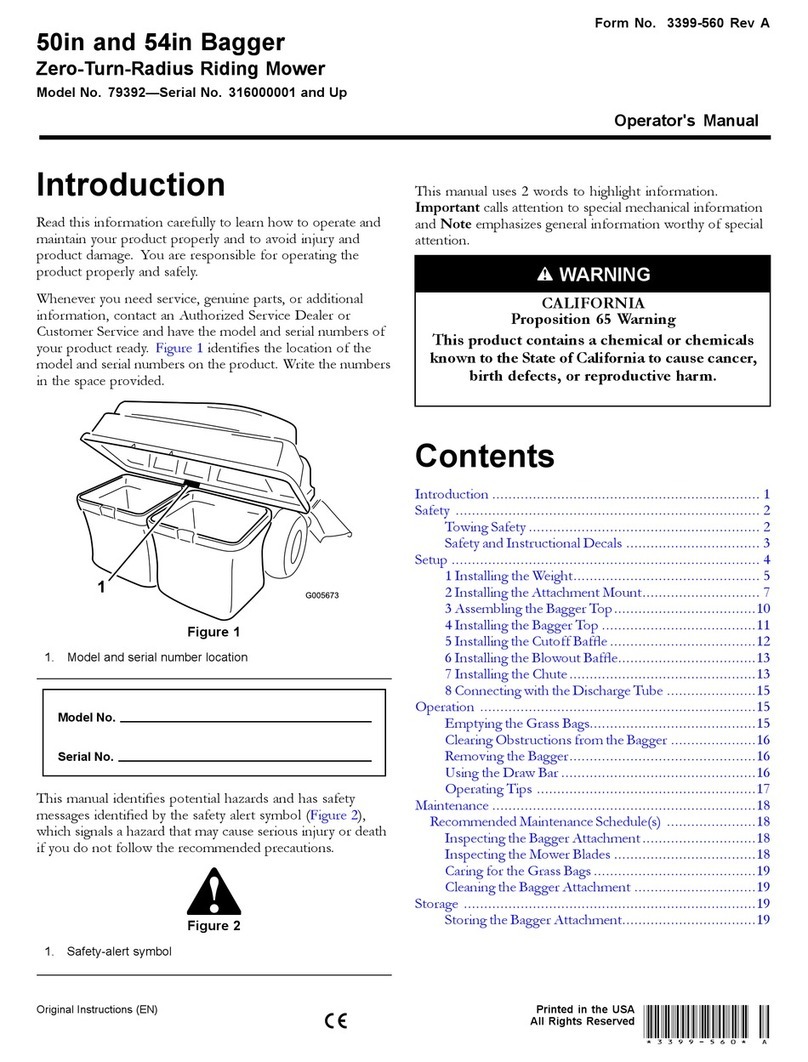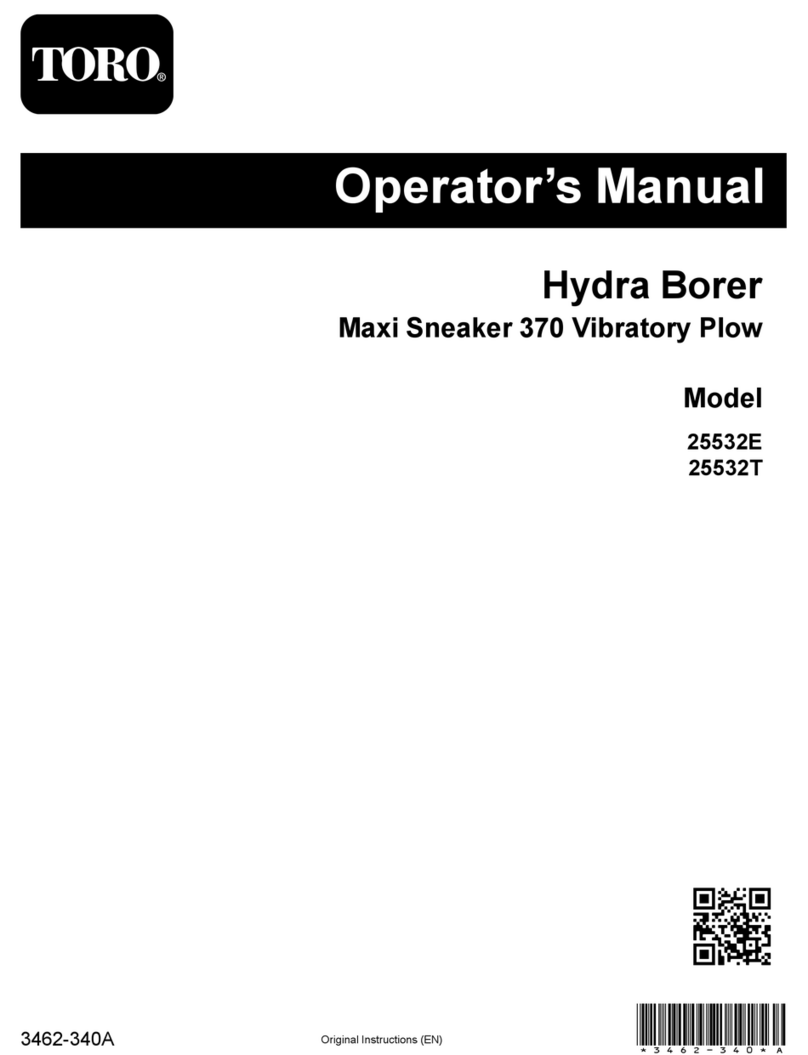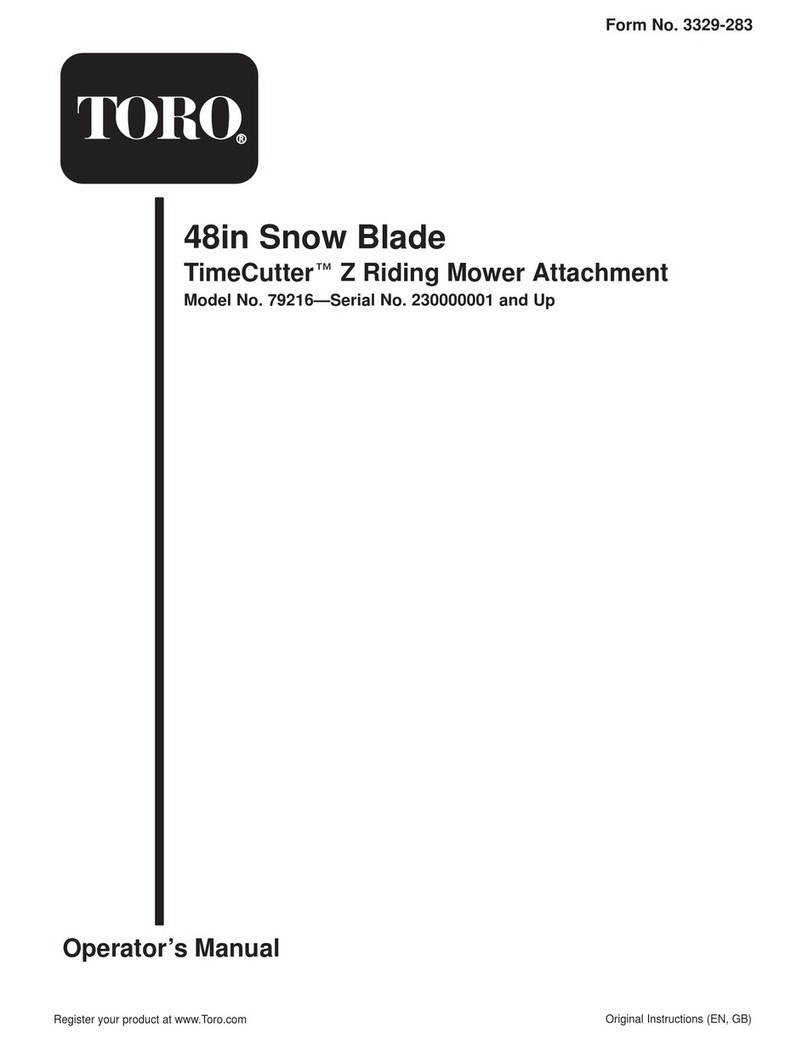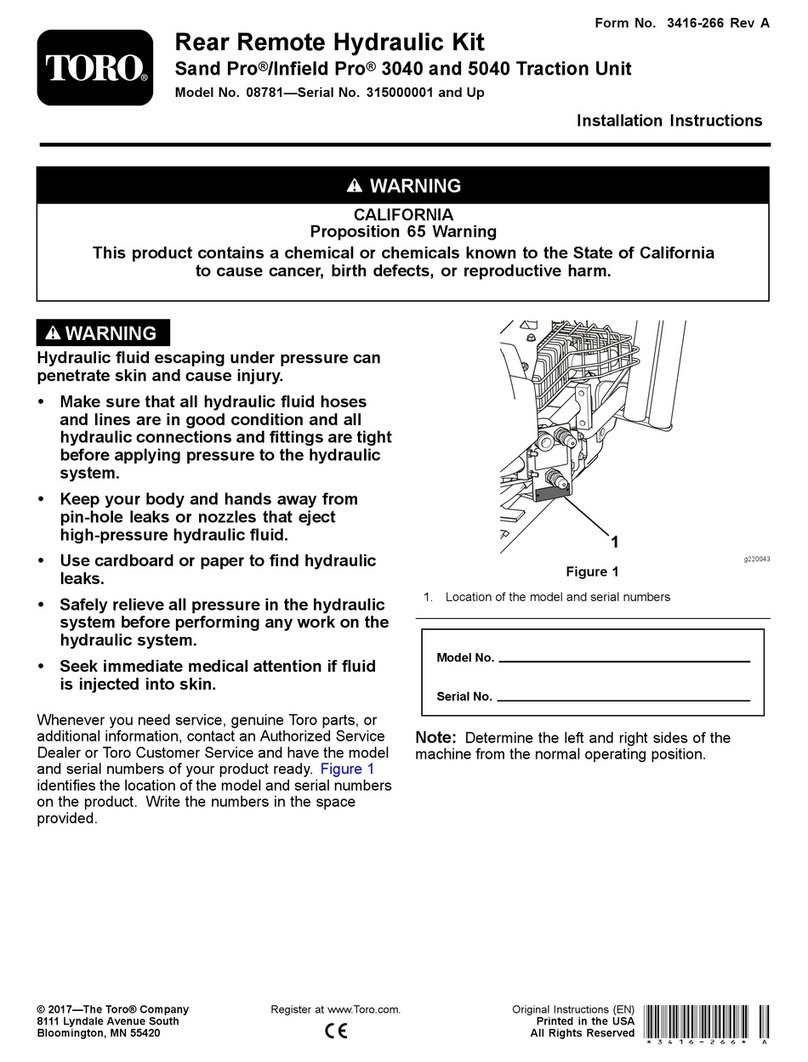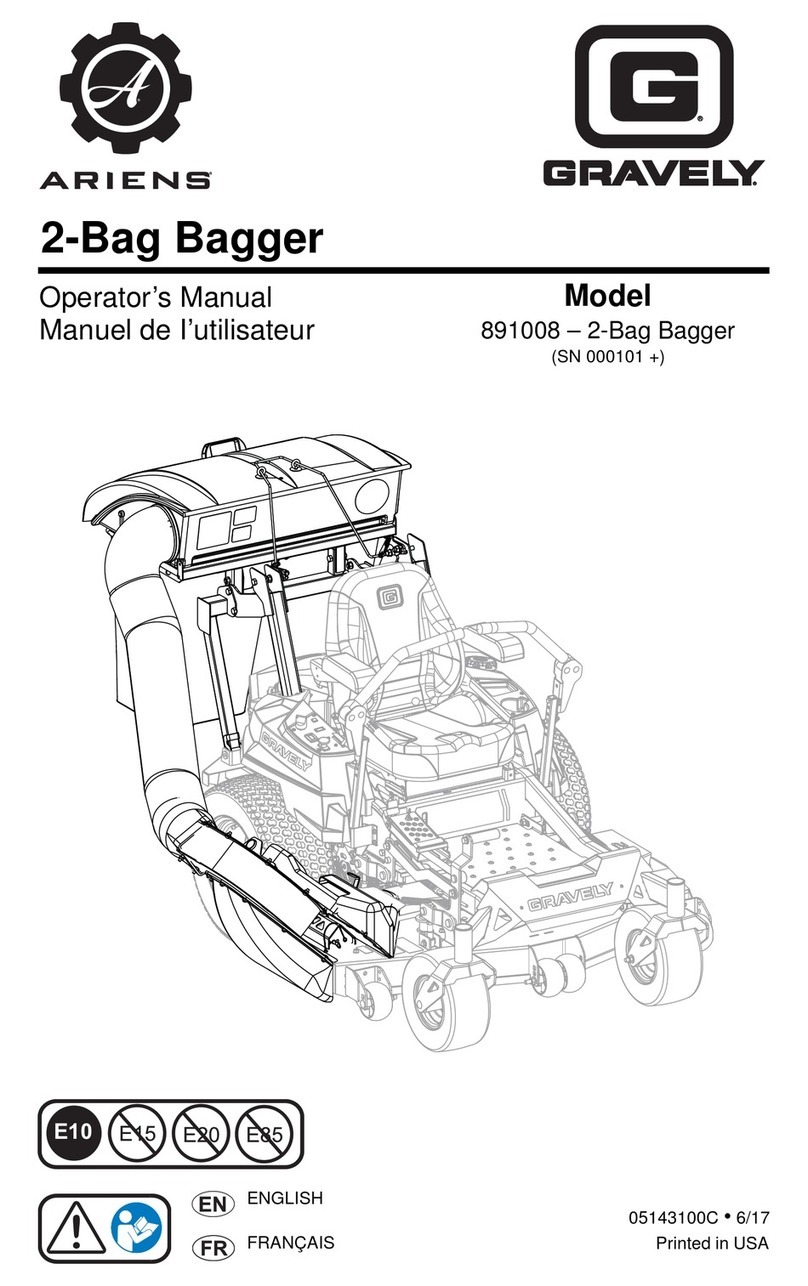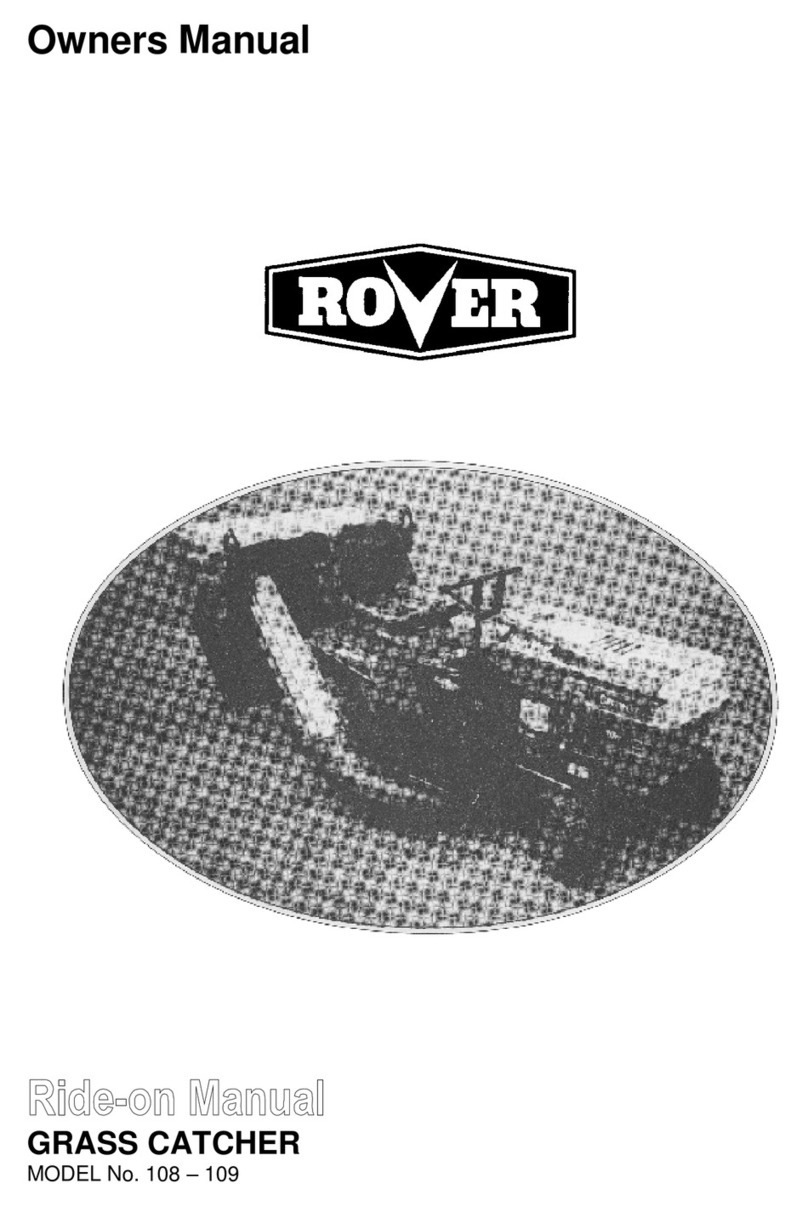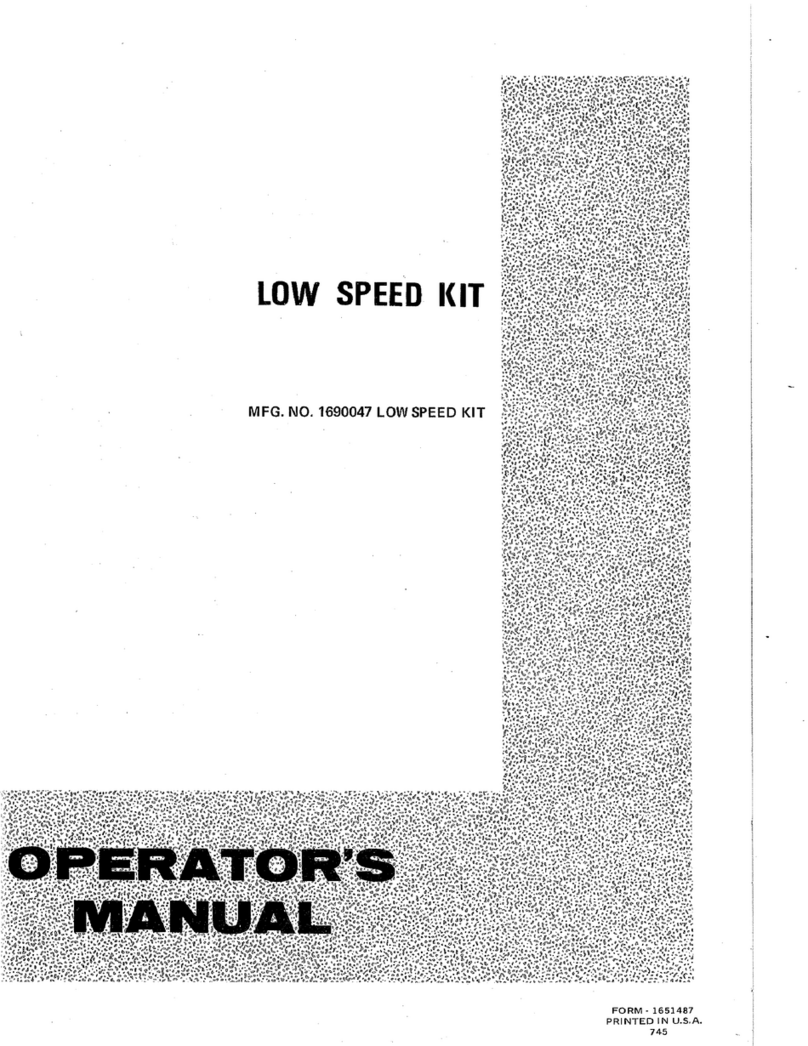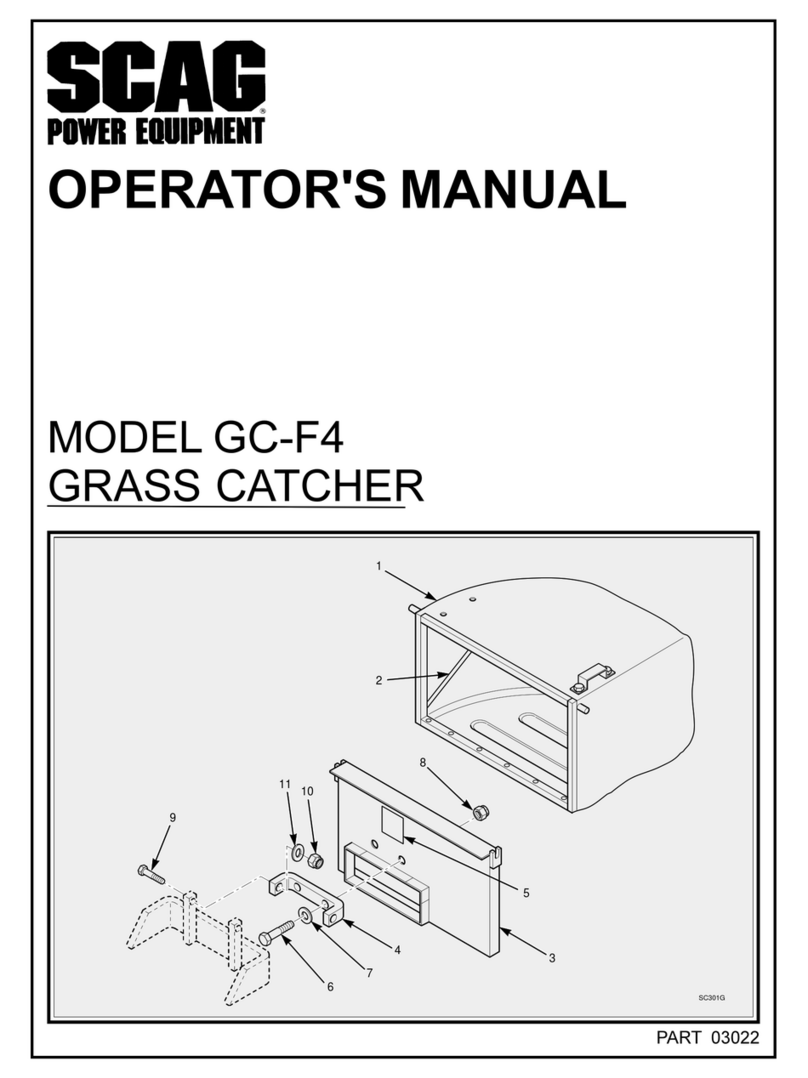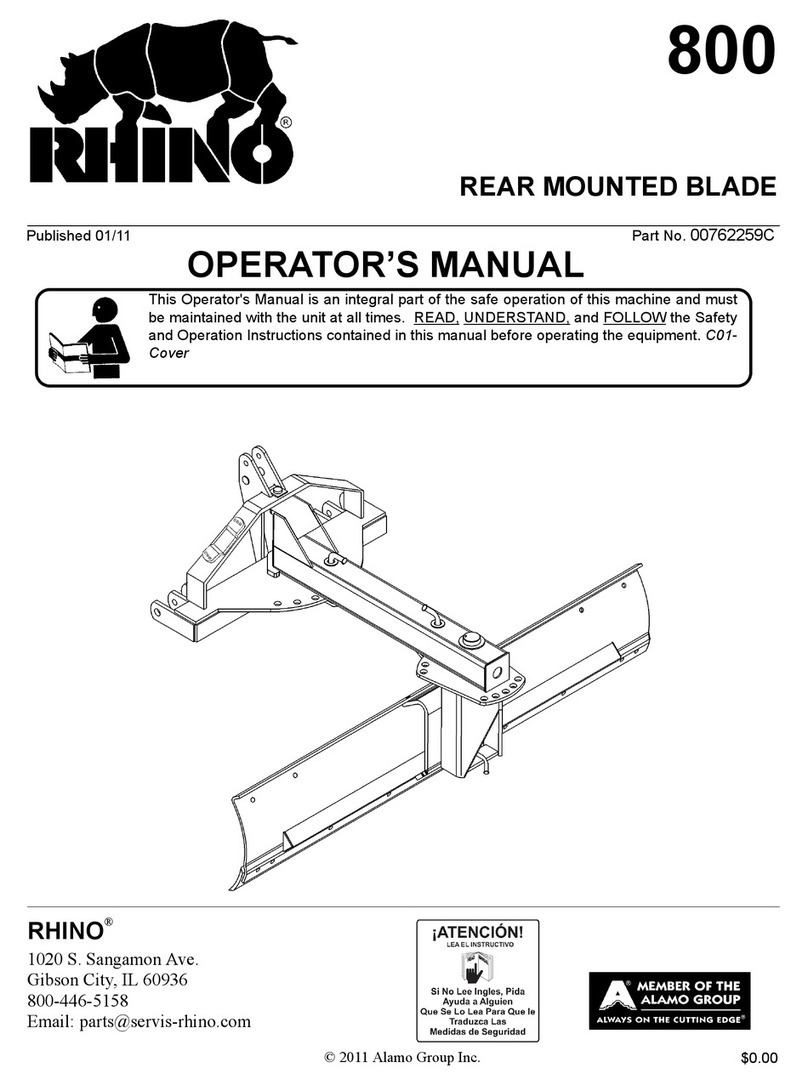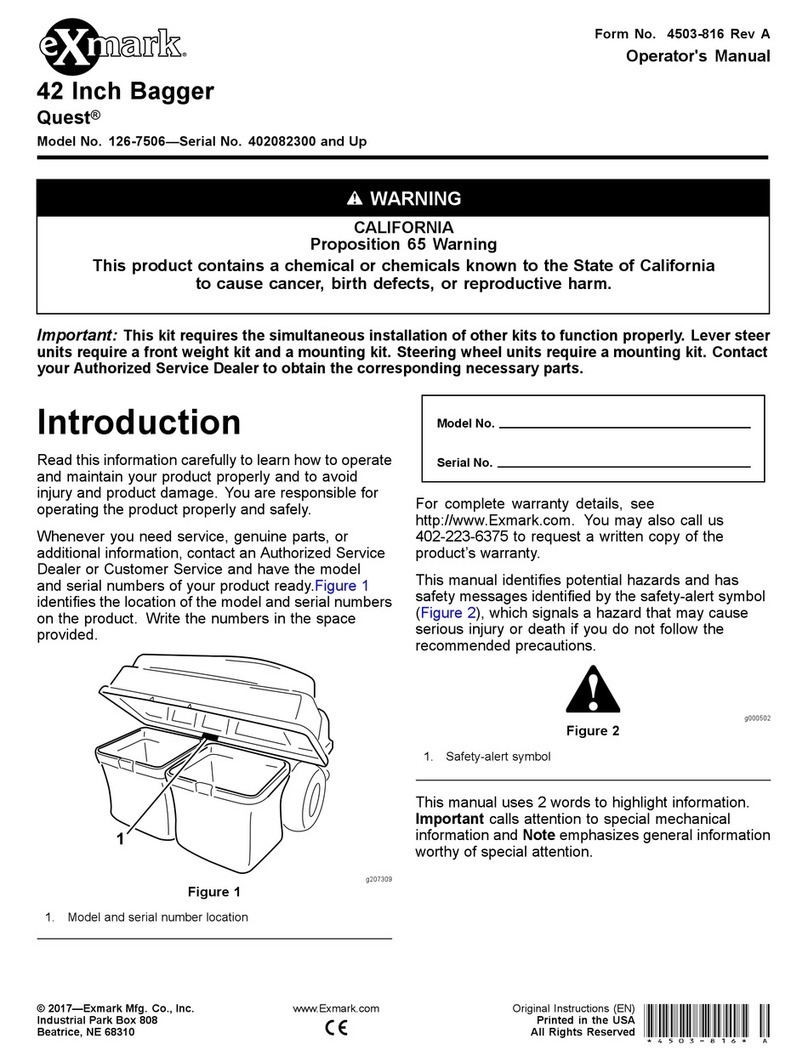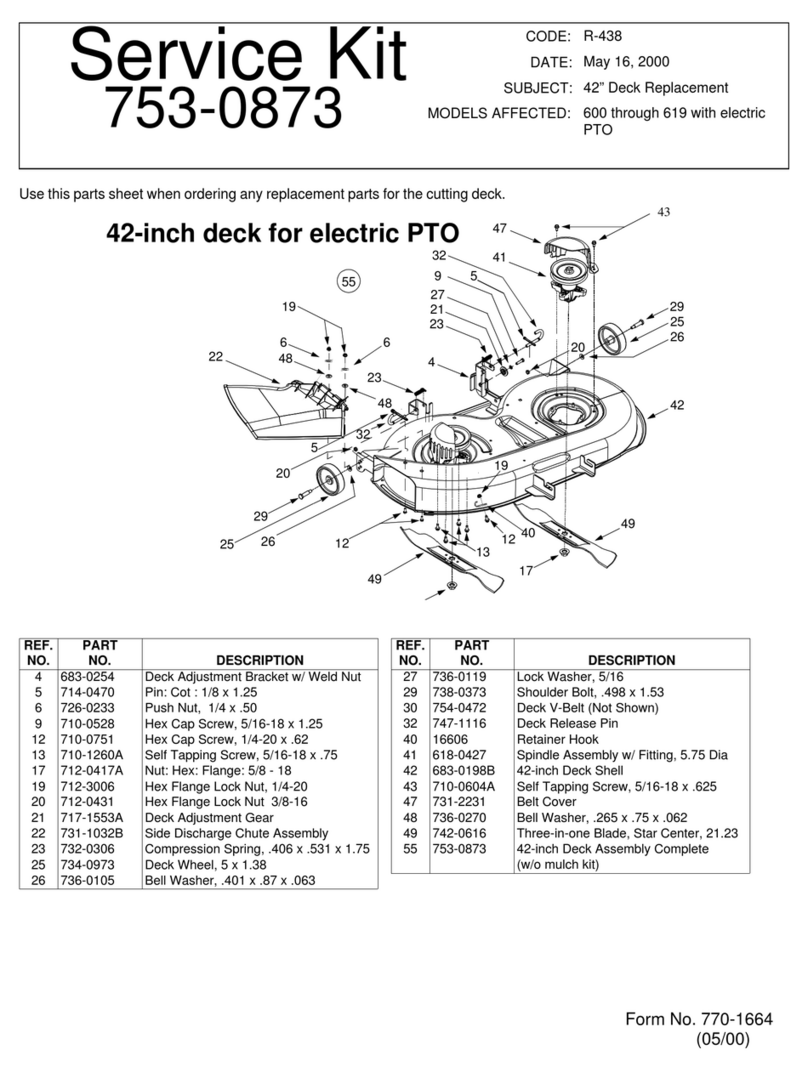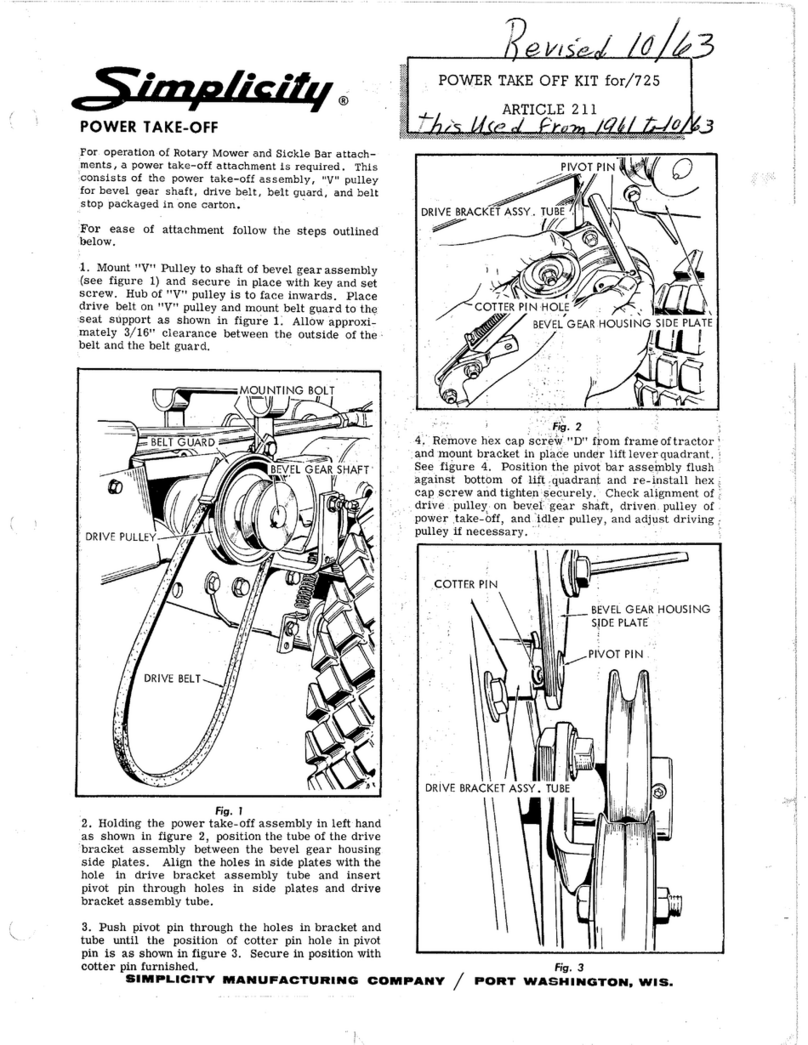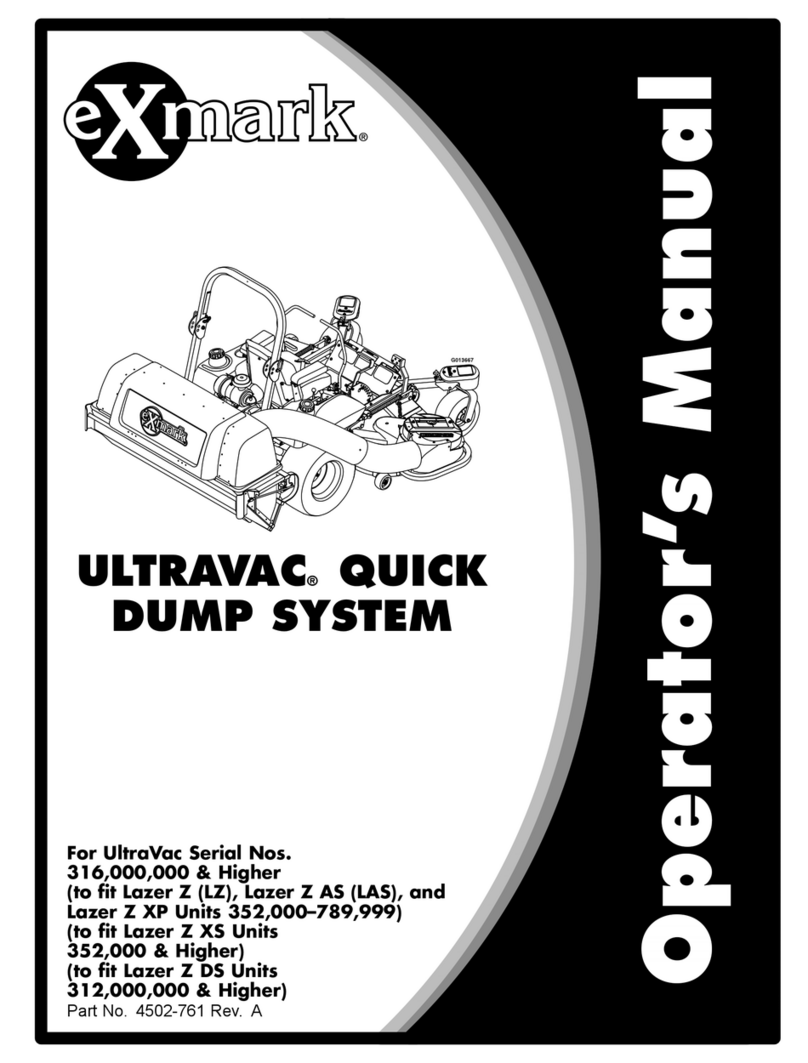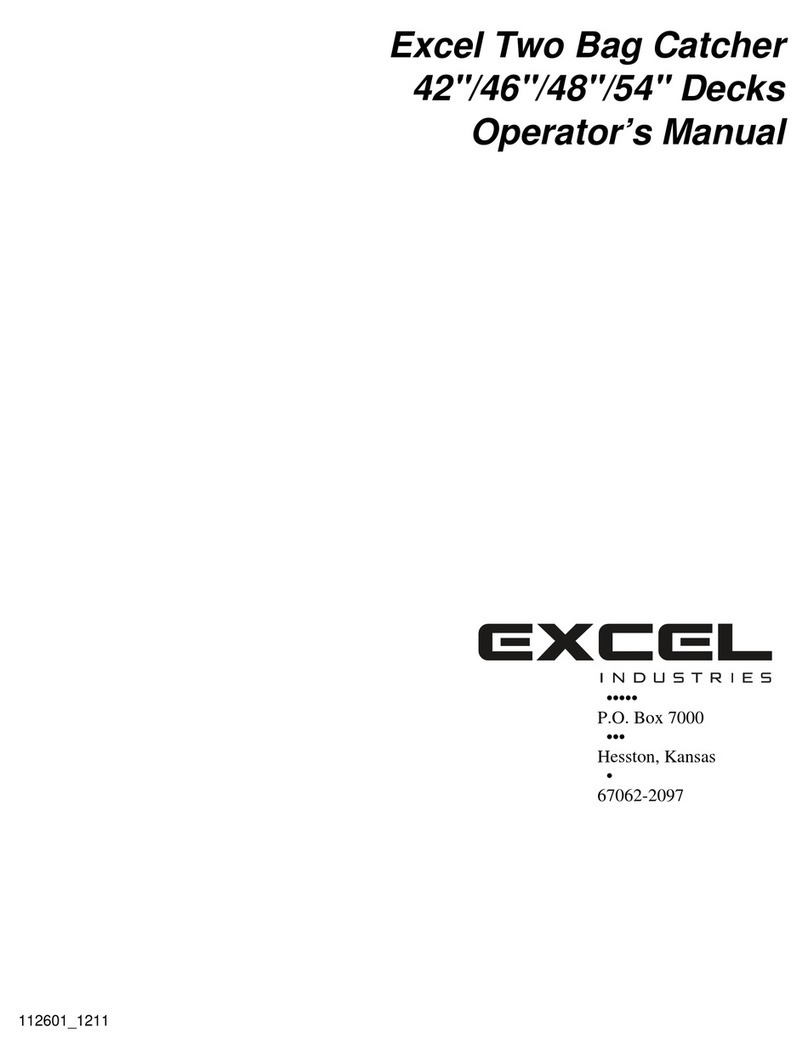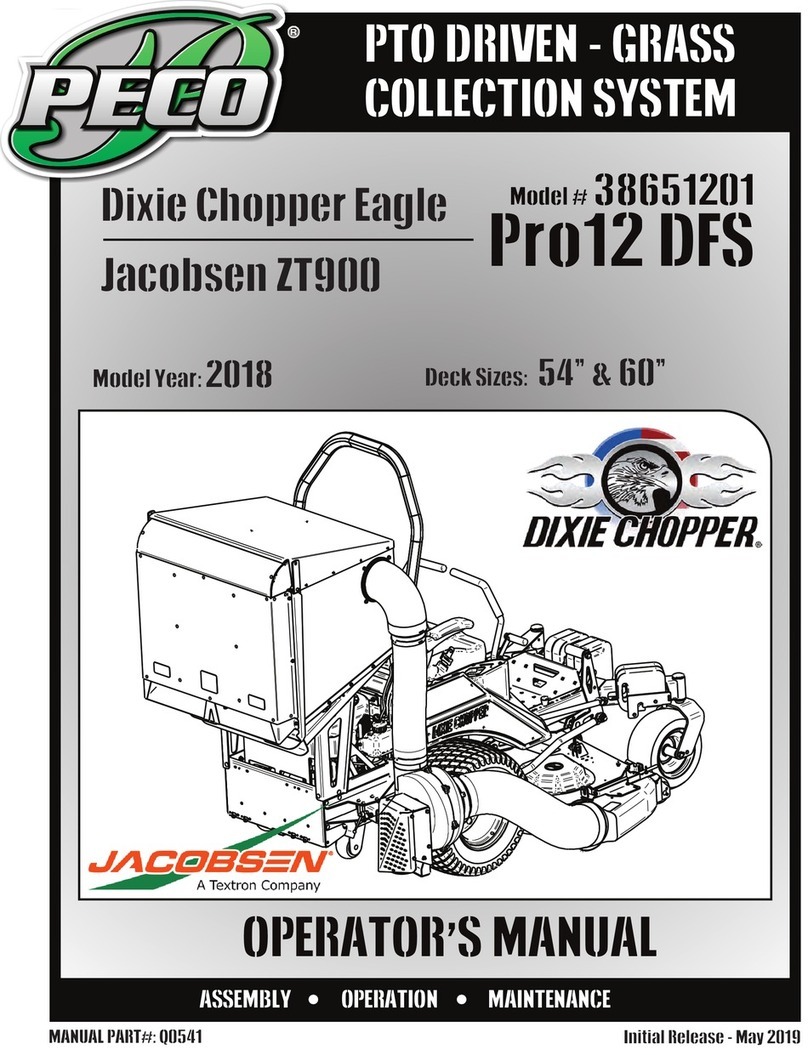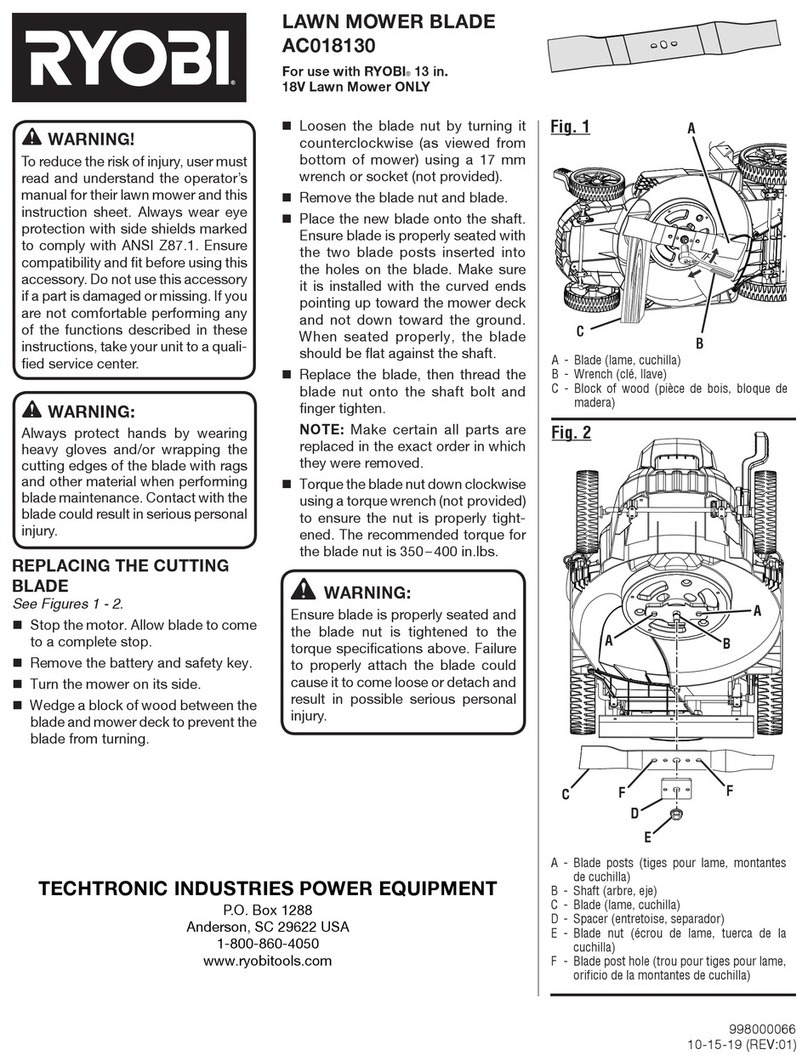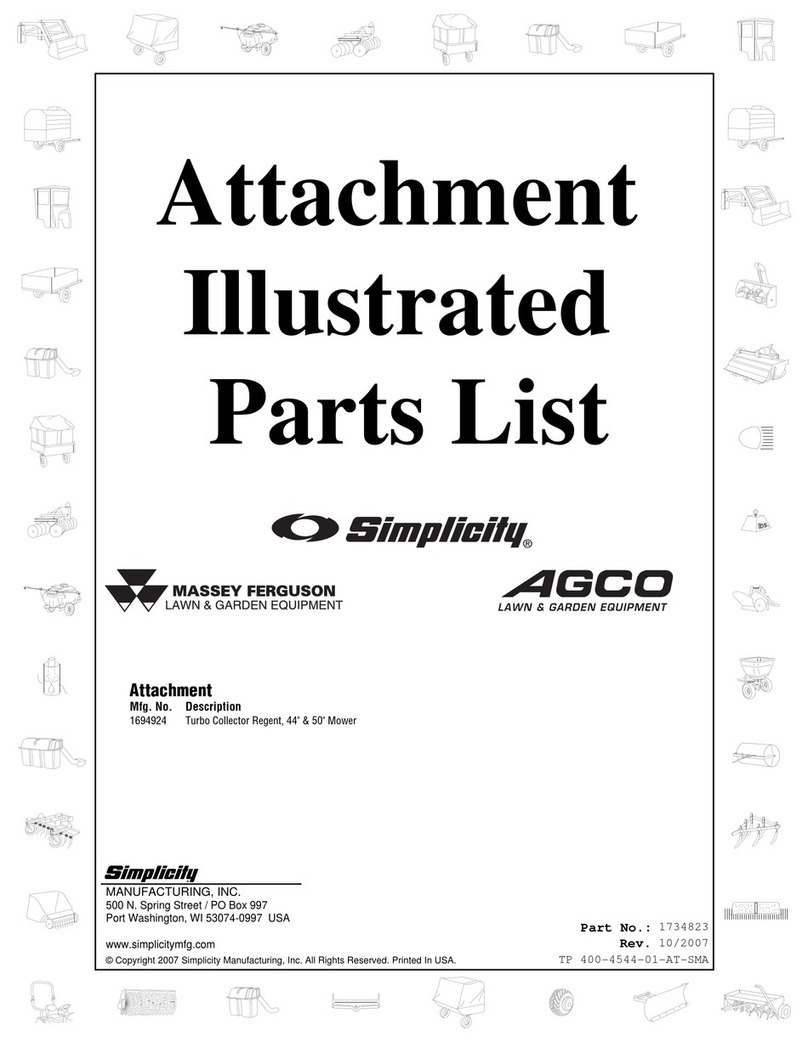Note:Donotinstalltheplasticplugsuntilthe
spacerandstopplatesarepositionedunderthe
switches.
3.Whilealigningthemountingholes,positionthestop
plateontothespacerplate.Thestopplateshouldbe
positionedundertheswitches(Figure5).
4.Securetheplatestotheconsolewiththeplasticplugs
(Figure5).
4
AdjusttheCuttingDeck
PositionSwitches
NoPartsRequired
Procedure
1.Parkthemachineonahardlevelsurfaceandengage
theparkingbrake.
2.Raiseallthreedeckssothattheoutermost(highest)
cuttingbladetipcircleofeachdeckisnohigherthan
36cmabovetheoor.Placeajackstandunder
eachdecktopreventthemfromfallingiftheyare
accidentallylowered.
3.Turntheengineoff.
4.Toadjustthewingdeckswitch,proceedasfollows;
A.Loosenthefastenerssecuringthesensorplateto
theliftarm(Figure6).
Figure6
1.Sensorplatemounting
fasteners
3.Positionswitch
2.Sensorplate
B.TurntheignitionkeytotheRUNposition.
Important:Thedeckswilllowerifthelift
switchisactuatedwhentheoperatorisin
theseatandtheignitionkeyisintheRUN
position.
C.WhileusingtheHigh/LowRangediagnostic
screenontheInfoCenter,rotatethesensor
platejustuntiltheappropriaterightorleft
DeckDowninputreadsOFF.Refertothe
Groundsmaster5900ServiceManualfor
informationonInfoCenteroperation.
Thisisthepointintheraisesequenceofthedeck
wherethedeckpositionswitchwillshutoffthe
deckmotor.
D.Tightenthesensorplatemountingfasteners.
E.Repeattheprocedureontheotherwingdeck
switch.
5.Toadjustthefrontdeckswitch,proceedasfollows;
A.Loosenthefastenerssecuringtheswitchbracket
totheframe(Figure7).
Figure7
1.Positionswitchmounting
fasteners
3.Positionswitch
2.Positionswitchmounting
bracket
4.Sensorplate
B.TurntheignitionkeytotheRUNposition.
Important:Thedeckswilllowerifthelift
switchisactuatedwhentheoperatorisin
3