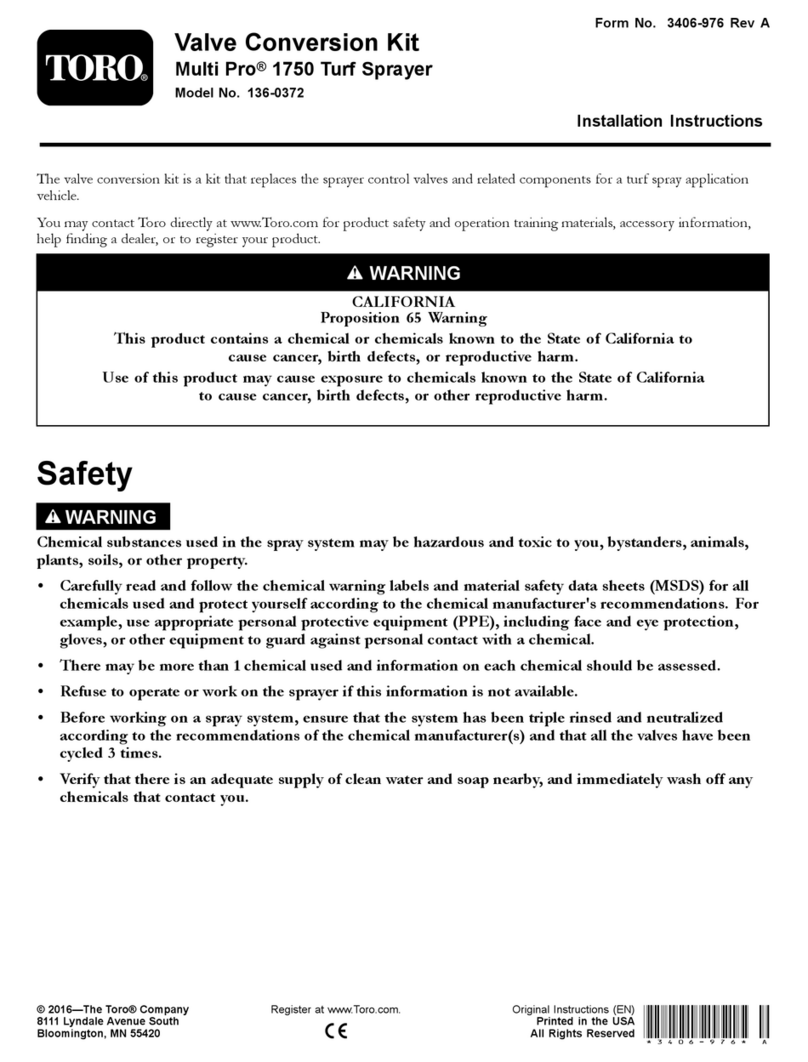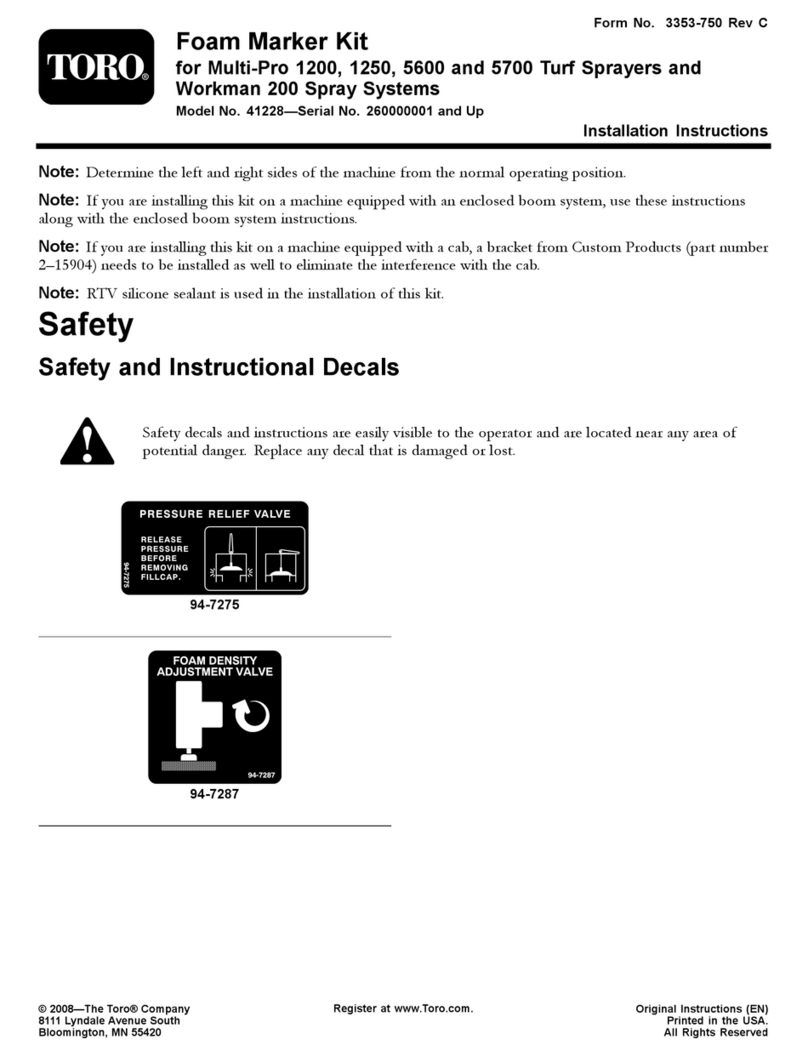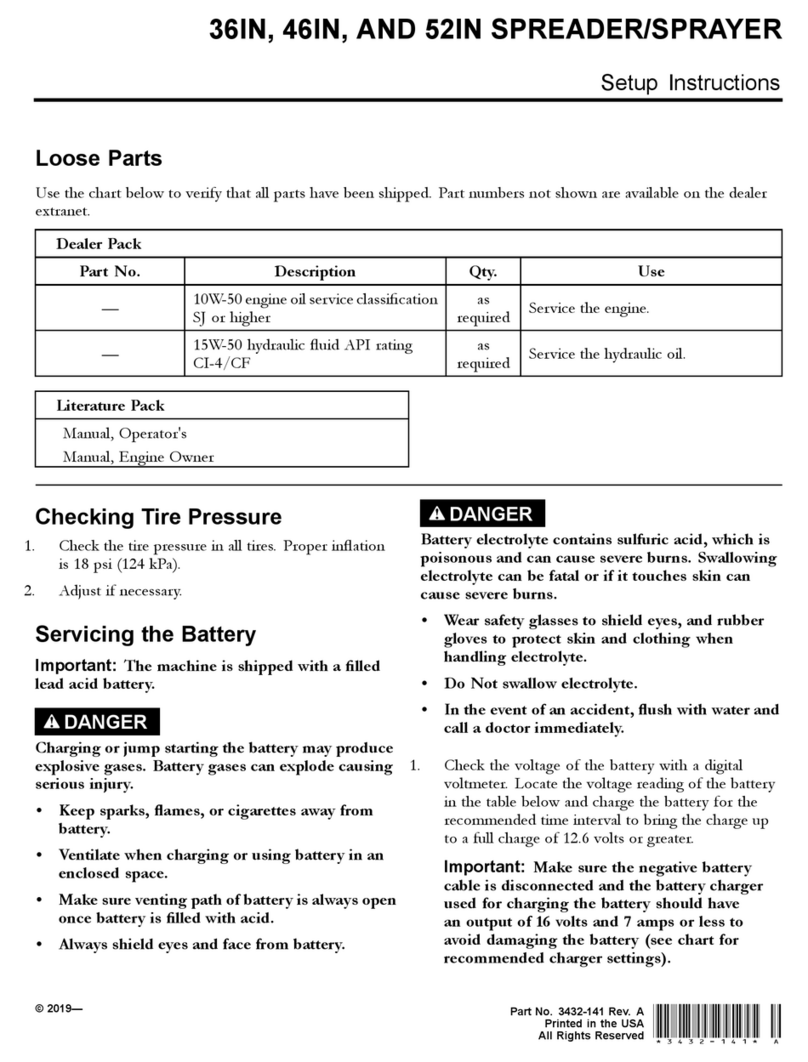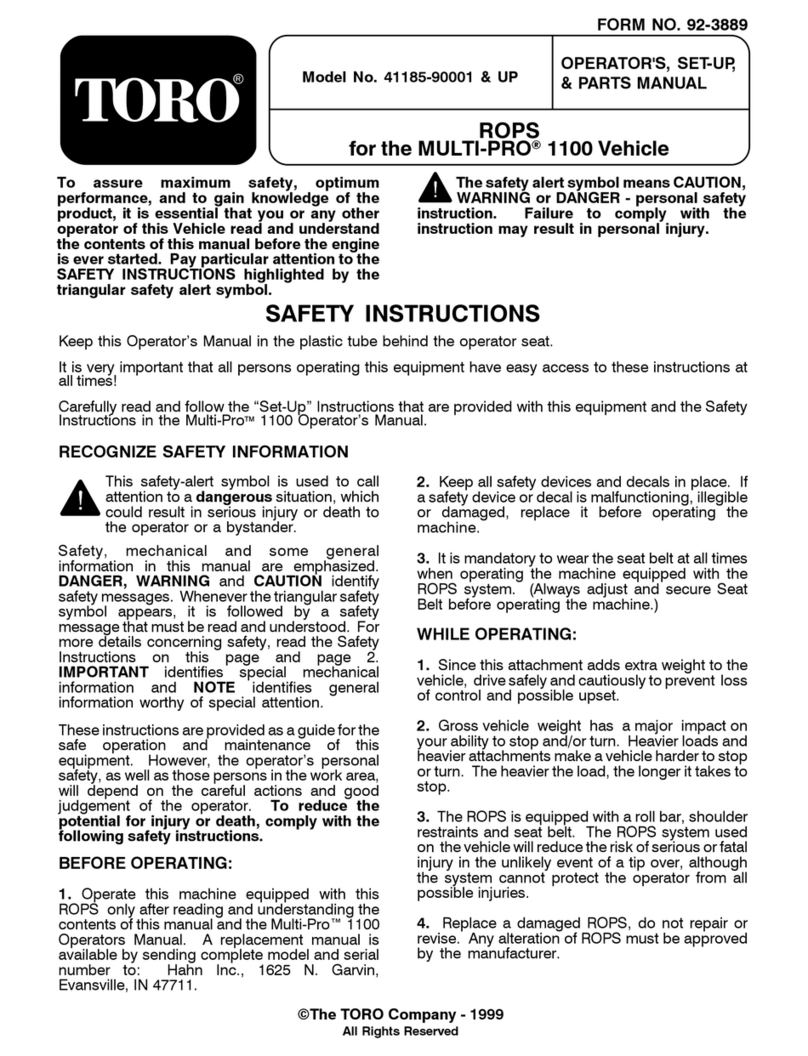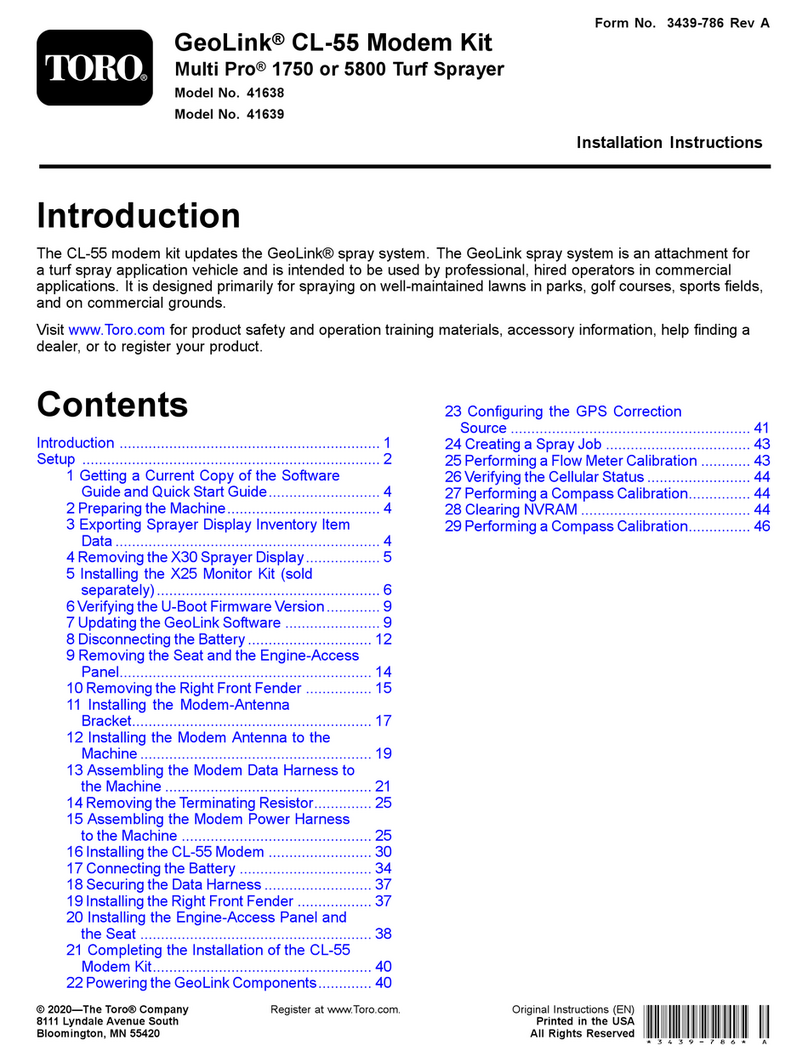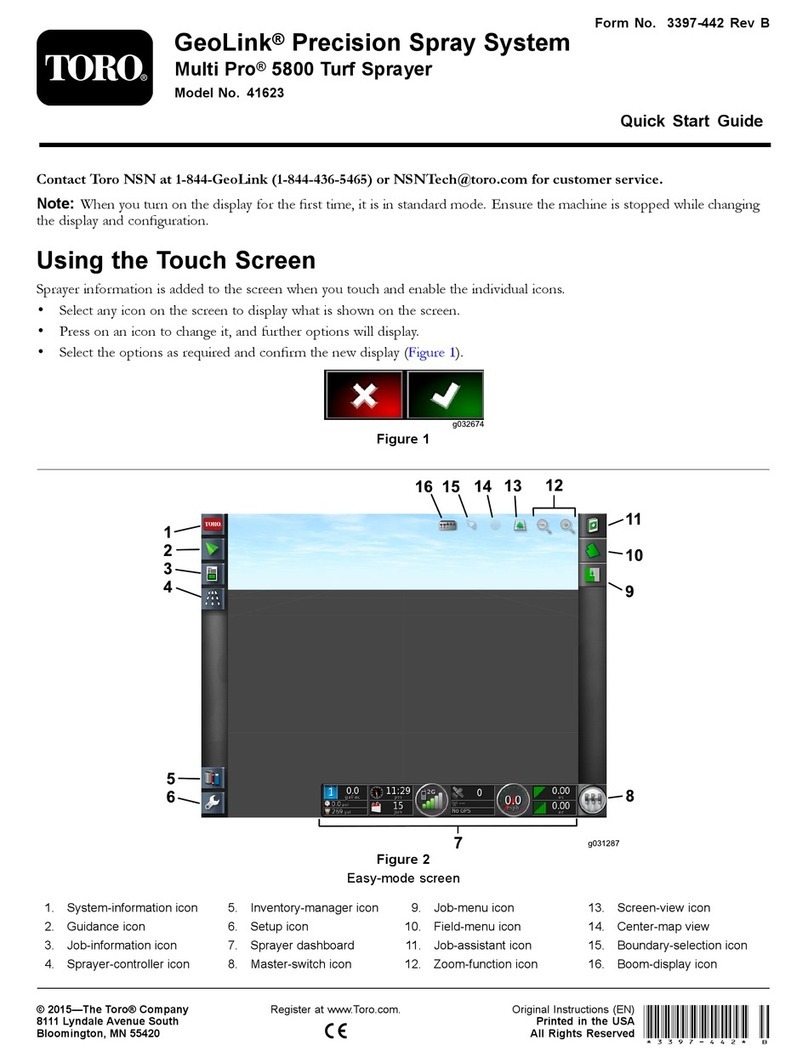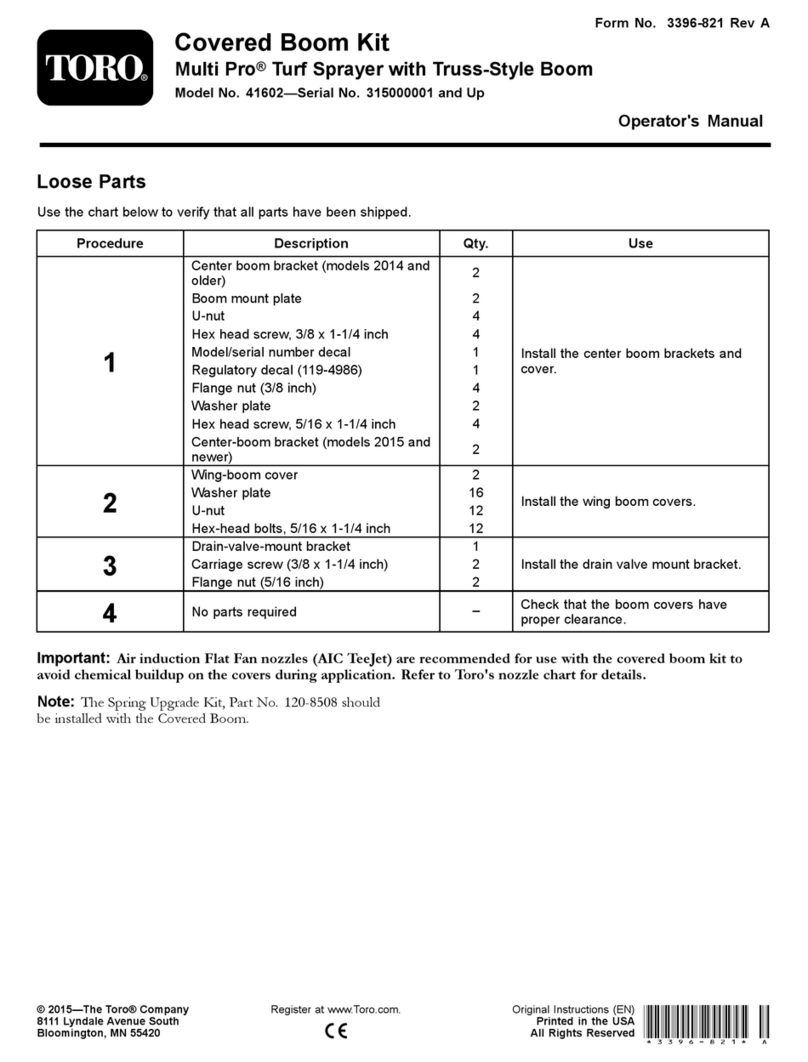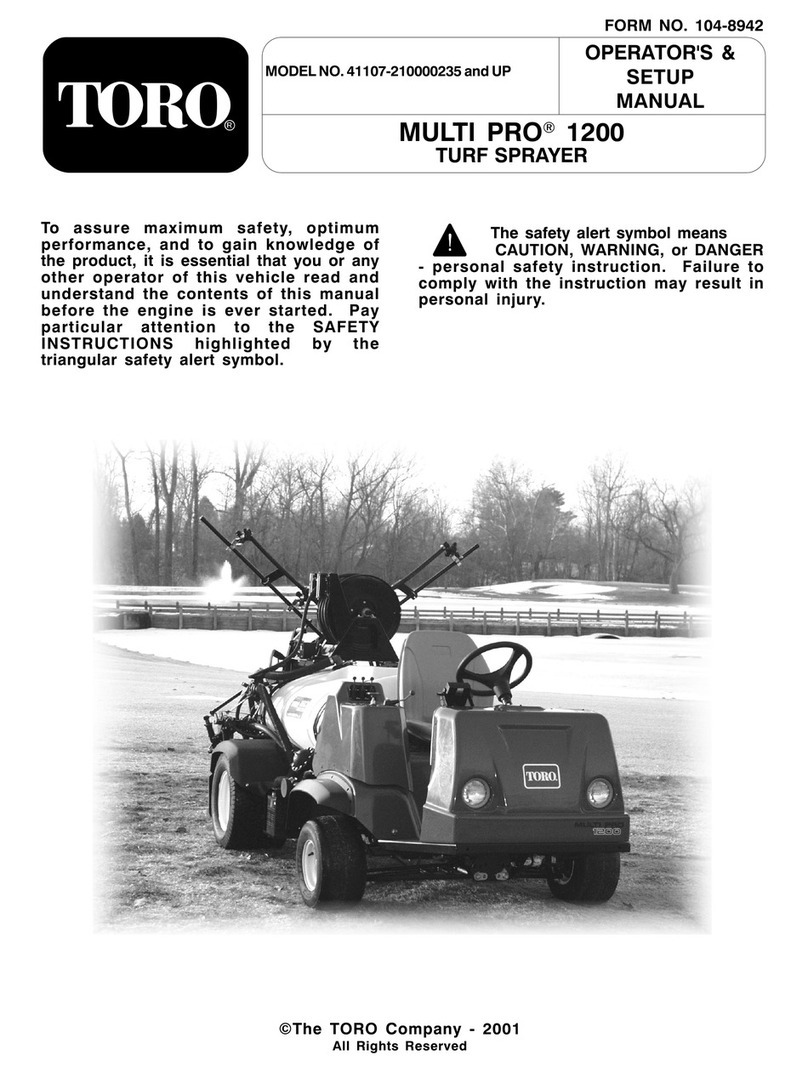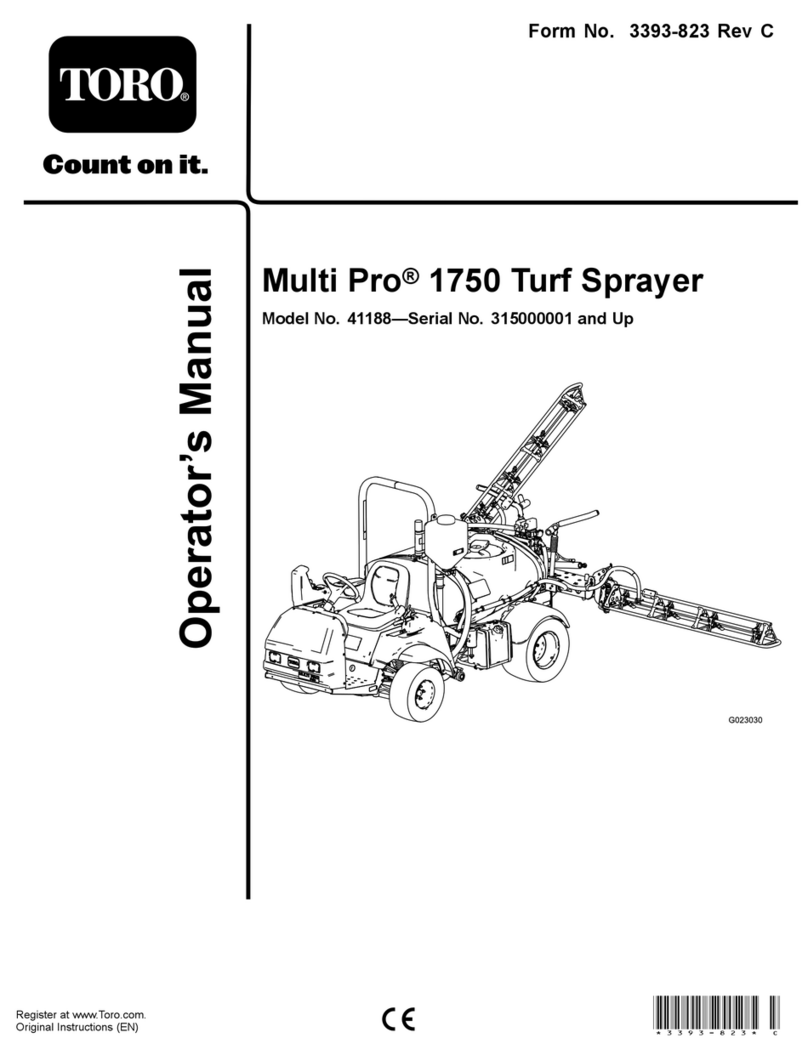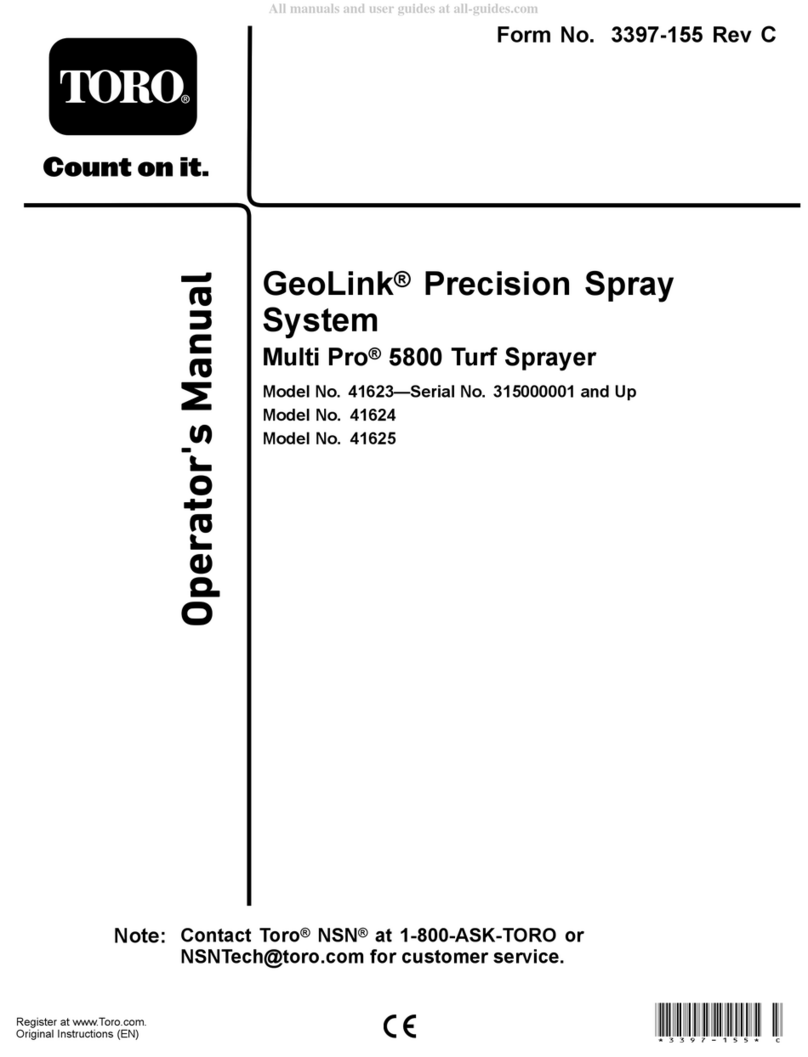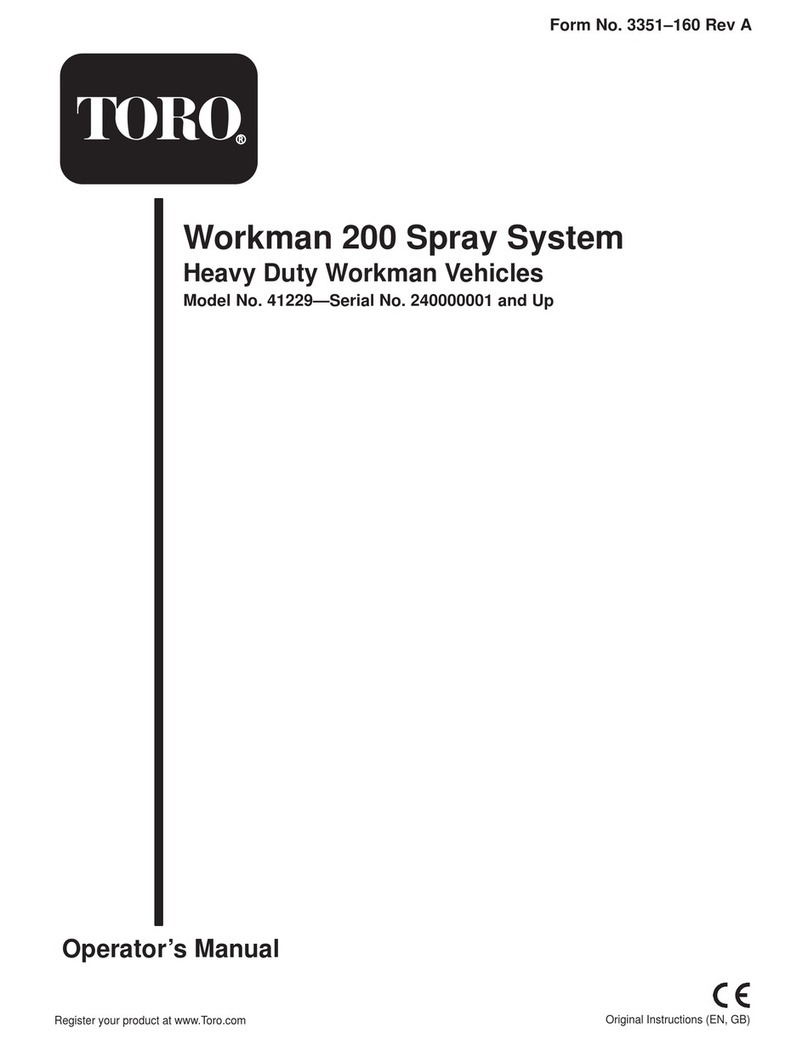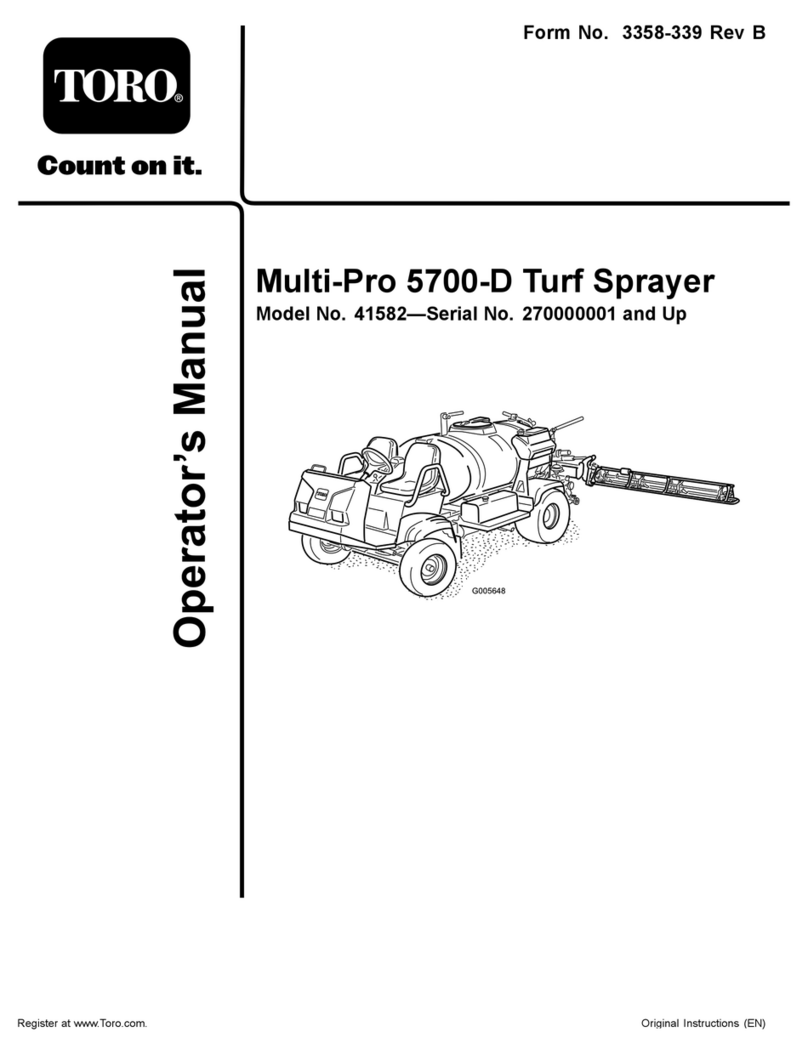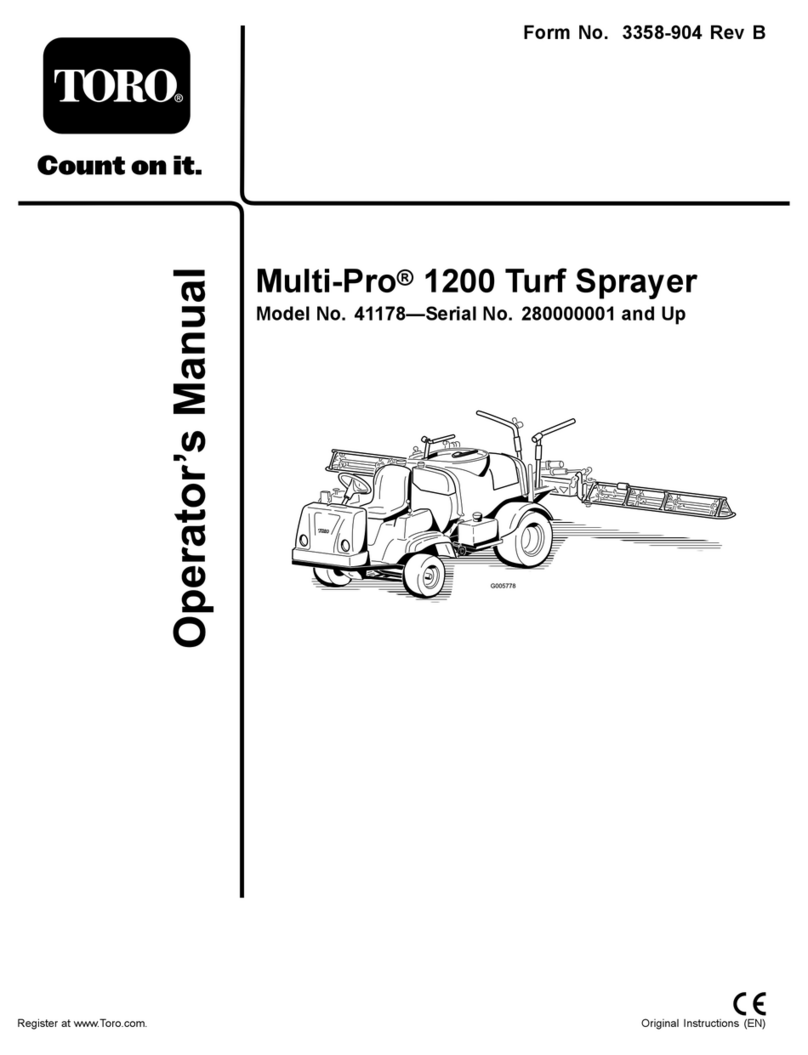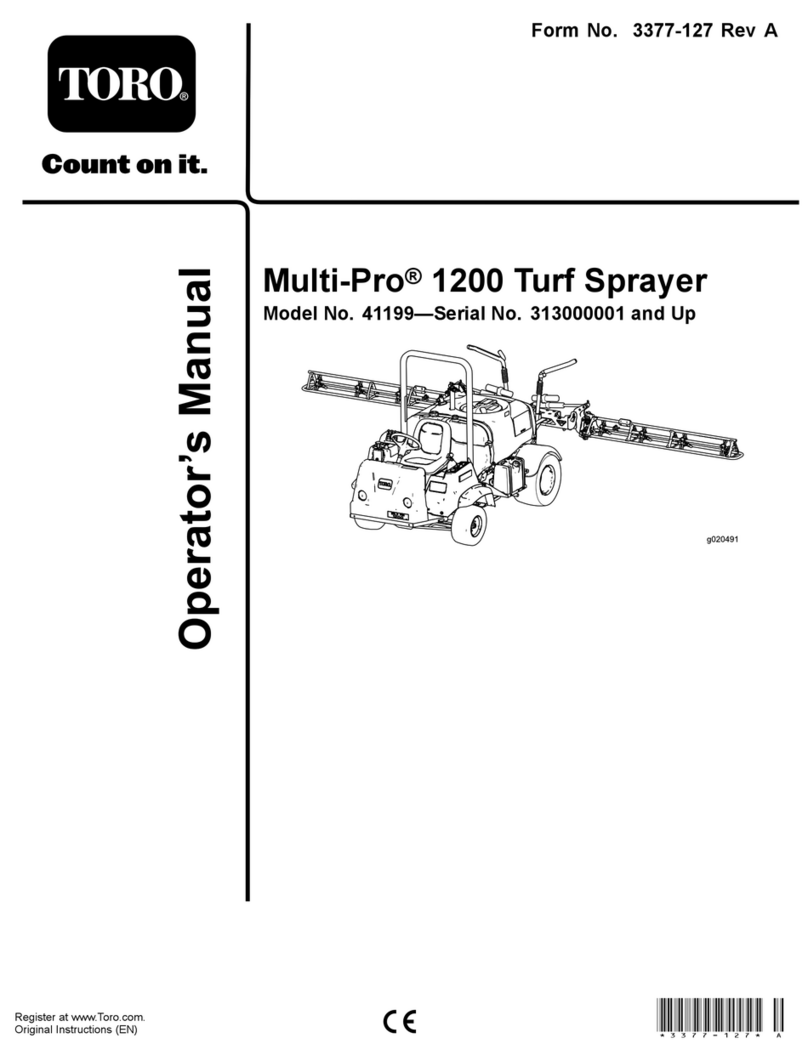Introduction
Readthismanualcarefullytolearnhowtooperateand
maintainyourproductproperly.Theinformationinthis
manualcanhelpyouandothersavoidinjuryandproduct
damage.AlthoughTorodesignsandproducessafe
products,youareresponsibleforoperatingtheproduct
properlyandsafely.YoumaycontactTorodirectlyat
www.Toro.comforproductandaccessoryinformation,
helpndingadealer,ortoregisteryourproduct.
Note:Ifyouareinstallingthiskit(theProControlXP
SpraySystemKit)alongwithoneormoreotherkits,
suchastheEductorKit(model41612),theElectric
HoseReelKit(model41613),ortheTankRinseKit
(41614),werecommendthatyouassemblethekitsinto
themanifoldvalveassemblyatthesametime.
Wheneveryouneedservice,genuineToroparts,or
additionalinformation,contactanAuthorizedService
DealerorToroCustomerServiceandhavethemodel
andserialnumbersofyourproductready.Figure1
illustratesthelocationofthemodelandserialnumbers
ontheproduct.
ModelNo.
SerialNo.
Thismanualidentiespotentialhazardsandhassafety
messagesidentiedbythesafetyalertsymbol(Figure1),
whichsignalsahazardthatmaycauseseriousinjury
ordeathifyoudonotfollowtherecommended
precautions.
Figure1
1.Safetyalertsymbol.
Thismanualuses2otherwordstohighlightinformation.
Importantcallsattentiontospecialmechanical
informationandNoteemphasizesgeneralinformation
worthyofspecialattention.
Contents
Introduction.................................................................2
Safety...........................................................................3
Setup...........................................................................4
1InstallingtheConsoleComputer........................4
2InstallingtheFlowmeter....................................5
ProductOverview........................................................7
Controls...............................................................7
Operation.....................................................................9
InitiallyProgrammingtheConsole
Computer.........................................................9
DisplayingData..................................................11
Self-TestingtheConsoleComputer.....................11
ActivatingtheDataLock....................................11
ChangingtheDataLock.....................................11
EnteringtheModeSequencewiththeData
LockActivated...............................................11
SettingthePowerDownDelayTime...................12
UsingtheConsoleComputerAlarm...................12
SettingUptheSystem.........................................12
InitiallyField-testingtheSystem..........................13
Maintenance...............................................................14
RecommendedMaintenanceSchedule(s)................14
CleaningtheFlowmeter......................................14
ProgrammingtheConsoleComputer..................14
CalibratingtheFlowmeter..................................16
TestingtheFlowmeterCable...............................16
Troubleshooting.........................................................17
©2011—TheToro®Company
8111LyndaleAvenueSouth
Bloomington,MN554202
Contactusatwww.Toro.com.
PrintedintheUSA
AllRightsReserved