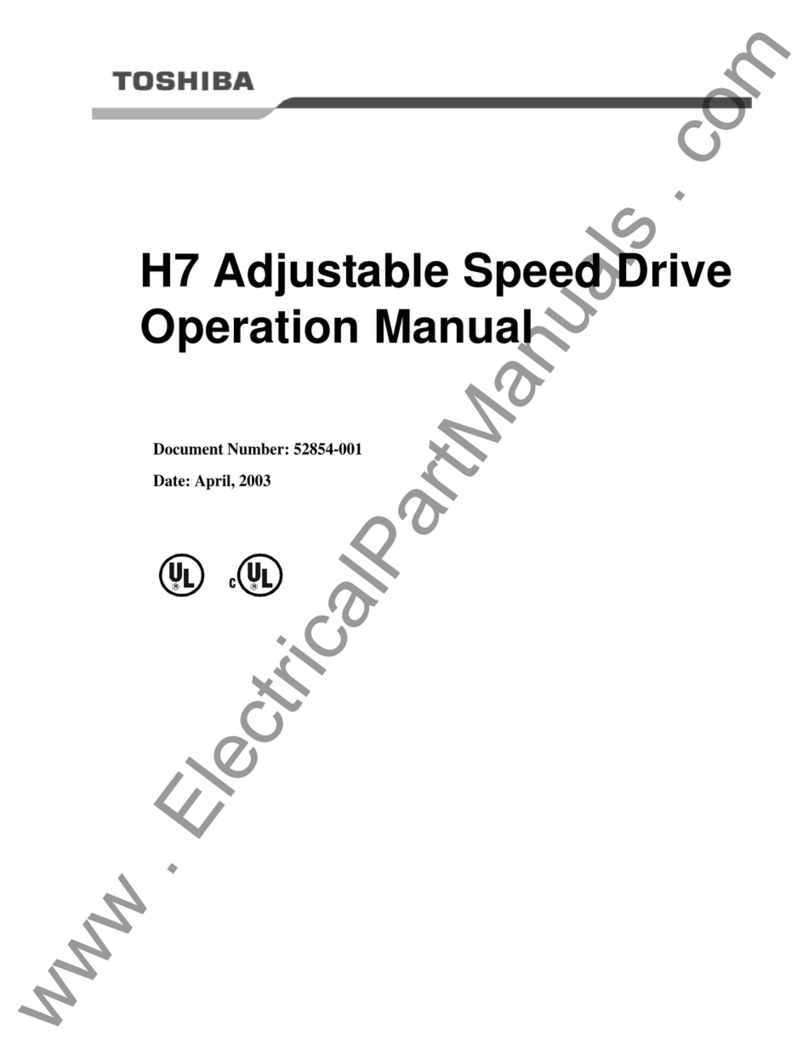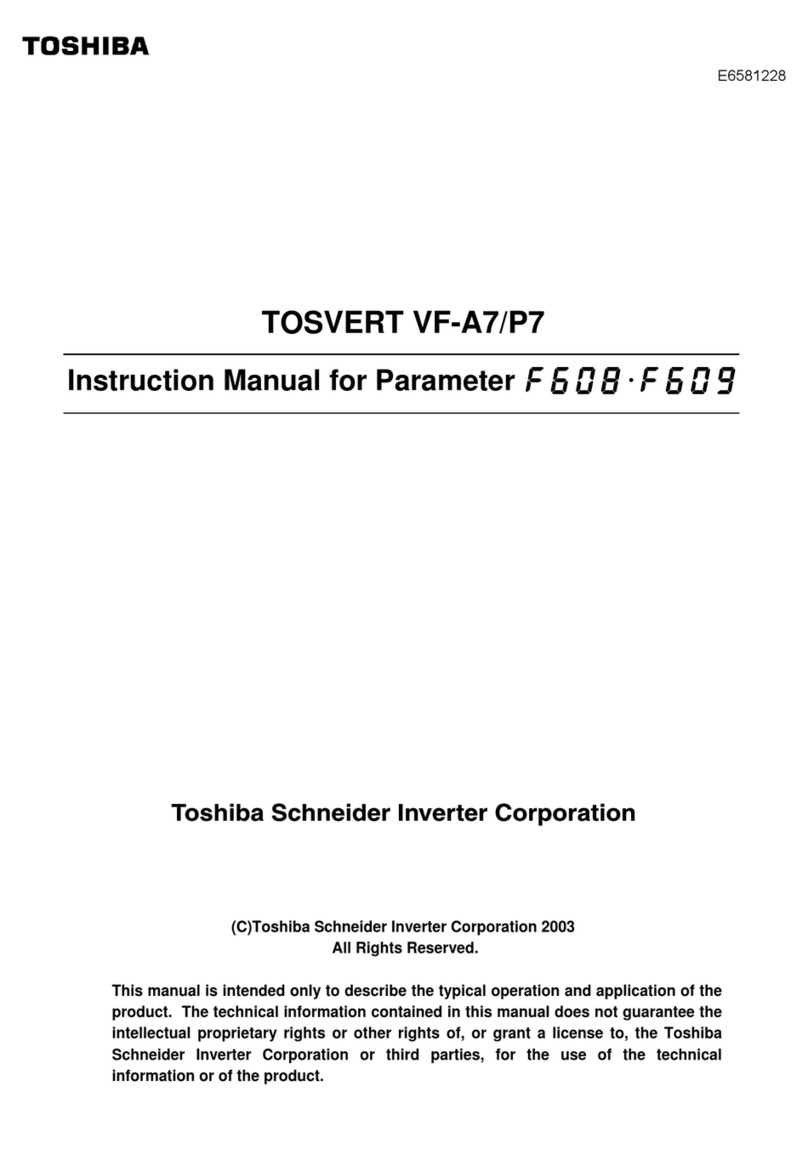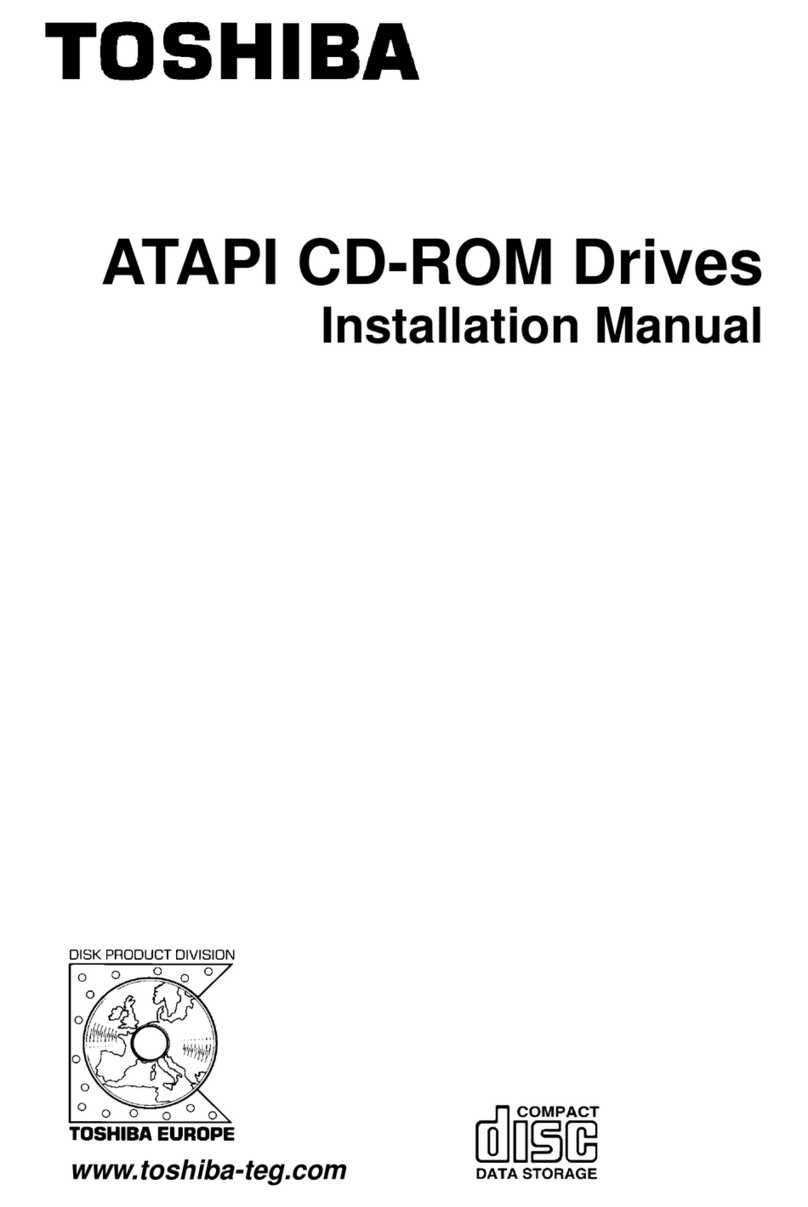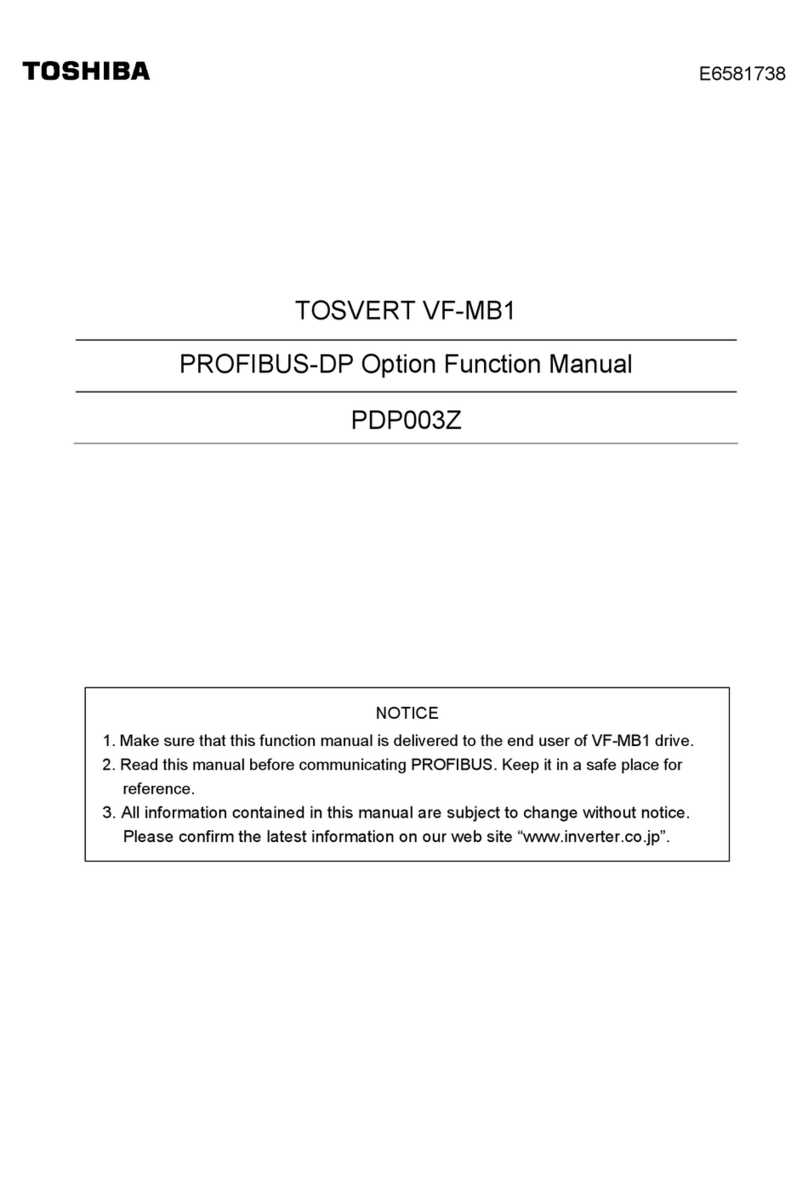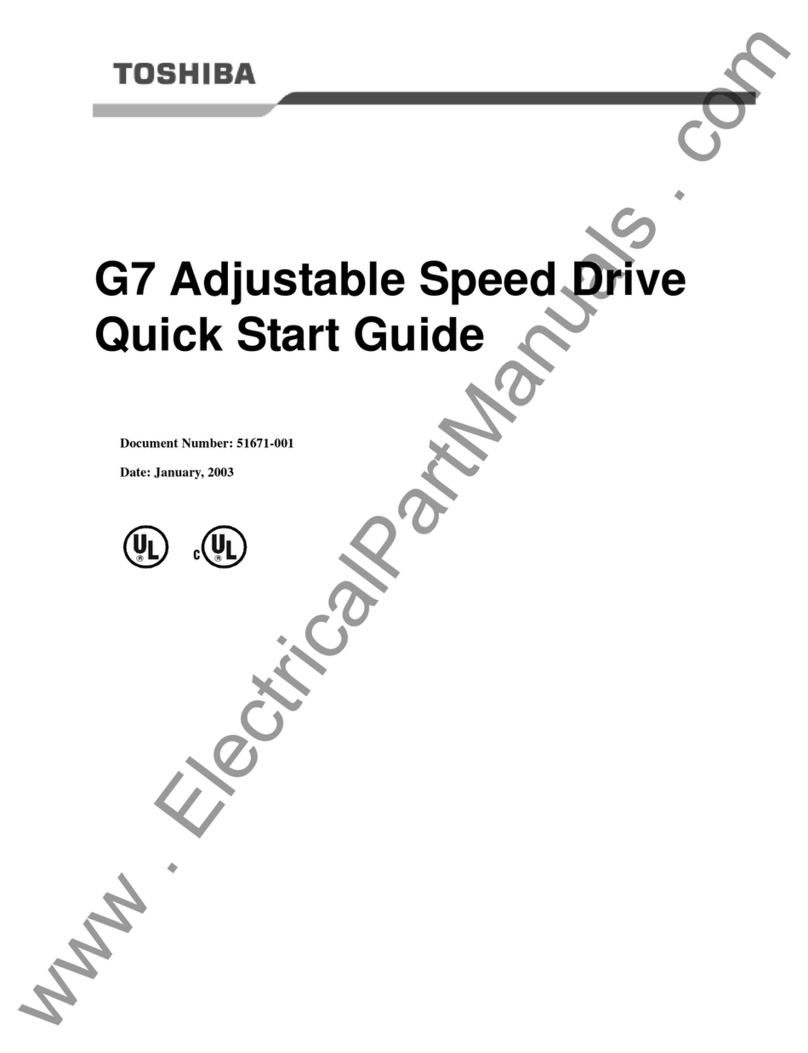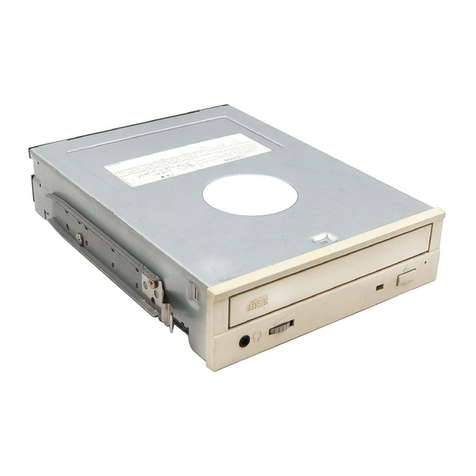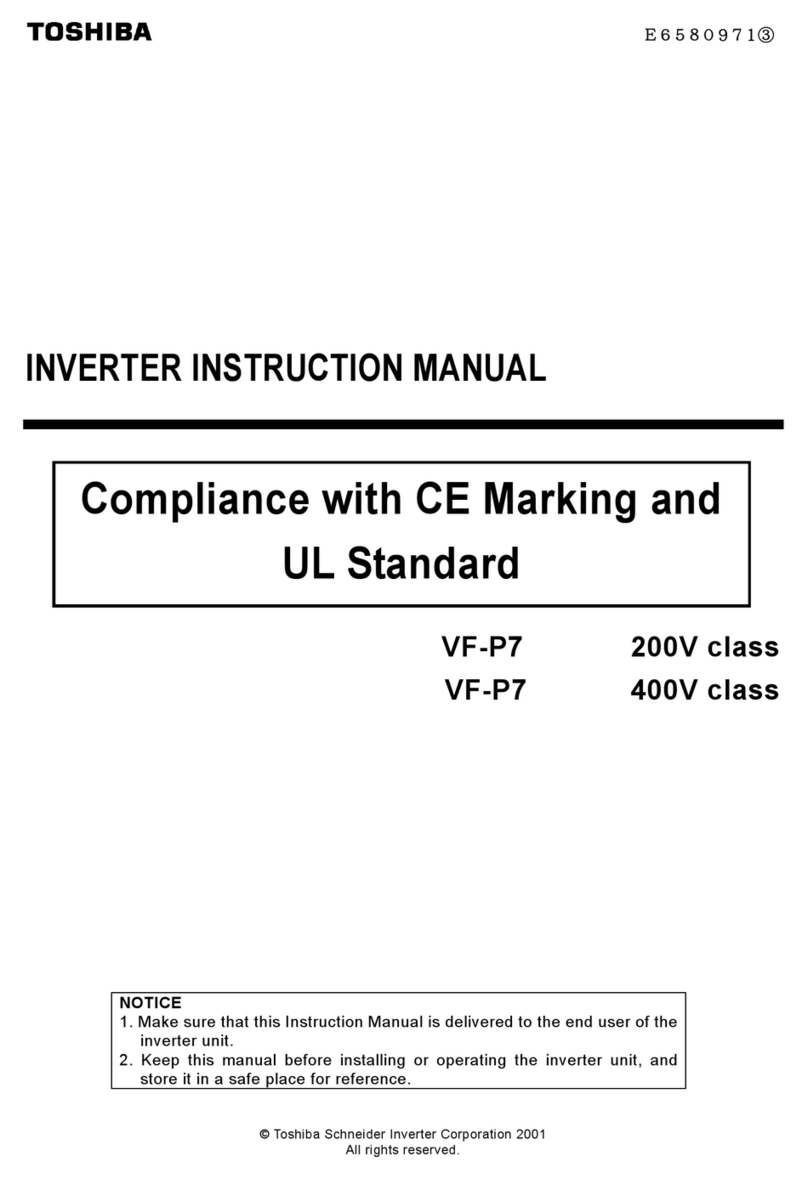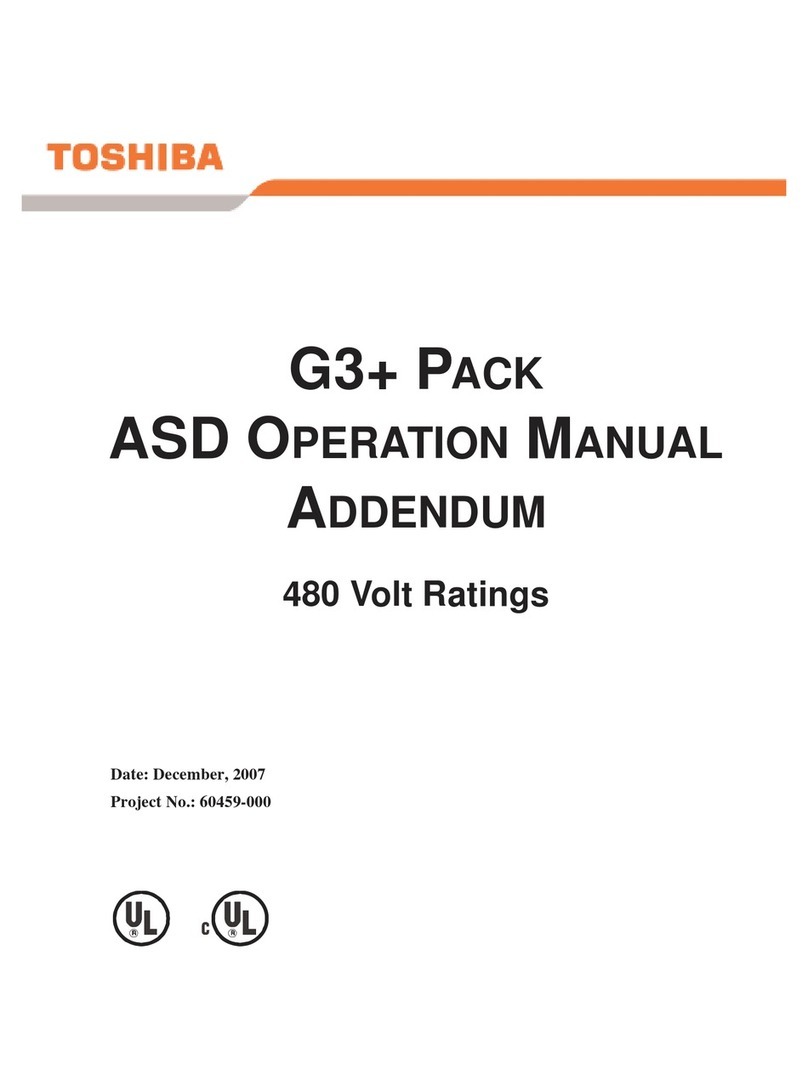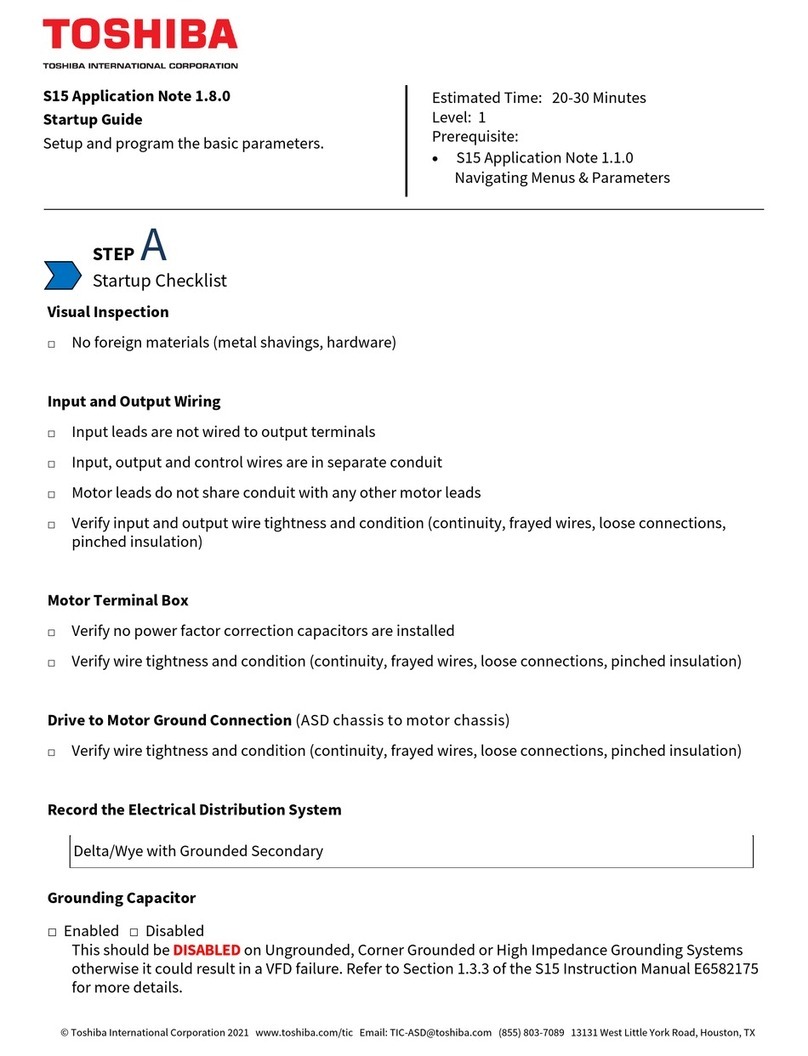4 TOSHIBA XM-6201 CD-ROM Drive
speed at which the disk spins to twice as fast (2X), three times as fast (3X) and so on.
This means that the data (rather than audio tracks) can be read at twice, three times, four
times the speed, and so on as drives become even faster. This gives a theoretical data
transfer rate of 300 kB/sec (2X), 450 kB/sec (3X) and more as the spin speed increases.
However, just spinning the disk faster does not necessarily mean the data is accessed or
transferred any faster. One of the reasons for this is that the laser head must be moved in
and out between the centre and the edge of the disk. The quality of the motor which
moves the laser head is vital as it must accelerate and then stop at exactly the right place
on the disk many thousands of times at incredible speeds.
The quality of the laser mechanism, on-board caching, error correction techniques, the
type of interface and the driver software can all have an effect on the access speed and
transfer rate. This means that a CD-ROM drive rated at 4800 kB/sec might not really be
able to achieve that speed because of bottlenecks elsewhere in the drive.
A 32X drive with slow seek time, poor caching and poor error correction will cause
performance problems. Multimedia applications expect data to be delivered at an
acceptable rate. If the data is not delivered fast enough you notice a degradation in sound
or video quality while the computer waits for the next block of data from the CD-ROM
drive. Sometimes the poor data transfer speed can cause synchronisation between audio
and video material or between data and graphics to fail.
Connecting the CD-ROM: SCSI vs EIDE
There are two main ways in which a CD-ROM drive can be connected to your computer,
SCSI (Small Computer Systems Interface) and EIDE (Enhanced IDE). The method you
choose will depend on your computer and how you intend to use the drive.
SCSI Interface
If your PC is fitted with a SCSI interface card, up to seven SCSI devices can be attached
to the interface card, including hard disk drives, CD-ROM drives, scanners, tape drives
and more. When data is being read from a SCSI CD-ROM drive, very little CPU (central
processing unit) time is taken up - the interface card does the work and delivers the data
to the computer. SCSI is the preferred interface for business systems.
EIDE Interface
Most PC motherboards now include a built-in EIDE interface, allowing floppy drives,
super-floppies, hard disk drives and CD-ROM drives to be connected directly to the
motherboard without the need for a separate interface card. Many sound cards also have
an integrated EIDE interface.
EIDE is a convenient way of connecting a CD-ROM drive to your computer, but during
data access and transfer, 100% of the CPU time is used. This can slow down some
applications, especially under multi-tasking, multi-threaded operating systems such as
OS/2, Windows 95 and Windows NT